Before its democratization, theprinter was initially intended for professionals. Offering a remarkable volume, quality and speed of printing compared to the classic printer, this equipment is now available in a multitude of models, meeting more specific needs. Photo, label, 3D or document printer? Here is our selection of the best professional printers of the moment!
Here is our commitment, to make sure that we provide the best user experience and content quality:
You can support us by using our links to make your purchases (at no extra cost to you)! This sometimes earns us a commission which allows us to remain independent. More about us
Our selection
"A multifunction color printer, the MFC-J5330DW is both reliable and secure. Its print quality as well as its speed of operation will dazzle you."
"Need to label, mail or file? Get the DYMO LabelWriter 450. This compact machine can print up to 51 labels per minute at 600 x…"
"An improved version of the Ender 3 Pro, the 3D Creality Ender 5 Pro provides you with all the best of its predecessor, but in…"
"Are you a professional photographer? The Canon Selphy CP1300 will surely please you. In addition to its portable nature, this model is also very advantageous…"
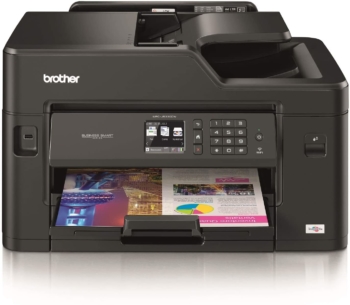
A multifunction color printer, the MFC-J5330DW is both reliable and secure. Its print quality as well as its speed of operation will dazzle you.
165 £ on AmazonThe Brother MFC-J5330DW allows you to make huge savings on consumables. And for good reason, you won't have to change the ink cartridges frequently because of their large capacity (3000 pages for black ink and 1500 pages for color ink). Its 4 pigmented ink cartridges ensure high color prints. In addition, its paper tray can accommodate up to 250 sheets while the document feeder supports no less than 50 sheets.
The Brother MFC-J5330DW avoids jams by manually inserting thick media such as envelopes. The device operates with a print speed of 22 ppm in black and 20 ppm in color. The first page will come out in a record time of 6 seconds. And of course, you will be able to start scanning and printing your files via your smartphone or tablet. Just use apps like AirPrint, Google Cloud Print or Brother Print Service Plugin and connect wirelessly or via Wi-Fi Direct.
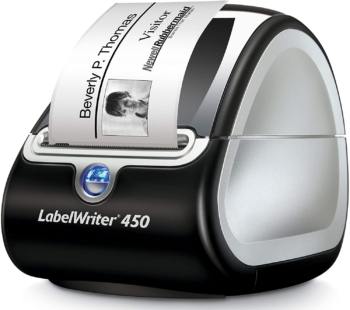
Need to label, mail or file? Get the DYMO LabelWriter 450. This compact machine can print up to 51 labels per minute at 600 x 300 dpi.
110 £ on AmazonNow you can label your documents before sending or filing them. The personalization will be done through the Dymo Label V.8 software, compatible with Windows (Word, Excel, Outlook...) as well as with Mac (address book). Whether you want to create address labels, barcodes or name badges, this model can produce up to 51 labels per minute. Its best feature is the use of thermal printing technology. In this case, there is no need to spend extra money on cartridges or toners.
The DYMO LabelWriter 450 has a high-quality 600 x 300 dpi graphics mode. For fast, custom designs, choose from over 100 styles and layouts available in the software and use the QuickPrint feature. The sleep mode activates when not in use, which will save you energy.

An improved version of the Ender 3 Pro, the 3D Creality Ender 5 Pro provides you with all the best of its predecessor, but in a larger, cube-like format.
311 £ on AmazonThe 3D Creality Ender 5 Pro features a motherboard that ensures quiet operation. You will also be surprised by its ease of assembly and its production quality. For this model, you will enjoy a high printing speed of 80 mm/s, but also a printing volume reaching 220 x 220 x 300 mm. The bed will heat up in no time due to its Meanwell 350 W/24 V power supply with a temperature of up to 100 °C. Note that it is easier to remove the final product from the tray since it is magnetic.
Despite a long usage session, the risk of vibration will now be minimized. The 3D Creality Ender 5 Pro is indeed equipped with a Y-axis control device, strategically placed on both sides of the gantry. This will allow coordinated movements and a constant output of the filaments.

Are you a professional photographer? The Canon Selphy CP1300 will surely please you. In addition to its portable nature, this model is also very advantageous in terms of price and print quality.
159 £ on AmazonA reference model in terms of photo printers, the Canon Selphy CP1300 seduces both amateurs and professionals of photography. It adopts the same look as a classic model. Its control buttons and tilting screen are located right on top, making it easy to use and hold. And speaking of the screen, you should know that it has been significantly improved compared to the previous version. Its size increases from 6.8 to 8.1 cm. The back of the screen has a paper tray that can hold up to 18 sheets.
The device weighs just over 1 kg. This lightness makes it usable on all the places where you will be brought to work. Its ink cartridge ensures the printing of 54 photos. Several connection modes are available to you. Beyond the usual micro SD card slot, you can connect it to other devices via a USB-B or USB cable, by Wi-Fi or in direct mode. The Canon Selphy CP1300 has the capacity to print 10 x 15 cm photos and supports blue card and square formats, that is to say 5 x 5 cm.
Any specific needs?
The best professional printer in 2021
The best professional label printer
The best professional 3D printer
The best professional photo printer
Your guide :
Rate this buying guide :By rating this buying guide, you are helping us to reward our best writers. Thank you!
| THE BEST | CHEAP | TOP OF THE LINE | EXCELLENT | |

In accordance with our commitment, this buying guide does not contain any sponsored products. |
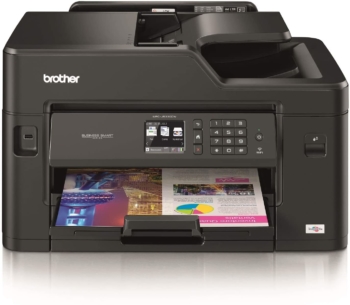 9/10 |
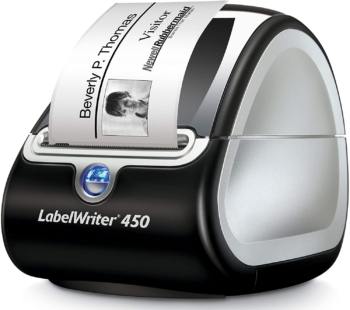 8/10 |
 9/10 |
 8/10 |
| OUR SELECTION |
Brother MFC-J5330DW
|
DYMO LabelWriter 450
|
3D Creality Ender 5 Pro
|
Canon Selphy CP1300
|
|
A multifunction color printer, the MFC-J5330DW is both reliable and secure. Its print quality as well as its speed of operation will dazzle you.
|
Need to label, mail or file? Get the DYMO LabelWriter 450. This compact machine can print up to 51 labels per minute at 600 x 300 dpi.
|
An improved version of the Ender 3 Pro, the 3D Creality Ender 5 Pro provides you with all the best of its predecessor, but in a larger, cube-like format.
|
Are you a professional photographer? The Canon Selphy CP1300 will surely please you. In addition to its portable nature, this model is also very advantageous in terms of price and print quality.
|
|
|
Printing technology
|
Inkjet
|
Thermal
|
3D FDM
|
Dye sublimation
|
|
Connector type
|
Wi-Fi, Ethernet
|
USB
|
SD card, Internet
|
Bluetooth, Wi-Fi, USB
|
|
Format
|
A4 and A3
|
4-line labels
|
220 x 220 x 300 mm
|
Standard photo (4 x 6 inches), postcard, ID photo, credit card (86 x 54 mm), stickers (5 x 5 cm or 22 x 17.3 mm)...
|
|
Print speed
|
Up to 22 ppm in black and 20 ppm in color
|
Up to 51 labels per minute
|
≤180 mm/s, normal print speed 40-80 mm/s
|
27 to 47 seconds per photo
|
|
Paper tray capacity
|
250 sheets
|
Roll (6.2 cm)
|
-
|
18 sheets
|
Help us improve this table:
Report an error, request the addition of a feature to the table, or suggest another product. Thank you for your kindness!
We spend thousands of hours each year studying the major specialized websites, analyzing products of hundreds of brands and reading user feedback to advise you on the best products.
We are a product review company with a single mission: to simplify your buying decisions. Our research and testing helps millions of people every year find the best products for their personal needs and budget.
To support us you can: use our links to make your purchases (which often earns us a small commission), share our articles on social networks, or recommend our site on your blog. Thanks in advance for your support!

First of all, define the use of your professional printer and then take into consideration your objectives.
This mainly concerns photo, label and document printers. Certainly, companies have a substantial budget for the purchase of equipment and consumables. However, one can reduce the investment by paying attention to the cost per page of business printers. Check the price of cartridges or toners compatible with your device. Calculate the cost of each print according to the number of sheets you can print. Note that the price will be more reduced if you choose XL cartridges.
This criterion varies from one model to another and helps save time. It is based on the quality and colorimetry of the print. More efficient compared to conventional printers, the professional printer must be able to output an average of 28 pages per minute. Some even go as far as to print between 30 and 60 ppm. From this efficiency comes the speed of completion of the administrative tasks of each employee. When it comes to photos and 3D objects, it's all about the size and resolution of the image.
The sound volume of the professional printer is something to consider especially if you work in an open space. Because it is less easy to concentrate in a noisy environment, it is better to choose a silent equipment from the beginning. At the same time, avoid placing it near a desk. 3D printers, for example, are designed for this purpose. The most recent document printers, on the other hand, emit very little noise thanks to their printing arm making very few movements.
Prefer models with a paper tray with a minimum capacity of 150 to 250 sheets. Some brands opt for professional printers with additional feeders to increase print volume. Eventually, these models easily reach 1000 to 5000 A4 sheets.
The professional printers of today embed different options making their use easier. These elements can influence the price, but also the uses. Some incorporate internal storage memory valued in GB (gigabytes), easy connection to the Cloud and connectivity technology via Wi-Fi or Bluetooth. Others support printing on a variety of media other than traditional paper, such as glossy paper, self-adhesive paper...
In addition, there are professional printers that can adjust to a variety of formats such as A3, A5, envelope format, business cards, etc. Let's not forget the multifunctional printers that can send faxes or replace photocopiers and, in some cases, photo printers.

The very first trace of printing can be found in China in 1928, well before the invention of movable type by Gutenberg in the 15th century. Since then, the discipline has evolved and become more popular. Printers can be found in almost every office, but also in private homes. Our century has even seen the advent of 3D printers. How do these modern devices work?
Four technologies allow printing on paper. The two oldest techniques are almost no longer used, namely the daisy wheel printer and the dot matrix printer. Modern printers are generally inkjet or laser printers.
The ink jet printer prints on the paper by ejecting the ink through many nozzles heated between 300°C and 400°C. This requires a preheating time, the time required before the first page is printed being quite long. The inkjet printer also has a relatively limited printing speed.
The laser printer is more efficient. It brings a much better resolution and a higher printing speed thanks to a complex system of ionization by Laser. Its effectiveness makes that the technology is embarked in the great majority of the multifunctional printers intended for a professional use. More recently, LED printers, even more efficient than lasers, have also appeared on the market.
The 3D printer represents the latest generation of printing equipment. It allows the creation of a large number of parts with an amazing level of detail in three dimensions from materials such as resin. Reserved for professionals just a few years ago, 3D printers are becoming more popular due to the availability of more affordable and easier-to-use models.
There are several ways to print objects in 3D. The concept remains the same. The machine superimposes several layers of material according to precise three-dimensional coordinates previously defined in a 3D file.

On the side of the professional printer of documents, one distinguishes two great categories of models, namely:

The professionalphoto printer can be fixed or portable, using thermal dye. It is characterized by its high quantity of ink and its versatility. You will be able to insert among others papers of bigger width in its tray such as A3, A4... Mini stickers and credit card formats are also possible.
The layout of your photos is usually done through specialized software, offering you the opportunity to process your images according to your desires or those of your customers (for example: the photo booth). The gradations will be clearly visible while the colors will appear with more dynamism. It is rare to find a professional photo printer with a power cord. Instead, you'll get a USB cable and a memory card port.
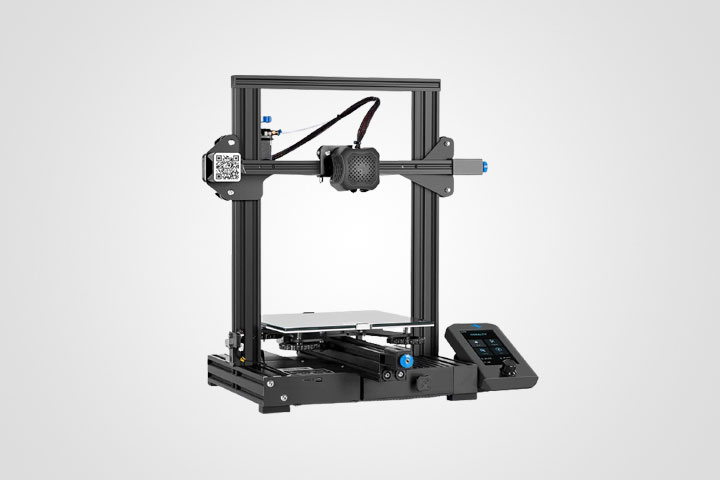
Specifically aimed at designers, engineers and DIY experts, the professional 3D printer turns digital images into real objects. It works on the principle of FDM or Fused Deposition Modeling and connects exclusively to a computer on which you have previously installed 3D modeling software. This software will help you design the 3D model while controlling the printer.
Instead of ink cartridges and toners, the device uses a spool of plastic wire sold by weight. It melts the material and sprays it in thin strips to make the object in question layer by layer. This type of model is becoming commonplace among car manufacturers and jewelers.

It relies on the thermal transfer process. Its use remains very specific. It is found, in the majority of cases, at shipping and signage experts or at points of sale (pharmacy, supermarket, billing department, etc.). This type of equipment is used to print, at reduced cost, transport tickets, cash register receipts, personalized labels, bar codes, logos... on a large number of materials such as standard paper, plastic, adhesive, cardboard and self-adhesive labels.

The professional food printer coats on edible paper, more precisely unleavened paper or sugar sheet, all the images you want to obtain. It uses food ink for this. Its mode of operation remains the same as that of a traditional printer. But the machine does not stop there! There are now models that can print on liquids such as coffee, cocktails and even beer. They adopt almost the same design as a coffee machine.
The food printer comes in two versions: either you choose a classic new compatible printer and replace the included ink with edible ink, or you take a complete kit including the device itself, ink and paper. You also need to familiarize yourself with a graphic editing software for a perfect rendering.
Textile printers (direct printing or dye sublimation) and mug printers cannot be ignored. From there, one can easily personalize large volume items. Moreover, the large format printing machines simplify the design of advertising supports (banner, self-adhesive vinyl, PVC, roll up...).
The laser printer is now considered the most efficient printer in the paper industry. The technology ensures a fairly high printing speed of up to 30 pages per minute, and this with moderate noise pollution. The quality of the print is not left out. The ink used by this type of printing dries very quickly and displays clear, vivid and faithful characters and colors.
The cost of purchasing a professional laser printer is relatively high. The models available on the market are systematically more expensive than professional inkjet printers. The investment is, however, worth it because of the low cost of printing each page. Studies have shown that the cost of a color page on a laser printer is 84% less than that of an inkjet printer.
The professional inkjet printer is the victim of many clichés. It is said to be noisy, slow and its ink takes a long time to dry. This is partly true. Nevertheless, technological innovations have greatly improved these printing devices. Today, there are inkjet printers that are quieter and have fairly good printing speeds.
The purchase price remains the biggest advantage of the professional inkjet printer. It costs much less than a professional laser printer. Be prepared, however, for a much higher printing cost, which is less profitable in the long run.
In the long term, the professional laser printer remains the most profitable and offers the best quality. Its purchase requires a higher investment which, despite everything, will be paid back by the lower printing costs. Nevertheless, the professional inkjet printer remains an interesting option if your printing volumes remain limited. You will then save money by buying the device at a lower price.

Compared to printers for personal use, professional models have a much higher printing speed. The fact is that print volumes are much higher for professionals. The professional printer must be able to deliver high output to meet these needs. Do you print a large number of documents? A professional printer will suit you perfectly.
A professional printer is not limited to providing a high output. It must also meet quality requirements. To do this, it uses state-of-the-art printing technology to provide the best print quality on everything from paper to tarps to rigid surfaces like plastic and vinyl.
A professional printer is rarely limited to the task of printing. In the vast majority of cases, the device is capable of providing several services on the same platform. Scanning, cloud storage for connected models or image editing are among the features that can be offered on a professional printer.
The purchase of a professional printer sometimes requires several thousand euros. It is not an expense, but a long-term investment. Your professional printer is therefore intended to be used for several years in order to make its initial purchase cost profitable. There are several manufacturer's recommendations and practical tips to ensure a longer life for your professional printer.
The printer is a device that is used in practically all sectors of activity. Printing on paper and on a variety of media is inevitable in a company's primary or secondary activities. The advent of new generation 3D printers has further expanded the areas of use of this device that will accompany business activities for many years to come.
In our opinion, the best brands of professional printers in 2022 are :
The Brother brand is specialized in the manufacture of peripherals dedicated to printing. It offers to the general public and to professionals a wide range of scanners and printers that are both affordable and efficient. Brother puts Japanese know-how and technology to work to develop professional printers that meet the most demanding needs.
Dymo is THE specialist in professional labeling machines. The firm develops and markets a wide range of label printers using innovative technologies. Today, Dymo is the reference in commercial thermal label printing technology. Do you need a reliable, high quality label printer? Turn to Dymo.
Creality is among the market leaders in 3D printers in the UK and around the world. The manufacturer makes available to everyone a wide selection of 3D printers, from the most basic models dedicated to novices to much more advanced devices that meet the expectations of professionals. Creality also offers all the consumables, equipment and spare parts related to this type of modern printers.
The Japanese brand Canon was in 2020 and for the eleventh consecutive year at the top of the ranking of the largest sellers of printers in the world. It sells these printers by the tens of millions around the world. These models dedicated to individuals and professionals seduce by their reliability, their superior print quality especially for photos and the availability of consumables at affordable prices.
In the printer market, HP is enthroned in the top 3 of the largest sellers. Some of these models are among the best printers you can find on the market. Indeed, HP printers are known for offering great print quality, but more importantly for their affordable costs.
The diagram below will help you to get an idea of the typical prices for each price range (entry-level, mid-range and high-end).
However, more expensive does not necessarily mean better.
We therefore advise you to always consult our ranking before deciding, rather than blindly relying on price ranges.
Compatible cartridges to reduce printing costs
Printers are initially used with proprietary cartridges. They are made by the manufacturer and are often quite expensive. You can lower printing costs by using compatible cartridges. These are ink cartridges designed by third-party manufacturers, but compatible with your printer. They are much more affordable and yet offer similar print quality.
Raft improves 3D printing
When you use a 3D printer, sometimes the part comes off the platen after a certain amount of time has passed. This spoils the achievement. To prevent this from happening, use a raft. It is a thick layer of filaments placed on the plate. It holds the print piece in place, which largely limits the risk of tipping or peeling.
Refillable cartridges
Some professional printers work with refillable cartridges. You don't have to change the cartridge every time. Just refill them from a supplier. It is even possible to refill the cartridges yourself by using a suitable refill kit. This will greatly reduce the cost of printing and maintaining your business printer.
Refurbished printers to save money
You don't have to buy an expensive new printer. The market is full of reconditioned devices. They have been refurbished and work perfectly. These reconditioned business printers cost much less than new models. Reconditioning is part of the ecological approach as well as recycling. Buying a reconditioned printer is doing something for the environment.
Check availability of spare parts
A printer works with consumables. It is not safe from various breakdowns. Before buying, check that consumables are easy to find and offered at good prices. Do the same for spare parts. It would be a pity if your printer was unusable at the first breakdown because spare parts are no longer available on the market.
In a medical office, we print a lot of documents, from prescriptions to various test results. We photocopy just as much! It is therefore advisable to get a professional printer capable of printing at a relatively high rate. A multifunctional model that includes scanning, faxing and other features and also recommended in order to lighten and speed up the various printing, scanning and communication tasks.
Yes!3D printer is generally dedicated to professional use. Despite this, some models can very well be used in a domestic setting. They are small, handle quite simply and yet produce countless parts. In any case, the purchase of a professional 3D printer is expensive. Therefore, prepare a substantial budget when purchasing and using this type of printers.
In order to print large volumes of documents or parts in two or three dimensions, professional printers offer high printing speeds. For paper printing, a minimum speed of 10 pages per minute is required. It can go up to 30 pages per minute, or even more, on high-end printers.
Proprietary cartridges are considered the most suitable for a professional printer. They are specially designed by the same manufacturer for each model. But they are expensive. Compatible cartridges are the better alternative. They come from third-party manufacturers, but are still compatible with major brand printers. Compatible cartridges are much more affordable in terms of price.
Every month we help more than 1 000 000 people buy better and smarter.
Copyright © 2022 - Made with ♥ by buyingbetter.co.uk
Your reviews and buying guides 0% advertising, 100% independent!