Most people think that it is better to choose a laser printer than an inkjet model. Obviously, laser printing is newer and has definite advantages over inkjet. However, inkjet printers can produce outstanding photos and crisp, multi-page office documents... if you make the right choice. With that in mind, we've put together this guide to the best multifunction inkjet printers for this year.
Here is our commitment, to make sure that we provide the best user experience and content quality:
You can support us by using our links to make your purchases (at no extra cost to you)! This sometimes earns us a commission which allows us to remain independent. More about us
Our selection
"The Canon Pixma TR4551 multifunction inkjet printer is compact and has Wi-Fi and cloud connectivity. It is an ideal model for the office or home…"
"The HP Envy 6020 is a multifunction inkjet printer known for its versatility. Compact, small, precise, it has a printing capacity of 1000 A4 pages…"
"The Brother MFC-J6530DW offers A3 flatbed scanning. It's the perfect choice for small offices with a medium-sized workload. Very economical, its high yield cartridges can…"
"The HP OfficeJet 200 Mobile Printer uses inkjet technology. Portable and fast, it offers high quality prints and a wide range of connection choices for…"
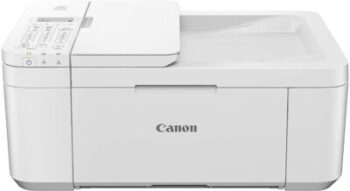
The Canon Pixma TR4551 multifunction inkjet printer is compact and has Wi-Fi and cloud connectivity. It is an ideal model for the office or home for occasional use.
See priceCompact and stylish, the Canon Pixma TR4551 can copy, scan and fax multi-page documents with the 20-sheet automatic document feeder. With high productivity and reliable wireless connectivity, it's perfect for any home office. Wi-Fi connectivity and the Canon PRINT app let you control your printer's functions from your smart devices.
This multifunction inkjet printer is fairly modest when it comes to performance. In fact, Canon offers print quality and speed worthy of a machine intended for a home user. Thus, the printing speed can reach 9 ppm for black printing and 4 ppm for color. The print quality is correct if not exceptional. This printer delivers a clean and sharp rendering of documents as well as an excellent photo printing.

The HP Envy 6020 is a multifunction inkjet printer known for its versatility. Compact, small, precise, it has a printing capacity of 1000 A4 pages per month. The plus: a free trial of the HP Instant Ink service from HP.
77,60 £ on CdiscountThe HP Envy 6020 should be suitable for the whole family for occasional use. It can print, scan and copy various types of documents up to A4 size. However, it is much less comfortable with photo printing. When you're in another room, you can send your print jobs wirelessly to the printer via Wi-Fi using the HP Smart application.
In addition, you can check the ink level from the app and will receive notifications when the printer has completed a print. The HP Envy 6020 comes with a black cartridge and a 3-in-1 color cartridge. This cartridge contains all the basic colors required for color printing, with a resolution of 1200 x 1200 dpi in black and up to 4800 x 1200 dpi in color. Finally, note the printing speed of 10 ppm in monochrome in A4 format and 7 ppm in color.
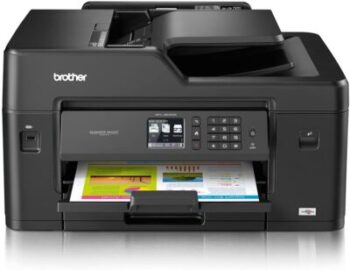
The Brother MFC-J6530DW offers A3 flatbed scanning. It's the perfect choice for small offices with a medium-sized workload. Very economical, its high yield cartridges can print 3000 pages.
See priceThe Brother MFC-J6530DW will be perfect for home offices and small businesses. Reasonably compact, it provides printing and scanning up to A3 size. The unit comes with a 50-sheet paper tray on top and a sliding control panel on the front. The control panel consists of a 2.36-inch touch screen and a numeric keypad for faxing. All printer functions are accessible via the touch screen.
The main paper tray can hold a maximum of 250 sheets of A4 or A3 size paper. It can also accommodate photo paper up to 15 x 10 cm. The Brother MFC-J6530DW offers USB, Ethernet or Wi-Fi connectivity. Wireless printing via Android and iOS apps is also included.Note that the automatic document feeder supports automatic two-sided printing, a feature that can double the paper capacity. As for speed, Brother claims 22 ppm in monochrome and 20 ppm in color.

The HP OfficeJet 200 Mobile Printer uses inkjet technology. Portable and fast, it offers high quality prints and a wide range of connection choices for those who need mobility to print on the go.
See priceIn the mobile printer industry, only an inkjet model can deliver high-quality color prints and print on standard A4 paper. If you need capacity, the HP OfficeJet 200 Mobile Multifunction Inkjet Printer is an excellent option. The all-black OfficeJet 200 comes in typical dimensions for a mobile printer.
Connectivity choices include USB and Wi-Fi, and the printer also supports direct peer-to-peer connection with a computer or mobile device via Wi-Fi Direct. The printer's paper tray can hold up to 50 pages. HP advertises a speed of about 10 ppm for monochrome printing and 7 ppm for color printing at A4 size.
Any specific needs?
The best multifunction inkjet printer
The best entry-level multifunction inkjet printer
The best high-end multifunction inkjet printer
The best mobile multifunction inkjet printer
Your guide :
Rate this buying guide :By rating this buying guide, you are helping us to reward our best writers. Thank you!
| TOP OF THE LINE | CHEAP | TOP OF THE LINE | EXCELLENT | |

In accordance with our commitment, this buying guide does not contain any sponsored products. |
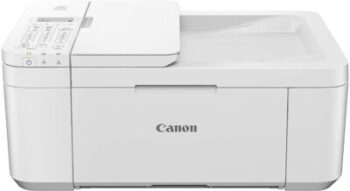 8/10 |
 7/10 |
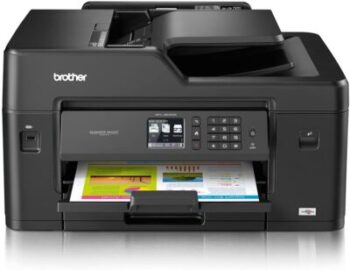 9/10 |
 7/10 |
| OUR SELECTION |
Canon Pixma TR4551
|
HP Envy 6020
|
Brother MFC-J6530DW
|
HP OfficeJet 200
|
|
The Canon Pixma TR4551 multifunction inkjet printer is compact and has Wi-Fi and cloud connectivity. It is an ideal model for the office or home for occasional use.
|
The HP Envy 6020 is a multifunction inkjet printer known for its versatility. Compact, small, precise, it has a printing capacity of 1000 A4 pages per month. The plus: a free trial of the HP Instant Ink service from HP.
|
The Brother MFC-J6530DW offers A3 flatbed scanning. It's the perfect choice for small offices with a medium-sized workload. Very economical, its high yield cartridges can print 3000 pages.
|
The HP OfficeJet 200 Mobile Printer uses inkjet technology. Portable and fast, it offers high quality prints and a wide range of connection choices for those who need mobility to print on the go.
|
|
|
Features
|
Printer, scanner, copier, fax machine
|
Printer, scanner, copier
|
Printer, scanner, copier, fax
|
Printer, scanner, copier
|
|
Maximum paper size supported
|
A4
|
A4
|
A3
|
A4
|
|
Maximum print speed (A4 monochrome)
|
9 ppm
|
- Up to 10 ppm in black
- Up to 7 ppm in color |
22 ppm
|
10 ppm
|
|
Main paper tray capacity
|
100
|
50
|
250
|
50
|
|
Operating cost
|
|
|
|
|
Help us improve this table:
Report an error, request the addition of a feature to the table, or suggest another product. Thank you for your kindness!
We spend thousands of hours each year studying the major specialized websites, analyzing products of hundreds of brands and reading user feedback to advise you on the best products.
We are a product review company with a single mission: to simplify your buying decisions. Our research and testing helps millions of people every year find the best products for their personal needs and budget.
To support us you can: use our links to make your purchases (which often earns us a small commission), share our articles on social networks, or recommend our site on your blog. Thanks in advance for your support!
With so many models to choose from, it is useful to highlight the key criteria to consider when purchasing a multifunction inkjet printer.

These days, you can count on almost any inkjet model to print graphics good enough for internal business use (like printing PowerPoint documents) and for home printing (greeting cards, invitations, etc.). If you choose carefully, you can have output quality that will please a graphic designer.
The Achilles heel for some inkjet printers, however, is the quality of the text. The ink tends to run on plain paper, making it difficult to print text with the fully professional look you want for documents like a resume or business proposal.
Not surprisingly, professional models generally do better in this regard than home models. That said, most multifunction inkjet printers can print text with a quality that is perfectly adequate for most everyday printing. And while it's not easy to find a model with outstanding text quality, there are a few.
Pretty much all modern multifunction inkjet printers can print photos that at least match the quality you'd expect from your local drugstore photo processing counter.
The few exceptions are for professional printers, but even most professional inkjet printers will do a decent job with images. You can even find a few multi-function inkjet printers whose photo print quality rivals that of photo printers designed for professional photographers.
Entry-level multifunction inkjet printers often include limited photo printing features. The higher-end models are photo-centric to the point where you can use some multifunction inkjet printers as stand-alone photo labs. They usually have relatively large LCD screens for previewing photos and often have touchscreens.
Multifunction inkjet printers offer a wide range of connection choices. A few entry-level models offer only USB, often coupled with low paper capacity, and are a good choice if you're looking for a lightweight personal printer, whether in the office or at home. Many home and business inkjet models include Ethernet ports.
If you're interested in wireless printing, the good news is that almost all multifunction inkjet printers today come with 802.11 Wi-Fi. The ability to support wireless printing from mobile devices is becoming increasingly important for businesses and even individuals.
Some models support Wi-Fi Direct (or its equivalent) and/or NFC, both of which allow a direct connection between the printer and a compatible device without the need for an intermediate network. In the case of NFC, the connection is made simply by touching the device at a certain point on the printer.
While most inkjet printers are designed for homes or offices, inkjet technology is appearing in more and more commercial-oriented models intended for heavier printing. Some high-end models can even compete with laser printers in terms of speed. Thanks to print heads that cover the entire width of a page.
Although their maximum monthly duty cycles (the number of pages you can print without stressing the printer) are still lower than those of professional laser printers, high-end inkjet models are capable of meeting the printing (and, in the case of MFPs, copying, scanning, and faxing) needs of many workgroups and small offices.
In addition to checking the printer's output quality, you may need to check the scanning quality. This is not a problem for offices, as virtually any scanner can scan documents with high enough quality for copying or optical character recognition (OCR). For photos, however, you'll want to take a closer look.
When calculating the duty cycle and input capacity you'll need for a multifunction inkjet printer, remember to factor in incoming copies and faxes versus the total number of pages you'll print. Also be sure to check the cost of ownership over the life of the printer. Compare the total cost of each model you are considering to see which one will be the most economical in the long run.
Just as inkjet and laser printers differ widely in price, the prices of cartridges for a laser and inkjet printer also differ widely, and for good reason.
Laser printer cartridges, also known as toner cartridges, can print many more pages than any ink cartridge, so they are generally more expensive. Despite this, you will spend less per page with a laser printer. It all comes down to the cost per page of your printer cartridge.
The cost per page is the best way to measure the cost effectiveness of your printer. You can calculate the cost per page of your cartridge by taking the price of your cartridge and dividing it by the expected yield (cost per page = price of cartridge / yield per page of cartridge).
Inkjet printers are machines that spray microscopic droplets of ink onto paper. They are generally cheaper, smaller and can be used to print both text documents and high quality coloured images, especially photos. But beware of cheap inkjet printers, as they will end up costing you a fortune in the long run due to high operating and maintenance costs.
There are several reasons why someone would want to consider an inkjet printer over a laser printer. One of the main reasons why inkjet is the right choice for some businesses is the type of printing they do. Liquid ink is much better at printing high quality, bright and colorful images.
If you want to create bright and colorful presentations, an inkjet printer will give the best results. Inkjet printers are also more versatile in terms of the print media they can use. There are many styles and types of paper that an inkjet printer can print on. However, the most common reason businesses purchase inkjet printers is the low initial cost of purchasing the device.
However, inkjet printers are not without their drawbacks. In general, inkjet cartridges are much more expensive than toner cartridges, so if you print a lot, the total cost of ownership of an inkjet device is higher over the life of the device. If you need to do high-volume printing that doesn't require vivid colors or detailed images, despite the lower initial cost, an inkjet printer will prove very expensive over time and you're better off buying a laser printer.
Laser printers are machines that melt toner powder onto paper to create a printout. Laser printers are more expensive than inkjet printers initially and use more expensive toner cartridges, but remain a more economical option in the long run with its overall lower cost per page and faster print speeds.
Unlike an inkjet printer, a laser printer is not ideal for printing colorful and detailed images. Instead, laser printers work best in an environment where most printing consists of monochrome text documents. The fine detail of laser printers creates crisp, clear text.
The initial cost of a laser printer is also much higher than an inkjet printer, and laser printers are more likely to require regular maintenance. However, laser printer consumables (toner cartridges) are significantly more cost effective than inkjet consumables. This means that the lifetime cost of a properly maintained laser printer will be less than that of an inkjet printer.
Another limitation of laser printers is that they can print on less media than an inkjet printer. Since laser printers use heat to adhere the toner to the page, they cannot be used to print on heat sensitive paper. They also cannot print on bulky or uneven media such as fabric or denim, unlike some specialty inkjet printers.
While there is no one right answer to the question of whether to choose a multifunction laser printer or a multifunction inkjet printer, there are some general rules you can consider.
If you find that most of the printing you will be doing is spreadsheets and documents, or if you print a large amount of documents each month, a laser printer will be the best option. Whereas if you need to print on special media, print high quality images, or just need a practical inexpensive printer for home use, an inkjet printer will be a good deal for you.
In the end, it all comes down to what you're going to print and how much printing you plan to do. If you can answer these two questions, you can make an informed choice.
Use the grayscale mode for black and white prints.
When you print in black and white, your printer also uses the color cartridge, in addition to the black ink. This gives you superior print quality. But you won't need that higher quality all the time. So? For jobs that don't require color, and where you don't need excellent print quality, consider turning on the grayscale option. Your printer will not use the color cartridge, but only the black cartridge.
Check the no margin printing option.
If
you print a lot of photos, consider getting a machine that has a "borderless printing" option. Be careful, though, because these kinds of machines don't support certain types of paper. For example, some borderless printers can only print on smaller sheets.
Use the economy mode.
Some multifunction inkjet printers have an economy mode. Turning on this mode could save ink, especially if you don't need photo-realistic output.
Clean the printer nozzles.
If
your printer returns pages with white lines, it means your machine's nozzles. Most printers today can do the cleaning automatically, but sometimes it is necessary to do it manually.
Buy your toner cartridges in bulk.
It's possible to save a lot of money by planning your purchases. Some cartridges are available in XL size, so you can get a larger volume of ink at one time and at a reduced price compared to buying two smaller cartridges. Buying ink in bulk usually costs less than buying it individually.
The best multifunction inkjet printer depends on your needs and budget. Read our buying guide to find out which products are best.
The dots on the page usually indicate that the printer you are using needs a good cleaning. Paper dust, glue, and other objects can get inside the device. When this happens, toner or ink can build up or stick to the print media, causing black spots on the paper.
As soon as you see a stain on your prints, clean them immediately. To do this, lift the cover and remove the dirt from the drum.
Go directly to a print shop or department store and place your printer cartridges in the bins provided.
The process varies from model to model. However, you must first unplug your printer and open the cover. Find the location of the cartridge and make the exchange. Do not hesitate to refer to the user manual or watch a tutorial on the internet.
Every month we help more than 1 000 000 people buy better and smarter.
Copyright © 2022 - Made with ♥ by buyingbetter.co.uk
Your reviews and buying guides 0% advertising, 100% independent!