Despite the growing evolution of dematerialization and digitization, the printer remains an undeniable equipment whether in the office or in the home. But, finding a printer that is a good value for money for our needs has become difficult. So to make your search easier, here is a guide on value-for-money printers.
Here is our commitment, to make sure that we provide the best user experience and content quality:
You can support us by using our links to make your purchases (at no extra cost to you)! This sometimes earns us a commission which allows us to remain independent. More about us
Our selection
"Brother MFC-J5330DW is a multifunction inkjet printer offering prints up to A3 size. With full connectivity, it stands out with professional print quality at high…"
"Experience the most affordable and cost-effective printer available. Compact and lightweight, the Epson XP-3100 is a 3-in-1 multifunction printer capable of delivering high-quality printed documents."
"With the HP PageWide Pro 477dw MFP, discover an exceptional value oriented for professionals. With high quality printing, it offers fast, efficient and secure features."
"The Xerox Work Center 6515 is a 4-in-1 multifunction printer with laser technology that offers monochrome and color printing with the ability to scan, copy…"
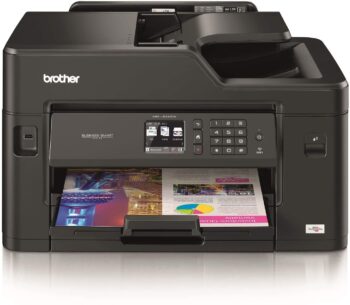
Brother MFC-J5330DW is a multifunction inkjet printer offering prints up to A3 size. With full connectivity, it stands out with professional print quality at high speed.
183 £ on AmazonDesigned as part of the Business Smart line, the Brother MFC-J5330DW printer offers excellent value with a 4-in-1 multifunction look. The inkjet multifunction printer has a printing capacity up to A3 size. Consisting of 4 pigmented ink cartridges, it provides high quality document prints with deep blacks and intense colors, worthy of professional print quality.
The MFC-J5330DW performs with a print speed of 22 pages per minute in black and white and 20 pages per minute in color with a first page in 6 seconds. It has a large 250-sheet paper tray with a 50-sheet document feeder for fast multi-page scanning and copying. To its connectivity, this multifunction printer embeds an Ethernet port and a direct Wi-Fi connection as well as Air Print.
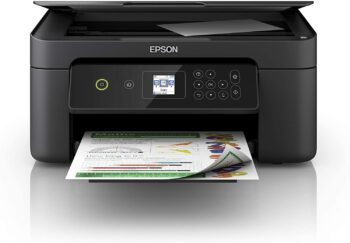
Experience the most affordable and cost-effective printer available. Compact and lightweight, the Epson XP-3100 is a 3-in-1 multifunction printer capable of delivering high-quality printed documents.
71,99 £ on AmazonThe Epson XP-3100 is a multifunctional inkjet printer with a maximum print resolution of 5760 x 1440 dpi in both black and white and color. 3-in-1, this printer has functionality to print, scan and photocopy documents. In addition to its features, it has automatic duplexing and supports Wi-Fi and Wi-Fi direct wireless connectivity. It also has Google Cloud Print and Apple AirPrint compatibility for even more wireless freedom.
For better overview and control of its functions, the device embeds an intuitive 3.7 cm LCD screen. Its paper tray defines a capacity of 100 standard sheets and 20 sheets of photo paper for prints up to A4 size. In terms of performance, the machine announces a printing speed of 33 pages per minute (ppm) in monochrome and 15 ppm in color mode. Adopting the inkjet technology, the printer has 4 separate ink cartridges to ensure high quality printed documents.

With the HP PageWide Pro 477dw MFP, discover an exceptional value oriented for professionals. With high quality printing, it offers fast, efficient and secure features.
464 £ on AmazonThe HP PageWide Pro 477dw MFP is a 4-in-1 inkjet multifunction printer but works much more like a laser system. Thanks to this advanced technology, this model can be the fastest and most efficient in its class. At its printing speed, the printer develops up to 45 pages per minute in both monochrome and color printing with optimal document printing qualities. In short, the PageWide system defines a fixed print head that covers the entire width of the sheet that moves during printing.
The HP printer embeds the functions to print, to photocopy, to scan as well as to fax. The device also integrates the function of duplexing from its automatic feeder capable of receiving up to 50 standard sheets. To ensure fast and efficient printing, the multifunction printer has 2 paper feeders with a capacity of 500 to 1500 sheets. Consisting of a 10.9 cm touch screen LCD, the machine has USB 2.0 ports to support Word or Powerpoint files. It even adopts a range of connectivity consisting of Ethernet and Wi-Fi Direct wireless connection as well as NFC Touch-to-Print.

The Xerox Work Center 6515 is a 4-in-1 multifunction printer with laser technology that offers monochrome and color printing with the ability to scan, copy and fax with superior quality.
317 £ on AmazonAny specific needs?
The best entry-level value printer
The best high-end value printer
Your guide :
Rate this buying guide :By rating this buying guide, you are helping us to reward our best writers. Thank you!
| Best | Inexpensive | Top of the line | Excellent | |

In accordance with our commitment, this buying guide does not contain any sponsored products. |
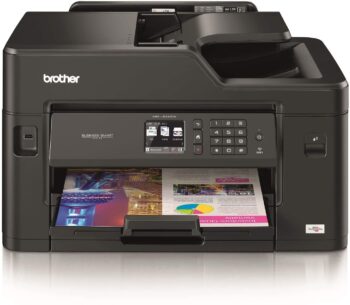 8/10 |
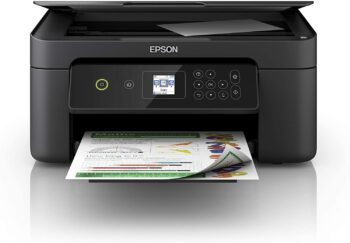 7/10 |
 9/10 |
 8/10 |
| OUR SELECTION |
Brother MFC-J5330DW
|
EPSON MF Ink XP-3100
|
HP PageWide Pro 477dw MFP
|
Xerox WorkCentre 6515
|
|
Brother MFC-J5330DW is a multifunction inkjet printer offering prints up to A3 size. With full connectivity, it stands out with professional print quality at high speed.
|
Experience the most affordable and cost-effective printer available. Compact and lightweight, the Epson XP-3100 is a 3-in-1 multifunction printer capable of delivering high-quality printed documents.
|
With the HP PageWide Pro 477dw MFP, discover an exceptional value oriented for professionals. With high quality printing, it offers fast, efficient and secure features.
|
The Xerox Work Center 6515 is a 4-in-1 multifunction printer with laser technology that offers monochrome and color printing with the ability to scan, copy and fax with superior quality.
|
|
|
Technology
|
Inkjet
|
Inkjet
|
PageWide Inkjet
|
Laser
|
|
Function
|
4-in-1
|
3-in-1
|
4-in-1
|
4-in-1
|
|
Max. print size
|
A3
|
A4
|
A4
|
A4
|
|
Print speed
|
B&W : 22 ppm Color : 20 ppm
|
B&W : 33 ppm Color : 15 ppm
|
B&W: 45 ppm Color: 45 ppm
|
B&W : 28 ppm Color : 28 ppm
|
|
Connectivity
|
USB, Ethernet, Wi-Fi
|
USB, Wi-Fi
|
USB, Ethernet, Wi-Fi
|
USB, Ethernet, Wi-Fi
|
Help us improve this table:
Report an error, request the addition of a feature to the table, or suggest another product. Thank you for your kindness!
We spend thousands of hours each year studying the major specialized websites, analyzing products of hundreds of brands and reading user feedback to advise you on the best products.
We are a product review company with a single mission: to simplify your buying decisions. Our research and testing helps millions of people every year find the best products for their personal needs and budget.
To support us you can: use our links to make your purchases (which often earns us a small commission), share our articles on social networks, or recommend our site on your blog. Thanks in advance for your support!

It is obvious that print quality is one of the first criteria to be considered when choosing your printer. A good printer must be able to offer perfect and quality printing results.
This criterion will be based mainly on the printing resolution of your printer which is defined in dots per inch (DPI). Certain models announce this measurement in English in "dot per inch (dpi)". Indeed to have an optimal rendering, it is essential to bet on a high resolution to have sharper documents.
And that more the PPP or the dpi is high, more the quality of impression is important. But this will vary according to your use. To print black and white text or monochrome function, a quality of 600 PPP will do.
While for color prints, such as reproducing images or photos, try to favor a minimum resolution of 1200 PPP or precisely 2400 PPP and above.
This will determine the performance on throughput and speed of the printer to output your printed documents. This value will be determined in pages per minute (ppm) and will vary according to the models and the printing technology. But beware, it will differ depending on whether you use monochrome or color.
The settings of quality of impression will also be put in question on the flow. That is to say that the values announced by the data sheets will be basic performances. However, to aim for a quality printer, the average speed goes from 10 to 15 ppm. It will depend on your use if you want to go for a high productivity or not.
The printing speed is also a criterion that will direct you on references of use, either of the professional or private type.
To laser or inkjet, a printer requires a long-term investment. The ink cartridges used by your printer can be a source of continuous savings.
Whether it's for black and white or color printing, the capacity and quality of the cartridges will be a determining factor when purchasing your printer. They will especially define the durability and the number of pages printed by your equipment before changing or refilling your ink cartridges.
At this level, it is important to find out if the printer's consumables are easy to find and if their prices are reasonable or even more economical. It should be noted that the capacity will be estimated mainly by the quantity of pages printed per cartridge in relation to the operation of the printer.
For color printer models, some machines adopt individual cartridges and others separate cartridges according to color. The individual cartridges can nevertheless limit the consumption of ink while reserving the black color designed for the black and white impressions.
The only drawback is that if one of the colors runs out, you will have to replace the entire cartridge. Certainly with a printer with separate cartridges, in the same case, you will only have to replace the exhausted color independently, which will define a much more economical aspect.
This is an indispensable point that many users neglect. Yet it is the printer's ability to accommodate the amount of paper to be printed both at the input and output. This characteristic will mostly define the typical paper handling specifications on a printer.
At this level, you will be spared feeding your printer one page at a time or reloading it during the printing process. It also establishes a much simpler and more convenient experience. The feed tray refers to the amount of print-ready paper contained in the printer. This will also vary depending on the model.
A printer designed for personal use will have an input tray ranging from 100 to 150 sheets and a professional with a minimum of 250 sheets or more up to 1000 sheets.
The different features on the printer of your choice will as well have a major impact on its value for money. But again, this will depend on your needs and usage by defining what your priorities are.
On the market, you will probably be confronted with both mono and multi-function equipment. Multifunction printers have progressed with the technological advancements, some of which will have the ability to scan, photocopy and fax. Some models will even have different connectivity such as wireless (Wi-Fi and Bluetooth), Ethernet port or USB supports.
In this regard, we will also refer to the control interface that can offer a certain type of visual display that allows easy and convenient access to the functionalities and settings of the different jobs planned.
When we talk about a value-for-money printer, we always tend to refer to equipment with all possible functions or multi-functions. It is mainly about a printer that will meet all our expectations and needs according to our daily activities in relation to its initial purchase price and its long-term investment.
A multifunction printer is defined as a multi-purpose device designed for both professionals and individuals. This equipment will vary according to your choice and your needs. Basically, it must be able to print office documents. Some models will even be designed for high definition photo printing, but this will obviously depend on your needs.
On the market, you will find different types of multifunction printers including 2-in-1, 3-in-1 or 4-in-1. They will be equipped with functions capable of performing several tasks. After printing, they will be able to scan office documents and photos, photocopy as well as fax or faxing to transmit scanned documents via a phone line or an internet connection.

The inkjet printer is the most common in households or for less intensive use. Its system uses ink cartridges with a rather reduced printing capacity. The principle of its technology lies in the projection of micro-droplets of ink on the sheet of paper forming the structure of the type of document to be printed in text or image format.
The number of ink cartridges differs according to the printer models. A monochrome device will obviously have only one cartridge. While models designed for color printing will vary. The less expensive ones will have two separate cartridges, one for black and the other for the other colors.
The mid-range will generally have four separate ink cartridges. And the more expensive ones will have six cartridges to produce much more detailed color qualities and a wide range of color choices.
To its advantages, inkjet printers have the reputation of producing better image quality and their prices are less expensive at the outset.
The only drawback is that inkjet cartridges have a smaller capacity and are more expensive to purchase. Most of the inkjet printers have even the defect of not functioning when one of these cartridges is seen exhausted where from the constraint to replace it.

The principle of this type of printer remains the same one with the ink cartridges except that they are equipped with refillable ink tank with separate print heads and integrated with the mechanism of impression. Ink tank printers are presented as an alternative to cartridge printers for much more frequent use and more productivity.
It should be emphasized that they have the usual functionalities as the cartridge models and will also vary according to the models chosen. The tanks are mostly placed in the front or side of the device to provide visibility on the ink levels.
These printers have the advantage of offering a much lower cost per page than ink cartridges. When the ink runs out, it will not be necessary to change the consumable, just refill it with liquid ink bottles, a simpler process. This will make it cheaper and more profitable to buy. Tank printers are also known to offer a much greater printing autonomy.
The only drawback of tank printers will be defined by a more expensive basic purchase price than a conventional inkjet printer.

Laser printers use toner cartridges made of ink in powder form. The principle of this type of printer is defined by the laser technology creating a static electricity on a rolling drum while raising the toner to melt it on the paper to be printed.
The printer works by memorizing the print internally and then attracting the ink via electrostatic charges on the drum to reproduce the print on the paper. Laser printers are known for their printing speed and durability. They are especially designed for intensive use and for high volume printing jobs in less time.
Toner cartridges have the advantage of being more durable while being refillable several times without reducing print quality. Efficient and effective in use, laser printers offer a fairly impressive print speed with quality and precise monochrome printing qualities. It should be noted that with the evolution of the field, we find today multifunctional color laser printers.
Although laser printers are accurate and of better quality in monochrome printing, they will be less qualitative in color compared to previous models. However, they tend to have a rather expensive purchase price even if their consumables are less expensive compared to their printing capacity.
In addition to printing, a multifunction printer has several functions to simplify office and administrative tasks. In general, this type of printer is made up of a printing function, a photocopier, a scanner and sometimes even a fax function.
Indeed, it offers an economic aspect by combining several functions in a single device instead of acquiring devices dedicated to each activity. Depending on the model, its connectivity can integrate different types of connection including cable, Bluetooth, Wi-Fi and USB.
It comes in 2 types of printing technologies including inkjet models and laser models. These devices have the advantage of having a remarkable printing speed.
Embarking multiple functions, this type of printer has the defect to be susceptible out of use when one of the functionalities falls in failure. It is also important to know that this type of printer is sometimes limited in quality of resolution compared to the monofunctional models.
For amateur and professional photographers, a photo printer is the best option to ensure detailed and faithful reproduction of images. Indeed, these models implement more elaborate technologies and use a greater number of ink cartridges of different colors than desktop printers.
A photo printer is designed to offer a faithful printing of different colors and a maximum of details in order to have a better quality and a more precise image. Indeed, these printers allow you to print quality photos from many types of devices through a cable or wireless technology such as Bluetooth or Wi-Fi.
In addition, photo printers use inkjet or high-temperature dye-sublimation technology to print images. Inkjet models are considered the most versatile, allowing printing on many paper formats with the ability to print documents. As for the sublimation models, they have the advantage of being much more compact, but are exclusively dedicated to printing photos.
However, photo printers are slower to print and sometimes require a significant drying time. As well as the ink cartridges can wear out more quickly as the print heads for a long-term use.
In short, the choice of a printer model will depend on the needs and use of the printer. Nevertheless, to be satisfied with your investment, you should question its quality as well as its printing performance. Thus, if your activities are much more oriented in photography, a photo printer would be the perfect solution.
A multifunction printer, on the other hand, would be a more practical option for all office and administrative tasks. Some multifunctional inkjet models will be suitable for printing photos, but will be very limited in resolution quality.

Value-for-money printers have become essential equipment in both the professional and household sectors. This office equipment offers real advantages.
Cost-effective and advantageous investment
Buying a value printer gives you a high-performance printer capable of performing all basic and even complex tasks. The majority of consumers opt for this purchase criterion when choosing according to their projects and activities.
Convenience Factors
The value-for-money printer is a priori a source of convenience that saves you from going to commercial printers or similar providers. Having printed documents is indeed the best alternative to archive and manage your documents. This process also allows you to better optimize and study your administrative formalities by archiving physical documents.
Some printer models will even give you the ability to reproduce digital images in physical quality format.
Versatility
When it comes to value-for-money equipment, it is mainly a question of functionalities that will better adapt to your expectations and needs. Nowadays, when we talk about printers, we are referring to multifunctional devices that can do more than just print.
Faced with your expectations, the choice of a value-for-money printer will be directed according to your needs, because in addition to printing you will have the availability of different options such as scanning, photocopying or faxing. Hence by the same token, this acquisition will help you reduce the clutter and rationalization of additional machines on your desk. This will also be a much more economical and practical aspect.
Better document processing
Whatever your profession, having a physical document allows you to better process your text, graphics and even images. For the majority, it is obvious and easier to edit and correct on a physical document than on a digital one. At this level, it will mostly be a matter of revising sections, underlining or highlighting parts.
While these functions are available on applications on your computer or tablet, a physical document will save you from the screen and radiation effects of your electronic devices. This justifies the option to rely on a printer and avoid inflicting long hours in front of your screen. Using printed papers can then also contribute on the health point of view.
Security and confidentiality of data
Document protection is an important aspect given the growing emancipation of data hacking. Having printed documents not only allows you to keep track of your data but also to guarantee the security of your documents via a physical archiving system. Also, paper files can be sent to a recipient anonymously without any traceability of the sender.
In our opinion, the best brands of Printers quality/price ratio in 2022 are :
Founded in 1908, Brother is a Japanese brand that specializes in the field of sewing machines. It is in 1950 that the brand begins its expansion with the innovation and the development of its activities with the manufacture of typewriters, knitting machines as well as other household appliances.
After acquiring the British company Jones Sewing Machine in 1968, Brother made its name with the development of the first dot matrix printer in 1970. The company has continued to evolve with the changing office technology and has remained a leader in its field. In the late 90's, the Brother brand became successful with the production of the first multifunctional printer that combined printing, copying and faxing functions in one device.
Known for their efficiency and speed, Brother printers focus on quality and stand out for their excellent quality-price ratio, which has won over and satisfied individuals and professionals.
The Epson brand made its debut in 1942 in the field of watchmaking. It was the inventor of the first quartz watch in 1969 from where the fame of Seiko watches.
It was not until the early 1960s that it began to develop in the field of electronics with the design of a compact printer designed to complement the timing devices of the 1964 Tokyo Olympic Games. In the 1980's, the company expanded its business to include computer products and became known worldwide for its innovative and high quality designs for the general public, professionals and individuals.
Today, Epson is known for the production of various types of multifunctional printers, large format printers, scanners and projectors, with a focus on environmental protection. The Epson brand ranks among the best references in the field of printers with the wide variety of product lines with a remarkable quality-price ratio.
Hewlett-Packard Company or HP is an American multinational that made its debut in 1940 with the manufacture and marketing of low-frequency oscillator.
The brand made a reputation with the launch of new electronic measurement products such as the wave analyzer. HP evolved in the computer industry in the 1970s with the production of its first mini-computer and programmable calculators for centralizing and processing data. A true reference in computer products, Hewlett-Packard is very successful in the design of computers and computer accessories at different price ranges oriented for all categories of activities and users.
It is especially noted for the reliability and efficiency of its products for the general public. Regarding its printers, HP launches its first inkjet and laser printers in 1984, evolving towards multifunction printers in the 90s. In the 2000s, it became one of the leaders in its field with the development of the vast majority of office equipment in the world.
Based in Connecticut in the United States, a company called Haloid Company made its deeds in 1906 with the manufacture and marketing of photographic paper. In the early 1940s, this same company discovered xerographic printing and created the first photocopier in late 1949, changing its name to Haloid Xerox and then to Xerox in 1961.
Xerox releases its first xerographic laser printer or also called currently electrographic on the model Xerox 9700 in 1977. After its years of experience, the brand remains very well known on the market of different types of laser printers with an incredibly remarkable quality-price ratio.
These printers stand out for their secure and high quality functions, the speed of printing. The Xerox brand is also known for its printers equipped with customizable and cloud-optimized interface.
Canon is a Japanese brand based in Tokyo that succeeded Precision Optical Industry founded in 1933 and specializes in photography. It took the name Canon Camera in 1947 as it continued its research and design on revolutionary cameras.
In 1975, Canon launched its first laser printer with the ability to handle a large amount of printing. With its expertise, the brand focuses on the innovation and development of its camera technology and its different types of printers ranging from single-function to multi-function, laser to inkjet.
Canon printers are especially known for their excellent price-quality ratio and their ease of maintenance. Their qualities are also linked to high production speed combined with superior print quality and cutting-edge technology.
The diagram below will help you to get an idea of the typical prices for each price range (entry-level, mid-range and high-end).
However, more expensive does not necessarily mean better.
We therefore advise you to always consult our ranking before deciding, rather than blindly relying on price ranges.
Maintenance via automatic settings to maintain your printer's performance
After several uses, it happens that you space out your print jobs over a long period of time. This can cause the ink in your printer's circuitry to dry out and clog the nozzles and print heads.
The first alternative to this problem is to carry out an automatic cleaning via a program integrated into the printer. This program will be available on the setting installed with the driver in your computer. By opening the setting utility of your machine, different solutions will be presented including standard cleaning, deep cleaning of the nozzles, cleaning of the inner plate as well as the alignment of the print heads.
After performing each of these adjustments, try printing a test sheet to see and identify if there are any other problems. It is recommended that you go through this process at least once a month to maintain the print quality and performance of your printer.
Clean a laser printer's drum to improve print quality
While different from inkjet printers, laser printers can have drum problems over time. After several uses, your printer's cartridge drum requires some checking and cleaning to ensure the performance and quality of your prints.
To do this, start by unplugging your device and then open the cover and take out your cartridge with the drum. Then use an ultra-soft cloth or a pad covered with solvent suitable for this type of process. To surface the rough parts, apply your cloth covered with product by making concentric circles.
But be careful before going over the smooth surface of the drum, try to use another pad or another ultra-soft cloth while gently cleaning it by rotating it with the wheels on both sides. After that, you can put your cartridge back into the printer and plug it back in again.
Save ink by adjusting print settings
Be aware that when you buy your printer, it will come with default print options to give you a superior print quality that will require maximum ink.
However, there is a way to reduce this consumption by adjusting the settings of your printer. Whether it is toner or inkjet, this option is included with the official driver of your equipment and if not, you can always use the InkSaver software.
InkSaver is a software program that acts as an intermediary between your printer and its installation driver. To make a long story short, it's all about enabling economy mode with standard quality in draft or low mode. Don't worry about the performance of your device because you will still have satisfactory results with the same optimal printing speed.
So to do this, start by entering the "Start" menu of your computer, then click on "Devices and Printers" and then enter "Adjust printing options". From there you will be able to define the printing parameters in a suitable way.
Use your printer correctly to maintain its performance and durability
To optimize the efficiency of your printer, it is advisable to always question the instructions related to its use and especially to overuse it by respecting the frequency of use.
First of all, you have to think about the location of your machine and to arrange the area where it will be placed in order to avoid any inconvenience to its use. Also try to place it away from all sources of heat and humidity and cover it with a cover when you are not using it to protect it from dust and dirt that can come from anywhere. Finally, remember to always turn off and unplug your printer after use.
Concerning its consumables, try to use quality paper for printing, it will save you the problem of jamming which will also lead to other mechanical failures. Also, use genuine ink cartridges instead of generic types that can affect the print quality and fail the printing process at the same time.
For your information, some vendors and manufacturers offer consumable supply subscriptions after you purchase your printer to maintain their quality of service and extend the life of your equipment.
Print in the right order as needed to avoid re-stacking multiple documents
The orientation of the face of the printed sheets may vary depending on the printer model. Some printers will orient the face of the printed pages upwards others downwards. For those that orient their printed pages downward will not be challenged to have the proper order during multiple print jobs unless you prefer a descending order.
For those who have their printed pages upwards, it will be necessary to use certain procedures in order to have the right order when printing several documents. At this level, it will be a question of encouraging the machine to print in a decreasing way by parameterizing the printer via the tab of printing of Microsoft Office.
To do this, you need to enter the "File or Options" menu and click on "Print" and then click on the "Reverse print order" box and start printing. If your version of Office does not have this reversal mode, go to the "custom printing" tab by entering the number of the last page followed by a draw and then the first page and then launch your printing.
But it is important to know that some printers reverse the order of printing by default with the last page first and the first page last in the correct order without the need to use the procedure mentioned above.
To change the cartridges in your printer, it is recommended that you refer to the user's manual supplied with your equipment. You should know that this process will vary according to each model. However, there are some common aspects to this procedure. In general, it is always advisable to start by unplugging the printer and then opening the cover to determine the location of the cartridge. In most cases, once the location of the cartridges has been located, all you have to do is dislocate them and then replace them and close the cover and reconnect it to move on to your printing.
In general, color printers can no longer print in either black and white or color when one of your printer's cartridges is exhausted or empty. The printer will always give a signal informing you of the empty ink level and prevent you from printing again. However, it will still be possible toprint in black and white by setting your printer to the black-only printing option via the utility in your computer's printer menu.
To feed itself with paper, the printer will essentially consist ofa feed tray and a drive roller. The feed tray is the element that will be used to receive the quantity of paper sheet ready for printing. As for the drive roller, it is the one that will pick up the sheets and drive them into the printer for printing. It is a mechanical part that can wear out over time after repeated use. These drive rollers are well known to cause paper jams when they fail. And that for the proper functioning of your device, you should think to check these elements and replace them if necessary.
In majority, this is due to the replacement of cartridges and that you forgot to realign the print heads. To solve this problem, you just need to scan the printed test page on the same device while pressing the scan button. During this process, after scanning the test page, your printer will automatically align the print heads by producing mechanical noises. After that you will not have any more test page at each start.
Every month we help more than 1 000 000 people buy better and smarter.
Copyright © 2022 - Made with ♥ by buyingbetter.co.uk
Your reviews and buying guides 0% advertising, 100% independent!