The 3D printer brings to life objects modeled on a computer. This machine offers many possibilities, from engineering to design, research or hobbies. For those of you looking for an efficient and reliable 3D printer, we invite you to read this buying guide. We've found the best models available today and some tips on these tricky devices.
Here is our commitment, to make sure that we provide the best user experience and content quality:
You can support us by using our links to make your purchases (at no extra cost to you)! This sometimes earns us a commission which allows us to remain independent. More about us
Our selection
"Creality's Ender 3 series is a must-have for a first-time 3D printer. The Creality Ender 3 V2 honors its predecessors. This model has robust mechanics,…"
"If you have a budget of less than 200 euros, you will not find a better 3D printer than the Creality 3D Ender-3. Its scalability,…"
"Dremel made a strong impression with the 3D20 and its 3D40 variant. The 3D45 does even better by maintaining the strengths of its predecessors with…"
"If you're looking for a simple and less expensive alternative to the Creality Ender 3 V2, and don't mind making a few adjustments before first…"
"The Anycubic Photon Mono X 3D printer is affordable yet incredibly streamlined. It features a powerful monochrome LCD screen with 4K resolution, remote capabilities via…"

Creality's Ender 3 series is a must-have for a first-time 3D printer. The Creality Ender 3 V2 honors its predecessors. This model has robust mechanics, offers excellent printing and is easily configured.
237 £ on AmazonThe Creality Ender 3 V2 comes after the Ender 3 and the Ender 3 Pro. It offers above average print quality. Out of the box, this machine has a larger, more user-friendly color display, a 32-bit control board with a quiet TMC2208 mechanism and many other little touches to enhance the user experience.
The Creality Ender 3 V2 can print in detail mode objects as large as 220 x 220 x 250 mm, with a layer height of 0.12 mm, either in normal mode at 0.2 mm or in draft mode at 0.24 mm. By default, the Ender 3 V2 has a 0.4 mm nozzle. The Ender 3 V2 can print up to 180 mm/s, but the average speed is 50 mm/s.

If you have a budget of less than 200 euros, you will not find a better 3D printer than the Creality 3D Ender-3. Its scalability, print quality and price make it the right model for beginners.
136 £ on AmazonA must for 3D printing, the Creality 3D Ender-3 is perfect for beginners. It offers many possibilities of evolution or upgrade. Given the compactness of the device, its ability to print objects measuring 22 x 22 x 25 cm is an asset and a nice surprise. Moreover, its MK-10 extruder almost cancels the risks of clogging and bad extrusion.
The CNC machining of the Y-rail mounting groove ensures that the frame is positioned stably for a quality, streak-free print with an accuracy of 0.1 mm. Resume function is still possible in case of accidental or voluntary stop. There are just a few improvements to make for the filament and fan protection to keep up with the best 3D printers.

Dremel made a strong impression with the 3D20 and its 3D40 variant. The 3D45 does even better by maintaining the strengths of its predecessors with improvements such as a hot plate and a 280 °C extruder.
1 300 £ on AmazonDremel has been scouring the mid-range market with the 3D20 and 3D40. And recently, the manufacturer decided to tackle the high-end segment with the 3D45. However, not everything is thrown away, as this version has a print volume of 255 x 155 x 17 cm with a metal nozzle with a diameter of 0.4 mm. One of the first new features is the nozzle temperature, which can rise to 280 °C, 30 °C better than the 3D40.
For the first time, Dremel is equipping one of its devices with a heating plate that can withstand temperatures of up to 100°C. Moreover, this is a professional 3D printer. Unlike its predecessors, this one supports ABS, PETG, Nylon and PLA. In addition, the filament spool is equipped with an RFID chip that detects the type of filament. For excellent accuracy, you get a premium 50 micron print level.

If you're looking for a simple and less expensive alternative to the Creality Ender 3 V2, and don't mind making a few adjustments before first use, then this model is the perfect choice.
189 £ on Amazon
The Anycubic Photon Mono X 3D printer is affordable yet incredibly streamlined. It features a powerful monochrome LCD screen with 4K resolution, remote capabilities via the Anycubic app and a UV cooling system for more stable performance.
630 £ on AmazonThe Mono X resin 3D printer is Anycubic's largest printer available in its Photon line. With a print volume of 192mm x 120mm x 245mm, users can create larger models or prototypes while still having the machine in a convenient, compact area (like a simple desk top). The Photon Mono X also handles small, detailed parts, so if you're looking to print small objects, but want the flexibility to expand your horizons later, this is the perfect resin printer for you.
A powerful 8.9-inch monochrome LCD with 4K resolution offers larger, more detailed and accurate 3D printed parts. This means it can process each layer of your model faster and more efficiently. The LCD can flash an entire layer at a time, unlike other SLA technologies, where a laser follows a thin line.

The Voxel is a unique, easy-to-use, beginner-friendly 3D printer with its simple menu system displayed on a 2.8" color IPS touch screen.
337 £ on CdisountThe Monoprice Voxel is an affordable desktop FDM 3D printer made by American manufacturer Monoprice. It is a beginner-friendly 3D machine. It features a removable and heated build platform, a 2.8-inch color IPS touchscreen, an onboard camera, and an enclosed print chamber. In addition, the device offers many thoughtful features that make the 3D printer easy to manage and convenient to use. The device is shipped pre-assembled, so it's ready to go as soon as it arrives. It comes with sample 3D models and a test filament to start printing after unpacking.
You can calibrate the bed with a touch of the touch screen and replace the nozzle in seconds. The Monoprice Voxel offers an array of connectivity and monitoring options that streamline the printing process. The printer is also Polar Cloud compatible. You'll only need an Internet connection to operate the printer, manage and queue print jobs, cut your templates, and check print progress in real time from any web-connected device.

With the Independent Dual Extruder (IDEX) system, the Flashforge Creator Pro 2 offers beginners better quality and easier operation. It effectively solves the stringing problem that always occurs in dual independent extruder 3D printers.
441 £ on AmazonThe Creator Pro 2 features a new IDEX (Independent Dual Extruder) system with the ability to print 2 colors/materials on one design without the other extrusion nozzle getting in the way. It can also print 2 of the same design side by side to double your production rate with its duplicate or mirror printing features. Creator Pro 2 effectively solves the stringing problem that always arises in conventional independent dual extruder 3D printers.
Creator Pro 2 always chooses the metal frame structure to maintain printing stability. A fully enclosed print chamber reduces the influence of the environment for printing. All improve compatibility with a wide range of filaments.
Any specific needs?
The best entry-level 3D printer
Your guide :
Rate this buying guide :By rating this buying guide, you are helping us to reward our best writers. Thank you!
| TOP OF THE LINE | CHEAP | TOP OF THE LINE | ALTERNATIVE | EXCELLENT | GOOD CHOICE | PRACTICAL | |

In accordance with our commitment, this buying guide does not contain any sponsored products. |
 9/10 |
 7/10 |
 8/10 |
 8/10 |
 8/10 |
 7/10 |
 7/10 |
| OUR SELECTION |
Creality Ender 3 V2
|
Creality 3D Ender-3
|
Dremel 3D45
|
Creality Ender 3 Pro
|
Anycubic - Photon Mono X
|
Monoprice - Voxel
|
Flashforge - Creator Pro 2
|
|
Creality's Ender 3 series is a must-have for a first-time 3D printer. The Creality Ender 3 V2 honors its predecessors. This model has robust mechanics, offers excellent printing and is easily configured.
|
If you have a budget of less than 200 euros, you will not find a better 3D printer than the Creality 3D Ender-3. Its scalability, print quality and price make it the right model for beginners.
|
Dremel made a strong impression with the 3D20 and its 3D40 variant. The 3D45 does even better by maintaining the strengths of its predecessors with improvements such as a hot plate and a 280 °C extruder.
|
If you're looking for a simple and less expensive alternative to the Creality Ender 3 V2, and don't mind making a few adjustments before first use, then this model is the perfect choice.
|
The Anycubic Photon Mono X 3D printer is affordable yet incredibly streamlined. It features a powerful monochrome LCD screen with 4K resolution, remote capabilities via the Anycubic app and a UV cooling system for more stable performance.
|
The Voxel is a unique, easy-to-use, beginner-friendly 3D printer with its simple menu system displayed on a 2.8" color IPS touch screen.
|
With the Independent Dual Extruder (IDEX) system, the Flashforge Creator Pro 2 offers beginners better quality and easier operation. It effectively solves the stringing problem that always occurs in dual independent extruder 3D printers.
|
|
|
Print size
|
220 x 220 x 250 mm
|
220 x 220 x 250 mm
|
230 x 150 x 140 mm
|
220 x 220 x 250 mm
|
192x120x250 mm
|
150x150x150 mm
|
200*148*150mm
|
|
Nozzle dimensions
|
0.4 mm
|
0.4 mm
|
0.4 mm
|
0.4 mm
|
-
|
-
|
0.4 mm
|
|
Supported materials
|
ABS/PLA/PET/TPU
|
PLA/TPU/ABS
|
PLA, ABS, Nylon, PETG
|
PLA/TPU/ABS
|
Resin
|
ABS/PET/TPU/PLA/PLAT+/PETG
|
PLA, Pearl PLA, ABS, ABS Pro, PVA, and HIPS
|
|
Dimensions
|
100/400 µm
|
100/400 µm
|
50/300 µm
|
100/400 µm
|
-
|
-
|
-
|
|
Print speed
|
|
|
|
|
|
|
|
Help us improve this table:
Report an error, request the addition of a feature to the table, or suggest another product. Thank you for your kindness!
We spend thousands of hours each year studying the major specialized websites, analyzing products of hundreds of brands and reading user feedback to advise you on the best products.
We are a product review company with a single mission: to simplify your buying decisions. Our research and testing helps millions of people every year find the best products for their personal needs and budget.
To support us you can: use our links to make your purchases (which often earns us a small commission), share our articles on social networks, or recommend our site on your blog. Thanks in advance for your support!
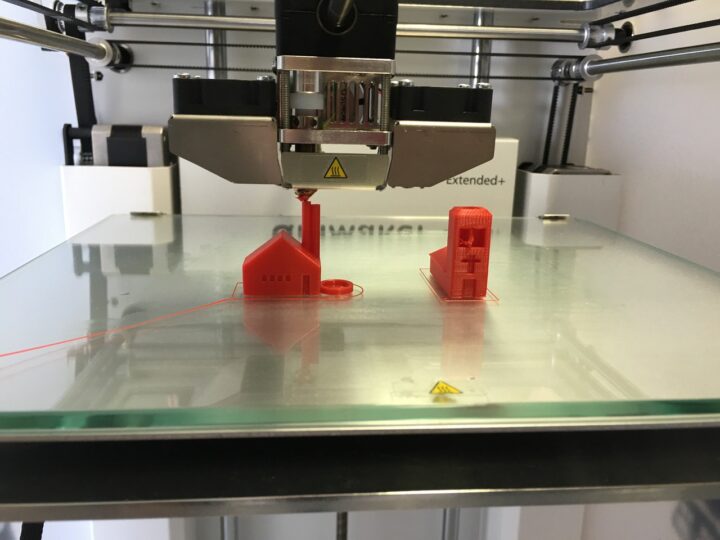
Depending on your situation, you may choose a personal 3D printer or a professional 3D printer. The personal 3D printer is intended for individuals or small groups such as schools and universities, while the professional printer is reserved for a production area. The former are said to be cheaper and more compact.
The open 3D printer is more convenient and easier to use. Indeed, you can access its mechanisms at any time, which makes it easy to maintain, calibrate and adjust. However, it does make some noise. Equipped with an enclosure, the enclosed 3D printer offers more stable temperatures, ensures better printing and makes less noise.
Expressed in millimeters per second, the printing speed directly affects the quality of printing and its success. Typically, it can reach 150 to 180 mm/s. But for a quality final rendering, you need to reduce the printing speed. Only high-end 3D printers can combine the two at the same time. So be sure to ask before you choose.
The most common materials for 3D printing are ABS and PLA. ABS requires a heated print bed. Otherwise, the operation will not be completed. PLA can be used with an unheated print bed. However, most users have more success with a heated bed. Some printers have print beds made of materials that adhere very well, if not a little too well. Adjusting print temperatures and other settings often prevents printed objects from sticking. If that's not enough, there are many tutorials available to make it easier to peel off.
If you want to use one color or material at a time, a single extrusion print head should satisfy you. Opt for a print head with 2 extruders to print objects mixing 2 colors or made with 2 types of materials at once. There are even dual extrusion 3D printers for beginners.
Depending on your tastes and preferences, you can choose between a ready-to-print printer and a kit printer. Do-it-yourselfers will find the latter option challenging, while the more time-pressed and novice will prefer the former. You can also differentiate between 3D printers based on the printing process used. The FDM or Fused Deposition Modeling technology is the most common. It consists of heating the filament and depositing it layer by layer, until a stack is obtained forming the desired object. The SLA process, widely used in medicine, allows the object to be solidified by laser. Other examples include laser sintering or SLS and selective deposition lamination or SDL.
The level of print accuracy also plays a key role. A good 3D printer offers a level of accuracy of 90 or 100 microns. The thickness of the filament layers and the precision of the positioning of the X and Y axes indeed condition the fineness and quality of your object. Depending on the price and the modifications made, you could get an accuracy of 50 microns or even 20 microns.
There is a multitude of Windows, Mac or Linux compatible software to print 3D objects. Sometimes you will also need object modeling software. For more fluidity, equip your computer with a graphics card with sufficient dedicated memory.
Some of the most effective tools areOctoprint, Astroprint and PrintRun. 3D Printer OS can link different 3D printers in a network. For industrial models, Siemens, Dassault Système and 3YOURMIND offer solutions for remote, multi-user monitoring, optimized production and enhanced machine control.
Many slicers can detect basic defects in a 3D printing file. But they don't necessarily catch everything. Fortunately, there is software to repair damaged STL files. Open source or not, these tools can be downloaded or used online. Some of the best known are NetFabb and MakePrintable.
According toa survey conducted by 3DHubs among 750 professionals, Solidworks is the most used CAD software, as much by engineers (50%) as by designers (49%). AutoCAD, Fusion 360, and Rhino are the next most used by designers. If you're just starting out, stick with an affordable solution. The features you are looking for will also dictate your choice of CAD software, as will whether or not you use the cloud.
Some software also offers secure CAD and object production. This is the case of Identify3D. In addition to protecting your data, this type of solution allows repeatability and traceability of production. This can be essential, especially to protect research data and technical data on prototypes.
Solid modeling means parametric design or direct modeling. These techniques allow you to define design objectives and constraints and to analyze each parameter: material, weight, strength, cost, etc. The software explores all possible permutations, tests and analyzes what works and what does not. Some of the best-known programs include Solidworks, Catia, CREO, Fusion 360 and FreeCAD.
This design technique is used for aesthetic purposes. As mentioned, surface modeling defines the appearance of the object, not its interior. The best known software are Catia from Dassault Système, Blender or Rhinoceros. The latter is particularly popular with architects and industrial designers.
They allow to draw free forms with very complex levels of details. They are mainly used to create sculptures and figurines. The most popular organic modeling programs are ZBrush and Mudbox. This type of software is very popular in the film industry and for jewelry design.
Alternatively, you can directly scan an object in 3D. Many scanners allow such a feat. But they are sometimes complicated to use, or even financially inaccessible. 3D scanning applications on smartphones are a good alternative. They use the phone's camera to scan the object to be 3D printed.
For proper 3D printing, you need a slicer. This software cuts the 3D model into thin layers and sets the precision, printing speed and thickness of each layer to be printed. For FDM 3D printers, there are two main types of slicers: open source software such as Cura, Repetier or Slic3r and paid software such as Simplify3D. There are also proprietary software such as ReplicatorG from MakerBot, ZSuite from Zortrax or Voxelizer from ZMorph.
Depending on the printing process used, there are 4 main families of 3D printers: SLA, FDM, SLS and SDL. Let's see what makes their strengths and weaknesses.

Better known as SLA, stereolithography is the very first 3D printing process. Charles Hull patented it in 1984. Stereolithographyuses photopolymerization to produce 3-dimensional objects from liquefied material
. With each pass, a laser solidifies the resulting resin. The printing process is distinguished by the smooth surface of the resulting objects.
Benefits:
Disadvantages :
Who is it for?
Because of their printing quality, stereolithography 3D printers are common in the medical field. NGOs use them to make prostheses, for example. They can also be used to make prototypes, molds in calcinable wax, figurines...
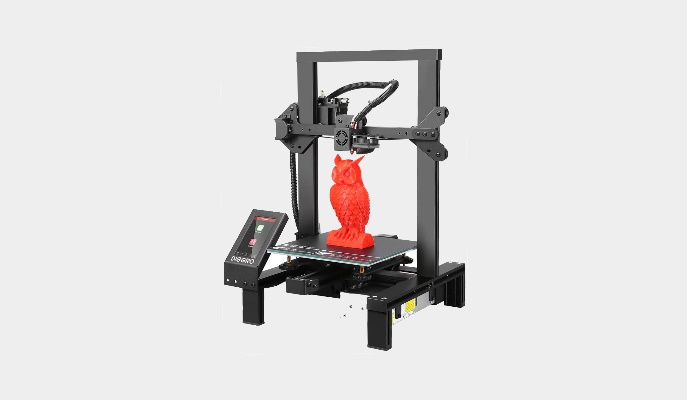
Fused Deposition Modeling or FDM was born in the late 80s. It uses materials such as ABS, polycarbonate, PET, PS, ASA, PVA, Nylon and ULTEM. Note that itmust be heated to 200°C before use. The 1.75 or 2.85 mm diameter filament is deposited on the plate via a nozzle moving on 3 axes (X, Y and Z). The plate descends progressively until the object is completely printed.
Advantages:
Disadvantages:
Who is it for?
3D printers with molten filament deposition are very common on the market. Apart from the price, this plebiscite is justified by the simplicity and the numerous possibilities of evolution. For recreational or professional purposes, this type of 3D printer will appeal to the greatest number of people and to all budgets.

This type of 3D printer uses a plastic powder in fusion. The solidification is done by laser. The field of application covers various sectors such as automotive, medicine, design or even the space field. Robustness is the main quality of objects printed by laser sintering. On the other hand, the price is very high.
Advantages:
Disadvantages:
Who is it for?
Professionals are the main targets of the laser sintering 3D printer or SLS. It is used to create prototypes and to advance science! Moreover, objects made by laser sintering are more resistant than those obtained with an FDM or SLA printer.
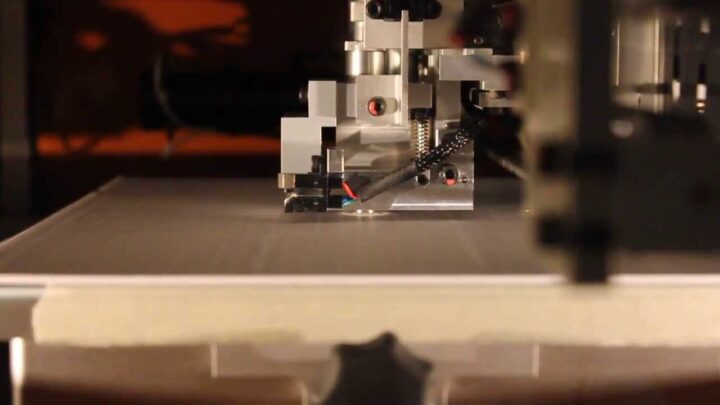
The SDL or Selective Deposition Lamination technology laser cuts the layers of the object to be printed in sheets of paper. Some models also use plastic sheets or laminated metals. The resulting layers are sometimes colored and stacked on top of each other until the desired object is obtained.
Advantages:
Disadvantages:
Who is it for?
Despite the finishing touches that must be done by hand, the SDL 3D printer will surely appeal to low-budget and beginner users. It is the only type of 3D printer that can use paper. The laser cuts of the sheets to be stacked are often basic, which results in objects with rather rough finishes.
This type of 3D printer is very present in the automotive sector, in industry and any other case requiring the machining of custom parts or parts that no longer exist. A computer transmits the exact dimensions of the designed object to the printer. Most printed objects are made of metal, and the 3D printer can work at high speeds. However, it takes time to create a part. The price of such a machine can exceed 100 000 euros!
Are you new to 3D printing? Have no interest in electronic assembly and tinkering? Look for a factory-assembled, ready-to-use 3D printer, hopefully with software included. You'll have to do some calibration and troubleshooting from time to time. But this type of machine is by far the easiest to use.
3D printing requires knowledge of electronics. Often you will need to assemble a machine that comes in a kit, but all the parts will be provided. Kit 3D printers cost less than ready-to-use ones. But they are not perfect. Expect frequent upgrades and troubleshooting.
The ready-to-use printer can be assembled by anyone. In general, the top and bottom base have been assembled at the factory. All the lucky owner has to do is finish the assembly with a few strokes of the screwdriver. Kit models are for enthusiasts who already have a thorough knowledge of the subject.
You can build a 3D printer from scratch. To do this, buy individual parts and build your device to whatever size you like. Experienced users and 3D printing specialists will have the best chance of success. There will definitely be disappointments along the way. So be prepared to make mistakes and learn from them!
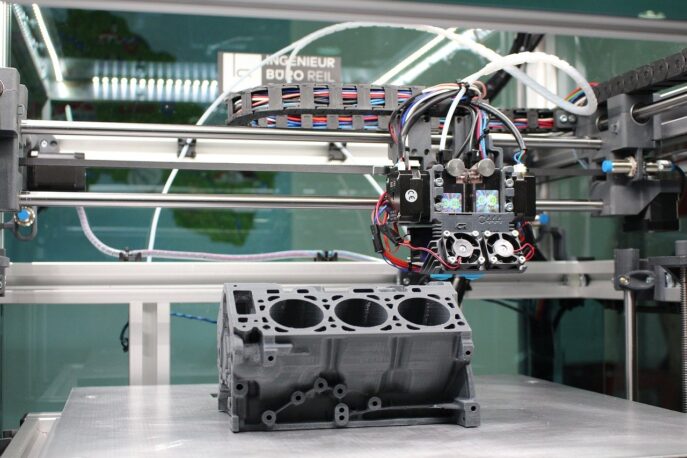
A 3D printer is an indispensable tool for any object designer to save time and money during the prototyping phase. But it is not limited to this field of application.
To print free objects
You can now 3D print several everyday objects, most of them from a website. In the United States, thousands of people have even printed firearms from 3D plans downloaded from dedicated forums! Without going to such extremes, there are a variety of free 3D printed objects available online, including jewelry, toys, containers, decorative items...
To repair damaged objects
We've all complained that something we care about has to be thrown away or can no longer be used because it's damaged. Thanks to the 3D printer, you can reproduce a defective part identically. Thus, the object goes from "good to throw away" to "can still be used". Not buying another product will also save you money.
To create prototypes
Inventors, curious minds and tinkerers will be delighted by the immense range of possibilities offered by a 3D printer. The development of new materials involves the creation of several prototypes until the most suitable one is obtained. With a 3D printer, the design is refined on the computer, then simulations are made. And it is the validated model that will be printed, which saves time and money!
To digitize objects to be reproduced elsewhere
Here again, the possibilities are endless. In 1 hour, an object designed somewhere can take shape on the other side of the world. For example, doctors in Africa have made prostheses from plans drawn up in Europe. They only had to take the measurements and send them to the designers of the 3D plans to be printed. Some patients even saw the printing!
To make personalized objects
Some online stores allow you to order an item and then customize it. The seller will then print the customized item in 3D and have it delivered to you. Many model makers also use a 3D printer for more precision and realism in their reproductions. This ranges from miniature cars to replicas of famous boats. 3D printing is a livelihood, an experiment and a hobby.
In our opinion, the best brands of 3D printers in 2022 are :
This Chinese company founded in 2014 is THE reference for consumer 3D printers. On each of its models, Creality 3D tries as hard as possible to combine versatility, print quality and affordability. The Ender 3 is undoubtedly its most successful.
Few manufacturers can boast a reputation as impeccable as that of Prusa Research. This Czech brand established in 2012 is named after its founder, Josef Prusa. In addition, the Prusa user community is among the most active on forums.
Based in Shenzhen, China, Geetech was born in 2011. It manufactures not only 3D printers but also a wide range of dedicated consumables. The Geetech community is also very active in sharing their experiences with beginners.
This brand is mainly aimed at those who want to discover the world of 3D printing. In addition to the ultra complete packaging of its enclosed printers, Flashforge stands out for its simplicity and reasonable prices. A risk-free choice if you don't like to fiddle around too much.
Originating from Poland, Zortrax offers a complete ecosystem for 3D printing. Besides the requirement to use proprietary coils, the high-end orientation of its production has a direct impact on prices. If you have more than 2,000 euros to invest, you're good to go.
The diagram below will help you to get an idea of the typical prices for each price range (entry-level, mid-range and high-end).
However, more expensive does not necessarily mean better.
We therefore advise you to always consult our ranking before deciding, rather than blindly relying on price ranges.
Level the print bed and adjust the nozzle height
Make sure the printing platform is level. Also, use a piece of paper or a feeler gauge to determine the distance between the nozzle and the platform. When the clean nozzle is the correct distance from the print bed, the paper or gauge will have minimal resistance when removed and replaced. Repeat this procedure 2 or 3 times to make sure the measurements are really correct.
Manage the nozzle temperature
If the nozzle is too hot, it could leave hair-thin strings between the separate parts. This is called stringing effect: the temperature of the nozzle is so high that it liquefies the print material excessively. Cool the nozzle immediately when you start to notice these "hairs" forming.
Treat the filament carefully
Filaments absorb water from the surrounding air, especially exposed filaments, especially ABS, nylon, and soft materials. This can cause problems. So avoid storing them in damp rooms.
Find a slicer that fits your needs and work to master it
The quality of 3D printing owes a lot to the quality of the slicer you're going to use to create the G-code, which is the instructions that will guide the printing. There are different types of slicers, most of which are free. The quality of the printout also depends on the correct setting of these slicers, which should be checked. Change your slicer if necessary.
Post-process for a perfect finish
The best 3D printer depends on your needs and budget. Read our buying guide to find out which products are the best.
First, answer this question: are you looking for a 3D printer for recreational or professional use? From there, determine whether you need an open or closed printer. Other things to consider are print speed, scalability, single or dual extrusion, printer type, level of precision, or even the print bed.
There are four types of 3D printers on the market. There are stereolithography or SLA 3D printers, fused filament deposition or FDM 3D printers, laser sintering or SLS 3D printers and selective deposition lamination or SDL 3D printers.
Every month we help more than 1 000 000 people buy better and smarter.
Copyright © 2022 - Made with ♥ by buyingbetter.co.uk
Your reviews and buying guides 0% advertising, 100% independent!