Faster than the inkjet printer, the laser printer can also handle large volumes of printing. And despite a fairly large initial investment, the operating cost and print quality help justify the purchase. Capable of automatic duplex printing and with a speed of 30 ppm, the Brother DCP-L2510D particularly caught our attention.
Here is our commitment, to make sure that we provide the best user experience and content quality:
You can support us by using our links to make your purchases (at no extra cost to you)! This sometimes earns us a commission which allows us to remain independent. More about us
Our selection
"Both in terms of purchase price, refills and price per page, the Brother DCP-L2510D is hard to beat. Its print speed can be as high…"
"A monochrome laser, the HP Color LaserJet Pro MFP M148fdw is also a multifunction printer. Compact, it is a good choice for small volumes of…"
"Print, copy and scan at a high rate with the Brother DCP-L3550CDW. Via Ethernet, USB and Wi-Fi, this professional printer will do you proud."
"A3 laser printers are becoming rare, and models capable of printing in color even more so. In this respect, the HP Color LaserJet CP5225n is…"

Both in terms of purchase price, refills and price per page, the Brother DCP-L2510D is hard to beat. Its print speed can be as high as 30 ppm.
See priceThe Brother DCP-L2510D is a compact 3-in-1 printer. Its printing speed varies from 20 to 30 ppm depending on the presence or not of images on the pages to be printed. Printing the first page takes a little longer, but once warmed up, this printer outputs pages at a blistering pace, thanks in part to automatic duplex printing.
The Brother DCP-L2510D has a manual feed and a 250-sheet manual paper tray. In addition, this multifunction model offers quality scanning and copying. However, Wi-Fi is not available, nor is color printing. A laser printer, yes, but a monochrome printer.

A monochrome laser, the HP Color LaserJet Pro MFP M148fdw is also a multifunction printer. Compact, it is a good choice for small volumes of printing.
156 £ on CdiscountThe HP Color LaserJet Pro M148dw laser printer is an excellent choice if you're looking for good performance at a low price. Despite its compactness and price positioning, it has a print speed of 30 ppm for a document containing only text. This speed goes down to 20 ppm if the pages contain a lot of images, illustrations and graphics.
Beyond printing, the HP Color LaserJet Pro M148dw can be used as a scanner and copier. However, it does not have automatic duplexing. However, it makes up for it with the ability to print from any terminal connected via Wi-Fi. The tray can hold 260 sheets of input, split between a 250-sheet main tray and a 10-sheet multipurpose tray that exits from the back.
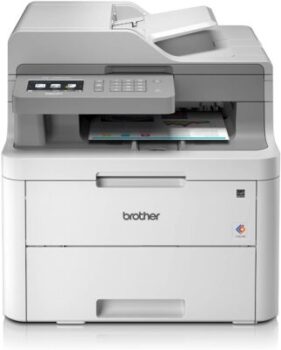
Print, copy and scan at a high rate with the Brother DCP-L3550CDW. Via Ethernet, USB and Wi-Fi, this professional printer will do you proud.
288 £ on CdiscountThe Brother DCP-L3550CDW is designed to print up to 18 ppm in black and color. This simple, robust laser printer features automatic two-sided printing and full connectivity. UEB? Ethernet and especially Wi-Fi are included. Fast printing options from a smartphone and tablet will make your life easier.
In addition to the 50-sheet automatic feeder for scanning and copying, this laser printer attracts attention with its touch screen for controlling print queues and settings. Moreover, the 512 MB of RAM allows you to store many documents for reprinting.
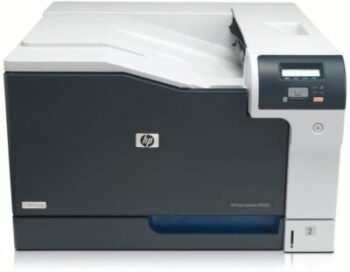
A3 laser printers are becoming rare, and models capable of printing in color even more so. In this respect, the HP Color LaserJet CP5225n is an excellent deal.
693 £ on DartyThe main attraction of the HP Color LaserJet CP5225n is that it can print on A3 paper while using laser printing technology. In color to top it all off! As for speed, it remains very honest, with 20 ppm in A4 format, half less for A3 format in black and white and 6 ppm if the A3 document is in color.
The HP Color LaserJet CP5225n has an input tray of 350 sheets. Despite a limited print resolution of 600 x 600 dpi, the output quality is very good. In addition, the printer handles cheap copier paper well. And on thicker paper, it's even better, with bright, vibrant colors.
Any specific needs?
The best laser printer in 2021
The best entry-level laser printer
The best high-end laser printer
Your guide :
Rate this buying guide :By rating this buying guide, you are helping us to reward our best writers. Thank you!
| TOP OF THE LINE | CHEAP | TOP OF THE LINE | EXCELLENT | |

In accordance with our commitment, this buying guide does not contain any sponsored products. |
 8/10 |
 8/10 |
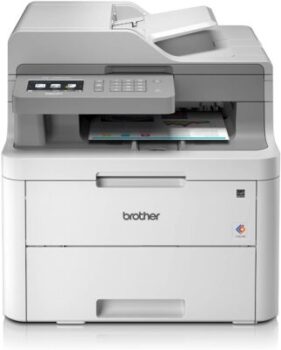 7/10 |
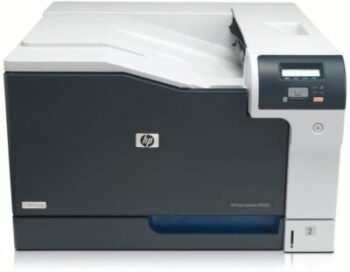 8/10 |
| OUR SELECTION |
Brother DCP-L2510D
|
HP Color LaserJet Pro M148dw
|
Brother DCP-L3550CDW
|
Imprimante laser – HP Color LaserJet CP5225n
|
|
Both in terms of purchase price, refills and price per page, the Brother DCP-L2510D is hard to beat. Its print speed can be as high as 30 ppm.
|
A monochrome laser, the HP Color LaserJet Pro MFP M148fdw is also a multifunction printer. Compact, it is a good choice for small volumes of printing.
|
Print, copy and scan at a high rate with the Brother DCP-L3550CDW. Via Ethernet, USB and Wi-Fi, this professional printer will do you proud.
|
A3 laser printers are becoming rare, and models capable of printing in color even more so. In this respect, the HP Color LaserJet CP5225n is an excellent deal.
|
|
|
Full color or monochrome ?
|
Monochrome
|
Monochrome
|
Color
|
Color
|
|
Maximum print speed ?
|
30 ppm
|
30 ppm
|
18 ppm
|
20 ppm for A4 size10
ppm for A3 size |
|
Additional features ?
|
Scan, copy
|
Scan, copy
|
Scanning/ Photocopying/ Faxing
|
-
|
|
Main paper tray capacity ?
|
250 sheets
|
250 sheets
|
250 sheets
|
350 sheets
|
|
Automatic two-sided printing
|
yes
|
No
|
Yes
|
yes
|
Help us improve this table:
Report an error, request the addition of a feature to the table, or suggest another product. Thank you for your kindness!
We spend thousands of hours each year studying the major specialized websites, analyzing products of hundreds of brands and reading user feedback to advise you on the best products.
We are a product review company with a single mission: to simplify your buying decisions. Our research and testing helps millions of people every year find the best products for their personal needs and budget.
To support us you can: use our links to make your purchases (which often earns us a small commission), share our articles on social networks, or recommend our site on your blog. Thanks in advance for your support!

The resolution of a laser printer is what determines the print quality. However, a high resolution does not necessarily guarantee a quality print. For example: 2 printers with the same resolution can give very different printing results. The print quality of a laser printer can depend on other factors such as the quality of manufacture, the type of engine used, the type of toner installed and the quality of the components. Resolution is measured in DPI or Dots Per Inch.
Print speeds advertised by laser printer manufacturers rarely reflect reality. More detailed, real-world online tests give more accuracy about print speed. But in general, the higher the advertised speed, the better. Note that this criterion is measured in number of pages printed in 1 min and does not take into account the processing time. Also, laser printers are faster than inkjet printers.
Paper handling capability is a crucial part of printing. Many people think that all laser printers are equal in this respect, but this is not the case. Paper tray capacity, paper weights, and paper sizes (A4, A3, A2, A1, etc.) affect this paper handling capacity. Thus, the larger the paper size the laser printer will support, the more expensive it will be. Same goes for the paper tray capacity.
No
doubt one of the most overlooked aspects when buying a new laser printer. You should know that the more reasonably priced the printer is, the higher its operating costs will be
. The operating costs are the cost of everything that needs to be replaced regularly, i.e. the consumables (toner, drum, toner recovery unit, etc.). It is the toners that will have to be replaced the most often, making it the most expensive consumable.
Although USB connectivity is standard on all types of printers, you need other types of connectivity. For office use, for example, you'll need an Ethernet or RJ45 port. You can plug the printer into the network router, then share it with all the colleagues in the office. You can also look for a wireless laser printer if you want to set it up on your home or office Wi-Fi network. Make sure the wireless printer supports not only computers, but also mobile devices such as Android, Windows and Apple smartphones. These days, many laser printers also support printing from cloud services.
Like photocopiers, laser printers use high-intensity light (in this case, a laser) to trace and make an exact copy of a printed page. However, where laser printers differ from photocopiers is that they use electronic data sent from your computer to organize the text or images to be printed on the paper.
Once the printer receives the data from the computer, an electronic circuit inside the machine activates and begins to decipher the data to determine how to properly apply it to the page. The same circuit then sends a signal to a high voltage wire that charges nearby objects with static electricity. Using masses of static electricity, the high-voltage wire charges the photoreceptor drum to the point where it gains a positive charge over its entire surface.
While this is happening, a laser accurately draws the printed content on the surface of the photoreceptor drum. The laser erases the positive charge at the points where it hits the drum, creating an area of negative charge instead. Eventually, the drum will be covered with an accurate representation of the document to be printed, consisting of negatively and positively charged areas.
Next, positively charged toner particles are applied to the drum, sticking only to the areas that themselves have a negative charge. No positively charged areas of the drum attract the powdered toner, so the image can be accurately applied to the paper.
Inkjet printers work by spraying microscopic droplets of ink onto paper. Inkjet printers are generally cheaper, smaller and can be used to print both text documents and high quality coloured images, especially photos. But beware of cheap inkjet printers, as they will end up costing you a fortune in the long run due to high running costs.
Laser printers are machines that use electrostatic energy to attach toner powder to paper and create a print. Laser printers are more expensive than inkjet printers and use more expensive toner cartridges, but are still a more economical option in the long run with its overall lower cost per page and faster print speed.
If you are looking for a home printer for occasional use, we recommend that you get an inkjet printer. Although laser printers were originally designed for use in business environments, they are now gaining popularity as home printers for economic reasons.
If you print large volumes of documents, both at home and in the office, a laser printer is the most suitable model. Laser printers can print large volumes of documents daily without difficulty.
Clean your laser printer regularly
Cleaning the printer is a very basic maintenance, but often neglected by users. To keep the printer working optimally, it must be cleaned at least once a week. This cleaning consists mainly of removing small particles to prevent them from reaching the internal part of the printer. For safety reasons, do not spray cleaning fluid directly on the machine.
Use the recommended paper type
Each
machine will have its own paper recommendations. Some models are for everyday use, others for production needs. For best results, it is best to use the paper recommended by the manufacturer. The wrong type of paper can cause paper jams and excessive toner consumption.
Always keep a spare toner
It is
best to have at least one set of replacement toner cartridges on hand so that you can use it immediately when the toner runs out. If a toner cartridge is nearly empty, the toner may harden and become unusable. Always store new replacement toner cartridges in a corner of your house. Do not remove the cartridges from the printer until you are ready to replace it with a new one.
Keep your laser printer up to date
Updating your laser printer drivers should also be a priority. This is an important process that should never be ignored. Check your manufacturer's website regularly for updates on the latest drivers. This will go a long way in ensuring that your laser printer is in perfect working condition.
Do not hesitate to consult the user's manual in case of problems
After
you purchase your laser printer, keep the manual in a safe place. It will come in handy during maintenance work. Most manuals contain a guide on how to clean and maintain the printer. In addition, the manual provides solutions to common problems. If you have misplaced the manual, you can always get a copy from your printer manufacturer's website.
The best laser printer depends on your needs and your budget. Read our buying guide to find out which products are the best.
If the paper you put in the machine gets stuck inside, you have a "paper jam". There are many reasons for this. The two most common causes of this problem are using cheap paper and paper that is too thick.
The latest laser printers install automatically when the USB cable is plugged in.
The dots on the page usually indicate that the laser printer you are using needs a good cleaning. Paper dust, glue and other objects can get inside the device. When this happens, toner powders can build up or stick to the print media, causing black spots on the paper.
Go directly to a print shop or department store and place your printer cartridges in the bins provided.
Every month we help more than 1 000 000 people buy better and smarter.
Copyright © 2022 - Made with ♥ by buyingbetter.co.uk
Your reviews and buying guides 0% advertising, 100% independent!