With the growth of telecommuting, the demand for printers is increasing. But not everyone can afford a large multifunction laser printer, nor do they have the space to install it. The solution is the compact printer. Find the right one for your needs with our guide to the best compact printers.
Here is our commitment, to make sure that we provide the best user experience and content quality:
You can support us by using our links to make your purchases (at no extra cost to you)! This sometimes earns us a commission which allows us to remain independent. More about us
Our selection
"The HP OfficeJet 200 has a resolution of 4800 x 1200 dpi. It has a speed of 10 ppm in black and 7 ppm in…"
"The Canon Pixma MG2550 will be essential for those who want to spend the minimum amount of money. Despite its 4 ppm speed, this model…"
"The Epson EcoTank ET-2750 does everything you would expect from a printer. Its main advantage is the cost of printing. This model will save you…"
"The WF-110W is Epson's most compact and lightweight A4 wireless inkjet printer. Its size and weight of 1.6 kg allow you to take it everywhere.…"
"This multifunction printer supplied with 2 ink cartridges offers a very high resolution considering its size. Despite its compactness, its tray has a standard input…"

The HP OfficeJet 200 has a resolution of 4800 x 1200 dpi. It has a speed of 10 ppm in black and 7 ppm in color. Multifunction, it works via Wi-Fi (Arprint technology) or USB cable. A must-have.
209 £ on AmazonThe HP OfficeJet 200 is the little sister of the HP OfficeJet 250 AIO. What differentiates the HP OfficeJet 200 from its older sibling is that it is a truly mobile, compact printer with an integrated battery for use on the go.
As you would expect from a compact mobile printer, the HP OfficeJet 200 supports wireless printing from your laptop and also has a wired connection via USB. Print speed reaches 10 ppm in black and white and 7 ppm in color. An LCD screen allows you to monitor the document queues waiting to be printed.
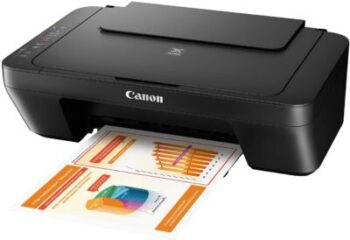
The Canon Pixma MG2550 will be essential for those who want to spend the minimum amount of money. Despite its 4 ppm speed, this model allows you to print a few high-resolution pages from time to time.
73The Canon PIXMA MG2550S is not a war lightning, far from it. Its printing speed of 4 ppm in color and 8 ppm in black and white is enough to realize it. On the other hand, it is a model capable of fully satisfying occasional users, especially thanks to its resolution of 4800 x 600 dpi.
Despite the reasonable price, it also acts as a scanner (1200 x 600 dpi) and photocopier. The My Image Garden software allows you to edit photos and images before printing, but don't expect Photoshop-like effects! Moreover, optional XL cartridges are available.
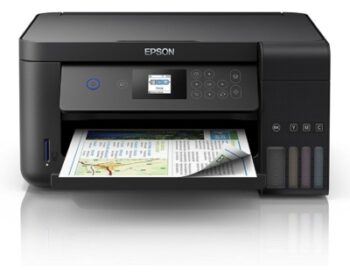
The Epson EcoTank ET-2750 does everything you would expect from a printer. Its main advantage is the cost of printing. This model will save you money in the long run.
259 £ on AmazonEpson EcoTank printers are known for their versatility and low ink consumption. Despite a fairly large initial investment, the EcoTank ET-2750 offers incredibly low operating costs. The reason? The use of bottled ink that is poured directly from the tanks to the printer. This version connects to your computer via Wi-Fi and comes with ECOTANK 102 CMYK bottled ink.
You can also control printing, copying and scanning from the small screen on the panel and with the help of buttons. Note that the rear feeder can hold up to 100 sheets of plain A4 paper or 20 photo papers. Finally, the Epson EcoTank ET-2750 is equipped with a duplexer for automatic two-sided printing.

The WF-110W is Epson's most compact and lightweight A4 wireless inkjet printer. Its size and weight of 1.6 kg allow you to take it everywhere. The printing speed reaches 7 ppm in black.
189 £ on AmazonMeasuring 309 x 154 x 61 mm and weighing only 1.6 k, the Epson WF-110W is compact and wireless. Its built-in battery allows you to print 50 pages. And you can charge this model via a USB cable. In addition, a dedicated external battery is available as an option, allowing you to print up to 410 pages on a single charge.
Wi-Fi connectivity makes it easy to use this Epson printer, with compatible apps such as Google Cloud Print and Epson Connect. The Epson iPrint1 app allows you to print from a mobile device (smartphone, tablet, laptop). Regarding the printing speed, it will be 7 ppm in black and white and 4 ppm in color. Finally, the cartridges are capable of printing up to 250 pages in black and white and 200 pages in color.

This multifunction printer supplied with 2 ink cartridges offers a very high resolution considering its size. Despite its compactness, its tray has a standard input capacity of 100 sheets.
73,20 £ on AmazonLike all Canon printers in the Pixma line, the TR4550 BKJet does not shine in terms of print speed. But when it comes to print quality and resolution, this full-color inkjet printer has a lot to offer. In addition, the Wi-Fi works like a charm, no need to have the printer next to the computer.
Note that 2 cartridges are included, a good plus to start with. The print resolution reaches 4800 x 1200 dpi, which is huge. This printer also works as a copier, scanner and fax machine. On the other hand, the double-sided function exists only for printing.

With the HP Deskjet Plus 4120, you will have a multifunction printer for less than 90 euros. In addition, it can work in Wi-Fi and can print on different types of paper.
96,80 £ on AmazonThe HP Deskjet Plus 4120 has a 60-sheet main tray and a 35-sheet automatic feeder. We like the addition of extras so you can do more, including Wi-Fi connectivity (rare at this price) to print or copy from a mobile device like a smartphone or tablet. You can also count on simple setup with the HP Smart app.
Despite its entry-level positioning, print quality remains above average, especially thanks to the optimal use of HP instant print cartridges. However, the speed is not exceptional: 8.5 ppm in black and 5.5 ppm in color.

The HP Tango's competitive price and printing capabilities are marred by below-average print results. But it remains the best portable printer you'll find on the market today.
120 £ on AmazonThe HP Tango is a compact and aesthetic printer. It is barely thicker than a loaf of bread, which makes it easy to store. The competitive price and the variety of paper it can print on also make it attractive. There's no LCD control screen at all, because you're supposed to control the printer from the Smart HP app that's compatible with Android or iOS mobile devices most of the time. In short, this printer is for users who are looking for mobility.
The top cover folds out to serve as the main feed tray that can hold up to 50 sheets of A4 paper or 20 sheets of photo paper. There is also a small output tray that you can attach to the front of the printer. The Tango is not particularly fast for a printer in this price range. HP advertises speeds of up to 11 pages per minute for black plain text, 8 ppm for color documents and 37 seconds for a 10 x 15 cm postcard print.
Any specific needs?
The best compact printer in 2021
The best entry-level compact printer
The best high-end compact printer
A great compact multifunction printer
Your guide :
Rate this buying guide :By rating this buying guide, you are helping us to reward our best writers. Thank you!
| TOP OF THE TOP | NOT EXPENSIVE | TOP OF THE RANGE | Very good | EXCELLENT | Right value for money | Fast | |

In accordance with our commitment, this buying guide does not contain any sponsored products. |
 8/10 |
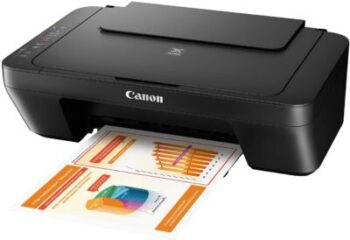 8/10 |
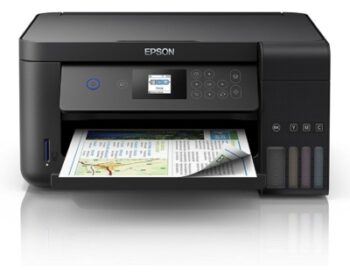 9/10 |
 9/10 |
 7/10 |
 7/10 |
 7/10 |
| OUR SELECTION |
Imprimante compacte – HP OfficeJet 200
|
Canon Pixma MG2550S
|
Epson EcoTank 2750 Wi-Fi
|
Epson Workforce WF-110W
|
Canon Pixma TR4550 BK
|
HP Deskjet Plus 4120
|
HP Tango
|
|
The HP OfficeJet 200 has a resolution of 4800 x 1200 dpi. It has a speed of 10 ppm in black and 7 ppm in color. Multifunction, it works via Wi-Fi (Arprint technology) or USB cable. A must-have.
|
The Canon Pixma MG2550 will be essential for those who want to spend the minimum amount of money. Despite its 4 ppm speed, this model allows you to print a few high-resolution pages from time to time.
|
The Epson EcoTank ET-2750 does everything you would expect from a printer. Its main advantage is the cost of printing. This model will save you money in the long run.
|
The WF-110W is Epson's most compact and lightweight A4 wireless inkjet printer. Its size and weight of 1.6 kg allow you to take it everywhere. The printing speed reaches 7 ppm in black.
|
This multifunction printer supplied with 2 ink cartridges offers a very high resolution considering its size. Despite its compactness, its tray has a standard input capacity of 100 sheets.
|
With the HP Deskjet Plus 4120, you will have a multifunction printer for less than 90 euros. In addition, it can work in Wi-Fi and can print on different types of paper.
|
The HP Tango's competitive price and printing capabilities are marred by below-average print results. But it remains the best portable printer you'll find on the market today.
|
|
|
Dimensions (W x H x D)
|
49 x 12 x 24 cm
|
48 x 19.3 x 37.1 cm
|
34.7 x 37.5 x 18.7 cm
|
30.9 x 15.4 x 6.1 cm
|
45.8 x 20 x 38.5 cm
|
47 x 24 x 40 cm
|
37.6 x 20.6 x 9.1 cm
|
|
Color or monochrome?
|
Colors
|
Colors
|
Color
|
Color
|
Colors
|
Color
|
Color
|
|
Maximum print speed (black and white)
|
10 ppm
|
8 ppm
|
Black: 10.5 ppmColor
: 5 ppm |
7 ppm
|
7 ppm
|
Black: 8.5 ppmColor
: 5.5 ppm |
11 ppm
|
|
Wi-Fi
|
Yes
|
No
|
Yes
|
Yes
|
Yes
|
Yes
|
Yes
|
|
Multifunction
|
No
|
Yes
|
Yes
|
No
|
|
Yes
|
Yes
|
Help us improve this table:
Report an error, request the addition of a feature to the table, or suggest another product. Thank you for your kindness!
We spend thousands of hours each year studying the major specialized websites, analyzing products of hundreds of brands and reading user feedback to advise you on the best products.
We are a product review company with a single mission: to simplify your buying decisions. Our research and testing helps millions of people every year find the best products for their personal needs and budget.
To support us you can: use our links to make your purchases (which often earns us a small commission), share our articles on social networks, or recommend our site on your blog. Thanks in advance for your support!

The most basic function of a printer is to make prints. However, it would be best to choose a device that goes beyond your primary needs. So you'll need to ask yourself, "What else might you be interested in?" The most versatile models of compact printers can scan, fax, photocopy and, of course, print. Browse through different models to find out what best suits your goals. A device that can scan, print, copy, and fax via wireless and cloud-based media is, without a doubt, the best compact printer
While you will certainly look at other factors, the one thing you should never compromise on is image quality. There is no doubt that you want to get the best performance for your budget. But it's impossible to test a printer, whether it's in a store, but especially online. The only way to predict image quality is to look through the resolutions listed. The print resolution indicates the amount of detail the printer will provide when recreating images. Print resolution is directly proportional to image quality. Thus, the higher the numbers specified, the better the resolution.
To effectively address the speed issue, it is essential to focus on the amount of printing you need to accomplish in a day, week, or month. A heavy workload will require a faster machine. On the other hand, it is possible to complete your job with a slower machine if your workload is not large. The main problem comes when you need both excellent image quality and fast print speed in one machine. While it is ideal to consider a balance between speed and resolution in a printer, especially a compact printer, sometimes this is impossible to achieve. Faster speeds can mean lower quality. It's up to you to find the right compromise.
Most people are sometimes so concerned with features and specifications that they forget the importance of handling the product. Why buy a printer that is complicated to use? Or worse, why buy a machine whose use will hinder productivity? Check to see if your ideal machine has the following features:
Wireless connectivity is a feature you shouldn't take for granted. You might think that all new printers come with Wi-Fi connectivity. This is not always the case, as there are devices released very recently that do not have it. Since most media is currently stored digitally, it is ideal to consider a printer that makes room for online storage connectivity and the cloud. Such functionality eliminates the hassle of plugging in your tablet or smartphone whenever you want to print from one of these digital devices.
The space required by a printer, whether it's a desk, a corner of your office, or the top of a shelf, depends largely on the printer's internal components. The internal workings of a printer are what give the machine the ability to offer more paper input and output. What you are looking for depends on how you will use it, how much space you have and how many people will use the printer.
One would be tempted to answer in the affirmative. Indeed, the miniaturization resulting from technological progress has made it possible to create printers that can fit in a pocket. No wonder then to see compact multifunction printers. Moreover, 2 models among the 4 presented in the comparison are both compact and multifunctional.
However, we have to qualify this statement. If a compact printer can also be used as a photocopier, fax machine or scanner, the quality is not necessarily the same. And we are not only talking about robustness. Here, it is especially a question of resolution. Indeed, the miniaturization of the printer limits the resolution of scans, prints and other photocopies in a significant way.
To answer the question, we will say that yes, the compact printers are multifunctional. However, the limits of this versatility will be seen in real conditions. This is where we see the difference between a compact printer and a large printer costing several hundred euros.
Compact printers are convenient for professionals looking for a printer that won't take up much space in their office while providing good print quality. They are also suitable for home users who want a backup printer for occasional jobs.
Portable printers, on the other hand, are not designed to be used as desktop printers. They are designed to be used on the go and are not intended for high volume printing. Typically, they can only do 300 prints per month.
If you want a discreet, yet effective printer on your desk, in your living room or in your bedroom for occasional printing, a compact printer is the best alternative. If you are looking for a mobile printer for specific use for printing small documents, you can choose from a relatively large catalogue of portable printers.

For a significant space saving
Office equipment such as printers can sometimes be cumbersome. By opting for a compact printer, you benefit from significant space savings. Moreover, you can easily store it in your closet, or in a drawer of your desk. It is especially practical for those who have little space to work. The design of this type of printer has evolved well over time. You can now have an elegant, sleek compact printer that will help perfect the interior design of your workplace.
For its versatility
In general, compact printers are multifunctional. So you can make photocopies, scan or print your documents. It is ideal for a domestic use or to carry out a printing of small quantity. A compact printer can do everything and has all the qualities found on a classic printer: scanning, photo printing, double-sided printing, etc. It is in a way the reduced model of a conventional printer.
For its technologies
There is nothing more frustrating than seeing cables tangled up in a workspace. With a compact printer with Bluetooth or Wi-Fi technology, there's no need to reconnect wires every time you use it. You can also initiate remote printing via other connected devices.
For its affordability
With a compact printer, you get 3 functions in one device. This is an advantage in terms of budget. Moreover, this kind of equipment is generally accessible to all.
For its practicality
Compact printers are easily transportable. Therefore, you can take them everywhere you go. At any time, you have the possibility to provide important documents to your different interlocutors. Generally, a compact printer has only one function and this feature makes it more robust, unlike other printer models.
In our opinion, the best brands of compact printers in 2022 are :
HP is known for its laptops and popular LaserJet and InkJet printers. It offers mobile apps that make printing more user-friendly and accessible. HP is among the high-end brands and produces only quality items.
Canon is an excellent brand best known by photographers. And yet, this brand is also into printers, scanners, and other computer devices. It produces high quality items with unique designs.
Seiko Epson Corporation, or simply Epson, is a Japanese electronics company and one of the world's largest manufacturers of computer printers and information and imaging related equipment. The brand is of very good quality and is highly valued by global consumers. In addition, its products are robust and have durability.
As one of the world's largest producers of energy and resource-saving technologies, Siemens is a pioneer in infrastructure and energy solutions, automation and software for industry and is a leader in medical diagnostics. The Siemens brand is good quality.
Plustek Inc. founded in 1986, has become the global imaging solutions provider that designs, manufactures and markets a full range of intelligent document scanners and process automation technologies to help shape organizations to grow their businesses. This brand has potential and is constantly being innovated.
The diagram below will help you to get an idea of the typical prices for each price range (entry-level, mid-range and high-end).
However, more expensive does not necessarily mean better.
We therefore advise you to always consult our ranking before deciding, rather than blindly relying on price ranges.
Use the economy mode
If your compact printer offers an economy mode and your print jobs don't need to be photorealistic, it might make sense to save ink or toner and ensure that those cartridges last a little longer. But by definition, a compact printer is much more frugal than a traditional printer.
Use branded consumables.
It
may be tempting to replace depleted cartridges with cheaper, unbranded consumables, but this may represent a false economy. These cheap consumables may not offer the same page yield as brand-name consumables.
Invest in cleaner cartridges.
If
your compact inkjet printer's print quality is starting to fade, but its cartridges are not yet empty, it may be due to a jammed printhead. Investing in a cleaning cartridge should solve the problem in no time.
Print only what you need.
Whether it'
s selecting the exact pages you need or copying and pasting from a Web browser into Word, make sure you print only the information you need. This can help you minimize your ink and toner consumption.
Print in black only.
When
you need monochrome prints, be sure to use only black ink.
The best compact printer depends on your needs and budget. Read our buying guide to find out which products are the best.
Typically, a vertical line visible along your page after printing indicates that the image drum of the machine may be damaged. It could also mean that the machine is nearing the end of its life.
The vast majority of compact printers are now Wi-Fi enabled. To find out if your device is Wi-Fi enabled, check the specifications of the model you purchased. All features and facilities will be listed in the printer's manual.
The dots on the page usually indicate that the printer you are using needs a good cleaning. Paper dust, glue and other objects can wear away inside the machine and damage the surface of the drum. When this happens, toner can build up on various areas of the drum, causing black spots on the paper.
If the paper you have placed in the machine jams, it can be due to a multitude of reasons. The two most common causes of this paper jam problem are using cheap paper and paper that is too thick.
Every month we help more than 1 000 000 people buy better and smarter.
Copyright © 2022 - Made with ♥ by buyingbetter.co.uk
Your reviews and buying guides 0% advertising, 100% independent!