A cheap printer is a digital device that transforms the computer model of a document into a paper version. This device has become an indispensable element in work and study offices. What are the criteria to consider? Black and white or color? Read our guide to find out.
Here is our commitment, to make sure that we provide the best user experience and content quality:
You can support us by using our links to make your purchases (at no extra cost to you)! This sometimes earns us a commission which allows us to remain independent. More about us
Our selection
"Here is a multifunction printer using state-of-the-art inkjet technology that is Cloud and AirPrint compatible. Convenient and self-contained, it prints double-sided and has a touch…"
"Canon's multifunction printer is a simple but very practical device. With automatic duplexing and wireless technology, it can live up to expectations."
"Using laser printing technology, this printer is a feat of technology with its wireless connectivity and printing speed. The automatic duplexing and the large paper…"
"The HP DeskJet is a printer using inkjet technology and performs three functions at once. Moreover, it can perform its tasks via wi-fi, usb or…"

Here is a multifunction printer using state-of-the-art inkjet technology that is Cloud and AirPrint compatible. Convenient and self-contained, it prints double-sided and has a touch screen.
128 £ on AmazonEvery detail of this inexpensive printer shows the extent of its capabilities. It is a multifunction printer that prints by inkjet in black and white as well as in color. A modern device following the standard and trend, it can connect to a local wi-fi network and thus to a computer or a smartphone. It also has a usb port and Ethernet for added convenience.
The input tray can hold up to 225 sheets and these sheets can be printed in duplex automatically without having to turn the sheet over manually. The color touchscreen display is a must-have for ease of use. On top of the device, there is a flatbed scanner with automatic document feeder. As for technology, it can print via wi-fi, via Cloud, AirPrint or directly via Smart Tasks commands.

Canon's multifunction printer is a simple but very practical device. With automatic duplexing and wireless technology, it can live up to expectations.
74,94 £ on AmazonOn the physical side, the Canon multifunction printer has a very elegant and simple design. With the scanner on top and the control buttons on the front, it's never been easier to turn a digital document into a paper version. It can print up to 13 pages per minute.
This printer uses inkjet technology and prints both color and black and white documents. On the practical side, it can automatically print on both sides and has wireless technology, i.e. Wi-Fi, but also a USB port to facilitate the action and not to waste time.
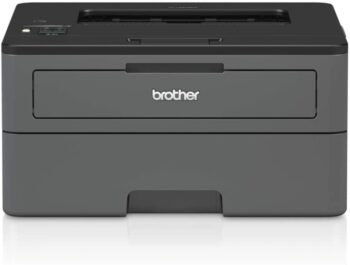
Using laser printing technology, this printer is a feat of technology with its wireless connectivity and printing speed. The automatic duplexing and the large paper tray are very practical.
160 £ on AmazonVisually, the Brother printer may seem very cumbersome due to its size, but we quickly forget this detail when we are informed of its features, including the paper tray capacity of 250 sheets and its printing speed of up to 34 pages per minute. Let us not forget its resolution of 2400 x 600 dpi and its very practical automatic duplex function.
On the technological aspect, this device can be used via the Ethernet network, via Wi-fi, via Airprint or directly via the control buttons that are very easy to handle. The manufacturers of this device ensure durability and comfort of use. It is considered "silent" compared to other models.
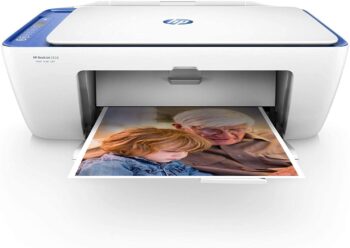
The HP DeskJet is a printer using inkjet technology and performs three functions at once. Moreover, it can perform its tasks via wi-fi, usb or by the control buttons.
111 £ on AmazonAny specific needs?
The best cheap printer in 2021
The best cheap high-end printer
Your guide :
Rate this buying guide :By rating this buying guide, you are helping us to reward our best writers. Thank you!
| The best | Inexpensive | Top of the line | ||

In accordance with our commitment, this buying guide does not contain any sponsored products. |
 8/10 |
 7/10 |
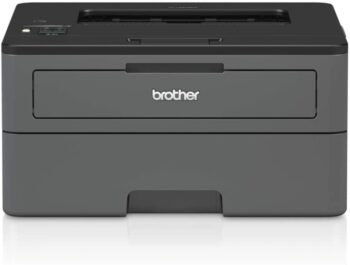 9/10 |
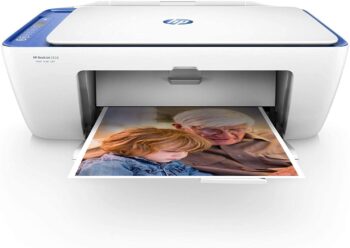 8/10 |
| OUR SELECTION |
HP 1KR65B
|
Canon 2228C006
|
Brother HLL2375DWG1
|
HP V1N03B
|
|
Here is a multifunction printer using state-of-the-art inkjet technology that is Cloud and AirPrint compatible. Convenient and self-contained, it prints double-sided and has a touch screen.
|
Canon's multifunction printer is a simple but very practical device. With automatic duplexing and wireless technology, it can live up to expectations.
|
Using laser printing technology, this printer is a feat of technology with its wireless connectivity and printing speed. The automatic duplexing and the large paper tray are very practical.
|
The HP DeskJet is a printer using inkjet technology and performs three functions at once. Moreover, it can perform its tasks via wi-fi, usb or by the control buttons.
|
|
|
Size
|
46 x 34.1 x 23.4 cm
|
31.5 x 14.7 x 42.5 cm
|
36 x 35.6 x 18.3 cm
|
24.8 x 42.4 x 54.7 cm
|
|
Weight
|
8.2 kg
|
6.5 kg
|
7.2 kg
|
3.42 kg
|
|
Connectivity type
|
Wi-Fi
|
Wi-Fi
|
Wi-Fi
|
Wi-Fi
|
|
Printing speed
|
20 pages per minute
|
13 pages per minute
|
34 pages per minute
|
20 pages per minute
|
|
Technology
|
Inkjet
|
Inkjet
|
Laser
|
Inkjet
|
Help us improve this table:
Report an error, request the addition of a feature to the table, or suggest another product. Thank you for your kindness!
We spend thousands of hours each year studying the major specialized websites, analyzing products of hundreds of brands and reading user feedback to advise you on the best products.
We are a product review company with a single mission: to simplify your buying decisions. Our research and testing helps millions of people every year find the best products for their personal needs and budget.
To support us you can: use our links to make your purchases (which often earns us a small commission), share our articles on social networks, or recommend our site on your blog. Thanks in advance for your support!

To make sure you have the right cheap printer for your needs, first choose the technology that suits you. We distinguish between inkjet technology and laser technology.
First, the inkjet technology which consists in heating the fluid in small nozzles, to propel a very fine droplet towards the sheet in a precise way. This technology makes it possible to have a very good quality on the impressions of photographs and to print on the CD or special papers.
Then, the laser technology which consists in attracting ink on the sheet using a photosensitive drum with electrostatic charge. The ink is then fixed by means of a heating wire called coronary. The use of the laser ensures a paper printing of excellent quality and a high speed of printing.
The speed of printing is also a not negligible criterion because, most of the time, when we print a document, we often need it in the moments that follow. While sometimes, the printers we use cannot print the desired number of pages in the desired time.
Indeed, each printer model can differ on the number of pages that can be printed in one minute. In this case, the best thing to do is to opt for the cheap printer that will know how to hurry up when you have little time left and you absolutely need to print important documents.
The major manufacturing brands are struggling with each research to offer consumers the cheap printers offering the most impeccable rendering possible for uncluttered photos and quality papers. Make, therefore, your choice based on the quality of rendering you want.
Print quality is measured in DPI (Dots Per Inch), the number of pixels rendered by the printer in one inch, vertically and horizontally, on the reading surface (e.g. 1200 x 2400 dpi). It should be noted that the resolution can vary depending on the color of the page to be printed.
An essential criterion when purchasing a printer, the type of cartridge greatly influences the handling and durability of the device. Each printer has its own type of cartridge. This type of cartridge can vary in durability, capacity, performance and print quality.
The toner, which comes in the form of powder containing very small plastic particles, is suitable for laser printing, because the powder must be electronically charged and heated before application to the paper. The classic ink cartridge, which is in the form of a fluid composed of pigments and dyes, is rather adapted to inkjet printing.
Most electronic devices are nowadays able to connect to other devices. The printer is not the least of these, as modern printers almost all have connection technologies such as Wi-Fi, Bluetooth, Ethernet network or usb ports. All of this is to improve the handling and speed of the task.
So, to make the right choice, you need to look at the strengths of the product on the side of its connectivity: see if you can connect your smartphone to the printer so that you do not lose time on printing important documents, see if you can print relevant pages from the internet without having to download anything.
The printer is a device known for its frequent breakdowns and limited durability. But it is not often mentioned that the risk of breakdown and the durability of the device depends greatly on the maintenance provided to it.
To better apprehend the kind of unpleasant thing like breakdown, it is necessary to know the state of the printer permanently by checking each part regularly because a shift of a few centimeters at the level of a moving part of the printer can already affect the quality of the result and can even cause the lack of elements on the page.
Like any other household appliance, the printer requires regular cleaning for optimal use and to ensure that the device lasts as long as you need it.
To make a printer last, regular dusting can be enough to prevent the problems that this kind of device can encounter. The secret is to try to keep both the exterior and interior of the printer clean and dust free. It may seem too simple but this cleaning adds a few years to the life expectancy of the device.

The inkjet printer consists of spraying very fine droplets of ink in the form of heated fluid onto the sheet of paper to give a good result after drying. The use of this printer ensures an ideal rendering for special surfaces such as DVDs or special papers and also for photo prints.
This printer is rather designed for occasional, infrequent use. In any case, it is not recommended for intensive users or office use.
Indeed, the drying process requires a little time before offering an optimal visual result. This type of printer offers a very high resolution quality.

In principle, the laser printer charges the ink electrostatically. Using an electrostatically charged photosensitive drum, the ink is drawn onto the sheet to precisely form the desired characters or images.
The printer uses a heating wire for fixation. The duration of each step takes just a few seconds. This method ensures a perfect result.
Thus, the main advantage of this type of printer remains the speed of printing, in addition, the quality of the rendering of texts and graphics seems very good. Also, a laser printer is generally more capable of lasting than other models. Nevertheless, it is noted that fine particles can be difficult to filter out at times.

The operation of the LED printer is almost the same as for the laser counterpart device. The only difference is that instead of a single light source to illuminate the photosensitive drum, we notice a series of LED bulbs that cover the entire surface of the drum in question.
Unlike other devices, LED printers do not have moving parts, which allows for noiseless printing and ensures that the printer will very rarely break down.
The printing speed depends on the flash speed of the bulbs, but it is generally very fast whatever the resolution of the document.
The printer is a time-saving device because it prints very quickly, so that some models can print up to 40 pages per minute. It also ensures the good management of documents by making them in paper version in a few minutes, even seconds. Moreover, it is a very easy device to handle and does not take up much space.
This device is exclusively reserved for A4 size papers to facilitate the reading of the document. It still requires some maintenance and constant monitoring of the condition of each part to avoid the risk of breakdowns that can occur frequently depending on the quality of the product.
The photocopier is a device designed to make copies of a document already printed or to make copies. It is a multiplication of an original document. This device does not need to be connected to a PC or other computer to operate. It is enough to connect it by sector, to put the document to be photocopied in the compartment conceived for that, to insert the papers and to begin the photocopy.
The role of the photocopier is to carry out the rapid reproduction of documents in large numbers and at low cost. It is therefore possible to go from paper to paper. It is therefore impossible to pass from a digital document to a paper.
The printer is especially suitable for individuals for home use or for professionals for office use. The fact is that it quickly prints A4 size documents to manage paperwork well with simple gestures. It is also possible to photocopy with this device, however, it takes a lot of time compared to a photocopier.
The photocopier is recommended exclusively for professionals such as companies. It is distinguished by its large size and its ability to photocopy a document faster and at lower cost.

Compact
The printer is one of the devices that have considerably facilitated the life of man, especially those who can not work without information written somewhere. The main advantage of the new models is their compact size. Indeed, the device does not take up so much space on your workspace. You can even find mini portable printers exclusively for photos.
Efficient and practical
The invention of the printer is a feat of technology because it can be used in all areas. Its efficiency is unequalled given the results it offers in a limited time. Indeed, it is an indispensable device that is now found in every home and office. With just one click, after the layout, you get a professional document.
Fast
The main headache for people looking for a cheap printer is the speed of printing per page. Indeed, we remember the old models that took a decade to print a page, which wasted money and slowed down the daily productivity of an office. Even though the printing speed may vary depending on the model, the printer is still distinguished by its speed of action. A printer can print up to 40 pages per minute.
Easy to use
From the family of Plug&Play devices, the device usually has control buttons that allow the user to configure the device and command it to perform a specific task. Modern printers can also be configured directly from the computer or smartphone. In addition, the maintenance and replacement of ink cartridges have been greatly facilitated, you no longer have to get dirty.
Affordable
Currently, you can find a printer at a very good price capable of doing all the basic things like printing your documents or photos. No need to break the piggy bank anymore, you can even find a cheap printer capable of printing in color with an affordable print speed and a substantial load capacity.
In our opinion, the best brands of cheap printers in 2022 are :
An association between two young graduates in electrical engineering, the brand does not stop innovating in the world of business computing. It is, even today, a reference in the field.
This brand comes from the UK, the first brand to have released the multifunction printer. Office technology has no secrets for it.
Founded in 1975, the brand has been producing multifunctional devices to make everyday life easier since its inception. This brand makes great efforts to impact the environment at a minimum.
Canon is the brand that invented the laser printer and its models are very easy to maintain. It produces high-end printers even though it is mostly recognized by its professional cameras.
Founded in Kentucky 30 years ago, the brand stands out for its very high quality laser printers. The devices manufactured by this brand are very economical.
The diagram below will help you to get an idea of the typical prices for each price range (entry-level, mid-range and high-end).
However, more expensive does not necessarily mean better.
We therefore advise you to always consult our ranking before deciding, rather than blindly relying on price ranges.
Installing the sheets properly
In order to get the most out of your printer, it is important to know how to properly install its paper ream in the tray. Be sure not to put the sheets of paper askew and to insert them properly into the feed tray. This will prevent paper jams or worse, potential printer damage.
Knowing your printer
You need to know the features and functionality of your printer to use it better and easily. Indeed, some models accept different types of paper, A4 or A3 for example, while others are limited to a few types as the case of cheap printers. To know everything, it is necessary to read the user's manual which provides all the information related to your device or to visit the manufacturer's website.
In the right place
The most sensitive part of a printer is without a doubt the ink cartridges. For optimal use, it is important to follow a few guidelines. To prevent the printheads from drying, you should already choose a place far from any heat source. To prevent the paper from being damaged or having a feeding problem, a dry place is absolutely necessary.
The right cartridges
As mentioned above, there is a type of cartridge adapted to each printer. It goes without saying that you should use original or manufactured cartridges to ensure the proper functioning of the device. Before you buy, make sure you have the ink cartridge references and look around on the web to see if it is easy to find one at a price that fits your budget. It would be frustrating to leave a printer in a corner because of too high a price for replacement cartridges.
Preparing the page to print properly
It's not only about avoiding paper waste and paper jams, but also about preserving the environment. The best thing to do is to check each page to be printed to use only the amount of paper needed and no more. Then, proofread your work and print only if the layout is what you were looking for.
You will just have to place thecheap printer near your computer, power and start both devices. Then, you will have to connect the printer, using a usb port, to the computer. Just after that, you will just have to synchronize the computer and the device by entering the control panel just before selecting the devices and adding your new printer.
Connecting a printer to a wifi connection is often done very easily. Indeed, most of the time, you will just have to take it out of its box, power it on an electrical outlet and choose the connection you have in your home or in your company via the associated button. However, there are some special manipulations to connect some printers, it will depend on the model but the instructions are usually mentioned in the user manual.
To connect a printer to an iphone, ipod or ipad, you just have to open the page or application from which you are going to pull the texts to print, then click on "share" and "print" and choose the printer that is going to perform the task. For android phones and tablets, you need to choose the cloud that corresponds to the brand of the printer and configure it.
You can know the level of ink you have left by going to theprinter settings. To do this, simply go into the list of hardware connected to your computer and select the printer in question, then go into the settings. Normally there should be an option to check the ink level of the device. However, it is possible, if this option is available, to check this via the printer's software or the brand's mobile app.
Every month we help more than 1 000 000 people buy better and smarter.
Copyright © 2022 - Made with ♥ by buyingbetter.co.uk
Your reviews and buying guides 0% advertising, 100% independent!