Even with the advent of laser versions, inkjet printers remain among the most reliable for this type of device. Although more greedy on the consumption of supplies in general, inkjet printers do not go out of fashion. No matter what type of device it is, whether it's a portable, office or basic model, its ability to perform multiple tasks makes it more practical. In this guide, discover some of the best inkjet printers on the market.
Here is our commitment, to make sure that we provide the best user experience and content quality:
You can support us by using our links to make your purchases (at no extra cost to you)! This sometimes earns us a commission which allows us to remain independent. More about us
Our selection
"Always among the best references in terms of printers, the brand hits hard with the Brother MFC-J6930DW that comes equipped with several handling options. With…"
"For a small budget, the HP DeskJet 2720e is among the best choices available to you for photocopying, printing and scanning documents. By incorporating essential…"
"Canon's Pro-300 replaces the Pro-100. And like other Canon professional photo printers, this inkjet model produces images, graphics and prints that are simply outstanding."
"For a portable model, the HP OfficeJet 250 printer will follow you everywhere, offering great convenience and reliability. By integrating all the essential features of…"

Always among the best references in terms of printers, the brand hits hard with the Brother MFC-J6930DW that comes equipped with several handling options. With its multiple features and flawless reliability, this model is made for professional use.
399 £ on Materiel.netWith the Brother MFC-J6930DW, print all your documents up to A3 size and double-sided to save paper. With a paper storage capacity of up to 600 sheets, it is made for business use. To provide fast service, this device has a print speed of 22 papers/min in black and 20 papers/min in color. In only 6 seconds, the first page is already on the collection tray.
In all, it has two 250-sheet paper trays to put space between paper loads. Another multi-format tray with a storage capacity of 100 sheets is also available for printing on thick media such as envelopes. As for practicality, this device supports wifi connection and NFC technology allowing you to access it with any kind of device.

For a small budget, the HP DeskJet 2720e is among the best choices available to you for photocopying, printing and scanning documents. By incorporating essential connectivity like wifi, this model is suitable for a home user.
71,92 £ on BoulangerIf you don't have too high of a requirement and only do basic printer use, this HP DeskJet 2720e is perfect. To offer better durability, this device uses recycled plastic cartridges like all HP+ printers. Also opt for simplicity with a 60-sheet paper tray and flatbed scanning capability. Control and setup of the printer is via an LCD screen with buttons to initiate quick configuration.
With the HP smart app, as well as wifi and Bluetooth connectivity, make it easy to print directly from your smartphones and tablets. It also supports connectivity with the cloud with Google Drive or Dropbox. As a bonus, the connectivity includes a USB port for external data storage such as USB keys or an SD card holder.
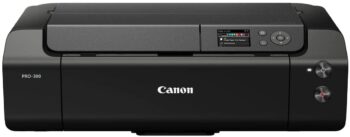
Canon's Pro-300 replaces the Pro-100. And like other Canon professional photo printers, this inkjet model produces images, graphics and prints that are simply outstanding.
646 £ on Amazon
For a portable model, the HP OfficeJet 250 printer will follow you everywhere, offering great convenience and reliability. By integrating all the essential features of such a device, this model is among the easiest choices to make.
279 £ on BoulangerWith the HP OfficeJet 250, professionals who need to move around all day can count on a high-performance device. Whether it's printing, copying or scanning documents, this portable model is there. Equipped with a long-lasting battery, this device allows you to benefit from a satisfactory use time. Without having to connect to a network, print your documents from a smartphone, computer or tablet thanks to an included wireless connection.
Weighing in at 3 kilos and with a small, convenient size, this printer fits in a backpack, car and other carry-on luggage so you can use it anywhere. With impressive mobile printing speed and device-matched cartridges, work from anywhere. Also find wifi and USB connectivity for more possibilities of use with multiple devices.
Any specific needs?
The best inkjet printer in 2021
The best entry-level inkjet printer
The best high-end inkjet printer
The best portable inkjet printer
Your guide :
Rate this buying guide :By rating this buying guide, you are helping us to reward our best writers. Thank you!
| TOP OF THE LINE | CHEAP | TOP OF THE LINE | ALTERNATIVE | |

In accordance with our commitment, this buying guide does not contain any sponsored products. |
 9/10 |
 9/10 |
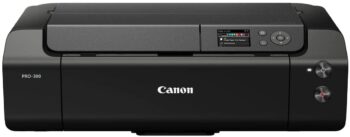 9/10 |
 8/10 |
| OUR SELECTION |
Brother MFC J6930DW
|
HP DeskJet 2720e
|
Canon imagePROGRAF Pro-300
|
HP Office Jet 250 portable
|
|
Always among the best references in terms of printers, the brand hits hard with the Brother MFC-J6930DW that comes equipped with several handling options. With its multiple features and flawless reliability, this model is made for professional use.
|
For a small budget, the HP DeskJet 2720e is among the best choices available to you for photocopying, printing and scanning documents. By incorporating essential connectivity like wifi, this model is suitable for a home user.
|
Canon's Pro-300 replaces the Pro-100. And like other Canon professional photo printers, this inkjet model produces images, graphics and prints that are simply outstanding.
|
For a portable model, the HP OfficeJet 250 printer will follow you everywhere, offering great convenience and reliability. By integrating all the essential features of such a device, this model is among the easiest choices to make.
|
|
|
Maximum paper size supported
|
A3+
|
A4+
|
A3+
|
A4+
|
|
Print speed
|
22 ppm in monochrome / 20 ppm in color
|
7.5 ppm monochrome / 5.5 ppm color
|
9min30 monochrome / 8min30 color
|
10 ppm monochrome / 6 ppm color
|
|
Functions
|
Printer, copier, scanner, fax machine
|
Printer, scanner, copier
|
Printer
|
Printer, scanner, copier
|
|
Paper feed capacity
|
600 sheets
|
60 sheets
|
100 sheets
|
50 sheets
|
|
Automatic two-sided printing
|
Yes
|
No
|
No
|
No
|
Help us improve this table:
Report an error, request the addition of a feature to the table, or suggest another product. Thank you for your kindness!
We spend thousands of hours each year studying the major specialized websites, analyzing products of hundreds of brands and reading user feedback to advise you on the best products.
We are a product review company with a single mission: to simplify your buying decisions. Our research and testing helps millions of people every year find the best products for their personal needs and budget.
To support us you can: use our links to make your purchases (which often earns us a small commission), share our articles on social networks, or recommend our site on your blog. Thanks in advance for your support!

It is an essential criterion, because it determines the quality of the restitution of the colors of the printed documents. The ink jet printers can be accompanied by three different technologies of print heads: the trichromy, the quadrichromy and the polychromy.
The trichromy is based on three primary colors which are blue, the red and the yellow. Color printing is often of poor quality, as are black and white prints, with a greenish color instead of black. Inkjet printers of this type are rather slow and their ink consumption is higher.
The quadrichromy is more powerful and much more economic than the previous one, thanks to the addition of a black print head. However, for a better shade of colors, it is recommended to choose a printer equipped with polychromic technology. This is actually the one found on most models dedicated to printing photos with five or six color heads, in addition to a black head.
There are two categories of inkjet printers on the market: the so-called multipurpose models and photo models. The former are certainly cheaper and faster, but with often limited performance especially when it comes to making photo prints. More expensive, the photo inkjet printers are designed with technologies specially optimized for a perfect restitution of images. They are generally slower than multi-purpose printers and less suitable for printing documents with text or tables. So, it's best to clearly determine your printing needs before turning to one of these models.
On any printer, resolution reflects the number of dots per inch the device can reproduce on a sheet. The higher it is, the better the print quality will be, hence the importance of this parameter. However, the quality of the restitution does not depend only on the resolution. The technology used plays a very great role there.
In order to
improve the quality of the rendering, the manufacturers call upon various technologies. If some prefer to reduce the amount of ink used for a drop, others try to dose the size of the drop
according to the different shades and nuances of colors to smooth the transition between colors. These parameters are often difficult to understand. Thus, the best solution to appreciate the quality of color reproduction of an inkjet printer is to test different models.
Ink cartridges are used to operate inkjet printers. These are consumables that run out fairly quickly when making large or regular print runs. The cartridges have a great influence on the quality of printing, because a bad quality of ink is inevitably felt on the quality of the printed documents. The best thing to do is tobuy original cartridges or, at the very least, the so-called "compatible" ones. They are cheaper, but the quality is often inferior compared to the originals.
Generally, an inkjet printer is composed of ink cartridges, a motor, a print head and a circuitry. Via a distribution system, the ink arrives in the mobile print head from the cartridge. This one moves from left to right on the sheet of paper with the help of the engine actuated and guided by the circuitry.
The printing is done easily thanks to the coordinated actions of all these elements. The print head, having several nozzles, ejects then the ink on the paper. Under the effect of heat, microbubbles of air will form in these nozzles. It is these last ones which take care of the projection of micro-droplets of ink in order to create the characters and the images according to the information transmitted to the circuitry. A second engine will be engaged to aspire the paper of the tray and thus to attract it towards the print head.
The inkjet printer is mainly composed of a mobile print head. It is the latter which takes care of projecting droplets of ink on the paper. It offers an optimal printing quality with well calibrated colors.
This type of printer is not very imposing and not very expensive. Perfectly adapted to an occasional use, the price of the ink cartridges seems to be its main drawback. If you don't want to replace them frequently, opt for an XL model.
The technology used for a laser printer is different from that of an inkjet printer. Indeed, the ink powder acts under the electrostatic influence to become one with the paper. It is all the more silent. The ink does not dry easily inside the device.
The laser model is however rather bulky and more expensive. Its performance is more noticeable when printing in black and white. For use in the professional world, it will perfectly meet the needs of a company.
Ideal for an occasional use or for a private individual, the inkjet printer is remarkably compact. The printing cost will be lower, but you will still benefit from a good quality output. On the other hand, prefer the laser printer if you plan to use it in the professional field. Speed, printing speed and connectivity system will be there.
For versatility
Some inkjet printers, such as the Canon Pixma iP110, iP2850 or the Epson Stylus Photo 1500W and Expression Photo XP-55, are specifically designed for photo printing, with optimized multi-color technology that ensures the best possible color rendition. However, there are inkjet printers on the market that can be used to print both black and white documents and photos. Some are designed with a wide variety of functions, allowing them to be used as scanners, fax machines or photocopiers.
For the affordable price
Inkjet printers are much more affordable than laser printers, which are expensive and require toner to operate. This is why many people prefer to opt for an inkjet printer, as it can be used for a variety of printing tasks and at a lower cost.
For ease of use
Inkjet printers are the most used by the general public because of their reasonable cost, but also because of the ease of use. Some have wireless connectivity to connect different devices (computers, smartphones, tablets, etc.) and print remotely, while others have very intuitive touch screens that make it easy to choose settings. Models designed for photo printing can be equipped with a memory card reader that offers the possibility to launch printing commands directly from a camera.
For the speed of printing
The speed of printing has long been the Achilles tendon of inkjet printers. Aware of this, manufacturers such as HP or Epson have made great efforts to improve the performance of their products and today it is possible to have, with a professional inkjet model, a printing speed comparable to that offered by a laser printer. As an example, the OfficeJet Pro X inkjet printer offered by HP is capable of printing up to 70 pages/min, which is as fast as a laser printer.
For occasional use
The main conclusion to be drawn from the advantages mentioned is that for occasional printing needs, it makes more sense to buy an inkjet model. The price is more affordable, in addition to the various functions built into some models that allow them to be converted into scanners or photocopiers.
In our opinion, the best brands of inkjet printers in 2022 are :
A brand of Japanese origin, it specializes in the design of printing peripherals. Its printers, inkjet or laser, are as innovative as each other.
Providing mainly printers and video projectors, Epson was born around 1975. It is among the leaders of the electronics market alongside Brother, Lexmark or Ricoh.
Abbreviation of Hewlett-Packard, this American brand has made a place for itself in the computer world thanks to its hybrid laptops, desktop PCs and printers. It is just behind Lenovo at the top of the ranking.
Specialized in the sale of matrix and printers, Lexmark is one of the best printer brands in the world.
A must-have brand in the printing world, Canon keeps on offering products that are always more powerful than the previous ranges.
The diagram below will help you to get an idea of the typical prices for each price range (entry-level, mid-range and high-end).
However, more expensive does not necessarily mean better.
We therefore advise you to always consult our ranking before deciding, rather than blindly relying on price ranges.
Think about borderless printing
If you print a lot of photos, consider getting a machine with "borderless" printing. Be careful, though, because these types of machines don't support certain types of paper. For example, some borderless printers can only print on smaller sheets.
Use a paper specific to inkjet printers
For high-quality
prints, use paper that is specifically designed for an inkjet printer. This applies especially to photo prints. The best paper is from the same manufacturer as your printer. The reason: this paper is compatible with the ink chemistry of your printer.
Use the economy mode
If
you don't have to provide photo-realistic-looking work, turn on your printer's economy mode. This may save you ink or toner by making the cartridges last a little longer.
Explode it with a hair dryer
If
you're down to the bottom of the cartridge with a few prints left to go, consider running a small hair dryer over your cartridge. You might get a few more drops of ink out of it to finish your work.
Clean the printer's nozzles
If
your printer is returning pages with white lines, it means your machine's nozzles. Most printers today can do the cleaning automatically, but sometimes you need to do it manually.
The best inkjet printer depends on your needs and budget. Read our buying guide for the best products available today.
The
current models set up automatically. You only need to pair it with a computer or mobile.
As soon as
you see a stain on your prints, proceed immediately to clean
them.
To do this, lift the cover and then remove the dirt from the drum.
Go
directly to a print shop or department store and place your printer cartridges in the designated bins
.
The
process varies by model. However, you must unplug your printer and then open the cover. Find the location of the cartridge and make the exchange. Do not hesitate to refer to the user manual.
Every month we help more than 1 000 000 people buy better and smarter.
Copyright © 2022 - Made with ♥ by buyingbetter.co.uk
Your reviews and buying guides 0% advertising, 100% independent!