Which printer to choose? At first glance, the question may seem simple. But between inkjet and laser models, simple and multifunction printers, things get complicated! To help you make the right choice, we've put together this buying guide to the best printers for different needs.
Here is our commitment, to make sure that we provide the best user experience and content quality:
You can support us by using our links to make your purchases (at no extra cost to you)! This sometimes earns us a commission which allows us to remain independent. More about us
Our selection
"When it comes to value for money, you won't find better than the Hp Color LaserJet Pro M479fdw. This is a multifunction laser printer with…"
"The HP ENVY PRO 6420 is a sleek home multifunction printer that packs a lot of features, including auto duplex and Bluetooth, but there's not…"
"This high-end Brother multifunction printer proves that inkjet printers can outperform laser printers in terms of versatility."
"The Canon Selphy CP1300 is a benchmark in photo printing. This model retains the print quality, value and connectivity of its predecessor, but has a…"

When it comes to value for money, you won't find better than the Hp Color LaserJet Pro M479fdw. This is a multifunction laser printer with all the features you would expect from a top-of-the-line model.
See priceAlthough the HP Color LaserJet Pro M479fdw is neither very compact nor very light, it can fit perfectly in the office and at home. With the HP Color LaserJet Pro M479fdw you not only get a fairly sturdy machine, but also a useful feature set. In particular, it comes with a 50-sheet single-sided automatic document feeder (ADF), a 50-sheet replacement tray, and a 250-sheet main paper tray. HP rates the print speed of the Color LaserJet Pro M479dw at 28 ppm.
For connectivity, it remains relatively standard and complete. We get an Ethernet port, a USB port, Wi-Fi and Wi-Fi Direct. In addition to Wi-Fi Direct, there are also other mobile connectivity options including Apple AirPrint, Google Cloud Print, HP ePrint, HP Smart App, Mobile Apps and Mopria. Most laser printers produce near-perfect text quality, and the M479fdw is no exception. Photo printing is not exceptional, but still quite acceptable.

The HP ENVY PRO 6420 is a sleek home multifunction printer that packs a lot of features, including auto duplex and Bluetooth, but there's not much ink in the box and refills are expensive without an Instant Ink subscription.
See priceThe HP ENVY PRO 6420 is a relatively compact printer and HP's integration of a 35-page automatic document feeder (ADF) doesn't add too much bulk to the device. The downside of having only 13 cm in height is that there is not much room for paper. The capacity of the main feed tray is limited to 100 A4 sheets, or 40 sheets of photo paper or 10 envelopes. If you lift the ADF, you'll see the A4 glass scanner glass underneath. On the back of the HP ENVY PRO 6420, you'll find the power button, Wi-Fi button, and a port for a USB data cable. There is no Ethernet port or fax modem port. On the other hand, it is possible to use your smartphone for mobile faxing.
HP suggests a print speed of 10 ppm in monochrome and non duplex mode, which is relatively decent. The brand also claims to reach 20 ppm in draft mode. Print speed is not the strong point of this model, but the 1200 x 1200 dpi resolution is good, which matches the scanner resolution. You can print on a wide variety of media, from envelopes to photo paper of any size up to A4.

This high-end Brother multifunction printer proves that inkjet printers can outperform laser printers in terms of versatility.
£ on CdiscountThe Brother MFC-J6947DW may look a little ungainly in its plastic chassis, but given its ability to handle A3 paper, it's actually quite compact. The center control panel tilts a bit and has a large color touchscreen next to a numeric keypad, which together make this printer very easy to access. There is a USB port on the front for printing from a USB flash drive, while the rear USB port, as well as the Ethernet port are located under the scanner bed.
Positioned at the top of this range, the Brother MFC-J6947DW, seems to have it all. Unlike many A3 printers, it can also scan, fax and print double-sided with this paper size and with three trays to fill. Plus, you can load up to 750 sheets of different media types. Brother advertises a print speed of 22 ppm in monochrome.

The Canon Selphy CP1300 is a benchmark in photo printing. This model retains the print quality, value and connectivity of its predecessor, but has a larger setup screen.
See priceTo be compact, the Canon Selphy CP1300 is really compact. It has an SD card slot, a USB Type-A port and a mini-USB Type-B port. You can also connect to this photo printer via Wi-Fi and Wi-Fi Direct. To print on photo paper, the Canon Selphy CP1300 uses dye sublimation. This offers a crisp and clear rendering of photos.
The color quality impresses for a printer of this size and given the price point. Black and white images are also of very reasonable quality. Note that the ink dries instantly and that the prints are durable. Of course, you should not expect supersonic speed. For example, for a postcard size print, it will take an average of 47 seconds.
Any specific needs?
The best compact photo printer
Your guide :
Rate this buying guide :By rating this buying guide, you are helping us to reward our best writers. Thank you!
| TOP OF THE LINE | CHEAP | TOP OF THE LINE | EXCELLENT | |

In accordance with our commitment, this buying guide does not contain any sponsored products. |
 9/10 |
 7/10 |
 8/10 |
 8/10 |
| OUR SELECTION |
HP Color LaserJet Pro M479fdw
|
HP ENVY PRO 6420
|
Brother MFC-J6947DW
|
Canon Selphy CP1300
|
|
When it comes to value for money, you won't find better than the Hp Color LaserJet Pro M479fdw. This is a multifunction laser printer with all the features you would expect from a top-of-the-line model.
|
The HP ENVY PRO 6420 is a sleek home multifunction printer that packs a lot of features, including auto duplex and Bluetooth, but there's not much ink in the box and refills are expensive without an Instant Ink subscription.
|
This high-end Brother multifunction printer proves that inkjet printers can outperform laser printers in terms of versatility.
|
The Canon Selphy CP1300 is a benchmark in photo printing. This model retains the print quality, value and connectivity of its predecessor, but has a larger setup screen.
|
|
|
Chrome
|
Color
|
Inkjet
|
Inkjet
|
Dye sublimation
|
|
Maximum print speed (A4 monochrome)
|
27 ppm
|
10 ppm
|
22 ppm
|
47 second
|
|
Functions
|
Printer, scanner, copier, fax
|
Printer, scanner, mobile fax
|
Printer, scanner, copier, fax
|
Photo printing
|
|
Main paper tray capacity
|
250 sheets
|
100
|
500
|
-
|
|
Automatic two-sided printing
|
Yes
|
Yes
|
Yes
|
No
|
Help us improve this table:
Report an error, request the addition of a feature to the table, or suggest another product. Thank you for your kindness!
We spend thousands of hours each year studying the major specialized websites, analyzing products of hundreds of brands and reading user feedback to advise you on the best products.
We are a product review company with a single mission: to simplify your buying decisions. Our research and testing helps millions of people every year find the best products for their personal needs and budget.
To support us you can: use our links to make your purchases (which often earns us a small commission), share our articles on social networks, or recommend our site on your blog. Thanks in advance for your support!
Choosing a printer can be a daunting task given the many models currently on the market. However, you can narrow down your selection by considering some key criteria. Here they are!
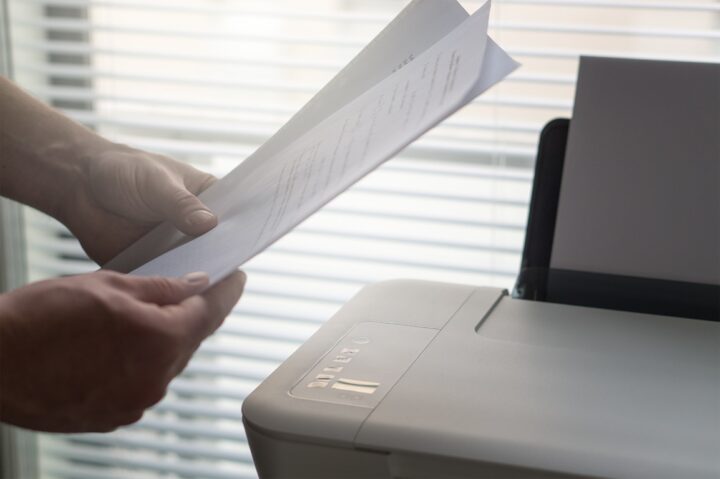
You can choose between inkjet printing, which uses ink cartridges, and laser printing, which uses toner. Inkjet printing is more suitable for occasional use. The laser technology is, as for it, more indicated for the more intensive uses; that it is in professional environment or associative. Indeed, the cost per page of a laser printer decreases as the printing volume increases. This type of printer consumes little ink compared to inkjet models. However, the inkjet provides better color definition with its different cartridges.
In
general, if it's just printing memos and various administrative papers, black is more than enough. For multiple uses at home, or printing presentation documents to be sent in a professional setting, it will be wiser to invest in a color printer.
As far as options are concerned, there are also basic printers and multifunctional devices. For family use, the latter is more suitable, as everyone may need to print, scan or photocopy a document. At work, it reduces the number of active devices and therefore the cost of maintenance.
The
classic printer connects via a USB cable. This is more than enough if the jobs are done from a single computer. However, if many users use the same printer and need to print from different devices (laptop, smartphone, digital camera, etc.), other connection modes may be essential. Therefore, a Wi-Fi compatible printer will be required. In case of a failure within the network, it is always possible to connect it to other devices via an Ethernet or USB cable.
While
most users are content with regular A4 size printing, you may need documents of a larger size. In that case, you'll have to opt for an A3 printer. Moreover, this type of model is often compatible with smaller formats (A4 and A5). It is an interesting investment for those who regularly use a printer. They will be able to carry out a good number of printing jobs in-house and thus reduce the costs associated with subcontracting.
The resolution of the printer is measured in DPI or dots per
inch. The higher the resolution, the sharper the results. So if you are printing mainly text, it is not necessary to look for a high DPI. In the case of a multifunctional device, it will also be necessary to check the resolution of the scanner. If it is of high resolution, you will get good quality scanned images.
This
criterion will be very important, especially for intensive use. The speed is indicated in the technical specifications of the printer, it is counted in PPM or pages per minute. Laser printers offer a much higher speed than those that work by inkjet. To obtain many quality pages quickly, a high-end multifunction printer is highly recommended. It is also worth checking whether the device allows automatic double-sided printing. This will help to increase speed.
A printer, as its name indicates, allows you to print data from the computer on paper. The performance of a printer depends on its printing resolution, its printing speed and its scanning resolution in the case of a multifunction printer.
Firstly, the resolution determines the fineness of the printing, which can vary according to the type of printing, in color or in monochrome. The resolution is expressed in dots per inch or dpi. The speed of printing, as for it, represents the capacity of the device. That is to say, how many papers it can print per minute. It is thus expressed in pages per minute or ppm.
For color printers, we have the printing speed in monochrome and color. The majority of printers can accommodate, in general, documents in A4 format, but sometimes in A3 format too. Some models are even able to print on DVDs or CDs.
There is also what is called the embedded memory. It represents, in fact, the amount of storage memory of the device to keep the print jobs. The warm-up time is the waiting time necessary before the first printing. Indeed, this apparatus cannot make its work "cold". It is necessary to wait until a certain temperature level is reached to obtain an optimal printing.
The paper feed is also important, because it represents how the printer will load the blank paper once stored. We have the tray feeder which uses an internal paper feed source. The maximum number of sheets of paper it can accommodate is known by its capacity.
With the tray feeder, which is done manually, you can insert about a hundred sheets. Concerning the cartridges, they vary according to the model and the brand of printer. We distinguish multicolored cartridges from separate ink cartridges.
Read on to learn more about the advantages and disadvantages of the main types of printers currently on the market.
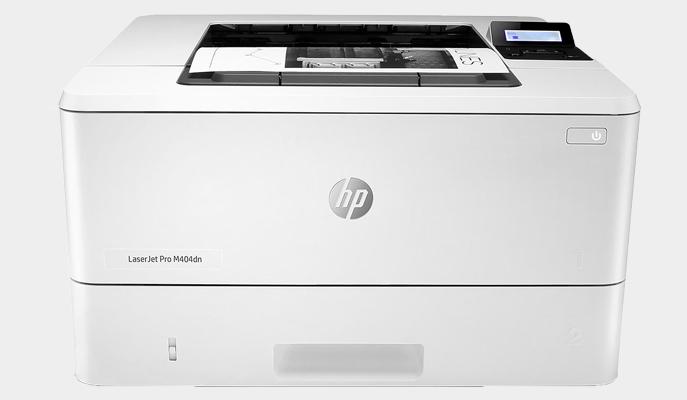
The laser printer is known for its speed and quality of printing. It uses a laser beam and a toner (a powdered ink) to reproduce text or graphics on a paper medium. The image is produced by scanning a laser beam directly through the toner. It is much more expensive than an inkjet model, but it can handle higher print volumes and is much faster. The cost per page is also lower, but the device must be maintained in time or risk having to pay for expensive repairs.
The laser printer is therefore an excellent option for those who are looking for high quality printing. The fastest models can print over 200 monochrome pages per minute and up to 60 color pages per minute. It's perfect for businesses that regularly have large print runs.

Appearing
in the 1970s, the inkjet printer uses liquid ink. It is more affordable in terms of price than a laser printer and is known to be quiet. Here is how this type of printer works: very fine droplets of ink that dry instantly are sent directly onto the paper. It lacks speed, but the results are sometimes surprising, especially when printing photos. There are two types of inkjet: continuous and drop on demand.
This type of printer is more suitable for occasional use and for printing photos. Some models of inkjet printers are even designed only to print photos. This device is intended for the general public rather than for professional use.

As
its name makes clear enough, the multifunction printer offers several features besides its main function of printing. It is not only intended to print documents or photos. It can also be used as a scanner, photocopier, fax machine and/or e-mail.
There are 3-in-1, 4-in-1 and even 5-in-1 printers on the market. Some models are equipped with a card reader and a hard disk. Of course, the speed, print quality, energy consumption and cost per page vary depending on the printing technology: inkjet or laser.
The multifunction printer is suitable for professional use because of its various features. However, this should not prevent individuals from using it. It is an ultra practical, versatile and economical device.
Inkjet printers are the cheapest on the market and offer excellent print quality. However, they are not suitable for high volume printing.
Laser models are more expensive than inkjet machines, but have a higher printing speed. They are ideal for professional use and can produce a high monthly volume of prints.
Inkjet printing is generally best suited for occasional printers. Ink will cost more per page, but refills are cheaper than toner. It's also the best option for printing images and photos, as the ink offers richer colors and fewer printing limitations.
Laser printing, on the other hand, is the most affordable device for printing large numbers of pages with lots of text. If having crisp, easy-to-read text is your priority, opt for a laser printer.
Document reproduction
The reproduction of documents stored in a computer is the main function of any printer. The first models launched on the market could mainly print numbers. Nowadays, new generation devices can reproduce with great fidelity any document with numbers, letters and pictures.
For private individuals, a printer can be useful for printing various documents such as plans (construction, renovation, etc.), identity documents, invoices or bank statements. For professionals, it is essential for reproducing documents for employees, customers or the administration.
Printing photos
In addition to documents, the printer can also be used to print photos. If you want to immortalize your most beautiful moments on paper, it will not fail to meet your expectations.
For optimal print quality, choose an inkjet printer with high resolution. A model with dye-sublimation technology will give you exceptional quality photos that are extremely UV-resistant.
Advances in miniaturization have led to the development of portable photo printers. These small printers will accompany you on your travels and allow you to quickly print your photos from your smartphone or tablet.
Archiving certain documents
The printer allows you to make prints of documents to be integrated into files intended for your family members, your customers, your staff or the administration, but also to make archives. For a business owner and his or her management team, it is often necessary to archive documents such as accounts and past years to prevent possible data loss due to computer problems.
It is worth noting that the cloud allows you to store extremely large amounts of information and protect it from hardware failure. However, it is still beneficial to print out important documents related to your business so that you can access them without the need for the internet or any computer hardware.
A printer to add to the list of equipment in your home or office
A printer is a must-have device, whether you need it immediately or not. It will effectively complete your list of equipment for domestic or professional use, and will be of great help in the realization of certain tasks such as the constitution of file. When purchasing your equipment, don't neglect connectivity and if possible, opt for a product designed by an internationally renowned brand.
If you travel frequently, a portable printer dedicated to photo printing could be very useful for capturing your most beautiful moments. Contrary to popular belief, these mini printers can provide excellent output. Some of the top brands feature dye sublimation technology.
In our opinion, the best brands of printers in 2022 are :
HP is the world leader in the printer market. The brand has a vast catalogue of printer models. It remains a safe bet, whether you are looking for a home printer, an office printer or a professional printer.
The Epson brand is close to HP in the printer market. Although it is far behind, it is Epson that occupies the second step of the podium. The brand is known for offering high performance products that exceed customer expectations.
Canon is a leading provider of digital imaging solutions for the consumer, business-to-business and industrial sectors. Canon is best known for its cameras, but its printers are also excellent.
Founded in 1954, Brother is a leading provider of products for the home and business. Brother is dedicated to creating world-class printers, sewing machines and gearmotors.
The technology giant Samsung is not particularly active in the printer market. That doesn't stop the brand's printer models from being of good quality.
The diagram below will help you to get an idea of the typical prices for each price range (entry-level, mid-range and high-end).
However, more expensive does not necessarily mean better.
We therefore advise you to always consult our ranking before deciding, rather than blindly relying on price ranges.
Check your work carefully before printing.
Meticulous verification of the content and form of your document before printing is essential to ensure its quality and reduce printing costs. Spend time checking your document, and you'll avoid erroneous prints.
Use a humidifier in your office.
Dust and particles that may be in the air in your office can be dangerous for your printer: they can get into the case, accumulate and clog it. Install a humidifier to limit this risk. Also remember to use the printer at least once every two or three days.
Buy cheap ink cartridges.
The
cost of ink cartridges can quickly become a budgetary burden in its own right if you don't take the precaution of planning
ahead.
To avoid this cost exceeding the price of your printer in the medium term, consider buying non-branded ink cartridges which are generally 2 to 3 times cheaper than branded cartridges. Also favor buying in bulk.
Buy in bulk.
You'
ll save additional money by buying ink cartridges in bulk. Some cartridges are available in XL size, which allows you to get a larger volume of ink at a reduced price compared to buying two smaller cartridges. You can also buy your cartridges in packs (for example, a pack of three different colors), this will also be more economical than buying one color cartridge at a time.
Remember to select the "Grayscale" mode.
Did you know
that black and white printing uses more than black ink? Unless you specify "grayscale only," your printer will use other shades of color besides black for your black and white prints. You'll get a higher quality print, but you may also waste your color inks if that quality isn't really necessary. So always have the reflex to select the mode "gray level" (grayscale) for your prints without color.
The best printer depends on your needs and your budget. Read our buying guide to find out which products are the best.
If the paper you have placed in the machine jams, this is commonly known as a "paper jam". There are many reasons for this. The two most common causes of this problem are cheap paper and paper that is too thick. To avoid future paper jam problems, do your research to find out which papers are compatible with your machine and which are not. The standard paper thickness for most printers is between 80 g/m2 and 120 g/m2.
Many modern printers are Wi-Fi enabled. To find out if your device supports Wi-Fi connectivity, check the specifications of the model you wish to purchase. Another quick way to check if your device is Wi-Fi enabled is to check the device name. If the model name ends with a "W", for example the Dell E310DW, it usually means that the device has Wi-Fi connectivity.
The TCO or total cost of ownership of any machine refers to the expected cost of the machine when it reaches the end of its service cycle. When purchasing a printer, many customers only consider the initial price of the machine. While the face value of a machine is relatively cheap, this does not necessarily mean that the total cost of ownership will be in the same range. In fact, in many cases, cheaper printers can end up being more expensive in the long run. Spare parts, ink and toner all contribute to the total cost of ownership of a machine.
The dots on the page usually indicate that the printer you are using needs a good cleaning. Paper dust, glue, and other objects can get inside the device. When this happens, toner or ink can build up or stick to the print media, causing black spots on the paper.
Every month we help more than 1 000 000 people buy better and smarter.
Copyright © 2022 - Made with ♥ by buyingbetter.co.uk
Your reviews and buying guides 0% advertising, 100% independent!