The printer is generally used to put on paper digital documents of various formats. Having a device that does this while being a copier, a document scanner, or even a fax machine will save you from buying several devices. So, we offer you this guide to the best multifunction printers on the market among the best brands.
Here is our commitment, to make sure that we provide the best user experience and content quality:
You can support us by using our links to make your purchases (at no extra cost to you)! This sometimes earns us a commission which allows us to remain independent. More about us
Our selection
"The HP OfficeJet Pro 7740 multifunction printer offers a winning combination of excellent output quality and the ability to print, scan and copy documents up…"
"The HP Envy 6020 is a multifunction inkjet printer known for its versatility. Compact, small, precise, it has a printing capacity of 1000 A4 pages…"
"The Brother MFC-L3770CDW is a multifunction laser printer suitable for business use. There are even more expensive models than the MFC-L3770CDW, but you will get…"
"If you're looking for a printer that stands out from the crowd, the HP OfficeJet 250 offers professional-quality print quality, speed and all-in-one features in…"
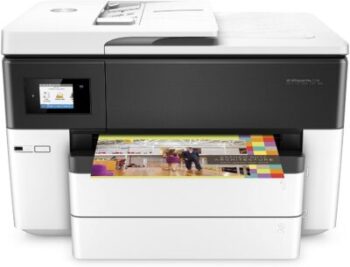
The HP OfficeJet Pro 7740 multifunction printer offers a winning combination of excellent output quality and the ability to print, scan and copy documents up to A3 size.
231 £ on AmazonThe HP Officejet Pro 7740 is a multifunction printer: printing, copying, scanning and faxing. With a large capacity, it has a second tray for 250 sheets, included, for a total of 500 sheets. Conveniently, it has an automatic duplexer for two-sided printing. Above the Officejet Pro 7740 is a tray, which can scan paper up to A3 size, and a 35-sheet automatic document feeder. The latter supports two-sided scanning in a single pass.
The HP Officejet Pro 7740 offers wired and wireless printing: USB, Ethernet, Wi-Fi, Wi-Fi Direct, Apple AirPrint and Google Cloud Print. It also has very good print speed. Black text documents print fairly quickly (15 ppm at A3 and 22 ppm at A4), but color documents are slightly slower (13 ppm at A3 and 18 ppm at A4). The output quality remains the real strong point of the HP Officejet Pro 7740.

The HP Envy 6020 is a multifunction inkjet printer known for its versatility. Compact, small, precise, it has a printing capacity of 1000 A4 pages per month. The plus: a free trial of the HP Instant Ink service from HP.
77,60 £ on CdiscountThe HP Envy 6020 should be suitable for the whole family for occasional use. It can print, scan and copy various types of documents up to A4 size. However, it is much less comfortable with photo printing. When you're in another room, you can send your print jobs wirelessly to the printer via Wi-Fi using the HP Smart application.
In addition, you can check the ink level from the app and will receive notifications when the printer has completed a print. The HP Envy 6020 comes with a black cartridge and a 3-in-1 color cartridge. This cartridge contains all the basic colors required for color printing, with a resolution of 1200 x 1200 dpi in black and up to 4800 x 1200 dpi in color. Finally, note the printing speed of 10 ppm in monochrome in A4 format and 7 ppm in color.
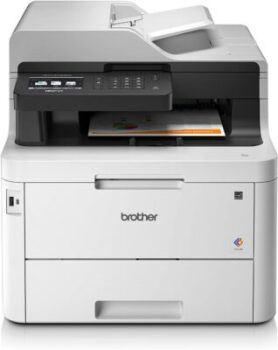
The Brother MFC-L3770CDW is a multifunction laser printer suitable for business use. There are even more expensive models than the MFC-L3770CDW, but you will get pretty much the same features and functionality!
£ on BoulangerThe Brother MFC-L3770CDW is very robust. This multifunction printer should give you many services for many years! It has a main feeder with a capacity of 250 sheets in addition to an automatic document feeder that can hold 50 sheets. The automatic duplex function is available in both print and scan mode.
Brother claims a speed of 24 ppm for its MFC-L3770CDW, both in black and white and in color. Like any multifunction printer, it's probably not the best choice for printing high-resolution images. But for daily high-volume business printing, this device does the job. For home use, we recommend a more compact and lighter model.

If you're looking for a printer that stands out from the crowd, the HP OfficeJet 250 offers professional-quality print quality, speed and all-in-one features in a compact, wireless and rechargeable package.
See priceHP expands the definition of portability with the OfficeJet 250. Measuring 38 cm long, nearly 20 cm wide and weighing less than 3 kg, it's a monster among wireless mobile printers. Indeed, the officeJet 250 packs a lot of features into a bold chassis, including a second fold-out tray for scanning and an LCD touchscreen. For paper handling, the OfficeJet 250 has a main feeder that can hold up to 50 sheets.
Although the HP OfficeJet 250 has a scanner, it only supports manual feeding, or one sheet at a time. Of course, it adds a 10-sheet automatic document feeder, which is still limited to single-sided scanning.Wireless print speeds are among the fastest of their kind, even when the printer is running on battery power. Count on about 9 to 10 ppm for printing and 4 dpi for scanning to PDF.
Any specific needs?
The best multifunction printer
The best entry-level multifunction printer
The best high-end multifunction printer
The best mobile multifunction printer
Your guide :
Rate this buying guide :By rating this buying guide, you are helping us to reward our best writers. Thank you!
| TOP OF THE LINE | CHEAP | TOP OF THE LINE | EXCELLENT | |

In accordance with our commitment, this buying guide does not contain any sponsored products. |
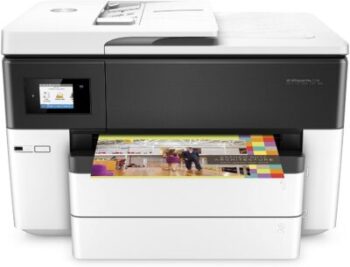 9/10 |
 7/10 |
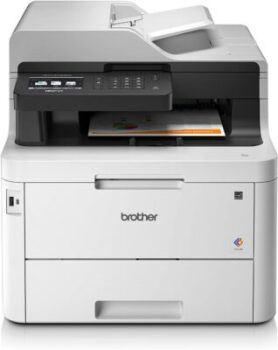 7/10 |
 7/10 |
| OUR SELECTION |
HP Officejet Pro 7740
|
HP Envy 6020
|
Brother MFC-L3770CDW
|
HP OfficeJet 250
|
|
The HP OfficeJet Pro 7740 multifunction printer offers a winning combination of excellent output quality and the ability to print, scan and copy documents up to A3 size.
|
The HP Envy 6020 is a multifunction inkjet printer known for its versatility. Compact, small, precise, it has a printing capacity of 1000 A4 pages per month. The plus: a free trial of the HP Instant Ink service from HP.
|
The Brother MFC-L3770CDW is a multifunction laser printer suitable for business use. There are even more expensive models than the MFC-L3770CDW, but you will get pretty much the same features and functionality!
|
If you're looking for a printer that stands out from the crowd, the HP OfficeJet 250 offers professional-quality print quality, speed and all-in-one features in a compact, wireless and rechargeable package.
|
|
|
Printing technology
|
Inkjet
|
Printer, scanner, copier
|
Laser
|
Inkjet
|
|
Maximum print size
|
A3
|
A4
|
A4
|
A4
|
|
Functions
|
Printer, scanner, copier, fax
|
- Up to 10 ppm in black
- Up to 7 ppm in color |
Printer, scanner, copier, fax
|
Printer, scanner, copier
|
|
Print speed (A4 monochrome)
|
22 ppm
|
50
|
24 ppm
|
9-10 ppm
|
|
Operating costs
|
|
|
|
|
Help us improve this table:
Report an error, request the addition of a feature to the table, or suggest another product. Thank you for your kindness!
We spend thousands of hours each year studying the major specialized websites, analyzing products of hundreds of brands and reading user feedback to advise you on the best products.
We are a product review company with a single mission: to simplify your buying decisions. Our research and testing helps millions of people every year find the best products for their personal needs and budget.
To support us you can: use our links to make your purchases (which often earns us a small commission), share our articles on social networks, or recommend our site on your blog. Thanks in advance for your support!

The resolution is the central element when you decide to buy a multifunction printer. It is expressed in dots per inch (dpi). If you want to print mainly text documents, a laser printer will be more suitable. An inkjet printer, on the other hand, will be useful if you want to print photos.
A
device that offers excellent print resolution is not necessarily equipped with a high-quality scanner. Thus, you will need to evaluate a printer's ability to faithfully reproduce documents with a wide range of colors, before embarking on a purchase.
Choose only devices with high-resolution scanning capabilities. Of course, high-resolution scanned documents are quite difficult to share by email because of their size, but you should know that printers always offer the possibility to make some adjustments before each scan. So you can opt for the best quality for the files to be stored in your computer and apply a medium resolution for the documents to be sent via your mailbox.
This
criterion will be of paramount importance in your choice. Print speed is expressed in printed pages per minute. If you print intensively, opt for a device that can provide a fairly high speed. However, be aware that generally speaking, the higher the speed, the greater the risk of poor print quality, so choose a high quality printer to avoid any unpleasant surprises.
Cost remains a primary consideration in finding the ideal printer. In general, in black and white, the average printing cost of laser models is much lower than that of inkjet devices, unlike color printing. So the choice is going to vary depending on how much black and white or color printing the entity intends to do with the printer.
Have you
settled on an inkjet multifunction printer? Focus on the number of cartridges, after evaluating the print speed and resolution, before making a purchase. This will help you determine the quality of the images printed from a device.
To begin with, avoid products that only have 2 cartridges, one for black ink and one for the 3 primary colors. The best is to turn to a printer with 6 separate cartridges to benefit from a wider range of colors and shades.
For your information, separate cartridges allow you to significantly reduce expenses, as refills will only be done at the empty tank. In the event that you run out of yellow ink, you will only have to refill or replace its cartridge without touching the cyan or magenta, if they are in sufficient quantity for your print jobs.
In
most cases, multifunction printers have USB ports for connecting to a computer. If you plan to link your device to a single PC, you just need to choose the model that meets your expectations in terms of image quality and speed of printing. If not, you need other connection solutions.
To make it easy for you to print from a tablet, smartphone and computer, we recommend a Wi-Fi or Ethernet-enabled printer. Ethernet is a great solution for providing users on a local network with access to the device.
Once you've compiled a
list of multifunction printers that might meet your expectations, you'll need to consider one final criterion, namely usability. Evaluate the ease of use of the device, but also that of the dedicated software and its compatibility with different terminals (smartphones, tablets, PCs, etc.).
The printer should have smartly arranged buttons to be able to scan, print and copy in an intuitive way.
In addition, the software interface should be designed to speed up printing, whether on a mobile device, a digital slate or a computer.
A versatile printing device, the multifunction printer is capable of performing several tasks. As its name indicates, it groups together several functions from classic printing to photo editing, as well as document scanning, photocopying and faxing options.
Like a classic printer, it can print in different formats, in color and/or black and white. In most cases, multifunction printers have LCD screens that allow you to make copies, send faxes or make adjustments without having to go through a computer.
At first, a multi-task printer can be used as a copier. The copier function works by scanning the document. It can ensure better efficiency, but this depends on the resolution and printing speed.
A multi-function printer can scan paper proofs. Depending on the connectivity of the printer copier, you can save the scanned document on the connected computer or directly on a memory card or USB key. In the last two cases, the scanning function can be used without the need to depend on a computer.
Faxes can be sent from a file or a paper document. In the case of using a paper document, it is disconnected from a PC station. It can be connected to the telephone line via ADSL, in which case it keeps the same telephone number. It is also possible to choose a digital fax or request a subscription to a digital fax service via the Internet service provider.
A multifunction printer has the functions of several machines, including printer, copier, scanner, and sometimes fax. However, not all multifunction printers are the same, there are on the one hand models working with inkjet and on the other hand models working with laser.
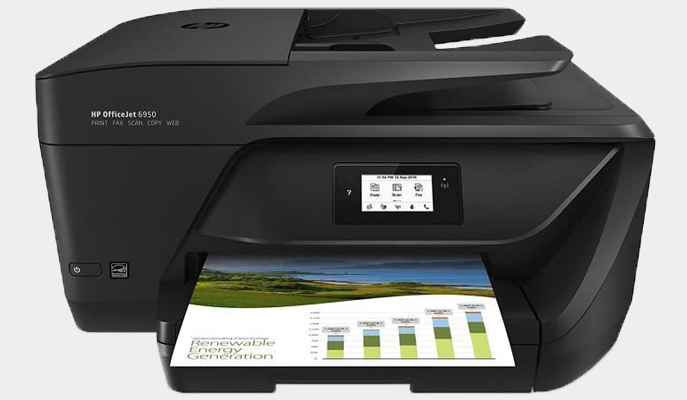
Multifunctional inkjet printers stand out because of their affordable price. You will find on the market devices of decent quality, at particularly affordable prices. However, we advise you not to limit your initial investment too much in order to avoid large expenses related to consumables and repairs.
Indeed, although the print quality is good on some models offered at discount prices, they can lead to significant ink expenses. They frequently launch cleaning cycles that can consume up to 50% of their cartridges.
On other printers, the nozzles can easily become clogged with ink if left unused for a few weeks. In rare cases, the "nozzle cleaning" function offered by their software can remedy print blockages.
When purchasing your device, it would be more beneficial to look at a mid-range or high-end model and consider a few criteria such as ergonomics, print speed and functionality.
The evaluation of the ergonomics must be carried out as well on the level of the device as on the level of its software. The presence of a screen, the layout of the buttons and the connectivity are among the elements not to be neglected.
Advantages:
Disadvantages:
When to choose a multifunction inkjet printer?
A multifunctional inkjet model should meet your expectations, if you want to focus on print quality. It will allow you to print text, graphics and photos with exceptional sharpness. Nonetheless, be aware that this type of device can involve significant maintenance expenses.
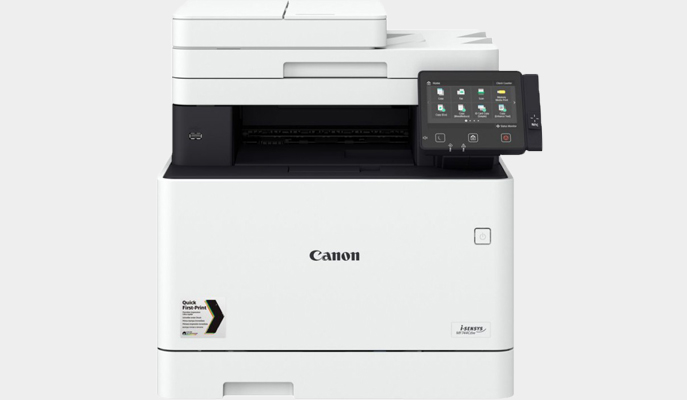
Multifunction laser printers are more expensive than inkjet models. While it is relatively easy to find a good quality inkjet printer at just over €100, you will need to spend between €200 and €300 to afford a decent quality multifunction laser model. However, it is important to note that toners have a much higher capacity than ink cartridges. In other words, you will make significant savings in consumables by choosing a laser model.
Regarding print quality, laser technology offers exceptional sharpness, but it is still behind in terms of color. Some mid-range and high-end devices can be used for printing. However, if you are looking for an MFP that can faithfully reproduce the images stored in your mobile or computer, you should consider inkjet technology.
In terms of functionality, both types of printers can act as scanners and copiers. The quality of the scans and photocopies depends mainly on the quality of the sensors equipping the devices. In case your future device will be used to reproduce or scan important documents related to your business, turn to mid-range or high-end models.
For your information, laser and inkjet MFPs are equipped with a USB interface. Some models offer more extensive connectivity through the presence of Wi-Fi. This can be particularly useful for quick printing, copying and scanning from different devices (smartphone, tablet, computer, etc.).
In many cases, connecting a printer to a cell phone requires the installation of a specific application. Some programs offered by manufacturers allow to quickly send scanned documents to the Cloud or social networks.
Advantages :
Disadvantages :
When to choose a multifunction laser printer?
The multifunction laser printer is generally intended for business premises. However, it will not have any difficulty to find its place in your living room, although its price is higher than that of an inkjet model. On the one hand, it will allow you to make prints, photocopies and scans of a quite acceptable quality and on the other hand, it will help you save on consumables thanks to the exceptional capacity of its toners. One toner can print a few thousand pages/month.
An inkjet multifunction printer has excellent print quality. It is also suitable for photo printing and is generally affordable. However, maintenance of inkjet models can be difficult on some models. In addition, the cost of consumables is quite high.
Laser multifunction printers are characterized by high printing speed, although the print quality is still quite good. However, the costs for consumables are very low. Laser multifunction printers are not always suitable for printing photos. In addition, laser models are generally much more expensive than inkjet models.
A multifunctional inkjet model should meet your expectations, if you want to focus on print quality. It will allow you to print text, graphics and photos with exceptional sharpness. Nevertheless, you should know that this type of device can involve significant maintenance expenses. The multifunction laser printer is generally intended for business premises. However, it has no problem finding a place in your living room, even though its price is higher than that of an inkjet model.
It is an all-in-one device
A multifunction printer offers undeniable advantages to its user. First of all, it gains in practicality because this printer gathers in a single machine several equipments such as the printer, the fax, the scanner and the photocopier. This considerably facilitates the task of the user. Indeed, the user does not need to change machines to perform different tasks.
It is faster
Since it combines everything in one machine, the multifunction printer is also appreciated for its speed of execution. This smart machine takes care of everything in record time. In addition, a high-quality multifunctional printer gives very good results: high quality and resolution printing, faithful reproduction of scanned documents, very good quality photocopies and images.
It is reserved for a more professional use
The professional world requires a high quantity and professional quality of photos, printed, photocopied or scanned documents. Multifunctional printers currently offer the ability to produce large-scale jobs with exceptional quality, even in high definition. The most advanced models are even equipped with software for retouching documents and photos for an improved aesthetic result.
For its connectivity
For ease of use, the number of cables connected to the computer is reduced to one. Generally equipped with a Wi-Fi function, it allows all employees within an entity to carry out their duplication or reproduction work remotely, i.e. without moving from their office. All you need is a connection to a computer and you're done. This is extremely practical in the logistical organisation of a department, especially when there are more users. In addition, the device can be disconnected from a workstation and used via a USB stick.
It allows significant savings
This all-in-one machine allows its user to save a lot of money. Indeed, buying a multifunction printer is less expensive than buying the four devices separately. Energy consumption is also lower, as one machine can be used for several tasks. A multi-function printer also takes up less space, which saves a lot of space.
In our opinion, the best brands of multifunction printers in 2022 are :
HP is the world leader in the printer market. The brand has a vast catalogue of printer models. It remains a safe bet, whether you are looking for a compact printer or a multifunction printer.
The Epson brand is close to HP in the printer market. Although it is far behind, it is Epson that occupies the second step of the podium. The brand is known for offering multifunctional printers in color, monochrome, inkjet or laser.
Canon is a leading provider of digital imaging solutions for the consumer, business and industrial sectors. Canon is best known for its cameras, but its multifunction printers are also excellent.
Founded in 1954, Brother is a leading provider of products for the home and business. Brother is dedicated to creating world-class printers, sewing machines and gearmotors.
The technology giant Samsung is not particularly active in the printer market. That doesn't stop the brand's multifunction printers from being of good quality.
The diagram below will help you to get an idea of the typical prices for each price range (entry-level, mid-range and high-end).
However, more expensive does not necessarily mean better.
We therefore advise you to always consult our ranking before deciding, rather than blindly relying on price ranges.
Double check before printing.
Meticulous layout of your work will not only improve its quality, it will also reduce printing costs. Save yourself from erroneous prints by double- or triple-checking your work or enlisting the help of a colleague.
Try humidifying the air in your office.
Dust and other dirt that can get embedded and accumulate in the printer's housing can compromise its operation. Believe it or not, installing a humidifier can prevent this problem. That and using the printer at least once every few days.
Have a backup in case your multifunction printer fails.
One of the disadvantages of a multifunction printer is that if it breaks down, you won't be able to do anything: you won't be able to do any printing, scanning, copying, and faxing jobs, even a simple photocopy will be impossible. So it's safer to keep another device on hand just in case, especially if your multifunction printer is already showing some signs of weakness.
Buy in bulk.
It's
possible to save a lot of money by planning your purchases. Some cartridges are available in XL sizes, so you can get a larger volume of ink at one time and at a reduced price compared to buying two smaller cartridges. Buying ink in bulk usually costs less than buying it individually.
Remember to select the "Grayscale" mode.
Did you know
that your printer uses more than black ink to make your black and white prints? This gives you superior print quality of course. But if you don't really need that higher quality, why waste color inks? For jobs that don't require color, and for which you don't need superior print quality, consider turning on the "grayscale" option. Your printer will save on color inks and you will save money.
The best multifunction printer depends on your needs and your budget. Read our buying guide to find out which products are the best.
If the paper you have placed in the machine jams, this is commonly known as a "paper jam". There are many reasons for this. The two most common causes of this problem are cheap paper and paper that is too thick. To avoid future paper jam problems, do your research to find out which papers are compatible with your machine and which are not. The standard paper thickness for most printers is between 80 gsm and 120 gsm.
Many modern printers are Wi-Fi enabled. To find out if your device supports Wi-Fi connectivity, check the specifications of the model you wish to purchase. Another quick way to check if your device is Wi-Fi enabled is to check the device name. If the model name ends with a "W", for example the Dell E310DW, it usually means that the device has Wi-Fi connectivity.
The TCO or total cost of ownership of any machine refers to the expected cost of the machine when it reaches the end of its service cycle. When purchasing a printer, many customers only consider the initial price of the machine. While the face value of a machine is relatively cheap, this does not necessarily mean that the total cost of ownership will be in the same range. In fact, in many cases, cheaper printers can end up being more expensive in the long run. Spare parts, ink and toner all contribute to the total cost of ownership of a machine.
The dots on the page usually indicate that the printer you are using needs a good cleaning. Paper dust, glue, and other objects can get inside the device. When this happens, toner or ink can build up or stick to the print media, causing black spots on the paper.
Every month we help more than 1 000 000 people buy better and smarter.
Copyright © 2022 - Made with ♥ by buyingbetter.co.uk
Your reviews and buying guides 0% advertising, 100% independent!