Need a multifunction laser printer? If possible in color? Whether in the office or at home, this type of printer will give proud service. Times have changed and laser printers are no longer overpriced products intended only for large companies. You can buy a multifunction laser printer without breaking the bank. Just check out our guide.
Here is our commitment, to make sure that we provide the best user experience and content quality:
You can support us by using our links to make your purchases (at no extra cost to you)! This sometimes earns us a commission which allows us to remain independent. More about us
Our selection
"When it comes to value for money, you won't find better than the Hp Color LaserJet Pro M479fdw. This is a multifunction laser printer with…"
"The Brother MFC-L2710DW is a monochrome multifunction laser printer. It offers reasonable print and copy speed for the price. It also has an interesting set…"
"A3 laser printers are becoming rare, and models capable of printing in color even more so. In this regard, the HP Color LaserJet CP5225n is…"
"Brother is a trusted name in document printing. With the DCP-L3550CDW, print, copy and scan at a high rate without worrying about jams or malfunctions.…"

When it comes to value for money, you won't find better than the Hp Color LaserJet Pro M479fdw. This is a multifunction laser printer with all the features you would expect from a top-of-the-line model.
See priceAlthough the HP Color LaserJet Pro M479fdw is neither very compact nor very light, it can fit perfectly in the office and at home. With the HP Color LaserJet Pro M479fdw you not only get a fairly sturdy machine, but also a useful feature set. In particular, it comes with a 50-sheet single-sided automatic document feeder (ADF), a 50-sheet replacement tray, and a 250-sheet main paper tray. HP rates the print speed of the Color LaserJet Pro M479dw at 28 ppm.
For connectivity, it remains relatively standard and complete. We get an Ethernet port, a USB port, Wi-Fi and Wi-Fi Direct. In addition to Wi-Fi Direct, there are also other mobile connectivity options including Apple AirPrint, Google Cloud Print, HP ePrint, HP Smart App, Mobile Apps and Mopria. Most laser printers produce near-perfect text quality, and the M479fdw is no exception. Photo printing is not exceptional, but still quite acceptable.

The Brother MFC-L2710DW is a monochrome multifunction laser printer. It offers reasonable print and copy speed for the price. It also has an interesting set of features. Too bad for the high operating cost.
See priceThe Brother MFC-L2710DW is about normal size and weight for an entry-level multifunction laser printer. Like many models of this type, the paper handling consists of a single 250-sheet main tray and a single replacement slot for printing envelopes, labels and other formats. This printer comes with an automatic document feeder large enough to hold up to 50 originals for copying, scanning and archiving documents, graphics and photos.
The Brother MFC-L2710DW supports most basic connectivity: Ethernet, Wi-Fi and USB. Mobile connection types include Apple AirPrint, Google Cloud Print, Wi-Fi Direct and Brother iPrint & Scan. Brother rates the MFC-L2710DW's monochrome print speed at 30 ppm. For an entry-level model, the MFC-L2710DW's print quality is still about average. Monochrome business graphics also print well.
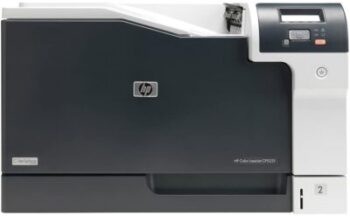
A3 laser printers are becoming rare, and models capable of printing in color even more so. In this regard, the HP Color LaserJet CP5225n is an excellent deal. It's a true multifunction laser printer that offers a large capacity main paper tray.
1 303 £ on AmazonThe main attraction of the HP Color LaserJet CP5225n is that it can print on A3 paper while using laser printing technology. In color to top it all off! As for the speed, it remains very honest, with 20 ppm in A4 format, half less for A3 format in black and white and 6 ppm if the A3 document is in colors.
The HP Color LaserJet CP5225n has an input tray of 350 sheets. In terms of connectivity, there is Ethernet and USB, but no Wi-Fi. Despite a limited print resolution of 600 x 600 dpi, the output quality is very good. In addition, the printer handles cheap paper well. And on thicker paper, it's even better, with bright, vibrant colors.
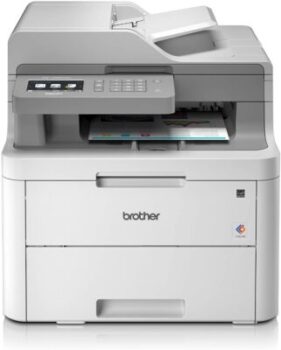
Brother is a trusted name in document printing. With the DCP-L3550CDW, print, copy and scan at a high rate without worrying about jams or malfunctions. Via Ethernet, USB and Wi-Fi, this professional printer will do you proud.
See priceThe Brother DCP-L3550CDW is designed to print up to 18 ppm in black and color. This robust and simple laser printer has automatic two-sided printing, as well as full connectivity. UEB, Ethernet, and especially Wi-Fi are on the agenda. Fast printing options from a smartphone and tablet, will make your life easier.
In addition to the 50-sheet automatic feeder for scanning and copying, this laser printer attracts with its touch screen for controlling queues and print settings. Moreover, the 512 MB of RAM allows you to store many documents for reprinting.
Any specific needs?
The best multifunction laser printer
The best entry-level multifunction laser printer
The best high-end multifunction laser printer
Excellent multifunction laser printer
Your guide :
Rate this buying guide :By rating this buying guide, you are helping us to reward our best writers. Thank you!
| TOP OF THE LINE | CHEAP | TOP OF THE LINE | EXCELLENT | |

In accordance with our commitment, this buying guide does not contain any sponsored products. |
 9/10 |
 6/10 |
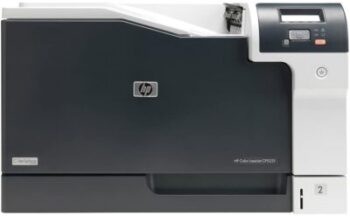 7/10 |
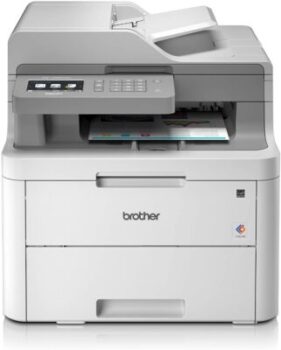 7/10 |
| OUR SELECTION |
HP Color LaserJet Pro M479fdw
|
Brother MFC-L2710DW
|
HP Color LaserJet CP5225n (CE712A)
|
Brother DCP-L3550CDW
|
|
When it comes to value for money, you won't find better than the Hp Color LaserJet Pro M479fdw. This is a multifunction laser printer with all the features you would expect from a top-of-the-line model.
|
The Brother MFC-L2710DW is a monochrome multifunction laser printer. It offers reasonable print and copy speed for the price. It also has an interesting set of features. Too bad for the high operating cost.
|
A3 laser printers are becoming rare, and models capable of printing in color even more so. In this regard, the HP Color LaserJet CP5225n is an excellent deal. It's a true multifunction laser printer that offers a large capacity main paper tray.
|
Brother is a trusted name in document printing. With the DCP-L3550CDW, print, copy and scan at a high rate without worrying about jams or malfunctions. Via Ethernet, USB and Wi-Fi, this professional printer will do you proud.
|
|
|
Chrome
|
Color
|
Monochrome
|
Color
|
Color
|
|
Maximum print speed (A4 monochrome)
|
27 ppm
|
30 ppm
|
20 ppm
|
18 ppm
|
|
Functions
|
Printer, scanner, copier, fax
|
Printer, scanner, copier
|
Printer
|
Printer, scanner, copier
|
|
Main paper tray capacity
|
250 sheets
|
250 sheets
|
350 sheets
|
250 sheets
|
|
Automatic two-sided printing
|
Yes
|
Yes
|
Yes
|
Yes
|
Help us improve this table:
Report an error, request the addition of a feature to the table, or suggest another product. Thank you for your kindness!
We spend thousands of hours each year studying the major specialized websites, analyzing products of hundreds of brands and reading user feedback to advise you on the best products.
We are a product review company with a single mission: to simplify your buying decisions. Our research and testing helps millions of people every year find the best products for their personal needs and budget.
To support us you can: use our links to make your purchases (which often earns us a small commission), share our articles on social networks, or recommend our site on your blog. Thanks in advance for your support!
Here's a brief, but comprehensive, review of the technical features to consider when looking for a multifunction laser printer to buy. There's nothing complex about it, but you should have all the facts to avoid scams.

Resolution refers to the maximum number of dots per inch (dpi). Resolution can be printed measured both horizontally and vertically. For example, a laser printer up to 600 × 600 dpi prints a 1-inch square of 600 dots both vertically and horizontally.
Furthermore, print resolution almost always has two values: a base value, which is the actual print resolution supported by the printer, and an "enhanced" value that the machine can generate through image enhancement algorithms. The same is true for scanner resolution.
Print speed refers to the number of pages or photos a printer is capable of printing per minute (ppm). Laser printers offer the fastest speeds of any type of printer available on the market. Some printer manufacturers test using basic documents with the lowest print quality.
Although printer manufacturers report their speeds for a common test performed with the default settings, this does not require the manufacturers to indicate what those default settings are. Thus the performance of laser printers can vary for monochrome and color printing. They are calculated on standard A4 sheets.
Most printers now use USB 2.0. Workgroup printers also support printing over a network using a standard Ethernet cable with an RJ-45 connector. For even better mobility, many multifunction laser printer models support wireless printing, using infrared, Wi-Fi with built-in print servers, and printing through the cloud.
If you need to print documents in a size other than standard A4, such as A3, make sure the printer you're about to purchase supports that size. Not all printers support the same paper sizes.
Also check the capacity of the paper tray(s) and the paper weight that is compatible with the printer. The basis weight is a value that indicates the weight and thickness of the paper supported by the printer. It is measured in gsm and is vitally important for those who want to print on card stock or sheets of paper thicker than conventional A4 sheets.
All multifunction laser printers have a scanner that allows you to scan documents and create photocopies, while also supporting the fax function. The latter feature is not always present on multifunction laser printers. If you are interested in faxing, read the specifications of the printers you are interested in carefully.
Although not an essential feature, automatic duplex printing allows you to get the most out of your printer by printing on both sides of a page simultaneously. This feature can help you save time and money.
A multifunctional laser printer is a versatile printing device intended mainly for professionals. This device can print text, graphics, color or black. It has a higher performance than other printers. In general, the device has a capacity of recording information via the light beam. Then the recorded information remains in an ionized point.
After that, the information passes through the toner tank. The powdered ink will be attracted to these dots and they are captured on the paper sheet at this time. And in a few seconds, the printing is finished thanks to a system of pressure and heat. There are some details and steps to follow in order to receive a good result.
Firstly, you have to send the commands to be printed from the computer and the printer saves them thanks to its possession of a RAM. Then, with the electromechanical mechanism, the papers already aligned are in charge of the printer according to the position indicated by the user. In addition, there is what is called photoconductive cylinder, this last one produces by an external roller a static charge.
When the cylinder is hit by the laser, the points where the laser did not hit are ionized and the rest of the points are blank sheets. The printer has a toner reservoir, and the powdered ink is electrically charged and adheres to the ionized dots.
When the ink sticks to the sheet, the transfer roller and photoconductive cylinder attract the ink, and then form the text or graphic to be printed. When the ink is already anchored to the paper, the instantaneous fusing unit, which is a ceramic heater in the printer, increases the temperature to melt the ink inside, and then applies pressure to the sheet.
Most inkjet printers are relatively compact and can fit into small spaces. Multi-function inkjet printers are a little larger, but are still smaller than a laser printer and much smaller than a standard office copier.
Inkjet printers, on the whole, have lower consumable prices than laser printers. When the time comes, they will be cheaper to replace. Inkjet printers for photo printing can produce amazing results, printing images with vivid colors, high contrast and virtually no pixelation.
On the other hand, multifunction inkjet printers have a higher cost per page when printing due to their rather inefficient ink usage. Compared to inkjet printers, laser printers are much more efficient with their toner. And generally speaking, printing a multi-page document takes a little longer on an inkjet printer than a laser printer.
A laser printer uses toner more efficiently, compared to the ink use of an inkjet printer. The cost per page of a laser printer can be considerably lower, which means a lower total cost of ownership over the life of the printer. It should also be noted that toner does not stain like ink and cleaning a multifunction laser printer is not as complicated as a multifunction inkjet printer.
And generally, a laser printer produces excellent print quality in both monochrome and color. Printed documents, with or without color, look very sharp, usually more so than the same documents printed on an inkjet printer.
Although toner cartridges cost more than inkjet cartridges, sometimes twice as much, they have a longer life than inkjet cartridges. While laser printers have become smaller over the years, they are still often a bit larger than an inkjet printer and do not fit as easily into tight spaces, if at all. It should also be noted that laser printers can be noisy, which can be disruptive in an office setting.
When it's time to choose between a multifunction inkjet printer and a multifunction laser printer, the consumer must weigh the pros and cons of both types of printers. In the end, if the initial cost is the deciding factor, and inkjet printer usually wins that battle. However, if it is the long-term cost of ownership that matters to you, the laser printer should be considered.
If photo printing is a priority, the inkjet printer is a logical choice. Although ink is not as efficient to use as toner in a laser printer, inkjet printers are less expensive.
In terms of copying and scanning capability, the choice will not be as clear. If printing and copying is only in black and white, it may be worthwhile to use a multifunction laser printer. If colour is a must, a multi-function inkjet printer is probably the best option.
Always print in black, if possible.
When you need to print in black and white, schedule a print with the black ink cartridge only. By default, chances are that a monochrome print will use some of the color ink in the toner, while a print with only the black ink will produce the same effect as with some of the color ink.
Clean your multifunction laser printer regularly
Cleaning a printer is no big deal. Yet many people forget to do it! To keep the printer working optimally, it should be cleaned at least once a week. This cleaning consists mainly of removing small particles to prevent them from reaching the internal part of the printer. For safety reasons, do not pour cleaning fluid directly on the machine.
Keep your multifunction laser printer up to date.
You should always prioritize updating the drivers of your multifunction laser printer. This is an important process that should never be ignored. Check your manufacturer's website regularly for updates on the latest drivers. This will go a long way in ensuring that your laser printer is in perfect working order.
Remember to select the "Grayscale" mode.
Did you know that your printer uses more than just black ink to make your black and white prints? This gives you superior print quality of course. But if you don't really need that higher quality, why waste color inks? For jobs that don't require color, and for which you don't need superior print quality, consider turning on the "grayscale" option. This will save your printer color inks and save you money.
Always keep a spare toner.
It's best to have at least one set of replacement toner cartridges on hand so you can use it immediately when the toner runs out. If a toner cartridge is nearly empty, the toner can harden and become unusable. Always store new replacement toner cartridges in a corner of your house. Do not remove the cartridges from the printer until you are ready to replace it with a new one.
The best multifunction laser printer depends on your needs and budget. Read our buying guide to find out which products are the best.
If the paper you put in the machine gets stuck inside, you have a "paper jam". There are many reasons for this. The two most common causes of this problem are using cheap paper and paper that is too thick.
Go directly to a print shop or department store and place your printer cartridges in the bins provided.
All of the printers we recommend in our comparison offer easy Wi-Fi connection. Usually, you just use the printer's touchscreen and start setting up the Wi-Fi connection. Then follow the instructions on the screen.
The TCO or total cost of ownership of any machine refers to the expected cost of the machine when it reaches the end of its service cycle. When purchasing a printer, many customers only consider the initial price of the machine. While the face value of a machine is relatively cheap, this does not necessarily mean that the total cost of ownership will be in the same range. In fact, in many cases, cheaper printers can end up being more expensive in the long run. Spare parts, ink and toner all contribute to the total cost of ownership of a machine.
Every month we help more than 1 000 000 people buy better and smarter.
Copyright © 2022 - Made with ♥ by buyingbetter.co.uk
Your reviews and buying guides 0% advertising, 100% independent!