Epson is one of the leading printer manufacturers in the world. The brand has a wide range of printers including monochrome, color and multifunctional printers to suit all needs and budgets. Epson's EcoTank line includes ink tank printers for home and business use. If you want to know what the best Epson EcoTank printers are, this buying guide is for you.
Here is our commitment, to make sure that we provide the best user experience and content quality:
You can support us by using our links to make your purchases (at no extra cost to you)! This sometimes earns us a commission which allows us to remain independent. More about us
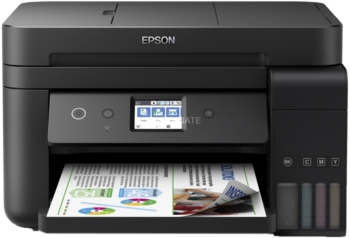
The EcoTank ET-4750 is the best value model in Epson's EcoTank line of printers. It's perfect for medium-sized offices and home office use.
399 £ on BoulangerWith the Epson EcoTank ET-4750, you'll be able to print, copy, scan and fax with ease. This EcoTank printer features a 2.3-inch color LCD touch screen, USB interface, Ethernet port and wireless connectivity. The EcoTank ET-4750 is equipped with a 250-sheet paper tray and a 30-sheet automatic document feeder for fast scanning.
The Epson EcoTank ET-4750 has a true cartridge-less printing feature. However, the device comes with one black and three color ink cartridges that guarantee 14,000 prints. So you can start printing right out of the box. Print performance remains solid with a speed of 15 ppm in black and white and 8 ppm in color.
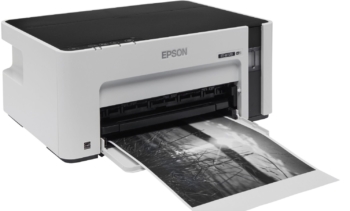
The Epson EcoTank ET-M1120 is positioned in entry level mainly because of its monochrome print output and its A4 print size. Moreover, it is only a printer. Here, no scanner or fax.
159 £ on BoulangerThe Epson EcoTank ET-M1120 does one thing, but does it very well: printing documents. This EcoTank printer is aimed squarely at students, home office workers or anyone who needs to print a lot of black and white documents on a regular basis. It is relatively light and compact with little clutter on the desktop. Setup is relatively simple, as it's more or less a plug-and-play affair.
In other respects, the Epson EcoTank ET-M1120 is a fairly standard inkjet printer. It's a single-function printer, with a maximum print resolution of 2400 x 1200 dpi, but doesn't include a scanner, copier or fax machine. The EcoTank ET-M1120 offers both USB and Wi-Fi connectivity. The main paper tray can hold up to 150 sheets of A4 paper. This should be enough for everyday use. For print speed, Epson advertises 15 ppm, and we were pleased to see that this actually holds true.

The Epson EcoTank ET-8550 is a versatile 6-color ink tank A3 printer that prints documents very well, but especially photos. It is inexpensive to use, but the initial cost is still quite high.
648 £ on AmazonThe Epson EcoTank ET-8550 is a wide format printer, which means it can accept paper up to A3+ size, and it has two main paper trays and an additional paper feeder in the back, so you can actually have three types of paper loaded and ready to print, depending on the type of paper. Best of all, Epson has built a scanner and copier into the EcoTank ET-8550, making it a true multi-functional wonder.
The Epson EcoTank ET-8550 has so many features it's hard to know where to start. But let's highlight the excellent layout of the six ink tanks. With an additional black and gray photo ink slot, in addition to the usual black, cyan, magenta and yellow ink slots, this printer promises photo printing comparable to the best photo printers on the market. The ink tanks can be filled with bottled ink, which is much cheaper than cartridges.
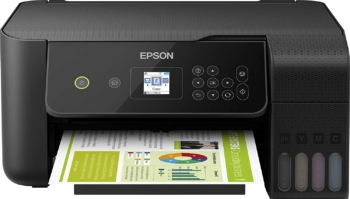
The Epson EcoTank ET-2720 is great for students and for the whole family. It is perfect for those looking for high quality printing capacity, amazing features and performance in a lightweight, compact device.
167 £ on AmazonThe Epson EcoTank ET-2720 is a super tank inkjet printer that is suitable for a wide range of uses. It has four refillable ink tanks that produce many pages before needing a refill. The Epson EcoTank ET-2720 offers an alternative to traditional ink cartridges. That's because this model uses a refillable ink tank that offers vastly superior efficiency and print volume, which means you can save up to 90% on your operating costs compared to a traditional cartridge printer.
With wireless printing, you can print from multiple devices at once using this device. Everything you print will be of exceptional quality thanks to the Micropieza CMYK inkjet technology. While it doesn't print excellent quality photos, the results are more than enough for average use.
Any specific needs?
The best EcoTank printer in 2021
The best entry-level EcoTank printer
The best high-end EcoTank printer
Very good compact EcoTank printer
Your guide :
Rate this buying guide :By rating this buying guide, you are helping us to reward our best writers. Thank you!
| The best | Inexpensive | Top of the line | Compact | |

In accordance with our commitment, this buying guide does not contain any sponsored products. |
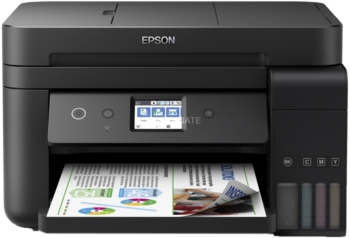 9/10 |
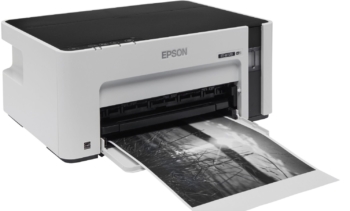 7/10 |
 8/10 |
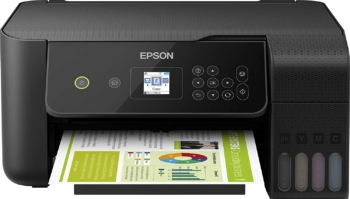 8/10 |
| OUR SELECTION |
Epson EcoTank ET-4750
|
Epson EcoTank ET-M1120
|
Epson EcoTank ET-8550
|
Epson EcoTank ET-2720
|
|
The EcoTank ET-4750 is the best value model in Epson's EcoTank line of printers. It's perfect for medium-sized offices and home office use.
|
The Epson EcoTank ET-M1120 is positioned in entry level mainly because of its monochrome print output and its A4 print size. Moreover, it is only a printer. Here, no scanner or fax.
|
The Epson EcoTank ET-8550 is a versatile 6-color ink tank A3 printer that prints documents very well, but especially photos. It is inexpensive to use, but the initial cost is still quite high.
|
The Epson EcoTank ET-2720 is great for students and for the whole family. It is perfect for those looking for high quality printing capacity, amazing features and performance in a lightweight, compact device.
|
|
|
Print output
|
Color
|
Black and white
|
Color
|
Color
|
|
Maximum print size
|
A4
|
A4
|
A3+
|
A4
|
|
Print speed (monochrome/color)
|
15 ppm / 8 ppm
|
15 ppm / -
|
16 ppm / 12 ppm
|
10 ppm / 5 ppm
|
|
Wifi
|
|
|
|
|
|
Maximum resolution
|
4800 x 1200 dpi
|
2400 x 1200 dpi
|
5760 x 1440 dpi
|
5760 x 1440 dpi
|
Help us improve this table:
Report an error, request the addition of a feature to the table, or suggest another product. Thank you for your kindness!
We spend thousands of hours each year studying the major specialized websites, analyzing products of hundreds of brands and reading user feedback to advise you on the best products.
We are a product review company with a single mission: to simplify your buying decisions. Our research and testing helps millions of people every year find the best products for their personal needs and budget.
To support us you can: use our links to make your purchases (which often earns us a small commission), share our articles on social networks, or recommend our site on your blog. Thanks in advance for your support!

Epson is a major printer manufacturer based in Japan. It is considered one of the world's largest manufacturers of computing devices and produces, in addition to printers, scanners and copiers. Their EcoTank line is a popular line of printers that use innovative, refillable liquid ink tanks to reduce waste and make it easier to refill the printer.
7 out of 10 ink tank devices come from Epson factories. This shows the confidence of consumers despite the tough competition of the MegaTank from Canon or the Smart Tank from HP. To summarize, the EcoTank no longer has ink cartridges. The printer has several tanks, for the different colors, which are refilled with an ink bottle.
Generally, an EcoTank printer is ready for use with a capacity of 14,000 sheets. This is one of Epson's selling points and it works. EcoTanks are priced much higher than Canon's Megatank, but they save you money in the long run. For everyone, Epson has a complete range of EcoTank with models for individuals, for businesses, those printing photos and monochrome models.
Concretely, the firm affirms, test to the support, that its range of printers EcoTank will allow their users to save up to 90% by sheets compared to the competitors and to the classic printers. This is not negligible for SMEs. Moreover, this type of printer is robust since it is intended for daily use, depending on the model chosen. In terms of performance, the devices with EcoTank technology are among the fastest on the market and have permanent print heads. You'll also gain in productivity when you opt for this technology.
But why did you equip the printers with ink cartridges in the first place? It's purely a matter of economics. Printers are among the first devices with a programmed obsolescence. The reason, after spending for the device, you had to buy new cartridges when they were empty. The printer manufacturers were getting both sides of the argument.
Nowadays, the use of printers has become much more democratic and the demand for consumables is constantly increasing. The EcoTank is the answer to this problem. EcoTank printers have a rather high initial cost but come with two years of ink. In addition, the technology is patented, which means that it will be difficult, if not impossible, to get compatible inks for an EcoTank anywhere but Epson.
The Epson EcoTank line of printers is ideal for anyone looking to save money on their ink costs. Plus, they are versatile because you have multifunction models: printer, scanner and photocopier. However, Epson releases new variants of the EcoTank to the market almost every year. With so many models, features, and price options to consider, it can be difficult to decide which printer to buy.
Thankfully, this buying guide is here to help! Now that you know the basics of what an EcoTank printer is and how it works, we'll help you determine if owning an EcoTank is really worth it.
The first company to create large ink tanks for printers was Epson. And their first model was the Ecotank. It was the first line of ink tank printers. That line includes models that vary exponentially in terms of speed, capacity, and features, etc. But they all focus on one thing: delivering the fastest, most efficient printing.
And Epson's Ecotank line focuses more on small businesses and home workers. That means they have high-volume systems that can handle hundreds of pages a day without a hitch. If you want to enjoy maximum printing capacity for years to come, then an Epson Ecotank will be your best alternative.
The Canon Megatank line includes printers with ink tanks. They offer the ability to deliver hundreds or even thousands of pages per day without running out of ink. The advantage of these models, however, comes from their easy-to-handle controls and low cost of operation over the long term.
There are different models of Megatank. But they are all based on the same machine: a family or home use machine that lasts for years without a single refill. Yes, a Canon Megatank printer is a fast and efficient machine that will handle most print jobs. In short, in addition to being easy to use, Canon Megatank printers come with a variety of features.
If you have a specific budget, choose the Canon Megatank. It's perfect for home use with great photo quality. On the other hand, for small and medium-sized businesses that need to print several pages in black and white, daily, we recommend the Epson EcoTank. It is faster and allows you to save some money in this area.

The performance of a printer is evaluated according to its printing speed and the resolution of the documents it manages to generate. The printing speed is measured in ppm (pages per minute) by using an A4 sheet as reference point. In general, the printing speed of black and white pages is faster than that of color pages.
For EcoTank printers, the average speed ranges from 10 ppm to 20 ppm for monochrome printing and 5 to 15 ppm for color printing.
As for print resolution, it is measured in dpi. Therefore, higher dpi equals higher definition of printed content.
However, it is good to know that there are two resolutions:
When purchasing an EcoTank printer, it is essential to establish what types of sheets it can handle. The best known is A4 (with dimensions of 210 x 297 mm), but that doesn't mean it's the only one.
In fact, there are sheets like A1, A2 and A3, all characterized by different and precise dimensions. There are also photographic formats, generally smaller, and many other formats that can be used in different circumstances.
If you have specific needs besides printing normal documents, always keep in mind the size of the formats supported by your new EcoTank printer. There are also several things to know about sheet management. First, automatic duplex printing allows you to print on both sides of the paper without having to reload the paper in the tray each time, and it's especially useful in the business world.
Second, ADF is a component that allows the scanner in multifunction printers to automatically load sheets.
There are several built-in features that don't seem very useful when you're not using them, but once you get familiar with them, you won't be able to live without them. One of them is the control screen, which can help you a lot in managing and customizing your printing without accessing a PC or mobile device.
It's even better if the screen is touch-sensitive. You can configure all settings from the same printer.
In addition, many modern printers can connect to a wireless network via a Wi-Fi connection. Some printers also support print request via the Internet, via email, but this is a sophisticated feature you'll find on slightly more expensive models of EcoTank printers.
Some EcoTank printers also support the cloud, Wi-Fi Direct and NFC. If these features are missing, the printer can almost always be connected to the PC via a standard USB or Ethernet port.
The size and weight of an EcoTank printer are important features. They are not purely technical details, but they can help you avoid major problems when trying to find a place to put your printer.
Since EcoTank printers are all inkjet models, they are almost all compact and fairly light, and can be easily placed on a table without much trouble.
In any case, before finalizing your purchase, and especially if you are buying online, please check the dimensions and weight of your next printer carefully, especially if you have considered placing it on a raised support surface or a not-so-sturdy desk.
In other words, make sure the EcoTank printer is not too big or too heavy for the space you have.

Ink levels are displayed on the front of all EcoTank printers, so you'll be able to easily tell when your printer is almost out of ink. When you finally need to refill your ink tanks, all you have to do is follow these 8 simple steps.

Convenience
Convenience is one of the most notable benefits of EcoTank printers. You can place an EcoTank printer in the corner of your kitchen, or it can have its own stand next to your desk. With an EcoTank printer, you can also digitally store documents on the printer that you may need for a later date, allowing you to move forward on various projects while saving paper and ink.
Energy saving
Epson printers, especially EcoTank printers, go into a low-power sleep mode when not in use. Epson EcoTank multifunction printers consume even less power in a traditional office environment because scanning, printing and copying can all be done with one machine. Reducing electricity costs in your budget is a significant benefit.
Ease of maintenance
The increased reliability of Epson EcoTank printers means you'll make fewer repairs. Epson's design minimizes the number of printer components by installing permanent print heads and using inkjet printing. This reduces the potential cost of replacement parts. In fact, there are only three parts that might need to be replaced: the ink cartridges, the maintenance box and the paper feed rollers.
Wireless connectivity
EcoTank printers are all smart machines that have wireless capabilities and mobile connectivity. EcoTank printers support Epson iPrint, Apple AirPrint, and Google Cloud Print, which means you are connected from your home or office to anywhere in the world. One of the benefits of this feature is that you can remotely print or save photos and documents and print them when you get home.
Low cost of ownership
The cost of ownership is one of the most attractive features of the Epson EcoTank printer line. The printing unit itself plus the necessary expense of Epson printer ink are among the lowest costs of the many printers currently available on the market, while offering the highest quality print results.
We believe these are the best alternative brands to the EcoTank printers:
As one of the oldest printing companies, HP (Hewlett Packard) has been manufacturing state-of-the-art printing solutions for over a century. Founded by Bill Hewlett and Dave Packard, HP's success can be largely attributed to its reliable, trustworthy and affordable printers. For well-rounded performance, you can't go wrong with any HP printer series. Most printers come with incredible scanning features, automatic document feeders, duplex printing.
Despite being around for over 80 years, Canon is not as popular as HP in the consumer printing industry. However, Canon is a brand to be reckoned with. Founded by Katsushika Hokusai, who was originally a Japanese painter, Canon Printers has taken the market by storm with extremely easy-to-use printing solutions. Thanks to Katsushika's love of art, a remarkable feature of Canon printers has always been their ability to produce the highest quality photo prints.
Brother has been making printers for nearly 20 years. While not as popular as some of the top printer manufacturers on this list, Brother's sole mission is to be reliable and inexpensive. Few brands offer the same print quality for such low prices, and it is in this segment that Brother printers have carved out a share of the market. Brother printing products are durable with features that almost never require maintenance.
With a focus on reliability rather than style, Lexmark printers play an important role in the laser printer market. That's why Lexmark has built a solid reputation for reliable office printing solutions. Relatively inexpensive compared to other brands, Lexmark printers have also undergone a bit of a facelift lately.
Most famous for being the first printer manufacturer to create a ceramic print head rather than metal or plastic, Kyocera specializes in technical printing solutions. Originally a subsidiary of Dainippon Ink and Chemicals, Kyocera offers a full line of rugged desktop printers for large businesses. Rather than trying to compete with consumer brands, Kyocera focuses solely on the technical side of printing and this is evident through its rather limited catalog.
Follow the printhead cleaning cycles
EcoTank printers have a fairly efficient cleaning cycle that usually cleans the nozzles in one or two cycles. Keep in mind, however, that newer models have longer cleaning cycles that unfortunately use more ink each time. Never turn off your printer during a cleaning cycle. This can cause irreversible damage.
Clean the printhead with paper towels
Tear a single sheet of paper towel in half and fold it lengthwise until it is about half an inch wide. Tape the paper towel to the rubber roller that carries the paper through the feed system and apply several drops of distilled water or cleaner near the middle of the towel. Move the print head over the paper towel and let it sit for at least fifteen minutes.
Wait until the dried ink on the print head begins to dissolve. Repeat until you start to see individual colors from each ink port.
Use Epson Connect
Epson's mobile and cloud printing services let you print and scan wirelessly using smartphones and tablets at home, in the office, and on the go. With Epson Connect, you'll be able to get the most out of your printer and smart devices.
Check the alignment of the cartridge and printhead
Misalignment of your cartridges can occur over time. Alignment can be adjusted on all ecotank printers using an automated system that you can access through the printer's control panel.
Print from high resolution files
If you're printing a high-quality photo, logo or document, print from the highest resolution file available. Often, files are saved in low resolution to reduce file size, but this results in poor print quality because the "dots" that make up the image will be too far apart. In addition, your printer must be configured to print at a higher resolution quality if you want good results.
If you intend to print photos on glossy paper (the best paper to use is Epson paper) with your EcoTank printer, be sure to select the correct paper type in the print window before you click print. If you don't and you print photos in standard paper mode in the print prompt, for example, your printout will be easily smudged and the ink will easily get on your hands.
According to Epson, EcoTank ink is different from regular ink cartridges that have a 2-year expiration date, because the ink in a regular cartridge is soaked in a sponge that can dry out.EcoTank ink is injected into a reservoir where it remains until it is used. For it to dry, it would have to evaporate, so this is highly unlikely. However, the printheads can dry out or clog.
Ownership of an EcoTank printer means you'll have to pour or inject ink into tanks on the right side of the machine, and that can be potentially messy. Epson's advice is to wear rubber gloves and place scrap paper under the tanks. Be sure to wear gloves on both hands! Ink on the skin will prove difficult to clean up.
There are several reasons why your EcoTank printer prints blank paper. This can be due to incorrect print settings, low ink levels, etc. However, in severe cases, it may be caused by a malfunction of your device itself. Therefore, it will be necessary to call a professional repairman.
Every month we help more than 1 000 000 people buy better and smarter.
Copyright © 2022 - Made with ♥ by buyingbetter.co.uk
Your reviews and buying guides 0% advertising, 100% independent!