Up to 5 times faster than an inkjet printer, a color laser printer also saves you money in terms of cost per page and ink cartridges. Today's market is flooded with a variety of offerings. To find the perfect model, trust our comparison guide of the best color laser printers.
Here is our commitment, to make sure that we provide the best user experience and content quality:
You can support us by using our links to make your purchases (at no extra cost to you)! This sometimes earns us a commission which allows us to remain independent. More about us
Our selection
"The Brother MFC-L3750CDW is a robust, fast and efficient 4-in-1 color laser printer. We love its connectivity, which makes it an ideal choice for self…"
"Suitable for small offices, the HP Color Laser 150a is a convenient model that gives you the best of laser printing at an affordable price.…"
"Canon also makes excellent laser printers, like the i-SENSYS MF643CDW. Wi-Fi connectivity, 21 ppm print speed, excellent resolution for printing and scanning are on the…"
"Ricoh's latest A3 color laser printer offering raises the bar. Versatile and fast, the MP C2011SP offers super print quality and unmatched operating costs."
"Discover a 4-in-1 multifunction printer with laser technology with the Xerox WorkCenter 6515DNI. This model offers monochrome and color printing with the ability to scan,…"
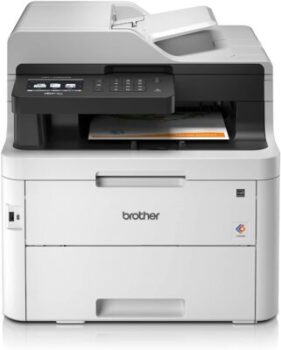
The Brother MFC-L3750CDW is a robust, fast and efficient 4-in-1 color laser printer. We love its connectivity, which makes it an ideal choice for self employed and small businesses.
367 £ on AmazonThe Brother MFC-L3750CDW is a 4-in-1 color laser printer (fax, scanner, copier, printer). Slightly faster than the other printers we selected, it offers an interesting printing cost in black and white. It is an excellent printer with all the features you would expect at this price level (including the front USB port).
It is, admittedly, a bit noisier than some of its competitors and a bit more expensive for color printing (15 cents/page vs. 13 cents/page for others), but it is much more practical and reliable, suffering less jams.

Suitable for small offices, the HP Color Laser 150a is a convenient model that gives you the best of laser printing at an affordable price. You can count on this printer to print in no time.
158 £ on AmazonBoasting a stunning, minimalist design, this color laser printer is the most compact in its class. With a design that includes expandable flaps and trays, the HP Color Laser 150a is sure to fit wherever you place it, without taking up too much space. It allows you to keep your desk organized without requiring too much effort to set up.
Offering a resolution of up to 600 x 600 dpi, this printer operates at a print speed of up to 18 ppm for black and white printing and 4 ppm for color printing. Its laser technology offers consistent quality for text and graphics, even though the printer is exceptionally small. You can expect crisp text and vibrant images because the toner is evenly distributed in controlled amounts, so there's no risk of smudging. It has a duty cycle of up to 20,000 pages per month.

Canon also makes excellent laser printers, like the i-SENSYS MF643CDW. Wi-Fi connectivity, 21 ppm print speed, excellent resolution for printing and scanning are on the menu.
631 £ on RakutenThis multifunction laser printer is the only one in this comparison to offer automatic double-sided printing. And it doesn't stop there, since the print resolution reaches 1200 x 1200 dpi. With this, you can print beautiful photos with a rendering well above the multifunction printers of other brands. Capable of printing at a speed of 21 ppm in black and color, the Canon i-SENSYS MF643CDW also supports heavy use.
As with most of its printers, Canon has added Wi-Fi connectivity for remote printing. And if you find that too hard to program, there are still the good old USB and Ethernet ports. Scanning and copying of documents is done with a resolution of 600 x 600 dpi. A 50-page tray is dedicated to the scan function.

Ricoh's latest A3 color laser printer offering raises the bar. Versatile and fast, the MP C2011SP offers super print quality and unmatched operating costs.
2 138 £ on CdiscountEvery inch of this machine has been designed to deliver exceptional performance while maximizing productivity with unmatched ease of use and operating costs. For example, the Ricoh MP C2011SP can print up to 2300 sheets continuously. This continuous printing can be done at an amazing speed of 20 ppm for A3 documents in color and/or black and white!
With the Ricoh MP C2011SP, you will be able to print according to professional standards with a high image resolution of 1200 x 1200 dpi. In addition to printing, you will also be able to automatically copy and scan double-sided documents while handling paper weights up to 300 gsm. A must have in business.

Discover a 4-in-1 multifunction printer with laser technology with the Xerox WorkCenter 6515DNI. This model offers monochrome and color printing with the ability to scan, copy and fax with superior quality.
320 £ on CdiscountThe Xerox WorkCenter 6515DNI is a laser class multifunction printer offering quality black and white as well as color. For ease of use and better control of its functions, the machine features a 5-inch touch screen LCD like a smartphone screen. At its printing speed, the printer sets a performance of 28 pages per minute in monochrome and color function by supporting formats up to A4. Equipped with an automatic duplex function, this machine is capable of printing, scanning, photocopying and sending faxes.
The automatic document feeder placed on the top is capable of loading 50 sheets at a time. While at the output tray, it defines a capacity of receiving up to 150 sheets of printed papers with a main tray with a capacity of 250 sheets and a second one with 550 sheets. For top printing and copying results, the device includes four toner cartridges supported by a drum.
Any specific needs?
The best color laser printer in 2021
The best entry-level color laser printer
The best high-end color laser printer
A remarkable A3 color laser printer
Very good office color laser printer
Your guide :
Rate this buying guide :By rating this buying guide, you are helping us to reward our best writers. Thank you!
| THE BEST | CHEAP | TOP OF THE LINE | EXCELLENT | VERY GOOD | |

In accordance with our commitment, this buying guide does not contain any sponsored products. |
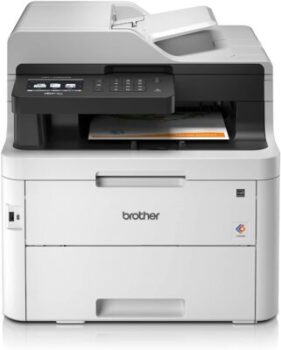 9/10 |
 7/10 |
 8/10 |
 9/10 |
 8/10 |
| OUR SELECTION |
Brother MFC-L3750CDW Color Laser Printer
|
HP Color Laser 150a Color Laser Printer
|
Canon i-SENSYS color laser printer
|
Ricoh MP-C2011SP Color Laser Printer
|
Xerox WorkCentre 6515DNI Laser Printer
|
|
The Brother MFC-L3750CDW is a robust, fast and efficient 4-in-1 color laser printer. We love its connectivity, which makes it an ideal choice for self employed and small businesses.
|
Suitable for small offices, the HP Color Laser 150a is a convenient model that gives you the best of laser printing at an affordable price. You can count on this printer to print in no time.
|
Canon also makes excellent laser printers, like the i-SENSYS MF643CDW. Wi-Fi connectivity, 21 ppm print speed, excellent resolution for printing and scanning are on the menu.
|
Ricoh's latest A3 color laser printer offering raises the bar. Versatile and fast, the MP C2011SP offers super print quality and unmatched operating costs.
|
Discover a 4-in-1 multifunction printer with laser technology with the Xerox WorkCenter 6515DNI. This model offers monochrome and color printing with the ability to scan, copy and fax with superior quality.
|
|
|
Maximum color print speed
|
24 ppm
|
4 ppm
|
21 ppm
|
20 ppm
|
30 ppm
|
|
Features
|
Print, copy, scan, fax
|
Printing
|
Print, copy, scan
|
Print, copy, scan
|
Print, copy, scan
|
|
Maximum print resolution
|
1200 x 2400 dpi
|
600 x 600 dpi
|
1200 x 1200 dpi
|
1200 x 1200 dpi
|
1200 x 2400 dpi
|
|
Automatic two-sided printing
|
|
|
|
|
|
|
Main tray capacity
|
250 sheets
|
150 sheets
|
250 sheets
|
1200 sheets
|
250 sheets
|
Help us improve this table:
Report an error, request the addition of a feature to the table, or suggest another product. Thank you for your kindness!
We spend thousands of hours each year studying the major specialized websites, analyzing products of hundreds of brands and reading user feedback to advise you on the best products.
We are a product review company with a single mission: to simplify your buying decisions. Our research and testing helps millions of people every year find the best products for their personal needs and budget.
To support us you can: use our links to make your purchases (which often earns us a small commission), share our articles on social networks, or recommend our site on your blog. Thanks in advance for your support!

The resolution (i.e. the precision) of the print is the main criterion that determines its quality. If 600 dpi is enough for a black and white print, aim for at least 600 dpi for a good color laser printer. For comparison, the best color laser printer according to Les Numériques is 600 dpi. TheWirecutter and others also recommend this resolution. A resolution of 1200 dpi is necessary for photo printing but, in this case, it is better to buy an inkjet printer.
The costs per page quickly represent more than the cost of buying the printer. Ink cartridges or toner, in particular, are very expensive. Also, the per-page costs posted by manufacturers are always underestimated. To reduce the cost per page, make sure there are generic ink cartridges for your printer model (this is the case for all the printers we recommend in this guide). Also, preferably buy a printer with separate color cartridges.
There are 3 print speeds for any laser printer: black and white draft (poor quality) print speed, black and white print speed, and color print speed. In order to display high numbers, almost all manufacturers display the print speed for black and white drafts ! This allows them to make the customer believe that their printer prints at 30 ppm when in reality it will only print at 5 to 10 ppm maximum.
There is a recent standard called ISO/IEC 24734, but it is optional. When comparing printers, make sure that the speed reported is the "ISO" speed. If it is not, you can divide by 2 or 3 the speed given by the manufacturer to get a rough idea of the real speed of his printer.
The
monthly capacity corresponds to the number of monthly prints for which the printer was designed. If you expect to print more than the monthly capacity for which the printer was designed, be aware that its lifespan will greatly decrease. A good rule of thumb is to invest about 100 € / 1000 expected monthly pages when you buy your printer. In other words, if you expect to print 3000 pages each month, buy a printer at €300.
If your printer has a scanner, check its resolution. Make sure that the resolution displayed corresponds to the "optical" resolution and not the "interpolated" resolution (i.e. the digital resolution after adding pixels calculated by the scanner). Aim for 600 dpi for scanning black and white documents, 1200 dpi for scanning color documents, and 2400 dpi if you want to be able to scan photos without loss of quality. For most people, 1200 dpi is a good choice. In fact, that's the resolution recommended by Thewirecutter, Les numériques, and Consumer Report.
If you plan to use your printer only near your personal computer, a simple USB port is sufficient. On the other hand, if you plan to share your printer with several family members or co-workers, it's best if your printer has a WiFi connection. A WiFi connection will not only allow you to print from your computer, but to print remotely from your smartphone, or to store your scans in the cloud directly from your printer.
Without going into detail, a laser printer can use carousel or tandem printing technology. Devices embedding carousel technology make different passes to deposit the different colors. On the other hand, printers using tandem technology make a single pass for each print run.
In the vast majority of cases, all entry-level and mid-range printers use carousel technology. This is a less efficient but less expensive technology than tandem technology. We advise you to actively look for tandem technology only for printers above 1000 euros. Below that, you will lose in quality/price ratio.
If you don't do a lot of printing and the price of ink isn't an issue for you, the easiest thing to do is simply choose a color printer.
If you print large amounts of text, a black and white printer is probably a better choice than you think. This is because black ink toners are much cheaper than other color toners. And large black ink toners are less expensive than smaller ones.
So if you print black and white with a monochrome printer, it will cost you up to 4 times less than printing black and white with a color printer!
The other side of the coin is, of course, that you will not be able to print photos or pages with color graphics...
If you think you need to scan documents from time to time, don't ask yourself this question and buy a multifunction printer. It will save you space and money compared to buying a separate scanner and/or copier.
The two main cases where buying a single-function printer is relevant are either if you only want to do printing at the best value, or if you already own a scanner.
In addition to the selection criteria we have already highlighted, here are some useful features to consider.
Modern printers offer several connection modes in addition to the USB or RJ45 cable connection: Wifi, Bluetooth, NFC... there is something for every taste and every need.
There are two main categories of color laser printers: the classic laser printers, called monofunction and laser printers offering more features called multifunction.

As its name suggests, the single-function laser printer does only one thing: it prints documents. This is the type of printer that offersthe best quality/price ratio in the entry and mid-range
if you only want to print.
Indeed, it is more interesting than inkjet printers thanks to its higher monthly print capacity and its print quality which is good enough for most tasks.
In most cases, the resolution of a color laser printer is at least 600 dpi, even at the entry level. The speed of printing depends largely on the technology used and the price of the printer. The best single-function laser printers are equipped with tandem technology, which allows for fast and quality printing.
Advantages:
Disadvantages:
Who is it for?
The single-function color laser printer is mainly aimed at two audiences: on the one hand, those who are looking for an entry-level printer offering a good quality/price ratio; on the other hand, those who want to do high volumes of color printing at a low cost per page (e.g. in business).

The
multifunction laser printer acts as a printer, but also as acopier and scanner
. Like its monofunction counterparts, it offers high speed printing and excellent print resolution (compared to an inkjet printer at equivalent price).
Concerning photocopying and scanning, the sensors equipping a multifunctional model are generally of similar quality to the sensors of dedicated devices. Finally, many multifunction printers can connect to a home network via Wifi. They can therefore communicate with different devices such as smartphones, tablets or laptops.
Advantages:
Disadvantages:
Who is it for?
Planning to invest in a printer, copier and scanner? The multifunction laser printer should meet all your expectations. It is slightly more expensive than a monofunction model, but the extra cost is very limited compared to the price of a standalone copier and scanner.
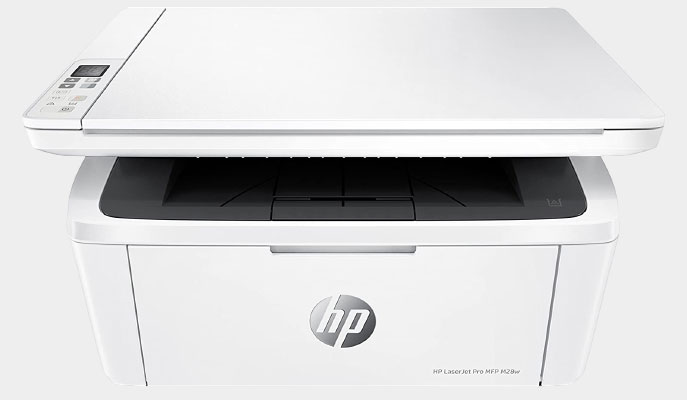
As
its name indicates, the monochrome laser printer only allows to make black and white prints. It exists, of course, in monofunction and multifunction models.
Contrary to popular belief, this type of device is far from being obsolete.
In fact,
although it is not suitable for printing color documents, the monochrome printer has many advantages that will not fail to seduce you:
First, you should know that the printing speed of a monochrome model is on average3 times higher than for a color printer. The speed of printing of the most powerful devices can easily reach 30 pages/minute. In addition to its speed, the monochrome printer offers a generally better print quality and the large capacity of its toner makes it much more economical.
Advantages:
Disadvantages:
Who is it for?
If you don't absolutely need to print in color, a monochrome printer is always better than a color printer for the same price.
The question everyone asks is whether to buy a laser or inkjet printer. Here is a summary of the advantages and disadvantages of both.
Print sharpness: While some inkjet printers offer good print resolution, a laser printer (even one half the price) will print sharper text and documents.
Speed: After a few seconds of start-up, laser printers print much faster. In actual print speed, laser printers can reach up to 30 pages per minute for text, while inkjets can only print up to 15.
Volume and capacity: On average, they allow more printing per month without impacting their lifespan. In addition, they often have a paper tray that is twice as large, making it easier to print a large number of documents.
Cost per page: Laser printers are more expensive to purchase and have higher toner costs, but they can print more pages with the same amount of ink.
Maintenance: Toners don't smudge or clog like ink cartridges. Not only does this prevent your prints from getting dirty, but you won't end up with a clogged cartridge that you'll have to replace.
Lifetime: Lasers are designed for more intensive use than inkjet printers. They will, on average, last longer than inkjet printers.
Laser printers are therefore better for those who do a lot of printing such as self-employed people, associations or companies. They are also a good choice for those who simply want a machine that works, without the hassle.
Selling price: Consumer inkjet printers have a very competitive selling price. Colour models are considerably more affordable (from €40) than colour laser printers (from €100).
Photo printing: Overall, inkjet printers are better for photo printing. More specifically, printers that use dye sublimation or thermal transfer technology have a photo output comparable to that obtained in a photo lab.
Price of cartridges: Cartridges are cheaper to buy than toner. They are therefore a smaller investment when you need to change them.
Space and noise: Inkjets are less bulky and noisy than lasers.
Printing surfaces: They can print on other media than paper, such as CDs, some metals, etc.
Inkjet printers are more interesting for creative people and those who won't be doing much printing. It is also a good choice for printing photos, with dedicated printers (either small dedicated printers or professional machines that can make large prints).
If you are looking for high speed printing, invest in a laser printer. If you're looking to save money, an inkjet printer is the best option. It's up to you depending on how often you use it and how much you print each month.
Contrary to what you might think, printers have an average lifespan of almost 6 years, which is more than most household appliances and office equipment. It can therefore be worthwhile to invest in a quality product.
Speed
The laser printer is known for its unmatched speed. Ideal for urgent printing needs or large quantities, it can produce up to 10 prints per second, which is a huge time saver.
The quality of printing
Laser printers use laser beams and ink beads, which gives them an impressive output quality. These two techniques allow for accurate reproduction and output without over-inking.
Durability
With a laser printer, you'll definitely go to the convenience store less often. Their drums are known to be very resistant and it is not necessary to replace the cartridge every two weeks, it lasts longer than with an inkjet printer.
Multifunctionality
Laser printers are becoming more and more multifunctional. In addition to printing, many can be used as scanners, copiers or even fax machines. Instead of having several devices for each function, a single laser printer could meet all or almost all your needs.
Group use
With their wifi and Bluetooth compatibility, some laser printers can be used in a network, which is very useful for collaborative work spaces. No more need for a wired connection to launch printing commands from any machine connected to the network.
In our opinion, the best brands of color laser printers in 2022 are :
Brother is a technology company established in Nagoya, Japan in 1908. Today, the company is known for manufacturing imaging devices, including printers and copiers. It is, in our opinion, the best consumer printer brand.
Canon is a Japanese company that focuses primarily on creating products around cameras, in addition to selling printers and copiers. Founded in 1937, the company's U.S. headquarters are located in Melville, NY. Canon is among the printer brands with the most respectable business practices.
HP printers are created by Hewlett-Packard, a large technology company founded in 1929 and headquartered in Palo Alto. The company manufactures and sells a wide range of printers in addition to laptops, desktops, tablets and more.
Epson, formerly known as Seiko Epson Corporation, is a Japanese technology company known for producing high quality printers. It is a brand to consider mainly if you want to invest more than 500 euros in your printer (their entry-level products are not as good as their competitors').
Xerox is an American technology company founded in 1906 and headquartered in Norwalk, CT. The company is best known for its copiers, but it also creates and sells high-quality printers and printing presses.
The diagram below will help you to get an idea of the typical prices for each price range (entry-level, mid-range and high-end).
However, more expensive does not necessarily mean better.
We therefore advise you to always consult our ranking before deciding, rather than blindly relying on price ranges.
Use the economy mode.
If your printer has an "economy mode" option, activate it to save ink or toner in your device. However, there is a drawback: the power-saving mode decreases the quality of the print. If you need photo-realistic rendering, avoid working with this option.
Get the most out of the cartridge before inserting the spare.
The flashing ink level warning light is basically just a warning, so wait a while before removing the cartridges, don't put in the replacements as soon as the light starts flashing. Wait until the print quality starts to decline.
Boost your cartridge with a hair dryer.
If you only have one cartridge left and it's about to run out, just before the end of a job, you may be able to get a little more ink out of it by removing it from the printer and giving it a quick blast of heat with a hair dryer.
Black print only.
When you need monochrome prints, program a black-and-white print directly. Monochrome printing may use up some of the color ink or toner - a potential waste. Just use the black-and-white option, it will render the same effect.
Reduce the amount of bloatware.
Some printers (especially all-in-ones) install a lot of software that you may not use and may not want. This can range from a utility that automatically checks for driver updates to a graphics program you don't need. These unnecessary programs consume a lot of memory and space on your computer. To avoid their automatic installation, choose the custom option when installing your printer, rather than using the default or recommended option. This way, you can choose the software you want to install.
The best colour laser printer depends on your needs and your budget. Read our buying guide to find out which products are the best.
All of the printers we recommend in our comparison allow for easy Wi-Fi connection. Usually, you just need to use the printer's touchscreen and start setting up the Wi-Fi connection. Then follow the instructions on the screen.
The first thing to do is to specify (either on your printer or on your computer in the printing options) that you want to print in Wifi. Then, if your printer has automatic double-sided printing, everything will be done by itself. Otherwise, wait until all the pages are printed. The printer will tell you when you can turn them over to print the back side.
If you're on Gmail, click on the three little dots at the top right of your email to open the menu for the email. Then choose "print...". Gmail will open the email in a new page for printing.
The first thing to do is to check that your printer is capable of scanning (in which case it must have a glass plate on which to place your document). Place your document on the glass plate, following the markings on the sides to position it correctly, then simply select the "scan" option on your printer's touch screen.
Every month we help more than 1 000 000 people buy better and smarter.
Copyright © 2022 - Made with ♥ by buyingbetter.co.uk
Your reviews and buying guides 0% advertising, 100% independent!