Canon offers a range of reliable and efficient printers. Whether it's photo printing, copying or scanning, there's everything you need in this brand's product catalog. The choice is so wide that making a decision can be complicated, read our guide to help you find the right Canon printer for your needs.
Here is our commitment, to make sure that we provide the best user experience and content quality:
You can support us by using our links to make your purchases (at no extra cost to you)! This sometimes earns us a commission which allows us to remain independent. More about us
Our selection
"If you need a printer that is affordable, versatile, easy to set up and has wireless connectivity, this device fits the bill."
"The Canon Pixma MG3650S is all you need to make exceptional quality prints, copies as well as scans. With the Pixma Cloud Link app, you…"
"If you need a Canon printer that combines performance with ease of travel, choose the PIXMA TR150, a model that has proven itself to thousands…"
"If you want to have a Canon device with which you can print photos taken on your smartphone or tablet, the Canon Zoemini is for…"
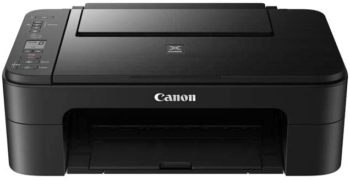
If you need a printer that is affordable, versatile, easy to set up and has wireless connectivity, this device fits the bill.
78,40 £ on CdiscountWith this versatile inkjet printer, you'll be able to print, copy or scan your documents with ease. The wireless connection will allow you to print those documents via the cloud with the Canon Print app. If you're using a MAC device, the AirPrint app is at your disposal, as is Mopria on Android. With FINE cartridges, printed images or documents will be crisp and bright.
You will also appreciate the Easy-PhotoPrint Editor, an application for those who want to let their creativity run wild with the machine. One of the strengths of this product is the presence of a rear tray for loading all types of media. You should also know that this printer gives you the possibility to save energy with an automatic power on/off. Finally, if you run out of ink, the Easy Ink Delivery reminders will send you a reminder and a quick link to order ink online.

The Canon Pixma MG3650S is all you need to make exceptional quality prints, copies as well as scans. With the Pixma Cloud Link app, you can control the device remotely.
47,20 £ on DartyIf you want to buy a Canon multifunction printer, smart and easy to use, the PIXMA MG3650S meets your expectations perfectly. The main advantages of this device lie in its compactness and connectivity that promote its practicality. You can control your printer from a smartphone or tablet with the Canon Print app and the cloud will be at your fingertips with the Pixma Cloud Link.
All in all, when it comes to connectivity, this device is simply perfect. Still on the topic of the printer's strengths, you will have the double-sided printing function, this, automatically. This device also offers optional XL cartridges, thanks to which you will enjoy fast scanning with impeccable quality results. The only drawback to this type of device is the absence of a touch screen. On the other hand, given the selling price and features presented, this device represents a very good deal for use in a professional or personal setting.

If you need a Canon printer that combines performance with ease of travel, choose the PIXMA TR150, a model that has proven itself to thousands of users.
247 £ on CanonIf you want to have a printer wherever you go, this model from Canon is designed for that purpose. It works with a rechargeable battery with which, you can print up to 330 pages in a single charge. The device charges via a USB-C port. Just plug it into a computer to recharge it and you can get back to your printing.
Canon gives you the means to control your printer with the Canon Print app running for free on Android and IOS. The results will be nothing short of impressive with beautiful dark areas. The quality of the texts is sublimated by a hybrid ink associated with a pigment ink. Finally, you'll appreciate the intuitive OLED screen that shows you the ink level, battery charge and connection status.

If you want to have a Canon device with which you can print photos taken on your smartphone or tablet, the Canon Zoemini is for you.
87,20 £ on CanonPhoto printers have a coast at the moment, on portable models. And in this area, Canon is not to be outdone, far from it. Indeed, the Zoemini model is a hit with thousands of consumers thanks to its lightness and thinness combined with unmatched performance for a device available at this price. Plus, you'll be able to transform, share and personalize your photos with fun graphics.
No need to go to a photo store to print your books and memories, this printer will be more than enough. As a bonus, Canon comes with a soft and comfortable case to keep your camera safe from scratches and dirt.
Any specific needs?
The best Canon printer in 2021
The best entry-level Canon printer
The best high-end Canon printer
The best Canon portable photo printer
Your guide :
Rate this buying guide :By rating this buying guide, you are helping us to reward our best writers. Thank you!
| TOP OF THE LINE | CHEAP | TOP OF THE LINE | EXCELLENT | |

In accordance with our commitment, this buying guide does not contain any sponsored products. |
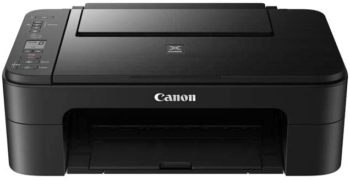 7/10 |
 9/10 |
 9/10 |
 8/10 |
| OUR SELECTION |
CANON TS3350 3 in 1
|
CANON PIXMA MG3650S
|
Canon PIXMA TR150
|
Canon Zoemini portable color photo printer
|
|
If you need a printer that is affordable, versatile, easy to set up and has wireless connectivity, this device fits the bill.
|
The Canon Pixma MG3650S is all you need to make exceptional quality prints, copies as well as scans. With the Pixma Cloud Link app, you can control the device remotely.
|
If you need a Canon printer that combines performance with ease of travel, choose the PIXMA TR150, a model that has proven itself to thousands of users.
|
If you want to have a Canon device with which you can print photos taken on your smartphone or tablet, the Canon Zoemini is for you.
|
|
|
Printing technology
|
Inkjet
|
Inkjet
|
Inkjet
|
ZINK ( Zero Ink)
|
|
Print speed
|
Monochrome: 7.7 ppm; Color: 4 ipm
|
Monochrome: 9.9 ppm; Color: 5.7 ppm
|
Monochrome: 9 ipm; Color: 5 ipm;
|
50 S (one photo)
|
|
Weight
|
3.9 kg
|
5.4 kg
|
2 kg
|
0.16 kg
|
|
Total power capacity
|
60 sheets
|
100 sheets
|
50 sheets
|
10 sheets of photo paper
|
|
Wi-Fi
|
Yes
|
Yes
|
Yes
|
No
|
Help us improve this table:
Report an error, request the addition of a feature to the table, or suggest another product. Thank you for your kindness!
We spend thousands of hours each year studying the major specialized websites, analyzing products of hundreds of brands and reading user feedback to advise you on the best products.
We are a product review company with a single mission: to simplify your buying decisions. Our research and testing helps millions of people every year find the best products for their personal needs and budget.
To support us you can: use our links to make your purchases (which often earns us a small commission), share our articles on social networks, or recommend our site on your blog. Thanks in advance for your support!

Ask yourself what you usually print. Do you print more in black or in color? Do you print a lot of images or a few images on each print? Laser printers are known for their quality text and graphics. Their prints do not smudge much, which is a huge advantage for intensive use. This is why users tend to prefer laser printers over inkjet models. In color or black and white, Canon inkjet printers are still a great value, especially for printing photos and artwork. If you print more photos with glossy media than documents on plain paper, or if the distribution is fairly even, a Canon inkjet printer is recommended over a laser model.
The Canon catalog contains both multifunction and single-function printers. If you start all your printing from a computer, a USB-connected single-function printer is sufficient. For smaller budgets, the cheapest printers are still inkjet models. But if you need to make copies or scan documents, then you need a multifunction printer. Pay attention to the design of the scanner. A flatbed scanner is the decent minimum. It will give you the flexibility to scan something else like photos or books. But if you frequently scan large volumes, get a printer with an automatic document feeder. That way, you can copy or scan multiple pages at once and save time.
In addition to offering high print speeds, laser printers can handle more users and large workloads. Because they keep all the work in memory, these printers typically have faster processors and more RAM than inkjet printers. That said, it is also true that laser printers are designed to be used more frequently than inkjet printers. Finally, the use (professional or occasional) will define the choice of your Canon printer. If you print a few pages from time to time, there's no need to invest in a big Canon laser printer.
While
it's true that toners cost more than ink cartridges, they also allow you to print more pages (thousands versus hundreds). However, the game has changed since the advent of tank or ink printers, especially at Canon. These are essentially inkjet printers that use one or more built-in bottles to hold more inks. And because their replacement inks are affordable, printing costs go down. Of course, being inkjet, these ink tank printers inherit most of the strengths and weaknesses of that printing technology. For the same price, laser printers still offer sharper text and graphics, as well as faster print speeds. So, if you're on the fence between the two, ask yourself if the low cost per page is important enough to skip over the other benefits of laser.
By now, you should have a good idea of which printing technology is best for you and a clearer understanding of your priorities. Your next step should be to explore the features (not the technical specifications) offered by the various Canon printers and decide which model will have a significant impact on real-world performance and user experience. For example, you might prefer the printer to support automatic two-sided printing and scanning, mobile printing, or an expandable paper input tray. Canon's printer catalog is broad enough to offer models to meet every need.
If your Canon inkjet printer sits idle for a long period of time, you may end up with a clogged print head. This essentially means that the ink can no longer be sprayed through the jets and you will not be able to print with that clogged color.
Your Canon driver has a built-in printhead cleaning feature, but a standard cleaning will not always solve your problem. You may need to do a deep cleaning. This option uses a lot more ink than a standard cleaning, but it will more effectively fix the most stubborn clogs.
On Canon's newer inkjet printers, deep cleaning is available in the printer properties on Windows. Click on "Start" on Windows and go to "Devices and Printers". Right click on your Canon printer and click on "Properties". Select the "Maintenance" tab and click on "Deep Cleaning". Your printer will start to make noises as if it is printing, but nothing will actually print. Wait for a message to appear to notify you that the job is complete.
Regardless of the brand, laser printers almost always perform better than inkjet printers when it comes to printing text. However, Canon's newer inkjet printers can print text documents comparable to HP's laser printers. Canon is also your best option for crisp and elegant PDF prints.
All Canon and HP printers can produce beautiful, glossy photos, but Canon printers produce more natural photos than the warmer HP prints. On the other hand, Canon printers produce coarser photocopies. Although a couple of Canon models can produce natural-looking prints, they cannot produce detailed copies of darker areas.
Most HP printers can also produce crisp text prints and consistently print PDF text. And when it comes to graphics, HP printers are better than Canon. If you scan often, HP printers will be your best option. They produce smooth, detailed transitions that are more obvious on plain paper.
However, in terms of speed, Canon outperforms HP printers. Canon handles paper better than HP with fewer repairs and paper jams, but if you want to print on two-sided paper more easily, HP would be the better choice. The brand excels in deploying this technology.
HP remains unbeatable in terms of print speed, versatility and reliability. But Canon dominates thanks to the quality of its prints, especially for photos, not to mention the quality of its scans. And in terms of operating costs, Canon ink bottles are more advantageous than HP ink cartridges. In the end, it all depends on what you're looking for and your affinity for one brand or the other.

The latest technology
Since Canon is a world leader in printing technology, you can be sure that buying one of their printers means you have the latest technology in your home or office.
Good value for money
Despite offering cutting-edge technology, Canon is known for selling its printers at exceptionally low prices, which means you can get a great machine for a fraction of the cost of other vendors.
Replaceable Ink
Many people mistakenly believe that the best printer ink for Canon is the genuine cartridges they sell. This is not the case. The cheapest printer ink comes from ink replacement services. The key to getting the best deal is to find a reputable and specialized vendor.
Easy to maintain
Its canon printers are much easier to maintain than other models on the market. Just keep it dust-free and run the built-in maintenance program once a quarter to keep your machine running smoothly. Plus, if you need to have a part replaced, there are plenty of qualified technicians who can do it easily and quickly, as Canon sells replacement parts at low prices.
Canon Printer App for Android and Apple
This app offers you important features that you can apply while using the printer. The canon printer app and mobile printing resolutions will allow us to access the printer from any product. The mobile printing resolutions are compatible with smartphones, tablets and Chromebooks. Some of the mobile printing solutions that are compatible with the printer's canon app setup are Pixma Cloud Link, Inkjet/Selphy app, Google Cloud Print and Apple AirPrint.
Take a tour of Canon's online creative park
is a fun website full of print media that has been optimized for Canon PIXMA printers. You'll find endless possibilities, from gift cards to origami paper and cutouts to create 3D models. And new templates are being added all the time.
Always consider the cost of operation at the time of purchase
The
purchase price of the printer is just the initial investment. It is important to consider the operating cost, which typically includes the cost of cartridges and paper. Canon's individual ink tank system allows users to replace depleted ink, without throwing away the entire cartridge.
Invest in cleaner cartridges
If
your Canon inkjet printer's print quality starts to fade, but its cartridges are well-stocked, it could be due to a jammed print head. Investing in a greener, cleaner cartridge will help you avoid this kind of problem until your next scheduled maintenance date.
Print only what you need
Whether it's
selecting the exact pages you need or copying and pasting from a Web browser into Word, printing only the information you need can help you minimize your ink and toner consumption
.
Check the font used
It
may sound silly, but simply switching from the standard font, Arial, to the more conservative Century Gothic can help save money in the long run, because this font uses less ink for each word
.
The best Canon printer depends on your needs and budget. Read our buying guide to find out which products are the best.
Decide what you need from the printer most of the time. If you need to print high-quality photos, choose a dedicated photo printer. If you need to print large documents and graphics, choose a professional printer.
Use genuine inks to avoid clogging and leaks. Also remember to use the right type of paper to get the most out of your Canon printer
Use the draft print mode if the print is not intended to be the final copy. You can also opt for a Canon printer with individual ink tanks if you print a lot of photos. This would save you more money, as you don't have to replace the entire ink cartridge just because one or two colors run out.
Go directly to a print shop or department store and place your printer cartridges in the bins provided.
Every month we help more than 1 000 000 people buy better and smarter.
Copyright © 2022 - Made with ♥ by buyingbetter.co.uk
Your reviews and buying guides 0% advertising, 100% independent!