To complement your desktop or laptop screen, treat yourself to a touchscreen PC. Larger than a tablet, this mobile device expands the possibilities at home, but also at work. To choose the right one, read our guide to the best touchscreen PCs.
Here is our commitment, to make sure that we provide the best user experience and content quality:
You can support us by using our links to make your purchases (at no extra cost to you)! This sometimes earns us a commission which allows us to remain independent. More about us
Our selection
"Gechic on-LAP 1303 is a touch screen for notebooks. It has a resolution of 1080 pixels and VGA and HDMI interfaces. It has an LCD…"
"It is a 15.6-inch touch screen with 10 touch points. On a stand, it has an HDMI port and a TN panel with a resolution…"
"As the name suggests, the Asus Zenscreen Touch is a touchscreen version, with almost exactly the same specifications as a touchscreen on your laptop screen.…"
"ViewSonic TD2230-2 is a touch screen for laptops. It has a resolution of 1080 pixels and VGA and HDMI interfaces. It has a size of…"

Gechic on-LAP 1303 is a touch screen for notebooks. It has a resolution of 1080 pixels and VGA and HDMI interfaces. It has an LCD display technology. It is a quality screen sold at the lowest price.
240 £ on AmazonThis Gechic screen is very popular and widespread on the market. White in color, it is compatible with Windows, Linux and MAC systems. You can connect it to several types of devices like Mac Mini, MacBook, laptops, smartphones, cameras, game consoles, Tricaster Mini, and other devices via HDMI, VGA, Mini Display.
In addition, it has an excellent Full HD display, 1920 x 1080p, and True Color option (16.7M colors). The viewing angle allowed by this IPS is 178°. Finally, it is compact with a weight of 599g with a thickness of 10.5 mm.
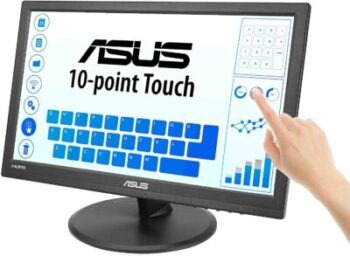
It is a 15.6-inch touch screen with 10 touch points. On a stand, it has an HDMI port and a TN panel with a resolution of 1366 x 768.
132 £ on AmazonThe Asus VT168H is a touchscreen to complement a laptop with a size of 15.6 inches. It has an aspect ratio of 16:9 with a resolution of 1366 x 768. In terms of connectivity, you'll get VGA, DVI and HDMI ports. Regarding the display technology, the WLED TN panel offers a brightness rated at 200 ANSI Lumens with an image contrast of 1000:1. Its frequency is 0.06 KHz and its resolution is in XGA Wide.
If we talk about its shape in general, this touch screen for computer measures 18.94 x 37.78 x 28.07 cm. Its weight is 1.4 kg. In addition, it has a viewing angle of 90°, which means that you will be able to see what is displayed on the screen even when tilted at 90°. These features and the price make the Asus VT168H a very good choice.

As the name suggests, the Asus Zenscreen Touch is a touchscreen version, with almost exactly the same specifications as a touchscreen on your laptop screen. This model is the best we've seen so far.
319 £ on AmazonIt is a touch PC screen with qualities suitable for any use. Its resolution is 1920 x 1080 Full HD with a screen size of 15 inches with a stretch of 16:9. The actual viewing angle can be rotated by 178 °. If you buy it, the seller provides a two-year warranty.
If we talk about its shape in general, LG 17MB15T is a touch screen computer. Its weight is 0.9 kg, it is very light. It has a VGA port and USB type-A and type-C as well as an HDMI port. It is sold only in black colors. In relation to the purchase price, its quality is rather interesting with a response time of 5 milliseconds.

ViewSonic TD2230-2 is a touch screen for laptops. It has a resolution of 1080 pixels and VGA and HDMI interfaces. It has a size of 22 inches.
290 £ on AmazonIt's an ultra responsive touchscreen PC monitor since it embeds the 10 points of contact technology. You can easily use it for multimedia or in a more professional setting. The 22" IPS screen is in very high definition, 1920 x 1080p, with an excellent response time, 7ms, and it has a viewing angle of 178/178°.
The image quality is there thanks to the brightness of 250 cd/m² and the Super Clear function that optimizes the display of colors and textures. Enjoy this screen as if it were your PC. The most, it has the 7H protection against probable scratches.
Any specific needs?
The best entry-level touch PC monitor
The best high-end touch PC monitor
Your guide :
Rate this buying guide :By rating this buying guide, you are helping us to reward our best writers. Thank you!
| TOP OF THE TOP | CHEAP | TOP OF THE LINE | EXCELLENT | |

In accordance with our commitment, this buying guide does not contain any sponsored products. |
 9/10 |
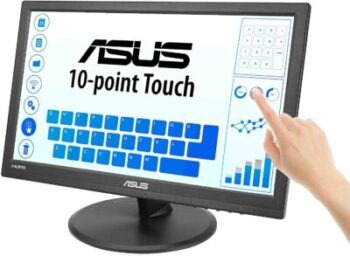 7/10 |
 9/10 |
 9/10 |
| OUR SELECTION |
Gechic on-LAP 1303H
|
Asus VT168H
|
ASUS Zenscreen Touch MB16AMT
|
ViewSonic TD2230-2
|
|
Gechic on-LAP 1303 is a touch screen for notebooks. It has a resolution of 1080 pixels and VGA and HDMI interfaces. It has an LCD display technology. It is a quality screen sold at the lowest price.
|
It is a 15.6-inch touch screen with 10 touch points. On a stand, it has an HDMI port and a TN panel with a resolution of 1366 x 768.
|
As the name suggests, the Asus Zenscreen Touch is a touchscreen version, with almost exactly the same specifications as a touchscreen on your laptop screen. This model is the best we've seen so far.
|
ViewSonic TD2230-2 is a touch screen for laptops. It has a resolution of 1080 pixels and VGA and HDMI interfaces. It has a size of 22 inches.
|
|
|
Touch sensitivity
|
|
|
|
|
|
Screen size
|
13.3 inches
|
15.6 inches
|
15.6 inches
|
22 inches
|
|
Connectivity
|
HDMI, VGA
|
HMDI/DVI/VGA
|
USB Type-C; HDMI; USB Type-A
|
USB; VGA; HDMI; DisplayPort
|
|
Response time
|
15 ms
|
7 ms
|
5 ms
|
5 ms
|
|
Resolution
|
1920 x 1080 pixels
|
1366 x 768 pixels
|
1920 x 1080 pixels
|
1920 x 1080 pixels
|
Help us improve this table:
Report an error, request the addition of a feature to the table, or suggest another product. Thank you for your kindness!
We spend thousands of hours each year studying the major specialized websites, analyzing products of hundreds of brands and reading user feedback to advise you on the best products.
We are a product review company with a single mission: to simplify your buying decisions. Our research and testing helps millions of people every year find the best products for their personal needs and budget.
To support us you can: use our links to make your purchases (which often earns us a small commission), share our articles on social networks, or recommend our site on your blog. Thanks in advance for your support!
There is a wide range of touchscreen PC monitors on the market. This makes the search a little more difficult. This is the main reason why we suggest you read these criteria before making a decision.

First of all, you should know that you will never be satisfied if you do not determine in advance what you are looking for. The evaluation of your needs is therefore essential.
The touchscreen PC monitor is chosen first and foremost by the use you are going to make of it: office applications, video games, drawings... Take this into account when choosing your monitor.
Generally
, the screen has a rectangular shape. There are also square models, although less numerous on the market. The choice will depend on your tastes and expectations. For office use, you are free to choose a small monitor. On the other hand, if you plan to make drawings, or video games, it would be much better to opt for a large screen.
This way, you will be able to see the details. The models available on the market have a slab between 15 and 65 inches, or 38 and 165 cm, one inch corresponds to 2.54 cm. The size of the PC touch screen has an impact on its energy consumption. There is no point in choosing a huge 65-inch screen to only work on Word and Excel.
The
maximum or native definition conditions the quality of the image that will be displayed on the PC touch screen. The first definition displays the maximum size of the monitor according to the horizontal direction. On the market, it can go from 1024 x 768 pixels to 5120 x 2280 pixels. However, large screens are very very rare and very very expensive.
Currently, UHD 3840 x 2160 pixels or 4 K screens are in vogue. These are ultra high definition monitors ,
perfect for video editing. In addition, full HD with 1920 x 1080 pixels and WQHD of 2560*1440 pixels are very popular on the market.
Manufacturers are offering more and more improved models. In an effort to meet buyers' expectations, they add a large number of potentially useful connectors and ports.
For medium-sized touch PC monitors, VGA is the most popular analog connector because of the image quality. For large displays, DVI is the preferred connector. It has HDCP protection which allows it to produce Full HD image quality. HDMI and DisplayPor are rather appreciated by their sound quality.
Your
final choice will depend on the budget you have set for the purchase. Thus, there are more and less expensive screens like those presented in our comparison. You will be able to find a cheap touchscreen PC monitor that meets your needs.
The design will depend mainly on your taste. On that note, we recommend that you choose a color that does not clash with the rest of your PC corner. Everything should create a pleasant look.
A touchscreen computer monitor is very easy to use especially if you are used to this feature with other devices. A minimum of knowledge about laptops would be required to handle it properly. You will just have to plug in the cable that is going to serve as a connector.
The orientation of the touch PC screen
The orientation of the screen is set according to the keyboard of your laptop. By default, you will have a screen tilted horizontally. This format is compatible with almost all computers, such as desktop computers. However, if the screen is not compatible, you can flip it by clicking on the corresponding arrow.
Calibrating the PC touchscreen
Calibrating the screen requires following a procedure. However, it is easy for those who are already used to working on a computer. First of all, you need to click on Start and go to the control panel. There will be several options, but enter the settings of the tablet PC. On one of the two sides is the menu, you need to display it. Then enter "screen orientation". There you will find the calibration option to make the change you want. When you are done, click on "apply".
Handwriting on a PC touch screen
There are also a few steps to follow to customize handwriting on a PC touch screen. You should always start by clicking on the "Start" menu and access the control panel. After that, enter "tablet PC settings" and then "manual recognition" and click OK to apply the changes.
The concept of a touch screen emerged in the late twentieth century. It was already studied in the 1970's. It has been developed in several devices, but hybrid computers have recently appeared. It is a fairly new technology with functionality similar to that of a tablet. Indeed, the screen is attached to the keyboard, but it can be detached for stand-alone use. The screen can be rotated up to a 360° angle to be used in "tablet" mode.
It is very convenient and suitable for those who want to have a tablet and a computer at the same time. You can connect it with any peripherals. It is one of the latest advances that have come out on the market. It is also called 2-in-1 computer.
So, you can leave the keyboard and take only the screen. It is very convenient and their quality is also satisfactory.

A resistive screen works with the force that the finger exerts on the screen. Without pressure, it does not work. It has three layers on top of each other, including a layer of polyester, a layer of conductive materials and the glass screen. When you press a spot, the second layer will transmit the information to the resistive touch computer monitor system.
It offers perfect accuracy and you can use it with any pointer. Moreover, it works in the presence of gloves, grease, dust, water. However, it is very fragile to deep scratches with low brightness.

A capacitive screen works with the touch of the finger. It is only composed of a slab with an electrically charged glass and takes advantage of the conductivity of the body to receive and transmit information. The capacitive touch computer monitor is a widespread technology and the most used. The latest models capture the touches even if you put on protective gloves.
This type of screen is more resistant, it even supports an intensive use. Very practical and pleasant to use, it offers a very good image clarity and high brightness. However, it generally only captures finger touches.
A touch screen is suitable for a wider personal use. Indeed, it is large enough to have all the details you need. Very often, it is equipped with a video camera for video calls. You can launch several commands at once and see their execution on the screen.
The drawback is the weight. The touchscreen is quite heavy and is large enough to carry around. You can't take the whole workstation with you either. In terms of strength, it is more fragile. If you compare it on the market, its purchase price is still higher.
Cost is the first advantage of the tablet. Because of its size and weight, it can easily be put in a bag. It is very easy to carry around. You can use the keyboard that appears on the screen or an external keyboard. It has about the same features as a smartphone, but with more developed functionality.
It cannot perform the same tasks as a computer. For personal use, the tablet is suitable, but for business use, it is not. It has a small keyboard and needs to be protected with a fairly robust case. In addition, its storage is quite limited and it needs to be recharged frequently depending on the type of use.
It all depends on the brand and your personal expectations. If you have a tablet for your daily needs, go for a touchscreen for business tasks. There's less risk of your screen breaking. On the other hand, if you don't have a tablet and want to enjoy both technologies at the same time, choose a removable touchscreen. However, you have to be more careful because it is exposed to more risk related to breakage.
In our opinion, the best brands of PC touch screens in 2022 are :
The American brand is one of the largest manufacturers of computers and its accessories. However, it also sells other products like software and digital cameras. The brand is reliable and its products are all of high quality.
It is a brand of Taiwanese origin that is very famous for manufacturing laptop and 2-in-1 hybrid display. It was established in 1989 by four engineers who used to work with the ACER brand. The feedback is very positive coming from customers who have already used products from the brand.
The Gechic brand is no longer new in the computer market. Since its inception, it also manufactures quality accessories to accompany the latest generation devices. It is a well-known and reliable brand in the manufacture of computer product.
The LG or Lucky-GoldStar brand was born in South Korea in 1940. It focuses in several fields including electronics, chemical and telecommunication. It is a company that extends internationally with a reputation that is no longer to prove.
It is one of the best brands that specialize in the manufacture of laptop and touch screens. However, it also manufactures other computer and electronic products. Its products always have a good quality/price ratio.
The diagram below will help you to get an idea of the typical prices for each price range (entry-level, mid-range and high-end).
However, more expensive does not necessarily mean better.
We therefore advise you to always consult our ranking before deciding, rather than blindly relying on price ranges.
Protect your eyes.
If you spend more than 6 hours a day in front of the screen. The simplest solution is to use an anti blue light glasses. However, you can also improve your posture and get into a perpendicular position to the computer with your view slightly tilted down to see the screen.
Protect your PC touch screen.
If
you use a laptop with a touchscreen, you should protect it when it is in tablet mode. To do this, use a protective film and cover that fits your screen size. These devices absorb shocks in case of a drop or collision. To avoid rapid aging of the screen, clean it frequently with a microfiber cloth and cleaning fluid.
Find the right angle.
When
you use a touchscreen PC monitor, the quality of the images may degrade depending on the viewing angle. When you put it on a desk, look for the right tilt to get the best display quality.
Use the PC touch screen sparingly.
Intensive use of the computer causes it to age very quickly. This then decreases its capabilities and makes it more vulnerable. Do not turn on your computer day and night. You should allow time for a break after long use. This is especially necessary if you are using software that requires the processor to run at maximum capacity.
Cleaning the screen
The microfiber cloth is the best tool for cleaning a touchscreen pc. You should also unplug the screen before each cleaning to avoid damaging the pixels with the product.
The best touchscreen PC monitor depends on your needs and your budget. Read our buying guide to find out which products are best.
For high-end computers, you can choose between four different types of resolution. HD is with 1366 x 768 pixels for 11-, 13- and 15-inch screens. HD+ with 1600 x 900 pixels is for 17-inch screens. Full HD 1920 x 1080 pixels and QHD 2560 x 1440 pixels are the latest models. We recommend full HD resolution.
To solve this problem, you must restart the computer. You can use your keyboard to do this. For other such problems, turn your computer back on right away by pressing the power button.
These are new technologies with high protection systems and which follow the standards. Due to the high standards of manufacturing, these touch screens for computers are designed to withstand the test of time. They are solid and can face a lot of stress.
They are for anyone who wants to use a versatile device. Touchscreen computers are not bulky and are very easy to carry. For everyday use, they are very convenient. For more advanced use, you can attach the keyboard.
Every month we help more than 1 000 000 people buy better and smarter.
Copyright © 2022 - Made with ♥ by buyingbetter.co.uk
Your reviews and buying guides 0% advertising, 100% independent!