In a professional or Gamer environment, the computer arm can solve many problems due to the prolonged use of a PC monitor. By installing your monitors on an arm, you will gain more working space and improve your posture to reduce your daily fatigue. That's why we've put together this guide with tips and important criteria.
Here is our commitment, to make sure that we provide the best user experience and content quality:
You can support us by using our links to make your purchases (at no extra cost to you)! This sometimes earns us a commission which allows us to remain independent. More about us
Our selection
"This computer monitor arm can offer you ergonomic comfort and increase your productivity. It can help you maintain proper sitting posture and save desk space."
"For less than 40 euros, this model from BONTEC is a great way to optimize your workspace whether for gaming or office use. Find your…"
"It is a computer screen arm capable of supporting 3 monitors at a time. Robust, it offers several possible adjustments to limit neck, shoulder or…"
"Thanks to the gas strut, this monitor stand can be flexibly adjusted in height or rotation. VESA 75/100mm compatible, it easily holds two PC monitors…"

This computer monitor arm can offer you ergonomic comfort and increase your productivity. It can help you maintain proper sitting posture and save desk space.
52,79 £ on AmazonThis computer monitor arm is constructed from a reinforced die-cast alloy frame and steel ring compression swivel joints to ensure reliable positioning and stability. The presence of a gas spring allows for precise positioning of your monitor. In addition, this model fits most flat panel displays between 17" and 35".
It is also compatible with curved screens. It has a VESA mounting style of 75 x 75 mm/100 x 100 mm, and the weight should not exceed 12 kg. It can adjust in height and the tilt angle ranges from -30°/+85°. The rotation can be adjusted to 360 ° and you can rotate it up to 180 ° for better flexibility of use. Moreover, it comes with a C-clamp and an eyelet base for easy installation on different types of tables.

For less than 40 euros, this model from BONTEC is a great way to optimize your workspace whether for gaming or office use. Find your ideal display position and free up space.
25,15 £ on AmazonThe BONTEC computer monitor arm is suitable for all monitors from 13" to 27". The maximum load supported, for each arm, is 8kg. It is compatible with VESA patterns of 75×75 mm or 100×100 mm. You can install two monitors in landscape mode or landscape and portrait mode for example. Each arm can unfold to a maximum length of 420 mm.
It has several levels of adjustment. In height, you can raise your monitors to a maximum height of 420 mm. The tilt angle, forward and backward, is 90 ° while the maximum rotation is 360 °.
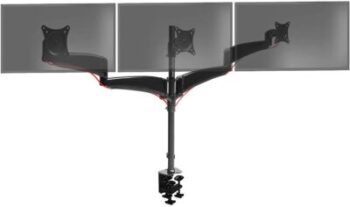
It is a computer screen arm capable of supporting 3 monitors at a time. Robust, it offers several possible adjustments to limit neck, shoulder or back pain.
78,39 £ on AmazonThe design is sleek to optimize your workspace. A mechanism allows you to store cables neatly. Installation is simple, as the mounting clip is suitable for all types of desks with a thickness between 0.5 and 6.8 cm. The 40 cm rod allows you to adjust the height of the screen to improve your working posture.
This stand is compatible with any monitor from 13 to 22 inches that meets the VESA 75 or 100 mm standard. This model allows you to tilt the screen from -15° to +15°, rotate the screen 180° and rotate up to 360°. So whether you want to use the screen in landscape or portrait mode, this model can be adjusted in many ways to improve your productivity.

Thanks to the gas strut, this monitor stand can be flexibly adjusted in height or rotation. VESA 75/100mm compatible, it easily holds two PC monitors at the same height.
58,39 £ on AmazonConstantly bending over for hours to read a screen can cause pain to your spine and neck. This computer monitor arm is equipped with a gas spring that allows it to adapt perfectly to your ideal posture and not the opposite. This technology makes it easy to adjust. This model can raise your screen up to 41 cm and each arm has a maximum extension of 52 cm.
This computer monitor arm has a tilt of ± 45 ° and a swivel angle of 180 °. In order to place your PC monitor in portrait mode, this model has a 360° rotation angle to provide an excellent viewing angle. This will reduce your eye strain. Finally, it is able to accommodate screens from 13 to 32? with a maximum weight of 8kg on each arm.
Any specific needs?
The best entry-level computer monitor arm
The best high-end computer monitor arm
Your guide :
Rate this buying guide :By rating this buying guide, you are helping us to reward our best writers. Thank you!
| TOP OF THE TOP | CHEAP | TOP OF THE LINE | EXCELLENT | |

In accordance with our commitment, this buying guide does not contain any sponsored products. |
 8/10 |
 7/10 |
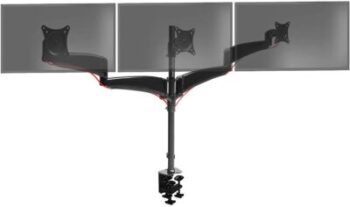 8/10 |
 7/10 |
| OUR SELECTION |
HUANUO monitor arms, 17" to 35".
|
BONTEC PC screen arm, 2 Monitors
|
Duronic DM353, arm for 3 monitors
|
ErGear, Dual Monitor PC Arm
|
|
This computer monitor arm can offer you ergonomic comfort and increase your productivity. It can help you maintain proper sitting posture and save desk space.
|
For less than 40 euros, this model from BONTEC is a great way to optimize your workspace whether for gaming or office use. Find your ideal display position and free up space.
|
It is a computer screen arm capable of supporting 3 monitors at a time. Robust, it offers several possible adjustments to limit neck, shoulder or back pain.
|
Thanks to the gas strut, this monitor stand can be flexibly adjusted in height or rotation. VESA 75/100mm compatible, it easily holds two PC monitors at the same height.
|
|
|
Supported screen
|
17 to 35 inches
|
13 to 27 inches
|
13 to 22 inches
|
13 to 32 inches
|
|
Maximum weight
|
12 kg
|
8 kg on each arm
|
3 x 8 kg
|
2 x 8 kg
|
|
Tilt (front/rear)
|
-30° / +85
|
-90° to +90°
|
-15 ° to + 15 °
|
-45° to +45°
|
|
Rotation
|
360 °
|
360°
|
360°
|
360°
|
|
Installation
|
|
|
|
|
Help us improve this table:
Report an error, request the addition of a feature to the table, or suggest another product. Thank you for your kindness!
We spend thousands of hours each year studying the major specialized websites, analyzing products of hundreds of brands and reading user feedback to advise you on the best products.
We are a product review company with a single mission: to simplify your buying decisions. Our research and testing helps millions of people every year find the best products for their personal needs and budget.
To support us you can: use our links to make your purchases (which often earns us a small commission), share our articles on social networks, or recommend our site on your blog. Thanks in advance for your support!
Apart from personal criteria such as design, there are other points to consider that will greatly improve your comfort of use.

You need to take into account the size of your monitor. You will find on the market different computer screen arms capable of supporting monitors up to 32 inches and even more. It is important to choose a model that allows you to safely install your computer monitor.
The second thing to look at is the weight of your PC monitor. The arm may break if you exceed the maximum weight, which can be as much as 30 kg.
The positioning of the mounts on the back of your monitor is called VESA. Its mounting patterns will allow you to mount the unit on a wall mount or computer arm. You must choose the computer monitor arm that matches the exact pattern of your monitor. There are two types of VESA patterns, typically 75 x 75 mm and 100 x 100 mm.
This is an important criterion that will affect your viewing comfort. A height adjustable computer monitor arm will allow you to raise your monitor to your eye level. This is convenient, as it will save your neck from bending for hours in order to work. To make your purchase perfect, look at the arm's description for the maximum height and choose the height that will fit your needs.
Most of the time, users of software like ArchiCAD or photographers feel the need to rotate or tilt their monitor. This allows you to get a better view of your work from a different angle. It is therefore important to look at the tilt capabilities of the computer monitor arm. This is expressed like this: - 20/+30°, for example. This means that you can tilt your screen back and forth.
The other point to see is the possibility to turn your monitor on itself, 360 °. This allows you to switch to portrait or landscape. Next, don't forget about the maximum distance the arm can be unfolded. Consider the width of your desk to get an idea of which arm length is right for your needs.
You can find computer monitor arms that can support up to 3 monitors at once. This is handy for programmers or those who need to work on multiple screens at once. This allows you to make space on the desk and perfectly adjust the positioning of each screen for better productivity.
This is a criterion not to be underestimated. Indeed, in order to function your screen is connected to the PC via a power cable and another for the video stream. If the computer screen arm does not have a cable storage system, your desk will be clogged. It is therefore important to understand where the different cables of your monitors go through the monitor arm in order to have an aesthetic installation.
The purchase of a computer monitor arm can solve several problems related to your productivity and health.
Maintaining a static posture, more than 8 hours a day, can cause back and neck pain. The reason is that you adapt to your screen and not the other way around. A computer monitor arm will allow you to change your body posture throughout the day by changing the height and angle of the screen, adapting your monitor to your needs. Raise your PC monitor to adjust your back and neck posture.
It will also reduce your eye strain by adjusting the monitor height for a more natural eye position.
The installation of a computer monitor arm will allow you to have a larger working space. Indeed, the PC screen will be suspended from the arm and the cables will be well stored inside the arm. This will allow you to approach your working day in a more zen way.
In order to optimize your future installation, you should know that there are two possible types of installation.

More expensive, the computer monitor arms with a gas cylinder, or spring, in the rod connected directly to your monitor. This mechanism allows for greater flexibility in tilting, both forward and backward, as it is taken care of by the cylinder. Thanks to this mechanism, you can easily find the right positioning for your monitor. More fluid, you can constantly adjust the position of your monitors.
This type of mechanism is recommended for more professional use requiring mounting of multiple monitors simultaneously.

To distinguish the two types of computer monitor arms, look at the width of the arms. The mechanical types are smaller. More affordable in price, they are stronger than the jack type. On the other hand, the adjustment to tilt your PC screen will be more difficult or non-existent on some models. This is a model that will suit people who do not need to adjust their PC screen too often or ever.
Once you find the ideal position, you don't touch it anymore. The risk is to cause jerky movements and to lose your bearings completely.
A fixed computer monitor arm is installed directly on your desk. The mounting mechanism varies from one model to another. Its advantage is the ease of installation that anyone can do. Then you have easy access to the arm if you want to repair it or tighten the mounting brackets.
Unlike a fixed installation, the wall-mounted model has a bracket that you will need to securely attach to the wall. This step may require outside help if you are not comfortable with tools. However, once in place, it is solid! The other disadvantage is that if there is a problem at the base, you will have to do more extensive repairs than a fixed installation.
The wall-mounted installation is more suitable for home use. However, due to its solidity it will also be perfect for mounting several monitors simultaneously. In a smaller environment, it is advisable to use a fixed computer monitor arm. For a more complex installation, arms with a stronger trunk should be chosen.
Adjust the height of your PC monitor correctly
On a model with a height adjustment mechanism, feel free to raise your monitor.
Use the depth effect
You can simulate a depth effect by folding your computer monitor arm. This is a handy option for people working with images. For those doing word processing, you can unfold the arm to bring the screen closer to distinguish the letters on the screen properly.
Modulate your installation
According to your needs, you can place one screen horizontally and another vertically.
Versatility
You can use your computer monitor arm to install your TV screen. Indeed, for this you need to take into account the VESA pattern and the dimensions of your flat screen.
Store your cables properly
You can also store your mouse and keyboard cables via the storage space of the computer monitor arm. Depending on the type of storage, you can also run the wiring for your multifunction printer or any other peripherals through it.
The best computer monitor arm depends on your needs and budget. Read our buying guide to find the best products out there.
No. It depends entirely on the model. Some models allow you to place two screens side by side, while others only allow you to place one vertically and the other horizontally. While others will allow you to make several adjustments. We advise you to read the description of each product.
A computer monitor arm can improve your posture and reduce the fatigue caused by intensive use of a PC monitor. To learn more about this topic, we invite you to read our guide.
Modern monitors have VESA mounts, the holes on the back of your screen, which give you flexibility in installing your PC. Usually it's a monitor mount with cast iron, or aluminium arms, and two brackets, one for the monitor and one for mounting to a desk or wall. This allows you to have more space on your desk and mount two, or three, screens simultaneously.
You need to consider the size and weight of your monitor. Then you need to look at the intrinsic qualities of the computer screen arm to rotate your monitor. For a better understanding of the subject, you can read our article.
Every month we help more than 1 000 000 people buy better and smarter.
Copyright © 2022 - Made with ♥ by buyingbetter.co.uk
Your reviews and buying guides 0% advertising, 100% independent!