Do you want an ergonomic approach to your PC screen and would like to gain a little more workspace? Keep your desk organized and less cluttered with a PC monitor stand. On a stand or with an articulated arm? What type of stand should you choose and how should you choose it? Find the right PC monitor stand for you from our selection.
Here is our commitment, to make sure that we provide the best user experience and content quality:
You can support us by using our links to make your purchases (at no extra cost to you)! This sometimes earns us a commission which allows us to remain independent. More about us
Our selection
"Thanks to the gas strut, this monitor stand can be flexibly adjusted in height or rotation. VESA 75/100mm compatible, it easily holds two PC monitors…"
"Looking for a screen mount for not expensive at all? This model from Amazon Basics is the one for you. It allows you to increase…"
"All the features of this PC stand with articulated arm will please you. The repositioning of your screen can be done in the greatest ease…"
"For less than 40 euros, this model from BONTEC is a great way to optimize your workspace whether for gaming or office use. Find your…"
"Designed as an ergonomic monitor stand, this small LORYERGO table can be adjusted to your eye level to avoid neck and shoulder pain, giving you…"

Thanks to the gas strut, this monitor stand can be flexibly adjusted in height or rotation. VESA 75/100mm compatible, it easily holds two PC monitors at the same height.
58,39 £ on AmazonConstantly bending over for hours to read a screen can cause pain to your spine and neck. This computer monitor arm is equipped with a gas spring that allows it to adapt perfectly to your ideal posture and not the opposite. This technology makes it easy to adjust. This model can raise your screen up to 41 cm and each arm has a maximum extension of 52 cm.
This computer monitor arm has a tilt of ± 45 ° and a swivel angle of 180 °. In order to place your PC monitor in portrait mode, this model has a 360° rotation angle to provide an excellent viewing angle. This will reduce your eye strain. Finally, it is able to accommodate screens from 13 to 32? with a maximum weight of 8kg on each arm.

Looking for a screen mount for not expensive at all? This model from Amazon Basics is the one for you. It allows you to increase the height of your PC screen to ensure a comfortable viewing position.
12,65 £ on AmazonThis Amazon Basics monitor stand is made of very strong plastic. It performs well as a stand and a booster in one product. You can easily put a maximum weight of 10kg on it without any problem. You can have 3 possible positions with different heights thanks to the adjustable built-in supports. The anti-skid system of the feet of this support allows to maintain it well in place.
With this device, reduce your back problems to a minimum. Moreover, this stand is ideal if you also have a printer or a laptop that you can install just below the stand. The appearance of this equipment is also highlighted by the manufacturer so that it can easily adapt to all situations. Its rounded shapes and contours offer a modern design to the structure. In addition with this stand, you will have extra storage space underneath.

All the features of this PC stand with articulated arm will please you. The repositioning of your screen can be done in the greatest ease for an incredible comfort of use.
132 £ on AmazonBuilt to be rugged, the Ergotron LX 45-241-026 is made primarily of polished aluminum. Its life cycle is far superior to the competition. The use of this simple articulated arm PC monitor stand allows you to optimize visual comfort. With a single gesture, you can reposition your monitor according to your needs: up, down, forward, backward, to the left or to the right.
The Ergotron LX 45-241-026 ensures a more ergonomic adjustment through CF motion technology. This articulating arm PC monitor stand has a cable management system, which makes it easy to manage your various power cords. You can bring the monitor up to 65 cm towards you. The vertical adjustment can reach 33 cm.

For less than 40 euros, this model from BONTEC is a great way to optimize your workspace whether for gaming or office use. Find your ideal display position and free up space.
25,15 £ on AmazonThe BONTEC computer monitor arm is suitable for all monitors from 13" to 27". The maximum load supported, for each arm, is 8kg. It is compatible with VESA patterns of 75×75 mm or 100×100 mm. You can install two monitors in landscape mode or landscape and portrait mode for example. Each arm can unfold to a maximum length of 420 mm.
It has several levels of adjustment. In height, you can raise your monitors to a maximum height of 420 mm. The tilt angle, forward and backward, is 90 ° while the maximum rotation is 360 °.

Designed as an ergonomic monitor stand, this small LORYERGO table can be adjusted to your eye level to avoid neck and shoulder pain, giving you a comfortable viewing angle.
20,79 £ on AmazonThis PC monitor stand on legs can be adjusted in 3 levels to meet the needs of different user sizes. Ergonomic viewing height helps reduce eye strain and neck and back pain to promote better sitting posture. This stand supports not only monitors, but also electronics/books weighing less than 20 kg. The 4 rubber feet prevent slipping and protect the surface of your table at the same time.
Supplied with a versatile slot, the riser can be used as a tablet holder, cell phone holder and pen holder, giving you a convenient and healthy office lifestyle. A detachable drawer is also installed underneath the stand so you can store your supplies. Adjust and assemble it by adding or reducing leg segments without the need for tools.
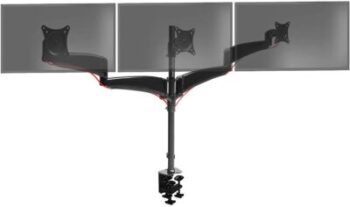
It is a computer screen arm capable of supporting 3 monitors at a time. Robust, it offers several possible adjustments to limit neck, shoulder or back pain.
78,39 £ on AmazonThe design is sleek to optimize your workspace. A mechanism allows you to store cables neatly. Installation is simple, as the mounting clip is suitable for all types of desks with a thickness between 0.5 and 6.8 cm. The 40 cm rod allows you to adjust the height of the screen to improve your working posture.
This stand is compatible with any monitor from 13 to 22 inches that meets the VESA 75 or 100 mm standard. This model allows you to tilt the screen from -15° to +15°, rotate the screen 180° and rotate up to 360°. So whether you want to use the screen in landscape or portrait mode, this model can be adjusted in many ways to improve your productivity.
Any specific needs?
The best PC monitor stand in 2021
The best entry-level PC monitor stand
The best high-end PC monitor stand
A better entry-level alternative
Your guide :
Rate this buying guide :By rating this buying guide, you are helping us to reward our best writers. Thank you!
| The best | Inexpensive | High end | Excellent | Alternative entry level | Very good | |

In accordance with our commitment, this buying guide does not contain any sponsored products. |
 7/10 |
 7/10 |
 8/10 |
 7/10 |
 8/10 |
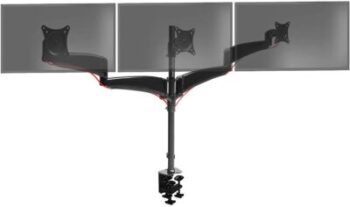 8/10 |
| OUR SELECTION |
ErGear, Dual Monitor PC Arm
|
Amazon Basics - Adjustable Monitor Stand
|
Ergotron LX 45-241-026
|
BONTEC PC screen arm, 2 Monitors
|
LORYERGO Monitor Holder
|
Duronic DM353, arm for 3 monitors
|
|
Thanks to the gas strut, this monitor stand can be flexibly adjusted in height or rotation. VESA 75/100mm compatible, it easily holds two PC monitors at the same height.
|
Looking for a screen mount for not expensive at all? This model from Amazon Basics is the one for you. It allows you to increase the height of your PC screen to ensure a comfortable viewing position.
|
All the features of this PC stand with articulated arm will please you. The repositioning of your screen can be done in the greatest ease for an incredible comfort of use.
|
For less than 40 euros, this model from BONTEC is a great way to optimize your workspace whether for gaming or office use. Find your ideal display position and free up space.
|
Designed as an ergonomic monitor stand, this small LORYERGO table can be adjusted to your eye level to avoid neck and shoulder pain, giving you a comfortable viewing angle.
|
It is a computer screen arm capable of supporting 3 monitors at a time. Robust, it offers several possible adjustments to limit neck, shoulder or back pain.
|
|
|
Supported screen
|
13 to 32 inches
|
Any PC monitor on stand
|
34 inches maximum |
13 to 27 inches
|
Any PC monitor on stand
|
13 to 22 inches
|
|
Maximum weight
|
2 x 8 kg
|
10 kg
|
3.2 to 11.3 kg
|
8 kg on each arm
|
20 kg
|
3 x 8 kg
|
|
Tilt (front/rear)
|
-45° to +45°
|
-
|
Regular to any desired position (hinged)
|
-90° to +90°
|
-
|
-15 ° to + 15 °
|
|
Rotation
|
360°
|
-
|
Regular to any desired position (hinged)
|
360°
|
-
|
360°
|
|
Material
|
Natural aluminum
|
Plastic
|
Polished aluminum
|
Metal and plastic
|
Plastic
|
Aluminum
|
Help us improve this table:
Report an error, request the addition of a feature to the table, or suggest another product. Thank you for your kindness!
We spend thousands of hours each year studying the major specialized websites, analyzing products of hundreds of brands and reading user feedback to advise you on the best products.
We are a product review company with a single mission: to simplify your buying decisions. Our research and testing helps millions of people every year find the best products for their personal needs and budget.
To support us you can: use our links to make your purchases (which often earns us a small commission), share our articles on social networks, or recommend our site on your blog. Thanks in advance for your support!
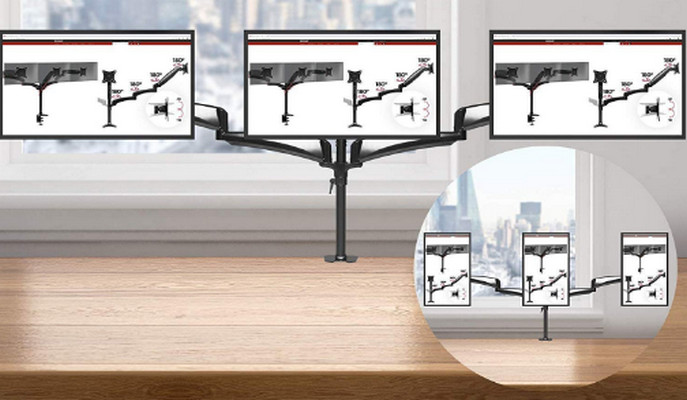
Before buying a particular PC monitor stand, make sure that its size matches the dimensions of your monitor. The stand should be neither too big at the risk of disadvantaging the aesthetic side, nor too small at the risk of not being able to perform its role properly.
If you indulge in recreational and professional activities requiring the use of several monitors at the same time, on the same office table, bet on the PC screen stand with articulated arm. This type of support can indeed take care of up to 4 screens. If you are using only one monitor, you can choose between a simple articulating arm PC monitor stand and a stand on legs. In either case, make sure the stand is stable and the legs of the second model have non-slip bases to prevent tipping.
PC screen stands are available in aluminum, cast iron or plastic. Aluminum is appreciated for its lightness and sturdiness. Cast iron is stronger, but heavier. Finally, plastic is much lighter and more affordable but still proves to be fragile.
It is also essential that you consider the VESA mounting of the PC monitor stand. On the market, it ranges from 75 x 75 cm to 100 x 100 cm. To this end, so that you don't end up with a piece of equipment that ultimately won't serve you, make sure that the VESA mounting of the stand is compatible with your monitor. This is all the more essential to allow you to carry out an adequate installation.
Pay particular attention to the maximum load supported by the structure, especially if it is made of plastic. Do not neglect this parameter if you intend to install several monitors at the same time on a single PC monitor stand with articulated arm.
No matter what type of material your PC monitor stand is made of (aluminum, cast iron or plastic), regular washing is a must.
To do this, soak a sponge with a little mixture of water and dishwashing liquid, then wring it out. Gently wipe the entire surface of the surface with the sponge. Once done, dry the cleaned surface with a simple wipe.
For mechanically adjustable mounts, remember to loosen the clips from time to time to prevent them from oxidizing and jamming.

This type of PC monitor stand is considerably less expensive than the arm model. It usually looks like a small table with four legs that you can raise according to your preferences and needs. This stand is made of plastic or metal and you can position it anywhere on your desk space. Its installation is easy and does not require the work of a professional. Moreover, the multifunctional models can also handle laptops or tablets. However, this type of stand does not look very professional and your screen is not safe from tilting if the monitor does not have wide enough feet or if its feet are without an anti-skid system. This type of stand is best suited for home use.

There are countless varieties of monitor stands with arms available today. The varieties are determined by many factors, including price, the number of monitors that can be supported by the device, flexibility, as well as the mounting method (wall or tabletop) offered. This type of mount is usually made of aluminum alloy and you can rotate or tilt it to customizable heights. However, wall-mounted models may require drilling into the wall or ceiling and tabletop models require a very solid base. This type of stand is best suited for professional use as it combines practicality and aesthetics incredibly well.
PC monitor stands not only allow the height adjustment of a monitor, they also make it possible to configure the tilt and display (portrait, landscape) of the monitor. So whether you are sitting or standing in front of your monitor, you will always be able to work in good conditions. Whether it is the version with articulated arm or the simple stand with feet, the PC monitor stand offers more functionalities (adjustments, storage drawer, cable management, etc.), allows you to work both standing and sitting while freeing up space on your office table.
The role of the screen riser, as its name suggests, is to increase the height of your PC screen. This is to adapt it to your posture and ensure a better ocular comfort. Just like the PC screen support, the riser also allows you to save space. However, the height it offers is limited. As a result, you will not be able to work in front of your screen, standing upright in good conditions. By doing so, you risk hurting your neck after a few minutes. Moreover, the riser cannot adjust the depth of the screen, it only allows you to install the PC a little higher.
If you find that your PC screen is too low, you can consider using a screen riser, which is available at a very good price. On the other hand, if you wish to have more possibilities of adjustment and setting of your screen (height, depth, display...), a PC screen support will better meet your expectations. This one will make you benefit from a better comfort and a greater ergonomics.

For the comfort it provides
Placing your PC screen at the right height guarantees better eye comfort and prevents neck pain. Therefore, a PC monitor stand offers you the possibility to adjust the height of the screen so that it is well in front of your head in order not to strain your eyes and neck. In addition, since a PC monitor stand is adjustable, the angle and height of the computer can be adjusted to reduce the glare of the screen. This prevents sensitive people from developing headaches and migraines.
To minimize the risk of your PC overheating
When your PC is installed on a stand, it allows you to keep it at a good temperature, so as to optimize its performance. In this way, the circulation of air from underneath and to the sides of the PC is facilitated, minimizing any risk of overheating the device due to continuous use.
To enjoy the comfort of a collaborative space
The PC monitor stand with articulated arm, for example, considerably facilitates the task of those who work in a collaborative space or in open-plan offices. It will be easier and more convenient for them to share the screen display with their colleagues.
For its great practicality
The great thing about a PC monitor stand is that in addition to freeing up more space on your desk, it also offers great features to allow you to better manage your cables for example. For added convenience, the stand can also be equipped with USB ports, for example. For added convenience, the stand can also be equipped with USB ports. In fact, models with built-in drawers are a clever way to greatly reduce the amount of space on your desk.
To be able to work on your PC while keeping your health in check
Did you know that people who sit for an average of 12.5 hours are 14% more likely to develop heart problems than those who sit for an average of 2.5 hours a day? Sitting for too long is therefore dangerous for your health. In this sense, by installing your PC on a screen support, you have the possibility to work on your screen, sometimes standing, sometimes sitting. Indeed, the regular change of position can help you relieve tension in your back, shoulders or neck and thanks to the screen support, the positioning of your screen can be adjusted according to your posture.
In our opinion, the best brands of PC screen mounts in 2022 are :
Amazon is definitely a reference in terms of desktop accessories and ergonomics. Offering PC screen mounts at low prices, the brand puts forward simplicity and efficiency for the great happiness of users. This explains why users are so keen on the brand's free-standing PC screen mounts.
This is a brand that particularly prioritizes innovation on office automation topics. Moreover, the gas spring system that the brand's PC screen mounts are equipped with allows their effortless adjustments. In addition, these Fleximounts are VESA 75 x 75 cm and 100 x 100 cm compatible.
Fellowes is a brand that offers various types of TV screen mounts that are both simple and high quality for a very large audience. The ergonomics of these mounts have been specially designed to reduce neck pain for users.
Ergotron is an American brand whose quality of PC screen mounts is no longer to be proven. The brand is especially appreciated for the attention it pays to the details of their PC screen mounts, in order to further win over their customers.
Founded in 2005, Duronic is a brand that works in the fields of health, kitchen, home, office, travel, leisure and electronics. It is still little known. However, its products are highly appreciated for their functionality and the accessories that go with them. There is something for every budget and taste in terms of height, tilt, orientation or 180 to 360 degree pivot.
The diagram below will help you to get an idea of the typical prices for each price range (entry-level, mid-range and high-end).
However, more expensive does not necessarily mean better.
We therefore advise you to always consult our ranking before deciding, rather than blindly relying on price ranges.
Arranging two screens on their stands
Determine how you plan to use each monitor to find the best placement. Will you use them equally or do you plan to use one more than the other? If you plan to use each monitor equally, place the two monitors as close together as possible, centering them directly in front of you with their inner edges touching, and rotating the screens to create roughly a half circle. On the other hand, if one monitor will serve you more than the other, place the primary monitor directly in front of you (as you would with a single monitor) and place the secondary monitor on its side at an angle. Do this, always in a semi-circle. The ideal location for the secondary PC is on the side of your dominant eye.
The necessary setback
You should not be looking too far up or too far down at your monitor if you are working close enough to it. Ideally, your eyes should be aligned with a point on the screen about two to three inches below the top edge of the monitor. The center of the screen should be about 17-18 degrees below eye level.
Finding the personal ergonomic height if you wear glasses
To arrive at your personal ergonomic monitor height , first find your neck's comfortable resting position by nodding your head up and down and resting it where it is most comfortable. Next, find the comfortable resting position for your eyes by moving them up and down with your eyes closed and resting them where they are most comfortable. Now open your eyes and look through the main part of your glasses. Your line of sight should fall naturally on the top third of your screen. If it doesn't, adjust your monitor accordingly.
Finding the perfect tilt
Once you've found the right height for your PC monitor, tilt it back 30-40° (a little further back than the traditional 10-20°) so that the monitor can be seen without bending your head, neck, or torso forward or backward.
Finding the personal ergonomic distance
As your corrective lenses are designed to provide clear vision at a particular distance, with a PC monitor stand, you're going to have to experiment a bit to find the sweet spot for clear vision. Place the monitor at arm's length, then have others move the monitor(s) slightly forward and backward for you until you find the sweet spot of your sharpest, most comfortable vision.
Find a small hex bolt on the swing arm bracket. Use a small M3 Allen wrench and turn it counterclockwise to release the swing tension on the bracket arms. Move the arms back or forward to the desired position. Again, use the Allen wrench and turn it clockwise to tighten the tension and hold the arms in place.
It is certainly not recommended to install the PC monitor stand directly on glass. If there is a metal frame supporting the glass at the edge of the table, consider mounting it there instead, using that to take most of the pressure or weight.
Fourty degrees is the best position for a gamer PC monitor. This will allow you to see the entire screen without having to turn your head or strain your eyes in any direction. You just need to adjust the screen height properly so that you don't get a sore back after long hours of gaming.
Every month we help more than 1 000 000 people buy better and smarter.
Copyright © 2022 - Made with ♥ by buyingbetter.co.uk
Your reviews and buying guides 0% advertising, 100% independent!