Hewlett-Packard or more commonly HP is the second largest computer manufacturer in the world. Of course, everyone knows this brand for its printers and laptops. But HP also manufactures excellent PC monitors. For office, photo editing, video or gaming, choosing your HP PC monitor can take hours. Fortunately, our guide will make it easier for you.
Here is our commitment, to make sure that we provide the best user experience and content quality:
You can support us by using our links to make your purchases (at no extra cost to you)! This sometimes earns us a commission which allows us to remain independent. More about us
Our selection
"Benefiting from a QHD resolution, this HP 27-inch screen is equipped with a 60 Hz IPS panel and a response time of 4 to 5…"
"The HP 24fwa monitor features a 24-inch anti-glare panel followed by AMD FreeSync technology. Ultra flat, it has an IPS panel with LED backlighting for…"
"This 4K ultra HD 3840×2160 pixels 16:9 aspect ratio display has a diagonal of 32 inches or 80 cm. It has a remarkable display quality,…"
"This 34-inch curved screen for 3440x1440p offers rich colors and wide viewing angles, ensuring total immersion. Note the presence of AMD FreeSync and the Ultra-Wide…"

Benefiting from a QHD resolution, this HP 27-inch screen is equipped with a 60 Hz IPS panel and a response time of 4 to 5 ms. This monitor has a modern design and remarkable performance.
See priceThis HP PC display is made up of a 27-inch QHD 2560 x 1440 IPS panel in 16:9 format. Its capabilities are defined by a refresh rate of 60 Hz with a response time of 5 ms. Equipped with an anti-glare panel, this monitor provides a 178° viewing angle both horizontally and vertically. As for the display, it has a static contrast ratio of 1000:1 and a dynamic ratio of 10000000:1 with a brightness of 350 cd/m².
In terms of connectivity, it offers a multiplicity of ports: one USB type CTM, two USB 3.0 ports, one DVI, one HDMI, one DisplayPort and one 3.5 mm audio output.
Elegant and very powerful, the only flaw is that the integrated speakers are absent, an option that users could have approved.

The HP 24fwa monitor features a 24-inch anti-glare panel followed by AMD FreeSync technology. Ultra flat, it has an IPS panel with LED backlighting for a clear view on multiple viewing angles.
See priceThe HP 24fwa offers a sleek, ultra-flat design made from durable, lightweight metal, defined with a mirror-polished, matte resin finish. With its Full HD 1080 pixel screen, it provides excellent visuals and crisp displays. The microedge option allows for wider viewing in seamless multi-display configurations.
The anti-glare IPS panel with AMD FreeSync and Low Blue Light technology ensures accurate images with consistent color maintained at 178° angles to prevent eye strain. A 5ms response time and 60Hz display frequency provide the smoothness that keeps video games from jerking and tearing. The tilt-adjustable screen supports 2 x 1.5 Watts RMS audio, as well as simple HDCP-compliant connectivity consisting of an HDMI and VGA connector.

This 4K ultra HD 3840×2160 pixels 16:9 aspect ratio display has a diagonal of 32 inches or 80 cm. It has a remarkable display quality, full connectivity and breathtaking colorimetry.
672 £ on CdiscountThe HP Z32 display consists of a 4K UHD 3840×2160 resolution at 60Hz on an expansive 31.5-inch display area under a very thin frame. It is also defined by a brightness of 350 cd/m² with support for 1.07 billion colors and static contrast ratio of 1300:1. Compatible with a wide variety of systems, the monitor offers multiple connectivity such as DisplayPort, mini DisplayPort, HDMI 2.0, USB Type-C and 3 USB Type-A 3.0 ports.
Also benefit from a clear view of every detail at a choice of four-sided micro-bordered frame and characterized by multiple tilt, pivot and height adjustments. The monitor reveals ergonomic mounting versatility on the rear VESA option and a removable stand. 4K displays are known for their color and contrast specification, but lacking in response times like the Z32 at 14ms.

This 34-inch curved screen for 3440x1440p offers rich colors and wide viewing angles, ensuring total immersion. Note the presence of AMD FreeSync and the Ultra-Wide display.
See priceThe HP Curved 34f monitor features a very design-led design with micro bezels on 3 sides with a stylish durable all-metal base finish. The display offers an IPS panel with a dipping level of resolution at 3440 x 1440p in WQHD at 21:9 aspect ratio. The display also offers significant capability with a display frequency of up to 60 Hz and a response time of 5 ms.
This performance is followed by a static contrast ratio of 1000:1 under a very wide viewing angle of nearly 178° and a brightness rate of 300 cd/m² with AMD FreeSync technology for smoothness and eye comfort. This HP PC monitor has two HDMI 2.0 connectors with HDCP support and three USB 3.0 ports, one in front and two downstream.
Any specific needs?
HP's best entry-level PC display
Your guide :
Rate this buying guide :By rating this buying guide, you are helping us to reward our best writers. Thank you!
| TOP OF THE TOP | CHEAP | TOP OF THE LINE | EXCELLENT | |

In accordance with our commitment, this buying guide does not contain any sponsored products. |
 8/10 |
 8/10 |
 8/10 |
 7/10 |
| OUR SELECTION |
HP Z27N G2
|
HP 24fwa
|
HP Z-Display Z32
|
Écran PC HP – HP 34f
|
|
Benefiting from a QHD resolution, this HP 27-inch screen is equipped with a 60 Hz IPS panel and a response time of 4 to 5 ms. This monitor has a modern design and remarkable performance.
|
The HP 24fwa monitor features a 24-inch anti-glare panel followed by AMD FreeSync technology. Ultra flat, it has an IPS panel with LED backlighting for a clear view on multiple viewing angles.
|
This 4K ultra HD 3840×2160 pixels 16:9 aspect ratio display has a diagonal of 32 inches or 80 cm. It has a remarkable display quality, full connectivity and breathtaking colorimetry.
|
This 34-inch curved screen for 3440x1440p offers rich colors and wide viewing angles, ensuring total immersion. Note the presence of AMD FreeSync and the Ultra-Wide display.
|
|
|
Screen size
|
27 inches
|
24 inches
|
32 inches
|
34 inches
|
|
Resolution
|
2560 x 1440p
|
1920 x 1080p
|
3840 x 2160p
|
3440 x 1440p
|
|
Contrast
|
41.6673611111111
|
41.6673611111111
|
54.1673611111111
|
41.6673611111111
|
|
Frequency
|
60 Hz
|
60 Hz
|
75 Hz
|
60 Hz
|
|
Response time
|
5 ms
|
5 ms
|
14 ms
|
5 ms
|
Help us improve this table:
Report an error, request the addition of a feature to the table, or suggest another product. Thank you for your kindness!
We spend thousands of hours each year studying the major specialized websites, analyzing products of hundreds of brands and reading user feedback to advise you on the best products.
We are a product review company with a single mission: to simplify your buying decisions. Our research and testing helps millions of people every year find the best products for their personal needs and budget.
To support us you can: use our links to make your purchases (which often earns us a small commission), share our articles on social networks, or recommend our site on your blog. Thanks in advance for your support!
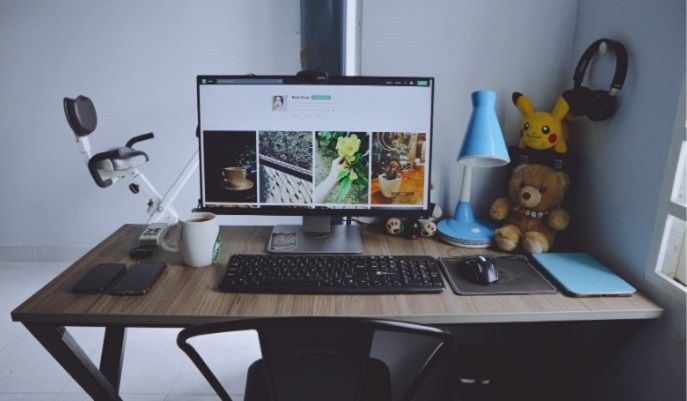
Initially, the measurement of a PC screen is done on the diagonal and in inches where one inch is 2.56 cm. On the market, there is a multiplicity going from 20 to more than 40 inches but it will depend on your taste, your use and your workspace.
The definition is one of the essential specifications which are at the base of the images. It is measured in pixels creating the images by changing color. The higher this aspect is, the sharper image quality you will have. The 1080p definition is ideal for screens from 21 to 24 inches. If you're going for 24 inches and above, you should consider a definition of at least 1440. As for the resolution, it will be expressed in inches per point or PPP and will be fixed by the definition of your screen as from 1920 x 1080 pixels in Full HD, 2560 x 1440 pixels in Quad HD or 2K and 3840 x 2160 pixels in Ultra HD or 4K.
Your monitor will also depend on the type of slab of your choice from where each one to its own characteristics.
Frame rate is the refresh rate determined by the display capacity of the number of frames per second i.e. 50 Hz is 50 frames/s. Thus, a higher frequency leads to more fluidity. The response time is expressed in milliseconds, it is the time it takes a pixel to change from one color to another. To accompany the refresh rate, a minimum response time is better.
Connectivity is going to represent the type of connection of your CPU and the possibility of connecting other peripherals. For older computer models, connectors such as DVI and VGA are the most appropriate. However, with the growth of the computer world, video and graphics outputs have appeared to ensure a high quality display. For this purpose, we speak of HDMI and DisplayPort connectors. For data transfer, there are USB Type-C and Type-A ports.
In general, monitors can change settings during use, so it is recommended to calibrate the monitor often. Calibration should be done regularly as you feel it, weekly or monthly.
Sometimes lighting interference can occur between your workstation and your environment. So, try to adopt darker or lighter colors in your setup. Aspects that don't draw your eyes' attention.
Your workspace should have a soft, indirect light source either in the front, back or above. This will help you to avoid strong reflections that may disturb your vision on the screen.
Buying an HP PC monitor is a matter of evaluating its performance and qualities. But the question is: Which types of HP monitors are suitable for your use and expectations? There are three types of HP PC monitors:

It is a liquid crystal display. Its display system uses a digital display mode on a flat screen. This type of screen presents a fine structure with a function based on a series of monochrome pixels in backlighting generating a standard display. The lighting is produced by fluorescent lamps placed on the edges of the screen. Its disadvantage is that its lighting system gives it a rather large and heavy bulky aspect in addition to a culminating power consumption.

This
type of screen is a light-emitting diode screen. The lighting is provided by small diodes that transmit the uniformity of the display, a more accurate image. Its system is not necessarily the same for all screens. The diodes can be arranged in the whole behind the screen or arranged only on the edge. What makes it different from LCD screens is the backlighting system that makes it lighter and more refined and less power hungry. But with respect to its price, the LED screen is more expensive than the LCD.

OLED technology appears like the LED system with light-emitting diodes. But with the difference, this system consists of organic diode in superposition of semiconductor layers between two electrodes. This system produces a quality image with high contrast and even more vivid colors. OLED screens are very well known for their very thin appearance and their amazing refresh rates. Its defect is defined by its very expensive price compared to other models on the market.
American made, HP PC monitors offer a wide range of products with an interesting quality/price ratio. HP is one of the best monitor brands because it has long been a world leader in the computer world. You will find all the ranges of your choice at any price range. They offer a certain standard quality of monitor while maintaining a level of specific and professional needs. Example of the Omen screens intended for the gamers.
Samsung is a Korean brand specialized in several fields of electronics and computing. It would be difficult to list all the different kinds of computer screens that it manufactures. But the opinions of consumers and Internet users are the most emblematic of the brand in terms of innovation and product quality. The design of the products on the market reflects the merit of the brand and especially a level of permanent innovation.
There is also a variety of PC monitors, such as the Odyssey, for every use, whether for professionals or standard and versatile users. The only drawback of the Samsung brand is the price range of each product line, which is a bit more expensive than the choice of use.
Each brand of monitor has its own advantages and disadvantages. Moreover, the choice will depend on the specificity of its use and your budget. The HP brand represents a certain standard quality of screen while maintaining a level of specific and professional needs. The Samsung brand also offers a variety of screen ranges for every user but is more expensive.
Repair your computer yourself
It is recommended that all repair work be performed by an experienced and authorized service provider.
If you choose to perform repairs yourself, follow these steps to identify and order the appropriate replacement parts.
Go to HP Customer Support and enter your product information.
2. On the product page for your model, click User Guides.
3. Click Maintenance and Service Guide to open the manual.
4. Look for the part number and removal and replacement instructions.
5. Once you find the correct part number, refer to Ordering HP Certified Replacement Parts.
Identify a flickering problem on my screen
In
general, flickering on your monitor may be a problem with the display driver or an incompatible application. Connect an external monitor to your PC to check if the problem is still present. If the connected monitor is not blinking, it means that your computer monitor is probably damaged.
To find out, first check if your task manager is flashing. This is the Windows tool that displays all your running applications and programs.
To open it on your screen in Windows 10, press Ctrl + Shift + Escape on your keyboard at the same time. For earlier versions, it is the Ctrl + Shift + Delete buttons. Two options:
1. If the window that opens does not blink, it is an application problem
2. Is the manager blinking? In this case, it is surely a problem with the display driver
Update your display driver
It
is advisable to start your computer with the minimum of program in safe mode. To do this, press F5 or F8 when launching the system and select the mode. For the continuation, follow these various steps:
1. Select "Device Manager" from the Start menu.
2.
Right click on the icon "Video Cards" and click on "Uninstall Device".
3. Check "Remove the driver software for this device" and restart your computer;
4. Open the "Settings" section (accessible by clicking on the Windows logo at the bottom left of your screen);
5. Now select Update and Security > Windows Update > Check for updates.
Learn how to adjust your screen image
Frequency is expressed in hertz, the ability to display an image per second. To enjoy a stable image, this rate must be high. For the setting, start by right-clicking on your desktop and click on "Properties", Select Settings > Advanced, then choose a frequency rate in hertz but not more than the value recommended to your screen, finally Click "Apply" and restart your PC.
Give your eyes a break after hours in front of the screen
To
relieve your eyes, there are different natural ways:
1. Make an Eye Bath or compress with a diluted decoction of chamomile or cornflower, or some grains of whole salt.
2. Take long breaks with a blindfold to place on your eyes which will bring a great relaxation to your eyes. Or if you have the possibility of adopting a mask of amaranth, which offers a refreshing and decongesting effect particularly appreciable.It is a plant with red flowers, which was very used by the Incas and the Aztecs for its medicinal virtues.
3. To make a cure of mother tincture of euphraise. You can get it in organic or health food stores, and in pharmacies.
The best HP PC monitor depends on your needs and your budget. Read our buying guide to find out which products are the best.
The brightness adjustment is to adjust the tone curve by changing the value of the average brightness point of the entire image. The adjustment adjusts the output value of the reference point on the curve display area.
To connect a laptop to a PC monitor, there are several choices between different ports that can transmit a video signal. Take into account the type of connection as it will determine the quality of the image that will appear.
The type of panel comes down to the type of slab of your screen. Its choice depends on your needs. For a gamer it's the TN panel, VA for an intermediate and versatile user but not specific, IPS is the improved version of the TN but with a low frequency and response rate.
Screen use is said to have harmful effects, often including impaired vision, sleep disorders and weight gain.
Every month we help more than 1 000 000 people buy better and smarter.
Copyright © 2022 - Made with ♥ by buyingbetter.co.uk
Your reviews and buying guides 0% advertising, 100% independent!