Electronics manufacturers are constantly producing more and more ergonomic devices. Indeed, the peripherals do not stop being more powerful, but also less bulky. Today, you can have at your disposal the ultraportable netbooks. This is a lighter and smaller version of a laptop. But with the number of models out there, it is often difficult to decide on a particular ultraportable netbook. This buying guide will surely help you in your decision.
Here is our commitment, to make sure that we provide the best user experience and content quality:
You can support us by using our links to make your purchases (at no extra cost to you)! This sometimes earns us a commission which allows us to remain independent. More about us
Our selection
"The ASUS P5440FA ultraportable is characterized by its robustness, which makes it perfectly suited for professional use. This device has a 180° screen and an…"
"This ultraportable from Acer offers an incomparable comfort and handling, especially thanks to its touch screen. It is therefore well suited for both professional and…"
"When it comes to performance, the Lenovo ThinkBook 14s Yoga is among the most powerful of its generation. It's thin, sturdy and light. So you're…"
"With a stylish and attractive finish, Microsoft Surface Laptop Go is also very comfortable and easy to use. So, no need to worry about your…"

The ASUS P5440FA ultraportable is characterized by its robustness, which makes it perfectly suited for professional use. This device has a 180° screen and an ergonomic backlit keyboard. Very autonomous and comfortable, it is the ideal netbook to work.
736 £ on LdlcOnly 18.5 mm thick, with a weight of only 1.23 kg, the ASUS P5440FA professional ultraportable netbook is the ideal companion for professionals. Ruggedness is the key word in its design, with a very strong magnesium alloy. It has a 180° rotating hinge, which can be very useful when sharing screens. Moreover, its screen has anti-reflection technology with IPS panel and Full HD resolution.
As for its battery, ASUSPRO P5440 is characterized by its very satisfactory autonomy. We speak in particular of a maximum autonomy of 10 hours. The keys of its keyboard are slightly curved and have an ideal spacing. Thus, you will benefit from a maximum typing comfort. The keys are also backlit to remain perfectly readable in all circumstances.

This ultraportable from Acer offers an incomparable comfort and handling, especially thanks to its touch screen. It is therefore well suited for both professional and private use. The multimedia entertainment is not left aside in the design of this ultraportable.
263 £ on BoulangerWith its Qualcomm SnapDragon SC7180 processor, general computing performance enthusiasts are in for a treat. Whether you're working on basic office tools or watching movies, the Acer Spin 513 is the perfect device for any purpose. You get a full HD display with a slim frame, just what you need for your movie nights.
In terms of battery life, this model is second to none. In fact, it has a battery that can last up to 14 hours for a safe and seamless use all day. With a powerful audio system and a 13.3" IPS screen with Full HD resolution (1920 x 1080 pixels), there is no doubt about the quality of the image and sound.

When it comes to performance, the Lenovo ThinkBook 14s Yoga is among the most powerful of its generation. It's thin, sturdy and light. So you're sure to have an ultraportable that's capable of satisfying you in every way.
1 088 £ on LdlcThis model from Lenovo is capable of delivering the power that fluidity lovers need. The ThinkBook 14s Yoga is perfectly designed for professional users, especially small businesses. Thin, powerful and light, the best reason to choose this model is its ease of use. This ultraportable can be used in four different ways: laptop, tablet, easel or tent.
Thanks to its smart technology, the Lenovo Thinkbook has unparalleled features like the "Modern Standby" mode. This means you have a device that can offer you the best features for your needs. With its AI-enhanced 11th generation Intel Core processor, you won't have to worry about any downtime.

With a stylish and attractive finish, Microsoft Surface Laptop Go is also very comfortable and easy to use. So, no need to worry about your business trips, Laptop Go will be there to accompany you in all circumstances.
960 £ on LdlcWhether you're a worker who needs connectivity and office tools quite often or just a fan of high-performance mini PCs, you'll clearly be satisfied. With its incomparable design and ergonomics, you won't have to worry about your business trips. You can take your work anywhere thanks to the mobility of this device.
Microsoft Surface Laptop Go offers a high definition image during video calls. In fact, the front camera of this ultraportable has a resolution of 720p and automatically adapts to the lighting conditions. Your contacts will see you in high definition during video conferences or remote meetings. With One Touch unlocking and immersive Omnisonic sound, this mini laptop will more than live up to your expectations.
Any specific needs?
The best ultraportable netbook in 2021
The best entry-level ultraportable netbook
The best high-end ultraportable netbook
Your guide :
Rate this buying guide :By rating this buying guide, you are helping us to reward our best writers. Thank you!
| Top of the line | Inexpensive | Top of the line | Not to be missed | |

In accordance with our commitment, this buying guide does not contain any sponsored products. |
 8/10 |
 7/10 |
 9/10 |
 8/10 |
| OUR SELECTION |
ASUS P5440FA
|
Acer Spin 513
|
Lenovo 20WE0001EN
|
Microsoft Surface Laptop Go
|
|
The ASUS P5440FA ultraportable is characterized by its robustness, which makes it perfectly suited for professional use. This device has a 180° screen and an ergonomic backlit keyboard. Very autonomous and comfortable, it is the ideal netbook to work.
|
This ultraportable from Acer offers an incomparable comfort and handling, especially thanks to its touch screen. It is therefore well suited for both professional and private use. The multimedia entertainment is not left aside in the design of this ultraportable.
|
When it comes to performance, the Lenovo ThinkBook 14s Yoga is among the most powerful of its generation. It's thin, sturdy and light. So you're sure to have an ultraportable that's capable of satisfying you in every way.
|
With a stylish and attractive finish, Microsoft Surface Laptop Go is also very comfortable and easy to use. So, no need to worry about your business trips, Laptop Go will be there to accompany you in all circumstances.
|
|
|
Operating System
|
Windows 10 Professional 64-bit
|
Chrome OS (Google)
|
Windows 10 Professional 64-bit
|
Windows 10 Professional 64-bit
|
|
Processor
|
Intel Core i7
|
Qualcomm SnapDragon SC7180
|
Intel Core i7
|
Intel Core i5
|
|
Memory
|
16 GB DDR4
|
4 GB
|
16 GB DDR4
|
8GB DDR4
|
|
GPU
|
Intel UHD Graphics 620
|
Integrated
|
Intel Iris Xe Graphics
|
Intel UHD Graphics
|
|
Storage
|
SSD 512 GB
|
eMMC 64 GB
|
SSD 512 GB
|
SSD 256GB
|
Help us improve this table:
Report an error, request the addition of a feature to the table, or suggest another product. Thank you for your kindness!
We spend thousands of hours each year studying the major specialized websites, analyzing products of hundreds of brands and reading user feedback to advise you on the best products.
We are a product review company with a single mission: to simplify your buying decisions. Our research and testing helps millions of people every year find the best products for their personal needs and budget.
To support us you can: use our links to make your purchases (which often earns us a small commission), share our articles on social networks, or recommend our site on your blog. Thanks in advance for your support!
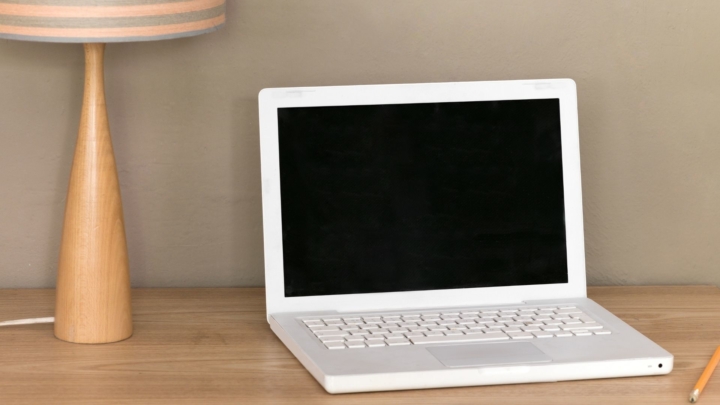
The first characteristics of an ultraportable netbook are its weight and size, which are much smaller than those of a traditional laptop. And when a person thinks of buying an ultraportable, it is because he counts on the ease of transport of this one. You should therefore choose your mini PC according to the weight and size you are looking for.
As far as weight is concerned, the value should not normally exceed 2kg. This is the limit below which a laptop becomes an ultraportable. As for the size, the screen size should be between 10 and 15 inches. The thickness of an ultraportable should not exceed 2 cm (screen closed).
Professionals and students alike often need a netbook that is capable of performing the tasks that a conventional laptop could easily do. Unfortunately, the size of an ultraportable reduces the space to put sockets such as USB, SD or micro-SD ports, or video outputs.
So you need to focus on your connectivity needs and choose your ultraportable based on that. However, some models come with or offer a case option that allows you to expand the number of connectors. Most devices also have Wi-Fi connectivity, which makes it easier to link devices.
A vast majority of ultraportable netbooks are powered by an Intel Core (i3, i5, or i7) or AMD Ryzen (3, 5, or 7) processor. These processors are known for their high performance and low power consumption. In any case, some models are still equipped with the good old Intel Pentium/Celeron or AMD Athlon.
All ultraportables will do when it comes to simple office tasks. However, the more powerful models are much faster at performing these tasks, especially for applications that require more resources. Ultraportables are not meant for playing high-definition games.
The vast majority of netbooks incorporate flash memory (SSD or eMMC). This is a storage system that speeds up the process of turning on the computer. It is also less fragile than a traditional hard disk. The storage capacity of their SSDs ranges from 64GB to 512GB.
You should then make your choice based on the storage capacity of the device. Since part of the storage is already permanently occupied by the operating system, do the calculations of your potential data and you will know which ultraportable to choose. However, you always have the alternative of the portable hard drive.
We can often hear that netbooks are at the bottom of the list when it comes to performance in general. While the veracity of this statement depends mostly on the CPU, the autonomy can be generalized. Indeed, ultraportables are much more autonomous than their classic laptop counterparts.
As you probably know, you should not rely entirely on the figures given by the manufacturers. Generally, there is a big difference between factory tests and actual usage. Nevertheless, you can be sure that your ultraportable netbook will last on average more than nine hours between charges.
Surf the internet
Many laptops are not equipped with a wifi card, so it is almost impossible to access the internet, especially on the road or in transport. The ultraportable netbook has been perfectly designed to accompany you in your projects and even in public transport. So it's only natural that this product also comes with wifi access. So even during your commute, you can enjoy the internet.
Watching videos
Whether it's on the Internet, via CD, or directly on your ultraportable netbook, you can fully enjoy videos even in high definition. You'll never tire of the brightness and color of the screen while watching your favorite movie. With a headset or speaker or earphone, you can even watch videos on the subway.
Play games
Whether it's Tomb Raider, Far Cry or other games that require a good processor, plenty of storage and RAM, you can now enjoy them with an ultraportable netbook.
Work anywhere
Being able to be used even in public transport, the ultraportable netbook can acquire office software or even graphics software. You can work wherever you are and at any time as long as the battery is not discharged.
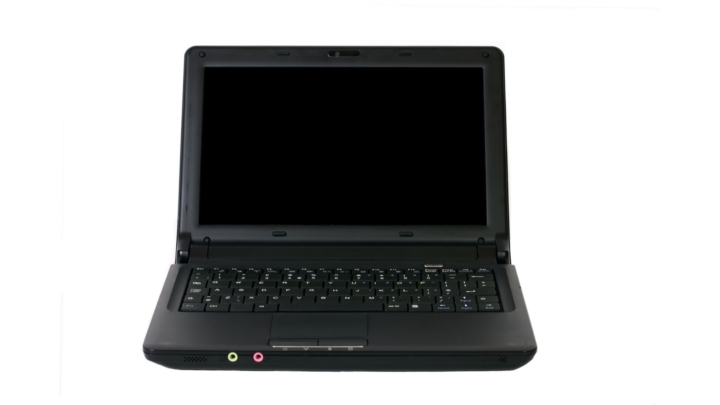
As its name suggests, this is an ultraportable that has reserved itself for power and versatility. They are, therefore, less powerful because they incorporate a rather questionable system and a rather meager RAM. It goes without saying that this type of netbook is not recommended for professionals because the storage is easily saturated.
In general, they have an Intel Celeron processor with 4 GB of RAM. The circuit or graphics card is commonly integrated. The screen size varies between 11 and 14 inches. As far as storage is concerned, ultraportable netbooks often come with 32 or 64 GB flash. This is the ideal machine for watching videos.

The pro model of ultraportable netbook is much more powerful than its budget counterpart. The components are more high-end, resulting in a mini PC that can compete with a full-size laptop. This type of netbook is therefore more powerful and versatile.
Usually, they have an Intel Core i3/i5/i7 or AMD Ryzen 3/5/7 processor with 8 GB RAM. The graphics circuit or card is still integrated, but becomes more massive. The storage ranges from 128 to 512 GB SSD. As for the screen size, it varies between 13 and 15 inches. Everything is gathered to help you as it should be in your professional tasks.

When we talk about hybrid or convertible ultraportable netbook, we are talking about the union between mini PC and tablet. Indeed, this type of netbook has a touch screen, detachable or not, which allows a more fluid and easier use. It is an ultraportable model that is ideal for any use, whether for private or professional use.
Now let's take a look at the technical specifications. Hybrids usually have between 4 and 8 GB of RAM. The processor is often an Intel Core i3/i5/i7 or AMD Ryzen 3/5/7. The screen size varies between 11 and 14 inches. But what characterizes the hybrid is its touch screen that can be oriented at will.
A netbook is a machine with a keyboard and an 11-inch screen. The whole thing weighs only about 1 kilo. It is very convenient to carry in a bag or continue to work even in the subway, the bus ... It comes with a small 1.2 GHz ATOM processor, 1 to 2 GB of RAM and 120 GB of hard disk. In general, it is accompanied by a basic operating system like Windows 7 starter. Designed to be carried and used anywhere, the Netbook has a very good autonomy.
The Netbook is not a very powerful product. It was only made to be easy to carry and to surf the Internet. It does not have a CD/DVD drive and the connectivity is almost complete.
More than a Netbook, the Ultrabook is a portable computer combining the power of a laptop and the lightness of a Netbook. Ultrabooks or ultraportable netbooks have a fairly small size and powerful processors.
Compared to a Netbook or laptop, Ultrabooks are really expensive. This is probably due to its performance, slim silhouette and elegant design.
In case you need a laptop for word processing or for work that can be done on the internet or a smaller and cheaper laptop, the Netbook will suit you.
If you need to carry your work all the time and it requires powerful processors with all the advantages of a laptop, think about ultrabooks.

Easy to carry
Thanks to its small size and light weight, ultrabooks are easier to transport. It can fit nicely in a bag and can be used on public transport thanks to its battery life. However, remember not to play around too much, as this will greatly reduce the battery life.
Powerful
Make no mistake, its small size doesn't mean this laptop isn't powerful. Its power lies in its processor. It is this element of the laptop that makes the ultraportable an ultraportable. It allows you to use quite heavy applications.
Playing games
The ultraportable can very well compete with a gamer PC, but with a smaller format. Depending on its configuration, this mini PC version can indeed support a lot of interesting games and even offline.
Webcam, microphone and speaker
Unlike a netbook, the ultraportable can come with various accessories. You can even enjoy a webcam and a CD player.
Internet access
Very accessible, this type of machine includes a WiFi. It is therefore very easy to connect to the Internet. All you have to do is make the most of it.
In our opinion, the best brands of ultraportable netbooks in 2022 are :
Lenovo is a Chinese brand specialized in the design of computers. It is now the largest brand of computer.
The Hewlett-Packard brand was for a long time ranked first in the design of electronic devices until it was dethroned by Lenovo. This is an American brand.
It is a specialist in the construction of computers (desktop and laptop). The products of the DELL brand are dedicated to professional use.
Founded by Stan Shih, the Acer brand is specialized in research and development of computer products. The brand is Taiwanese, but operates worldwide.
Also a Taiwanese organization, Asus has been involved in the production of computer hardware for a long time. Today, it is a reference in the field.
The diagram below will help you to get an idea of the typical prices for each price range (entry-level, mid-range and high-end).
However, more expensive does not necessarily mean better.
We therefore advise you to always consult our ranking before deciding, rather than blindly relying on price ranges.
Review priorities (touchscreens)
The question of the usefulness of a touch screen often comes up. In fact, the usefulness of a touchscreen depends solely on what you plan to do with it. Basically, you don't need a touchscreen if you are doing basic office tasks. On the other hand, graphic designers need this feature to have more precision in retouching.
Be careful with applications that are too demanding
Ultraportables are not made to support large 3D game displays. Indeed, no netbook model capable of running FIFA 22 has been made yet. On most of them, the display is done via the video circuit integrated in the Intel processor. This circuit easily supports low quality applications, but not games that are too demanding.
To each his own processor
The processor and the first factor of difference between ultraportables. It's what makes the type and price of each model vary. Intel processors are the most popular, since most Windows machines include it. But processors of the AMD and ARM type are also present on the market.
Don't forget about RAM
RAM is also an undeniable performance factor when it comes to ultraportables. Already, if you want to install Windows 10 as your operating system, you need a machine with at least 4GB of DDR. Then, if you intend to use multiple software programs at the same time, aim for 8GB of RAM.
Plan for lack of outlets
The lack of grip can present itself as one of the weak points of ultraportable netbooks. The small size of this machine has forced manufacturers to reduce the ports on the sides. However, this is compensated by the Wi-Fi and Bluetooth wireless modules. So you need to stay ahead of the curve by planning replacements for your wire devices.
This is quite simple. All you have to do is click on the "Appearance and Themes" icon, then on"Display". Here, you enter "desktop" and you just have to select a predefined background image or choose a photo from your hard drive by pressing "Browse".
First, make sure you back up your sensitive data to an external storage medium. Get a bootable USB key or a Windows installation CD. Boot the mini PC by accessing the "Setup Bios" where you can select your USB stick/CD as the bootable media, then install the system after rebooting.
This is to return the netbook to its factory state. To do this, you need to enter the bios options of your ultraportable. Once in the setup, just click on "restore system". Finally, you just have to wait for the netbook to run and restart.
The ultraportable netbook is, as its name suggests, very convenient when it comes to travel. But when it comes to watching a movie or giving a presentation, the screen size can become a big obstacle. So you can connect your screen using the dedicated ports (HDMI, RGB, or VGA).
Every month we help more than 1 000 000 people buy better and smarter.
Copyright © 2022 - Made with ♥ by buyingbetter.co.uk
Your reviews and buying guides 0% advertising, 100% independent!