Lenovo ThinkPad laptops are versatile and powerful, and are suitable for business or home use. Made from rugged materials like fiberglass, the ThinkPad line is packed with technology, including the latest processors, IPS or OLED displays and thoughtful connectivity. Convertible or foldable? Read this buying guide to find out.
Here is our commitment, to make sure that we provide the best user experience and content quality:
You can support us by using our links to make your purchases (at no extra cost to you)! This sometimes earns us a commission which allows us to remain independent. More about us
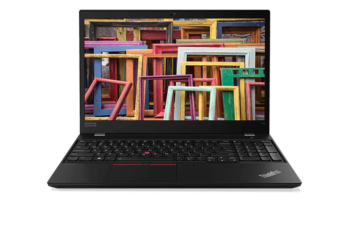
At the entry level, i.e. under 1000 €, the ThinkPad E15 Gen 2 is the perfect example of a modern, functional and powerful laptop at a low price.
1 104 £ on LenovoThe ThinkPad T15 Gen 2 priced at £1,380 packs an 11th generation Intel® Core™ i5-1135G7 processor backed by 8GB of RAM and a 256GB SSD storage drive. Compared to the first-generation ThinkPad T15, this new iteration is still compact and robust at the same time. However, we regret that the borders are thick for our taste. However, the presence of two USB-C Thunderbolt 4 ports is a novelty. Moreover, each can be used to charge the laptop. A microSD card reader is also available.
In its €1380 configuration, the ThinkPad is equipped with a Full HD IPS panel. Its diagonal is 15.6" and the screen ratio is 16:9. The viewing angles are excellent. The maximum measured brightness is 336 nits in the middle of the screen and 330 nits on average on the whole screen. As for the keyboard, it has backlighting and splash resistance.

At the entry level, the ThinkPad E15 Gen 2 is the perfect example of a modern, functional and powerful laptop at a low price. Just to mention its IPS display with 1080p resolution, all-muscle i7 and Thunderbolt 4.
646 £ on LenovoThe Lenovo ThinkPad E15 Gen 2 is a Windows 10 Professional 64-bit laptop with a 15.6-inch IPS display that offers a resolution of 1920 x 1080 pixels. It is powered by an Intel® Core™ i7-1165G7 processor and comes with 8GB of RAM. It should also be noted that the Lenovo ThinkPad E15 Gen 2 packs a 256GB SSD for internal storage. Unlike the AMD processor version of the ThinkPad E15 Gen 2, this Intel processor model has a USB-C Thunderbolt 4 port.
The Intel® Core™ i7-1165G7 is the most powerful Intel processor Lenovo offers for the ThinkPad E15 Gen 2. This Tiger Lake architecture-based processor scores highly in CPU performance tests, and that is considerably better than what most other laptops with the same processor can display. On the other hand, when it comes to multi-core performance, the ThinkPad E15 Gen 2 with the Tiger Lake processor does worse than the model with the AMD processor.

Lenovo designed the Lenovo ThinkPad P1 Gen 4 as a premium option specifically for professional and technical use cases, such as architecture, graphics and AV.
4 183 £ on LenovoThe ThinkPad P1 Gen 4 was designed for professionals working on demanding software that requires powerful processors and lots of memory. So the Lenovo ThinkPad P1 Gen 4 is not just a 16" laptop; it's a true mobile workstation with an 11th generation Intel® Core™ i7-11850H processor with vPro™. This one is clocked at 2.50 GHz, and can go up to 4.80 GHz. This model packs 32 GB of RAM and a 1 TB SSD for internal storage.
In this guide, this is the only model to benefit from an external graphics chip, namely the NVIDIA RTX A3000 with 6GB of shared memory. This professional graphics card has the capabilities to run your favorite PC games. Robust and modern, the chassis is mainly made of carbon fiber and magnesium. The other special feature of this model is the excellent layout of its full-size keyboard and fingerprint reader.
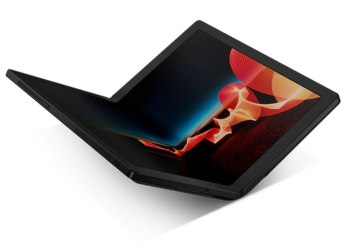
With the ThinkPad X1 Fold, Lenovo presents the first laptop with a foldable OLED panel. However, it faces some limitations in everyday use. But innovation always wins.
2 538 £ on LenovoIt is now quite rare to see a brand new concept introduced in the mobile device segment. According to Lenovo, the ThinkPad X1 Fold is the world's first laptop with a foldable screen. When you hold the ThinkPad X1 Fold in your hands for the first time, it feels like an oversized tablet. It's quite thick, has wide screen borders by today's standards and is also quite heavy. However, there's nothing to complain about in terms of stability because, like on other high-end ThinkPad laptops, Lenovo uses magnesium alloy. There is an additional leather covering on the back.
The main attraction of this model is the 13.3" foldable OLED touchscreen displaying a resolution of 2048 x 1536 pixels. There is no SD card reader, but Lenovo has installed Intel's popular and fast AX201 module as a WLAN module, which also supports Wi-Fi 6 (802.11ax) and Bluetooth 5.1. On the performance side, this hybrid laptop is responsive with its 8GB of RAM and a 512GB SSD. In addition, you get a satisfying processor, namely the Intel® Core™ i5-L16G7 featuring 5 cores and 5 threads. This type of configuration is cut out for moderate to intensive office multitasking.
Any specific needs?
Best Lenovo Thinkpad laptop in 2021
Best entry-level Lenovo Thinkpad laptop
Best high-end Lenovo Thinkpad laptop
Best folding Lenovo Thinkpad laptop
Your guide :
Rate this buying guide :By rating this buying guide, you are helping us to reward our best writers. Thank you!
| The best | It's cheap | High end | Foldable laptop | |

In accordance with our commitment, this buying guide does not contain any sponsored products. |
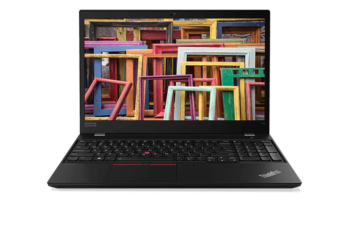 8/10 |
 7/10 |
 9/10 |
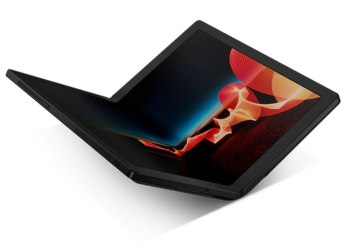 7/10 |
| OUR SELECTION |
Lenovo ThinkPad T15 Gen 2
|
Lenovo ThinkPad E15 Gen 2
|
Lenovo ThinkPad P1 Gen 4
|
Lenovo ThinkPad X1 Fold
|
|
At the entry level, i.e. under 1000 €, the ThinkPad E15 Gen 2 is the perfect example of a modern, functional and powerful laptop at a low price.
|
At the entry level, the ThinkPad E15 Gen 2 is the perfect example of a modern, functional and powerful laptop at a low price. Just to mention its IPS display with 1080p resolution, all-muscle i7 and Thunderbolt 4.
|
Lenovo designed the Lenovo ThinkPad P1 Gen 4 as a premium option specifically for professional and technical use cases, such as architecture, graphics and AV.
|
With the ThinkPad X1 Fold, Lenovo presents the first laptop with a foldable OLED panel. However, it faces some limitations in everyday use. But innovation always wins.
|
|
|
Screen size / Resolution
|
15.6" / 1920 x 1080 pixels
|
15.6" / 1920 x 1080 pixels
|
16" / 2560 x 1600 pixels
|
13.3" / 2048 x 1536 pixels
|
|
Processor
|
Intel® Core™ i5-1135G7 11th generation (2.40 GHz - 4.20 GHz)
|
Intel® Core™ i7-1165G7 11th generation (2.80 GHz - 4.70 GHz)
|
Intel® Core™ i7-11850H 11th generation (2.50 GHz - 4.80 GHz)
|
Intel® Core™ i5-L16G7 11th generation (1.40 GHz - 3.00 GHz)
|
|
RAM
|
8 GB DDR4 3200 MHz Soldered
|
8 GB SO-DIMM DDR4 3200 MHz
|
32 GB DDR4-3200 MHz (SODIMM)
|
8 GB LPDDR4x 4266MHz Soldered
|
|
Internal storage
|
256 GB SSD M.2 2280
|
256 GB SSD M.2 2242
|
1 TB SSD M.2 2280
|
512 GB SSD M.2 2242
|
|
Battery / Battery life (from MobileMark® 2018)
|
3 cells, 57 Wh / 10 hours
|
3 cells, 45 Wh / 8 hours
|
4 cells, 90 Wh / 10 hours
|
4 cells, 50 Wh / 8.5 hours
|
Help us improve this table:
Report an error, request the addition of a feature to the table, or suggest another product. Thank you for your kindness!
We spend thousands of hours each year studying the major specialized websites, analyzing products of hundreds of brands and reading user feedback to advise you on the best products.
We are a product review company with a single mission: to simplify your buying decisions. Our research and testing helps millions of people every year find the best products for their personal needs and budget.
To support us you can: use our links to make your purchases (which often earns us a small commission), share our articles on social networks, or recommend our site on your blog. Thanks in advance for your support!

Founded in 1984, Lenovo is a Beijing-based global conglomerate associated with computer manufacturing. It has a significant market share in the global computer market, closely followed by HP and Dell. Lenovo has an annual revenue of nearly $45 billion and has over 60,000 employees worldwide.
They manufacture electronic devices that include desktops, laptops, smartphones, tablets, monitors and projectors. They have perfection in the number of features such as graphics, touchpad, keyboard, display and audio quality.
Lenovo is one of the most premium laptop brands and their prices are slightly higher than other manufacturers, apart from Apple of course. However, their laptops are ideal for all kinds of tasks and can be used by anyone, including professional gamers, businessmen and students.
They are best known for their business class laptops that offer not only power, but also an ultra flexible design. The Yoga and Flex series include some of the best laptops of 2020. The Chinese brand has recently started making smartphones and they are known for their long-lasting batteries.
Lenovo is a brand we've long associated with reliability, as its line of long-lasting ThinkPad computers can be found in offices and classrooms year after year. That's because of the choices the manufacturer makes. Lenovo chooses components with an excellent price/performance ratio. For example, the brand equips its models with the latest generation Intel or AMD processor and now equips its laptops with Thunderbolt ports.
In recent years, Lenovo has been pushing ultraportables and 2-in-1 laptops without compromising on specs, and the results have been particularly impressive. The ThinkPad X1 Carbon line continues to be one of the best business laptops available today. Also on the innovation side, you have the X1 Fold which is the equivalent of Samsung's Z Fold line of smartphones but in laptop mode. The X1 Fold is a 13.3-inch screen that can be folded in half. It acts as a tablet and a laptop. Powerful, it embeds an i5 of 11th generation with 5 logical cores for a total of 10.
We also thought the IdeaPad Slim 7 was one of the best AMD Ryzen laptops available in 2020, while the latest ThinkPad X1 Nano is one of the best choices for an ultra-laptop under 1 kg. Meanwhile, the ThinkPad X12 with its removable screen is an interesting alternative to the Surface Pro and Surface Book computers.
To sum up, among the main advantages of Lenovo ThinkPad laptops is the fact that these models ship with extremely durable hardware components in all price ranges. In addition, the brand offers a wide range of laptops in all price segments. We also appreciate the responsiveness of the customer service.
Lenovo's ThinkPad line of laptops is designed for users who demand powerful machines. The laptops they use must be durable and reliable. Lenovo ThinkPad laptops are made from titanium, magnesium or carbon fiber reinforced plastic. They are so well built that they are known to last more than a decade. Their internal components (processors, RAM, hard drives, SSDs, etc.) are also of better quality!
The design of Lenovo ThinkPad laptops may be basic, but it allows for an efficiency that has made it extremely popular. The ThinkPad lineup focuses heavily on performance. For example, the best Lenovo ThinkPad laptops have spectacularly long battery life, and use a combination of Intel processors (AMD for less expensive models) and high-quality RAM offering more processing power and the ability to run resource-intensive software.
The IdeaPad line, on the other hand, is more affordable and ultraportable than most ThinkPad laptops. They're not as rugged, but Lenovo IdeaPad laptops offer all the features and portability an average user would need. Some models even offer impressive performance and a solid gaming experience. They're also more stylish!
With the IdeaPad line, Lenovo hasn't forgotten about users on a budget. But price isn't the only selling point of Lenovo IdeaPad laptops. It's easy to see the difference in design with ThinkPad models since Lenovo Thinkpad laptops are better looking. An IdeaPad is not as powerful as a ThinkPad in terms of performance. It usually comes with a low-end processor and less RAM.
By now you know that the Lenovo ThinkPad line of laptops is designed for business users and stands out from the rest, especially the IdeaPad line in terms of durability, performance and design. The Lenovo IdeaPad line is more for the average user. Your choice will depend mainly on the use you will make of your laptop.

Just like you wouldn't buy a Porsche to take the kids to school, why buy a Lenovo ThinkPad laptop designed for gaming if all you need to do is surf social networks, watch movies on Netflix, and do typing on Word? The best Lenovo ThinkPad laptop for you is the one that does exactly what you need, not the one designed for someone else's needs.
How big should your laptop screen be? This is a primary question to ask yourself. On the one hand, a larger screen (14 inches or more)will give you more room to organize your windows, and that's easier on the eyes. But a larger screen means larger laptop dimensions. Larger, higher-resolution screens also drain the battery faster than smaller ones.
On the other hand, smaller screens (10-12 inches) generally have lower resolutions, so not only is the content on the screen physically smaller, but it won't be as sharp.
To evaluate the power of a Lenovo ThinkPad laptop, the first thing to look at is the processor. The majority of Lenovo ThinkPad laptops run on Intel processors. However, there are also AMD-based models. AMD processors tend to be cheaper and slightly inferior in graphics performance to their Intel counterparts.
High-end processors like the Intel Core i7 and i9 are great for demanding tasks such as editing photos and videos or running CAD, CPD, and CAM software.
The more RAM you have, the more applications you can run simultaneously and the faster your overall system performance will be. For many people, a larger investment in RAM will offer a more palpable performance increase than buying a faster processor. The minimum is 4GB of RAM.
For best performance, 6 to 8 GB is recommended. Virtually all programs and games run very well with 8 GB. And if you want a machine that can easily run the most demanding games while browsing social networks, you should opt for at least 16 GB.
Modern, the Thiinkpad range is adorned with fast SSD. The choice will be more about the disk space that will depend on your usage. If you don't mind using an external hard drive when you travel then an M2 SSD with a capacity of 256 or 500 GB will be perfect. For those who do mind or have several large files, you'll want to look at models with storage space between 500 and 1TB.
You'll find that some Lenovo ThinkPad laptops are more attractive than others. Whether it's the materials used, the feel of the main hinge when you open it, or the precision of the laptop's keys when you're typing, we all have design preferences.
And while the design of a laptop shouldn't be a primary consideration, it's still important. After all, you're going to be spending a lot of time with this machine, so you want one that's nice to look at, or not!
Your future Lenovo Thinkpad will need to have some modern connectivity for convenience. The first is a USB Type-C port that will be more suitable for modern smartphones or tablets. Then, you should not neglect the number of USB 3.1 or 3.0 ports, more universal than Type-C, for fast data transfers. Indeed, the majority of external HDDs and SSDs still work with USB type-A.
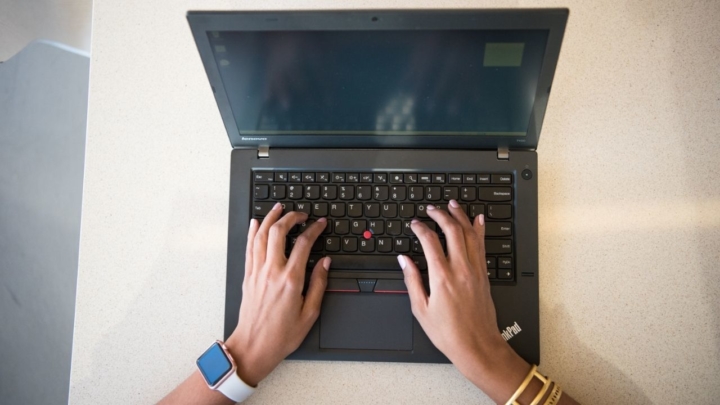
Lenovo Thinkpad laptops feature a lithium-polymer (or lithium-ion for older models) battery that includes a microprocessor that regulates battery usage and communicates battery status to the computer. The battery usage rate will determine how long you can use your ThinkPad computer's battery between charges. Because every computer user has different habits and needs, it is difficult to predict how long a battery charge will last.
There are two main factors to consider:
Follow these tips to maximize the battery life of your Lenovo ThinkPad laptop:
Power saving modes are recommended when the system is not in use. These modes can be used at any time to save power without having to exit applications or save files first.

1. Built to last
The ThinkPad line is known for its rugged design and ability to withstand more bumps than other laptops on the market. That's not to say that Lenovo ThinkPad laptops are completely rugged like those military-grade laptops you see on YouTube. Many ThinkPad laptops have a protective cage inside that protects the internal components. Many ThinkPad laptops are also splash resistant and can still function even if you spill water on them.
2. Easy to repair and parts availability
ThinkPads are very easy to repair. Unlike many laptops these days, where many parts are glued or soldered to the motherboard, ThinkPads are always upgradeable and repairable. If you want to modify a certain part, such as upgrading the hard drive, you can absolutely do so. In most cases, you can buy replacement parts from Lenovo.
3. Trackpoint
Considering the importance of Trackpoint and how it makes the brand stand out, it is inevitable to talk about it. It's one of the best things about the ThinkPad. There are many ThinkPad fans who love the Trackpoint so much that they would never touch a touchpad. It's a very defining feature of the brand. There is a reason why the ThinkPad logo has a red dot on it. Besides the convenience, the trackpoint gives you a lot of precision on the mouse movement.
4. Many innovations
Lenovo ThinkPad laptops have recently seen significant improvements where it counts. Their graphics are better than ever, with the latest powerful processors and graphics cards. All this while the actual size of laptops has shrunk, making them much more convenient and user-friendly than ever before.
5. Excellent battery life
Most Lenovo ThinkPad laptops run on battery power for half a day before needing to be recharged. If you occasionally use the laptop for less power-intensive software, such as typing, web browsing, etc., the latest ThinkPad models can last up to 15 hours. That's virtually unheard of in the laptop industry.
We believe these are the best alternative brands to the Lenovo Thinkpad laptops:
Dell's expertise and experience, especially in ultrabooks, has resulted in a new generation of powerful ultraportable PCs with excellent battery life. If you need a laptop for work or school and want the battery to last as long as possible, Dell machines are a great choice.
A decade ago, no one would have thought that Microsoft would be one of the best laptop brands in the world, but today it holds a well-deserved place on this ranking. Mid-range models like the Surface Laptop 4 (with 13- and 15-inch versions) and budget convertible laptops like the Surface Go 3 help make Microsoft one of the best laptop brands today.
HP may not always have had the best reputation in the laptop market, but the latest HP models have taken a cue from the design of their contemporaries and really raised the bar on build quality and performance. As a result, HP has earned a new reputation as a manufacturer of reliable notebook PCs with very responsive and knowledgeable customer service.
Asus notebook PCs may not often take the top spot in the best notebook PC rankings, but they usually deserve a medal because of their fantastic overall capabilities. The current lineup of Asus laptops includes thin and light Zenbooks, affordable Chromebooks, and powerful gaming machines like the incredible ROG Zephyrus G14 2021.
If there's one thing almost everyone agrees on, it's that Apple laptops are reliable and are all premium models. When you buy a MacBook, you know what to expect. You'll get a fantastic screen, solid battery life, and a nice chassis with thin edges. They tend to be a bit more expensive than their Windows counterparts, but when it comes to style, ease of use and reliability, Apple laptops stand out.
Check the space available on your hard drive
It's a good rule of thumb to keep your hard drive 15% free. If you find that your hard drive is almost full, you can delete some programs and files to improve speed. There are cleanup programs that can help you free up hard drive space by deleting temporary files, clearing browser history, deleting cookies, cleaning up the Windows registry, and defragmenting your hard drive.
Boot your laptop periodically
When your computer stays on, background programs and applications can take over memory. Restarting your computer can refresh the memory. It's important to shut down or restart your computer at least once a week to keep things running smoothly.
Organize the desktop icons
By sorting desktop icons into folders, not only does it clean up your background, but it can also reduce RAM usage. Every time your laptop turns on, it has to load each individual icon when you haven't organized your desktop, which takes up a lot of RAM space.
Use an ergonomic chair
The type of chair you sit on when using your Lenovo Thinkpad laptop is critical. Any fully adjustable office chair with lumbar support can work, but you need to make sure you set it up correctly. If your chair doesn't have adequate support, you may need a lumbar roll. Remember to sit at the very back of the chair so that when you lean into it, the lumbar support helps maintain the natural curve of your lower back.
Take breaks
Set a reminder on your phone to take a brief break every half hour or so. Take your eyes off the screen and let them rest on something in the distance. You can do simple stretches at your desk, such as stretching your neck, shoulders, arms and legs. Every hour, get up and go for a walk to get your blood flowing and your muscles loose.
Tablets and laptops have various advantages and disadvantages, depending on how you plan to use your new system. For example, some users find a tablet's touchscreen interface ideal for casual web browsing, while others prefer the regular keyboard of a laptop to the virtual keyboard of a tablet. There really is no "right" answer. The pros and cons depend on your personal preferences.
When it comes to traveling with a laptop, there's nothing more important than battery life. Not all airline seats have their own power outlets. That's why Lenovo has designed business laptops like the ThinkPad X1 Carbon that have a huge battery with amazing battery life that is enough to get you from New York to Taipei, assuming you can stay awake!!
When choosing the best Lenovo ThinkPad laptop for a college student, there are a lot of things to consider and questions to answer. These laptops are not just for studying, but also for browsing the internet, watching movies and playing games. In Lenovo's catalog, there is a wide range of ThinkPad PCs to choose from that have their own features.
First, a hybrid laptop is a notebook PC that can be used as a laptop or a standalone tablet. Its scalable, hybrid design offers a touchscreen and other tablet-specific amenities, but also everything you don't get on a tablet, including a keyboard and a PC operating system. Lenovo ThinkPad hybrids, also called 2-in-1s or, often mistakenly, convertible laptops, are more powerful than tablets but have more portable features than traditional laptops.
Every month we help more than 1 000 000 people buy better and smarter.
Copyright © 2022 - Made with ♥ by buyingbetter.co.uk
Your reviews and buying guides 0% advertising, 100% independent!