Finding a gamer laptop with a good price/performance ratio is not an impossible mission. Those looking for gamer laptops want a light and powerful machine with a CPU/GPU pairing to play the latest games like New World or Call of Duty: Vanguard. 15" or 17" screen? To know everything, read our comparison.
Here is our commitment, to make sure that we provide the best user experience and content quality:
You can support us by using our links to make your purchases (at no extra cost to you)! This sometimes earns us a commission which allows us to remain independent. More about us
Our selection
"Experience the power of the Intel Core i7 11800H processor with this gaming laptop from MSI. Featuring a latest generation graphics card and a Full…"
"Power at a low price! The acer Nitro has 12 cores, in total, with a base frequency of 2.5 GHz. Featuring a 1080p display, the…"
"The ROG G513QR-HF010T offered here has a 15.6" display. This Asus gamer laptop achieves remarkable performance thanks to the currently popular combination of an AMD…"
"This 2020 version of the Razer Blade 15 Advanced Edition packs some of the most powerful components on the market today. The sleek, all-metal design…"
"With its overclockable graphics processor and 144Hz display, the Acer Predator Helios 300 aims to offer an excellent gaming experience. Considering the very reasonable price,…"

Experience the power of the Intel Core i7 11800H processor with this gaming laptop from MSI. Featuring a latest generation graphics card and a Full HD display, the 144Hz refresh rate delivers a smooth gaming experience.
1 359 £ on materiel.netEquipped with an i7, 11800H, 11th generation processor and 16GB of RAM, don't encounter any more slowdowns. Indeed, this i7 offers as many cores as the i9 10885H, 8 logical and 16 threads, for a Turbo at 4.60 Ghz. To run the latest AAA games, it embeds the latest generation of graphics cards from Nvidia: RTX 3050 Ti 4GB DDR6. Don't miss any of your game phases and enjoy the fluidity of the latest titles like New World or Halo Infinite with a 144 Hz refresh rate.
Able to replace a fixed gamer PC, the Katana has a large 17" screen with an IPS panel, calibrated to offer images worthy of gamer monitors, with a wide viewing angle. In order to store data from your games or work, the 1TB SSD will not be a luxury. The autonomy is excellent for 17 inches since the battery offers between 6 and 7 hours of play.

Power at a low price! The acer Nitro has 12 cores, in total, with a base frequency of 2.5 GHz. Featuring a 1080p display, the GTX 1660 Ti graphics card will be useful for running the latest AAA games.
801 £ on CdiscountThis gamer laptop has impressive features like an Intel core i5 10300H quad-core processor (4/8) with 8MB cache. With a 16GB DDR4 RAM, expandable up to 32GB, and a GTX 1660 Ti GPU, with 6GB of Vram, the Acer Nitro is capable of running most games with a high configuration.
Moreover, enjoy your gameplay in an optimal way, with detailed graphics, with the help of the FHD, 1080p display, featuring an IPS panel with a brightness of 220 cd/m². Small price but high performance! It is a fluid and fast laptop, even with 3D software, thanks to a 512 GB SSD from Sandisk. Modern and gamer, it has an adjustable RGB backlit keyboard, a USB type-C port, WI-FI 6 and a Gigabit Ethernet port (Killer E2600) to play online without latency.

The ROG G513QR-HF010T offered here has a 15.6" display. This Asus gamer laptop achieves remarkable performance thanks to the currently popular combination of an AMD processor and an Nvidia graphics card.
3 751 £ on CdiscountThe chassis of the Asus ROG G513QR-HF010T consists of a mixture of aluminum and gray, black and transparent plastic. The build quality is excellent. The protruding edge at the back houses some ports and promises better cooling performance. With its multiple RGB LEDs, the Asus ROG G513QR-HF010T sports an undeniably gamer look. However, it still gives off an elegant impression with the lighting turned off, or discreet.
The Asus ROG G513QR-HF010T has a matte Full HD IPS panel with a refresh rate of 300 Hz. This display supports Adaptive Sync and covers 100% of the sRGB color space and 75.35% of the AdobeRGB color space. This gamer laptop is powered by an AMD Ryzen R7-5800H processor combined with the portable version of Nvidia GeForce RTX 3070. Note the 16GB of DDR4-3200 RAM in dual channel mode. It has more than enough to run the latest games.

This 2020 version of the Razer Blade 15 Advanced Edition packs some of the most powerful components on the market today. The sleek, all-metal design stands out from the competition. So does the price!
2 757 £ on AmazonThe 2020 version of the Razor Blade 15 Advanced Edition benefits mainly from internal upgrades. The major physical change on this model is the OLED touchscreen that goes to 4K resolution (3840 x 2160 pixels). To smooth out heavy gaming and software, Razor opted for an Intel Core i7-10875H processor, 16GB of memory, an Nvidia GeForce RTX 2080 Super (Max-Q) GPU, and a 1TB SSD drive.
With such a configuration, the Razor Blade 15 Advanced Edition (2020) can run any recent Full HD game smoothly with maximum detail. For example, a resource-intensive game like Metro Exodus will run at 50 fps in Ultra configuration at 1080p resolution. But if you really want to play in 4K, you'll have to make some concessions.

With its overclockable graphics processor and 144Hz display, the Acer Predator Helios 300 aims to offer an excellent gaming experience. Considering the very reasonable price, why should we deprive ourselves of it?
1 223 £ on AmazonCompared to the listed price, the performance of the Helios 300 is impressive. This gamer laptop can achieve over 60 frames per second on the latest titles, with high quality settings on the native Full HD resolution of 1920 x 1080 pixels. Games like Need for Speed Heat, Battlefield V, and Far Cry 5 look great and run smoothly. With an older title like Titanfall 2, you'll be able to maximize graphics settings while still achieving 144 frames per second!
This configuration features a 2.6GHz Intel Core i7-10750H processor, 16GB of RAM, 512GB PCIe SSD, Nvidia GeForce RTX 2060 graphics card with 6GB of VRAM. The Acer Predator Helios 300's 2 speakers are located under the front lip. They offer solid performance and are loud enough to enjoy games and music. The system has DTS software pre-installed so you can adjust the audio settings.

This is a gamer laptop in Ryzen mode. With a 4.20 Ghz Turbo mode and a 16 Mb L3 cache coupled with 16 GB of RAM, you have plenty of firepower capable of handling resource-intensive applications.
1 439 £ on Lenovo.comWith this version of the Legion 5 pro 16ACH6HR7, get the ultimate experience with an AMD Ryzen 7-5800H processor. This processor will not blush against the 11th gen i7 from Intel with its 8 logical cores and no less than 16 threads. The whole is capable of running at a speed of 4.40 GHz. In addition to this, Lenovo equips this gamer computer with 16GB of RAM and an RTX 3060 graphics chip. Made for creative people and gamers, the Legion 5 Pro has 2 speakers with a power of 2W straight out of Harman Kardon for a total immersion.
To appreciate the performance of the GPU, you have a 16" screen, HDR 400, with a resolution of 2560 x 1600 capable of broadcasting 165 frames per second. Being up to date with current technologies, it embeds a 256GB SSD, a 720p webcam, WI-FI 6 connectivity and USB Type-C port as well as HDMI 2.1.
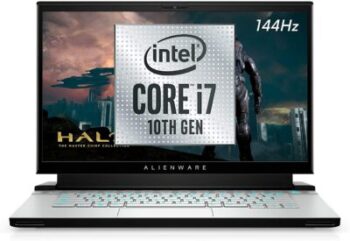
The Dell Alienware M15 R3 is a credible alternative to the Razer Blade 15 Advanced Edition, considered "outrageously expensive" by some. It features a unique design and performance optimized for gaming.
1 759 £ on AmazonThe Alienware M15 R3 has power to spare. It packs the Intel Core i7-10750H processor and the Nvidia GeForce RTX 2070 Super GPU. This gamer laptop also has 16GB of DDR4 RAM and a 1TB SSD consisting of two 512GB SSD storage devices arranged in RAID 0 configuration. For the display, there is a 15.6-inch Full HD screen with a 144 Hz refresh rate. If the color accuracy is not the best on the market, it will be more than enough in most cases.
In the Geekbench 5.0 benchmark, the Alienware M15 R3 scored a multi-core score of 6244, narrowly beating the MSI GS66 Stealth (6238) and the Asus ROG Zephyrus M15 (6031). What do these 3 machines have in common? They all have the same processor! And according to numerous tests, running Metro Exodus 15 times on a loop at the RTX preset to simulate about half an hour of gaming, this gamer laptop achieves an average frame rate of 48.2 fps.
Any specific needs?
The best entry-level gamer laptop
The best high-end gamer laptop
A gamer laptop with high-end performance
Your guide :
Rate this buying guide :By rating this buying guide, you are helping us to reward our best writers. Thank you!
| TOP OF THE TOP | NOT EXPENSIVE | TOP OF THE RANGE | EXCELLENT | AT 1500 euros | AT less than 2000 euros | POLYVALENT | |

In accordance with our commitment, this buying guide does not contain any sponsored products. |
 9/10 |
 8/10 |
 9/10 |
 8/10 |
 8/10 |
 9/10 |
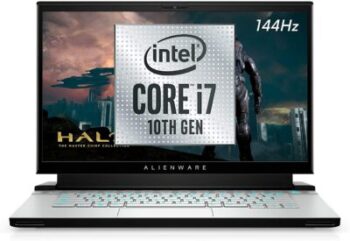 8/10 |
| OUR SELECTION |
Msi Katana GF76-020EN
|
Acer NITRO 5 AN 515-55-564M
|
ASUS ROG G513QR-RTX 3070
|
Razer Blade 15 Advanced Edition
|
Acer Predator Helios 300
|
Lenovo Legion 5 Pro
|
Alienware M15 R3
|
|
Experience the power of the Intel Core i7 11800H processor with this gaming laptop from MSI. Featuring a latest generation graphics card and a Full HD display, the 144Hz refresh rate delivers a smooth gaming experience.
|
Power at a low price! The acer Nitro has 12 cores, in total, with a base frequency of 2.5 GHz. Featuring a 1080p display, the GTX 1660 Ti graphics card will be useful for running the latest AAA games.
|
The ROG G513QR-HF010T offered here has a 15.6" display. This Asus gamer laptop achieves remarkable performance thanks to the currently popular combination of an AMD processor and an Nvidia graphics card.
|
This 2020 version of the Razer Blade 15 Advanced Edition packs some of the most powerful components on the market today. The sleek, all-metal design stands out from the competition. So does the price!
|
With its overclockable graphics processor and 144Hz display, the Acer Predator Helios 300 aims to offer an excellent gaming experience. Considering the very reasonable price, why should we deprive ourselves of it?
|
This is a gamer laptop in Ryzen mode. With a 4.20 Ghz Turbo mode and a 16 Mb L3 cache coupled with 16 GB of RAM, you have plenty of firepower capable of handling resource-intensive applications.
|
The Dell Alienware M15 R3 is a credible alternative to the Razer Blade 15 Advanced Edition, considered "outrageously expensive" by some. It features a unique design and performance optimized for gaming.
|
|
|
Display
|
17.3" IPS (1920 x 1080) / 144 Hz
|
15.6" IPS FULL HD (1920 x 1080)
|
15.6", Full HD (1920 x 1080 pixels), 300 Hz
|
15.6" 4K, (3840 x 2160 pixels), 300 Hz
|
15.6″, Full HD (1920 x 1080 pixels), 144 Hz
|
16", QHD (2560 x 1600 pixels)
|
15.6″, Full HD (1920 x 1080 pixels), 144 Hz
|
|
Processor
|
Intel Core i7 11800H
|
Intel Core i5 10300H
|
AMD Ryzen R7-5800H
|
Intel Core i7-10875H
|
Intel Core i7-10750H
|
Ryzen 7 5800H
|
Intel Core i7-10750H
|
|
Graphic card
|
Nvidia GeForce RTX 3050 Ti
|
NVIDIA GeForce GTX 1660 Ti
|
Nvidia GeForce RTX 3070
|
Nvidia GeForce RTX 2080 Super
|
Nvidia GeForce RTX 2060
|
Nvidia GeForce RTX 3060
|
Nvidia GeForce RTX 2060
|
|
RAM
|
16 GB
|
16 GB
|
16 GB
|
16 GB
|
16 GB
|
16 GB
|
16 GB
|
|
Handling time
|
Up to 6 hrs
|
Up to 6 hours
|
Up to 7 hours
|
Up to 6 hours
|
Up to 4 1/2 hours
|
Up to 3.5 hours
|
Up to 5 hours
|
Help us improve this table:
Report an error, request the addition of a feature to the table, or suggest another product. Thank you for your kindness!
We spend thousands of hours each year studying the major specialized websites, analyzing products of hundreds of brands and reading user feedback to advise you on the best products.
We are a product review company with a single mission: to simplify your buying decisions. Our research and testing helps millions of people every year find the best products for their personal needs and budget.
To support us you can: use our links to make your purchases (which often earns us a small commission), share our articles on social networks, or recommend our site on your blog. Thanks in advance for your support!

The main manufacturers of graphics cards or GPUs for gamer laptops are Nvidia and AMD. Both manufacturers offer a wide range of graphics processors from the AMD Radeon RX and Nvidia GeForce series. Currently, the high-end Nvidia graphics cards offer more power than the AMD cards.
For example, you can opt for an Nvidia GeForce GTX 1070 GPU, which is both powerful and modern. Or a GTX 1060, an RTX 2060, or even an RTX 2070 (10% faster than a GTX 1070 but up to 500 euros more expensive). However, you should know that you need a screen of at least 17 inches to really appreciate the graphics rendering of an Nvidia RTX GPU.
The number of frames per second (fps) determines the power of a graphics card. At the very least, go for 30 fps. If you can afford it, go for a 60 fps GPU. Otherwise, try to find graphics hardware with 42 fps, 46 fps or 54 fps. In any case, the more powerful the graphics card, the more expensive the gamer laptop will be.
A quality gamer laptop will also need a powerful processor, preferably Intel (Core i5, Core i7, Corei9) or AMD (Ryzen 5, Ryzen 7) of the eighth, ninth or tenth generation. In terms of pure performance, Intel remains superior. But in real-world use, Intel and AMD CPUs are equal.
Most games today run just fine with 8GB of RAM. Also, limit the RAM to 16 GB. Be aware that 2 RAM bars instead of one improve performance. For example, 2 x 8GB RAM instead of one x 16GB RAM. Also be aware that buying a machine with 32GB of RAM would be a waste.
For storage, opt for a Solid State Drive or SSD. Despite a higher price tag than a SATA hard drive, the SSD is faster at reading and writing. This increases the performance and reaction time of the computer during games. Good to know, many gamer laptops offer dual storage: 256 or 512 GB SSD and 1 or 2 TB SATA.
Prefer a 15-inch screen, which ensures optimal mobility and offers the best options for managing the overheating of the graphics card. Of course, a 17-inch display better renders the enhancements provided by an Nvidia RTX GPU. Some screens are 21 inches and curved, such as theAcer Predator 21 X. For resolution, it's best to stick with 1920 x 1080 (1080p).
Gaming in 4K isn't necessarily ideal with a laptop: you can risk a huge drop in fps on recent games, or encounter compatibility issues on older games. Plus, it's hard to see the benefits of high resolution on a 15-inch screen.
You also need to consider the screen's refresh rate, which is how often the monitor redraws what it displays. Most gamer laptops have a refresh rate of 144 Hz. The higher the refresh rate, the smoother the animations will be... as long as the fps is also high! Some machines reach 240 or 300 Hz.
G-Sync is a technology developed by Nvidia. It allows to synchronize the refresh rate of the graphics card and the screen. Note that opinions differ on the benefits of G-Sync. In addition to Nvidia, AMD also offers a synchronization solution, the FreeSync.
In both cases, it reduces or eliminates jerks, image tearing and image shaking. Nvidia began by offering the G-Sync Ultimate, then the G-Sync for which the Nvidia chip is located in the screen. Then there was G-Sync Compatible, which enables G-Sync by default. "Compatible" means that the display has FreeSync or Adaptiv Sync technology and has passed the Nvidia tests. As of 2019, it is possible to manually enable G-Sync on FreeSync displays that flunk the tests or have not yet been tested.
It is impossible to replace the keyboard on a gamer laptop. So consider the key layout, responsiveness, and feel of the keys. RGB lighting and backlighting also serve an aesthetic and practical purpose. The touchpad or trackpad has some importance for something other than gaming. Otherwise, most gamers use a gaming mouse or joystick.
Another thing to consider is the connectivity. Count at least 2 USB ports with at least 1 USB-C port in the mix. The HDMI port as well as the DisplayPort remain essential. If you covet a MacBook Pro, demand a Thunderbolt 3 port, as more and more displays and external CPUs are switching to this standard.
Don't forget the design. Thin and discreet or aggressive lines? The choice is yours. However, you should opt for a robust and durable case. Don't forget the weight of the laptop. A bulky model (17 inches or more) weighs in at 7 kg. This can affect mobility.
Finally, you have to consider the battery life, since you are buying a laptop. However, you should know that gamer laptops have a battery life that is far from exceptional. In a gaming situation, most of them last between 1.5 and 3 hours on a full charge. Don't expect miracles on this aspect.
What's great about the fixed gamer PC or gaming desktop PC is the freedom to choose all the accessories. This includes the screen, straight or curved, from 17" to over 40", with top definition and image quality. You also have the choice of keyboard, mechanical or membrane. The same goes for the mouse.
Optimization is not limited to peripherals. You can define the hardware configuration of the central unit (processor, graphics card, motherboard, hard disk...). Whether you choose to build a gaming tower or to assemble it yourself, the quality/price ratio will be the best. In both cases, the machine can easily evolve or be customized.
On the other hand, assembling a fixed gamer PC yourself requires a lot of knowledge, especially regarding the compatibility of the assembled elements. The same goes for liquid cooling, a complex and potentially dangerous process. And let's not forget that the desktop PC offers no mobility and takes up a lot of space.
The laptop comes already assembled with a screen and a keyboard. You won't have to worry about the compatibility of the components inside, since the manufacturer has done it for you. All you have to do is choose the hardware configuration that suits your needs and budget.
Of course, the screen size remains smaller than that of a fixed gamer PC. But multi-screening is still possible. In addition, the gamer laptop offers a huge advantage: portability. Indeed, the screen already mounted on the machine allows you to play everywhere, especially if you are often on the move or to overcome the lack of space.
However, a gamer laptop will not be able to evolve much. You can't change the motherboard or the processor. In some cases, the RAM chips are soldered to the motherboard, which poses the problem of replacement. Only the hard disk capacity can be improved. Finally, there is the problem of overheating due to the size of the gamer laptop.
Before choosing, ask yourself 3 essential questions. Are you looking for power or mobility? Are you an avid gamer or a casual gamer? Do you want a machine that's ready to go or do you want to tinker? The answers to these questions will lead you to a desktop gamer PC or a gamer laptop.
If you're an avid gamer or plan to upgrade your machine as new components become available, you'll be delighted with the capabilities of the fixed gamer PC. Those who prefer mobility, play occasionally and don't have the time or inclination to tinker with their computer will opt for a gamer laptop.

A gaming laptop is specially designed for gaming. Compared to traditional laptops, it offers an exceptional level of performance and impressive multitasking capabilities. Gaming, multimedia, office, these are the reasons why you need a gaming laptop.
For long hours of gaming
The gaming laptop has a powerful graphics card among its components. Add to that a fast processor, a large RAM and a considerable storage capacity. Such a hardware configuration offers optimal graphics performance and minimal latency, especially for online FPS.
For mobility
Highly mobile gamers are the core target group for gamer laptops. Thanks to its light weight and small footprint, the machine allows you to play on the road, in the subway, at a friend's house and anywhere else you feel like. The battery allows you to play even when there is no electrical outlet nearby.
For office and browsing
You don't buy a gaming laptop just for gaming. Many students and workers use them for word processing and browsing. In between gaming sessions, you can write a report, use social networks or search the web. Why not do it when the machine can?
For multimedia
Many engineers, computer scientists, graphic artists, designers or architects take advantage of the power of the gaming laptop in their work. Students in these fields are not left out, especially for drawing, 3D modeling, video editing and even some complex calculations.
For watching movies and TV shows
Whether students or professionals, compulsive or occasional gamers, gamer laptop users also use it for streaming and watching movies and TV shows. The quality of the display and the graphics power offer an immersion in the videos watched, with a fluidity that cannot be found on classic laptops.
In our opinion, the best brands of Gamer laptops in 2022 are :
The Taiwanese manufacturer owes its reputation to its ability to meet the expectations of gamers year after year. Its ROG or Republic Of Gamers range is one of the most popular laptops optimised for video games.
On the market of laptops for gamers, the fourth world manufacturer of computers is especially known for its Predator Helios, Predator Triton... Acer also produces the Nitro range, which is more affordable but no less impressive.
The American firm essentially offers 2 series of computers for video games: Alienware and the G series. If the first one is far from being unanimously approved by demanding gamers, the second one remains a relevant choice in the mid-range.
HP's first gamer laptop made its appearance in late 2015. Since then, its Omen range has managed to make a place for itself in this highly competitive market. Particularly reliable, these machines offer the possibility to increase the processor power.
The Chinese manufacturer's presence in this ranking is not only due to its position as the world's number one computer manufacturer. Indeed, its computers for gamers called Legion offer some of the best value for money on the market.
The diagram below will help you to get an idea of the typical prices for each price range (entry-level, mid-range and high-end).
However, more expensive does not necessarily mean better.
We therefore advise you to always consult our ranking before deciding, rather than blindly relying on price ranges.
Keep your laptop free of dust to improve gaming performance.
You can only enjoy the performance of your laptop with proper care and physical maintenance. Dust and dirt are the enemies of performance. They will reduce airflow, resulting in a computer that heats up easily and must focus all of its energy to support its cooling system and no longer in performance.
Choose a machine with the minimum requirements for each game you plan to play.
Every video game lists the technical requirements necessary to run the game. Before you buy a gamer laptop, make sure the model you want meets the requirements of your favorite games.
Take the AC adapter of the gamer laptop with you.
Video games consume a higher than average amount of power, if you don't want to run out of battery life in the middle of a gaming session when you're playing away from home, don't forget to bring your charger with you. Most gaming laptop batteries will run out after 2-4 hrs of gaming.
Update your laptop drivers.
Computers running Windows, Mac OS and Linux all rely on drivers. This means that no matter what operating system your laptop is running, keeping your device drivers up to date is essential. Do your best to keep your drivers up to date, especially the GPU driver.
Do not overclock your laptop.
Many people will advise you to boost your laptop for better gaming performance. But overlocking also causes some pretty serious problems. Indeed, this process consumes a lot of power while accentuating the overheating of the GPU. The risk involved is not worth it for a little more FPS.
The best gamer laptop depends on your needs and your budget. Read our buying guide to find out more.
The most important criterion is the power of the graphics card. Other parameters are also taken into account: the processor, the screen, the RAM, the hard disk capacity, the sensitivity of the keyboard, the connectivity, the design, the audio quality or the battery life.
Because of its powerful configuration, the gamer laptop is an excellent multitasker. Apart from gaming, you can use it for studying or working. Office work, graphics, calculations, 3D modelling, video editing and streaming are some of the other uses.
This type of computer costs 800 to more than 8,000 euros.
Asus, Acer, Dell, HP and Lenovo are very interesting brands. MSI, Razor and Gigabyte are also worth a look.
Every month we help more than 1 000 000 people buy better and smarter.
Copyright © 2022 - Made with ♥ by buyingbetter.co.uk
Your reviews and buying guides 0% advertising, 100% independent!