Choosing a motherboard is an essential step in building your gamer PC configuration. Indeed, the motherboard is one of the most critical components of the PC. Not only does it support the processor, but it is also the central hub to which the other components connect. As you can see, a gamer motherboard is not something to be chosen willy-nilly. Luckily for you, we've put together a buying guide to the best gamer motherboards.
Here is our commitment, to make sure that we provide the best user experience and content quality:
You can support us by using our links to make your purchases (at no extra cost to you)! This sometimes earns us a commission which allows us to remain independent. More about us
Our selection
"ASUS has packed a lot of useful features into its ROG Strix X570-E Gaming. Wi-Fi 6, 2.5Gbit Ethernet, excellent UEFI BIOS support and incredible power…"
"If you want to enjoy the full power of the AMD Ryzen 5000 series processors without spending too much money on a gamer motherboard, the…"
"No doubt about it: the ASUS ROG Maximus XII Extreme is a real powerhouse. Plus, this ATX motherboard is stable and easy to use. Just…"
"The MSI MAG B550 Tomahawk was critically acclaimed. The MAG B550M Mortar is its micro ATX variation, a welcome addition to the AM4 socket for…"

ASUS has packed a lot of useful features into its ROG Strix X570-E Gaming. Wi-Fi 6, 2.5Gbit Ethernet, excellent UEFI BIOS support and incredible power for overclocking. This is one of the best gamer motherboards in terms of price/performance ratio.
266 £ on AmazonLike all mid-range X570s, the ROG Strix X570-E Gaming uses active cooling for its AM4 chipset. As far as PCIe slots go, it has 3 full-length PCIe 4.0 slots that run x16, x8/x8 and x8/x8/+x4, with two PCIe 4.0 x1 slots. RAM support is also impressive, with a maximum capacity of 128GB spread across 4 DDR4-4400 array slots.
We also appreciate the integration of a 2.5G Ethernet module and a Wi-Fi 6 module, including a standard Ethernet port, with a Realtek-based ASUS audio codec, along with multiple USB 3.2 Gen2 ports, including 7 Type-A and one Type-C. Performance-wise, the ROG STRIX X570-E Gaming performs superbly. It combines low power consumption and fast startup under Window, as well as excellent DPC latency. The ROG Strix X570-E Gaming also performs well when it comes to overclocking.

If you want to enjoy the full power of the AMD Ryzen 5000 series processors without spending too much money on a gamer motherboard, the Gigabyte B450 AORUS ELITE offers the ideal compromise. A great entry point for beginners.
71,99 £ on AmazonDesigned for first, second and third generation AMD Ryzen processors with AM4 socket, this gamer motherboard takes advantage of the B450 chipset to run the most resource-intensive games. You can install up to 64GB of DDR4 RAM with 4 x 16GB slots or 2 x 32GB slots in dual channel configuration. When overclocking, you can use 3600 MHz RAM. This ATX gamer motherboard also features 2 M.2 SSD slots and supports up to 6 SATA III hard drives, which can be set up in RAID 0, 1 or 10 configuration.
The 2 PCIe x16 slots support AMD CrossFireX multi-GPU configuration to increase frame rates for gaming. Plus, you can connect multiple displays to the built-in HDMI and Display Port. Other features of the Gigabyte B450 Aorus Elite include RGB lighting controlled using RGB Fusion 2.0, 7.1-channel Realtek ALC892 audio module, and Gigabit Ethernet port optimized for gaming.

No doubt about it: the ASUS ROG Maximus XII Extreme is a real powerhouse. Plus, this ATX motherboard is stable and easy to use. Just make sure you really need most of the extras before you pay full price.
745 £ on Amazon
The MSI MAG B550 Tomahawk was critically acclaimed. The MAG B550M Mortar is its micro ATX variation, a welcome addition to the AM4 socket for gamers and a credible alternative to the overpriced MSI X570.
113 £ on AmazonThe B550 chipset is AMD's answer to the outcry over the more expensive X570 chipset using socket AM4. With the goal of keeping manufacturing costs to a minimum via some design changes, the many USB ports found on the X570 disappear on most B550 motherboards, including this MAG B550M Mortar. Micro ATX motherboards retain the reduced cooling options compared to their ATX counterparts. But MSI's Mortar still offers enough fan/pump headers to install a water cooling system and/or feed your graphics card with fresh air.
This gamer motherboard offers 4 slots for DDR4 RAM. There is a combination of a robust VRM and a heat sink so that you can increase the power of the processor without the system slowing down. The MSI MAG B550M Mortar will also allow you to enjoy an ultra-fast gaming experience, thanks in part to PCIe 4.0 support with Steel Armor and AMD Crossfire bi-directional slots.
Any specific needs?
The best gamer motherboard in 2021
The best entry-level gamer motherboard
The best high-end gamer motherboard
Excellent micro ATX gamer motherboard
Your guide :
Rate this buying guide :By rating this buying guide, you are helping us to reward our best writers. Thank you!
| THE BEST | CHEAP | HIGH END | MICRO ATX | |

In accordance with our commitment, this buying guide does not contain any sponsored products. |
 9/10 |
 7/10 |
 8/10 |
 8/10 |
| OUR SELECTION |
ASUS ROG Strix X570-E Gaming
|
Gigabyte B450 Aorus Elite
|
ASUS ROG Maximus XII Extreme
|
MSI MAG B550M Mortar
|
|
ASUS has packed a lot of useful features into its ROG Strix X570-E Gaming. Wi-Fi 6, 2.5Gbit Ethernet, excellent UEFI BIOS support and incredible power for overclocking. This is one of the best gamer motherboards in terms of price/performance ratio.
|
If you want to enjoy the full power of the AMD Ryzen 5000 series processors without spending too much money on a gamer motherboard, the Gigabyte B450 AORUS ELITE offers the ideal compromise. A great entry point for beginners.
|
No doubt about it: the ASUS ROG Maximus XII Extreme is a real powerhouse. Plus, this ATX motherboard is stable and easy to use. Just make sure you really need most of the extras before you pay full price.
|
The MSI MAG B550 Tomahawk was critically acclaimed. The MAG B550M Mortar is its micro ATX variation, a welcome addition to the AM4 socket for gamers and a credible alternative to the overpriced MSI X570.
|
|
|
Form factor
|
ATX
|
ATX
|
ATX
|
Micro-ATX
|
|
Socket
|
AM4
|
AM4
|
LGA 1200
|
AM4
|
|
Compatible processors
|
AMD Ryzen 3,5,7,9 second and third generation
|
AMD Athlon, AMD Ryzen 3,5,7,9 through third generation
|
Intel Core, Pentium Gold, Tenth Generation Celeron
|
AMD Athlon, AMD Ryzen 3,5,7,9 through third generation
|
|
Multi-GPU
|
SLI, CrossFireX
|
CrossFireX
|
SLI, CrossFireX
|
CrossFireX
|
|
Integrated Wi-Fi
|
|
|
|
|
Help us improve this table:
Report an error, request the addition of a feature to the table, or suggest another product. Thank you for your kindness!
We spend thousands of hours each year studying the major specialized websites, analyzing products of hundreds of brands and reading user feedback to advise you on the best products.
We are a product review company with a single mission: to simplify your buying decisions. Our research and testing helps millions of people every year find the best products for their personal needs and budget.
To support us you can: use our links to make your purchases (which often earns us a small commission), share our articles on social networks, or recommend our site on your blog. Thanks in advance for your support!

The very first decision to make is which processor you want to put in your PC. The choice of a gamer motherboard should be made after the choice of the processor, never before. In the processor market, we have two main competitors: Intel and AMD. Both offer powerful processors with many cores and are capable of running the most demanding games.
After choosing your CPU, you will need to check the compatibility of your CPU with the gamer motherboard you are interested in. There are 2 things to check:
The number of dedicated RAM slots on the gamer motherboard is another important consideration. In most motherboards, the number of RAM slots is 4, but there are also more affordable motherboards that include only 2 RAM slots. Unless you're on a really tight budget, it's best to invest in a board with 4 RAM slots. This will ensure that you can use your current memory kit (usually 2 sticks) while preserving 2 slots for a future upgrade.
RAM compatibility is less and less of an issue these days, as most gamer motherboards can support a wide range of memory speeds by enabling XMP/DOCP in the BIOS. However, for more peace of mind, it's best to visit the official page of the gamer motherboard manufacturer and check if the RAM memory speed you selected is supported by the motherboard.
A VRM or voltage regulation module is the power supply component of the motherboard that provides clean and stable power to your processor. Keep in mind that the cleaner and more stable the power, the better the performance of the processor, especially under stressful conditions.
VRMs are among the most important electrical components on the gamer motherboard, and they are extremely important when overclocking. When you overclock a gaming CPU, the power requirements of the CPU increase dramatically. Not only will the CPU require more power to reach the higher frequencies, but it will also require clean and stable delivery of that power.
A robust VRM configuration is crucial to this process because it allows the CPU to reach higher frequencies with low voltages. You might read marketing terms such as "14+2 phase VRM" to describe some products. They refer to the number of power phases that a motherboard's VRM uses. In general, the higher the better.
Another thing to consider when buying a gamer motherboard is the basic connectivity offered by the motherboard. This includes USB ports, fan connectors, M.2 slots, SATA ports, and any other ports or connectors you might need. Most product pages list the number of USB ports, Ethernet ports and SATA ports, etc. quite clearly.
It's easy to simply go to the product page and find out if your peripherals, fans, storage devices and other components can be easily connected to the motherboard. Wi-Fi is also a feature offered by some motherboards. You should check the product page if you want to make sure that the motherboard you have selected has this feature.
One of the interesting new features on modern motherboards is the introduction of PCIe Gen4. This is a new PCIe iteration that is extremely fast and now available to the general public, especially gamers. PCIe Gen 4 can allow your motherboard to support really fast PCIe Gen4 SSDs and Gen4 graphics cards, although SSDs show the most noticeable speed difference.
At the time of this article's initial writing, you'll need an AMD processor to install in a B550 or X570 motherboard in order to take advantage of PCIe Gen4. Intel's upcoming Rocket Lake processors are also expected to support PCIe Gen4 on Z490 motherboards, although this has not yet been confirmed.
Certainly, a motherboard is just a fancy circuit board. But that's no reason to believe that it should look ugly and unsightly in your PC case. In fact, motherboard manufacturers have recently made some impressive improvements to the aesthetics of their products as we move away from the green circuit board trend.
These days, gamer motherboards usually offer neutral colored circuit boards like black, with the other elements of the board colored white, silver or gray. These colors tend not to conflict with the lighting and other colored elements of your case. Many gamer motherboards also offer built-in lighting which is also very pleasing to the eye.
Motherboards have the potential to take your PC's aesthetics to the next level. You can also customize the motherboard lighting and match it with the rest of your lighting theme. Choosing a motherboard based on aesthetics is not wise, however, when you have finalized your choice, it doesn't hurt to see if it is available in different finishes.
Some nice extra features to have in a gamer motherboard include a built-in I/O shield, debug lights, code reading or even a flashback BIOS. These are features that may seem superfluous, but are really useful and save time when troubleshooting or installing the motherboard.
Many high-end gamer motherboards these days come with built-in I/O shielding on the back of the board, so you don't need to install a separate I/O shield. Debug LEDs are small LEDs that are mounted in a visible position on the motherboard and they help diagnose a problem when troubleshooting.
The same goes for code reading, which is a feature that only a few boards have. Code reading actually displays a two-digit code instead of small LEDs, which allows you to know much more precisely where a particular problem is.
BIOS Flashback is a relatively new feature, and fortunately, many manufacturers have adopted it. With this feature, you can update the BIOS of a motherboard by inserting a USB stick into one of the rear ports and pressing the BIOS Flashback button.
The advantage of this feature is that you don't need to have a processor or memory installed on the board to update the BIOS. This can be very handy if you have purchased a processor that requires a BIOS update but you don't have an older processor on hand.

Motherboards don't have a direct impact on your computer's performance. However, the importance of a computer component does not depend solely on how it affects system or game performance. Motherboards play a crucial role in any PC, and the type you buy will determine, among other things, the overall functionality and reliability of your new PC setup.
Every component in your system connects to your motherboard in some way, so it's not hard to imagine it playing a key role. Your choice of motherboard will determine what features you'll have access to, what components you can connect (and how many), what kinds of future upgrades you can make, and other details such as how fast certain components can run.
Skimping on your motherboard purchase by simply selecting the cheapest model may cost you a lot more in the medium/long term, as it may be missing features you need or for a future upgrade if you plan to upgrade in a few months or years.

This type of gamer motherboard is available in the standard dimensions 305 x 244 mm (length x width). These dimensions may vary from manufacturer to manufacturer. This motherboard offers up to four RAM slots, sometimes more than two PCIe slots for two graphics cards and plenty of USB ports. Its size also leaves space between the components so that the airflow keeps the heat under control. This size of motherboard is used by those who want more expansion slots and different connection ports and face heavy workloads.

Micro-ATX gamer motherboards usually have dimensions of 244 x 244 mm. The dimensions may also vary depending on the manufacturer. This type of motherboard has fewer ports and slots compared to a standard ATX motherboard. It is more suitable for those who do not want a lot of connectivity and further upgrades like adding more RAM and additional graphics card, or adding PCI cards. A micro-ATX gamer motherboard can fit into any case with enough space and can also be installed in larger cases that accept standard ATX and eXtended ATX motherboards.

This type of gamer motherboard is the largest you can find on the consumer market. Typically, they have dimensions of 344 x 330 mm. This motherboard is designed for both dual CPU and single configuration and has up to 8 RAM slots, up to 4 PCIe and PCI slots to add PCI cards for different uses. The eATX motherboards are primarily used for workstations and servers, but some are also designed for gaming, and there is ample space for cooling and connecting peripherals.
Advanced Technology eXtended or ATX is the most common form factor of a computer motherboard. It was introduced by Intel in 1995 to replace the standard AT or Advanced Technology motherboard. ATX is considered one of the major changes in the computer case, power supply and motherboard, as it allowed interchangeability of parts and better standardization. AT design, the predecessor of ATX, was once a de facto standard but lacked many specifications.
To remedy this, ATX landed with many slots and ports that allow for easy expansion. There are also more ports and slots available. ATX cases are available in a variety of styles. In fact, most gamer motherboards are in ATX format. The only downside with the ATX form factor is that the arrangement of components in an ATX motherboard disrupts airflow. As a result, it is impossible to have an optimal cooling system.
eATX is the largest of all ATX variants. This motherboard was designed from the start to accommodate a very powerful PC configuration. Its architecture allows it to work with large PC towers by providing enough space and functionality.
The generous dimensions of this type of motherboard not only allow for expansion, but also provide plenty of room for essential components. This affects the overclocking of the processor, thus improving performance. The eATX gamer motherboards are perfect for avid gamers. However, to enjoy all these benefits, you'll have to pay the price.
If you're not sure which motherboard to choose, there is a rule of thumb to make your decision easier. The type of gamer motherboard you choose depends greatly on your needs. For example, if you are a competitive gamer, you will need a powerful PC with better cooling, hence the need for a larger motherboard and opting for eATX. However, if you are a hobby gamer, a standard ATX motherboard should do the trick.
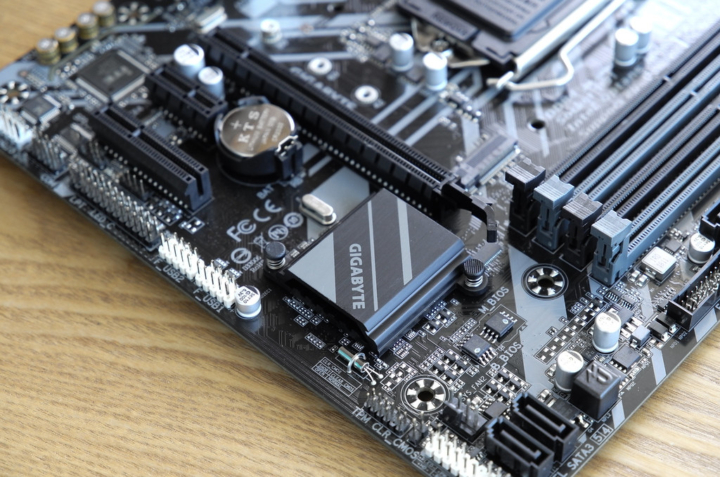
To be able to use a more powerful processor
If your processor is fairly new, the performance gains from upgrading to a new processor will be fairly minimal. If you have a processor that's three years old or more, however, you'll notice huge gains by upgrading to a newer processor. But to do this, you'll need a motherboard that supports the upgrade.
To use faster RAM
Upgrading to new versions of RAM requires a motherboard that will support these new RAM arrays. If you are currently using DDR3 RAM, for example, you cannot upgrade to DDR4 or the new DDR5 standard without first replacing the motherboard and processor.
To use a better graphics card
All of the above reasons are valid, but the main reason to opt for a good gamer motherboard is that you will be able to use the latest graphics cards. If you are a gamer, a new processor/motherboard combination and a better graphics card will give your PC an incredible boost. Games will run faster and with less slowdowns.
To be able to overclock
Today's gamers want more power. To do this, they always try to overclock their system, whether it is processor or graphics card to get better results. Now, the fact is that if you don't have a motherboard that can handle the pressure and temperature of overclocking, your components can also be damaged.
To get better system stability
A good gamer motherboard is made with better quality components. Capacitors are a common point of failure on conventional motherboards. Gamer motherboards are more stressed and therefore have better power regulation components.
In our opinion, the best brands of gamer motherboards in 2022 are :
A true guardian of the temple when it comes to computer components, Intel produces basic motherboards. It is a company that has long focused on manufacturing motherboards, processors and graphics cards.
It is a brand that is no longer to be presented with its many awards for the reliability of its products. And, there is something for everyone! The Maximus range for the most enthusiastic and the TUF or ROG for those looking for a good quality/price ratio.
This former subsidiary of Asus has progressed enormously since its independence in 2002. Having taken the best from its mentor, ASRock produces entry-level and mid-range motherboards that rival the performance of the best such as the Taichi range.
MSI motherboards are suitable for all budgets and gamers of all levels. They can provide high-end options for users with specific needs, or wishing to overclock.
Having a wide range of motherboards, Gigabyte is perfect for those wanting a robust card and no more. Using very high quality capacitors, their motherboards will suit entry to mid-range PC assemblies.
The diagram below will help you to get an idea of the typical prices for each price range (entry-level, mid-range and high-end).
However, more expensive does not necessarily mean better.
We therefore advise you to always consult our ranking before deciding, rather than blindly relying on price ranges.
Don't forget to clean the gamer motherboard
Dust often lands on the gamer motherboard through the air vents. If it settles, the dust can damage the connections by absorbing moisture from the environment and can even cause short circuits. It is essential to dry clean the motherboard, ideally every month.
Check the condition of the capacitors regularly
Remember that the motherboard is a large circuit board. Attached to it are the processor and several components. More often than not, the capacitors attached to the motherboard show signs of swelling and may even leak. This increases the overall temperature of the hardware.
Check the CMOS battery
The CMOS battery attached to the motherboard is essential for its proper functioning. When the CMOS battery fails, the date and time will not change and must be done manually every time you turn on the PC. This hinders the user experience and sometimes makes it impossible to access many web pages.
Make sure your BIOS is up to date
In addition to the external appearance, it's also important to keep the software side of your motherboard in top shape as well. If you want the most longevity out of your hardware, it's best to keep it updated. Updating your gamer motherboard's BIOS can help with issues such as boot time, compatibility problems and overall system speed. Always check with the manufacturer's website to find the most recent version of your BIOS.
Beware of static electricity!
Static electricity occurs when there is a difference in electrical charge between two objects. One positively charged object, and another negatively charged object. If you didn't already know, static electricity can be detrimental to most electronic devices, including gamer motherboards. Static electricity can build up on your body and you can damage your motherboard and other components without even knowing it. Although a static charge is unintentional, you can essentially remove it by discharging yourself.
No, not all gamer motherboards have built-in wireless functionality, so if you want to connect to the Internet via Wi-Fi, you'll need to choose a motherboard that clearly states wireless capability in the model name or in its spec sheet. Today, most gamer motherboards have built-in Wi-Fi connectivity.
If you're considering a dual-graphics setup with Nvidia SLI or AMD CrossFireX technology now or in the future, your gamer motherboard will need to have the capability to do so. Generally, most high-end gamer motherboards support both SLI and CrossFire, but CrossFire support is fairly common on mid-range models.
Motherboard manufacturers often don't explicitly state the VRM quality of their products, so to assess the VRM quality of a particular gamer motherboard you'll have to rely on consumer feedback. You can get a general idea by looking at photos of the motherboard and looking for the presence of a VRM heatsink.
No, contrary to what you might think, not all gamer motherboards support CPU overclocking. Overclocking support is based on the motherboard chipset. All modern AMD chipsets support overclocking (like the B450, B550 and X570), but only some Intel chipsets do. Generally, Intel chipsets ending in "Z" support overclocking (like the Z390 and Z490).
Every month we help more than 1 000 000 people buy better and smarter.
Copyright © 2022 - Made with ♥ by buyingbetter.co.uk
Your reviews and buying guides 0% advertising, 100% independent!