Laptops have been getting more and more powerful, especially the gamer models that now account for 20% of sales. To avoid overheating and maintain maximum performance, it is important to use a laptop cooler. 1 or 4 fans? Read our comprehensive buying guide to get the answers and check out our comparison chart of the best laptop coolers to find your model.
Here is our commitment, to make sure that we provide the best user experience and content quality:
You can support us by using our links to make your purchases (at no extra cost to you)! This sometimes earns us a commission which allows us to remain independent. More about us
Our selection
"Compatible with PS4 and Xbox consoles, it was mainly designed for laptops between 11 and 19 inches. The maximum speed reaches 1200 rpm and you…"
"Equipped with 3 fans, the Havit HV-F2056 laptop cooler runs at up to 1100 rpm. It is very efficient to cool a 15.6 or 17…"
"The KLIM Nova is worth buying with your eyes closed. With 5 fans, one of which is 160 mm, this ventilated stand cools down the…"
"This laptop cooler benefits from an ingenious design that allows it to operate discreetly despite its 5 fans. Very powerful and above all very design,…"
"This ultra-innovative cooler design is very quiet, an essential quality that many users value. It is compatible with computers from 12 to 17 inches and…"

Compatible with PS4 and Xbox consoles, it was mainly designed for laptops between 11 and 19 inches. The maximum speed reaches 1200 rpm and you can adjust it or use only 2 of the 4 fans.
19,96 £ on AmazonWhen talking about laptop coolers, the KLIM Wind is often mentioned. It has 4 identical fans, each running at up to 1200 rpm. Extremely stable, this ventilated stand will not move, whatever the machine. To use it, simply plug it into your laptop and turn the knob on the back. In addition, it has 2 USB ports.
This new version is also compatible with PS4 and Xbox consoles. Not to mention laptops from 11 to 19 inches. Of course, the 17-, 18- and 19-inch machines will protrude slightly on the side, which some may not like. With the Wind, the KLIM brand reminds the competition that it remains the undisputed number one.

Equipped with 3 fans, the Havit HV-F2056 laptop cooler runs at up to 1100 rpm. It is very efficient to cool a 15.6 or 17 inches computer. When turned on, it gives off a nice blue light.
19,99 £ on AmazonWe could have mentioned the small KLIM Pro. But we have chosen the Havit HV-F2056 cooler. It is compatible with 15.6 and 17 inch laptops. You can adjust the height and the inclination in 2 positions, making this ventilated stand an ergonomic tool. Equipped with 3 fans illuminated by a blue LED light, this model has a service life of 10,000 hours. Moreover, it is thin, light and cheap.
In terms of performance, the speed is 1100 rpm, with a margin of plus or minus 200 rpm. You can use it flat, but we don't recommend it, because it reduces the performance. And we would have liked the presence of a support to prevent the computer from sliding. For the connectivity, the Havit HV-F2056 offers 2 USB ports and a 60 cm USB cable.

The KLIM Nova is worth buying with your eyes closed. With 5 fans, one of which is 160 mm, this ventilated stand cools down the computer very quickly from 10 to 15 °C. A must have for gamers.
35,98 £ on AmazonAddicted to gaming, you will love the KLIM Nova. This ventilated stand has 4 fans of 60 mm rotating at 3500 rpm and an XXl fan of 160 mm capable of reaching 1500 rpm. This power is able to cool your laptop quickly from 10 to 15 ° C. In addition, you can tilt it, 5 positions, to increase the airflow and speed up the dissipation of hot air.
The metal grill and front brackets are designed to support laptops from 11 to 19 inches. The visual is great with the fan, in the 160mm center, which features a multi-color RGB Led that will impress your table neighbors. Finally, don't forget the handy smartphone port when in long-term use.

This laptop cooler benefits from an ingenious design that allows it to operate discreetly despite its 5 fans. Very powerful and above all very design, this model is considered as the most serious competitor of KLIM coolers.
23,82 £ on AmazonThe TopMate C5 is a laptop cooler that excels in almost everything. In addition to being very attractive aesthetically, it also performs very well. You will know that this model is equipped with a small LCD screen that displays performance information as well as a panel through which you can set it to its three operating modes. Its very sturdy chassis that combines plastic and metal allows it to support all computers whose size does not exceed 15.6 inches.
Optimized for gaming and work, this fan stand is adjustable to 5 different positions. By adopting it, improve your experience and say goodbye to neck and neck pain. As an added bonus, this piece of equipment has a hinged flap that prevents the computer from sliding towards you.

This ultra-innovative cooler design is very quiet, an essential quality that many users value. It is compatible with computers from 12 to 17 inches and can even be used to cool the system of new generation consoles.
31,92 £ on AmazonThe Empire Gaming Turboost OE-CP-TBS is a favorite among gamers, in large part because of its modern and well thought out design. Combined with LED backlights, its fans optimize its cooling performance while giving it a gamer look. And the black-tinted aluminum and quality ABS plastic make this cooler truly foolproof.
Offering great stability is one of the major concerns of the manufacturer, which is why he took care to equip this equipment with a non-slip base. It also has 2 silicone pads that guarantee a perfect adherence of the computer on the board. Safety is enhanced by the double fixed stop system that prevents accidental falls. Adjustable to 5 different positions, this technologically advanced support will prevent you from having trapezius and neck pain when working or playing.

With this NotePal U2 PLUS V2, Cooler Master once again proves its status as a heavyweight in PC optimization accessories and equipment. Despite its minimalist design, this cooler delivers outstanding performance that is especially appreciated by gamers.
28,50 £ on AmazonDon't let the plain design of this NotePal U2 PLUS V2 fool you, it is still one of the best cooling mounts of its generation. Its ergonomic design allows it to deliver a huge airflow that dissipates heat efficiently. Furthermore, its two 80mm fans can be repositioned over the entire surface of the tray, which ensures a targeted cooling of your notebook.
Note that this laptop cooler is very light. But although it weighs only 570 g, it is very durable. This is mainly due to the clever combination of aluminum and polyester as the materials it is made of. Note that this equipment has been designed to be used as a protective case for the laptop. It is perfect to reduce shocks during travels.
Any specific needs?
The best laptop cooler in 2021
The best entry-level laptop cooler
The best high-end laptop cooler
A high-performance laptop cooler
Your guide :
Rate this buying guide :By rating this buying guide, you are helping us to reward our best writers. Thank you!
| TOP OF THE LINE | CHEAP | TOP OF THE LINE | VERY GOOD | THE ALTERNATIVE | EXCELLENT | |

In accordance with our commitment, this buying guide does not contain any sponsored products. |
 9/10 |
 7/10 |
 9/10 |
 9/10 |
 9/10 |
 9/10 |
| OUR SELECTION |
KLIM Wind
|
HAVIT HV-F2056
|
KLIM Nova
|
TopMate C5
|
Empire Gaming Turboost OE-CP-TBS
|
Cooler Master NotePal U2 PLUS V2
|
|
Compatible with PS4 and Xbox consoles, it was mainly designed for laptops between 11 and 19 inches. The maximum speed reaches 1200 rpm and you can adjust it or use only 2 of the 4 fans.
|
Equipped with 3 fans, the Havit HV-F2056 laptop cooler runs at up to 1100 rpm. It is very efficient to cool a 15.6 or 17 inches computer. When turned on, it gives off a nice blue light.
|
The KLIM Nova is worth buying with your eyes closed. With 5 fans, one of which is 160 mm, this ventilated stand cools down the computer very quickly from 10 to 15 °C. A must have for gamers.
|
This laptop cooler benefits from an ingenious design that allows it to operate discreetly despite its 5 fans. Very powerful and above all very design, this model is considered as the most serious competitor of KLIM coolers.
|
This ultra-innovative cooler design is very quiet, an essential quality that many users value. It is compatible with computers from 12 to 17 inches and can even be used to cool the system of new generation consoles.
|
With this NotePal U2 PLUS V2, Cooler Master once again proves its status as a heavyweight in PC optimization accessories and equipment. Despite its minimalist design, this cooler delivers outstanding performance that is especially appreciated by gamers.
|
|
|
Compatibility
|
Laptop up to 19 inches
|
Laptop up to 17 inches
|
Laptop up to 17.3 inches
|
Laptop up to 15.3 inches
|
12 to 17 inch laptop
|
Laptop up to 17 inches
|
|
Number of fans
|
4
|
3
|
5
|
5
|
7
|
2
|
|
Height adjustable
|
|
|
|
|
|
|
|
Smartphone holder
|
|
|
|
|
|
|
|
Materials
|
High quality plastic
|
ABS plastic and metal
|
Plastic and metal
|
Plastic and metal
|
Aluminum and ABS plastic
|
Aluminum and polyester
|
Help us improve this table:
Report an error, request the addition of a feature to the table, or suggest another product. Thank you for your kindness!
We spend thousands of hours each year studying the major specialized websites, analyzing products of hundreds of brands and reading user feedback to advise you on the best products.
We are a product review company with a single mission: to simplify your buying decisions. Our research and testing helps millions of people every year find the best products for their personal needs and budget.
To support us you can: use our links to make your purchases (which often earns us a small commission), share our articles on social networks, or recommend our site on your blog. Thanks in advance for your support!

Before you buy a ventilated stand, make sure it's big enough to hold your laptop. Compatible sizes range from 10 to 19 inches, but they vary by model. Laptops over 17.3 inches often stick out to the sides when you put them on the ventilated stand. As for the air extractors, they are designed to be attached not under the laptop, but on the side or back. To do this, they have systems to attach to the air outlet of the machine. Good to know: some coolers are compatible with Sony and Microsoft game consoles.
Acooler has 2, 3, 4 or 5 fans. Some models have only one, but that doesn't make them any less efficient. A large number of fans does not always mean performance. The only thing that counts is the speed, expressed in revolutions per minute or rpm. On average, the maximum speed is 1,200 rpm for ventilated racks and 4,000 rpm for air extractors. Of course, you will need to consider the size of the fan. The larger it is, the more air it can move, and the slower it can spin. This helps to reduce the noise level of the cooler. On the other end of the spectrum, a cooler with 4 or 4 fans generates a lot of noise at high RPM.
Sucking hot air from the computer isn't enough, you have to pull it out. The equation for doing this is fairly simple. The more space you leave between the cooler and your desk, the easier it will be for the hot air to escape. Only ventilated stands and shelves can tilt. Air extractors cannot. Ideally, choose a ventilated stand with 2 or 3 or more tilts. Make sure there are non-slip stops and feet. This way, you will have a good compromise between efficiency and comfort of use. But if you are used to using your computer on a flat surface, it is better to buy an air extractor.
Even laptops without vents on the bottom can be put on a cooler to reduce the temperature, if only a little. On the other hand, it seems that air extractors are slightly better than ventilated stands. But you can't tilt the computer with them.
The ultimate is to
find a cooler with adjustable speed
. This limits the noise from the device. There are also modular coolers, whose fans can be repositioned at will or according to the laptop's ventilation system. But they are expensive. On the market, there are many coolers equipped with an LCD screen. You can then view the settings, the speed of rotation of the fans or the temperature in real time. Some models also allow you to choose which fans to use depending on the applications you run. Finally, there are coolers that can automatically adjust the speed depending on the process in progress and the processor resources used. The higher the temperature, the faster the fans will run; and vice versa. There are also fans with LED lighting, or even RGB lighting. And all coolers have USB ports.
As for the design of laptop coolers, it will depend on everyone's taste. Some like the aggressive look, others will look for something more discreet. However, consider the material used for the coating. If it's not metal, at least opt for ultra-resistant plastic or polyurethane. Last but not least is the brand. To know the best brands of laptop coolers, go to the dedicated section. All we can say is that KLIM is the absolute reference. In terms of performance, robustness and value for money, no other brand does it better.
Faced with the ever-increasing overheating, Intel and AMD had to come up with a solution. Knowing that only video games, editing and image processing require the maximum power, they made sure to slow down the processors for applications that do not require a lot of resources, such as office work or Internet browsing.
However, this is only a partial solution. Indeed, the problem of overheating at maximum power is not solved. To deal with this, a cooler is still the best possible solution. This is especially true if you use a laptop, which is more prone to overheating than desktop computers.
A simple system
A cooler evacuates the hot air inside a PC or Mac laptop. To accomplish this, the cooling system can either blow cool air into the machine or eject the hot air inside.
Place the cooler underneath the machine, on the back or on the side. It must be connected to one of the computer's USB ports to work. But don't worry, the occupied USB port will be replaced by the ones on the cooler.
The goal
Thanks to the cooler, you will have a lower temperature inside the laptop. Thus, there will be no more risk of overheating. You will be able to run all your programs with complete peace of mind.
Of course, all laptops are equipped with one or more fans to cool the processor, the graphics card and possibly the chipsets. They allow you to ventilate and reduce the temperature, helped by the air outlets under the computer or on the side. But they are not always enough to avoid overheating.
Does it work?
The cooler will increase the ventilation capacity of the laptop. In general, this keeps the internal temperature at an acceptable level, without the risk of slowing down or the laptop letting you down too quickly. And limiting overheating increases the life of the laptop and its battery.
However, you should know that a cooler is not an alternative to internal fans. It complements them, but does not replace them. The cooler will not solve the problems of your internal fans. In this case, we advise you to change them.
Sometimes, simply elevating the laptop is enough to solve overheating problems. This ensures air circulation where it heats up the most, i.e. under the laptop. If this tip fails, buy a cooler.
The air extractor is much more efficient than the fan tray in terms of cooling. In addition, it is quite quiet. The air extractor has a knob to adjust the suction power. It is rectangular in shape and is attached to the side or rear air outlet of the PC or Mac laptop. Power is supplied by plugging it into a USB port on the computer.
The fixing system is simple and practical... Provided that the computer has an air outlet of the right dimensions. However, this is also the most notable flaw of the air extractor. Indeed, it is only suitable for flat surfaces. You can't use a laptop with an extractor connected if you're in bed.
The ventilated stand is an inclined stand with one large fan or 2 to 5 smaller fans. It is also available as a PC stand, plate or cooling shelf. The computer is placed on the stand, which offers 2 or more levels of inclination. Once connected via USB, the ventilated stand blows air through the vents to cool the interior of the computer.
Raising the computer helps to evacuate the hot air. In addition, the stand does not clutter the desk. In general, you can adjust the speed of rotation with a knob. On the other hand, operating at full power makes more noise than air extractors. Not to mention that 17" and 19" laptops often stick out at the sides.
The air extractor shows all its efficiency with a gaming laptop. The machine remains at a reasonable temperature despite the long hours spent playing the most resource-intensive titles.
However, if you're not a regular gamer and rarely run resource-intensive applications, you're better off using a ventilated stand. In some cases, you won't even need to turn it on. Just put the computer on it and tilt it. Physics will do the rest!
To cool computers, it is possible to replace the processor fan by a system using a liquid. This considerably limits the accumulation of dust. And their performance is superior to that of external coolers. Because of its size, the liquid cooler is only suitable for PCs. Moreover, the liquid is dangerous in case of leakage. Hence the lack of interest from computer manufacturers, even though it has been making a comeback in recent years.
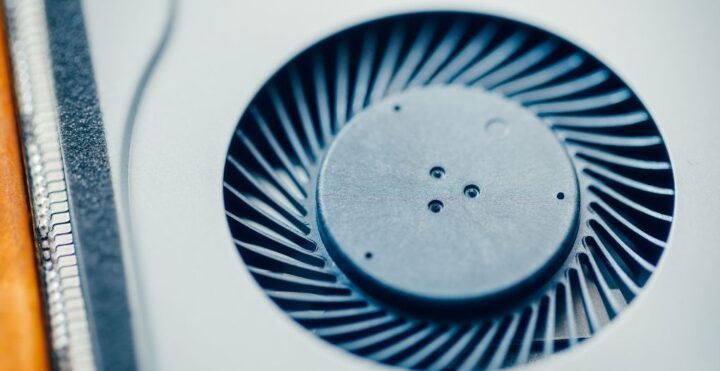
Lower ambient temperature
Laptop coolers can help keep the temperature of the laptop low without requiring any changes to the hardware of the device. The operating temperature of the computer is affected by the ambient temperature. The laptop will get hotter working in a 100 degree room compared to a 70 degree room. Laptops can also be affected by the temperature of the air that accumulates around the device, laptop coolers bypass this problem.
More comfortable use
Laptop coolers for laptops make using a laptop on your lap a more viable experience for the person and the laptop. Your lap obstructs the laptop's vents and causes heat to build up on the device, and laptops without fans can become too hot for comfortable use on a person's lap.
Improved and Secure Laptop Air Circulation
Laptop coolers improve laptop airflow by positioning the system on a hard, flat, non-fabric surface. Some laptops use the bottom of the unit as the air intake source to cool the system, making obstructing airflow particularly dangerous to the system. If you use a laptop cooler, you can place the laptop on a cloth surface without worrying about the device overheating. For example, a laptop working on a wooden table will accumulate less heat than one used on a thick blanket. However, laptop coolers that blow cooler air against the system may push more dust into the computer when used on a cloth surface.
Faster CPU and GPU performance
The CPU and GPU are the two largest heat producing components inside the laptop, they can produce enough heat without cooling to break down. More powerful computer hardware tends to produce more heat than less powerful computer hardware. The concern, beyond a certain temperature the CPU will not work optimally. So, it is better to use laptop cooler to support and boost the performance of a laptop.
Very easy to use
Very easy to use, no power requirement! When people use a laptop, just place this laptop cooler under the laptop and it can suck the heat easily.
In our opinion, the best brands of coolers for laptops in 2022 are :
Having started in 2015 and based in Hong Kong, KLIM offers ultra high-performance mice, headsets, glasses, chairs, keyboards and coolers. High-end and cheap, all the brand's products come with a 5-year warranty. They are also worldwide references in their respective fields. KLIM has recently started manufacturing fans and audio headphones.
Cooler Master is known for its CPUs, power supplies, RGB accessories, peripherals and especially its coolers. The brand founded in 1992 manufactures the best liquid coolers on the market. Its air coolers are no match for the KLIM models, although the latter are unbeatable.
The Topmate brand makes a little bit of everything. Their products include electric tricycles, wireless keyboards, gaming keyboards, gaming mice, Bluetooth headphones, external power banks, wireless humidifiers and of course laptop coolers. Quality is often the order of the day.
Present in more than 160 countries, the Havit brand manufactures power banks, wireless chargers, USB hubs, activity trackers, handheld fans, car chargers, humidifiers or wireless headphones. It is also known for its classic or gaming peripherals as well as its ventilated stands.
Founded in 1999, Zalman has always made silence an inherent quality of its chillers. In a short period of time, the South Korean brand has become the world leader in the market. Zalman's high-performance fans cover a wide range of applications, including cases, processors, graphics cards and laptops. It also manufactures gaming headsets.
The diagram below will help you to get an idea of the typical prices for each price range (entry-level, mid-range and high-end).
However, more expensive does not necessarily mean better.
We therefore advise you to always consult our ranking before deciding, rather than blindly relying on price ranges.
Clean your laptop's cooler regularly
Over time, it happens that dust and sheep accumulate on your device and clog its cooling system in particular. To prevent the laptop from overheating, it is de rigueur to clean it at least once a year. To do this, you can use a small vacuum cleaner. Alternatively, you can also effectively blow the device out with a can of compressed air.
Use a brush
Using a brush is a good option for maintaining and keeping your cooler running smoothly. However, you will still need to disassemble the device in order to reach the blades and various components. Moreover, be careful not to press too hard, at the risk of unsticking them from the board.
Increase the power of your chiller tenfold
It goes without saying that this device was designed to prevent your laptop from overheating, and it works. Nevertheless, sometimes it loses its efficiency after a few years of use. To alleviate the problem, install a mini fan near the device to circulate the air. You can also place a glass of cool water next to your PC, which, as it evaporates, will dissipate the heat released.
Use copper for better performance
Copper being a good conductor of heat, it will help you improve the performance of your laptop cooler. To do this, use coins with these characteristics. It's easy to do, just stack them on top of each other near the cooler. However, be careful not to clog the vents.
Boost the efficiency of your laptop cooler with software
Coolers are definitely worth the money, especially for gamer laptops that give off a significant amount of heat. Since they are compact, but very powerful, you should definitely install a cooling software to support your external cooler. We recommend downloading one from specialized websites on the Internet.
Yes, this type of device does not make a difference between computer brands. On the other hand, you have to be careful with the dimensions because the majority of the coolers available nowadays are designed for a model of 17 inches maximum, beyond that, the computer may become destabilized. Since the Macbook pro 13 is less than 17 inches, you should find a suitable laptop cooler.
On the models present on the market today, the maximum speed observed is 2500 RPM (revolutions per minute). However, the coolers will not necessarily reach this value. This is because the fan rotation adapts to the temperature of the laptop. This information is also visible in the specifications of the device.
This depends on the brand and range of the product. Generally speaking, this adjustable fan speed feature should be present on this type of device. However, to avoid any surprises, take the time to ask the seller or the website where you want to buy your laptop cooler for this information.
This depends on the brand and size of the cooler. Larger models are quieter than smaller ones. So, if you want to have a device with a low noise level, choose coolers with large fans, like those designed for gamers. In any case, this information is given in the specifications of the device.
Every month we help more than 1 000 000 people buy better and smarter.
Copyright © 2022 - Made with ♥ by buyingbetter.co.uk
Your reviews and buying guides 0% advertising, 100% independent!