When we talk about a laptop, we are mainly talking about a nomadic and ergonomic aspect with excellent performance. For this, it is important to have a laptop with a great autonomy. This way, you will be able to work for a long time without worrying about where there is a power outlet. To help you, here is a complete buying guide on the subject.
Here is our commitment, to make sure that we provide the best user experience and content quality:
You can support us by using our links to make your purchases (at no extra cost to you)! This sometimes earns us a commission which allows us to remain independent. More about us
Our selection
"With a weight of 1.2 kg and 1.4 cm thick, the Zenbook UX425EA embeds a complete connectivity while offering up to 22 hours of autonomy.…"
"Enjoy a stylish and mobile laptop for your office on the go at a low price. The Acer Aspire 5 A514-53 offers up to 12.5…"
"The HP Spectre X360 13-aw2006nf justifies its price with an exceptional compromise between tablet and PC with quality performance. Equipped with a 13.3-inch touchscreen, the…"
"Apple launches a laptop that has something to surprise you with the MacBook Pro New M1 on up to 20 hours of battery life. Supported…"

With a weight of 1.2 kg and 1.4 cm thick, the Zenbook UX425EA embeds a complete connectivity while offering up to 22 hours of autonomy. Compact and versatile, it has been designed with top performance in mind.
919 £ on AmazonDesigned for mobile use with a weight of only 1.2 kg, the Asus Zenbook UX425EA-KC290T is capable of lasting 22 hours on a full charge. It can only be your best ally to accompany you in your activities on the go. It is a laptop with a great autonomy and compact that opens on a NanoEdge screen of 14 inches Full HD IPS 100% sRGB. This ultraportable contains a configuration designed for multitasking to improve productivity as well as the quality of entertainment.
Featuring top-notch performance, the machine is pushed by a 2.8GHz Intel Core i7 Quad Core 1165G7 base with up to 4.7GHz burst with an Iris Xe GPU. Its core is accompanied by a fast 512GB SSD storage and 16GB of RAM boosting its responsiveness. For optimal comfort in use, it adopts a backlit keyboard and a numeric keypad on the touchpad. The PC integrates a Windows Hello webcam as well as a complete connectivity distributed on each side of the metal chassis including 2 Tunderbolt 4. It also has a Wi-Fi ax module and Bluetooth 5.0.
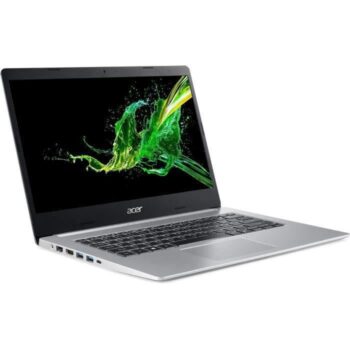
Enjoy a stylish and mobile laptop for your office on the go at a low price. The Acer Aspire 5 A514-53 offers up to 12.5 hours of battery life with the capabilities and performance to match your needs.
421 £ on CdiscountWith a price tag of around 500 euros, the Acer aspire 5 A514-53 is a stylish and mobile laptop. Offering a battery life of up to 12.5 hours, this computer incorporates a level of configuration suitable for office on the go. Equipped with a 14 " Full HD display with thin edges, it performs with the help of an Intel Core i3-1005G1 processor of 3.4 GHz in turbo mode coupled with 8 GB of DDR4 RAM. Its responsiveness is bolstered by a 256GB PCIe NVMe M.2 SSD storage.
At its structure, the laptop adopts a dimension of 32.8 x 23.6 x 1.79 cm for a weight of 1.7 kg embarking an IPS panel on 180° viewing angles. To complete your comfort, Acer did not fail to integrate a complete connectivity with an Ethernet RJ45 port, Wi-Fi 6 and Bluetooth 5.0. And to ensure its versatility, it also has 3 USB-A 3.0 ports, a USB-C 3.2, an HDMI as well as a 3.5 mm jack combo. As for its battery, its great autonomy is ensured by a power of 45 W on a voltage of 19 V at a 120/230 V connection.

The HP Spectre X360 13-aw2006nf justifies its price with an exceptional compromise between tablet and PC with quality performance. Equipped with a 13.3-inch touchscreen, the laptop offers a 16-hour battery life.
1 119 £ on BoulangerFeaturing a refined design, the HP Spectre x360 13-aw2006nf is a laptop convertible to a tablet with a multimedia configuration. With quality finishes and up to 16 hours of battery life, this computer is powered by an Intel core i7 1165G7 Quad Core processor with 12MB cache and 4.7GHz burst. Supported by a 16GB DDR4 RAM, it has a 512GB M.2 NVMe SSD with Iris Xe graphics integrated into the processor. Its display is a 13.3-inch FHD 1920 x 1080p IPS panel on a 360-degree rotating hinge.
The laptop explores a unibody shell in CNC aluminum alloy on a color Blue Poseidon. The keyboard embeds a backlighting system on several shades. The machine takes dimensions of 30 x 19.5 x 1.7 cm with a weight of 1.3 kg. It has a fingerprint reader, Wi-Fi 6 and Bluetooth 5.0 wireless modules and an infrared HD webcam that uses Windows Hello features. The connectivity consists of a USB-A 3.1 port, a Tunderbolt 4, a microSD reader and a headset/microphone combo.

Apple launches a laptop that has something to surprise you with the MacBook Pro New M1 on up to 20 hours of battery life. Supported by a Silicon M1 base running MacOs 11 Big Sure, it is compatible with Intel x86 applications.
1 087 £ on AmazonA performance booster, the MacBook Pro New M1 features a 13.3-inch Retina display with 2560 x 1600p resolution and True Tone for extraordinary content displays. It features an 8-core Apple Silicon M1 processor with 4 high-performance cores and 4 energy-efficient 16-core Neural Engine announcing an integrated 8-core GPU. This performance is further supported by 8GB of RAM with fast 256GB SSD flash storage.
Running under the MacOs system, it offers a battery life of up to 20 hours and remains compatible with x86 Intel applications. Apple's texture is based on a unibody aluminum chassis with impeccable finishes. Its dimensions are spread over 30.41 cm in length, 21 cm wide with a thickness of 1.56 cm on a weight of 1.4 kg by arranging its screen at 90% occupation to the front. Note that the connectivity is a bit limited with two USB-C 3 and 4 ports as well as a headset/microphone combo with a wireless connection characterized by Wi-Fi 6 and Bluetooth 5.0 modules.
Any specific needs?
The best laptop with great battery life in 2021
The best entry-level laptop with great battery life
The best high-end laptop with great battery life
An excellent, stylish laptop with great battery life
Your guide :
Rate this buying guide :By rating this buying guide, you are helping us to reward our best writers. Thank you!
| TOP OF THE TOP | CHEAP | TOP OF THE LINE | EXCELLENT | |

In accordance with our commitment, this buying guide does not contain any sponsored products. |
 8/10 |
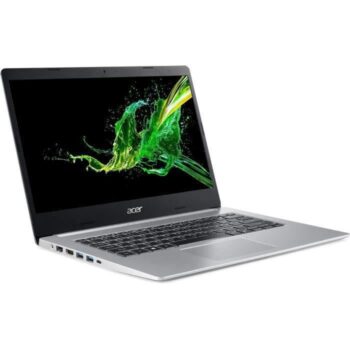 7/10 |
 9/10 |
 8/10 |
| OUR SELECTION |
ASUS Zenbook UX425EA-KC290T
|
ACER Aspire 5 - A514-53
|
HP Spectre X360 13-aw2006nf
|
Apple Macbook Pro New M1
|
|
With a weight of 1.2 kg and 1.4 cm thick, the Zenbook UX425EA embeds a complete connectivity while offering up to 22 hours of autonomy. Compact and versatile, it has been designed with top performance in mind.
|
Enjoy a stylish and mobile laptop for your office on the go at a low price. The Acer Aspire 5 A514-53 offers up to 12.5 hours of battery life with the capabilities and performance to match your needs.
|
The HP Spectre X360 13-aw2006nf justifies its price with an exceptional compromise between tablet and PC with quality performance. Equipped with a 13.3-inch touchscreen, the laptop offers a 16-hour battery life.
|
Apple launches a laptop that has something to surprise you with the MacBook Pro New M1 on up to 20 hours of battery life. Supported by a Silicon M1 base running MacOs 11 Big Sure, it is compatible with Intel x86 applications.
|
|
|
Screen size
|
14 inches
|
14 inches
|
13.3-inch
|
13.3-inch
|
|
Processor
|
Intel Core i7-1165G7
|
Intel Core i3-1005G1
|
Intel Core i7-1165G7
|
Apple Silicon M1
|
|
RAM & Storage
|
DDR4 16 GB & SSD 512 GB
|
DDR4 8 GB & SSD 256 GB
|
DDR4 16GB & SSD 512GB
|
DDR4 8GB & SSD 256GB
|
|
Autonomy
|
22 hours
|
12.5 hours
|
16 hours
|
20 hours
|
|
Dimensions & Weight
|
31.9 x 21 x 1.4 cm & 1.26 kg
|
32.88 x 23.6 x 1.79 cm & 1.7 kg
|
30.67 x 19.45 x 1.69 cm & 1.3 kg
|
30.41 x 21.24 x 1.56 cm & 1.4 kg
|
Help us improve this table:
Report an error, request the addition of a feature to the table, or suggest another product. Thank you for your kindness!
We spend thousands of hours each year studying the major specialized websites, analyzing products of hundreds of brands and reading user feedback to advise you on the best products.
We are a product review company with a single mission: to simplify your buying decisions. Our research and testing helps millions of people every year find the best products for their personal needs and budget.
To support us you can: use our links to make your purchases (which often earns us a small commission), share our articles on social networks, or recommend our site on your blog. Thanks in advance for your support!

The laptop battery is mainly made of Lithium-Ion (Li-Ion), an alkaline metal. Li-Ion batteries have relevant advantages: good capacity, affordable cost, battery shape and life span. This new technology has replaced the old Nickel (Ni-Mh) or Nickel Cadmium (Ni-Cd) batteries. Still evolving, you will also find on the market Li-Polymer models, a little more expensive.
In addition to quality, you must consider the following technical characteristics :
These characteristics will determine the power of the battery, and thus its capacity in autonomy.
The number of cells represents, in simple terms, the number of cells or accumulators that make up the battery: it varies for portable PCs between 2 to 8. To increase the autonomy of a battery, manufacturers increase the number of cells. The number of cells alone does not determine the autonomy of a battery, it must be associated with its capacity and its power consumption.
Depending on your use, the autonomy of the battery of a portable PC varies between 30 min to 10 h. The standard battery is functional over two hours in general. But with the acceleration of computer innovations, you can currently get a laptop with more than 10 h of autonomy. The life of the laptop battery depends on its quality, the frequency of its use and the ways of recharging it. It can usually reach 2 to 3 years, but if you have to recharge it every fifteen minutes, it is no longer very effective, you will have to think about buying a new one.
To be comfortable using your laptop, you need a decent weight-to-autonomy ratio, since you are mostly planning to be able to work non-stop while on the go. You should also bet on a laptop that is not very powerful, in order to balance the energy consumption with your activities: logically, lighter and less powerful make for better autonomy.
When choosing a laptop, battery life is one of the most important criteria. Many of you are looking for perfection when it comes to battery life, but keep in mind that like any piece of hardware, the laptop battery has its limits, and those limits depend on how you use it.
On average, a laptop battery will last you 2 or 3 years maximum, depending on how you take care of it. This lifespan is determined by the various manipulations you make on your laptop. In principle, you will have more peace of mind in terms of autonomy if you use it for classic office work, Internet, etc.
If your laptop needs to be recharged after a maximum of one hour of use, you should know that your battery is about to give up. It can still be used but its progressive weakness will be felt on your activities. In this case, you should think about replacing it.
The element that consumes the most energy on the laptop is the screen (about 43%). This is where all your activities take place. So a smaller screen, with less power consumption, could have an imminent impact on autonomy. The chipset, the engine of the data exchange, consumes about 21% of energy.
The other master components (processor, graphics card, hard disk, connectivity) need less than 10% of energy for a good functioning. Unless they are of a qualitative power, as it is the case in a gamer PC, they would consume much more energy and will have a recurrent influence on the autonomy.
For your day-to-day business activities, you need a laptop that can keep up with you, whether you're in the office or on the road. You'll want a lightweight, well-equipped, self-contained laptop that doesn't require you to find a power source every time, which you won't always have available where you go. With the right criteria in mind, you can get a laptop with at least 10 hours of autonomy. The model will depend on your budget.
For more strenuous tasks or an addiction to video games, you need to bet on a laptop with powerful technical performance, and you will have no other choice. However, these models will be more expensive on the one hand and less reliable in terms of battery life on the other. Once the processor and graphics card are in a certain range, their resource requirements are quite substantial, resulting in a definitely less efficient battery life.
To help you make the distinction and balance your choice, we've divided the usefulness of a standalone and powerful laptop into two sections. This way, you can see which one is right for you, depending on your needs.
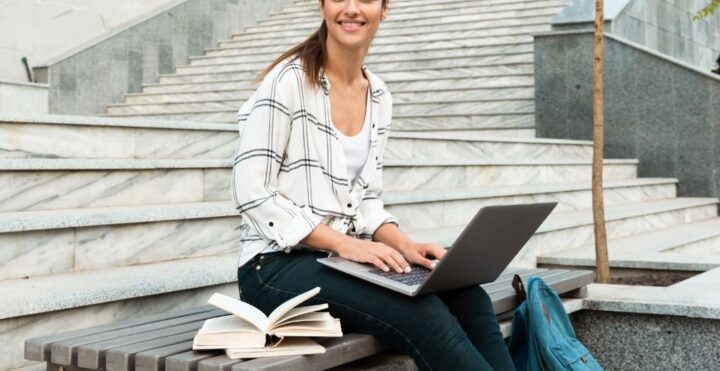
Ideal for travel
With a laptop with great battery life, travelers no longer need to think about the gauge at all times, because they already trust that it will last long enough, no matter what the day brings. Because if it doesn't, it causes the user to always think about it when they are away from a power outlet.
Source of motivation for users
The long battery life is a main motivation for users. Because some laptops can go longer, with 18 to 20 hours of continuous use between charges. This extremely long battery life can bring unexpected benefits to the working day.
More focus and longer battery life
Having extended battery life in the real world means that no matter what happens during the day, the battery won't run out. That means you don't have to think about the battery, and that's liberating. You can focus entirely on the job at hand, as you should for maximum productivity.
Less worry and more freedom
Not having to worry about battery life means you can work without compromise while on the go. When working in your power-packed office, for example, you can collaborate frequently via video chat with industry colleagues and friends in peace. It's useful to share ideas with colleagues and discuss current topics to get other perspectives.
Efficient and fast
If you need to move a bunch of images from your system to the cloud, for example, normally you'll do it without worry with a long-running laptop. Whereas if you've been on a laptop with a shorter battery, you may have put off copying for an hour near a power outlet.
Turn down the brightness
The reason why the screen is the most energy consuming is its permanent need for brightness. You can adjust the brightness of your screen without reducing your visual comfort. This adjustment can be done by clicking the appropriate buttons on the function keys, or by accessing the display settings of your laptop.
Use the "energy saving" option
On
recent models, running Windows 10, there is often a "power saving" option that defines in one click the various settings to optimize your battery life: reducing brightness, adjusting processor power, disabling any setting that may spend a lot of energy, removing system push notifications, etc
.
Balancing software
As much as
possible, avoid using software or applications that require a huge consumption of energy: regarding for example photo editing, 3D editing, and even video games of all kinds. Also with Windows 10, you can detect in the configurations the applications that devour you a huge amount of energy and disable them so that they do not run in the background.
Find the right mode to adopt in case of inactivity
Are you done with your laptop or do you still plan to come back to it? Make it a point to ask yourself this question before you get up to find the right mode for PC inactivity. If you are not going to continue your activities, you should automatically turn off your PC. If you are just taking a break, prefer the extended standby because it consumes less energy than the classic standby.
Disable any unnecessary devices
Any
peripheral connected to your laptop sucks energy because the ports contain current diffused by the motherboard, the same for Bluetooth or Wifi connectivity. If you're not using them yet, consider disabling them.
The best laptop with great battery life depends on your needs and your budget. Read our buying guide to find out more.
If you find that its running time is reduced or the charge is no longer complete even after hours, you should consider replacing your laptop battery.
In order to optimize the life of your battery, you should avoid overheating, frequent charging, exposure to humidity, and accidents that cause shocks.
The brand is not the most important thing, it is important to check its origin, its voltage and its capacity.
Do not wait until the discharge is complete to power your battery. Usually, a message will appear at the bottom of your screen when your battery is about to run out. From the moment you receive this message, you should immediately connect your laptop to a power source.
Every month we help more than 1 000 000 people buy better and smarter.
Copyright © 2022 - Made with ♥ by buyingbetter.co.uk
Your reviews and buying guides 0% advertising, 100% independent!