The laptop has become an essential ally for work and entertainment. No wonder that more than 6 out of 10 French households have one. But the quality of the screen, and therefore of the display, differs according to price. This is especially important for photo editing, graphic design or video editing. Through this guide, discover the laptops with the best screen.
Here is our commitment, to make sure that we provide the best user experience and content quality:
You can support us by using our links to make your purchases (at no extra cost to you)! This sometimes earns us a commission which allows us to remain independent. More about us
Our selection
"Apple's 16-inch MacBook Pro is the ideal laptop for advanced office and multimedia use with its beautiful Retina Display with True Tone technology."
"With its convenient 14.1-inch size, the Teclast F7 Plus offers convenient screen use with innovative features."
"The Asus ZenBook Pro Duo 15 UX581 offers a new definition of laptop with its dual 15.6-inch and 14-inch screen, a unique technology called ScreenPad…"
"The HP Spectre x360 is an innovative convertible that will meet your expectations, both in terms of display and fluidity. The autonomy/performance ratio is impressive."

Apple's 16-inch MacBook Pro is the ideal laptop for advanced office and multimedia use with its beautiful Retina Display with True Tone technology.
1 919 £ on AmazonThis time, Apple has introduced a new screen size: the 16-inch. And what better than the MacBook Pro to integrate it? This Retina IPS LCD panel has a resolution of 3072 x 1920p! The 500 nits luminance guarantees bright areas, bright whites and deep blacks. The P3 color palette enhances these pictorial details in your photos and videos. More realistic than the display on this screen, it does not exist (yet).
On the performance side, the 16-inch MacBook Pro has a lot to live up to. The Mac OS 10.15 operating system, 9th generation Intel Core i7 processor, AMD Radeon Pro 5300M graphics card with GDDR6 memory, 16 GB of RAM, 512 GB SSD and a lithium-polymer battery with 11 hours of autonomy are all on its technical sheet. Add to this the comfortable and responsive Touch Bar and Touch ID keyboard, the 6-speaker audio system, Thunderbolt 3 connectivity on 4 ports, Wifi 5 and Bluetooth 5.0.
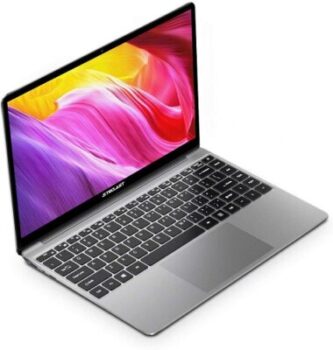
With its convenient 14.1-inch size, the Teclast F7 Plus offers convenient screen use with innovative features.
See the priceThe Teclast F7 Plus has nothing to be ashamed of when it comes to screen quality. The screen, with its narrow bezel design, offers sharp visuals and colors brought to life by its Full HD resolution (1920 × 1080 pixels). The IPS panel enhances the sharpness of the display. In addition, the screen is protected by a 2.5D frame protection panel, making it even more resistant to accidental scratches.
The Teclast F7 Plus also offers decent technical criteria, which can cover your basic daily uses: 8th generation Intel processor, 9th generation Intel Graphics 600 UHD graphics, 8 GB of RAM and 256 GB SSD, pre-installed Windows 10 system with Adobe productivity and 8 hours of full battery life.

The Asus ZenBook Pro Duo 15 UX581 offers a new definition of laptop with its dual 15.6-inch and 14-inch screen, a unique technology called ScreenPad Plus.
See the priceThe Asus ZenBook Pro Duo 15 UX581 costs more than many gamer laptops. But it's worth noting that this notebook breaks the rules of the genre by integrating a second 14-inch ScreenPad Plus display in addition to the main 16.6-inch screen. It goes without saying that the display is ultra powerful, making it a true multitasking and multi-window machine.
The main display uses a 4K OLED HDR panel with a definition of 3840 x 2160 pixels. Its color palette displays a vivid and realistic set of colors with unparalleled accuracy. The second screen, placed just in front of the keyboard, displays in 4K UHD for a definition of 3840 x 1100 pixels. Good to know, this additional screen is touch-sensitive. Finally, the Asus ZenBook Pro Duo 15 UX581 has power to spare with its 9th generation Core i9 processor, 32GB of RAM, Nvidia GeForce RTX 2060 graphics card and 1TB of SSD storage. Not to mention an ultra complete connectivity.

The HP Spectre x360 is an innovative convertible that will meet your expectations, both in terms of display and fluidity. The autonomy/performance ratio is impressive.
See the priceThe HP Spectre x360's 360-degree convertible style makes it easy to use depending on how comfortable you want to be: in laptop mode, in easel mode for video viewing, or simply in tablet mode for practical use. Its 15.6-inch OLED display is built with interesting innovations: 4K resolution, UWVA BrightView finish that gives it a remarkable brilliance and Corning Gorilla NBT glass that ensures its durability.
Beyond the visual quality it offers, the HP Spectre x360 is no slouch when it comes to technical details either. We even say that it is unavoidably modern with its Intel Core i7-9750H processor, its NVIDIA GeForce GTX 1650 graphics card, its 16 GB of RAM and its 1 TB of SSD storage, without being excessive in terms of energy consumption (just under 14 hours of autonomy).
Any specific needs?
The laptop with the best screen in 2021
The laptop with the best entry-level screen
The laptop with the best high-end screen
A powerful convertible with innovative screen
Your guide :
Rate this buying guide :By rating this buying guide, you are helping us to reward our best writers. Thank you!
| TOP OF THE TOP | CHEAP | TOP OF THE LINE | EXCELLENT | |

In accordance with our commitment, this buying guide does not contain any sponsored products. |
 8/10 |
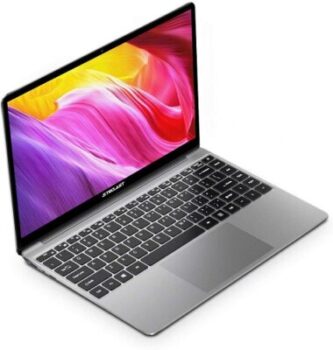 8/10 |
 8/10 |
 8/10 |
| OUR SELECTION |
Apple MacBook Pro 16 inch
|
Teclast PC F7 Plus
|
Asus ZenBook Pro Duo 15 UX581
|
HP Spectre x360
|
|
Apple's 16-inch MacBook Pro is the ideal laptop for advanced office and multimedia use with its beautiful Retina Display with True Tone technology.
|
With its convenient 14.1-inch size, the Teclast F7 Plus offers convenient screen use with innovative features.
|
The Asus ZenBook Pro Duo 15 UX581 offers a new definition of laptop with its dual 15.6-inch and 14-inch screen, a unique technology called ScreenPad Plus.
|
The HP Spectre x360 is an innovative convertible that will meet your expectations, both in terms of display and fluidity. The autonomy/performance ratio is impressive.
|
|
|
Format
|
16 inches
|
14.1 inches
|
15.6-inch and 14-inch (dual screen)
|
15.6-inch
|
|
Resolution
|
3072 x 1920 pixels
|
1920 x 1280 pixels
|
3840 x 2160 pixels on the 15.6-inch screen3840 x 1100 pixels on the 14-inch screen
|
3840 x 2160 pixels
|
|
Technical performance
|
|
|
|
|
|
Touchscreen
|
No
|
Yes
|
Yes
|
Yes
|
|
Autonomy
|
|
|
|
|
Help us improve this table:
Report an error, request the addition of a feature to the table, or suggest another product. Thank you for your kindness!
We spend thousands of hours each year studying the major specialized websites, analyzing products of hundreds of brands and reading user feedback to advise you on the best products.
We are a product review company with a single mission: to simplify your buying decisions. Our research and testing helps millions of people every year find the best products for their personal needs and budget.
To support us you can: use our links to make your purchases (which often earns us a small commission), share our articles on social networks, or recommend our site on your blog. Thanks in advance for your support!

For the best display quality, you need to take into account the laptop's screen size. So far, laptop screens range from 10.1 to just over 21 inches, with one inch being equal to 2.56 cm. If you move around with your laptop frequently, get a 15.6-inch model at most. If you use it at home and at work, a size between 13 and 15.6 inches is more appropriate and practical. If you are buying it for mainly recreational use, buy a machine with a 17.3-inch screen, which is nice for movies and games. The larger the screen, the better the display.
Resolution is defined by the number of pixels in length and height on the screen. The level of detail in images and other objects displayed on the screen depends on this criterion. Experts have been able to divide screen resolution into 6 distinct categories:
For laptops, the most common tiles are IPS or In-Plane Switching and TN or Twisted Nematic. Very appreciated by professionals, the screen with IPS panel offers a rendering with varied and very precise colors. The angle of vision reaches 178° without altering colors, the widest of all existing types of panels. With such precision, the IPS panel makes the screen less responsive, hence the need for a fast processor, lots of RAM and a large graphics card. On the other hand, the main advantage of the TN panel is its responsiveness. That's why the TN screen is suitable for gaming fans, because it's suitable for fast controls without blurring or slowing down. Nevertheless, the TN panel offers a restricted color palette and a very limited viewing angle.
If
you are leaning towards innovative products, the touch capability of a screen can determine your choice of laptop. Indeed, many models suggest touchscreens that are even detachable from the keyboard. This feature avoids the need to buy a tablet. However, remember to check the following few points to have the optimal comfort in using your touch screen. Choose a large screen for more precision in the click, especially if you have large fingers or often sweaty fingers. Storage memory is a determining factor in the speed and fluidity of your PC/tablet: have at least 4 GB of RAM for easy handling. Finally, make sure your laptop has an average battery life of 8-10 hours, which will provide you with longer touchscreen usage.
Response time is defined by the responsiveness of the screen to the commands you operate on it. It is detected as soon as the screen is turned on by the time it takes to reach the home screen. The response time is measured in milliseconds. According to experts, the fastest screen has a response time between 0.5 and 2 ms. With such a speed, this screen will be most suitable for action games, where the images are in constant motion. For other basic uses, the time criterion is somewhat tolerable.
Be aware that hours of screen time can take a toll on your eyes. To begin with, consider planning hours of use and hours of rest. You should also be aware of some rules about screen postures.
Align the screen at eye level
As a general rule, the screen of your laptop should be aligned at eye level and you should be at a distance of 50 to 70 cm for a laptop. This distance guarantees you optimal comfort and a good deciphering of all the characters you are dealing with. For laptops, you can use risers to comply with the rule. You can also connect an external keyboard to facilitate your typing.
Stand at a safe distance
If your work requires the use of several screens, it is essential to have a similar display polarity for all of them in order not to tire your eyes easily. This distance should also be respected for hybrid screens that act as a tablet.
In addition to this appropriate distance between your eyes and the screen, also think about setting the display modes, especially the brightness: if you are too dazzled by the screen's rays, your eyes will be easily exhausted, and you will even be subject to tingling or other spontaneous visual discomfort.
The use of the touch screen has become a convenient and fashionable convenience. Laptop manufacturers have gradually incorporated this feature into new machines. Using a stylus or your fingers to operate the screen is simple, even for computer novices.
Nowadays, it is possible to have a laptop that is both convertible and can be used like a tablet and therefore has a touch screen. However, for long text input, this feature is less appropriate. The power is not always there for touchscreen laptops.
The majority of laptops on the market have a classic, non-touch screen. Some say it's outdated. But until proven otherwise, it offers formidable power, perfectly compatible with multitasking and gaming.
In general, you can opt for this alternative if you don't travel with your PC very often. This way, you'll have a free choice on the screen size that makes you feel comfortable. For word processing, the keyboard is more efficient and faster than the touch screen. Finally, laptops with a classic screen are definitely better in terms of autonomy.
Using a laptop with a conventional screen does not mean that you are behind the latest innovations. Vice versa, touch functionality is not a must-have option in laptop handling. It all comes down to your own needs.
For office work and internet browsing, touch is more interesting because of its speed. However, more demanding users will have to choose the classic screen and supplement it with a touch tablet if necessary.

Better hardware
More often than not, laptops with a better screen also include better hardware than other laptop models or laptop solutions currently on the market. With a laptop with a better screen, you're also likely to have more RAM, a better processor and more storage space on your hard drive itself.
Improved visibility
Choosing a laptop with a better screen is highly recommended for anyone who wants to improve the overall visibility and ease of access to their laptop itself. For those who have difficulty seeing or are visually impaired, a better laptop screen can help improve your ability to read, navigate, and use the various functions of the laptop without issue.
Gaming and design
A laptop with a better screen is perfect for anyone who likes to play or design on the go with a laptop. They offer more space for better visual and graphic optimization. In addition, laptops with a better screen also offer more options for resolution size as well as changing the graphics settings for your favorite games.
Portability
One of the biggest advantages of investing in a laptop with a better screen is its portability. While a desktop computer may appeal to those who don't want to travel with their computer, a laptop solution with a better screen is optimal for anyone who travels or prefers a lightweight, designer or personal gaming solution.
Eye protection
A laptop with a better screen also helps to protect the user's eyes. Because it has an ability to reduce the glare of the screen. Preventing direct eye glare prevents eye strain.
Clean your laptop screen.
Your screen is the fundamental element on the use of your laptop. If it's poorly maintained, not only will you not want to look at it for long, but it will be easily damaged. Take care to clean it often with a cloth, water and an ammonia-free solution. Before wiping your screen, turn it off. Dust it with a cloth before starting to work on more serious stains with the cleaning solution. Dry it well after each wash to keep it shiny and clean.
Make yourself comfortable in front of the screen.
Since
you'll be spending an indeterminate amount of time in front of your screen, make sure to favorably adjust your display options for more effective ergonomics, including brightness. Also, adopt the proper posture so that you don't tire your eyes and muscles easily.
Don't forget the wallpaper!
Especially
if you spend most of your time working on your laptop, consider beautifying your screen with a pleasant background, the one that will motivate you or make you smile at first sight as soon as you turn it on. You can choose a family photo, an encouraging quote, a Bible verse or a representation of your favorite entertainment.
Add more screens if necessary.
Sometimes
your activities require the use of a multitude of windows. On your laptop, you'll certainly have a hard time finding your way around, especially if you've reached a certain point where you reach your concentration limits. You'll find yourself frustrated with having to search your small screen for the window you need to open. In this case, don't hesitate to add a second or even a third screen for better organization of your tasks.
Organize your desktop icons.
As soon as
you look at your laptop, the first thing you'll see is your desktop: avoid putting all sorts of files scattered around it, unorganized. Put your files in order, remember to put them in separate folders in the documents. Don't forget to update the time and the date, elements that you will consult often in order to keep your timing.
Which laptop has the best screen depends on your needs and budget. Read our buying guide to find out more.
First, identify the existing ports on your laptop and on the monitor you are going to connect (HDMI, VGA, DVI, etc.). Then find the right cable to connect the two ports. Go to the display settings of your laptop, activate the detection of the external screen and then choose the configuration that suits you: you can duplicate it (reproduce the identical of your laptop screen on the external screen), extend it (link the two screens to make them act in a similar way) or choose a unique display on the screen of your choice (for example if you want to see more, you will disable the laptop screen and work on the external screen).
If your screen is scratched or black, try connecting another external monitor to your laptop. This will allow you to find out if it's your monitor's panel that's damaged or if it's your graphics card or motherboard that's mismatched, and then act accordingly.
A broken laptop screen is unfortunately not repairable. You have to replace your device.
Normally, however, if you misplace it or it gets damaged there are many stylus models for sale that could fit your screen.
Every month we help more than 1 000 000 people buy better and smarter.
Copyright © 2022 - Made with ♥ by buyingbetter.co.uk
Your reviews and buying guides 0% advertising, 100% independent!