Despite the great success of 14-inch PCs, 15-inch laptops remain the standard reference for users seeking productivity. Tough and versatile, these laptops come in a variety of configurations to suit every need. But with so many on the market, it's hard to find the best one. That's why we've prepared this guide for you.
Here is our commitment, to make sure that we provide the best user experience and content quality:
You can support us by using our links to make your purchases (at no extra cost to you)! This sometimes earns us a commission which allows us to remain independent. More about us
Our selection
"The Asus Vivobook S S533EQ-BQ132T is a versatile 15-inch laptop with an anti-glare FHD IPS display offering up to 9 hours of battery life. Thin…"
"Discover a powerful Chromebook with the Asus CX5500FEA-E60014, a touch and convertible laptop. Running Chrome OS with 11 hours of battery life, it features a…"
"Experience ultimate performance on the go with the Razer Blade 15 laptop. This jack-of-all-trades laptop will run even your heaviest applications with a powerful processor…"
"Designed for content creation, the Ideapad Creator 5i 15IMH05 is a productivity monster. This 15-inch laptop from Lenovo offers versatile functionality with performance for both…"

The Asus Vivobook S S533EQ-BQ132T is a versatile 15-inch laptop with an anti-glare FHD IPS display offering up to 9 hours of battery life. Thin and light, it delivers excellent performance driven by an i7 1165G7 socket.
839 £ on AmazonThis Asus Vivobook is a 15-inch laptop with a 16:9 FHD IPS panel. With a very nomadic character, it is a thin and light ultrabook with a battery life that can reach 9 hours. Under the keyboard you have an i7 1165G7, Quad Core Tiger Lake, integrating an Iris Xe graphics chip that adds up to a Nvidia GeForce MX 350 graphics card. These are coupled with an amount of 16 GB RAM and storage combining a 512 GB M.2 SSD and a 32 GB Optane H10 solution.
The 15-inch laptop sports a design with an Indie Black, black-anthracite aluminum chassis, with a cooling system consisting of 2 IceBlades fans with 87 thin blades. For an optimal use, it embeds a backlit chiclet keyboard with a key Entry to the yellow clipping. Its versatility is especially marked by its connectivity system characterized by a USB-C Thunderbolt 4 and a wireless Wi-Fi ax and Bluetooth 5.0.
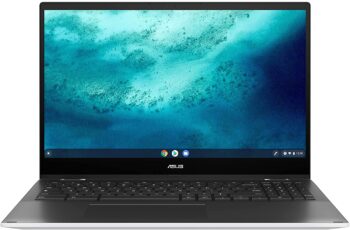
Discover a powerful Chromebook with the Asus CX5500FEA-E60014, a touch and convertible laptop. Running Chrome OS with 11 hours of battery life, it features a sleek design with top-notch performance.
679 £ on AmazonEquipped with a 360° ErgoLift hinge, the Asus Chromebook CX5500 is a 15-inch laptop with an IPS Touch screen, NanoEdge Full HD. Offering a battery life of 11 hours, the machine embeds an Intel i5 1135G7 processor with a frequency of 2.4 GHz that can reach up to 4.2 GHz in turbo on 8 MB cache. Its performance is backed by 8GB of DDR4 RAM with 256GB PCIe M.2 SSD flash storage. Convertible, it offers three functions to choose from depending on your needs such as laptop mode, tablet mode as well as tent mode.
The laptop sports an elegant ceramic-like texture on an Immersive White aluminum alloy chassis and an all-black interior. At the connectivity, it has 2 USB-C 3.2 ports, a USB-A 3.1 port, an HDMI 2.0 as well as a microSD card slot and an audio jack. Designed for internet browsing, the PC adopts Wi-Fi 6 ax and Bluetooth 5.0 to enhance your productivity and entertainment.

Experience ultimate performance on the go with the Razer Blade 15 laptop. This jack-of-all-trades laptop will run even your heaviest applications with a powerful processor and graphics.
1 799 £ on AmazonThis base model Razer Blade 15 is an ultra-compact 15-inch laptop with an IPS FHD display offering 144 Hz refresh rate for a fully immersive visual experience. Featuring a CNC aluminum chassis, this computer packs a Core i7 10750H, 6-core processor that reaches 5 GHz. For graphics processing, it impresses with an integrated Intel UHD Graphics 630 chip and an Nvidia GeForce RTX 2070 card with 8 GB GDDR6. Even more, it has a 16 GB dual-channel RAM, which is expandable, and a 512 GB M.2 SSD storage drive.
Sporting a classic design with a thickness of 19.8 mm, the laptop comes with a Razer Chroma RGB backlit keyboard with a customizable area covering 16.8 million colors. With a battery life of 7 hours, it has various connectivity options with 6 ax.201 Wi-Fi and a Gigabit Ethernet jack. Keeping up with the times, you have a Thunderbolt 3, two USB-A 3.0 ports, a USB-C 3.2, HDMI as well as a 3.5mm jack combo.

Designed for content creation, the Ideapad Creator 5i 15IMH05 is a productivity monster. This 15-inch laptop from Lenovo offers versatile functionality with performance for both traditional and professional activities.
879 £ on AmazonAny specific needs?
The best 15-inch laptop in 2021
The best entry-level 15-inch laptop
The best high-end 15-inch laptop
The best alternative for a 15-inch PC
Your guide :
Rate this buying guide :By rating this buying guide, you are helping us to reward our best writers. Thank you!
| TOP OF THE TOP | CHEAP | TOP OF THE LINE | EXCELLENT | |

In accordance with our commitment, this buying guide does not contain any sponsored products. |
 9/10 |
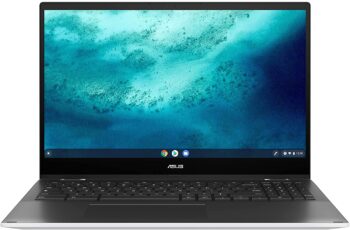 8/10 |
 9/10 |
 8/10 |
| OUR SELECTION |
ASUS Vivobook S S533EQ-BQ132T
|
ASUS Chromebook CX5500FEA-E60014
|
Razer Blade 15 - Full HD 144Hz Base Model
|
Lenovo IdeaPad Creator 5i 15IMH05
|
|
The Asus Vivobook S S533EQ-BQ132T is a versatile 15-inch laptop with an anti-glare FHD IPS display offering up to 9 hours of battery life. Thin and light, it delivers excellent performance driven by an i7 1165G7 socket.
|
Discover a powerful Chromebook with the Asus CX5500FEA-E60014, a touch and convertible laptop. Running Chrome OS with 11 hours of battery life, it features a sleek design with top-notch performance.
|
Experience ultimate performance on the go with the Razer Blade 15 laptop. This jack-of-all-trades laptop will run even your heaviest applications with a powerful processor and graphics.
|
Designed for content creation, the Ideapad Creator 5i 15IMH05 is a productivity monster. This 15-inch laptop from Lenovo offers versatile functionality with performance for both traditional and professional activities.
|
|
|
Processor and graphics card
|
Intel core i7 1165G7 & Nvidia GeForce MX 350
|
Intel core i5 1135G7 & Graphics Intel Iris Xe
|
Intel Core i7 10750H & Nvidia GeForce RTX 2070
|
Intel Core i7 10750H & Nvidia Turing GeForce GTX 1650 Ti
|
|
Ram memory
|
16 GB
|
8 GB
|
16 GB
|
16 GB
|
|
Storage
|
SSD 512 GB
|
SSD 256 GB
|
SSD 512 GB
|
SSD 512 GB
|
|
Autonomy
|
9 hours
|
11 hours
|
7 hours
|
9.5 hours
|
|
Dimensions and weight
|
35.9 x 23.3 x 1.6 cm & 1.8 kg
|
35.8 x 24.1 x 1.8 cm & 1.89 kg
|
35.5 x 23.5 x 1.73 cm & 2.1 kg
|
35.9 x 24.9 x 2.4 & 2.2 kg
|
Help us improve this table:
Report an error, request the addition of a feature to the table, or suggest another product. Thank you for your kindness!
We spend thousands of hours each year studying the major specialized websites, analyzing products of hundreds of brands and reading user feedback to advise you on the best products.
We are a product review company with a single mission: to simplify your buying decisions. Our research and testing helps millions of people every year find the best products for their personal needs and budget.
To support us you can: use our links to make your purchases (which often earns us a small commission), share our articles on social networks, or recommend our site on your blog. Thanks in advance for your support!

The "brain" of your computer, the processor has a huge influence on performance. When choosing a laptop, the processor should be considered wisely. Here is an overview of the processors that exist on the market today:
Larger RAM offers good multitasking capabilities in laptops. You can identify the right size of RAM for your new laptop, depending on your usage, i.e. office work, casual browsing or online courses:
The amount of space you need will depend mostly on the type of work you do on the computer and whether you store your files on your computer or on a cloud service. But even if most of your work is kept on Dropbox or Google Drive always opt for the largest storage space possible. This is because more storage allows a laptop to perform background actions smoothly. There are three types of hard drives:
You can choose between 4 operating systems:
A reliable battery can save you headaches (or cost you valuable work hours) when you're not near an outlet. To get the most out of a truly portable PC, choose one that will give you at least 9 hours of battery life under normal operation.
Although we hear the words "malware" and "virus" less often these days, security is still as important as ever when it comes to your laptop. There are a few features you should look for to keep your computer and data as safe as possible:
IPS (In-plane Switching) screens are generally more expensive, but provide a much higher quality display, with better colors and much better viewing angles (up to 178°). The colors and images will not fade even if you move sideways in front of the screen.
This type of screen is perfect for office use or in a family setting (for watching videos, etc.). However, they have too high a response rate, which makes them unsuitable for gamers, as it causes "IPS glow", a disturbance in which the backlight is visible at certain angles.
TN (Twisted nematic) screens are more economical and offer a very low reactivity time. They are more suitable for gamers. But they will not be suitable for design professionals, as they offer a poor horizontal viewing experience.
The colors can appear inverted and the image washed out.
The type of screen you choose for your laptop will depend entirely on what you want to use it for. If you want to use it for image and video editing or other design work, we advise you to opt for a PC with an IPS screen.
But for video games, office work and the Internet, you should go for a TN screen.
Extend battery life by fully discharging the battery once a month
Most laptops are equipped with lithium-ion batteries, which must be discharged regularly to last longer. Constant charging can shorten its life.
Enhance your security with a privacy filter
A
privacy filter can protect you from prying eyes: equip your laptop with this tool so that it is no longer possible to "spy" on what is happening on your screen while you are working
.
Don't buy a laptop "for today"
Unless you're obsessed with the latest technology, a new laptop should last a few years, and probably longer if you want to save money on another purchase. Instead of buying a laptop exclusively for your current needs, you should buy one trying to look ahead, assessing what your needs might be in a few years. You might be tempted to go for a basic model for its low price, with something like 4GB of RAM and a 128GB SSD. However, this will limit its long-term appeal, as it will quickly run out of storage space and may not handle multiple applications well. Opting for an upgraded model with a larger drive and more RAM is probably a good idea.
Considering an Ethernet port may be worthwhile
Although
it has become much more common to connect to the Internet via Wi-Fi, an Ethernet port can still be a useful feature for staying connected even when the Wi-Fi signal is slow or weak
.
Use a regularly updated antivirus
Internet downloads and removable devices (USB stick, SD card) are the main sources of viruses for a computer. Not installing antivirus will make your machine an easy target, once "infected" it will have a drop in performance. And not updating the antivirus is equivalent to not having one installed at all!
The best 15-inch laptop depends on your needs and your budget. Read our buying guide for the best products out there.
Most laptops should last between four and six years before losing performance. If you work in a fast-moving field, you may need to replace your computer more frequently to keep up with the latest programs.
If
your files aren't too large, you can transfer them via a cloud storage solution like Google Drive or via a local Wi-Fi network. Otherwise, you'll probably need to use an external hard drive or a transfer cable.
It
will depend primarily on the application. In some cases, you may have multi-license apps that can be installed on multiple devices. Or you can transfer the license to your new computer.
If
portability is your main concern, go for laptops that weigh no more than 8 pounds. As a result, you may have to compromise on screen size.
Every month we help more than 1 000 000 people buy better and smarter.
Copyright © 2022 - Made with ♥ by buyingbetter.co.uk
Your reviews and buying guides 0% advertising, 100% independent!