If you're looking to preserve your family's most precious photographic memories from before the digital age, the film and slide scanner is your ally. Whether for home or professional use, these devices have become very popular in the digital market. If you too want to have your own film and slide scanner, read our guide.
Here is our commitment, to make sure that we provide the best user experience and content quality:
You can support us by using our links to make your purchases (at no extra cost to you)! This sometimes earns us a commission which allows us to remain independent. More about us
Our selection
"The Kodak Digital Film Scanner is the ideal tool for scanning all kinds of film. It also offers an excellent quality/price ratio."
"Digitize your analog souvenir photos very easily with the Rybozen M128A-Black. This slide scanner is simple to use and stores photos directly on your smartphone."
"This negative and slide scanner has all the features that professionals need. With its exceptional performance, you can use it to scan your photos with…"
"Self-contained, lightweight and compact, the Veho VFS-014-SF is a portable negative and slide scanner that helps you digitize your old photos easily and quickly."
"Thanks to its CCD sensor, the Plustek OPTICFILM 8100 negative and slide scanner offers an image resolution of 7200 DPI. It impresses with its design…"

The Kodak Digital Film Scanner is the ideal tool for scanning all kinds of film. It also offers an excellent quality/price ratio.
131 £ on AmazonVersatile, the Kodak Digital Film Scanner can scan and digitize negatives and slides in 35 mm, 110 and 126 formats, as well as Super 8 and 8 mm films, with a resolution of 14 and 22 Mp. It has several slots corresponding to each of these formats. Its 8.9 cm color LCD screen gives you the opportunity to preview the photos to be scanned, using the "gallery" mode. The "settings" mode is ideal if you want to adjust the brightness and resolution of the screen.
It offers various possibilities, such as slideshow viewing, editing or deleting scanned photos stored on the optional SD card, which has a capacity of up to 128 GB. The Kodak Digital Film Scanner is equipped with several connections including a USB port to connect to a Windows or Mac PC and an HDMI socket to connect to a TV.

Digitize your analog souvenir photos very easily with the Rybozen M128A-Black. This slide scanner is simple to use and stores photos directly on your smartphone.
27,99 £ on AmazonHaving your old analog photos directly on your smartphone is what the Rybozen M128A-Black offers. This slide scanner does not have a sensor. It only allows you to illuminate slides and film negatives so that you can take pictures of them with the available sensor on your smartphone. It supports all 35mm slides as well as film negatives. Scanning is achievable by installing the free Rybozen brand mobile app.
The concept is simple, the slide is illuminated with an LED. Your smartphone is placed on a stand. Click on the shutter release of the smartphone camera and the analog photo is scanned. The quality of the scan will then depend on the performance of your smartphone's camera. Thanks to its compactness, you will easily store it in your bag and carry it everywhere without difficulty.

This negative and slide scanner has all the features that professionals need. With its exceptional performance, you can use it to scan your photos with optimal quality.
363 £ on AmazonThe Plustek OpticFilm 8200I Ai is a device initially designed for professionals such as graphic designers and pro photographers. This slide scanner embeds innovative technologies that give it the ability to provide the best quality of scanned photos. The device offers a resolution of 7200 dpi. Its SilverFast Multi-Exposure software optimizes the dynamic range, enhances detail and reduces interference. The device offers a maximum scanning area of 36.8 x 25.4 mm and is compatible with Mac and Windows operating systems.
You won't need to retouch scanned images anymore because of the infrared channel that removes dust and scratches from your slides and negatives. The IT8 auto-calibration system takes care of the automatic calibration of the photos, which makes your work much easier. This professional quality device is easy to handle. Of course, it can also be used by home users.
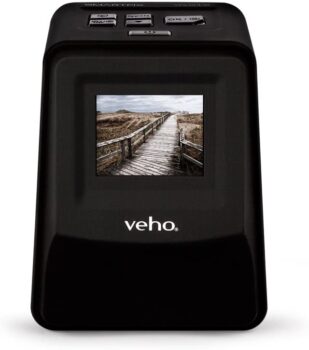
Self-contained, lightweight and compact, the Veho VFS-014-SF is a portable negative and slide scanner that helps you digitize your old photos easily and quickly.
140 £ on AmazonForget the complex slide scanners, requiring the use of specific software and difficult to handle. Instead, we advise you to use the Veho VFS-014-SF model to scan silver photos with great simplicity. Insert the negatives (135, 110, 126) and the slides 126, the device will do the rest. A preview of the scanned images is displayed on the2.4" TFT LCD screen.
Scanning is done with the click of a button. Retouching functions, image enhancement options and color balances are already integrated. The photos are stored directly in a microSD card. With the Veho VFS-014-SF, you will have in your hands a fully portable, compact, light and powered by a rechargeable lithium-ion battery. The device is in perfect compatibility with the PC and the Mac and is used with a card SDHC or SD going up to 32 Go.

Thanks to its CCD sensor, the Plustek OPTICFILM 8100 negative and slide scanner offers an image resolution of 7200 DPI. It impresses with its design as well as its high performance.
227 £ on CdiscountThe Plustek OPTICFILM 8100 negative and slide scanner's slim design and attractive dimensions already speak volumes about its performance. And it's not the least bit impressive. Its scanner is equipped with a CCD sensor that provides a high resolution of 7200 dpi and an output color depth of 24/48 bit. The quality of the digital photos is enhanced by the use of an LED light source.
This analog film scanner has a USB 2.0 interface to connect it to a PC via Windows and MAC operating systems. A protective cover, as well as a rack for negatives and another for slides are delivered in the box. It takes only 8 seconds to scan a negative or a positive of 35 mm film, 36 seconds for a negative film with a final rendering of 3600 dpi and 113 seconds if you want to obtain a rendering of 7200 dpi. The maximum size of compatible documents should not exceed 35 mm (135 film). Plustek Quick Scan and SilverFast SE Plus 8 software are included with purchase.
Any specific needs?
The best negative and slide scanner
The best entry-level negative and slide scanner
The best high-end negative and slide scanner
Your guide :
Rate this buying guide :By rating this buying guide, you are helping us to reward our best writers. Thank you!
| THE BEST | CHEAP | TOP OF THE LINE | EXCELLENT | VERY GOOD | |

In accordance with our commitment, this buying guide does not contain any sponsored products. |
 9/10 |
 6/10 |
 9/10 |
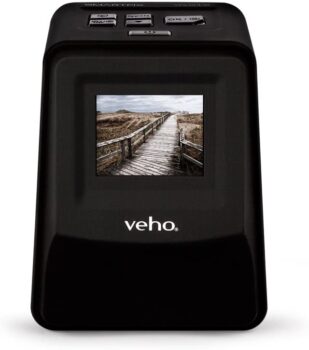 7/10 |
 8/10 |
| OUR SELECTION |
Kodak Digital Film Scanner
|
Rybozen M128A-Black
|
Plustek OpticFilm 8200I Ai
|
Veho VFS-014-SF
|
Plustek OPTICFILM 8100
|
|
The Kodak Digital Film Scanner is the ideal tool for scanning all kinds of film. It also offers an excellent quality/price ratio.
|
Digitize your analog souvenir photos very easily with the Rybozen M128A-Black. This slide scanner is simple to use and stores photos directly on your smartphone.
|
This negative and slide scanner has all the features that professionals need. With its exceptional performance, you can use it to scan your photos with optimal quality.
|
Self-contained, lightweight and compact, the Veho VFS-014-SF is a portable negative and slide scanner that helps you digitize your old photos easily and quickly.
|
Thanks to its CCD sensor, the Plustek OPTICFILM 8100 negative and slide scanner offers an image resolution of 7200 DPI. It impresses with its design as well as its high performance.
|
|
|
Type of media
|
Negative, slide show
|
Negative, photo, slide
|
Negative, Slide
|
Negative, slide
|
Slides, film
|
|
Connectivities
|
USB, HDMI, TV out
|
-
|
USB
|
USB
|
USB 2.0 - Type B
|
|
Optical scanning resolution
|
14/22 megapixels
|
Celle du smartphone
|
7200 dpi
|
14 mpx
|
3600 and 7200 dpi
|
|
Slide and negative sizes
|
35mm, 126, 110, Super 8 and 8mm
|
35 mm
|
35 mm
|
Slides 135 and negatives 135/110/126
|
135 film (35 mm)
|
|
Sensor type
|
CMOS
|
-
|
CCD
|
-
|
CCD
|
Help us improve this table:
Report an error, request the addition of a feature to the table, or suggest another product. Thank you for your kindness!
We spend thousands of hours each year studying the major specialized websites, analyzing products of hundreds of brands and reading user feedback to advise you on the best products.
We are a product review company with a single mission: to simplify your buying decisions. Our research and testing helps millions of people every year find the best products for their personal needs and budget.
To support us you can: use our links to make your purchases (which often earns us a small commission), share our articles on social networks, or recommend our site on your blog. Thanks in advance for your support!

The choice of a slide scanner depends greatly on the size of your negatives and slides. If you have uniformly sized film, such as 35mm, you will have no trouble finding equipment that can do the job, as most slide scanners on the market are compatible with this format. However, if you're dealing with different sized media, you'll need to take an inventory of formats to find a scanner that is compatible with your entire collection.
You can also choose a multi-function slide scanner, in case you plan to use your equipment for scanning different types of documents.
A
second essential criterion concerns the quantity of slides and negatives to be scanned. There is no need to buy a high-performance and expensive piece of equipment if you only have a few negatives to scan, knowing that a low-end scanner with individual manual scanning would do just fine.
On the other hand, if you have thousands of slides to scan, it would be better to opt for a more sophisticated, stand-alone scanner with a batch scanning function for multiple photos, so you don't have to spend too much time scanning.
The
scans that come out of the scanning process can have several uses depending on your needs. Whether you want to print them, share them on social networks or just archive them, it is important to clearly set the purpose of the scanning job in order to choose a device that offers the necessary functions to achieve it. Indeed, some models of slide scanners are more predisposed to do certain tasks than others.
As
with standard scanners, the resolution of the slide scanner plays a vital role on the quality of the scanning results. Its choice depends a lot on how you plan to use your scans. The resolution is indicated in DPI (dots per inch) and varies from one equipment to another. However, it should be known that certain manufacturers really abuse it, making the number of DPI a true marketing information.
Most of the resolutions communicated correspond to the resolution of the equipment and not of the optics, which is somewhat misleading, because it is the quality of the optics that guarantees a quality rendering. It is thus always necessary to check if the resolution given corresponds to the resolution of the sensor (sometimes noted hardware resolution) or to the optical resolution.
The
depth of the colors or depth of sampling is another parameter which intervenes in the quality of the digitized images. Measured in bits and generally indicated by the sum of the three channels of colors of an image (red, green and blue), it corresponds to the capacity of the scanner to retranscribe the various nuances of colors.
Thus, the higher the number of bits per channel is, the wider the range of colors is, making it possible to obtain more nuanced images with more fluid graduations between the various colors. Generally, 24 bits are sufficient to capture most of the tones present in an image, however the latest scanner models can offer up to 48 bits, or 16 bits per channel.
Like
a digital camera sensor, the dynamic range of a slide scanner refers to its ability to capture detail in contrasting scenes. The higher the dynamic range, the more detail it will be able to record in both bright and darker scenes.
This very important data when you have to scan high contrast photos is often not communicated by the manufacturers, however you can always ask about the Dmax value which corresponds to the amount of detail that the scanner is able to record in the dark parts of a negative. The Dmax extends on a scale from 0 to 4, where 0 corresponds to the white and 4 to the total black, and the greater its value, the greater the quantity of details captured in the dark areas.
Slide scanners' on-board software allows for efficient processing of slides and negatives, removing dust and scratches that build up over time, so that unnecessary time is not wasted erasing these defects in retouching software. Of course, not all models guarantee the same efficiency in this area. To make your choice, you can refer to customer feedback on commercial sites, in addition to the technical data provided.
In
addition to dematerialization, slide scanners have more or less important internal storage capacities, allowing to save directly the results of the scans. If you want to archive your images, check the internal memory of the device, but also the possibility of inserting a micro SD card to reinforce it if needed.
Dedicated film scanners come with negative and slide holders to make the scanning process easier. Some smaller, less expensive scanners can accommodate 35mm slides and negatives, but not larger formats. This is something to keep in mind if you have negatives and/or slides in other sizes such as 127, 828, 120 or 4 x 5 inches. If you have these sizes and a flatbed scanner, you can make a cardboard holder to hold the slides or negatives, although this method will not produce image files as high quality as scanners designed for this purpose. Remember to properly clean your negatives and slides before scanning them. This will help prevent further scratching and hopefully the need for extensive post-processing.
When you look at your film, you will notice that there are numbers displayed. On the media itself, it displays an icon that communicates to have your negatives upside down. You can tell by the way the numbers are displayed. The film has two sides: a glossy side and a matte side. The matte side is your emulsion side the glossy side is your film base. You are going to want your film to be emulsion side up and you will place it inside the holder and click it into place. Match the letter on the holder to the letter on the scanner and you are ready to scan.
For slides, you'll do the same thing: place them upside down with the emulsion facing up. It doesn't make any difference if you place them vertically or horizontally, because in the software, when you scan them, you can rotate them clockwise or counterclockwise until you get the right orientation.
Regular maintenance of the unit is necessary to obtain excellent quality digital photos, especially if it is used frequently. The environment also determines the frequency of maintenance. If scans are made in a dirty or dusty environment, the scanner should be cleaned more thoroughly. This can be done by soaking a soft cloth with warm water and a cleaning agent and then rubbing it over the glass surface to remove fingerprints and dirt.

Flatbed scanners are the most widely used due to their high quality and ability to scan thick objects. Known for their versatility, they can save negatives, photo papers and even documents in digital form. The most efficient models are equipped with a photocopy mode that guarantees a very high level of comfort of use. Some flatbed scanners have additional features such as automatic document scanning and wireless or Bluetooth connectivity.
Advantage : Its multifunctional use is superior to other scanners. Its handling is easy, simple and very economical, with this type of scanner, it is usually possible to save scanned images directly to cloud services, using a connected computer. The risk of damage to documents is low during scanning.
Disadvantage : The disadvantage of most flatbed scanners is that they are bulky and cumbersome. Compared to the model chosen, a thin and compact opaque flatbed scanner may have a limited size. Size is sometimes a problem for large capacity scanners, as they take up space and are heavy. Their cost can also be expensive.
Who is it for ? The opaque flatbed scanner always finds its place in the office as well as at home. Focus on the model for your choice of location and use. If it's for specific use for your personal needs in small quantities, the slim and compact opaque flatbed scanner model will do. On the other hand, for a large use scanner such as businesses, go for a model with larger scanning area capacity, but easy to handle.

For black and white or color scanning of positives, negatives or films, the film scanner is the most suitable model. Just as simple as the flatbed scanner, it is very little cumbersome and guarantees a very good quality of rendering . Indeed, certain models of entry of range offer an optical resolution which can go until 7 200 X 7 200 dpi, in addition to an interface USB 2.0 which ensures a very fast data transmission. The film scanner is specialized for the treatment of slides and films.
Advantage: The advantage of the film scanner is that it is more compact, fast and accurate than other scanners. Its speed allows it to process one image per second or one slide every two minutes. It guarantees a very good quality of image thanks to its very high optical resolution and particularly adapted to this type of supports.
Disadvantage: Its use is intended for slide and film processing only. Most cheap models often give disappointing results. Only high-end models have an infrared dust removal function. The sharpness of the image will also depend on the quality of the camera, the good ones will catch light reflections, but the inferior models can attenuate them.
Who is it for ? Amateur or professional, the film scanner is useful for all who want to make their slides digital. However, the choice depends on the use of the device. But its main criterion remains a film scanner with a very good rendering quality.

The mixed scanner is the best equipment for digitizing different sizes of slides and films. It combines the functions of a flatbed scanner and a film scanner in one device. It is also an equipment that with time becomes quite easy to handle.
Advantages: the mixed scanner guarantees an exceptional image quality. It supports opaque documents as well as films and slides of various sizes.
Disadvantages: The format of its scanning is complex and often not found on other devices. It requires special maintenance for its upkeep.
Who is it for? This device is particularly adapted to professionals and demanding amateurs.
Very complete, this type of scanner allows to digitize as much the documents photo paper as the negative films and slides. Its dimensions and specific shape also allow it to be used to scan paper documents other than photos. It is a type of scanner that offers maximum versatility for everyday tasks or for the digitization of souvenir films.
One of its advantages also lies in the possibility of connecting it to the Internet and storing the scanned photos directly on the Cloud. This ease of use makes it one of the most popular types of scanner. Nevertheless, it may not be compatible with all silver film formats.
As the name suggests, the film scanner accepts silver film and slides, regardless of format. It usually has adapters that allow the film to be inserted without difficulty, by simply adjusting it. This type of scanner often offers full scanning functionality, including a slide show mode. It also has a color screen for viewing the scanned photo files.
If you need a scanner for negatives and slides that allows you to access the Internet directly to share your photo memories, the opaque flatbed scanner is for you. On the other hand, for flexibility with different film formats, the film scanner is the best choice.

Digitization of old films
With a negative and slide scanner, you can easily digitize your old photos to bring them back to life. You can also preserve them for a longer time. Scanning can be done in a second and without the need for a computer for some models.
Large storage capacity
A slide and negative scanner has an amazing storage capacity. You can store your scanned images on its built-in memory without having to immediately transfer them to a PC or SD card. This keeps your memories safe and sound.
Interesting features and innovations
The slide scanner offers multiple functions for direct editing of scanned images. Some of the features include dusting of images, removal of creases or scratches, etc. These enhancement options ensure quality scans. Some models can be connected with your smartphone, tablet or PC for comfortable use.
Impeccable results
This device allows for increasingly crisp scans that are completed in the blink of an eye. Most models even allow you to scan a batch of negatives. It is compatible with several photo formats, negatives and slides while offering optimal and professional quality. The more expensive the device, the more options and scanning possibilities it offers. Note that there are scanners for home use and others for professional use.
A variety of models available
A multitude of negative and slide scanners are available on the market. Whether for home or professional use, you will surely find one that suits your taste and budget. They differ by their capacity, quality and performance, but also by their classic or modern design.
In our opinion, the best brands of negative and slide scanners in 2022 are :
The company was founded in 1862 by George Eastman and Henry A. Strong. It specializes in graphic arts, imaging technology and consumables. Kodak has a very solid international reputation and its decades of experience testify to its efficiency and performance.
Aibecey is a brand owned by Dongguan TungYee Supply Chain Co. It specializes in the transmission or reproduction of sound or images. It offers scientific devices and instruments, photographic devices, etc. The brand mainly offers very reliable entry-level devices.
It is a hardware company established in 1986 that designs, manufactures and distributes some of the best document scanners in general and negative scanners in particular available on the market today. It has an excellent reputation and its products are widely acclaimed for their quality and performance.
River Electronics, Inc. is a leading B2C e-commerce company based in California, USA. It focuses primarily on new and trendy electronic products. River Electronics has developed different brands by categories, including Digitnow for negative and slide scanners. The brand is famous and of very good quality.
Seiko Epson Corporation, or simply known as Epson, is a Japanese electronics company and one of the world's largest manufacturers of computer printers and information and imaging equipment. Founded in 1942, the brand has a very good reputation and offers products for both home and professional use.
The diagram below will help you to get an idea of the typical prices for each price range (entry-level, mid-range and high-end).
However, more expensive does not necessarily mean better.
We therefore advise you to always consult our ranking before deciding, rather than blindly relying on price ranges.
Master the settings of your negative and slide scanner
In order to use your scanner properly, you need to master its settings. Start by turning off the automatic mode to access the manual or professional mode settings. Then place your film and select the corresponding scan settings, including document type, polarity, and color coding depth.
Take care of your films
It's true that some devices include anti-dust and anti-scratch mode to get perfect images. But that doesn't stop you from being careful with your films. Always wear cotton lab gloves when handling them. Before scanning, clean them first with a film cleaner. Then remove any residual dust with a can of dry air.
Avoid the "black and white" setting
If you have black and white film, it is best not to use the "black and white" setting on your scanner. This setting actually corresponds to a two-tone image, in which each pixel is either black or white. It will not restore correctly the levels of gray of your image. It is therefore better to apply the "Grayscale" setting for your black and white films.
Remember to test for imperfections
The results of automatic grain, color and dust corrections are very variable. For an optimal efficiency, it is advisable to make some tests beforehand. Moreover, it is more recommended to apply these corrections with the help of a retouching software, more powerful in this field.
Scan your film without scanning negatives and slides
It is also possible to scan your films with a simple scanner. To do this, take a thick silver cardboard sheet and cut out in it the pattern of a prism with a triangular base and an open bottom. When you assemble the pattern, make sure that the shiny part is inside. Then place your slide or negative on the scanner, and put the prism on top. Then you can start your scan!
These devices are very sensitive to dust especially when scanning your negatives. Dust clinging to the plates can be reflected in your digitals when rendering. You can get rid of annoying dust from your scanner by getting a portable vacuum cleaner.
Your old negatives should be cleaned before scanning to avoid dust marks on your photos. Use water to soak them for an hour. Then gently scrub them with your fingers if not with a cotton ball of makeup remover and then rinse them with distilled water mixed with a wetting agent to remove all traces of lime. Finally, just put them to dry in an isolated place.
To not lose track of each of your scanned photos, assign a name to each file. It may be helpful to include a date, location or other key indicator.
If the film is distorted, it is quite possible for the scanned images to show lines. These are Newton's rings. Place the wire upside down, with the bottom side facing up. You will reposition the image preview and follow the guide. Also make sure the glass or window is clean. If lines appear, it may be due to a scratched window or the presence of dust.
The resolution depends on the size of the photo you are looking for. The larger the size of your photo, the higher the resolution you need. Assume that for a size of 2.4 x 3.6 cm, you will need 300 dpi. So double the resolution to 600 dpi for a 4.8 x 7.2 cm size and so on. For a basic 10 x 15 cm photo, 1200 dpi will be sufficient.
If your image lacks light, it may be due to the adapter: make sure the light is on before scanning, that its bulb is not broken or it would have to be replaced. And make sure you define the area to be printed. It should only take into account the photo.
What option did you use when you tried to enlarge the image? Use the "Resize" option instead of the "Zoom" option. The Zoom option only changes the image on the screen, while the Resize option changes the size of the scanned image. Also, make sure your device's resolution is set to what you want it to be.
For a black and white photo, the "Grayscale" mode is the most suitable. A setting of your scanner in "Black and Bank" mode will not render the gray level of the image. It is especially suitable for images on 2 shades only black and white.
Every month we help more than 1 000 000 people buy better and smarter.
Copyright © 2022 - Made with ♥ by buyingbetter.co.uk
Your reviews and buying guides 0% advertising, 100% independent!