The advent of touch screens has allowed professionals, in the graphics field for example, to improve their productivity. Thanks to the laptop with touch screen, they no longer need to abuse their mouse or touchpad. This type of screen also makes navigation or use of the PC more fluid, because you only have to use your fingertips.
Here is our commitment, to make sure that we provide the best user experience and content quality:
You can support us by using our links to make your purchases (at no extra cost to you)! This sometimes earns us a commission which allows us to remain independent. More about us
Our selection
"This Chromebook From Asus is a convertible laptop and a 14″ touch screen. Quickly back up your classes on the 128GB flash HDD and don't…"
"For less than 300 euros, you will have a touch Chromebook with a beefy CPU, Intel Celeron N400, 4 GB of RAM and a good…"
"The Asus ZenBook Flip 13 is cut out for multitasking with its i7 while displaying sharp images with its 13.3″ FHD OLED display."
"2 in 1, the HP ENVY x360 15-ee0002nf is a very versatile laptop PCX. Capable of running at 4GHz, it packs a 512GB SSD and…"
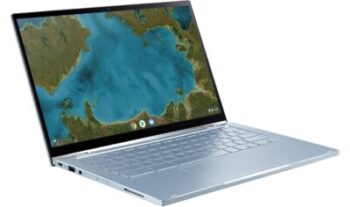
This Chromebook From Asus is a convertible laptop and a 14″ touch screen. Quickly back up your classes on the 128GB flash HDD and don't be afraid to multitask thanks to the Intel m3-8100Y.
See the priceThis is a perfect Chromebook for students. Don't miss a word from your teachers with the help of its 10-hour battery life. Running Chrome OS, very fast and reliable, quickly back up your data to the 128GB flash memory or to the cloud. Do not worry, this Chromebook is for seen Wi-Fi 5, 802.11 ac, very responsive, and Bluetooth to pair your smartphone. The range of connectivity is functional with 2 USB Type C ports, 1 USB 3.1 and a DisplayPort output.
The 14″ IPS, touchscreen display has a resolution of 1920 x 1080p, for a better visual experience. In order to run all these mechanics, it has an Intel® Core™ m3-8100Y processor, 2 cores and 4 threads, capable of withstanding a high number of open tabs. To that end, the CPU is well aided by 8GB of RAM. Don't forget its outstanding endurance with a battery life reaching 10 hours.

For less than 300 euros, you will have a touch Chromebook with a beefy CPU, Intel Celeron N400, 4 GB of RAM and a good 14″ screen for a mini weight of 1.5 kg.
See the priceThe Packard Bell CB314-002 Touch has a large 14″ touchscreen display with 720p resolution. On the screen dial, you have a 720p webcam with a microphone for high quality online meetings. Connectivity consists of Wi-Fi 5 and Bluetooth 5.0.
The dual-core Intel Celeron N4000 processor is well supported by the 3-cell Li-on battery capable of working for 12.5 hours. The Chrome OS operating system is well supported by the 4GB of DDR4 RAM as it boots up quickly and experiences little slowdown. To supplement the mini 32GB of storage, you have a good connectivity consisting of two USB 3.0 ports, two USB-C, very modern, and a jack.

The Asus ZenBook Flip 13 is cut out for multitasking with its i7 while displaying sharp images with its 13.3″ FHD OLED display.
See the priceGreat performance enclosed in a case less than 15mm thick and a weight of 1.3 kg. A big thank you to its sublime 13.3-inch OLED touchscreen, manufactured with a resolution of 1920 x 1080p and a brightness of 400 nits. You will get a very good readability with videos and images of great quality. Store your work inside the large 512GB SSD.
This type of display is calibrated by a graphics chip, the Intel Iris Plus Graphics, integrated into the powerful 10th generation Intel CPU: the Intel Core i7-1165G7. The latter has no less than 4 logical cores and 8 threads to master multitasking. Under Win 10, the 16 GB RAM and the 512 GB SSD will make it even faster. The most, it is compatible with Wi-Fi 6, 802.11 ax, and has 2 Thunderbolt 4 ports and a USB 3.2 port.

2 in 1, the HP ENVY x360 15-ee0002nf is a very versatile laptop PCX. Capable of running at 4GHz, it packs a 512GB SSD and a 15.6″ touchscreen display with an IPS panel.
See the priceThis is a laptop that is worth its price. It features a 6-core processor with 6 threads, running at 2.30GHz as standard and turbo mode at over 4GHz. With an L3 cache of 8Mb and a TDP of 15w, it is a model ready for demanding software and games. In all this, it is backed by 8GB of RAM and a 512GB SSD.
On the display side, you have a 15.6″, Full HD, multi-touch screen with an IPS panel, with micro edges, powered by a WLED backlight. Its advantage, it has 360° hinges that will allow you to transform it into a tablet. Don't miss out on any USB ports thanks to the 2 USB 3.1 ports and a USB Type C port.
Any specific needs?
The best entry-level touchscreen laptop
The best high-end touchscreen laptop
A versatile touchscreen laptop
Your guide :
Rate this buying guide :By rating this buying guide, you are helping us to reward our best writers. Thank you!
| TOP OF THE TOP | CHEAP | TOP OF THE LINE | VERY GOOD | |

In accordance with our commitment, this buying guide does not contain any sponsored products. |
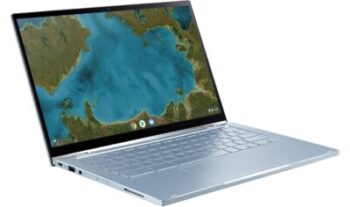 8/10 |
 7/10 |
 8/10 |
 9/10 |
| OUR SELECTION |
Chromebook Asus C433TA-AJ0022
|
Chromebook Packard Bell CB314-002 Touch
|
Asus ZenBook Flip 13 OLED
|
HP ENVY x360 15-ee0002nf
|
|
This Chromebook From Asus is a convertible laptop and a 14″ touch screen. Quickly back up your classes on the 128GB flash HDD and don't be afraid to multitask thanks to the Intel m3-8100Y.
|
For less than 300 euros, you will have a touch Chromebook with a beefy CPU, Intel Celeron N400, 4 GB of RAM and a good 14″ screen for a mini weight of 1.5 kg.
|
The Asus ZenBook Flip 13 is cut out for multitasking with its i7 while displaying sharp images with its 13.3″ FHD OLED display.
|
2 in 1, the HP ENVY x360 15-ee0002nf is a very versatile laptop PCX. Capable of running at 4GHz, it packs a 512GB SSD and a 15.6″ touchscreen display with an IPS panel.
|
|
|
Processor
|
Intel® Core™ m3-8100Y
|
Intel Celeron N4000
|
Intel Core i7-1165G7
|
Ryzen 5 4500U
|
|
Display
|
14″ FHD Touchscreen
|
14″ HD Touch
|
13.3″ FHD Touchscreen
|
15.6″ FHD Touchscreen
|
|
Storage
|
128GB flash memory
|
eMMC 32GB
|
SSD 512GB
|
SSD 512GB
|
|
Connectics
|
1 USB 3.1 and 2 USB-C
|
2 USB 3.0 and 2 USB-C
|
2 Thunderbolt 4 and a USB 3.2
|
2 USB 3.1 and 1 USB-C
|
|
Autonomy
|
Up to 10 hours
|
Up to 12:30
|
Up to 16 hours
|
Up to 11:30
|
Help us improve this table:
Report an error, request the addition of a feature to the table, or suggest another product. Thank you for your kindness!
We spend thousands of hours each year studying the major specialized websites, analyzing products of hundreds of brands and reading user feedback to advise you on the best products.
We are a product review company with a single mission: to simplify your buying decisions. Our research and testing helps millions of people every year find the best products for their personal needs and budget.
To support us you can: use our links to make your purchases (which often earns us a small commission), share our articles on social networks, or recommend our site on your blog. Thanks in advance for your support!
Choosing a touchscreen laptop will be no different than looking for a more traditional model. The first step will be to define your needs, according to your field of activity, and to choose the appropriate configuration.

First and foremost, make sure the model you're looking at has a touchscreen. To continue, let's take a closer look at the value of having a 13 or 15 inch screen. If you move around a lot with your touchscreen laptop, we recommend that you choose a screen size between 13 and 14 inches. These are lighter models that you can store in your bag.
However, you should keep in mind that the bigger the screen, the better the definition. Therefore, for image and video professionals, we recommend a screen size of 15 or 16 inches, and more, at least. Also, if you don't have a stylus, the touch function can be tricky on small screens and big fingers.
Next, you need to take into account the resolution of the said screen. Nowadays, you have to choose an FHD, 1080p slab. Office or multimedia, it is a versatile option. For professionals, look at machines with a 2K screen and above.
If
you choose a touchscreen laptop for traditional use, internet, email, and movies, a processor equivalent to an Intel i3 or i5 will be fine. The important thing will be to choose a machine with a minimum of 4GB of RAM while the recommended amount will be 8GB. A 4GB RAM will limit you in multitasking.
For those looking for a more exotic product, video editing or graphic designer, we recommend a CPU with at least 4 logical cores, like the i5 and 8 GB of RAM will be the minimum.
For the average
person, an integrated graphics card will
do.
On the other hand, if you plan to play recent games or use graphics or 3D modeling software, we suggest you look at laptops with touchscreens that have a dedicated GPU such as Nvidia or AMD.
The
ideal configuration will be to have a 512GB SSD with an Optane drive or an HDD. If you choose a Chromebook, go for a flash storage space between 32 and 128 GB. In either case, you can always increase your storage space via an external device or by using the cloud.
Unlike
desktop PCs, you can't change the motherboard on a touchscreen laptop. Therefore, it will be wise to have modern connectivity that matches the current standards. The minimum will be to have USB 3.0 ports, or more, and a USB-C port. This way, you will be able to drastically increase your total storage capacity with speeds 10 times, at least, faster than USB 2.0.
The icing on the cake will be to have WI-FI 6, an HDMI or DisplayPort and Bluetooth 5.0.
This type of configuration is applicable to a playful or professional use. Buying a laptop with touchscreen is a long-term investment.
On
a laptop, battery life is an important factor when purchasing. While traditional laptops have a battery life hovering around 5-8 hours, which is okay, Chromebooks, Ultrabooks or hybrid models can stay with you all day. Obviously, the price will not be the same and the final decision will depend on your work habits.
In most cases, manufacturers ship their product with a trial version of Windows 10. This means that you will need to purchase an activation key to get your laptop working properly. However, on some products the version may already be activated, which should be a factor in purchasing.
On the other hand, having a version of Windows does not mean having an activated version of Office 365. In most cases, Microsoft's word processing suite must be purchased separately. However, you will have a trial version. But in order to take advantage of all its features, you will need to purchase it online or in a store.
The last step of the first startup will be to install an antivirus. The type of antivirus to install will depend on your type of business. The free versions offer more advanced features these days, such as a firewall. This is an important step, because you will be constantly connected to the Internet, whether it is via WI-FI or Ethernet. An unprotected laptop will be a target for hackers looking for your personal data such as your credit card.
To narrow down your choice, we present you the different types of laptops with touch screen.

Chromebooks with touchscreen are the least powerful of the lot. It is a machine made by Google and uses the Google Drive universe. Faster than the others, it runs on an OS called Chrome OS and requires internet access to operate. With a small storage space, this laptop uses the Cloud or an external hard drive to store your data.
Since it's a limited PC, you won't be able to install games on it, except for APK games, as well as third-party software. To remedy this, you can choose models running Win 10s, but with compromises in operation. Indeed, Win 10s does not solve the storage problem, for example. This is one of the fundamental characteristics of the Chromebook.

The
Chromebook doesn't fit your needs and the traditional laptop is too heavy. You have the Ultrabook which brings together the best of both worlds. It's an ultra compact as light as a Chromebook with power that can match the best classic Gamer laptops. It's more expensive than a Chromebook, but has a good power-to-weight ratio compared to the classic models.
It's a perfect tool for people who work in a mobile environment. On the other hand, on the all-muscle models, i7 and equivalent, you will have to pay attention to the internal temperature of your hardware. Also, on an Ultrabook the screen will have a maximum size of 15.6 inches.

The
laptop can be used as a replacement for a desktop PC, if it has a 17-inch screen, and is equipped with many connectors. These are enormously lacking in the other two types of touchscreen laptops. In addition, it can have a better ventilation system allowing it to work optimally for longer.
The weak point of this type of laptop is its weight, dimensions and autonomy, which is half as much.
It is a graphics card that is integrated directly into the processor. On Intel CPUs, you have Intel HD iGPUs and on Ryzen CPUs you have Radeon Graphics. Their weak point is that they share the RAM of your laptop. This can result in the effects of slowdowns if you are using resource heavy software. However, they are great devices for multimedia use and non-recent games.
Here, these are machines that are equipped with graphics cards like on desktop PCs, but of the mobile type. With less performance than tower PCs, these laptops are able to run demanding software or recent games. Unlike iGPUs, this type of GPU has its own RAM called VRAM. This allows the laptop to make the most of its potential.
If you're considering a touchscreen laptop for office tasks or multimedia, save your wallet and buy a model with a built-in graphics card. For professionals who want more display power, we recommend buying a machine with an external or dedicated GPU.
Consider using a wireless mouse
A wireless mouse will mean you don't have a cable to lug around and plug in every time you open your laptop.
Cleaning your screen
The worry with a touchscreen is the amount of stains that stick to it. Whether it's dust or fingerprints, it can affect the responsiveness of your slab just like on a smartphone. Consider cleaning it, gently, with a microfiber cloth and using special screen solution.
A USB HUB
USB-C external hard drives have phenomenal transfer speeds. If your laptop doesn't have a USB-C port, consider getting a USB-C HUB. This is also a solution for laptops that don't have USB 3.0.
Use your battery often
Lithium-ion batteries should be used as often as possible so that they can retain their original capacity. It is wrong to think that if you don't use the battery of your laptop, you will keep a greater autonomy in the future. The cells that make up the lithium-ion battery need to move to stay in shape. Another tip will be to perform a full charge before the first use.
Activate the sleep mode!
It is frustrating to have to constantly turn off and turn on your laptop when you are in the office. To avoid this, and by saving energy, you can activate the sleep mode of your hardware. By doing this, you can also set up a protection system through a password.
The best touchscreen laptop depends on your needs and budget. Read our buying guide to find out which products are the best right now.
The touch screen, with the help of the stylus, allows you to perform feats that are very difficult to achieve with the mouse or touchpad in 3D graphic work. On the other hand, as with a smartphone, it requires more attention, as it is more fragile than the classic model. In a word, the choice of one or the other depends on your needs.
The trend for the last 2 years is to have a laptop with a minimum of 8GB of RAM. This gives you more latitude in your use of the PC whether it be in Gaming, Office or 3D modeling mode. With 4 GB, you save money but you will quickly be caught out by the incessant demand for resources of today's software. Moreover, the presence of 16 GB of Ram is becoming more and more common, which will quickly render 4 GB bars useless.
Yes. However, they are twice as expensive as HDDs, but faster. The other disadvantage is that you will have more choices in terms of storage capacity on mechanical external hard drives, HDDs.
It all depends on your usage habits. If you are more used to playing games or making 3D models, you will have no choice but to choose a laptop with a dedicated graphics card like Nvidia or AMD.
Every month we help more than 1 000 000 people buy better and smarter.
Copyright © 2022 - Made with ♥ by buyingbetter.co.uk
Your reviews and buying guides 0% advertising, 100% independent!