Did you know that 90% of people between 55 and 75 years old are interested in computers? This situation has forced the world's leading manufacturers to design computers dedicated to these somewhat special users. Lenovo, Ordissimo, Asus, discover the best senior laptops on the market.
Here is our commitment, to make sure that we provide the best user experience and content quality:
You can support us by using our links to make your purchases (at no extra cost to you)! This sometimes earns us a commission which allows us to remain independent. More about us
Our selection
"The Ordissimo Sarah has an all-metal shell, a user interface with expressly enlarged icons and a keyboard with well-arranged keys. No doubt, it is made…"
"Smaller and less expensive than the Sarah, the Ordissimo Agathe 3 is no less powerful. Its screen of only 14 inches also makes it more…"
"Smart, ultra-light and not too expensive, the Asus Zenbook UX425JA-BM042T has an impressive performance. Having benefited from a particular design, it will make its effect…"
"The Acer Swift 3 SF314-41-R02A is no different from laptops used by younger people. But its typing comfort, its lightness, its autonomy and its ease…"

The Ordissimo Sarah has an all-metal shell, a user interface with expressly enlarged icons and a keyboard with well-arranged keys. No doubt, it is made for seniors.
See priceOrdissimo is a reference brand in terms of laptops for senior citizens. Very thin and light (2 kg), it has a 15.6 inch screen for 1920 x 1080 pixels resolution. The Intel N400 processor, the 128 GB SSD storage and the 4 GB RAM make it a machine capable of running most existing programs.
Of course, don't count on the Ordissimo Sarah to introduce your parents or grandparents to gaming. But for surfing the Internet, video calls, streaming, music or office work, it will be perfect. In addition, the large size of the icons and characters displayed can compensate for visual impairments.

Smaller and less expensive than the Sarah, the Ordissimo Agathe 3 is no less powerful. Its screen of only 14 inches also makes it more compact. In short, a very good choice for small budgets.
225 £ on DartyIf you are looking for a powerful machine, we do not recommend the Ordissimo Agathe 3. On the other hand, those who are looking for a laptop with acceptable performance and an interface suitable for the elderly, this model is a must. Weighing 1.5 kg and with a 14-inch screen, this computer is powered by an Intel Celeron N3350 processor running at 1.1 GHz.
The 4 GB of RAM and the 64 GB of internal EMMC memory offer many possibilities of use. The interface is identical to that of the Ordissimo Sarah. As for the connectivity, USB, HDMI, Wifi, Ethernet and Jack are available.
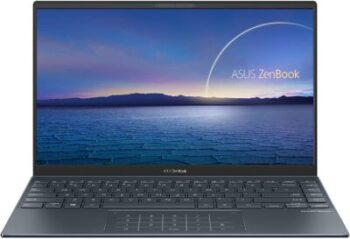
Smart, ultra-light and not too expensive, the Asus Zenbook UX425JA-BM042T has an impressive performance. Having benefited from a particular design, it will make its effect with the seniors.
See the priceIf you find the Ordissimo too limited in terms of power and too basic in terms of usability, choose the Asus Zenbook UX425JA-BM042T. It's got performance to spare. A 1GHz Intel Core i5 processor, 16GB of RAM, 512GB of SSD storage and a 14-inch display with 1080p resolution are all on its spec sheet.
As for the comfort of use, the Asus Zenbook UX425JA-BM042T is light, very light (1.2 kg). Instead of installing the numeric keypad in its usual place, Asus has inserted it in the touchpad, thus closer and more visible. In addition, the sensitivity of the Azerty keys of the Ergolift keyboard has been well balanced. Note finally the user-friendliness of the Windows 10 system dedicated to seniors.

The Acer Swift 3 SF314-41-R02A is no different from laptops used by younger people. But its typing comfort, its lightness, its autonomy and its ease of use make it suitable for seniors.
See the priceUltra-thin (17 mm thick) and weighing only 1.45 kg, the Acer Swift 3 SF314-41-R02A packs a speedy AMD Ryzen 5 3500U processor. It also has an integrated AMD Radeon Vega 3 GPU, 8GB of RAM and a 512GB SSD. The 14-inch FHD display offers a 1920 x 1080 pixel resolution with BlueLightShield technology to mitigate blue light.
Optimized for work and play, this laptop will appeal to people over 55 with good eyesight. Its autonomy can very well reach 10 hours, the equivalent of a whole day. And for authentication, no need for a password since there is a fingerprint reader.
Any specific needs?
The best senior laptop in 2021
The best entry-level senior laptop
The best high-end senior laptop
Your guide :
Rate this buying guide :By rating this buying guide, you are helping us to reward our best writers. Thank you!
| TOP OF THE TOP | CHEAP | TOP OF THE LINE | EXCELLENT | |

In accordance with our commitment, this buying guide does not contain any sponsored products. |
 8/10 |
 8/10 |
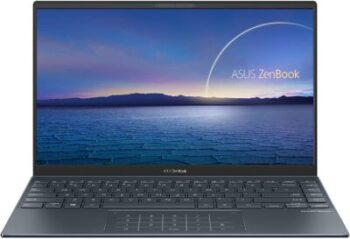 7/10 |
 7/10 |
| OUR SELECTION |
Ordissimo Sarah
|
Ordissimo Agathe 3
|
Asus Zenbook UX425JA-BM042T
|
Acer Swift 3 SF314-41-R02A
|
|
The Ordissimo Sarah has an all-metal shell, a user interface with expressly enlarged icons and a keyboard with well-arranged keys. No doubt, it is made for seniors.
|
Smaller and less expensive than the Sarah, the Ordissimo Agathe 3 is no less powerful. Its screen of only 14 inches also makes it more compact. In short, a very good choice for small budgets.
|
Smart, ultra-light and not too expensive, the Asus Zenbook UX425JA-BM042T has an impressive performance. Having benefited from a particular design, it will make its effect with the seniors.
|
The Acer Swift 3 SF314-41-R02A is no different from laptops used by younger people. But its typing comfort, its lightness, its autonomy and its ease of use make it suitable for seniors.
|
|
|
RAM and hard drive
|
4 GB, 28 GB SSD
|
4 GB, 64 GB eMMC
|
16 GB, 512 GB SSD
|
8GB, 512GB SSD
|
|
Display
|
15.6 inches (1920 x 1080p)
|
14 inches (1920 x 1080p)
|
14 inches (1920 x 1080p)
|
14-inch (1920 x 1080p)
|
|
Processor
|
Intel Celeron N4000
|
Intel Celeron N3350
|
Intel Core i5
|
AMD Ryzen 5
|
|
Graphic interface
|
|
|
|
|
|
Autonomy
|
|
|
|
|
Help us improve this table:
Report an error, request the addition of a feature to the table, or suggest another product. Thank you for your kindness!
We spend thousands of hours each year studying the major specialized websites, analyzing products of hundreds of brands and reading user feedback to advise you on the best products.
We are a product review company with a single mission: to simplify your buying decisions. Our research and testing helps millions of people every year find the best products for their personal needs and budget.
To support us you can: use our links to make your purchases (which often earns us a small commission), share our articles on social networks, or recommend our site on your blog. Thanks in advance for your support!

Ergonomics includes all the criteria for adapting a laptop in general, that is, those that the brand to prioritize to suit the elderly. In other words, it is the ability of the machine to be used easily by its user.
Fluidity also drastically influences the choice of computer. Whether it's general usability or connectivity, the better the loading speed, the better the grip of the product.
Autonomy is among the main fears of people wanting to buy a new laptop. Who wants a computer that only lasts an hour and spends its time plugged into the charger? Good battery life often makes the difference between different computers.
Image resolution is often a strong argument for a brand to make a name for itself in the technology industry. More and more brands are focusing, moreover, on this because of the rise of social networks and communication.
The decisive criterion is of course the price of the product which will vary according to the brand, the performance and the quality of finish of the laptop.
Less cumbersome and mobile, the laptop for seniors has various advantages to satisfy the elderly. It allows them, for example, to communicate with their relatives more easily, to do their shopping without moving from home. It also allows them to maintain their memory with games, for example.
Simple to use, the laptop for seniors is equipped with pre-installed software. Indeed, the software integrates interesting functions such as leisure functions, communication functions or phone calls, home help services, etc. Equipped with a touch screen and above all large icons and characters, the computer allows easier access.
Its operating principle is very simple and is the same for most basic laptops. Once the person turns on the computer, he/she is taken directly to a home page that provides the essential tasks of the day to do, and also the following days. They also find personalized information such as the weather, news and current events, etc.
With the Ordimemo senior laptop, for example, one can keep one's prescriptions safe. From Ordimemo's encrypted website, a scanned copy of the prescriptions can be transferred to the computer for consultation of the various prescriptions. This makes it easier for relatives and the care team to access the medical file.
Thanks to the memory aid module, the dates, days and times of visits to the doctor can be set in advance. There will be a reminder once the day arrives. In addition, the days and times for taking medication can be scheduled.
Choosing a desktop computer means choosing a workstation that is stable, comfortable and customizable. Composed of several interconnected elements (screen, keyboard, mouse...), the fixed PC has an exceptional lifespan and rarely disappointing performances.
Despite this, the big drawbacks of the desktop computer remain its reduced mobility (with a workstation that can be really cumbersome) and an energy consumption that is 50 to 80% higher than a laptop.
Choosing a laptop means opting for mobility. Instead of different elements to be connected to the central unit, all the peripherals are on the same block. In addition, the presence of the battery allows you to work even without an electrical outlet.
In addition, the space requirement and energy consumption are very low compared to those of the fixed desktop computer. Despite this, laptops are expensive, do not last very long and rarely evolve. Indeed, it has a fixed side, not customizable.
If the computer is to be used only at home, a desktop computer is preferable. Especially if the senior already has some computer skills. For those who are looking for mobility, the senior laptop is a must.
A comfortable device
A laptop for seniors is a device that meets all the above criteria. Buying a good senior laptop ensures the best comfort when using and learning about computers.
A durable device
A good senior PC used in the best of conditions can be kept and last for a very long time, even for life according to the users.
An almost complete device
The ergonomics, the performance and the portability of a senior computer are sometimes enough to define it as a good computer in general. It can be used even by someone who is already a little more advanced.
A perfect device for beginners
Buying a good senior's laptop can be more convenient and make it easier for a beginner to learn the basics of computing, whether he or she is a child, an adult or an older person.
In our opinion, the best brands of Laptops for seniors in 2022 are :
Lenovo is a Chinese company founded in 1984 by Liu Chuanzhi. It became the world's largest PC manufacturer in 2005 when it acquired IBM's personal computing division.
Acer is a Taiwanese computer and technology manufacturer specializing in the research and development, design, production and sale of computer products. It was voted the 4th largest manufacturer in the world in 2012.
HP (Hewlett-Packard) is an American multinational manufacturer whose main products are printers and peripherals. It was the first world manufacturer of computer in the world.
Ordissimo is a French company founded and managed by Alexandre Vielle in 2002. It is a brand that is mainly focused on the production of laptops for seniors or beginners.
Asus is a Taiwanese multinational company that manufactures computer products. It was voted the 5th largest laptop manufacturer in the world in 2019.
The diagram below will help you to get an idea of the typical prices for each price range (entry-level, mid-range and high-end).
However, more expensive does not necessarily mean better.
We therefore advise you to always consult our ranking before deciding, rather than blindly relying on price ranges.
Recognizing a good senior laptop
To recognize a performing senior laptop, the buyer must think about the previously mentioned criteria, but also of some less important, yet essential criteria to make a good choice: ease of use, mobility, size, autonomy, power, connectivity and multimedia criteria.
Choose a brand that really takes into account the needs of seniors
The
reliability of a senior laptop can vary depending on the brand and price, but also of the performance offered by each. All the brands previously mentioned offer an excellent quality of service, regardless of the budget available, the only variation is in performance.
Making your laptop last
To
make your laptop last and avoid any risk of deterioration, you must: protect yourself with an antivirus; avoid useless files and applications that are harmful to the system; avoid making it hot by placing it generally on flat and rigid surfaces; clean it regularly; protect it well during transport and travel; save its battery
.
Cleaning your computer properly
There
are different ways to clean your computer, but here are the 4 main tips frequently used: a cloth and white vinegar to clean the screen and the keyboard; the hair dryer to remove dust; the post-it note to dislodge the residues between the keys; the cotton swab and white vinegar to disinfect the keyboard by passing it between the keys
Make the most of the graphical interface
A
computer offered to a person with a visual impairment will need to display large icons and large print. Indeed, for an older person to use a laptop or desktop computer, they need to be able to see what is displayed on the screen!
The best laptop for seniors depends on your needs and budget. Read our buying guide for the best products available.
Some people find a tablet more convenient than a laptop and prefer touchscreens to traditional monitors. However, there are now touchscreens that compete with them. The only drawback of tablets is the memory, which is still quite limited compared to that of a computer.
There are different ways to install a VPN as on any type of computer, but the most reliable way is to register on a VPN service, download it and launch it on the computer. To do this, simply select a server to connect to and the VPN service will take care of assigning an IP address among those available to them.
Ad blocking can be done using ad blocking software such as AdBlock. It can also be done using the computer's advanced settings and can be configured according to the user's preferences.
Thanks to the Ion-Lithium batteries used in today's laptops, there is no need to worry about the level of discharge when recharging the battery, as it is designed for fast recharges and not for one-offs.
Every month we help more than 1 000 000 people buy better and smarter.
Copyright © 2022 - Made with ♥ by buyingbetter.co.uk
Your reviews and buying guides 0% advertising, 100% independent!