Click on the best web browsers to ensure your web browsing experience is enjoyable. All web browsers are free, but not all web browsers were created equal: some have more security features, while others focus on a more streamlined user experience with handy tools and shortcuts. Read our guide to learn more.
Here is our commitment, to make sure that we provide the best user experience and content quality:
You can support us by using our links to make your purchases (at no extra cost to you)! This sometimes earns us a commission which allows us to remain independent. More about us
Our selection
"Google Chrome is the most popular browser in the world. With its sleek interface, extensive catalog of extensions, and Google's global dominance, it's not hard…"
"Opera is the web browser that offers a free VPN available for any audience. It is very easy to use, as the browser does not…"
"If you are a fan of the Apple ecosystem, Safari is the default browser for Apple products. Indeed, it is more compatible with these powerful…"
"Brave makes privacy its number one concern, but it manages to do so without compromising speed or performance. If you are looking for an alternative…"
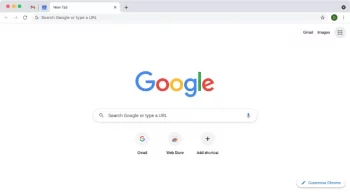
Google Chrome is the most popular browser in the world. With its sleek interface, extensive catalog of extensions, and Google's global dominance, it's not hard to see how Chrome is gaining the upper hand over its competitors.
To downloadChrome is stable, fast, and comes with thousands of useful extensions. With its top spot as the world's most popular web browser, it's no surprise that it's available on all platforms - macOS, Windows, Linux, Android, and iOS - with new extensions and features released on these platforms all the time. If the number of extensions becomes too much for you, it's also easy to remove browser extensions.
Chrome's synchronization is one of the best among web browsers. No matter what device you switch to or where you are, you can also pick up where you left off with your synced tabs and bookmarks. For the more forgetful, Google even includes a password manager that syncs with your Google account on all devices. But this performance doesn't come without a few drawbacks: Chrome is notoriously one of the most resource-hungry browsers. If your computer is a bit slow, you may find that Chrome consumes almost all of your available RAM, making it difficult to multitask with other applications while browsing the web at the same time.
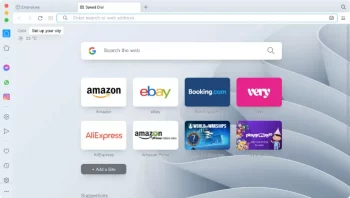
Opera is the web browser that offers a free VPN available for any audience. It is very easy to use, as the browser does not require much processing power. Opera is designed with efficiency and privacy at its core.
To downloadOpera is a browser that has a splash screen that allows you to enable the built-in ad blocker, use its built-in VPN, enable its Crypto Wallet for crypto currency, enable in-browser messaging from the sidebar and switch from light to dark mode. Opera is another Chromium-based browser, so performance is fast and you can use add-ons from the Chrome library. It also has some interesting ideas such as Flow, which is designed for people who often spot things they want to come back to later: if you're constantly emailing each other or messaging interesting links, Flow lets you do it more elegantly by making it easier to share content from Opera on your phone to Opera on your computer.
With its recent R5 update bringing a refined design and more integrated apps such as WhatsApp and Facebook Messenger, the company wants to make sure it's the all-in-one browser for as many users as possible. This browser was also recently introduced the browser on Google Chromebooks, offering more choices to homeowners and students looking to buy a laptop for their studies.
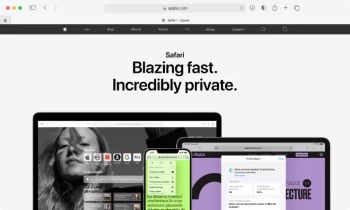
If you are a fan of the Apple ecosystem, Safari is the default browser for Apple products. Indeed, it is more compatible with these powerful and developed hardware. This browser is therefore the most secure and confidential browser of all.
To downloadSafari is the default browser pre-installed on Apple devices, including macOS laptops and personal computers, as well as its iPhone series smartphones. It has all the basic features you'd expect from a web browser and will do a useful job if you're a casual user. It runs fast and doesn't drain your PC's performance much, but the lack of customization options and the small range of extensions means it struggles to compare to other options like Chrome. However, what Safari loses in options, it gains back in speed.
Since it's only available on Apple products, Apple has optimized the hardware and software to work seamlessly with each other, allowing this browser's performance to stand out from the competition. If you're ready to fully embrace the Apple ecosystem, you can also take advantage of Apple Pay, Handoff, iCloud Keychain, AirDrop and a variety of other features available on Apple devices. Safari makes the experience of moving from your Mac to your iPhone smoother than any other competing browser.
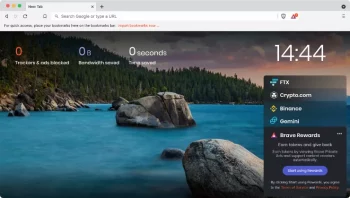
Brave makes privacy its number one concern, but it manages to do so without compromising speed or performance. If you are looking for an alternative browser that protects your data, Brave is one of the best browsers to choose in 2021.
To downloadBrave is designed to block ads and trackers by default, providing regular reports on the number of ads and trackers blocked. You can also use Tor in Brave to hide your browsing history and location on websites, allowing truly anonymous browsing. By blocking ads, Brave is able to load websites faster than most competitors, including Chrome. And it will even use less power - saving your battery life.
Alternatively, you can choose to see ads and take advantage of them. Brave will issue Brave Rewards points, which you can cash in to support various website creators. In the future, Brave plans to allow you to spend your points also on premium content and gift cards. However, keep in mind that Brave is still a relatively new and small browser compared to its competitors, which means that it can sometimes suffer from bigger performance issues due to the smaller team behind it.
Any specific needs?
The best Internet browser in 2021
The Internet browser with a free VPN
The browser of the Apple universe
Your guide :
Rate this buying guide :By rating this buying guide, you are helping us to reward our best writers. Thank you!
| THE BEST | TOP | EXCELLENT | ALTERNATIVE | |

In accordance with our commitment, this buying guide does not contain any sponsored products. |
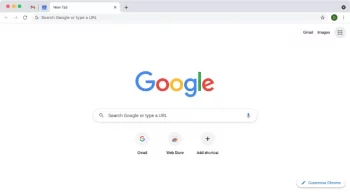 9/10 |
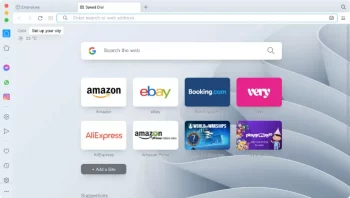 8/10 |
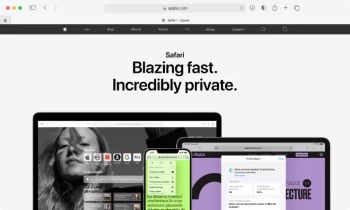 9/10 |
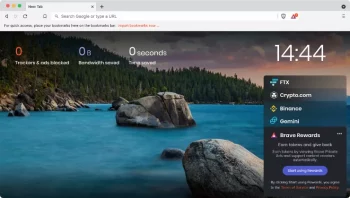 8/10 |
| OUR SELECTION |
Google Chrome
|
Opera
|
Safari
|
Brave
|
|
Google Chrome is the most popular browser in the world. With its sleek interface, extensive catalog of extensions, and Google's global dominance, it's not hard to see how Chrome is gaining the upper hand over its competitors.
|
Opera is the web browser that offers a free VPN available for any audience. It is very easy to use, as the browser does not require much processing power. Opera is designed with efficiency and privacy at its core.
|
If you are a fan of the Apple ecosystem, Safari is the default browser for Apple products. Indeed, it is more compatible with these powerful and developed hardware. This browser is therefore the most secure and confidential browser of all.
|
Brave makes privacy its number one concern, but it manages to do so without compromising speed or performance. If you are looking for an alternative browser that protects your data, Brave is one of the best browsers to choose in 2021.
|
|
|
Browser name
|
Google Chrome
|
Opera
|
Safari
|
Brave
|
|
Browser security
|
|
|
|
|
|
Browser-accepting platforms
|
MacOS, Windows, Linux, Android and iOS
|
macOS, Windows, Linux, iOS and Android
|
Mac, iPhone, iPad and iPod touch
|
MacOS, Windows, Linux, Android and iOS
|
|
Stability and speed
|
|
|
|
|
|
Performance
|
|
|
|
|
Help us improve this table:
Report an error, request the addition of a feature to the table, or suggest another product. Thank you for your kindness!
We spend thousands of hours each year studying the major specialized websites, analyzing products of hundreds of brands and reading user feedback to advise you on the best products.
We are a product review company with a single mission: to simplify your buying decisions. Our research and testing helps millions of people every year find the best products for their personal needs and budget.
To support us you can: use our links to make your purchases (which often earns us a small commission), share our articles on social networks, or recommend our site on your blog. Thanks in advance for your support!

Speed is key: Load time is the speed at which a web browser retrieves, presents and traverses information resources from one point to another. A slow load time means you spend more time waiting for your content to load than reading it. Research has proven time and time again that a fast load time is the key to a better user experience. While slow websites are penalized by both Google and users, websites that can load efficiently typically experience an increase in traffic and conversion rate. Just apply the concept of fast loading times for websites to your Web browsers, and you'll understand why a slow browser creates a frustrating browsing experience.
It's hard to fall in love with a Web browser that is slow and doesn't seem to be working properly. When choosing your Web browser, it's important to find the one that works best for your system. Studies have shown that Internet Explorer easily trumps other browsers in Windows 8. Safari seems to be the best choice for Mac, iPad and iPhone. However, Internet Explorer isn't exactly popular with all professionals, some prefer Firefox for its startup speed and interactive design. When it comes to Windows XP and Vista, Chrome is your browser for its top-notch support for HTML 5, built-in Flash player and PDF reader.
Protecting your identity and preserving the integrity of your data are top priorities when it comes to a safe and enjoyable Internet experience. Based on the number of vulnerabilities released on each web browser since January 2013, we can make the case that Opera has the fewest security vulnerabilities. Safari users get the most frequent security updates, while Chrome's security updates are few and far between.
Blocking ads from your web browsing experience is not just about removing unwanted ads from your view. It's also about staying clear of misleading ads, avoiding pop-ups that can lead to dangerous websites, and simply not getting mad every time you open a new web page. There are some places you just don't want to go online, and no, you don't want to join that mailing list, especially when you don't even know what the website is yet.
And while there are extensions, plugins, external programs and the like to help you, they require you to update your configuration often enough to work or may present additional problems. If it's built into the browser, it's probably better for your needs. So, when choosing your web browser, consider this question.

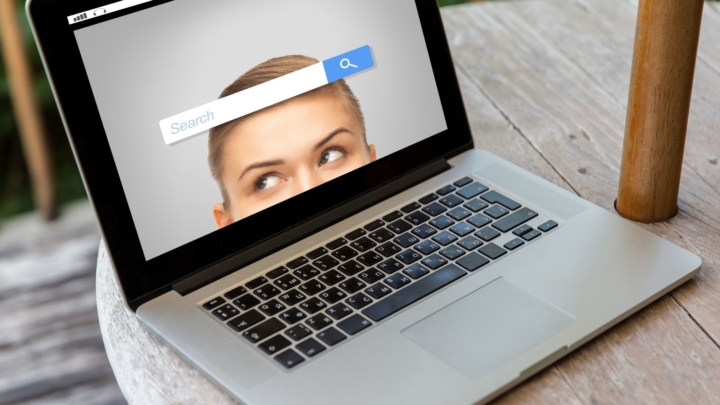
To put it very simply, it is the web browser used in a desktop or laptop computer.
The application program that serves as an on-ramp to the World Wide Web, which, along with video streaming, are the two main services on the Internet. This type of browser allows you to surf the web as you wish. You can manage your favorite sites in the bookmarks section.

Mobile browsers are a little more and less complicated. If you have an Android device, you'll almost certainly use Chrome and Apple devices will use Safari. And most readers will use one of these two devices.
In both cases, using another browser is possible, and you'll probably use browsers built into other applications (Facebook and Gmail, for example), but there won't be as many options unless you're looking for something that's strictly security-focused or tailored to a niche audience, in which case you probably already know that.
PC browsers have the advantage of stability and speed. This is because PCs (desktop or laptop) usually have a lot of processing power which will allow your browser to display pages faster, even pages using a lot of JavaScript. They also offer a better download rate (around 50 Mbps) since they have a much higher bandwidth. With a PC browser, you also get a much larger screen to display the content and more complete access to the website content. All of this will make browsing the content much easier.
The mobile web browser will offer all this, but to a lesser extent. For example, you'll have a smaller screen, which means, a smaller screen size (usually about 3 to 5 inches diagonal for a phone, although some larger phones can be up to 6 inches and 9 to 12 inches diagonal for a tablet), but also fewer pixels since most mobile screens currently have fewer pixels than desktop screens. Mobile browsers also have less bandwidth, which can slow down the download rate (5 to 12 Mbps, compared to an average of over 50 Mbps for broadband Internet users).
Whether you choose a PC browser or a mobile browser will depend on the device you have at your disposal. If you have a laptop or a desktop PC, you will have no choice but to use a PC browser. If you have a smartphone or a tablet, you can only use a mobile browser. The choice is only possible if you make it before you buy your device. Think about it, if you are the kind of person who is very mobile, who is often on the move, a mobile browser might be more interesting for you, and therefore a mobile device as well. On the other hand, if you need a lot of bandwidth and need to display a lot of content, a PC browser might be more suitable, so a PC or a laptop as well.

While you may be familiar with anti-spyware and anti-virus software, which react when a threat becomes apparent, secure browsers prevent certain actions from happening in the first place, making them a very proactive way to stay safer on the Internet.
Secure browsers help stop third-party tools, like cookies. Cookies collect your private information, such as the websites you've visited, usernames and passwords, and other tracking data. Secure browsers also don't share your identity like some of their less secure counterparts. Even if you're using a VPN, you're only hiding your IP address, location and data in transit. Your browser can still expose your identity through browser leaks or fingerprints. This may sound a bit scary, but luckily, you can use secure browsers with a VPN to better protect your online identity.
A secure browser that protects your privacy is an important tool for anyone online. Why? Because a secure browser helps you stay safe online. And it helps prevent your data from being exploited against your will. Unfortunately, not all web browsers available are secure by default. As a rule, they collect a frightening amount of private data that can be used by third parties. Things like your browsing history, login credentials and passwords, auto-fill information (names, home addresses, email, cell phone numbers, etc.), not to mention cookies and trackers deleted from the sites you visit.
In the list of web browsers we have suggested, Google Chrome is a very intuitive web browser. It is relatively easy to use and secure. Moreover, Google Chrome comes with built-in transparency protection. The safe browsing features warn users when they encounter phishing or malware sites. Every time you close Brave, it asks you what data you want to delete. It has several beneficial features, such as HTTPS Everywhere and a script blocker. It is highly customizable, so you can choose the degree of security and privacy you want. Opera and Safari also offer excellent protection.
In our opinion, the best brands of Internet browsers in 2022 are :
Google Chrome is the browser that accounts for 69% of desktop Internet browsers worldwide. It has a welcoming and elegant interface with an exhaustive catalog of extensions. Google's dominance shows how it is the most popularly used browser in the world.
This web browser is best known for its lightweight and particularly useful features. The browser does not use much processing power, that is why it is very easy to use.
Brave is the browser that puts privacy and security first. It also prioritizes speed and quickness to compete well with the competitors. Thus, it advocates energy efficiency and data protection.
Vivaldi is a web browser founded by the former CEO of Opera. It advocates privacy and security of navigation. This browser is also a junior in the field of Internet browsing. However, it offers a lot of interesting built-in features.
Safari is the browser specially dedicated for Apple products like the Mac, iPhone, iPad or iPod touch. Safari is not like any other default browser because it is powerful and has tab grouping and other superior upgrades.
Remove unused extensions
Just as too many unnecessary applications will slow down your computer, too many plug-ins and extensions can do the same to your browser. They consume system resources and can even cause bugs and crashes. Extensions aren't inherently bad - they can add some really useful features to your browser, but it's a good idea to run an extension audit every once in a while and remove the ones you no longer rely on, don't recognize, or don't use, and get rid of those first.
Clear cache and cookies
When you browse the Web, your browser collects (or caches) certain files to speed up your browsing experience. If you visit a site again, the cached files are already there, so your browser only needs to download new items from the Web. This means less waiting time, and in general, it will speed up rather than slow down your browsing. However, we recommend that you occasionally clear your cache and start over. Your browser should automatically manage the cache, but this can cause occasional problems. If you want to maintain your browsing speed, clear the slate every few months or so.
Uninstall and reinstall your browser
We talked about cleaning up extensions and clearing the cache to bring your browser back to its original state, which is the best approach to stopping browser slowdowns. Well, uninstalling and reinstalling your browser is a quick shortcut that will do the same job. Once you get rid of the old version of your favorite browser, you can retrieve its latest update from the web. This will erase all corrupted data caches and unnecessary extensions, but will also ensure that you are using the most recent version of the software, another important factor for your browser to function properly. Staying up to date is so essential to fixing bugs and blocking security threats that modern browsers usually download updates automatically. But to cover all your bases, it's worth manually running the occasional update.
Manage your tabs
Cache cleanup isn't the only way to speed up your Web experience. Managing your open tabs more effectively will also help you navigate faster. The more tabs you have open, the slower your browser will be (although applications are always getting better at handling these demands, so keep them updated).
Get additional help
Effectively there are several internet browsers as attractive as each other and yet you have to make your choice.And don't forget that you will always be able to download your browsers for testing purposes. So don't be afraid to install and uninstall if you are not satisfied.
Open your current Internet browser and enter the web address of the website of the newInternet browseryou wish to install. Locate the download link on the new browser's website. Usually, a "Download" button will be prominently displayed on the home page of the site. Download the installation file for the new Internet browser (Google Chrome, Brave, etc.) and save the file to your hard drive. Close your Internet Explorer once the download is complete. Locate the downloaded installation file on your hard drive. In Microsoft Windows, files are saved in the "Download" folder by default. Double-click on the installation file. Allow the installation file to install the new Internet browser on your computer. Click "Finish" when the installation is complete.
Open the Start menu and click on "All Programs" to open the menu of programs installed on your computer. Newly installed software is usually highlighted in the Windows Start menu. Select your new Internet browser to start the program.
Set your new Internet browser as your default browser. Most browsers will check when the program starts if it is the default browser. If not, the Internet browser will give you the option to set it as the default.
Yes, in order for your browser to continue to meet your needs and expectations, you should update it from time to time. In most cases, the browser will update automatically, but you can also update manually if you notice a slowdown or abnormal functioning of your browser. To do this, simply go to your browser settings or help, find the about button (About Chrome for example) and the browser will do the rest.
Yes, you can have multiple Internet browsers installed on your computer. We've found that some websites and programs work better in a particular browser. And some software won't download from certain Web browsers. But keep in mind that you need enough hard drive space to host more than one browser on any device.
Browser extensions are program shortcuts designed to work with your browser to enhance your online experience, just like the apps you download to your smartphone. In the past, these extensions were paid for, but most are now free. And the majority of these extensions are mostly ad blockers, but they can also be expense trackers, educational apps, etc.
Every month we help more than 1 000 000 people buy better and smarter.
Copyright © 2022 - Made with ♥ by buyingbetter.co.uk
Your reviews and buying guides 0% advertising, 100% independent!