Used for work or study, the photocopier allows the reproduction of documents on paper. In black and white or in color, the choice of the right device will also depend on the additional functions, the copy speed and the brand (HP, Brother, Xerox...). To find what will really meet your needs, read our guide to the best copiers.
Here is our commitment, to make sure that we provide the best user experience and content quality:
You can support us by using our links to make your purchases (at no extra cost to you)! This sometimes earns us a commission which allows us to remain independent. More about us
Our selection
"The Brother MFC-L2710DW is a monochrome all-in-one laser copier with reasonable copy speed. It is suitable for both home and business use."
"The Lexmark MB2236adw is a monochrome model that guarantees quality copies. It offers an excellent quality/price ratio for small offices and home offices."
"The Brother MFC-L3770CDW allows you to photocopy endlessly. Only running out of ink in the toner could slow it down! Not the most expensive, but…"
"The Kyocera ECOSYS M8130cidn is a perfect mix between the Kyocera ECOSYS FS-C8525MFP and the Oki MC873dn. In many areas, it is even better than…"

The Brother MFC-L2710DW is a monochrome all-in-one laser copier with reasonable copy speed. It is suitable for both home and business use.
180 £ on CdiscountFor photocopying, the Brother MFC-L2710DW was designed primarily for medium quantities of copies. It can output 30 copies per minute up to a resolution of 600 x 600 dpi. It does not offer automatic duplexing, but you will be able to reduce or increase the size of a document from 25 to 400% in 1% increments; which is quite a wide range for this type of device.
Despite its affordable price, the Brother MFC-L2710DW is a multifunctional device, which has some very useful features, starting with automatic two-sided printing. On the other hand, its operating costs are quite high, and the print quality (especially graphics and photos) leaves a little to be desired. Still, it saves space, is well built and prints quite well. This makes it a choice for low and medium volume monochrome printing and copying environments.
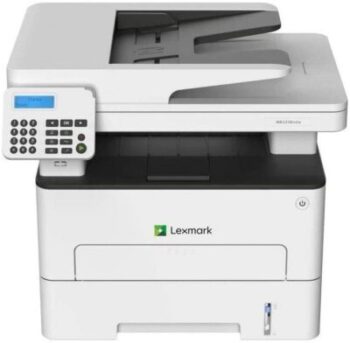
The Lexmark MB2236adw is a monochrome model that guarantees quality copies. It offers an excellent quality/price ratio for small offices and home offices.
112 £ on CdiscountThe Lexmark MB2236adw has a very interesting copier function. It makes monochrome copies at a maximum speed of 34 copies per minute. It has an automatic two-sided copying feature, with speeds up to 17 sides per minute. The time of exit of the first page of copy remains relatively fast, and will be done in less than 8,5 s.
This multifunctional device allows for printing, scanning and faxing in addition to copying. Unlike most of its competitors, the Lexmark MB2236adw does not have an automatic document feeder, which is its major flaw. Despite this, the MB2236adw offers enough benefits to make it a solid option for modest volume copying.
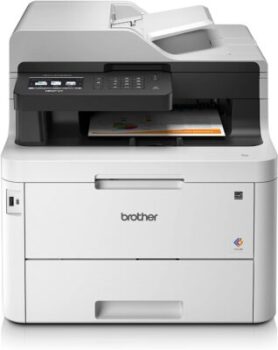
The Brother MFC-L3770CDW allows you to photocopy endlessly. Only running out of ink in the toner could slow it down! Not the most expensive, but by far the most complete and versatile.
See priceDesigned primarily for high volume, the Brother MFC-L3770CDW is definitely a high-end copier. First, the single-pass automatic document feeder holds up to 50 pages and scans both sides of a two-sided page at the same time. This results in a speed of 24 copies per minute in both color and black and white. The maximum supported resolution is 600 x 600 dpi.
For printing, its feeder can hold a large amount of paper, making it a must for large print jobs. In fact, the main feeder can hold up to 250 papers. It also prints very fast, at 24 ppm for standard (monochrome and color) A4 prints and 8 ppm for duplex (monochrome and color) prints. However, it may not be the best choice for photo printing.

The Kyocera ECOSYS M8130cidn is a perfect mix between the Kyocera ECOSYS FS-C8525MFP and the Oki MC873dn. In many areas, it is even better than the two mentioned.
2 531 £ on IdealoA3 copying is one of the highlights of the Kyocera ECOSYS M8130cidn. Scanning is also fast, with a scan speed of 50 images per minute at a maximum resolution of 600 x 600 dots per inch (dpi). Needless to say, fast scanning speeds and good scanning resolutions ensure fast, high-quality copies. For example, duplex copying speed reaches 26 pages per minute.
In fact, it can be said that the Kyocera ECOSYS M8130cidn is one of the best A3 color laser multifunction printers around. This is largely due to its flexibility and versatility. For printing, it guarantees a speed of up to 30 ppm in A4 format and 15 ppm in A3 format. Note also the nice paper capacity of 600 sheets and the possibility to extend it up to 1,600 sheets thanks to the addition of an extra tray.
Any specific needs?
Your guide :
Rate this buying guide :By rating this buying guide, you are helping us to reward our best writers. Thank you!
| TOP OF THE LINE | CHEAP | TOP OF THE LINE | EXCELLENT | |

In accordance with our commitment, this buying guide does not contain any sponsored products. |
 9/10 |
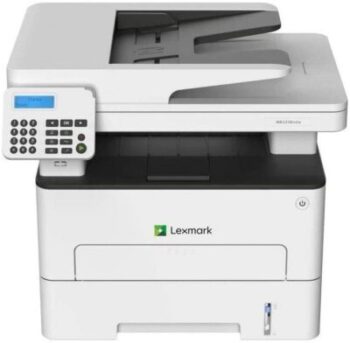 7/10 |
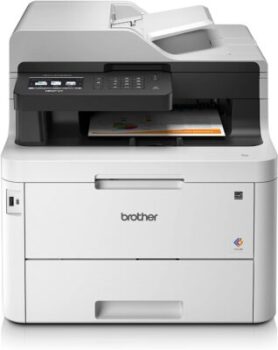 7/10 |
 7/10 |
| OUR SELECTION |
Photocopieuse – Brother MFC-L2710DW
|
Lexmark MB2236adw
|
Photocopier - Brother MFC-L3770CDW
|
Kyocera ECOSYS M8130cidn
|
|
The Brother MFC-L2710DW is a monochrome all-in-one laser copier with reasonable copy speed. It is suitable for both home and business use.
|
The Lexmark MB2236adw is a monochrome model that guarantees quality copies. It offers an excellent quality/price ratio for small offices and home offices.
|
The Brother MFC-L3770CDW allows you to photocopy endlessly. Only running out of ink in the toner could slow it down! Not the most expensive, but by far the most complete and versatile.
|
The Kyocera ECOSYS M8130cidn is a perfect mix between the Kyocera ECOSYS FS-C8525MFP and the Oki MC873dn. In many areas, it is even better than the two mentioned.
|
|
|
Copy speed
|
30 ppm
|
34 ppm
|
24 ppm
|
26 ppm
|
|
Copy resolution
|
600 x 600 dpi
|
600 x 600 dpi
|
600 x 600 dpi
|
600 x 600 dpi
|
|
Supported paper size
|
A4, A5, B5, LTR, LGL
|
A4, A5, B5, LTR, LGL
|
A4, A5, B5, LTR, LGL
|
A3, A4, A5, B5, LTR, LGL
|
|
Additional features
|
Print, scan
|
Print, scan
|
Print, scan, fax
|
Print, scan, fax (optional)
|
|
Maximum input capacity
|
250 sheets
|
250 sheets
|
250 sheets
|
600 sheets
|
Help us improve this table:
Report an error, request the addition of a feature to the table, or suggest another product. Thank you for your kindness!
We spend thousands of hours each year studying the major specialized websites, analyzing products of hundreds of brands and reading user feedback to advise you on the best products.
We are a product review company with a single mission: to simplify your buying decisions. Our research and testing helps millions of people every year find the best products for their personal needs and budget.
To support us you can: use our links to make your purchases (which often earns us a small commission), share our articles on social networks, or recommend our site on your blog. Thanks in advance for your support!

This can be difficult to determine, but knowing in advance how many documents you are likely to print each month plays a big role in choosing the right copier for your needs. Each machine has its own maximum copy volume. This will help you decide on the type of copier (color, monochrome, laser, inkjet, etc.), its size and the capacity of its paper loading and receiving trays. Transferring tens of thousands of copies to a small home copier will ultimately cause more damage to the machine.
This key criterion refers to the speed at which the copier will produce copies. Expressed in copies per minute (cpm), this is one of the first features to check when purchasing a new copier. Copy speed also correlates to copy volume. Models with a fast copy speed generally have a higher copy volume. A standard copier designed to be shared among 3 to 10 people will have a copy speed of 25 to 45 cpm.
Deciding whether you need a copier that can print in color or whether black and white will suffice is another big consideration to take seriously. Market research shows that printing invoices in color can increase payment response time by up to 30%. With modern technology, you can copy all black and white prints by default and turn on color printing whenever you want. So now you're probably wondering why buy a monochrome copier? It's a well-known fact that color toners and inks cost more than black.
Modern copiers can staple, punch holes and even fold. Many people are surprised to learn that if they invest in the right model, they will no longer have to undertake all these tasks manually. The ultimate question is whether you really need all these extra features. The goal is to understand the key functions of your business. Do you need to print on envelopes or labels? Do you need fax functionality? How much time do you spend stapling? The more functionality you need, the higher the cost, so understanding the necessities of your workflow will be instrumental in choosing the best copier.
Often, when purchasing a new copier, a manufacturer will usually offer a cost per copy. This item usually covers replacement toners, replacement parts, labor, and travel for service and maintenance work. It is important to know that the cost per copy will vary depending on the type of copier, the age of the device, the size and the manufacturer. As a general rule, the larger the machine, the lower the operating costs. Manufacturers will often use the operating cost of their machines as a selling point.
A photocopier is an expensive investment. You'll probably want to make sure it can serve you for many years. In this section, we'll tell you how to set up the conditions necessary to make that happen. Here are some tips for taking care of your copier and extending its life:
Using high quality paper will reduce paper chips, dust and debris inside the copier. Make sure the paper is kept in a dry place and is not wet or dirty when you go to insert it into the feed tray.
Use a non-abrasive cloth dampened with glass cleaner to clean the copier. Do not spray directly on the glass. When scanning documents, remove any paper clips, staples or other metal objects to reduce the risk of scratching the glass.
Regularly clean dust from the ink or toner nozzle with a small cotton swab moistened with isopropyl alcohol or water.
A small, soft brush is all you need to dust the inside and outside of the copier.
There are many types of copiers available on the market today, all offering different features to users. However, we will highlight three of them.

There are copiers that use only one color of ink or toner; most often it is black. This type of copier is available in a wide range of sizes and can usually produce up to 150 copies per minute. They are typically used in large businesses, educational institutions, and even small offices.
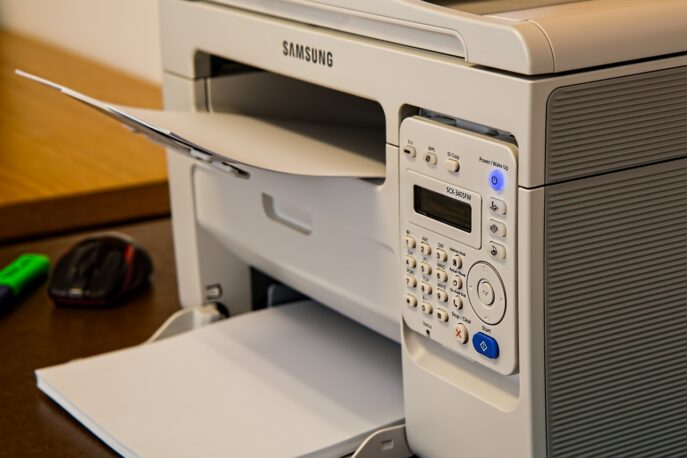
Unlike
monochrome copiers, color models can copy documents in color. This type of copier can also copy in black and white, making it very versatile. These copiers use 4 colors of toner: cyan (c), magenta (m), yellow (y) and black (k) (CMYK). These copiers can produce a wide variety of colors following the CMYK spectrum.

The
term "photocopier" tends to be used interchangeably with the term "multifunction printer". Indeed, over the past decade, printers and copiers have been developed to include printing, scanning and faxing capabilities, making them "multifunctional". So, in addition to copying, they can also print, scan and fax.
A photocopier makes copies of documents without necessarily being connected to a computer. You simply put sheets of paper in the filler tray, place the document to be copied against the scan glass and receive the copies almost instantly.
Today's copiers are much more functional than their predecessors, and many include multifunction printer features, such as support for different paper sizes. They are fast and easy to use and can be more robust than multifunction printers.
The larger copiers need their own space to reduce paper jams and overheating, but in return can offer a level of quality that could, in the case of the more expensive machines, rival that of a professional print shop.
A multifunction printer does more than just print. It also has photocopying, scanning, faxing, and sometimes even faxing capabilities. As an all-in-one solution, these devices can offer significant savings to businesses that print and copy a lot of documents.
These printers can make a real difference in the operating costs of any business or organization. In addition, they can also save space in a smaller office.
However, multifunction printers often offer a fairly low scanning resolution.
To know which device would be best for your business, it is important to take into account various considerations. How many people will use your machine, how many at a time and for what purpose? How much space do you have and what is your budget?
For offices looking for a very economical multi-purpose device, a multifunction printer may well be the answer. However, those who make large amounts of copies will need to get a full-fledged copier.
Photocopiers need care
If the copier has not been used for several days, such as over a weekend, it is important to run a few print tests before using the machine extensively. Most copiers, when left idle for a period of time, go into sleep mode and initiate a calibration mode once restarted.
Pay attention to the paper loading process
Many
people leave copiers filled to the brim. Always check the paper capacity, usually indicated by a fill level line somewhere inside the paper tray. Fill just below this line. Different paper weights can also change the number of sheets you can load (thicker paper = fewer sheets).
Handle the machine with care
There is
a right way and a wrong way to fix a copier. While your first instinct is to pull out the drawers and dive in to look for the source of a paper jam, do so with care. If you open the components too quickly, parts of your paper may tear and be impossible to recover without the tools and expertise of a service technician. This will cost you money.
Pay attention to the choice of consumables
Toners vary in both quality and viscosity. If you don't use the right toner for your copier, you can cause serious damage that requires costly repair and even void your warranty. The copier's user manual lists the types of toner the machine is compatible with. Make sure you do not deviate from these recommendations.
Schedule regular maintenance for your copier
To
reduce the downtime associated with a broken copier, it's a good idea to schedule regular maintenance. Most manufacturers recommend regular maintenance service.
The best photocopier depends on your needs and your budget. Read our buying guide to find out which products are the best.
This is not as simple as it sounds. Photocopiers can be dangerous devices and caution should be exercised. Photocopiers should be placed in well-ventilated areas. There should be at least 50 cm of space on both sides. Noise and heat from photocopiers can cause fatigue and stress. They should therefore be placed in areas where these nuisances can have the least possible effect.
The best way to save money on consumables is to reduce copy waste and ink consumption in the first place. Make sure you only copy what you need by using the preview function and run your copies in draft, grayscale or low resolution to save ink.
Unlike laser copiers, whose toners contain powdered ink, inkjet models print ink in its liquid form. And unlike older technologies that use liquid ink, inkjet is a "non-impact" technology, which means that no mechanical parts hit the paper. The ink is actually sprayed onto the paper in very, very fine droplets at very precise points to create the desired image.
Photocopiers are robust, wear-resistant office equipment, and with regular maintenance and the right consumables, they will usually last for many years without encountering too many problems. However, some of the most common breakdowns with a copier include paper jams, slow copying processes, low ink levels, blurred images or worn drums.
Every month we help more than 1 000 000 people buy better and smarter.
Copyright © 2022 - Made with ♥ by buyingbetter.co.uk
Your reviews and buying guides 0% advertising, 100% independent!