If you really need more screen space, but have limited space for a monitor or are working remotely, getting one of the best laptop screens could be the best solution. There are many options to choose from. We've put together our top picks for the best laptop monitors for you to check out in this list.
Here is our commitment, to make sure that we provide the best user experience and content quality:
You can support us by using our links to make your purchases (at no extra cost to you)! This sometimes earns us a commission which allows us to remain independent. More about us
Our selection
"Asus ZenScreen MB16AC is one of the nicest USB monitors we've seen, and it comes with a number of features and idea considerations that make…"
"The Acer PM161Q uses a USB-C cable to connect to your laptop for video transfer and a micro USB cable for power. This means you…"
"UPERFECT True 4K already of a maximum FHD (1920 × 1080) resolution is perfectly fine with full functionality. This is a screen that is aimed…"
"As the name suggests, the Asus Zenscreen Touch is a touchscreen version, with almost exactly the same specifications as a touchscreen on your laptop screen.…"
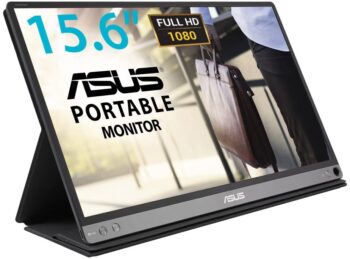
Asus ZenScreen MB16AC is one of the nicest USB monitors we've seen, and it comes with a number of features and idea considerations that make it an incredibly practical device and one of the much improved portable monitors.
182 £ on Amazon
The Acer PM161Q uses a USB-C cable to connect to your laptop for video transfer and a micro USB cable for power. This means you won't have to drain your computer's battery when using this monitor on the go.
52,70 £ on AmazonIt weighs just over 2 pounds and has a 15.6-inch screen, making it easy to take with you to client meetings or business trips. It also has a built-in kickstand that lets you adjust the viewing angle for more comfortable use. With Full HD 1080p resolution and a 7ms response time, you'll get nearly lag-free input responses and excellent image quality when working on documents, presentations or infographics.
Not to mention that with this convenient cable, you can also connect to your smartphone or tablet. To display the video signal via Type-C, the source device must support DP-Alt mode. USB Type-C video is only compatible with devices such as smartphones and laptops that support USB Type-C video output.

UPERFECT True 4K already of a maximum FHD (1920 × 1080) resolution is perfectly fine with full functionality. This is a screen that is aimed at gamers, but is also useful for anyone who needs a high-resolution portable screen.
374 £ on Amazon
As the name suggests, the Asus Zenscreen Touch is a touchscreen version, with almost exactly the same specifications as a touchscreen on your laptop screen. This model is the best we've seen so far.
319 £ on AmazonIt is a touch PC screen with qualities suitable for any use. Its resolution is 1920 x 1080 Full HD with a screen size of 15 inches with a stretch of 16:9. The actual viewing angle can be rotated by 178 °. If you buy it, the seller provides a two-year warranty.
If we talk about its shape in general, LG 17MB15T is a touch screen computer. Its weight is 0.9 kg, it is very light. It has a VGA port and USB type-A and type-C as well as an HDMI port. It is sold only in black colors. In relation to the purchase price, its quality is rather interesting with a response time of 5 milliseconds.
Any specific needs?
The best laptop screen in 2021
The best laptop screen in 2021
The best laptop screen in 2021
The best laptop screen in 2021
Your guide :
Rate this buying guide :By rating this buying guide, you are helping us to reward our best writers. Thank you!
| Editor's Choice | Inexpensive | Top of the line | Excellent choice | |

In accordance with our commitment, this buying guide does not contain any sponsored products. |
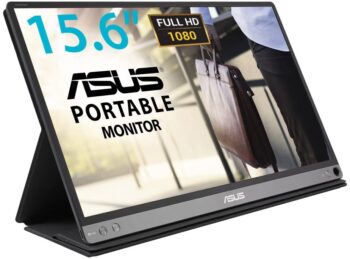 9/10 |
 7/10 |
 9/10 |
 9/10 |
| OUR SELECTION |
ASUS Zenscreen MB16AC
|
ACER PM161Q
|
UPERFECT 1920X1080 IPS True 4K
|
ASUS Zenscreen Touch MB16AMT
|
|
Asus ZenScreen MB16AC is one of the nicest USB monitors we've seen, and it comes with a number of features and idea considerations that make it an incredibly practical device and one of the much improved portable monitors.
|
The Acer PM161Q uses a USB-C cable to connect to your laptop for video transfer and a micro USB cable for power. This means you won't have to drain your computer's battery when using this monitor on the go.
|
UPERFECT True 4K already of a maximum FHD (1920 × 1080) resolution is perfectly fine with full functionality. This is a screen that is aimed at gamers, but is also useful for anyone who needs a high-resolution portable screen.
|
As the name suggests, the Asus Zenscreen Touch is a touchscreen version, with almost exactly the same specifications as a touchscreen on your laptop screen. This model is the best we've seen so far.
|
|
|
Power
|
Hybrid signal
|
Smartphone or tablet connectivity
|
Connectivity with USB C and mini-HDMI
|
|
|
Specificity
|
Polyvalent
|
Easy to carry around
|
Very good resolution
|
15.6 inches
|
|
Functionality
|
DisplayLink driver
|
Adjustable viewing angle
|
Touch screen
|
USB Type-C; HDMI; USB Type-A
|
Help us improve this table:
Report an error, request the addition of a feature to the table, or suggest another product. Thank you for your kindness!
We spend thousands of hours each year studying the major specialized websites, analyzing products of hundreds of brands and reading user feedback to advise you on the best products.
We are a product review company with a single mission: to simplify your buying decisions. Our research and testing helps millions of people every year find the best products for their personal needs and budget.
To support us you can: use our links to make your purchases (which often earns us a small commission), share our articles on social networks, or recommend our site on your blog. Thanks in advance for your support!

Just like laptops, laptop monitors are usually available in a variety of sizes and inches. Think about how you'll use them before you decide. Larger screens offer a better viewing experience, so they're best for gaming and entertainment. However, they also tend to be heavier. If portability and lightness are your main concerns, a smaller screen might be a better choice.
The resolution of a laptop PC screen determines the sharpness and detail of the image. Laptop PC displays are available in 4K, Full HD 1080p and lower resolutions - though 1080p is the standard.
A USB-C or Thunderbolt 3 connection is the best available. It's more powerful, offers faster transfer speeds, and is becoming the standard on many laptops. However, some portable displays also include common video connections such as HDMI, allowing you to easily connect them to game consoles and media players. Others still have USB ports, some of which can also be used to power the monitor directly from a connected device.
If you're buying a portable PC monitor for gaming, you need to be aware of the refresh rate and response time of the display. Refresh rates higher than 60 Hz can provide a smoother experience when playing at higher frame rates. Some portable gaming PC displays have refresh rates of 240 Hz, which is quite impressive considering they outperform frame rates in most PC games.
Nearly all portable displays are plug-and-play and require no software to operate. Any utilities offered, usually provided on disk and/or via download, will be for specific functions, such as allowing the screen image to remain vertical when you switch between landscape and portrait orientation. Sometimes the display may come with a utility that allows you to change the monitor settings from your computer screen rather than via the on-screen display (OSD) controls on the secondary panel.
The expandability of a laptop screen
One of the most important advantages of portable PC monitors is that they are expandable. Most PCs and other media players have a limit of 1 or 2 video outputs, while for example the USB technology used in PC displays, allows you to connect up to 6 displays with standard windows and up to 14 additional displays using a Windows Multipoint Server. If you are using a Mac, you can add 4 more. So this model with USB technology reduces the cost of installation and maintenance of the entire infrastructure.

TN portable PC monitors were the first mass-produced portable screen monitors. They helped make bulky cathode ray tubes (CRTs) a thing of the past and are still produced in large quantities today. While new portable PC monitors are still better than their predecessors, TN display technology still suffers from some notable drawbacks. One is its limited viewing angles, especially on the vertical axis. It's not unusual for the colors on a TN panel to completely reverse when viewed at an extreme angle.

IPS technology was developed to improve on the limitations of TN pc displays, including poor color reproduction and limited viewing angles. As a result, IPS PC displays are much better than TNs in both of these areas. In particular, IPS panels have significantly better viewing angles than TNs. This means that you can view IPS displays from extreme angles and still get accurate color reproduction. Unlike TNs, you'll notice very little color change when viewing one from a less-than-ideal vantage point.

VA laptop screens are something of a compromise between TN and IPS. They offer the best contrast ratios, which is why TV manufacturers use them widely. But VAs have slower response times than TNs and the newer IPS pc displays with their millisecond response rates. They are ideal for general use, but they match or fall short in most other areas, except for contrast ratio.
Laptops are ideal for use on the go, as you can take them anywhere. Laptop displays have been designed and thought to accompany your laptop in your daily travels with their different ranges and technologies. Simply connect the monitor to your computer with a single USB cable. It is a perfect nomadic solution to find the comfort of two screens during all your travels. Apart from the laptop, portable PC monitors can also be connected with some Android devices. That's why it's also called a mobile screen. In addition, the manufacturers of laptop screens now offer in their devices different features to protect the eyes of their users. The only disadvantage of the laptop screen is in relation to the size, it is limited, it is often not so large.
If you want to use the computer on a larger screen from time to time, there are several advantages to using an additional TV at home. For example, you can enlarge the screen of your laptop, which gives you extra screen space for your text documents, graphics programs, movies and games. And at the moment working from home is becoming increasingly popular, so an ideally large TV set can replace a PC screen. The disadvantage is that when you travel, it is difficult to take the TV with you because it is heavy and difficult to carry. And at least your computer should have an HDMI 2.0 or HDMI 2.0a port for HDR10. If you don't have an HDMI port on your PC, however, there are various adapters available.
As we have already mentioned above, now different features to protect users' eyes are integrated in laptop screens, which decreases the chances of suffering from eye strain. While if you are looking for such technologies on 4K TVs, you will have a little more difficulty. Indeed, it is not yet the norm, especially in entry-level models. In short, if all you want to do is word process, read your email or even participate in video conferences, a 4K TV will do just fine. And you can also use it to watch your favorite shows and series. On the other hand, if you're planning a trip or want to play PC games, it's best that you turn to a portable PC monitor.

Extremely portable
You can store this device with your laptop and set it up quickly, giving you an extra screen. That's why users of portable PC monitors, especially gamers, appreciate the convenience of setup and playability no matter where they are, whether at home or on the go.
Simple
Compared to a traditional display, portable PC monitors offer a simple and elegant solution, as their connectors and cables are smaller and thinner. And for example for the model with USB technology, one cable does it all.
Economical
Most of the recent portable PC monitors have been designed to be economical. These models feature "plug and display" technology using the minimum software and hardware configuration one would expect.
Amplifiable
Normally in portable PC displays with USB technology, they can connect with multiple displays, including standard windows. And much more if you use an extension application, it allows you to configure multiple displays. All this without using additional hardware.
Adjustable
Usually, in portable PC monitors is integrated a kickstand. To ensure the comfort of use, this stand can be adjusted to the expected viewing angle. These portable monitors can, like a tablet, be placed anywhere, allowing you to play, work, or watch a show without any problem.
In our opinion, the best brands of laptop screens in 2022 are :
ASUS is a multinational computer hardware and consumer electronics company based in Taiwan. Dedicated to creating products for the smart life of today and tomorrow. Today, the company is at the forefront of new trends and is rapidly developing virtual reality products.
Acer is dedicated to the research and development of software and hardware related to user interfaces, industrial design, information and communication technologies, and e-sports applications. Among its products are the portable PC screen and everything in virtual reality, web servers and navigation tools. The brand is pretty much a budget alternative for people who need one of its products.
As the world's leading gaming brand, MSI is the most trusted name in gaming and eSports. MSI is committed to providing gamers and creators around the world with the most innovative platforms and technologies for their needs. This brand remains a must-have in the world of video gaming.
Hewlett-Packard Company, American manufacturer of computer software and services. HP is truly a world-class global brand, clear, consistent, different and better, no matter what the products. Belonging to this era of information technology, this brand is able to provide the needs of consumers.
Shenzhen Uperfect Technology is a research and development company focused on LCD modules, LCD monitors, industrial board customization solutions and control boards. Its business covers the new generation of information technology, intelligent science and technology equipment, information technology, energy conservation and environmental protection and other strategic emerging industries. Look no further than UPERFECT for the best 4K technology displays with your comfort in mind.
The diagram below will help you to get an idea of the typical prices for each price range (entry-level, mid-range and high-end).
However, more expensive does not necessarily mean better.
We therefore advise you to always consult our ranking before deciding, rather than blindly relying on price ranges.
You need to know the technology built into the laptop screen
There are three technologies to differentiate and each has its strengths and weaknesses. TN technology is the most economical and the most responsive. The IPS technology offers a very nice color reproduction and an excellent field of view. It is suitable for all computer uses. And VA or PVA technology is the best in terms of contrast. It's suitable for displays that specialize in graphics.
You need to test before you buy
If you can, check out the laptop monitor you're interested in in person before you buy it. You can do some simple tests, test the brightness, watch videos, and play with the screen display to get an idea.
You need to consider the compatibility with the laptop
Make sure the screen is compatible with your laptop or desktop computer. Some of the options are the touch screen ones. They are convenient for navigation and scrolling. Also, you don't need to carry a mouse. Other things to consider would be USB powered laptop screens and if you need speakers on board, especially when gaming.
You need to define the size well
Think about the size you have the desire to have. 7 inches look perfect, but if your need is to read a lot of text, go for a larger model or even a 24-inch screen instead. It's true that smaller size means more portability, but a larger size offers more comfortable viewing options. As for resolution, you can opt for HD resolutions for example.
You need to consider the weight
As the name suggests, portable monitors are meant to be carried around rather than used on home desks. Most portable monitors weigh a pound or two, depending on the size. As a general rule, if a monitor has an extended screen, it will probably weigh more than its smaller alternatives.
All consumer laptop screens are wired to a phone or laptop via an HDMI or USB-C connection. You should note that USB-C is becoming the new standard for the best laptop PC displays.
In most cases, large laptop PC displays will have larger screens than standard laptops. These devices are primarily intended to be used with laptops. On the other hand, small laptop pc screens have similar sizes to those found on iPads and tablets.
Like any other electronic product, there are different types of laptop pc screens depending on what you are looking for. The most important differentiators are found in size, weight, screen quality, connectivity, touchscreen input, and orientation control.
When it comes to screen orientation, you need to be careful to get the right monitor for your needs. Some tasks are best handled when the screen is in portrait mode while others work well with landscape orientation. This is a major concern for anyone looking for a portable monitor that extends their primary display for coding or photo editing.
Every month we help more than 1 000 000 people buy better and smarter.
Copyright © 2022 - Made with ♥ by buyingbetter.co.uk
Your reviews and buying guides 0% advertising, 100% independent!