There are fewer and fewer burner drives on laptops. Manufacturers often replace them with SD card slots. However, sometimes we need to run software on CD/DVD or burn files from the hard disk. Fortunately, there are external burning drives for this purpose! Compatible with CD, DVD or Blu-ray, these devices connect to the laptop via USB port and their compactness allows them to be used anywhere. Check out our guide to the best external drives.
Here is our commitment, to make sure that we provide the best user experience and content quality:
You can support us by using our links to make your purchases (at no extra cost to you)! This sometimes earns us a commission which allows us to remain independent. More about us
Our selection
"The Asus SDRW-08U7M-U is a very thin external DVD writer with a brushed metal finish. Its M-DISC burning technology burns data in an ultra solid…"
"The Cocopa BT669 burner drive will appeal to those who are looking for an inexpensive plug-in for viewing multimedia content on a computer or burning…"
"Known for the quality of its external burners, the PiAEK brand graces us with this PiAEK 0730-DVD-IT BL. This external Blu-ray 3D burner is able…"
"If the Cocopa BT669 doesn't interest you, try the Rodzon BT638. In addition to its compact design and plug and play operation, this external burner…"
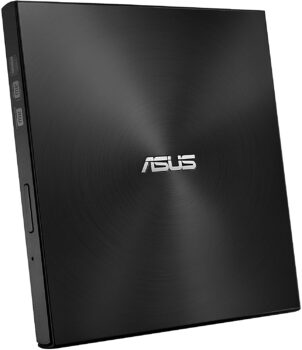
The Asus SDRW-08U7M-U is a very thin external DVD writer with a brushed metal finish. Its M-DISC burning technology burns data in an ultra solid layer, capable of withstanding extreme conditions.
30,39 £ on AmazonThe Asus ZenDrive U7M has a slim profile of 13mm thick. Its look and dimensions will not detract from a thin and light laptop. This external drive is compatible with most versions of Windows or Mac OS. In addition, the package comes with 2 M-Discs of 4.7 GB each, capable of storing data for over 1,000 years or more! On the back, a mini-USB port allows you to plug in the 2.0 cable also offered. This one is not soldered, which facilitates its storage.
On the technical side, the ASUS ZenDrive U7M can read CD, CR-R, CD-RW, DVD-R or DVD-RW, except Blu-Ray. The reading is done without worry, up to x24 for a CD-ROM and x10 for a DVD-ROM. Concerning the burning, all the CD and DVD formats are accepted. The burning speed is x8 for a DVD. As a bonus, Asus provides 2 softwares to users. The first one is called Cyberlink Power2go 8, it manages the burning and offers an encryption solution to protect the files. The other is NeroBackltUp, a direct online storage solution for smartphones and tablets. Useful for transferring multimedia files stored in mobile devices to DVD.

The Cocopa BT669 burner drive will appeal to those who are looking for an inexpensive plug-in for viewing multimedia content on a computer or burning various types of files to CDs and DVDs. The playback and burning is relatively quiet and fast.
15,19 £ on AmazonThe Cocopa BT669 external burner drive has a simple, almost simplistic, but practical design. If you want the more refined, but less robust version, go here. This USB3.0 device is noticeable by its red stripe on the side. Although made of plastic, the shell is sturdy enough to protect the internal components from possible shocks or accidents. The supplied cable connects to the base of the external writer. Note that this model is the quietest of all the comparison.
Thanks to the USB 3.0 interface, the reading, copying and burning speeds are excellent. Of course, the Cocopa BT669 is backwards compatible with USB 2.0, or even USB. The reading speed can go up to x24. This external drive supports DVD+R, DVD-R, CD-ROM, DVD-ROM, CD-R and CD-RW formats, with a burning speed of up to 8x for DVD and 24x for CD. It goes without saying that it works equally well under Windows and Mac.

Known for the quality of its external burners, the PiAEK brand graces us with this PiAEK 0730-DVD-IT BL. This external Blu-ray 3D burner is able to take into account all the disc formats currently available.
71,99 £ on AmazonLooking for an external Blu-ray burner? Here is the PiAEK 0730-DVD-IT BL. Light, compact and only 1.5 cm thick, this well-made device has a metal texture, very resistant to scratches. It uses a USB 3.0 interface, offering a greater capacity of error correction while remaining backward compatible USB 2.0. Note also the presence of the anti-shock technology which avoids damaging the disc to be engraved and protects the optical drive.
The PiAEK 0730-DVD-IT BL external Blu-Ray burner drive can read all types of discs that currently exist and supports normal 8.5G 4.7G 700M CD and DVD burning capabilities. It can read CDs up to 24x, DVDs up to 8x and Blu-Ray discs up to 6x. Finally, it is compatible with Windows XP, Vista, Windows 7, Windows 8, Windows 10 and Mac OS.

If the Cocopa BT669 doesn't interest you, try the Rodzon BT638. In addition to its compact design and plug and play operation, this external burner drive has the anti-shock system to avoid accidents. Its compatibility is very wide.
15,99 £ on AmazonAny specific needs?
The best external burner drive
The best entry-level external burner drive
The best high-end external burner drive
The best entry-level alternative
Your guide :
Rate this buying guide :By rating this buying guide, you are helping us to reward our best writers. Thank you!
| TOP OF THE TOP | CHEAP | TOP OF THE LINE | ALTERNATIVE | |

In accordance with our commitment, this buying guide does not contain any sponsored products. |
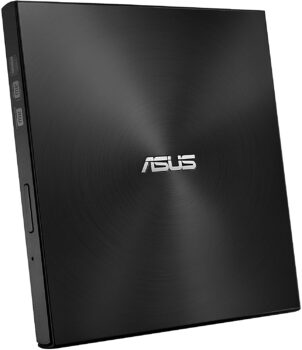 9/10 |
 7/10 |
 9/10 |
 8/10 |
| OUR SELECTION |
Asus SDRW-08U7M-U
|
Cocopa BT669
|
PiAEK 0730-DVD-IT BL
|
Rodzon BT638
|
|
The Asus SDRW-08U7M-U is a very thin external DVD writer with a brushed metal finish. Its M-DISC burning technology burns data in an ultra solid layer, capable of withstanding extreme conditions.
|
The Cocopa BT669 burner drive will appeal to those who are looking for an inexpensive plug-in for viewing multimedia content on a computer or burning various types of files to CDs and DVDs. The playback and burning is relatively quiet and fast.
|
Known for the quality of its external burners, the PiAEK brand graces us with this PiAEK 0730-DVD-IT BL. This external Blu-ray 3D burner is able to take into account all the disc formats currently available.
|
If the Cocopa BT669 doesn't interest you, try the Rodzon BT638. In addition to its compact design and plug and play operation, this external burner drive has the anti-shock system to avoid accidents. Its compatibility is very wide.
|
|
|
Compatibility
|
Most Windows and Macc
|
Most Windows and Mac versions
|
Most Windows and Mac versions
|
Most Windows and Mac versions
|
|
Read and burned formats
|
CD, CR-R, CD-RW, DVD-R and DVD-RW
|
CD, CR-R, CD-RW, DVD-R and DVD-RW
|
CD, CR-R, CD-RW, DVD-R, DVD-RW, Blu-ray
|
CD, CR-R, CD-RW, DVD-R and DVD-RW
|
|
Supplied software
|
Cyberlink Power2go 8 and NeroBackltUp
|
-
|
Cyberlink BD & 3D Advisor
|
-
|
|
Interface
|
USB 2.0
|
USB 3.0
|
USB 3.0
|
USB 3.0
|
|
Dimensions
|
13.5 x 14.2 x 1.4 cm
|
14.5 x 14.7 x 1.6 cm
|
14 x 14 x 1.5 cm
|
14 x 13.7 x 1.5 cm
|
Help us improve this table:
Report an error, request the addition of a feature to the table, or suggest another product. Thank you for your kindness!
We spend thousands of hours each year studying the major specialized websites, analyzing products of hundreds of brands and reading user feedback to advise you on the best products.
We are a product review company with a single mission: to simplify your buying decisions. Our research and testing helps millions of people every year find the best products for their personal needs and budget.
To support us you can: use our links to make your purchases (which often earns us a small commission), share our articles on social networks, or recommend our site on your blog. Thanks in advance for your support!

Computers, whether desktop or laptop, run on three operating systems, namely Windows, Ubuntu (Linux) and Mac. If a type of device is compatible with Windows Vista, for example, it may not be compatible with Windows 10. Because of this, it all depends on the compatibilities announced by the manufacturer in the specifications of the external burner drive.
It isa criterion not to be neglected, because solidity remains a guarantee of excellence in terms of manufacturing quality. Especially insofar as you may be required to carry your external burning drive with you. You should know that shocks and shocks do not go well with optical drives.
So choose a rigid metal case. This will reassure you of the external robustness of the device. But strength is not limited to the outer shell. It also affects the drawer that holds the DVD or CD. In case of inattention, this one is likely to break or to fall out of order, because it is often subjected to some tensions. In any case, the brand name remains a sign of manufacturing quality.
Generally, most of the external writing drives on the market today are compatible with standard optical discs such as CD-R, DVD-R, DVD+R, and DVD-RW. Except maybe a few like BD-R and BD-RE. For these, you need a DVD and Blu-Ray burner.
Itdetermines the data transfer rate from the external burning drive to the computer. On most good models, the standard is 8x, which equates to a 10 Mbps transfer on DVD+/- R, and even RW. It is best to choose an external drive that can write at different speeds, ranging from 4x (5 Mbps) to 24x (32 Mbps). But in general, reading from a file disk is slow at first, and increases faster.
Whenwe talk about comfort, this refers to the noise of the external writing drive when it is reading or writing. Whether internal or external, these devices produce more or less whistling noise depending on the writing speed. Well-designed models are hermetically sealed. This limits the emission of noise. In short, the quieter the better!
The main function of an external drive is to replace the missing internal drive in some computers. This while allowing to read and burn CDs and DVDs. For external drives with Blu-Ray, the user has the possibility to transform his computer into a Blu-Ray drive.
Unlike an internal burner that needs to be connected to an IDE or SATA port, the external burner drive is easy to install, but also simple and fast to use. In fact, you just need to connect it to one of the computer's USB ports to make the external drive a device identified by the system. Normally, a USB cable is provided by the manufacturer. It can also be a connector with a USB type-C interface.
After connecting to the USB port, the computer should detect the external writer and install the drivers from the system file base, just like on an external hard drive. If this does not work, just use the supplied CD containing the drivers.
In the packaging of the external drive, the manufacturer usually provides the user with a burning software to facilitate the startup. If necessary, it is always possible to download free or paid programs online.
For the reading of the various optical disks like CD-ROM or DVD-ROM, these last ones launch automatically. Burning depends on the software installed. The same goes for the burning speed, which depends on the user's choice, ranging from 8x, 16x, or 24x.
The external DVD burner is a device designed to burn and play DVD or CD. There are models powered by USB and those powered by a transformer connected to an electric current. It is a device that is convenient for users who do not have a DVD drive inside their computer. The models available on the market have different reading and burning speeds.
The external burner drive is compatible with a variety of DVD and CD formats. A device that greatly facilitates the transfer of multimedia data. Compact and lightweight, it can easily fit in one hand or inside a bag. Moreover, this device is also very ergonomic. Indeed, its use is quite simple and easy. You don't need much computer knowledge to use it.
An external hard drive is a device for saving and storing digital data. It is connected to a computer via USB, SATA or other. There are two types of external hard drives depending on the technology used, namely the Hard Drive Disk (HDD) and the SSD. The first type consists of a magnetic tape on which data is written using a mechanical system. It is the most common device in the market, but also the most affordable. However, this system makes it very sensitive to shocks. The second one has a Flash memory. The SSD is much more resistant to shocks. On top of that, its transfer time is much faster.
One of the advantages of the external hard disk is the extension of the storage capacity. Indeed, it allows to take files of a big capacity and to read them later on a computer. Regardless of their capacity, external hard drives are very light. Their average capacity is 2TB and they can hold all types of files.
The external DVD writer is an efficient equipment that can record, burn and copy different digital data to a disc. It is the ideal equipment that replaces computer drives in a very efficient way. You can afford to move it more easily from one computer to another.
The external hard drive is the most effective and convenient way to make backups or store important data for easy transport. Light and compact, this device is the most economical solution. It helps organize and share digital information such as multimedia and other important files.

Read files easily
An external burner is very useful if you want to extract tracks from an album you have legally purchased for your personal use. You can then store them on your smartphone or any other type of device.
Backup
Saving files to a USB stick or hard drive is very convenient. However, these media are very sensitive to failures. The best way is therefore to make your backups on optical media such as CDs or DVDs.
Burn utilities quickly
If you have, for example, an installation problem with your Windows operating system and you need to reinstall. The safest and fastest way is to burn to DVD with an external drive.
Practicality
As the name suggests, an external burning drive can be used on several media. You can, for example, connect it to a fixed computer if it does not have a drive. You can even use it on a 2-in-1 Tablet PC, via a full-size USB port.
Better playback quality
With an external drive, you are sure to get the best playback and burning quality. They can read all formats with the best quality. Indeed, they have very good performance, both in reading and burning.
In our opinion, the best brands of external DVD burners in 2022 are :
This Taiwanese company offers many computer components, each one as innovative as the other. Its notoriety in the new technologies market brings a real guarantee in the products it offers.
Theproduct proposed by this brand remains very qualitative. This advance in quality is felt on the price and in the performance of the devices it offers.
Itis an international brand that develops many peripherals and accessories for computers and game consoles. It has many positive reviews from its users.
It isa brand that produces computer goods and services. Some of this firm's products are often found in the list of the most popular devices among consumers.
Thiscompany is mainly specialized in the manufacture of multimedia devices and computer peripherals. Their products are very often found in comparative tests.
The diagram below will help you to get an idea of the typical prices for each price range (entry-level, mid-range and high-end).
However, more expensive does not necessarily mean better.
We therefore advise you to always consult our ranking before deciding, rather than blindly relying on price ranges.
Identify your external recording drive
In order to master your device, it is first necessary to identify precisely the brand and model of your external drive. When you buy your drive, you will normally be provided with documentation and an invoice. Keep this information carefully, because you will need it. Otherwise, you can find it on Windows.
Always update your external recording drive's firmware
CDand DVD burners have a software part that contains a lot of information about your hardware's settings called the firmware. You can easily update it to add new features to your burner and correct any problems. So don't hesitate to check regularly if a new firmware is available for your burner.
Clean the external recording drive's laser lens
Youhave several possibilities to do this task. The easiest is to use a cleaning CD. A cleaning CD can be bought everywhere these days. Run it several times and use it regularly as a preventive measure.
Don't forget to maintain the external recording drive's exterior
Think aboutwiping your external drive regularly to prevent dust from getting inside. If you notice a degradation in playback quality, dust the internal lens with a cleaning disk.
Unplug your external recording drive when not in use
ADVD or Blu-ray player has a microprocessor that works with software. The latter can have bugs, just like on a computer. To avoid this, unplug the player when you are not using it.
The best external drive depends on your needs and budget. Read our buying guide to find the best products out there.
Ingeneral, new operating systemssuch as Windows 10 automatically detect new devices and search the Internet for the drivers needed to run it and install them. If not, you can always download and install the necessary drivers manually from the manufacturer's website.
Beforeanything else, check your media for dirt or scratches. This can prevent a correct reading. If everything is correct at this level, clean the lens of your external burner drive and update the drivers.
At the moment, there areonly tablet PCs, ultra-laptop PCs, and computersthat are compatible with external writing drives. You should know that tablets and smartphones do not read DVD directly. They need to be converted first so that these devices can play them.
Connectthe external DVD writer driveto the computer via the USB cable. Then install the software that comes with this device. Insert a blank DVD into the external DVD drive. Then launch the DVD software that was previously installed on the computer. Select the DVD format you want to create. Add the files you want to burn to the DVD. Finally, click "Burn" and the external DVD burner will do the rest.
Every month we help more than 1 000 000 people buy better and smarter.
Copyright © 2022 - Made with ♥ by buyingbetter.co.uk
Your reviews and buying guides 0% advertising, 100% independent!