Today, Ethernet cables are used in most workplaces since the democratization of the Internet. Some people even use them for their domestic use! Thanks to this cable, also called RJ-45, computer data circulates at high speed, whether locally or across the world. Having trouble choosing the best Ethernet cable for your installation? Follow our guide.
Here is our commitment, to make sure that we provide the best user experience and content quality:
You can support us by using our links to make your purchases (at no extra cost to you)! This sometimes earns us a commission which allows us to remain independent. More about us
Our selection
"This Ugreen Ethernet cable will be perfect for gaming, smart TVs and work. It combines performance, security and manageability with a transfer speed of 10…"
"This is a secure Ethernet cable that provides a satisfying connection at home or in the office. It is inexpensive, has a universal RJ 45…"
"Veetop Cat 8 copper Ethernet cable has a twisted pair shield (SFTP). It is best suited for large enterprises, with transfer speeds of up to…"
"The KabelDirekt twisted pair Ethernet cable provides data transfers that meet the expectations of streamers and console gamers. Compatible with anything that has an RJ45…"

This Ugreen Ethernet cable will be perfect for gaming, smart TVs and work. It combines performance, security and manageability with a transfer speed of 10 Gbps, not to mention exceptional shielding.
31,99 £ on AmazonThe Cat 7 UGreen 11267 is a flat Ethernet cable with a thickness of 2.1 mm. This allows for easier storage and safe winding. The shielding protects the copper fibers from interference. The gold-plated plugs and the copper conductors guarantee conductivity. The connection is particularly stable, which makes this Ethernet cable a popular choice for gamers. It can be used on various devices such as desktops, laptops, set-top boxes, routers, modems and smart TVs. Note the transfer speed of 10 Gbps and the bandwidth of 600 MHz. Thus, it is compatible with networks from 10 to 10 000 Mbps.

This is a secure Ethernet cable that provides a satisfying connection at home or in the office. It is inexpensive, has a universal RJ 45 connector and offers a transfer speed of 1 Gbps.
7,27 £ on AmazonThe Amazon Basics HL-001764 uses a universal Category 6 RJ45 connector. The wired connection has never been more satisfying compared to a wireless network, due to the flexibility of this Ethenet cable and the reliability of its shielding. The transmission rate is as high as expected, with a transfer speed of up to 1 Gbps. The 7.6m long Amazon Basics HL-001764 connects a computer to the home or office wired network for a more stable and less jerky connection than with a wireless network. The bandwidth of this cable is 250 MHz, which provides good signal reception.

Veetop Cat 8 copper Ethernet cable has a twisted pair shield (SFTP). It is best suited for large enterprises, with transfer speeds of up to 40 Gbps.
71,92 £ on AmazonThe 50m long Cat 8 Veetop is designed for large corporate network installations, although you can use it at home. This Cat 8 Ethernet cable has a twisted pair shield (SFTP) with gold-plated connectors for security. It has a high resistance to wear and tear in addition to lightning fast transmission. Compatible with Cat6 and Cat5, and equipped with a 24AWG pure copper inner conductor, this Cat 8 cable has a very fast transfer speed, up to 40 Gbps. The bandwidth is up to 2000 MHz. Thus, it is to be connected directly to a server and then transmit and share the connection to different devices.

The KabelDirekt twisted pair Ethernet cable provides data transfers that meet the expectations of streamers and console gamers. Compatible with anything that has an RJ45 plug.
12,10 £ on AmazonThe KabelDirekt 733 is compatible with TVs, laptops, desktops, routers and game consoles. Regarding throughput, this cable can conduct 1 Gbit of data in 1 sec, which is more than enough for a smooth connection and gaming experience. It has F/UTP shielding for added security. The bandwidth can be expanded to 250 MHz, enough to stabilize the internet connection if several users connect simultaneously. Professionals and private users alike can find something to suit them. In addition, this 30 m Ethernet cable is sold for only about 15 euros.
Any specific needs?
The best entry-level Ethernet cable
The best high-end Ethernet cable
A very attractive Ethernet cable
Your guide :
Rate this buying guide :By rating this buying guide, you are helping us to reward our best writers. Thank you!
| THE BEST | CHEAP | TOP OF THE LINE | EXCELLENT | |

In accordance with our commitment, this buying guide does not contain any sponsored products. |
 9/10 |
 8/10 |
 9/10 |
 8/10 |
| OUR SELECTION |
UGreen 11267
|
Amazon Basics HL-001764
|
Veetop Cat 8
|
KabelDirekt 733
|
|
This Ugreen Ethernet cable will be perfect for gaming, smart TVs and work. It combines performance, security and manageability with a transfer speed of 10 Gbps, not to mention exceptional shielding.
|
This is a secure Ethernet cable that provides a satisfying connection at home or in the office. It is inexpensive, has a universal RJ 45 connector and offers a transfer speed of 1 Gbps.
|
Veetop Cat 8 copper Ethernet cable has a twisted pair shield (SFTP). It is best suited for large enterprises, with transfer speeds of up to 40 Gbps.
|
The KabelDirekt twisted pair Ethernet cable provides data transfers that meet the expectations of streamers and console gamers. Compatible with anything that has an RJ45 plug.
|
|
|
Cable length
|
20 m
|
7.6 m
|
50 m
|
30 m
|
|
Shields
|
UFTP
|
UFTP
|
SFTP
|
F/UTP
|
|
Transfer speed
|
10 Gbps
|
1 Gbps
|
40 Gbps
|
1000 Mb/s
|
|
Connector type
|
RJ45
|
RJ45
|
RJ45
|
RJ45
|
|
Use
|
Gaming, TV, work
|
Work at home or in the office
|
Work
|
TV, console games, work
|
Help us improve this table:
Report an error, request the addition of a feature to the table, or suggest another product. Thank you for your kindness!
We spend thousands of hours each year studying the major specialized websites, analyzing products of hundreds of brands and reading user feedback to advise you on the best products.
We are a product review company with a single mission: to simplify your buying decisions. Our research and testing helps millions of people every year find the best products for their personal needs and budget.
To support us you can: use our links to make your purchases (which often earns us a small commission), share our articles on social networks, or recommend our site on your blog. Thanks in advance for your support!

Choosing the right Ethernet cable allows you to achieve the performance level you want. The number of oscillations represents the frequency of a cable in 1 s. The throughput of an Ethernet cable depends on the following categories:
There are several types of shielded Ethernet cables on the market. Such as shielded Ethernet cable and double shielded Ethernet cable. Shielded Ethernet cable or STP (Shielded Twisted pair) Ethernet cable has a single shield. FTP (Foiled Twisted pair ) or double shielded Ethernet cable has an aluminum foil that surrounds the pairs. This type of shielding allows for good flexibility of the Ethernet cable and gives the Ethernet cable a longer life.
Single stranded Ethernet cable is used to accommodate the RJ45 jacks that can be found on wall outlets or patch panels. From its great rigidity, the single-strand Ethernet cable allows to connect for example the server room to your office. However, it is also possible to produce single or multi-stranded Ethernet cables. The multi-stranded Ethernet cable is usually used to manufacture RJ45 cables with male connectors. Multi-stranded cable consists of small, flexible twisted strands as opposed to a rigid single-wire conductor. Therefore, multi-stranded RJ45 cables allow you to connect your equipment to the network.
The right cable helps reduce electromagnetic interference. With a foil shield (F), it is divided by 10 and by 100 with a braid (S). The copper strands can also be coated with TP twisted pair. The shielding will increase the frequency and the data flow. All this to help you find your way more easily. After that, it all depends on the length you want.
Ethernet cable is often used for connection and telephone connectors. You want to make your own network cable, but you don't know how? Here is an information that can help you to assemble it yourself. This way, you can choose the materials of your choice according to your needs and save money by not buying the ready-made products. To do this, please follow the steps below.
This step consists of stripping the cable from an RJ45 cord. Use a wire cutter to strip the cable jacket without damaging the pairs. Make sure the cut is clean and straight. Next, use wire strippers or crimping pliers to remove the jacket, without touching the conductors and shielding. Keep the end of the sheath for later use. You can separate the aluminum shielding from the plastic with a pair of wire cutters or scissors.
You will need to follow this order to get everything right. First, you need to untangle the four pairs of wires so that you end up with eight different colored wires. You can cut the plastic piece in the middle of the wires without worrying. Second, sort the wires according to a very specific color code and the type of wiring you want. Then, flatten the wires so that they can fit into the connector without problems. Finally, cut the wires to the correct length. Try to cut all wires to the same length. At the end of this preparation step, don't forget to insert the cover.
The next step is to arrange the pairs in a specific order. This step includes inserting the wires into the connector. For this, you will need two connectors. Make sure that the wires stay in the right order. All that remains is to push these wires all the way into the connector so that they touch the contacts of the plug.
The purpose of this step is to bring the wires to the end of the connector to carry electrical signals. To do this, use a crimping tool. You must let the wire touch the connector while wrapping it around the cable so that it is no longer visible. It will serve as a shield for your cord. Then, put the protective sleeve back on to finish the assembly.
You have made your own Ethernet cable. All that remains is to test it to see if your installation will work. For this step, you will need to have a tester in your possession. Insert your two cable tips into the connectors on the tester, then start the device. If both LEDs light up at the same time, the connection is working.
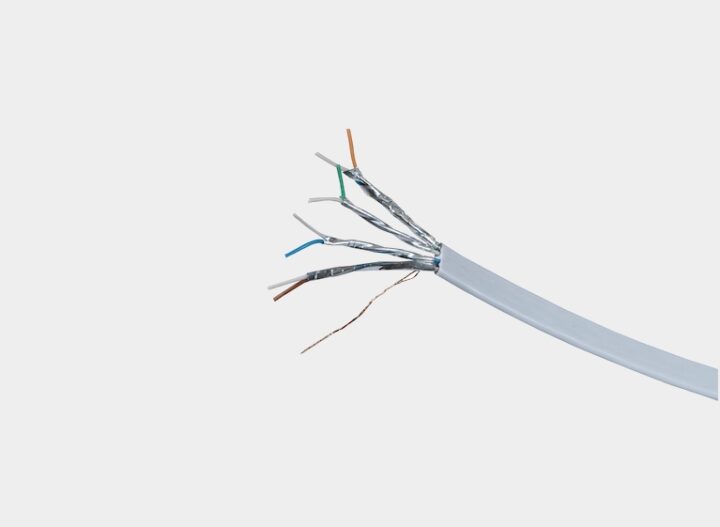
The shielding consists of wrapping a sheet of insulating material around each pair of wires. There may also be a layer of aluminum that surrounds the cable. Shielded cables are ideal for outdoor use or for installation inside walls. The data flow remains at an ideal speed for local area network.
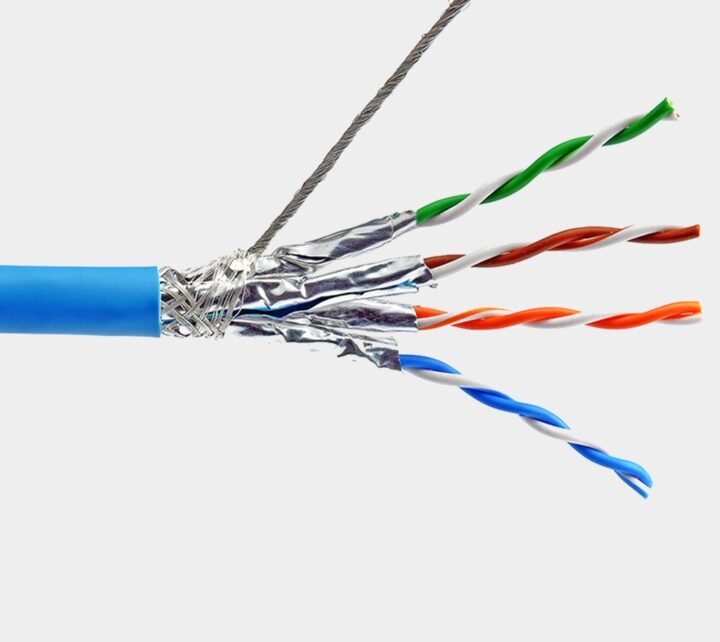
Thevarious shielding techniques allow Ethernet cables to minimize errors during data transmissions. There are several types of shielding of a network cable, the most common being the protection of each twisted pair by a layer of aluminum. There may also be a layer of aluminum that encases the cable. But the double-shielded Ethernet cable combines both of these processes at the same time. This type of shielding is used to protect your Ethernet cable from electromagnetic emissions. Not to mention that it offers a better connection speed.
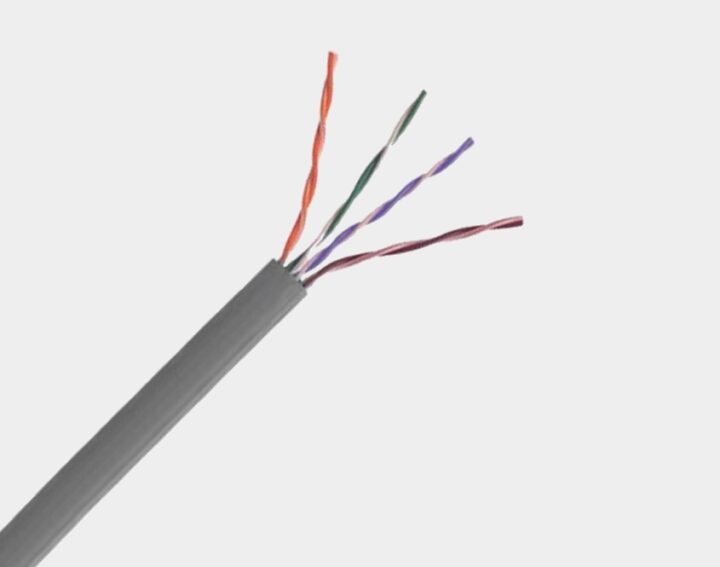
AllEthernet cables are twisted, unshielded twisted Ethernet cable can be used to connect to the connection source. This type of multi-stranded cable can handle small interference. Unshielded cables are therefore ideal for connecting your equipment to the network. The data flow remains at a limited speed and frequency. They are known by the acronym UTP for Unshielded Twisted Pair (UTP). The cables are simply put inside a rubber jacket without any other protection.
To meet the demand for exceptional network quality, manufacturers have created Ethernet cables capable of supporting large data flows. A new technique increases the speed of data transfer. Ethernet cables receive an aluminum coating to protect the strands. This process is called shielding. These cables are more tolerant of interference.
There are many types of shielding on the market. There are all kinds. This type of cable is ideal for external use. They can also be used in a room that is embedded in the walls. It all depends on whether they are single or multi-stranded types. It is therefore necessary to inform yourself before making your purchase.
Ethernet cable manufacturers have created a type of cable that is suitable for home use. This type of cable has thin twisted strands inside. Unshielded Twisted Pair (UTP) Ethernet cable can be used to connect your computer to a connection source in your home.
Unfortunately, the data rate it can support is limited. The wires are twisted in pairs with only a rubber coating as protection. As a result, you may experience minor interference during data transfers. This product is reasonably priced on the market.
Different types of cables are used to transmit data. Whether it is shielded or not, it depends on your need for use and also your means. The market offers different models at all prices. It's up to you to make the right choice.
Keep away from hazardous materials
Ethernet cables must be treated with care to ensure maximum efficiency and to avoid serious environmental problems. Made of rubber, cables can ignite quickly if they are near hazardous materials. Remember to protect your facilities.
Check the shielding
Thequality of wire directly affects its performance. Find out what kind of shielding is on the Ethernet cable you want to buy. There are all kinds on the market. It's up to you to decide which one to choose.
Connecting Ethernet cable to a PC
It couldn't beeasier. You simply insert one end of the Ethernet cable into a free port on your router or modem. Then you plug the other end into the Ethernet port on your computer. Make sure the connectors are inserted properly.
Choose the right cable category
Today, a standardization and specified authority has defined a standard that respects the power level of the cable. We mainly find category 5, category 5e and category 6 on the market. The higher the category, the higher the transmission frequency and the speed.
Test your Ethernet cable
Youmust insert both ends of the Ethernet cable into the connectors on the tester. Make sure the cables are securely plugged in. Press the power button to turn on the tester. When both lights come on, the cable is working properly.
First, check the workgroups. If not, please change the name so that both computers have the same workgroup. Next, connect the PCs with the network cable. Insert the end of the cable into the RJ 45 slot of the first PC and do the same on the other PC. Then, on each computer, activate and configure the network discovery in the "Network and Sharing Center" menu. Use the IP address 192.168.0.1 for the first PC and 192.168.0.2 for the second.
To improve the data transfer, check that an electrical device does not interfere with the signal. Or you can swap the cables. If nothing changes, it's best to get a new freeplug that doesn't fail.
Insertone end of the cableinto one of the Ethernet ports and the other end should be connected to your PC port. Check if the Ethernet icon appears on your notification bar. You can check the connection status by clicking on it. Test your connection by launching your browser: if you can access the internet, the connection is successful.
Thereare three categories of Ethernet cables: Category 5e (CAT5e) which has a frequency of 100 MHz with a speed of 10/100 Mbps and 1000 Mbps. Then, within this category, there are two sub-categories. Category 6 (CAT6) which has a frequency of 250 MHz with a throughput of 10/100/1000 Mbps; Category 6a (CAT6a) supports a frequency of 500 MHz and a throughput of 10/100/1000 Mbps and 10000 Mbps. Finally, in this category, there are two subcategories. Category 7 (CAT 7) which can reach a frequency of 600 MHz with a throughput of 10/100/1000/10000 Mbps; Category 7a (CAT7a) can support a frequency up to 1000 MHz and a throughput of 10/100/1000/10000 Mbps.
First, activate your network card via the menu in your computer. Then, you need to connect the two ends of the cable. One to the computer and the other to the source. Check that the yellow light is on and the green light is blinking. The Ethernet cable is therefore activated and only the green light is blinking.
Every month we help more than 1 000 000 people buy better and smarter.
Copyright © 2022 - Made with ♥ by buyingbetter.co.uk
Your reviews and buying guides 0% advertising, 100% independent!