The signal of your internet box is weak? Investing in a Wifi ethernet repeater is the best option to solve this problem in order to offer you an optimal internet connection. But with the multitude of ranges and models on the market, you are spoilt for choice. To better guide you in this quest, follow this buying guide.
Here is our commitment, to make sure that we provide the best user experience and content quality:
You can support us by using our links to make your purchases (at no extra cost to you)! This sometimes earns us a commission which allows us to remain independent. More about us
Our selection
"The TP-Link RE650 is a Wifi ethernet repeater perfect for bridging your home internet connection. With four external antennas and a Gigabit Ethernet port, this…"
"Despite its modest price, the RE200 Wifi ethernet repeater has correct and performing functions. Plugging into the wall socket, it extends your network with Wi-Fi…"
"The EAX80 Wifi ethernet repeater justifies its high price with its dual-band Wi-Fi 6 system reaching up to 6 Gbps and its four RJ45 Ethernet…"
"Discover a high level Wifi ethernet repeater with the Netgear EX8000. This repeater embeds a Wifi Mesh tri-band AC 3000 with Wi-Fi 5 technology covering…"

The TP-Link RE650 is a Wifi ethernet repeater perfect for bridging your home internet connection. With four external antennas and a Gigabit Ethernet port, this device provides up to 200 m² of wireless network coverage.
62,39 £ on AmazonIdeal for bridging your home internet network, the TP-Link RE650 is equipped with four external retractable antennas and a Gigabit Ethernet port. To achieve a quality performance, the repeater has a dual-core processor of 880 hz and Beamforming technology. It is compatible with all Internet boxes, Wifi routers and is powered by a power outlet. Without any configuration at the installation, the WPS function connects it directly to your box or router.
This model includes a dual-band Wifi extension reaching a maximum speed of 2600 Mbps including 800 Mbps in 2.4 GHz and 1733 Mbps in 5 GHz. The Wifi ethernet repeater also features MU-MIMO technology that allows it to support up to 25 wireless devices over 200 square meters. The RJ45 Gigabit Ethernet port allows you to connect wired devices such as a desktop PC or a game console and others. Note that the RJ45 port also supports the switch to allow even more wired devices to be connected.

Despite its modest price, the RE200 Wifi ethernet repeater has correct and performing functions. Plugging into the wall socket, it extends your network with Wi-Fi 5 technology to the AC standard and the RJ45 port for your wired devices.
19,99 £ on AmazonThe TP-Link RE200 Wifi ethernet repeater provides coverage of your wireless internet network with 802.11AC Wi-Fi 5. Consisting of an RJ45 Ethernet port, the repeater can also be used to connect devices without built-in Wi-Fi function. Compatible with all types of internet boxes and Wi-Fi routers, the RE200 is equipped with three internal antennas to guarantee a coverage area of up to 90 m² and support up to 15 wireless devices.
Designed with dual-band technology, the repeater claims a combined theoretical throughput of 750 Mbps in Wifi for 300 Mbps on the 2.4 GHz band and 450 Mbps on 5 GHz. With an extremely compact shape, it is powered on a wall socket with a dimension of 11 cm length, a width of 7.5 cm and a depth of 6.58 cm and a weight of 110 grams. Upon purchase, the ethernet Wifi repeater comes with a 3-year warranty.

The EAX80 Wifi ethernet repeater justifies its high price with its dual-band Wi-Fi 6 system reaching up to 6 Gbps and its four RJ45 Ethernet ports. It can cover an area of 175 m² with support for up to 30 wireless devices.
194 £ on AmazonThe EAX80 Wifi ethernet repeater takes advantage of the AX Wifi 6 technology with four RJ45 ports as well as a USB 3.0 port. This repeater adopts the Wifi Dual-band AX6000 system for a theoretical speed of 1.2 GHz on the 2.4 GHZ band and 4.8 GHz on 5 GHz. It features MU-MIMO technology to amplify the throughput of each device to ensure powerful download speeds and optimal fluidity.
The advantage of this repeater is defined by increasing the range of your box or router up to 175 m² even in hard-to-reach areas indoors and outdoors. The EAX80 can support up to 30 devices in Wi-Fi connection. And for more performance, it features OFDMA or Orthognal Frequency-Division Multiple-Access technology to make sharing Wi-Fi bandwidth even more powerful.
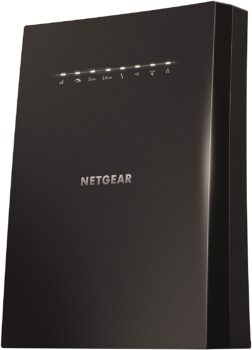
Discover a high level Wifi ethernet repeater with the Netgear EX8000. This repeater embeds a Wifi Mesh tri-band AC 3000 with Wi-Fi 5 technology covering up to 220 m² as well as 4 Gigabit Ethernet ports and a USB 3.0.
104 £ on AmazonAny specific needs?
The best ethernet wifi repeater in 2021
The best entry-level ethernet wifi repeater
The best high-end ethernet wifi repeater
A great ethernet wifi repeater
Your guide :
Rate this buying guide :By rating this buying guide, you are helping us to reward our best writers. Thank you!
| TOP OF THE TOP | CHEAP | TOP OF THE LINE | EXCELLENT | |

In accordance with our commitment, this buying guide does not contain any sponsored products. |
 8/10 |
 7/10 |
 8/10 |
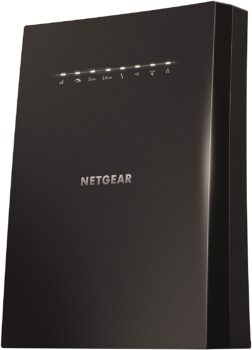 8/10 |
| OUR SELECTION |
TP-Link RE650 AC2600 Wifi Ethernet Repeater
|
TP-Link RE200 Wifi Ethernet Repeater
|
Netgear EAX80
|
Répéteur Wifi ethernet NETGEAR EX8000
|
|
The TP-Link RE650 is a Wifi ethernet repeater perfect for bridging your home internet connection. With four external antennas and a Gigabit Ethernet port, this device provides up to 200 m² of wireless network coverage.
|
Despite its modest price, the RE200 Wifi ethernet repeater has correct and performing functions. Plugging into the wall socket, it extends your network with Wi-Fi 5 technology to the AC standard and the RJ45 port for your wired devices.
|
The EAX80 Wifi ethernet repeater justifies its high price with its dual-band Wi-Fi 6 system reaching up to 6 Gbps and its four RJ45 Ethernet ports. It can cover an area of 175 m² with support for up to 30 wireless devices.
|
Discover a high level Wifi ethernet repeater with the Netgear EX8000. This repeater embeds a Wifi Mesh tri-band AC 3000 with Wi-Fi 5 technology covering up to 220 m² as well as 4 Gigabit Ethernet ports and a USB 3.0.
|
|
|
Wifi standard
|
Wifi 5 AC
|
Wfi 5 AC
|
Wifi 6 AX
|
Wifi 5 AC
|
|
Number of Ethernet ports
|
1 Ethernet port
|
1 Ethernet port
|
4 Ethernet ports
|
4 Ethernet ports
|
|
Total data rate
|
2.6 Gbps
|
750 Mbps
|
6 Gbps
|
3 Gbps
|
|
Area covered
|
200 m2
|
90 m2
|
2.4 GHz and 5 GHz
|
220 m2
|
|
Number of simultaneous connections
|
25
|
15
|
30
|
50
|
Help us improve this table:
Report an error, request the addition of a feature to the table, or suggest another product. Thank you for your kindness!
We spend thousands of hours each year studying the major specialized websites, analyzing products of hundreds of brands and reading user feedback to advise you on the best products.
We are a product review company with a single mission: to simplify your buying decisions. Our research and testing helps millions of people every year find the best products for their personal needs and budget.
To support us you can: use our links to make your purchases (which often earns us a small commission), share our articles on social networks, or recommend our site on your blog. Thanks in advance for your support!

The first aspect to take into account when buying a Wifi ethernet repeater is the support of the wireless standard supported. This is what will define if the repeater is compatible or not with your router or your internet box. So try to check the standards supported by the router or the internet box.
To do this, you can get this standard on the label of the device, on the box of the device, on the manual or by logging into the Admin area: http://192.168.1.1/par default. For information, a Wifi 5 repeater is compatible on a Wifi 6 router but investing on a Wifi 6 repeater is useless on a Wifi 5 router because your network will be limited only to the network of your router.
The physical or Ethernet ports present on a repeater allow to open possibilities to connect devices without wireless connection such as a TV, a printer or a game console. In addition, the presence of several Ethernet ports proves to be decisive when you want to be able to connect devices and benefit from an optimal speed, especially for online gaming, working or watching videos in 4K.
But beware of the speeds supported in wired network, some repeaters allow only a threshold at 100 Mbps and others with one or more Gigabit Ethernet ports offer up to 1 Gbps.
It should be noted that a repeater will not work with a router if they do not connect on the same frequency bands. Indeed many boxes or routers are compatible only on the 2.4 GHz band, so a 2.4 GHz repeater may be sufficient. But some high-end tri-band repeaters can offer two frequency bands at 5 GHz to avoid saturation.
In general, recent boxes and routers are compatible with dual-band frequencies so a dual-band repeater would be a better option. Note that the 5 GHz frequency band offers much faster speeds but for a limited coverage area. As for the 2.4 GHz band, it offers less throughput but with a considerable signal range and can even withstand some obstacles.
Seeing the frequency band, the element to consider is the throughput of the device. Try to choose a repeater that is suitable for your starting Wifi connection. To enjoy a better connection flow, there is no need to opt for equipment that offers up to 2 Gbps if your box or router only offers a speed of 300 Mbps.
The speeds announced on the data sheet are only theoretical but you should know that the real speed will always be a little lower and will depend mainly on the environment, the quality of the existing connection.
For a simple and easy installation, make sure that your repeater is equipped with a WPS button or " Wi-Fi Protected Standard ". This is a quick and automatic configuration system that saves the user from installing software on their computer and potentially tedious manual configuration.
Just press the WPS button on the router and then on the repeater and everything is automatically configured. And to connect, the password is the same as for the existing Wifi network. The presence of this mode is a real plus for the simplicity of implementation.
It's good to know that maximum signal rates are defined by the physical data rates derived from the IEEE 802.11 standard specifications. Wi-Fi data flow and coverage are not guaranteed and will vary. It will be defined by environmental factors such as building materials, physical objects and obstacles. It will also depend on network conditions taking into account local interference, traffic volume and density, product location, network complexity and network overload.
Brick, marble, concrete or shielded glass are impassable obstacles for Wi-Fi. Metal is Wi-Fi's worst enemy. To avoid interference, try not to place your box and repeater near Bluetooth devices and large electrical appliances like a microwave oven or refrigerator. The ideal is to place your equipment in height to avoid obstacles and better communicate with the repeater.

The standard model of Wifi ethernet repeaters is the desktop model which takes the same form as a router or ISP gateway. They are great to place anywhere, as long as they can communicate with the router or internet box. Newer models have more modern designs such as a square model like the Netgear Nighthawk X6 or even a model like the D-Link AC1200 vertical speaker, for example.

This type of internet connection extender is very convenient with a more compact and minimalist design. Upon installation, all you have to do is plug it into an electrical outlet, configure it accordingly, and connect to the Internet.
But then again, taking up the entire outlet may not allow you to plug in other devices unless the repeater has an outlet like the intercom types.

Like the plug-in models, the intercom models work by plugging into an electrical outlet. The only difference is that an intercommunication model has a power outlet on the front to compensate for the port it uses.
The Wi-Fi Ethernet repeater acts as a relay to multiply your wireless internet connection and connect wired devices. The repeater's job is to rebroadcast the signal it picks up from a home Wi-Fi network to a larger area. It works like a second box, and will reproduce the Wi-Fi signal identically. Moreover, it allows you to keep the same Wi-Fi network name as your box.
The cheapest repeaters only support the first frequency at 2.4 GHz but there are repeaters of higher ranges, called Dual-band and Tri-band, which can support both frequency bands. The disadvantage is that you should never put a Wi-Fi Ethernet repeater next to devices that can emit waves of any kind, such as a microwave oven or a radio.
A Wi-Fi amplifier is basically a device designed solely for the purpose of increasing the Wi-Fi coverage area. The amplifier connects to the existing Wi-Fi network whether it is fixed or comes from a box or a router. It allows to increase the power, and to retransmit it. This solution is one of the easiest and fastest to install. A Wi-Fi amplifier saves you from having to run a cable between your box and your equipment.
Wi-Fi amplifiers may not be placed in the same room as the router. However, all the devices to be connected need to be configured and placed properly in order to get a better Wi-Fi signal. In general, Wi-Fi amplifiers plug directly into a power supply.
Indeed, the choice of one or the other will depend on your needs and requirements or your budget. The Wi-Fi Ethernet repeater and the Wi-Fi amplifier are devices used to improve the network or the signal transmitted by your box or internet router.
The difference between them is that the Ethernet Wi-Fi repeater is used as a regenerator of the same signal as the source. While the amplifier improves the amplitude and power of the signal emitted by the source but is a little more expensive than the first option.

Extend the internet network to every room in your home
This device allows you to improve the internet connection and enjoy a good speed in each room of your home by duplicating the same quality of signal of the internet box. It eliminates the dead zones of the internet network in your home.
Common alternative to wired network
A Wi-Fi Ethernet repeater allows you to improve the strength of the wireless signal without having to move your computer or router as well as the Internet box. In addition, Microsoft recommends installing wireless repeaters as a solution to improve wireless networks and overcome obstructions.
More security and Ethernet ports
Like the Internet box and router, the Wi-Fi Ethernet repeater remains a potential entry point to your network with a minimum of security and privacy. With the presence of Ethernet ports, this equipment allows you to connect devices and enjoy optimal fluidity for watching 4K videos or working and playing online.
Easy to install
Installing a repeater doesn't necessarily require configuration software. Just turn it on and press the WPS button on the repeater and the WPS button on the box or router to pair it automatically. And if your box is not WPS compatible, the installation can be done online or via a free mobile application from the manufacturer.
The presence of LED lights to determine the strength of the signal
The repeaters have a function in the majority of LED lights to help define the signal received. And by the same token, this function will help you find the right location for your repeater and better position it for better connection performance.
In our opinion, the best brands of Wifi ethernet repeaters in 2022 are :
Founded in 1996, TP-Link brand is originally from China based in the field of wireless networking equipment and solutions. In 2011, it became one of the world's leading manufacturers of Wifi and Ethernet LAN equipment by offering a multiplicity of best value in all ranges.
Netgear is a company of the American Bay Networks group that was established in 1996. Since then, the brand has continued to advance in innovation while targeting the cutting edge of WAN and LAN networking equipment for the general public.
German brand, Devolo is a company founded in 2002 and specialized in the development of communication devices for home and industrial applications. The Devolo brand is best known for its fixed internet sub-stations or Powerline. Its reputation is established in the manufacture of quality PLC boxes and Wifi Ethernet repeaters.
Created in 1988, Linksys is an American brand specialized in the field of wired and wireless routers and classic network cards. Becoming the leader in the U.S. market in 2000, the majority of the brand's products are aimed at small businesses and large consumers.
Previously called Datex Systems, D-Link is a Taiwanese brand that has drafted in networking and communication products for businesses. In 1996, the brand began to target its products to the general public with high-performance wireless and connected equipment. Favourably requested and much commented, the brand relies on the quality and performance of its Wifi equipment.
The diagram below will help you to get an idea of the typical prices for each price range (entry-level, mid-range and high-end).
However, more expensive does not necessarily mean better.
We therefore advise you to always consult our ranking before deciding, rather than blindly relying on price ranges.
Properly place your Wifi Ethernet repeater
Wireless routers and Wifi repeaters use radio waves to share data in both directions with your Internet connection. The placement and position of your repeater is one of the most important aspects of installation, i.e. where you connect your equipment. So to do this, try to find a location close enough to the router to capture a strong signal to rebroadcast, but far enough away to extend the network's reach where you need it.
Secure your network
There is a good chance that unauthorized users will try to hack into and join your private Wifi network. In this case, it is necessary to add WPA2 security to your network with high-level encryption or a strong password to limit the risk of illegitimate use. This will improve the performance of your internet connection in general.
Limit interference on your network
Having a network running on the same channel as other neighborhood devices can create interference on your internet connection. So try using a third-party Wifi scanner to determine which channel is being used the most. Choose the least congested one to improve your internet performance.
Control the applications that use the bandwidth
Apps can hog bandwidth and slow down your internet connection. For example, Netflix, online games, downloads, video chat and many others. To remedy this, experiment with Quality of Service or QoS, which allows you to prioritize the most important applications according to your choice. This setting is available from your router depending on the model.
The quality of Wifi depends on the connection devices used
The speed of the connection is greatly affected by the equipment you use. It is important that your devices support the different frequency bands. Note that the number of external and internal antennas, memory and processors can impact the quality of the Wifi or wireline. Equipment that is too old can slow down your entire network.
The access point creates a Wi-Fi signal via a wired internet entry point, that is, the device is connected to the internet box to generate a Wi-Fi network. The Wi-Fi repeater does not need to be connected to take over the network from the internet box.
Ethernet Wi-Fi repeaters work as an internet and local network booster. In most cases, the signal from your internet box covers a limited area and insufficient. The repeater will play the role of signal sensor and create a new coverage area by taking over the flow of your internet connection while doubling the range of your Wi-Fi signal within your home.
When installed, the repeater takes the same name of Wi-Fi network as your internet box or router. And then your devices automatically connect to the best performing Wi-Fi signal either at your box or at your repeater without the need to configure them.
The configuration varies from one device to another. But in general the configuration mode of your repeater is established in the instruction manual provided at the purchase. Normally, the essential step will be to press the WPS button on the repeater and router simultaneously to establish a connection between the two devices.
Every month we help more than 1 000 000 people buy better and smarter.
Copyright © 2022 - Made with ♥ by buyingbetter.co.uk
Your reviews and buying guides 0% advertising, 100% independent!