Used to complement or replace a laptop computer, the tablet has become an essential part of everyday life. in the UK, more than 4 out of 10 households are equipped with one. For business, home use or gaming, they are available at all prices, all sizes and all brands. Discover our selection of the best tablets in 2020
Here is our commitment, to make sure that we provide the best user experience and content quality:
You can support us by using our links to make your purchases (at no extra cost to you)! This sometimes earns us a commission which allows us to remain independent. More about us
Our selection
"Offering 128 GB of internal memory for 8 GB of RAM, this version of the Microsoft Surface Go 2 allows you to really work thanks…"
"Equipped with a Kirin 710A processor, the Huawei MatePad T 10s remains a must-have entry-level device despite its 2GB of RAM and 32GB of internal…"
"While we wait for the new iPad 2021, here's the best the Cupertino firm has done in 2020. This fourth-generation Apple iPad Pro boasts 1TB…"
"The Samsung Galaxy Tab A7 is probably not the most powerful tablet you will find in the catalog of the Korean manufacturer. But at the…"

Offering 128 GB of internal memory for 8 GB of RAM, this version of the Microsoft Surface Go 2 allows you to really work thanks to its office applications, its power and its browser. There's even an optional keyboard if you're so inclined.
576 £ on AmazonMore than a tablet, the Microsoft Surface Go 2 is almost a laptop. Indeed, it has 8 GB of RAM, 128 GB of internal SSD memory, an Intel Core M3 processor and an Intel UHD 615 graphics card. Its autonomy easily passes the 10-hour mark. Versatile, this tablet is also compact and weighs 533 g. The 10.5-inch PixelSense touchscreen offers a 1920 x 1280 resolution and a 220 dpi resolution.)
On the connectivity side, the Microsoft Surface Go 2 will let you enjoy a USB-C port, a 3.5 mm headphone jack, a Surface Connect Port for Surface Type Cover keyboard and a micro SDXC card reader. It should be noted, however, that the keyboard is optional, although there are more expensive versions of this tablet where the keyboard is offered. Finally, this tablet runs on Windows 10 Home. So you can enjoy Microsoft Office and really work on it.

Equipped with a Kirin 710A processor, the Huawei MatePad T 10s remains a must-have entry-level device despite its 2GB of RAM and 32GB of internal memory. Moreover, you can expand the latter up to 512 GB via micro SD card.
112 £ on AmazonThe Huawei MatePad T 10s uses the EMUI interface and Huawei Mobile Services (HMS). This means that you will have access to the AppGallery of the Chinese giant. Thin and light (450 g) this tablet embeds a Full-HD screen of 10.1 inches with 1920 x 1200p resolution. The occupancy rate exceeds 80%, taking advantage of extra thin borders and Huawei ClariVu technology. Note that the eBook mode and the integrated ClariVu technology offer a reading experience close to an electronic book. For the youngest, the Kids Corner application and its 6 levels of visual protection offer an optimal experience and security of content.
The dual speaker system delivers a powerful and balanced sound to make the most of multimedia content, all calibrated with Harman Kardon. The Huawei MatePad T 10s takes advantage of the in-house Kirin 710A processor to deliver advanced graphics and performance. In addition, the rear camera has an image resolution of 2560 x 1920p versus 1920 x 1080 pixels for video. The front camera offers 1600 x 1200p and 1280 x 720p. You can expand the storage by micro SD card up to 512 GB.

While we wait for the new iPad 2021, here's the best the Cupertino firm has done in 2020. This fourth-generation Apple iPad Pro boasts 1TB of internal storage, runs iOS 12 and has a 12.9-inch edge-to-edge Liquid Retina display!
898 £ on AmazonApple is not kidding! The fourth-generation Apple iPad Pro features a 12.9-inch Liquid Retina edge-to-edge display with ProMotion, True Tone and wide P3 color gamut. It also features the in-house A12Z Bionic processor with Neural Engine. Note the 12MP wide-angle and 10MP ultra-wide angle cameras as well as the LiDAR scanner. The TrueDepth front camera has a resolution of 7MP. Face ID remains available for secure authentication and Apple Pay.
4 speakers and 5 studio-quality microphones take care of the sound clarity, whether you are talking or listening. The battery life of the Apple iPad Pro can go up to 10 hours in normal use. In addition to 802.11ax Wi-Fi 6 wireless connectivity, you'll get a USB-C connector for accessories and charging. Running on iOS 12, this high-end tablet offers 1TB of internal storage. However, the beast is expensive and weighs 1.1 kg.

The Samsung Galaxy Tab A7 is probably not the most powerful tablet you will find in the catalog of the Korean manufacturer. But at the price it is offered and given its technical characteristics, it is difficult to do better.
152 £ on AmazonYoung and old alike will enjoy the Samsung Galaxy Tab A7. This entry-level tablet has nothing to be ashamed of compared to more expensive models. Running on Android 10.0, it has 32 GB of internal memory and 3 GB of RAM. Note that you can expand the internal memory up to 1 TB with a micro SD card. On the processor side, as is often the case, Samsung has trusted a Qualcomm Snapdragon 662 chip with 1.6 GHz.
As far as the screen is concerned, the Samsung Galaxy Tab A7 does not do too badly. The slab used measures 10.4 inches with a resolution of 2000 x 1200p. On the audio side, the Dolby Atmos surround sound with 4 speakers will make people happy. If your kids like to play on a tablet, you can count on the 7,040 mAh battery. And if you ever need to recharge in a hurry, the battery can go back to 100% in a flash with the 15W fast charge feature.
Any specific needs?
Your guide :
Rate this buying guide :By rating this buying guide, you are helping us to reward our best writers. Thank you!
| TOP OF THE LINE | CHEAP | TOP OF THE LINE | ALTERNATIVE | |

In accordance with our commitment, this buying guide does not contain any sponsored products. |
 9/10 |
 8/10 |
 9/10 |
 7/10 |
| OUR SELECTION |
Microsoft Surface Go 2
|
Huawei MatePad T 10s
|
Apple iPad Pro
|
Samsung Galaxy Tab A7
|
|
Offering 128 GB of internal memory for 8 GB of RAM, this version of the Microsoft Surface Go 2 allows you to really work thanks to its office applications, its power and its browser. There's even an optional keyboard if you're so inclined.
|
Equipped with a Kirin 710A processor, the Huawei MatePad T 10s remains a must-have entry-level device despite its 2GB of RAM and 32GB of internal memory. Moreover, you can expand the latter up to 512 GB via micro SD card.
|
While we wait for the new iPad 2021, here's the best the Cupertino firm has done in 2020. This fourth-generation Apple iPad Pro boasts 1TB of internal storage, runs iOS 12 and has a 12.9-inch edge-to-edge Liquid Retina display!
|
The Samsung Galaxy Tab A7 is probably not the most powerful tablet you will find in the catalog of the Korean manufacturer. But at the price it is offered and given its technical characteristics, it is difficult to do better.
|
|
|
Display
|
10.5-inch PixelSense for 1928 x 1280p
|
10.1-inch Full-HD
|
12.9-inch edge-to-edge Liquid Retina
|
10.4 inch
|
|
Internal memory
|
128 GB
|
32GB
|
1 GB
|
32 GB
|
|
Battery life
|
More than 10 h
|
8+ hours
|
Up to 10 hrs
|
8 h
|
|
Raw memory
|
8 GB
|
2GB
|
6 GB
|
3 GB
|
|
Processor
|
Intel Core M3
|
Kirin 710A
|
A12Z Bionic with Neural Engine
|
Qualcomm Snapdragon 662 of 1.6 GHz
|
Help us improve this table:
Report an error, request the addition of a feature to the table, or suggest another product. Thank you for your kindness!
We spend thousands of hours each year studying the major specialized websites, analyzing products of hundreds of brands and reading user feedback to advise you on the best products.
We are a product review company with a single mission: to simplify your buying decisions. Our research and testing helps millions of people every year find the best products for their personal needs and budget.
To support us you can: use our links to make your purchases (which often earns us a small commission), share our articles on social networks, or recommend our site on your blog. Thanks in advance for your support!
Portable and intuitive, the touchscreen tablet is one of the most popular electronic devices today. And the good news is that there's something for everyone. That said, finding the model that really suits your needs is no easy task, given the stiff competition from manufacturers. Our advice to help you make your choice!
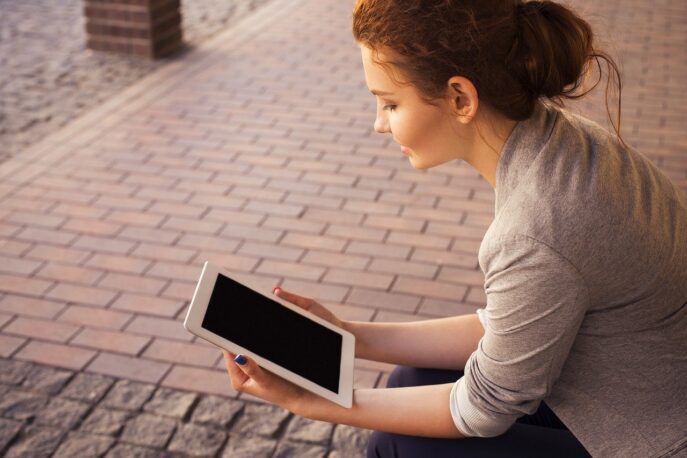
Before looking at the technical specifications, the first thing to do is to define the use of your future touchscreen tablet. Depending on whether you want to use it as a work tool for your travels, a screen for watching movies or a game support for your children, you should know that for each use there are better adapted models. In doing so, you should make your selection based on key criteria such as weight, battery life, ergonomics and storage capacity.
You'll note thata tablet is typically between 7" and 12". But more than a question of size, it is a question of determining the format and resolution of the screen. The first parameter depends greatly on the use, because to view videos with maximum comfort, a 16/10 orientation (1280 x 800 px) is perfect. Conversely, for navigation, 4/3 (1024 x 768 px) is preferable.
As for the resolution, it remains very variable, but the latest models generally offer Full HD. Remember that resolutions that are too low degrade the quality of images and make viewing less pleasant.
The choice of the screen must also take into account the touch technology used. There are 2 main ones, namely :
Often between 7 and 12", the size of the screen of a tablet systematically influences its weight. In other words, the bigger the screen, the heavier and more cumbersome the tablet. Furthermore, a tablet with several ports is heavier than one with fewer connections.
In this sense, it is important to choose the right size to find the right compromise between transportability and ergonomics. However, when it comes to refinement, manufacturers (especially Apple) are constantly innovating with ultra-thin design models, for a reduced footprint.
Today, the most common operating systems are those of the major brands, including iOS (Apple), Android (Google), Windows (Microsoft) and Linux (for developers). However, it's worth mentioning that the offer is getting bigger and bigger in this field.
If you are not a connoisseur of new technologies, you should know that this criterion plays an important role in the user-friendliness and ease of use of the tablet. For this reason, we strongly advise you to pay special attention to the main features. This includes:
Not all tablets are the same and offer options that are mostly different from each other. The choice of features will depend mainly on your uses, as some people only use them to surf the web and make calls. On the other hand, others use them on a daily basis for broader needs. For example, you can integrate the camera function (to take pictures or videos) or the audio function (to listen to music). Beyond these basic features, some tablets can be used as reading devices, video game devices and for impressive graphics.
To make the most of your tablet's features, make sure it has full connectivity. The essentials are :
However, for broader uses, you may need additional USB ports, an HDMI port for connection to the TV, a memory card slot or a 3G/4G SIM card port, in order to benefit from a faster and more autonomous Internet connection than that offered by Wi-Fi.
This parameter is decisive whether or not you are a nomad by nature, because in all cases, you will need a durable battery to enjoy the device as much as possible. Generally, the autonomy announced by the manufacturers of tablets varies between 4 to 10 hours in normal use (navigation, mailing, video playback). But the models that can be connected to a keyboard dock (Asus Transformer for example) have an autonomy that can reach 15 to 18 h, because of the additional battery of their keyboard.
On the other hand, you will also have to take into account the connection to a wifi network or via mobile data, without forgetting the multitasking uses. To get a more accurate estimate, feel free to compare these figures with those provided by independent testers.
It mainly concerns Internet access and Bluetooth. If all tablets are automatically compatible with wifi, it is not always the case with 3G/4G. It is necessary that the device has a SIM card port so that you can connect to the mobile network. This type of connection offers greater flexibility in terms of mobility, as you don't have to be next to a WiFi hotspot all the time to access the Internet.
Bluetooth connectivity is also interesting, especially for linking the tablet to other connected objects and wireless peripherals (mouse, keyboard, headphones, speakers, etc.). Depending on your needs, it is also possible to have other wireless functions such as GPS or NFC technology.
Whatever your use, it's essential to choose a tablet with a larger or smaller storage capacity. For example, if you plan to use it for browsing, occasional video playback, storing photos and audio files, 16 or 32 GB will be enough. Otherwise, if you want to store video files or space-intensive applications, you'll need a larger capacity. For example, you can choose between 64 GB, 128 GB or even more. Make sure you have an SD/SSD port so you can benefit from additional memory.
Over time, you may need to add accessories to your tablet to align your gadget with innovations, or simply for more optimal use. The major brands (Apple, Samsung, Acer, Asus, Sony, etc.) usually offer different types of accessories that can be purchased separately. These are usually protective covers and cases, stands, keyboard docks, styluses, adapters, etc. To prepare for your changing needs, find out what accessories are available.
With a larger size than smartphones, but smaller than laptops, tablets are the best compromise between mobility and practicality. Everyone needs this gadget that makes a difference, and even the youngest cannot do without it. Here are the different types of tablets that exist to help you find the one you need.
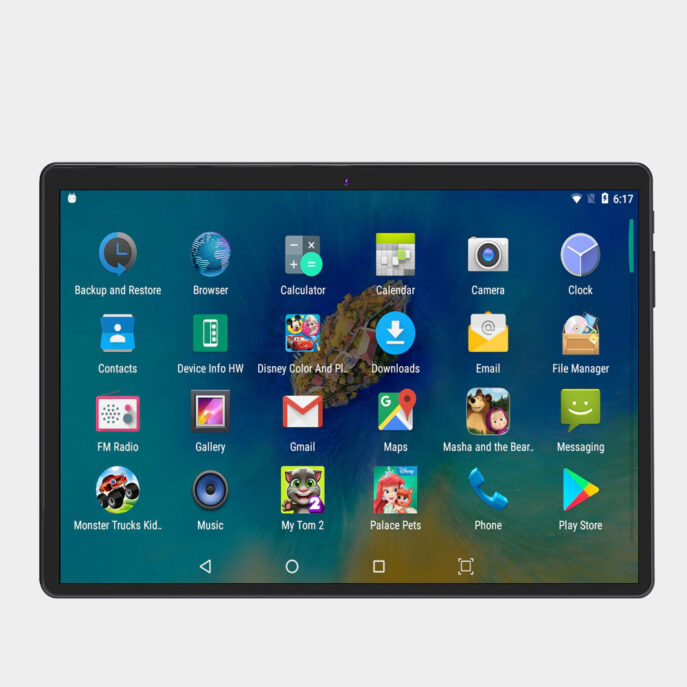
Without doubt the best known on the market, the multimedia tablet is distinguished by its ultra portable and lightweight design. But its greatest asset is the ability to download a multitude of applications from the online store
. Available in different screen sizes depending on the intended use, some models even have a memory card slot, making it easy to store movies or videos.
Depending on the brand, each tablet has its own operating system
, which allows you to combine your iPad with your Mac to work in similar environments. The only downside is that the majority of these electronic devices offer screens that are far too large and inevitably become cumbersome.

The
tablet PC is a hybrid device that can act as a computer and a traditional tablet at the same time
. It is the device that mobile professionals and seasoned workers who want to keep everything at hand cannot do without. Less expensive than a regular computer and smaller in size, it often comes with a detachable keyboard and has almost all the features available on a PC.
In addition to being easier to carry and use in mobile situations, it is a stand-alone device par excellence
. Unfortunately, the screen is most often small and the storage capacity often limited.
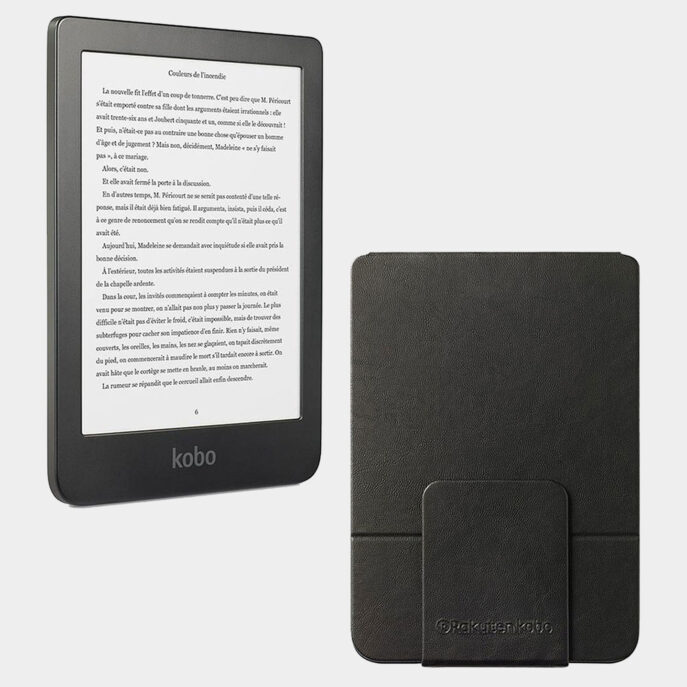
With
the size of a paperback book, the tablet reader is a digital device capable of storing hundreds of books that can be consulted from anywhere and at any time. Equipped with a user-friendly and ergonomic screen thanks to the special ink used and the backlighting for certain models, the tablet reader allows you to read comfortably in the dark
.
It also allows to feed the integrated library with free or purchased electronic books. However, its functionalities are limited to this idea of reading. You can't use it otherwise, and for reading enthusiasts, it's not necessarily a choice that will dethrone physical books.

Very
fashionable, the smartphone tablet combines the functions usually found in a tablet and a phone
. Long considered unsuitable for taking calls, tablets have been redesigned by some manufacturers like Huawei or Asus. They then tried to fill this limitation of the tablet by introducing on the market models compatible with SIM card and that allow hands-free calling. It's a small thing, it allows you to make hands-free phone calls, but you might as well mention that it's still more cumbersome than a classic smartphone and its price is more or less high.

Since everyone is
entitled to them, children's tablets have also made their grand entrance into the world of electronics. These are educational devices designed to introduce children of a certain age to the digital world
. Often accompanied by numerous games, these tablets can also be used to take photos and make films, but also to read and listen to music.
Some models include a secure browser that allows children to learn how to surf the Internet under the supervision of their parents. In any case, they can become harmful and cause early addiction to digital devices provided limits are set for children.

Designed
to make drawing and photo editing easier
, the graphics tablet is aimed at beginning and advanced computer graphic designers, artists and draftsmen. Offering a grip similar to that of a pencil, the graphics tablet has a zoom function, but also allows easy rectification of errors and guarantees better color rendering.
The device is therefore very handy and offers excellent color rendition. In addition, various functions are included to improve accuracy. Of course, you should expect an extremely high price for this type of device.
Compared to any laptop, the tablet is light, compact and easier to carry. Just place it in its case, slip it into a bag and you're done! Thanks to its technical characteristics, the tablet can easily replace the computer. Moreover, the tablet can become a laptop thanks to the detachable keyboard.
In terms of functionality, the tablet can include a range of applications identical to those you would normally need on a PC. Moreover, it can be connected with external devices via Bluetooth if needed, and it can access the Internet, either via a wifi or mobile network.
As it costs less than a laptop, it's also a great option for those who want to save money. Unfortunately, the memory is not as large as that of a computer, which is still a slight hindrance for users.
If it was difficult to work with a computer outside of the office or home, laptops have completely changed that. Their portability has made it possible to use them outside, even if you don't have access to electricity. Also, these devices allow you to stay connected to the Internet as long as you have access to a wifi network. However, this is the only way to browse the web as they cannot carry a SIM card.
In terms of functionality and storage capacity, there is nothing to complain about: they are real work tools that can include a large number of applications. In addition, connecting to a device such as a printer or scanner is much easier. Of course, the disadvantage lies in the question of price and autonomy. Indeed, a laptop is sold at a higher cost than a tablet and is undoubtedly more energy consuming.
Are you a true nomad who needs to access the Internet and work on a digital tool on a regular basis? Opt for a tablet. Be careful, you'll still need to ensure its autonomy and storage capacity to benefit from a more extensive use.
Do you constantly need to work on a digital tool, wherever you are? The best option remains the laptop which offers the complete functionalities corresponding to each of your needs.

The tablet is a device that is becoming more and more important in professional environments as well as in everyday life. It must be said that it has many advantages; discover which ones!
For the comfort of use
Light and easy to handle, the tablet is attractive thanks to its ergonomics. On the borderline between a PC and a smartphone, it can easily be slipped into a bag, a satchel or a pouch. It doesn't require any particular position to use: standing, sitting or lying down, you can read, surf the Internet, listen to music or play. Some models can even be used with stands or keyboard docks, allowing you to enter text, make video calls or search the Internet just like with a regular computer.
For ease of use
As both a business tool and an entertainment device, the touchscreen tablet can go anywhere. With its lightweight, ultra-portable design, it doesn't require a special carrying case. It doesn't require a stand, let alone a large space, to use, even in tight spaces. The fact that you can use the touchscreen without a keyboard is also a real plus, as it becomes easier to hold the tablet with one hand and navigate through the menus with the other.
For mobility
Although competing with the smartphone, especially in terms of transportability and functionality, the tablet remains in the race. It keeps the argument of the size of its screen and the readability of information, without forgetting its remarkable autonomy. A key factor for some professionals, the autonomy of a touch tablet is estimated at 10 hours on average, whereas a laptop only offers a very limited time. The result: you can use it even outdoors, with good battery life and no clutter.
For simplicity
Using a touchscreen tablet, even for the first time, is practically child's play. Everything is simplified, from turning it on to the layout of the applications and the navigation that doesn't require a mouse or keyboard. Much easier to master than a computer, it is designed in an almost intuitive way and is particularly suitable for seniors, technophobes and young children who are taking their first steps into the world of ICT.
For quick access to data
With a tablet, the start-up time is much shorter than with a computer. Very effective when you are in a hurry and need to access information in a hurry. It is often used as a secondary support by many professionals. In fact, when travelling in the field, the tablet offers greater convenience and flexibility to access content without having to wait for colleagues or clients.
For functionality
As explained in the previous lines, the touch tablet benefits from a perfect hybridity, integrating features of the computer and the smartphone. In terms of functionality, it has practically all the options offered by a PC, whether it's browsing the Internet, performing office tasks, accessing applications, watching movies or playing video games. Its wireless connectivity is just as complete, with the possibility of connecting via wifi, Bluetooth, 3G or 4G, in addition to GPS and NFC.
For reliability
The reliability of systems is often questioned, but the tablet stands out from the crowd and offers better insurance than some Windows-based computers. Indeed, with an iPad, a Surface or a Nexus 7, we suffer much less from the phenomenon of the Blue Screen. Although they are not totally safe from malware, tablets are less exposed to data loss due to viruses or hard drive crashes.
For the affordable price
One of the arguments for choosing a tablet over a computer is probably the very affordable cost. Many people are surprised by the price difference between these two pieces of equipment, even though they offer practically the same services. Although very dependent on brands and ranges, the price of tablets remains very affordable. This makes them an inexpensive alternative to laptops. Even companies wishing to equip their commercial fleets are increasingly turning to tablets.
In our opinion, the best brands of shelves in 2022 are :
Known to everyone in the four corners of the globe, Apple is constantly making its mark in the manufacture of high-end electronic gadgets. The American apple brand is undoubtedly the first competitor of Samsung, although their aim is not necessarily the same. Be that as it may, the success of iPads continues to spread around the world and their secrecy is combined with cutting edge innovation.
An electronics giant that has been around for nearly 80 years, the Samsung brand remains a true leader in tablet manufacturing. The Korean firm has conquered the world with its fastidious Galaxy Tab range. Innovative and persevering, it has won the world's trust through gadgets that remain relevant over time.
Destination Taiwan, a country where the Asus brand was born more than 30 years ago. Although it was initially discreet, the brand quickly crossed the threshold of multinational firms, and its tablets have a lot to do with it. Synonymous with quality of manufacture and performance, Asus tablets are today acclaimed all over the world.
Who doesn't know the Chinese brand Huawei, which has been present in the telecommunication business since the end of the 1980s? Its obvious and striking success continues to grow, especially with the release of its first tablets in 2011. One thing is sure, its products are suitable for all budgets and their quality is undeniable!
The Chinese brand Xiaomi didn't need several years of existence to be appreciated by everyone. It only took a few years to release its first tablet which quickly aligned itself with the renowned brands. It's impossible not to succumb to the charm of Xiaomi products given that accessibility, innovation and performance are on point!
The diagram below will help you to get an idea of the typical prices for each price range (entry-level, mid-range and high-end).
However, more expensive does not necessarily mean better.
We therefore advise you to always consult our ranking before deciding, rather than blindly relying on price ranges.
Beware of refurbished tablets!
When it comes to tablets, saving money doesn't always mean getting a good deal. Because there are no recognized standards for refurbishing, you never know what you might get when you buy a refurbished tablet. This is especially risky because the battery can degrade quite quickly and a refurbished model may come with a battery that no longer holds a full charge. You might as well spend the right budget and get a new model with a warranty.
Get an external battery.
Since a tablet's battery is not inexhaustible, it's important to have a backup plan, especially when you already know that you won't have any way to plug the device into a power source. The best solution would be to carry a powerbank with you at all times. Lightweight equipment, easy to carry and more or less affordable in price, the powerbank will easily accompany you to power your tablet in any circumstance.
Don't skip out on the extra storage space.
Storage space is a feature that drives up the price of a tablet. Conversely, microSD cards and other external storage media are all pretty cheap. If you need a lot of storage space and don't want to spend a fortune on your purchase, consider buying a tablet with expandable storage and an extra microSD card or two. By taking advantage of expandable storage, you can get a lot more space for your money.
Tip for finding your lost tablet.
Tablet location services use apps that use a tablet's cellular signal as well as its GPS to help locate it if it is lost. These types of apps are available in the Google Play Store. We recommend that you install one as soon as you have your tablet in your hands.
Open an account on Google's Cloud.
Also
use
Google's cloud service if you've opted for an Android tablet. It will help you store your personal data and information in a safe place. Besides, if you lose your device or want to buy a new one, your data will be retrievable and accessible without any hassle.
The best tablet depends on your needs and your budget. Read our buying guide to find out which products are best.
With a multifunctional tablet, you can do a variety of things: browse the web, use chat applications, take photos and videos, watch videos, play games, listen to music, access driving directions, write text, create visual content and more.
Most users and seasoned subscribers on social networks decide to install Skype as an application to exchange and communicate. But you can also choose from other downloadable platforms such as Messenger, Viber, WhatsApp, Instagram or Facetime. To put it simply, tablets are perfectly suited for this type of use.
To ensure that your tablet will serve you well in the long term, we recommend that you maintain it and keep it clean at all times. To do this, remove all fingerprints, dust and oil with a clean, dry cloth. If the stains persist, you can use a damp cloth without adding any cleaner or ideally get a wipe for this purpose.
In order to enjoy all your applications freely and so that your tablet does not slow down, the installation of updates on a regular basis is recommended. Simply go to the settings or the operating system store and follow the instructions to complete the updates. Once you've done this, remember to turn off the automatic updates option, lest the process eat up almost all of your mobile data. Also, too frequent updates may decrease the performance of the device.
Every month we help more than 1 000 000 people buy better and smarter.
Copyright © 2022 - Made with ♥ by buyingbetter.co.uk
Your reviews and buying guides 0% advertising, 100% independent!