Practical and compact, the 8-inch tablet is one of the most popular mini-tablets. Although it is less comfortable to use compared to the 12-inch and larger models, this revolutionary device still impresses us with its ability to fit easily into a purse or a fairly large pocket. If you don't feel like taking your laptop with you, but can't work or play on your smartphone, the 8-inch tablet is still your best option. Read this guide to learn more.
Here is our commitment, to make sure that we provide the best user experience and content quality:
You can support us by using our links to make your purchases (at no extra cost to you)! This sometimes earns us a commission which allows us to remain independent. More about us
Our selection
"The Samsung Galaxy Tab A7 Lite is the star of today's market. With its 8.7-inch screen, budget-friendly price and technical specifications, it has everything you…"
"The 8-inch Amazon Fire HD 8 tablet is mainly aimed at those on a tight budget. Equipped with the necessary connections, this model will allow…"
"The ultimate 8-inch tablet, the Apple iPad mini is powered by an A15 Bionic processor, 4GB RAM and 64GB or 256GB of internal storage."
"One of the cheapest in our comparison, the Huawei MatePad T 8 has a powerful 5100 mAh battery that allows it to last a whole…"
"As an entry-level device, the Lenovo Tab M8 impresses by the elegance of its chassis and its overall quality. In addition to its low price,…"
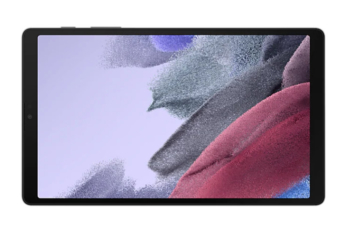
The Samsung Galaxy Tab A7 Lite is the star of today's market. With its 8.7-inch screen, budget-friendly price and technical specifications, it has everything you need for everyday use.
175 £ on SamsungThe Samsung Galaxy Tab A7 Lite is characterized by its 8.7-inch IPS LCD screen. A format that remains correct in view of its screen definition of 1340 x 800 px and its pixel density (214 px / square inch). Equipped with a reduced border, the device promises a relatively large display surface for a proven visual comfort. The thinness of its case (8 mm) plays an important role in its design without compromising on its practicality. This 8-inch tablet weighs around 370g and is available in two colors: silver and anthracite.
The Samsung Galaxy Tab A7 Lite SM-T225NZAAEUH has a Mediatek MT8768T Helio P22T processor with 8 ARM Cortex A53 cores. A RAM of 3 or 4 GB will be made available to you depending on the version chosen. In addition, you will benefit from a storage space of 32 GB. When it comes to taking pictures, you will have an excellent 8MP photo sensor on the back. It's not a must-have, but you'll still be able to record beautiful images or participate in a video conference without any problems. The battery has a capacity of 5100 mAh, which gives it a relative autonomy of more than 10 hours.

The 8-inch Amazon Fire HD 8 tablet is mainly aimed at those on a tight budget. Equipped with the necessary connections, this model will allow you to use it non-stop for 5 hours.
79,99 £ on AmazonNot enough money in your budget to buy a high-end 8-inch tablet? Look no further than the Amazon Fire HD 8. This small tablet is more than adequate for basic needs like browsing the Internet or watching movies. On average, its autonomy is 5 hours. However, it can go up to 12 hours depending on how you use it. The device is equipped with an HD screen with a diagonal of 20.3 cm. Its storage capacity (32 or 64 GB) is expandable up to 1 TB via a micro SD card. Note that the RAM memory is 2 GB.
This new version of the Amazon Fire is now equipped with a USB-C port, making it easier to recharge the battery. For a full charge by the way, count on at least 5 h. The 8-inch tablet is 30% faster than the previous version due to its Mediatek MT8163 quad-core 2.0 GHz processor. The gaming mode can be activated if you want a more immersive gaming experience without any distractions. Note that this model does not support the Google Play Store application.

The ultimate 8-inch tablet, the Apple iPad mini is powered by an A15 Bionic processor, 4GB RAM and 64GB or 256GB of internal storage.
447 £ on AppleThe Apple iPad mini is considered to be the most powerful 8-inch tablet in the world, for many reasons. First, you should know that this model is equipped with an Apple A15 Bionic processor, the same as the iPhone 13 and 13 Max. The tablet incorporates a 3.22 GHz hexacore chipset that will work in concert with a 4 GB RAM. The iPadOS OS is better optimized compared to Android. You will not only increase your productivity, you will also enjoy the smoothest navigation.
This Apple tablet is suitable for all uses. The 8.3-inch IPS 2K liquid retina display combines perfectly with DCI-P3 coverage and True Tone technology to give you a realistic color gamut. In addition to its powerful stereo speakers, the tablet supports the Apple Pencil, the perfect tool for writing or drawing with ease. Its 19.3 Wh battery provides up to 10 hours of normal use or multimedia playback. Last but not least, you have a 12MP rear photo sensor that can record 4K videos and a 12MP front camera.

One of the cheapest in our comparison, the Huawei MatePad T 8 has a powerful 5100 mAh battery that allows it to last a whole day without needing any recharging. Its SoC offers incredible performance in performing basic tasks.
120 £ on HuaweiThe Huawei MatePad T 8 does not have any Google services. Instead, it features an EMUI 10 OS. This means you can juggle between apps with exemplary smoothness and speed. The device enjoys the reliability of its 2 GHz Mediatek MT8768 processor. Thanks to this chipset, its constant performance is more than enough to perform everyday tasks (reading, watching movies/series, surfing the Web, receiving and answering emails...). This element also reduces the risk of overheating.
The 2GB RAM is coupled with 32GB of internal storage space. Of course, you can always choose an earlier version, the 2GB/16GB. When it comes to connectivity, you have a choice between Wi-Fi and LTE. The highly responsive touchscreen HD display takes up 80% of the front panel. It comes with a resolution of 1280 x 800 px. Featuring a 5100 mAh battery capacity, you're in for a long run, reaching 12 hours of use.

As an entry-level device, the Lenovo Tab M8 impresses by the elegance of its chassis and its overall quality. In addition to its low price, you can also be seduced by its Full HD screen and the speed of its processor.
99,38 £ on AmazonWe like the Lenovo Tab M8 8-inch tablet for its Full HD resolution and its IPS 350nits LCD panel. It has powerful speakers so you can make video calls and hear the person you're talking to without any difficulty. You can listen to music and play videos. Its optimized design is due above all to its very thin edges adorning the screen. It's easy to hold, especially since it doesn't take up much space.
The Lenovo Tab M8 is powered by a Mediateck Helio P22T processor. This processor is very well suited for daily use and multimedia. In addition, there is a RAM of 3 GB and an internal storage of 32 GB. Of course, the hardware side is not the most brilliant. This tablet still allows you to work or surf the Internet in a decent way. Another advantage is that you can take nice pictures with its decent quality rear sensor. Moreover, the LED flash will be useful when taking pictures in the dark.
Any specific needs?
The best 8-inch tablet in 2021
The best entry-level 8-inch tablet
The best high-end 8-inch tablet
Great battery life for less money
Your guide :
Rate this buying guide :By rating this buying guide, you are helping us to reward our best writers. Thank you!
| THE BEST | NOT EXPENSIVE | TOP OF THE RANGE | EXCELLENT | Alternative | |

In accordance with our commitment, this buying guide does not contain any sponsored products. |
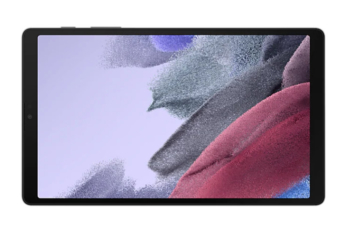 9/10 |
 7/10 |
 9/10 |
 8/10 |
 7/10 |
| OUR SELECTION |
Samsung Galaxy Tab A7 Lite SM-T225NZAAEUH
|
Amazon Fire HD 8 inch tablet
|
Apple iPad mini 8 inch tablet
|
8 inch tablet Huawei MatePad T 8
|
Lenovo Tab M8
|
|
The Samsung Galaxy Tab A7 Lite is the star of today's market. With its 8.7-inch screen, budget-friendly price and technical specifications, it has everything you need for everyday use.
|
The 8-inch Amazon Fire HD 8 tablet is mainly aimed at those on a tight budget. Equipped with the necessary connections, this model will allow you to use it non-stop for 5 hours.
|
The ultimate 8-inch tablet, the Apple iPad mini is powered by an A15 Bionic processor, 4GB RAM and 64GB or 256GB of internal storage.
|
One of the cheapest in our comparison, the Huawei MatePad T 8 has a powerful 5100 mAh battery that allows it to last a whole day without needing any recharging. Its SoC offers incredible performance in performing basic tasks.
|
As an entry-level device, the Lenovo Tab M8 impresses by the elegance of its chassis and its overall quality. In addition to its low price, you can also be seduced by its Full HD screen and the speed of its processor.
|
|
|
Screen resolution
|
1340 x 800 px
|
1280 x 800 px
|
2266 x 1488 px
|
1280 x 800 px
|
1920 x 1200 px
|
|
Battery capacity
|
5100 mAh
|
3210 mAh
|
19.3 Wh
|
5100 mAh
|
5000 mAh
|
|
Processor
|
Mediatek MT8768T Helio P22T with 8 cores
|
Mediatek MT8163 with 4 cores
|
A15 Bionic
|
Mediatek MT8768 of 2 GHz
|
Mediateck Helio P22T
|
|
Autonomy
|
+10 h
|
5 to 12 h
|
10 h
|
Up to 12 hrs
|
Up to 18 hrs
|
|
RAM/ROM
|
3-4 GB/32 GB
|
2 GB/32-64 GB expandable up to 1 TB
|
4 GB/64-256 GB
|
2 GB+16 GB/ 2 GB+32 GB
|
3 GB/32 GB
|
Help us improve this table:
Report an error, request the addition of a feature to the table, or suggest another product. Thank you for your kindness!
We spend thousands of hours each year studying the major specialized websites, analyzing products of hundreds of brands and reading user feedback to advise you on the best products.
We are a product review company with a single mission: to simplify your buying decisions. Our research and testing helps millions of people every year find the best products for their personal needs and budget.
To support us you can: use our links to make your purchases (which often earns us a small commission), share our articles on social networks, or recommend our site on your blog. Thanks in advance for your support!

A tablet intended for professionals will not have the same performance and technical characteristics as a consumer model. You should therefore define the use you intend to make of the 8-inch tablet before making a purchase.
The RAM memory is expressed in GB or Gb. It is thanks to it that the device works properly when you launch applications. The higher the number, the more powerful your 8-inch tablet will be. Therefore, if there is not enough RAM, you may experience slowdowns. In some cases, your applications won't even launch. For standard use, you'll need 2GB of RAM.
The internal storage capacity of an 8-inch tablet varies from model to model and brand to brand. The space you have for recording and storing your various files will depend mainly on this parameter. Also measured in GB, it ranges from 16 to 256 GB. For some, you can increase this capacity by using a micro SD card.
If you regularly take photos, shoot videos or install a lot of applications, you'll want at least 32GB of storage. But if you're looking for a tablet for normal use, 16GB will suffice.
8-inch tablets are unparalleled in their lightness and compactness. On average, these devices weigh only 300-400g on the scale, or less than half a kilo. They are lighter and less bulky than 10-inch (about 500g) and 12-inch+ (almost 800g) tablets. Ideally, choose the lighter models if you plan to take it with you on a daily basis.
The autonomy of an 8-inch tablet is entirely dependent on its battery capacity. It varies from 4 to 12 hours depending on the model. For more comfort, look for tablets with a battery of at least 4000 mAh. You will be able to benefit from an autonomy going up to 10 h in normal use. However, for intensive use, do not hesitate to go up to 5000 mAh.
In the world of 8-inch tablets, two main OS dominate the market:
In particular, you can find 8-inch tablets under Windows (from Microsoft) and Fire OS (from Amazon). The Windows OS is characterized by its tile display. The Fire OS, on the other hand, is based on the Android OS. However, it does not allow you to access the applications available on the Google App Store, but only those from Amazon.
To date, there are no 8-inch tablets running Chrome OS. Also note that Huawei tablets do not include Google Play Store services.
The 8-inch tablet is relatively compact. However, the screen resolution is not to be neglected since it will have a major impact on the user's visual comfort. With this in mind, keep in mind that the minimum appreciable resolution is 1280 x 800 pixels. If you plan to watch movies on your future 8-inch tablet, a higher resolution is recommended. Make sure that the brightness is adjustable. It will be even better if it has an anti-blue light option.

You surf the Internet, you play Candy Crush, you make regular video calls, you watch movies... Yes! The 8-inch tablet is put to the test. So don't be surprised if you find thousands of fingerprints on the screen or black spots on the back.
To remedy this, a good cleaning is necessary. But how do you do it without damaging the device's internal mechanism? Here are our tips!
The screen of the 8-inch tablet is usually equipped with a thin oil-repellent film, an element designed to repel oil. Make sure to keep it intact since it guarantees the good behaviour of your device. Wipe it frequently with a soft, lint-free microfiber cloth. An eyeglass cloth is a good option. Avoid the use of aggressive and abrasive products that can damage the coating.
Deep cleaning an 8-inch tablet means eliminating germs, cleaning and dusting the accessories. To do this, special disinfecting wipes are recommended. The brand of your tablet may have its own line of cleaning wipes. If not, look for compatible cleaners. Don't forget to wipe down the buttons as well as the case, back, accessories and charger of the device.
Not a fan of disinfecting wipes? As an alternative, you can concoct your own cleaning mixture. Get a miniature spray bottle, a little water and white vinegar. Fill the container with equal parts water and vinegar. Spray it lightly on a cloth and then gently wipe the tablet's screen. Repeat the process every week to keep the device clean and avoid damaging the screen.
There are simple solutions that will make cleaning your 8-inch tablet much easier. For example, you have the protective screen that limits bumps and scratches. Also, only clean and use the device when your hands are clean.

The 8-inch touchscreen tablet, also known as a digital tablet or tablet computer, is a device that acts as a personal assistant in the same way as a laptop computer. However, it is presented in an ultra-flat design, without a physical keyboard.
Advantages: With an 8-inch tablet, you can access all kinds of multimedia content, browse the Internet easily and check your e-mails. It simplifies office work and depending on its internal capacity, you can install more or less applications.
Disadvantages: In most cases, the battery capacity of an 8-inch tablet is not enough for performing many tasks. You have to be careful to close background applications if you want to enjoy longer battery life.
Who is it for? The 8-inch touchscreen tablet is suitable for normal use. The whole family, young and old, can use it. Be sure to use a parental control system if your children are the ones who use it most often.

The 6 x 8 inch graphics tablet, as its name indicates, is specially dedicated to graphics. It is possible to make drawings and sketches. Even better, you can edit your photos or paint with ease.
Advantages: In addition to a lower acquisition cost, the 8-inch graphics tablet will take up very little space in your bag. The work surface is sufficient for precision work. Its battery can last for days.
Disadvantages: The 8-inch graphics tablet does not allow you to perform other tasks such as going on the Internet, listening to music on YouTube, watching movies on streaming platforms, doing office work...
Who is it for? The 8-inch graphics tablet is exclusively for drafters, stylists, designers and photographers.

The classic tablet is constantly gaining ground. To compete with it, the tablet PC has appeared on the market. Able to transform into a PC, this model adopts the same format as a traditional 8-inch tablet. In order to use it as a computer, you will need a physical keyboard. The tablet can generally run on Windows like the Jumper EZpad Mini 5 and the Haier W800 or on Android.
Advantages: You can work quietly and feel the same comfort as if you were on a computer. The keyboard makes it even easier to use the device in PC mode. Its biggest advantage? It lends itself to all uses.
Disadvantages: The 8-inch tablet PC is relatively expensive and heavier.
Who is it for? This type of model will conform to the needs of professionals and students.

A 8-inch e-reader is a device used, exclusively, to read digital books or e-books. It constitutes a mobile library on which you can store and access thousands of books in a few clicks.
Advantages: No need to carry physical books, all the books you want to read are stored on the internal memory of your 8-inch reader. The great classics are also available to you for free. You can adjust the size of the characters and the brightness of the screen according to your desires. We also note a fairly long autonomy, up to 7 to 10 days.
Disadvantages: With an e-reader, the "physical" side of the book is lost over the years. You will only have access to recent books by means of a subscription to a Web Library such as Amazon Kindle.
Who is it for? Do you like reading? Don't have the time to go to the local library regularly to pick up books? The e-reader is for you. Like the Kobo Forma Comfortlight Pro, the storage space of such a device is more than enough to store a large quantity of e-books.
The 8-inch tablet is similar to the other models, except that it is lighter and has a smaller screen size. Typically, this type of device has a screen with a diagonal of 20.3 cm by 17.7 cm wide, +/- powerful speakers, a flash, a built-in microphone and several front and rear photo sensors. But which operating system fits your habits? Find the answer in the rest of this article.
The 8-inch Android tablet is both versatile, powerful and easy to use. Reasons why the OS equips most tablets on the market. The operating system includes all Google services, from Gmail to YouTube, Google Drive and Google Maps. Although some manufacturers have customized the interface for their tablet models, the basic functionality remains the same. In case you already have an Android-based smartphone, you'll have no problem handling an 8-inch tablet running the same OS.
Apple tablets occupy no less than 27.1% of the market share in 2019. Made famous for its user-friendliness and simplicity, the iOS operating system promises an impressive visual consistency between Apple interfaces. Specific tools are made available to the user. AirPlay, for example, gives the possibility to display the content of your iOS tablet on your TV. Photo data is managed by Apple's Photos software while audio and video files are managed by the iTunes tool.
Whether it's Android or iOS, the 8-inch tablet is both easy to store and ultra light. However, we can only recommend the iOS tablet if you already own an iPhone. The ecosystem and the design will no longer hold any secrets for you and you will be comfortable with your browsing habits. The same is true if you have an Android smartphone.
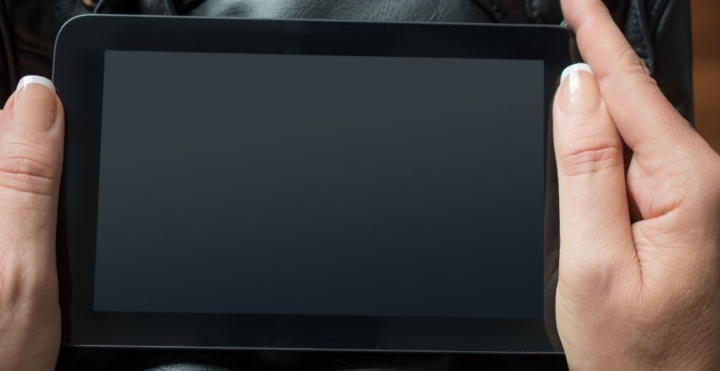
The 8-inch tablet is suitable for sedentary use. With its light weight, not exceeding 500 g, and a screen size within the norm, you can consult your multimedia files as well as create documents or carry out photo editing. All these tasks are performed in the greatest mobility, allowing you to enjoy the benefits of a laptop and a smartphone simultaneously.
With an 8-inch tablet, you can connect to the Internet in many ways. The device can be connected to the home Wi-Fi network without the need for a cable. In addition, you also have the opportunity to use the GSM network or connection sharing via your smartphone to access the Internet. If the tablet supports SIM cards, it is possible to use mobile data.
An 8-inch tablet is not only for reading emails or creating documents, it will also act as a medium for watching videos. In this area, it can be files that you have downloaded or content available online. All you need to do is install a video player application and you're done.
In most cases, the 8-inch tablet has both front and rear photo sensors. You don't have to worry about a camera anymore, the tablet allows you to take beautiful pictures at any time, regardless of the light. Of course, everything will be stored in the internal memory of the device, in the Cloud or on a TF card.
What we appreciate most about an 8-inch tablet is its versatility. It fits easily into a handbag because of its compact size. Thus, it can accompany you during your travels. The tablet will be able to play all roles, including that of a reader (a reading application compatible with epub or PDF formats is required). You can also check your business email, chat with your family on Skype or interact with your friends on social networks.
In our opinion, the best brands of 8 inch tablets in 2022 are :
Samsung is a leading brand in the electronic components market. A staunch protector of the environment, it fights against the use of plastic and since 2019 uses recycled materials in the design of its products. It designs and offers computers, televisions, smartphones and also 8-inch tablets with an excellent quality/price ratio.
Amazon is the largest online sales platform of the moment. It markets its range of touch tablets under the name "Fire" and its range of e-readers under the name "Amazon Kindle". Despite the fact that its different models are offered at a low price, we regret the untimely display of during navigation.
Apple produces and sells its 8-inch tablets throughout the world. These devices have been able to stand out from the competition because of their quality of manufacture and their robustness. In fact, they are the only 8-inch tablets that run iOS. They also have their own connectors and applications (on Apple Store). Needless to say, quality comes at a price.
Huawei is a Chinese brand specialized in the manufacture and sale of digital terminals such as smartphones, tablets, connected watches, monitors and audio devices (Bluetooth speakers). It has quickly made a name for itself in the field of 8-inch tablets, among other things thanks to its Matepad T8 model, which is characterized by its very attractive purchase price.
Like Huawei, Lenovo is a Chinese brand expert in the sale of connected objects. The internationally renowned company acquired part of the shares of the giant IBM in 2005. Having seen the growing success of tablets, it also jumped into the race by offering innovative and good quality models for a lower price.
The diagram below will help you to get an idea of the typical prices for each price range (entry-level, mid-range and high-end).
However, more expensive does not necessarily mean better.
We therefore advise you to always consult our ranking before deciding, rather than blindly relying on price ranges.
Use a powerbank so you don't run out of batteries
Even though your battery has a capacity of 4000 or 5000 mAh, the use of a powerbank is highly recommended if you go on an expedition in the wilderness or if you plan to go to a place far from a power source. That way, you'll never run out of battery power and you'll be able to enjoy your content wherever you are.
Close all background tasks
Applications, even if you're not using them, reduce the battery life of your 8-inch tablet because they keep running in the background. So get into the habit of always closing your recent apps and even shutting down the ones you don't plan to use. The same goes for Wi-Fi and mobile data. This will save your battery.
Clear cookies regularly
Clearing cookies on a regular basis allows your 8-inch tablet to respond quickly to your requests. This step cleans up the apps, frees up space in the internal storage and will speed up the device at the same time. The performance of your 8-inch tablet will be optimized and it will enjoy a longer life.
Translate texts instantly
Yes! A portable voice translator takes care of this task perfectly. However, if you can't afford one, the 8-inch tablet can do the job just fine. All you have to do is use the services of Google Translate. Install the application of the same name from the Play Store and launch it. Go to the "translate" menu and then to "conversation", choose the source and target language. Press the language button at the bottom of the screen. Speak your sentence and translate by clicking the "translate" button.
Listen to your favorite songs offline
What would you do if the Google Play Music service is offline and your favorite audio files can't be streamed? In these cases, you have to do a few things. First, turn on your Wi-Fi in order to transfer and download the data to the internal storage of the 8-inch tablet. Then launch the Google Play Music application. Press the arrow to the right of the album you want to download and click on "store on device".
To reset an 8-inch tablet, you have to choose between 2 options: the classic method and the radical method also called "hard reset". The classic method consists of going to the settings and then to "save and reset". At the bottom of the screen, you will find the mention "restore default settings". Click on it to reset your 8-inch tablet to 0.
For the second method, you must turn off the device. Press the Home button, the Volume+ button and the Power button simultaneously. Once the tablet is turned on, release the Power button while holding down the other buttons. When the "Android System Recovery" screen appears, release all buttons. Go to the "wipe data/factory reset" option and confirm with the Power button. Confirm the operation by choosing "Yes - delete all user data".
It is possible to take a screenshot in 3 different ways. First, you can press the power button and the low volume at the same time. You can also make use of the power button and the home button. The last possibility is to do it by scanning the screen. To do this, go to "settings", "advanced functions" and enable "smart capture".
To connect to the Internet with an 8-inch tablet, nothing complicated! Activate the device's Wi-Fi if you want to connect to your home network. If you're away, use the mobile data on your SIM card. In case you have an Internet subscription on your smartphone, just make a connection sharing.
Start by downloading the application specifically dedicated to your printer (HP Smart for HP, Canon Print for Canon...). In general, it will be indicated or provided to you at the time of purchase. Install it on your 8-inch tablet. Connect both devices to the Internet box via Wi-Fi. Launch the recently installed application. When you turn on the printer, it will be immediately recognized by your tablet.
Every month we help more than 1 000 000 people buy better and smarter.
Copyright © 2022 - Made with ♥ by buyingbetter.co.uk
Your reviews and buying guides 0% advertising, 100% independent!