Efficient assistant at the office, excellent platform for digital entertainment, the tablet accompanies us everywhere. More than 49% of French households own at least one, with 2 out of 5 tablets running on Android, the system developed by Google. The advantage of Android is the access to all Google services, not to mention the affordable price of tablets equipped with it. For children, adults or seniors? Find in this comparison the best Android tablets of the moment.
Here is our commitment, to make sure that we provide the best user experience and content quality:
You can support us by using our links to make your purchases (at no extra cost to you)! This sometimes earns us a commission which allows us to remain independent. More about us
Our selection
"Powerful and stylish, the Huawei MediaPad T5 Android tablet takes you to work and beyond. Use it as a professional assistant and a leisurely companion."
"The Dragon Touch Y88X Pro children's tablet is easy to use. It also offers a high level of security. Its colorful look and its many…"
"As one of the recent Android tablets, the Samsung Galaxy Tab S7 Navy is a technological concentrate to live a new digital experience through its…"
"With its simplified interface, Facilotab XXL is the perfect Android tablet for seniors and computer novices. It allows you to perform many tasks with ease."

Powerful and stylish, the Huawei MediaPad T5 Android tablet takes you to work and beyond. Use it as a professional assistant and a leisurely companion.
118 £ on AmazonWith its 8-core processor clocked at 2.36 GHz and its 3 GB of RAM, the Huawei MediaPad T5 displays a significant amount of power. This tablet from the Chinese mobile giant is capable of performing several tasks simultaneously without losing fluidity. It can be used as an assistant at work while being your best companion for playing mobile games or watching streaming videos.
The Huawei MediaPad T5's 10.1-inch Full HD display shows incredible images. The Android tablet remains compact and therefore easy to carry. 5 display modes allow you to adjust the screen and ensure your eyes are comfortable. Even more, you will enjoy the sound quality of its 2 stereo speakers with Huawei Histen technology.

The Dragon Touch Y88X Pro children's tablet is easy to use. It also offers a high level of security. Its colorful look and its many applications will make your children happy.
63,99 £ on AmazonThe Android tablet has never been more educational and fun than with the Dragon Touch Y88X Pro. The device was designed specifically for children. The applications, dedicated to the education of children of all ages, are easily accessible. The same is true for the fun applications adapted to different age groups.
The Dragon Touch Y88X Pro includes premium parental controls to protect your children from inappropriate content. You'll have access to these parental controls in the "adult" profile of this Android tablet. Your children will be able to have fun in complete safety. The device also comes with 2GB of RAM and 16GB of internal memory that can be expanded up to 128GB with the purchase of a microSD card.
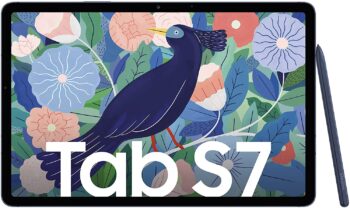
As one of the recent Android tablets, the Samsung Galaxy Tab S7 Navy is a technological concentrate to live a new digital experience through its power and its display.
666 £ on AmazonThe SnapDragon 865 Plus processor in the Samsung Galaxy Tab S7 Navy works wonders. It ensures incredible smoothness in performing all possible tasks on the Android tablet. The 11-inch WQXGA LTPS LCD screen is a gem in terms of display. Indeed, it offers a refresh rate of up to 60 Hz. It's ideal for playing tablet games and for streaming video in very high definition.
The Samsung Galaxy Tab S7 Navy is compatible with the Samsung DeX physical keyboard, which turns the tablet into a real laptop with a Windows-like home screen. Simple to use, the device comes with a 13 PPM main camera module with an f/2 aperture versus 5 Mpx for the front module.

With its simplified interface, Facilotab XXL is the perfect Android tablet for seniors and computer novices. It allows you to perform many tasks with ease.
367 £ on AmazonAre you a senior citizen buying a tablet for the very first time? Choose the Facilotab XXL. Its name says it all, since this Android tablet has simplified interfaces to make it easier to use. Sending and receiving emails, messages or photos will become child's play even for people over 80. Browsing the Internet and downloading applications from the Play Store will also be very easy.
Facilotab XXL has a filter system that allows you to protect users from the risks of surfing the Web. Its large 13.3-inch screen makes viewing much more comfortable. In addition to the device, you get a carrying case, 2 pens and an aluminum stand. Finally, the price/performance ratio is very interesting for an Android tablet of this size.
Any specific needs?
The best Android tablet in 2021
The best entry-level Android tablet
The best high-end Android tablet
The best senior Android tablet
Your guide :
Rate this buying guide :By rating this buying guide, you are helping us to reward our best writers. Thank you!
| TOP OF THE LINE | CHEAP | TOP OF THE LINE | EXCELLENT | |

In accordance with our commitment, this buying guide does not contain any sponsored products. |
 9/10 |
 8/10 |
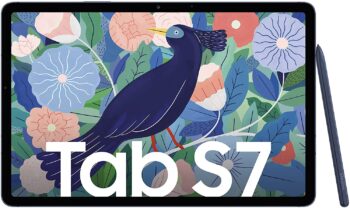 9/10 |
 8/10 |
| OUR SELECTION |
Huawei MediaPad T5
|
Dragon Touch Y88X Pro
|
Samsung Galaxy Tab S7 Navy
|
Facilotab XXL
|
|
Powerful and stylish, the Huawei MediaPad T5 Android tablet takes you to work and beyond. Use it as a professional assistant and a leisurely companion.
|
The Dragon Touch Y88X Pro children's tablet is easy to use. It also offers a high level of security. Its colorful look and its many applications will make your children happy.
|
As one of the recent Android tablets, the Samsung Galaxy Tab S7 Navy is a technological concentrate to live a new digital experience through its power and its display.
|
With its simplified interface, Facilotab XXL is the perfect Android tablet for seniors and computer novices. It allows you to perform many tasks with ease.
|
|
|
Screen size
|
10.1-inch
|
7-inch
|
11 inches
|
13.3 inches
|
|
Android version
|
Android 8.0 Oreo
|
Android 9.0 Pie
|
Android 10
|
Android 6 - Facilotab
|
|
RAM
|
3GB
|
2GB
|
6 GB
|
2 GB
|
|
Storage memory
|
32GB expandable up to 256GB
|
16GB expandable to 128GB
|
128 GB
|
16 GB expandable up to 32 GB
|
|
Cameras
|
5MP and 2MP
|
2.0MP dual camera
|
13 MP and 5 MP
|
5 Mp/2Mp
|
Help us improve this table:
Report an error, request the addition of a feature to the table, or suggest another product. Thank you for your kindness!
We spend thousands of hours each year studying the major specialized websites, analyzing products of hundreds of brands and reading user feedback to advise you on the best products.
We are a product review company with a single mission: to simplify your buying decisions. Our research and testing helps millions of people every year find the best products for their personal needs and budget.
To support us you can: use our links to make your purchases (which often earns us a small commission), share our articles on social networks, or recommend our site on your blog. Thanks in advance for your support!

Touch tablets have screens ranging from 7 inches to 13 inches in diameter. The choice will depend mainly on your needs. If you want a compact device that fits easily into a pocket, a tablet smaller than 8 inches will suit you. It will be light and relatively small. This implies a less comfortable display since the device will be the size of large premium smartphones. If you require an optimal display on a larger screen, a 10 to 13 inch Android tablet will do the trick. But beware, the device will have to be carried in a bag, as it will be too big for jacket and pants pockets.
The SIM card is not mandatory on Android tablets. This means that some models are equipped with one while others are not. Again, you'll have to make the choice based on your needs. Choose an Android tablet with a SIM card if you need to make calls, receive texts or access a mobile connection with the device. A tablet without a SIM card cannot be used to make calls. Connecting to the Internet will be done exclusively via Wi-Fi.
Storage space varies from model to model. Entry-level models will offer between 4GB and 32GB of storage space. High-end Android tablets, on the other hand, offer up to 128GB and even more. Choose the storage capacity according to the volume of files (audio, video, photo...) that you intend to store on the device. Models with expandable internal memory via a microSD card are great options so you can have more storage space.
With their larger screens compared to smartphones, Android tablets consume more energy. Fortunately, their larger sizes allow for larger batteries that display better battery life. Nevertheless, the battery capacity changes depending on the model. It is expressed in mAh. In general, a higher capacity brings a better autonomy. The battery charging time is also important to consider. If it is too long, you may not be able to use the device throughout the charging time.
The protective cover is a must-have accessory to offer better resistance to the Android tablet. In the case of models with a screen larger than 10 inches, the use of a stylus can be advantageous. There are also physical keyboards that you can stick to the tablet. The device is then used like a laptop, which is convenient for typing messages and texts.
To use the Android tablet in optimal conditions, it must be well configured. This crucial step is best done when you receive your device after purchase. Here are the steps to follow to perfect the configuration of your Android tablet:
Charging: Upon receipt, the device is not yet fully charged. Take the time to charge the battery to 100%. A USB cable and a charging case are normally delivered with the Android tablet.
Language selection: Once the battery reaches 100%, you can start by turning on the tablet by pressing and holding (about 3 seconds) the "Power" button. When the tablet is turned on, choose the language in the "settings". The next operations will be done in your preferred language. On some models, you will be asked to read and accept the terms of use of the device when you first turn it on.
Setting the date and time: in the "settings" you will find the menu for changing the date and time. For tablets with a SIM card, inserting an active chip should be enough to activate the automatic setting of the date and time.
Connecting to the Wi-Fi network: After setting the date and time, you can connect the tablet to a Wi-Fi network. Choose private networks, which are more secure. If there is no Wi-Fi available, activate the data on a tablet with a SIM card with which you have previously subscribed to a mobile Internet plan.
Connecting to a Google account: Once you have connected, enter your Google account on the device. It is necessary to use services such as Play Store, Maps or Drive. The account is also used to retrieve configurations from your old tablet or to synchronize the new device with your Android smartphones.
After registering your account, you can customize the Android tablet to your liking and download the applications you like to use.

As the name suggests, the children's tablet is specially designed to meet the needs of younger children. Some models can be used from the age of 3 to 5 years, others are adapted to children from 6 to 12 years. These Android tablets for children emphasize the educational and playful side. They often come with applications that promote learning through entertainment. They are distinguished by their colorful looks that attract the attention of children. In addition, these devices have very advanced parental controls that protect children from all inappropriate content.

This is the most common type of Android tablet and the most varied in terms of models and usage. Adult Android tablets are used for work, planning, video calling, etc., and are made for digital entertainment (connecting to social networks, streaming video, mobile gaming...). Android tablets for adults can be very powerful, as is the case with high-end models. In particular, there are devices with more modest configurations, but which remain very good audiovisual terminals equipped with screens larger than those of smartphones.

The Android tablet for seniors is aimed at senior citizens who are often not very accustomed to computers and new technologies. These devices therefore focus on ease of use so that these people can quickly adapt to the various manipulations. Thus, the interfaces of Android tablets for seniors are simplified and the font size is enlarged. It is easier to browse the Internet, make calls or check messages and emails.
Google's Android operating system powers all tablets that are not manufactured by Apple. Samsung, Huawei, Lenovo, Amazon, etc. use the OS, which is also found on the vast majority of smartphones sold in the world. Android has an intuitive interface. Android tablets are, therefore, easy to use even by novices. The operating system has broad compatibility with computers and other connected devices. In addition, you can choose from a wide variety of Android tablets. They come in countless brands and models with a wide range of features and prices.
The iOS tablets are the famous iPads of the Apple brand. These devices use iPadOS which is a variant of iOS exclusively designed for Apple tablets. The iPads are known for their high quality, and especially for their high performance. In 2020, Apple sold no less than 53 million tablets, making it the market leader ahead of Samsung and Huawei. So iOS tablets are powerful. However, they are best used in an Apple environment, i.e. with other Apple devices such as iPhones or a MacBook. Their compatibility with other brands is quite limited. iOS tablets are more expensive, while the choice of models is limited to the catalog offered by Apple.
iOS tablets are an excellent choice if you use other Apple-branded devices. But if you use other brands of connected devices, Android tablets are a better choice because they have a wider range of compatibility. You'll also have more choice in terms of configuration and price.

You can watch multimedia content on a smartphone, but on a tablet, the display is much better. A larger screen size brings increased viewing comfort. On 10- to 13-inch models, the screen is almost as big as a notebook. Yet the tablet is much lighter and thinner than a laptop. So you can enjoy its comfortable display wherever you go.
An Android tablet bridges the gap between a smartphone and a laptop. The device can be equipped with a physical keyboard for use in PC mode, which is impossible with a smartphone. Yet the tablet is still more compact and lighter than a laptop. All this makes it a very convenient device that you can use at home and in the office.
When you buy an Android tablet, you get all the applications available on Google Play Store. The store is full of an infinite choice of applications for all purposes. Mobile games of all categories, business applications (word and data processing, schedule management...), messaging and calling applications and a multitude of other choices are available for free download from the store.
Many manufacturers design and produce Android tablets. From the most famous like Samsung to the less popular like Dragon Touch offer a plethora of models of all ranges. You'll be spoilt for choice between the powerful Galaxy Tab and the more modest Lenovo models. By following the advice of our guide, you will certainly find the model that best meets your expectations and needs.
The price range is as wide as the model choice explained above. You can afford an entry-level Android tablet for less than a hundred euros. Top-of-the-line models are sold for more than €700. There is something for everyone. The price varies mainly according to the brand, quality and configuration of the Android tablet.
In our opinion, the best brands of Android tablets in 2022 are :
In 2020, Samsung sold 31.3 million tablets worldwide. The Korean giant ranks second in the market behind Apple and enjoys a strong reputation among the public. Its tablets, the Galaxy Tab, are known for their great performance and superior quality.
Giant of the smartphone market, Huawei is also a big player in the Android tablet world. The Chinese brand sold 16 million units in 2020 and is in third place. These tablets stand out from those of other manufacturers because of their very interesting performance/price ratio.
Like Hauwei, Lenovo has seduced the public by offering ultra-powerful Android tablets at very competitive prices. The Chinese manufacturer now boasts to be among the top 5 biggest sellers of tablets in the world. It offers a rich catalog with a dozen models of all ranges and sizes.
The Facilotab brand is far from competing with the market leaders in terms of sales volume. However, it stands out in a niche market, that of senior tablets. The brand has indeed developed a tablet optimized for seniors. These devices are of good quality and above all very easy to use by senior citizens.
Dragon Touch is a Chinese brand that is experiencing significant growth in the electronics market worldwide. It produces, among other things, tablets for children and adults that are mainly distinguished by their prices. Dragon Touch tablets are very affordable while displaying a correct and satisfactory quality.
The diagram below will help you to get an idea of the typical prices for each price range (entry-level, mid-range and high-end).
However, more expensive does not necessarily mean better.
We therefore advise you to always consult our ranking before deciding, rather than blindly relying on price ranges.
Enable parental controls for kids' tablets
To keep your children safe when using an Android tablet and surfing the web, use parental controls. This security system is most common on all Android tablets for kids. Customize it to match the filters to the age of your little one. The parental control also allows you to program the hours of use of the tablet.
Your Google account to sync your tablet and Android smartphone
You have the possibility to synchronize your tablet with an Android smartphone. This way, some data will be shared, making it easier to use both devices simultaneously. To do this, you need a single Google account with which you will log in on both devices. Then activate the synchronization on the tablet and the smartphone by going to the settings.
Use your tablet like a laptop
You can use your Android tablet as a laptop. For this, you need a physical keyboard. There are many models available on the market. With a keyboard, you could enter texts without touching the screen, which optimizes the display. Of course, you could always use the touch screen to select your choices on the Android tablet's interface.
An Android tablet with a SIM card for calls
In addition to the many tasks it can perform, the Android tablet can be used to make calls and send SMS messages as long as it has a SIM card. So choose a model with a SIM card if you want to take advantage of these calling and texting services from your Android tablet.
Expandable memory for more storage space
As a general rule, you are able to enjoy expanded storage space on your tablet. This is only possible on models with a microSD card slot. The expansion possibilities then vary from model to model. On older models, it is limited to 32 GB, while other touch tablets have expandable storage spaces up to 1 TB.
It all depends on the model. Generally, iOS tablets are high-end devices with impressive configurations. Only Android tablets in the same range can compete with them in terms of performance. This is the case, as an example, with the Samsung Galaxy Tabs, which are as powerful as Apple's flagships.
Yes, but to a certain extent. The Android touch tablet rivals laptops when it comes to Internet browsing. On the other hand, many PC software programs are not accessible on tablets. Often, the mobile versions of these programs have limited functionality. Although the 2 devices can't substitute each other, they complement each other perfectly.
Yes, it's totally possible! You can perfectly do without the stylus, the protective cover or the keyboard. Sure, you'd lose out on ergonomics. However, the touch screen of your Android tablet has all the necessary controls and includes a keyboard for text input. Note that these accessories are rather proposed in order to increase your comfort level in use.
The Android tablets with SIM card can very well replace your smartphone. Nevertheless, the tablet will be less easy to handle because of its larger size. The ideal is to have a smartphone and a tablet. The usage time will then be divided, which extends the life of both devices in the long run.
Every month we help more than 1 000 000 people buy better and smarter.
Copyright © 2022 - Made with ♥ by buyingbetter.co.uk
Your reviews and buying guides 0% advertising, 100% independent!