Elegant, thin, light and powerful, the iPad is the Rolls of the tablets. But it's not always easy to work on it, unless you use a keyboard other than the touch one offered by iOS. Besides increasing your production capacity, this device allows you to browse the Web with ease. Bluetooth or wired keyboard? Universal or dedicated keyboard? If you're having trouble choosing the best keyboard for iPad, let us guide you.
Here is our commitment, to make sure that we provide the best user experience and content quality:
You can support us by using our links to make your purchases (at no extra cost to you)! This sometimes earns us a commission which allows us to remain independent. More about us
Our selection
"This iPad keyboard stands out from the crowd thanks to the reliability of its well-arranged keys. The typing quality remains unchanged for both note taking…"
"The Omoton KB-ClavierB is compatible with both iPads and iPhones. Practical, this keyboard also works via the Bluetooth wireless link. Note its range of 10…"
"Logic would dictate that Apple should offer the best keyboard for the iPad. And the Apple Magic Keyboard delivers. Instant pairing, light weight, MacBook-like typing…"
"The Logitech Keys-To-Go is not as elegant as the Magic Keyboard. But for the rest, it has little to envy the Apple keyboard. Note the…"
"More than just a case, the AMZCase includes a functional iPad keyboard designed for 10-inch iPads. It also has a special holder for an Apple…"
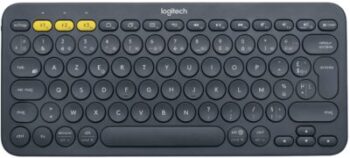
This iPad keyboard stands out from the crowd thanks to the reliability of its well-arranged keys. The typing quality remains unchanged for both note taking and report writing.
29,59 £ on AmazonThe Logitech K380 relies above all on its innovative, round keys, which are well placed and sufficiently spaced despite the small size of the keyboard. Thus, the user will have a precise, fast and silent typing. And if the black color clashes with that of your iPad, there is still the pink and white versions.
To connect this keyboard, all you need to do is activate the Bluetooth 3.0 link. It is possible to pair the Logitech K380 with 3 devices simultaneously, for example, an iPhone, an iPad and an iMac. Note that the 2 batteries provided last for 2 years. Finally, this keyboard also works with Windows and Android devices.

The Omoton KB-ClavierB is compatible with both iPads and iPhones. Practical, this keyboard also works via the Bluetooth wireless link. Note its range of 10 m.
19,99 £ on AmazonYou don't need to spend a fortune to find a good keyboard for iPad. The Omoton KB-ClavierB meets your basic expectations and will help you complete your various tasks. With its AZERTY keyboard, this model is distinguished by its layout and its many shortcut keys dedicated to the iPad. There will be volume control, brightness control...
This keyboard for iPad works via Bluetooth. Its compactness makes it very practical and ensures the mobility of the user. It slips into a handbag. You can take it with you and use it wherever you want. Better still, its range reaches 10 m. The size of its keys makes it super comfortable to type on. But if you're thinking of pairing it with a MacBook, Android or Windows device, don't bother.

Logic would dictate that Apple should offer the best keyboard for the iPad. And the Apple Magic Keyboard delivers. Instant pairing, light weight, MacBook-like typing comfort, it's all there.
271 £ on AppleAs long as you're buying a keyboard for iPad, you might as well see what Apple has to offer! Indeed, the Cupertino firm has a wireless keyboard in its catalog that is compatible with the vast majority of its devices. The Apple Magic Keyboard, as it's called, offers a comfort and typing precision worthy of the MacBook Pro keyboard, a reference in the field.
As for the design, it's still a classic Apple design, but it's better than the competition. Obviously, the finish is impeccable at this price. Wireless, this Bluetooth keyboard offers an almost instantaneous pairing. You can also connect it by cable via the Lightning port. Finally, the Apple Magic Keyboard works with all Apple computers, tablets, TVs and smartphones.

The Logitech Keys-To-Go is not as elegant as the Magic Keyboard. But for the rest, it has little to envy the Apple keyboard. Note the FabricSkin anti-spill coating.
27,99 £ on AmazonMulti-platform, the Logitech Keys-To-Go will be perfect for an iPad. Its thickness of 6.3 mm and its dimensions of 24.2 x 13.3 cm make it easy to slip into a bag. Most importantly, the top of the keyboard has a certified splash-proof FabricSkin coating.
On the practical side, the Logitech Keys-To-Go has iPad-specific shortcuts and well-spaced keys. This increases typing comfort, especially when taking notes. Rechargeable, this Bluetooth device has an average autonomy of 3 months at a rate of 2 hours of use per day. An indicator light will warn you if it's time to recharge the battery.

More than just a case, the AMZCase includes a functional iPad keyboard designed for 10-inch iPads. It also has a special holder for an Apple Pencil.
30,39 £ on AmazonThe wine red AMZCse iOS keyboard is designed for iPad from the seventh generation, iPad Pro and iPad Air. It is magnetic and detachable, very easy to use and connected via Bluetooth. It requires 2 to 4 hours of charging time and then works without interruption for 96 hours. Mobile games, teleconferencing, navigation... this keyboard offers a new experience.
The case also has a pen holder. You can keep one handy, always useful! To take advantage of the automatic sleep and wake function, remove the keyboard and simply close the cover. This option will extend the battery life, among other things. The angle of the stand can be adjusted in several positions depending on the desired visual comfort.

Want all the benefits of the Magic Keyboard while spending less? Choose the Logitech Folio Touch. This keyboard for iPad offers excellent typing comfort and long battery life.
128 £ on AmazonOf course, there's nothing better than the official Apple keyboards to accompany an iPad. But the price of these keyboards is a barrier to many people. Hence the need to turn to third-party peripherals. In this sense, Logitech seduces with the affordability of its keyboard for iPad Folio Touch. Able to turn your iPad into a mini laptop, it has 14 shortcut keys, including 8 designed for the Apple tablet.
The Logitech Folio Touch takes some getting used to, but it's not rocket science. To better distinguish itself, it is equipped with a touchpad that simplifies its use. The pairing is different from the models in this comparison. Simply plug the keyboard into the Smart Connector port and the two devices will synchronize immediately.
Any specific needs?
The best keyboard for iPad in 2021
The best keyboard for entry-level iPad
The best keyboard for high-end iPad
A sleek and convenient keyboard for iPad
Your guide :
Rate this buying guide :By rating this buying guide, you are helping us to reward our best writers. Thank you!
| TOP OF THE LINE | CHEAP | HIGH END | MIDDLE END ALTERNATIVE | ELEGANT AND PRACTICAL | ALTERNATIVE APPLE KEYBOARD | |

In accordance with our commitment, this buying guide does not contain any sponsored products. |
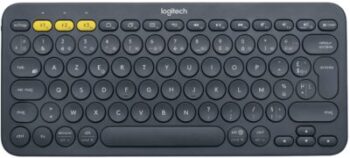 8/10 |
 7/10 |
 9/10 |
 8/10 |
 7/10 |
 9/10 |
| OUR SELECTION |
Logitech K380
|
Omoton KB-ClavierB
|
Apple Magic Keyboard
|
Logitech Keys-To-Go
|
AMZCase iPad Keyboard
|
Logitech Folio Touch
|
|
This iPad keyboard stands out from the crowd thanks to the reliability of its well-arranged keys. The typing quality remains unchanged for both note taking and report writing.
|
The Omoton KB-ClavierB is compatible with both iPads and iPhones. Practical, this keyboard also works via the Bluetooth wireless link. Note its range of 10 m.
|
Logic would dictate that Apple should offer the best keyboard for the iPad. And the Apple Magic Keyboard delivers. Instant pairing, light weight, MacBook-like typing comfort, it's all there.
|
The Logitech Keys-To-Go is not as elegant as the Magic Keyboard. But for the rest, it has little to envy the Apple keyboard. Note the FabricSkin anti-spill coating.
|
More than just a case, the AMZCase includes a functional iPad keyboard designed for 10-inch iPads. It also has a special holder for an Apple Pencil.
|
Want all the benefits of the Magic Keyboard while spending less? Choose the Logitech Folio Touch. This keyboard for iPad offers excellent typing comfort and long battery life.
|
|
|
Connection
|
Bluetooth
|
Bluetooth
|
Bluetooth and wired
|
Bluetooth
|
Bluetooth
|
Smart connector
|
|
Type
|
Azerty
|
Azerty
|
Qwerty
|
Azerty
|
Azerty
|
Azerty
|
|
Compatibility
|
Universal
|
iPad and iPhone
|
MacOS and iOS
|
Universal
|
iPad, iPad Air, iPad Pro
|
iPad Air and iPad Pro
|
|
Digital keypad
|
No
|
No
|
No
|
No
|
No
|
No
|
|
Button layout
|
|
|
|
|
|
|
Help us improve this table:
Report an error, request the addition of a feature to the table, or suggest another product. Thank you for your kindness!
We spend thousands of hours each year studying the major specialized websites, analyzing products of hundreds of brands and reading user feedback to advise you on the best products.
We are a product review company with a single mission: to simplify your buying decisions. Our research and testing helps millions of people every year find the best products for their personal needs and budget.
To support us you can: use our links to make your purchases (which often earns us a small commission), share our articles on social networks, or recommend our site on your blog. Thanks in advance for your support!

This is the predominant criterion when making your purchase. Many will probably prefer, keyboards for iPad with case. They offer security against shocks to your tablet and allow excellent mobility. For nomads, it is an essential work accessory. However, you should know that not all devices with a case are suitable for all iPad models. The cases are made to a specific size for a specific tablet model. Keyboards without cases have better compatibility, but you'll have less protection. If you plan to work more on a desktop, this is the best choice. But there's nothing stopping you from having both devices!
Not all iPad keyboards are universal. Before your purchase, you should have in mind the name of your tablet and choose the compatible keyboard. Usually, you can find this type of information on each product's description sheet. Keep away from the idea of a home-made adaptation, because the process will get stuck as soon as the pairing. Then, if you want to have a versatile tool you can opt for a more universal keyboard like those from Logitech, for example. However, you will have to make some compromises in the shortcuts for example.
This is a problem that you only think about when the purchase has been made. Indeed, opt for French keyboards, AZERTY, if you work most often in this language. In addition, you should keep in mind that these keyboards are small, compact. As a result, some keys will be missing, such as Esc or shortcuts. You need to buy a device that matches your needs to avoid unnecessary headaches. This is an important criterion, because often a model with great features and an attractive design, dedicated only to iPads, is only available in QWERTY.
An
iPad keyboard is powered independently from the tablet. They use AAA batteries or a built-in battery to operate. The best choice is the device with a rechargeable battery, as it will have a very long battery life beyond 1 month, for a normal use of 2 to 3 h per day. Once the battery is depleted, all you have to do is recharge it via the USB cable. On this point, make sure the cable is sold with the device, because in some cases it is missing.
This is not the most important criterion, but it has its significance. Indeed, we find it difficult to use an equipment that does not match our tastes or that we find ugly. To avoid this type of inconvenience, it is recommended to choose a keyboard that matches your iPad, both in look and color. If possible, also look for a model with backlit keys. Next, it's important to choose a model that is compact and thin enough not to distort the design of your tablet. Since the goal is to keep the mobile aspect of the iPad and not the opposite. Then, for those who want to opt for the case models, it is important to choose a product that matches the dimensions of your iPad. Otherwise, the device could fall out during transportation.
iPad keyboards are not necessarily compatible with other operating systems. Please note this when ordering!
The iPad keyboard is handy for entering text, lots of text. Of course, there is the virtual keyboard. But its cramped keys and its sometimes haphazard sensitivity will irritate the most hurried. That's why the iPad keyboard is so important. Here's how to use it wisely.
Unlike an Android system, here you have to follow a few steps. First of all, turn off your keyboard and turn on the iPad's Bluetooth first. Only then should you turn on the device. Next, go to the Bluetooth tab on your iPad and see if your new device is in the list. If it is, just enter the code.
If you have a problem, turn off the Apple tablet's Bluetooth as well as the keyboard. Then try the process again. If you still fail, check the hardware for compatibility.
To make sure your keyboard outlives you for a long time, it's a good idea to clean it regularly. Due to grease deposits, the surface of the keys can become dirty. To do a simple cleaning, take a cloth or sponge soaked in cleaning fluid, not detergents, and gently rub the entire surface of the device. To remove the rest, unplug it and turn it upside down.
This is the big trend in all high-tech products, including iPad keyboards. The advantage of this is that you don't have to worry about the often excessive length of the wiring. Just pair the device with the tablet and you're done. Despite these multiple advantages, the mechanism has a negative point that should not be underestimated. Depending on the quality of the Bluetooth transmitters and receivers, the keyboard can face several untimely disconnections, even if the range is about 10 m.
The wired keyboard has a stable connection that allows you to work all day. Depending on the length of the cable, you can put space between you and the screen on mobile models. The concern is that on an iPad the number of USB ports is poor. In the context of a work exchange, this can handicap you. Secondly, on holstered keyboards, some of the wiring is fragile.
For students or workers who take notes in Live, lectures or meetings, the wired USB models seem more appropriate. If you experience a loss of connection in the middle of a briefing, it will only annoy you and you will lose valuable time. For more domestic use, we recommend Bluetooth models.

Simple input and fast switching
The large touch screen on your iPad works great. But when you're taking notes during a class or meeting, it's not very comfortable. A super smart keyboard offers a solution for that. On top of that, you can use the keyboard shortcuts you knew from your MacBook, thanks to iPadOS.
Manageable alternative for your laptop
With the smart keyboard shell, you can turn your Apple iPad into a laptop in no time. Especially when you use the keyboard with your iPad. Because it's handy and lightweight, you can easily take it with you on the go.
Ready to use right away
An Apple iPad with a Smart Keyboard Case is ready to use right away. As soon as you click your iPad into the case, it's connected. You didn't use any cables and it's easy to connect. In addition to that, because you connect the Apple iPad with the smart connector, it is also firmly attached.
Protecting your iPad
In addition to the benefits of a keyboard with your iPad, the keyboard also offers protection. When you put the Apple iPad in your bag, the shell protects your device. Even if you throw your keys in the same bag. This way, your iPad's screen is protected from scratches and other damage. Now it's multifunctional.
A good smart keyboard for your iPad
Depending on the size of your iPad, you choose a matching keyboard case. And the keyboard also covers the back of your iPad. This way, you protect the case of your iPad pro as well as the screen from scratches.
Basic shortcuts
The shortcuts on Windows and Mac are not too different. Instead of the Ctrl key, you will most often use the Command key to use shortcuts. For example, to copy a sentence you must press : Command + C. So, to paste text: Command + V. To use the main button, you must press : Command + H.
A multimedia screen
On
the smart Keyboard mechanism, you can place your screen in two possible ways. If you want to work on your iPad, place it facing your keyboard. On the other hand, if you want to use it to watch movies, place it upside down.
Bring up the virtual keyboard
Sometimes
your iPad keyboard is missing some features. In order to use the virtual keyboard at the same time, just press the keyboard icon at the bottom right of the screen and select the Show option.
Azerty to Qwerty
You'
ve unearthed an impressive model for a good price, but it has a Qwerty keyboard format. Don't worry, it's possible to customize the format in your iPad settings. To do this, go to settings and General. There you will see the Keyboards tab, select it and then Physical keyboard. From there, you can add a second language.
Not on your knees!
Once
everything is set up, we always have this idea of using our iPad Pro with its keyboard on our lap in order to take notes. This is a bad idea, because the pro version is heavier and the tablet is likely to slip through our paws.
The best keyboard for iPad depends on your needs and your budget. Read our buying guide to find the best products out there.
The smart Keyboard is a convenient technology. You no longer have to pair your hardware, just connect the magnetic, smart Connector. To learn more, please read our article above.
The technology used will usually be Bluetooth or a smart Connector. In the case of the second option, there is nothing to do, just attach the tablet. For the Bluetooth, it is necessary to follow some steps. We detail the different steps in this article, we invite you to read the corresponding section.
The first step is to take note of your iPad reference. For example, a fourth-generation 12-inch IPad Pro or a third-generation iPad Air. Then, read the product description of the product you're interested in and make sure it's compatible.
In order to connect your USB flash drive to your iPad, you need a USB-C/USB adapter. To have multiple connections, use a USB 2.0 or 3.0 hub.
Every month we help more than 1 000 000 people buy better and smarter.
Copyright © 2022 - Made with ♥ by buyingbetter.co.uk
Your reviews and buying guides 0% advertising, 100% independent!