Since the year 2020, the Samsung tablet is among the best-selling models. During the 2nd quarter of the year 2020, its market share reaches 18.1%. Available in different ranges, this little jewel of technology continues to seduce more and more consumers. So we've put several models on the test bench to bring you the best Samsung tablets.
Here is our commitment, to make sure that we provide the best user experience and content quality:
You can support us by using our links to make your purchases (at no extra cost to you)! This sometimes earns us a commission which allows us to remain independent. More about us
Our selection
"The Samsung Galaxy Tab S6 Lite is a version with an excellent quality/price ratio. In addition to its quality components, it comes with a stylus.…"
"A version offered at a mini price, the Samsung Galaxy Tab A 2019 tablet comes with an 8-inch screen with a resolution of 1280 x…"
"Close to perfection, the Samsung Galaxy Tab S6 WiFi is the brand's top-of-the-line model released around July 2019. It is displayed with its 10.5-inch Amoled…"
"The Samsung Galaxy Tab A7 is probably not the most powerful tablet you will find in the catalog of the Korean manufacturer. But at the…"
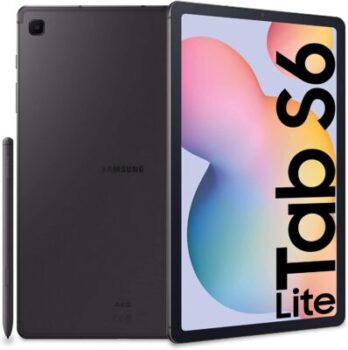
The Samsung Galaxy Tab S6 Lite is a version with an excellent quality/price ratio. In addition to its quality components, it comes with a stylus. This Samsung tablet has a lot to offer.
220 £ on AmazonThe Samsung Galaxy Tab S6 Lite has a rather satisfactory design compared to its big sister, the Tab S6. It is equipped with a 10.4-inch screen and offers a more than decent autonomy thanks to its 7,040 mAh battery. One of its best features? The famous OneUI software interface, characteristic of the brand.
Despite a somewhat limited usage due to its 2.3 GHz Exynos 9611 processor, this touchscreen slate is precisely for those who want to consult data and not for intensive multitasking. The emblematic S-Pen promises to be very efficient. Practical and functional, the Samsung Galaxy Tab S6 Lite will only seduce you.

A version offered at a mini price, the Samsung Galaxy Tab A 2019 tablet comes with an 8-inch screen with a resolution of 1280 x 800. The whole thing is backed by a 2GB RAM and 32GB storage capacity.
127 £ on AmazonYou will definitely enjoy this entry-level Samsung tablet. The Samsung Galaxy Tab A 2019 is one of the most pleasant to use. Its nice design proves to be very pleasing to the eye as well as to the touch. Although it is not equipped with a Super Amoled panel, we take full advantage of its 16 million colors.
Usable by the whole family, the Samsung Galaxy Tab A 2019 offers you the possibility to watch videos with an impressive quality of an aspect ratio of 4:3. Its autonomy does not fail it. In addition, besides its fairly decent audio part, you will enjoy all the benefits of its 5 and 2 MP photo sensors.

Close to perfection, the Samsung Galaxy Tab S6 WiFi is the brand's top-of-the-line model released around July 2019. It is displayed with its 10.5-inch Amoled panel in 16:10 format.
431 £ on AmazonThe Samsung Galaxy Tab S6 WiFi is the direct competitor of the 11-inch iPad Pro from Apple. And for good reason, this touchscreen slate is phenomenally powerful. Thin and light, it is distinguished by its high quality screen. Its S-Pen is very similar to that of the Galaxy Note 10, but it is comparatively larger. This makes it very easy to hold.
The must-have? This Samsung Galaxy Tab S6 WiFi tablet is equipped with the penultimate version of the Android OS, Pie 9.0. Its performance is a result of the fact that it is equipped with a powerful Snapdragon 855 2.84 GHz processor. In addition to its 7040 mAh battery, you will be captivated by the quality of its photos with its 13 Mpx + 5 Mpx.

The Samsung Galaxy Tab A7 is probably not the most powerful tablet you will find in the catalog of the Korean manufacturer. But at the price it is offered and given its technical characteristics, it is difficult to do better.
152 £ on AmazonYoung and old alike will enjoy the Samsung Galaxy Tab A7. This entry-level tablet has nothing to be ashamed of compared to more expensive models. Running on Android 10.0, it has 32 GB of internal memory and 3 GB of RAM. Note that you can expand the internal memory up to 1 TB with a micro SD card. On the processor side, as is often the case, Samsung has trusted a Qualcomm Snapdragon 662 chip with 1.6 GHz.
As far as the screen is concerned, the Samsung Galaxy Tab A7 does not do too badly. The slab used measures 10.4 inches with a resolution of 2000 x 1200p. On the audio side, the Dolby Atmos surround sound with 4 speakers will make people happy. If your kids like to play on a tablet, you can count on the 7,040 mAh battery. And if you ever need to recharge in a hurry, the battery can go back to 100% in a flash with the 15W fast charge feature.
Any specific needs?
Samsung's best entry-level tablet
Samsung's best high-end tablet
Samsung's ideal tablet for family use
Your guide :
Rate this buying guide :By rating this buying guide, you are helping us to reward our best writers. Thank you!
| TOP OF THE LINE | CHEAP | TOP OF THE LINE | EXCELLENT | |

In accordance with our commitment, this buying guide does not contain any sponsored products. |
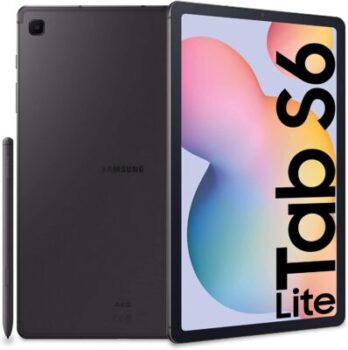 9/10 |
 8/10 |
 9/10 |
 7/10 |
| OUR SELECTION |
Samsung Galaxy Tab S6 Lite
|
Samsung Galaxy Tab A 2019
|
Samsung Galaxy Tab S6 WiFi
|
Samsung Galaxy Tab A7
|
|
The Samsung Galaxy Tab S6 Lite is a version with an excellent quality/price ratio. In addition to its quality components, it comes with a stylus. This Samsung tablet has a lot to offer.
|
A version offered at a mini price, the Samsung Galaxy Tab A 2019 tablet comes with an 8-inch screen with a resolution of 1280 x 800. The whole thing is backed by a 2GB RAM and 32GB storage capacity.
|
Close to perfection, the Samsung Galaxy Tab S6 WiFi is the brand's top-of-the-line model released around July 2019. It is displayed with its 10.5-inch Amoled panel in 16:10 format.
|
The Samsung Galaxy Tab A7 is probably not the most powerful tablet you will find in the catalog of the Korean manufacturer. But at the price it is offered and given its technical characteristics, it is difficult to do better.
|
|
|
Processor
|
2.3 GHz Exynos 9611
|
Quad-core at 1.2 GHz
|
2.84 GHz Snapdragon 855
|
Qualcomm Snapdragon 662 of 1.6 GHz
|
|
Android version
|
Android 9 Pie
|
Android 5.0 Lollipop
|
Android 9 Pie
|
Android 10.0
|
|
Screen size
|
10.4 inches
|
8 inches
|
10.5 inches
|
10.4 inch
|
|
RAM/Storage capacity
|
4 GB/64 GB
|
1.5 GB/32 GB
|
6 GB/128 GB
|
3 GB/ 32 GB
|
|
Screen resolution
|
1200 x 2000
|
1280 x 800
|
2560 x 1600
|
2220 x 1080
|
Help us improve this table:
Report an error, request the addition of a feature to the table, or suggest another product. Thank you for your kindness!
We spend thousands of hours each year studying the major specialized websites, analyzing products of hundreds of brands and reading user feedback to advise you on the best products.
We are a product review company with a single mission: to simplify your buying decisions. Our research and testing helps millions of people every year find the best products for their personal needs and budget.
To support us you can: use our links to make your purchases (which often earns us a small commission), share our articles on social networks, or recommend our site on your blog. Thanks in advance for your support!

The screen size of a Samsung tablet ranges from 7″ to 10.5″. The choice is mostly based on your visual comfort needs. In case the small icons might suit you, a small size model will fit you perfectly. Note that the larger the tablet, the less portable it will be.
Each range of the Samsung brand has their own type of battery. The capacity can vary depending on the size of the screen. Generally, a 7″ model has a 4000 mAh battery, the 8″ model ranges from 4000 mAh to 4450 mAh and the 8.4″ models show up with a 4900 mAh battery. On the other hand, the larger tablets like the 9.7″ models offer a 6000 mAh battery, the 10.1″ models at 6800 mAh and the 10.5″ models at 7300 mAh. The more powerful the battery, the longer its life will be.
You will need a minimum of 1024 x 600 px in terms of screen resolution of a Samsung tablet. Note that the latest models have a resolution that can reach 1280 x 800 px.
Prefer
processors from well-known brands such as Qualcomm or Nvidia. To be sure, do not hesitate to check that the processor of the model of your choice is based on an ARM Cortex-A9 at least
. It will ensure you an acceptable performance.
Concerning touch tablets in general, the standard is 1GB of RAM. The most powerful ones sport a RAM of 4 GB. In terms of storage capacity, a Samsung tablet will offer you from 8 to 64 GB of ROM. A minimum of 8 GB will be necessary for the installation of the most demanding applications.
Make the most of your modern TV by connecting it to your Samsung tablet. This method is very interesting and convenient as you will be able to play your media content on a bigger screen. The same applies if you plan to share your Internet finds with your family and friends.
Thanks to the Android operating system of the Samsung tablet, it is now possible to connect it to a television. To do this, you can choose between two approaches: via the HDMI cable or through the Wi-Fi connection.
Note that all televisions of the moment have an HDMI port. Besides the cable, you will also need a USB/HDMI adapter. Select your Samsung tablet as the source for the TV. The advantage here is that you can charge the tablet at the same time as it is connected to the TV.
If you have a connection to a Wifi network, you must have a TV with a similar connectivity option. This method will save you the clutter with wires. Also, you'll be able to move around your home or conference room with your tablet in hand.
Samsung, a Korean brand specialized in the commercialization of electronic devices, offers a whole range of tablets from entry-level to high-end. The Samsung Galaxy Tab range is the best known to the public with the Tab S, Tab E and Tab A. The models are available with a screen size ranging from 7 to 10.5'' and generally use the operating system One UI, specific to the brand.

The Samsung Galaxy Tab A range includes mid-range and entry-level models
. It offers better value for money and also has a slimmer design. Generally, this type of tablet is characterized by the inclusion of all the features of the Galaxy A range of smartphones. It has an excellent autonomy, a modern design, robustness and strength.
Equipped with a high-performance screen, the Samsung Galaxy Tab A is mainly intended for family use and the distribution of multimedia content. Its greatest advantage lies in the fact that it has a child mode. This one proposes an interface adapted for the toddlers. They will only be able to access applications validated only by parents.

The
Samsung Galaxy Tab S range is the top of the range of the brand. Marketed since 2014, it is renewed every year and is presented to the public during an event held in August. Currently, there are 6 tablets in the Tab S range including the Tab S, S2, S3, S4, S5e and S6
. Each model is distinguished by the size of its screen, its configurations and the presence of some accessories such as the pen and keyboard.
Those who would love to improve their productivity will surely opt for this type of tablet. Apart from its ergonomics, you will also appreciate the quality of its screen and some interesting features.
The Samsung Galaxy Note is rather a phablet. Without any SIM card port, it stands out thanks to the size of its screen. On the other hand, the Samsung Galaxy View is certainly the biggest tablet of the brand. It has a 17" screen and a 12,000 mAh battery. Let's not forget the Samsung Galaxy Tab Active, which is the most robust thanks to its reinforcements on the back and edges, and the Galaxy Tab Pro, intended for use in landscape mode.
The first Samsung tablet was released around 2010. It has a well-made touch screen. Powerful and very responsive, it integrates perfectly with Google's software environment, namely its OS and its application store. Generally, the Samsung tablet is very easy and fast to use. In addition to its lightness, it also offers a very respectable autonomy. Some models can even be used as a laptop.
The first iPad for the general public was created in 2010. It features a multi-touch screen, which is very practical for multimedia content. Running on iOS, a software environment specific to the Apple brand, the user will be able to easily access its App Store. Its battery life has been extended (up to 10 hours) compared to the iPhone.
With its Android operating system, the Samsung tablet will let you enjoy all the applications available on the Google Play Store. It is rather quantitative compared to its competitor. Customization is also possible thanks to the software overlay. This tablet is interesting for those who are already familiar with the system and who want to benefit from an easy handling of their device.
On the other hand, iOS benefits from a fairly solid set of applications. With its great autonomy, those who will not always have access to a power source (especially students or professionals) will be delighted to own such a device.
The diagram below will help you to get an idea of the typical prices for each price range (entry-level, mid-range and high-end).
However, more expensive does not necessarily mean better.
We therefore advise you to always consult our ranking before deciding, rather than blindly relying on price ranges.
Connect to the Internet with Wifi
This type of connection is not always available for all Samsung tablets. However, if the model of your choice allows it, setting it up is very easy. Go to the settings of your tablet and then go to "Wifi". Activate the network and select the name of your Internet box. As soon as you validate the password, you will be immediately connected.
Customize the configuration of your Samsung tablet
Is this
your first Samsung tablet? Start with the configuration. Understand the interface well by examining and managing the different applications. Also, manage the widgets efficiently and place the icons that you will need on the "desktop". Don't forget to secure it with a code.
Cleaning your Samsung tablet daily
Like
any other tablet, a Samsung tablet is equipped with a thin oil-repellent film. It has a property to repel oil, which makes cleaning the device much easier. Simply wipe it with a soft cloth (lint-free and non-abrasive) to keep it clean.
Connect via the 3G or 4G network
Other than
Wifi, some Samsung tablets also offer 3G or 4G connection. The only real constraint to this method is the operator's coverage area although it offers great mobility. You must have subscribed to an offer to take advantage of it. The configuration is as simple as with Wifi. Go to the settings and enable cellular data.
Install parental controls on a Samsung tablet
There is
no better solution than installing dedicated parental control applications to protect your child from unwanted content. The security options may differ from app to app. Some will prevent your kids from clicking on ads while others will schedule kids' usage times to match those of adults.
The best Samsung tablet depends on your needs and your budget. Read our buying guide to find out which products are the best.
Accessories are not mandatory. It depends on what you plan to do with your tablet. Styli and keyboards will only be useful for those who will use it as a productivity tool.
To remove germs from your Samsung tablet, clean the screen with special disinfectant wipes. Do the same with the buttons, case and back, accessories and charger.
On a Samsung tablet, go to the "File Manager" section, select the file you want to delete by pressing and holding on it, then click on the icon representing a small trash can. If the icon does not appear, click on the 3 vertically aligned buttons and select "delete".
To optimize your tablet, uninstall unnecessary applications, both pre-installed and downloaded. Transfer some media files to your memory card. You can install a cleaning application.
Every month we help more than 1 000 000 people buy better and smarter.
Copyright © 2022 - Made with ♥ by buyingbetter.co.uk
Your reviews and buying guides 0% advertising, 100% independent!