There is no need to break the bank to find the best business laptop for your office. You need to find the right compromise between performance and the various features that are useful in your field of activity. However, not all laptop models will suit your needs. Take a look at our guide to find out all about it!
Here is our commitment, to make sure that we provide the best user experience and content quality:
You can support us by using our links to make your purchases (at no extra cost to you)! This sometimes earns us a commission which allows us to remain independent. More about us
Our selection
"The Asus S712JA-BX169T is the perfect deal for all types of businesses. Versatile and powerful, it will allow you to accomplish your daily tasks smoothly…"
"Here is a professional laptop at a low price. Thin, it embraces a flurry of connectors and its 10th generation i3 will suit the needs…"
"It is the professional laptop par excellence. It is an all-in-one product that can do everything: office, image processing and 3D. Moreover, it has a…"
"Can't afford a MacBook? No problem: you have the HP ENVY 15-ep0061nf, perfectly capable of supporting 3D software thanks to its RTX 2060 GPU. Whether…"

The Asus S712JA-BX169T is the perfect deal for all types of businesses. Versatile and powerful, it will allow you to accomplish your daily tasks smoothly and efficiently.
See the priceThe HP 17-by3019nf is beefy enough to multitask, even when opening multiple programs at once, thanks to its 10th-generation processor, the Intel Core i5-1035G1. This Ice Lake only has a base frequency of 1 GHz, but it will run most of the time at 3.60 GHz, its burst mode. For smooth use, it is accompanied by 8 GB DDR4 RAM running at 2666 MHz. Delivered with Win 10, which is installed in the 128GB SSD, you will be able to store all your files in the second HDD of 1TB.
For a better visual comfort, you have a large 17-inch screen backlit by WLED technology with the option of anti-glare. The screen has a resolution of 1600 x 900p, HD, with a brightness of 220 cd/m2, for good readability, and a TrueVision HD webcam. On the sides, you have 2 USB 3.0 ports, an Ethernet port and an HDMI output. The Wi-Fi network card is integrated and this model offers a battery life between 6 and 7 hours, depending on your use.
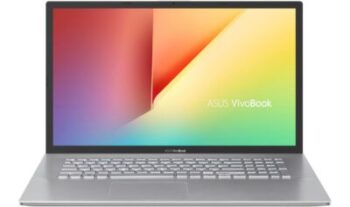
Here is a professional laptop at a low price. Thin, it embraces a flurry of connectors and its 10th generation i3 will suit the needs of a small business.
See the priceThis Asus laptop delivers professional performance and is perfect for online meetings with its 720p front camera and ICEpower audio system. Converse with peace of mind with the 17.3-inch screen featuring 1600 x 900p high-definition resolution. Don't be bothered by glare with the anti-glare protection and Black-lit LED backlighting.
Underneath the Azerty keyboard, the Asus S712JA-BX169T is powered by a 10th generation Core i3 featuring two cores and 4 threads. This i3-1005G1 is capable of reaching 3.4GHz, in turbo mode, to ensure that you get a good fluidity. Task execution is fast with the help of 8GB of RAM and a 256GB SSD for your OS. The 1TB HDD will be used to backup your data. Modern, it is equipped with a USB-C port and a USB-A 3.2. The 32 Wh battery offers a 7-hour battery life.

It is the professional laptop par excellence. It is an all-in-one product that can do everything: office, image processing and 3D. Moreover, it has a brand new and more powerful keyboard.
See priceThis version has a new 16-inch Retina display, 3072 x 1920p, with an IPS panel for excellent immersion. With a brightness of 500 nits and a P3 color gamut, this screen, with liquid crystal, broadcasts images with bright whites with a deep black level. On the top, you have a 720p HD FaceTime webcam. 3D software will have to be careful with Radeon Pro 5500M capable of working with a Vram, shared max, of 8 GB.
In order to keep an excellent level of power, this MacBook Pro has a speed of 2.3 GHz to 4.8 GHz. This is thanks to the Intel Core i9 with 8 cores and 16 GB RAM, 2666 MHz. The storage is super fast and large with a 1TB SSD. As with all MacBooks, you have Thunderbolt 3 ports, here 4 and USB-A 3.1 ports. Having 6 speakers with woofer, do not be caught off guard by a power cut with its 11 h autonomy.
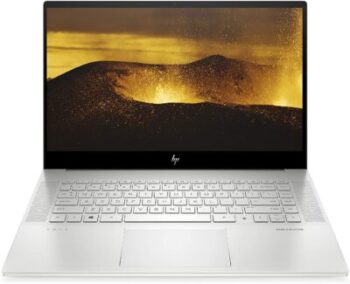
Can't afford a MacBook? No problem: you have the HP ENVY 15-ep0061nf, perfectly capable of supporting 3D software thanks to its RTX 2060 GPU. Whether you're a programmer, photo professional or architect, this is your machine!
See priceIt's more compact than the MacBook Pro but just as powerful! In order to keep the smoothness excellent, the HP ENVY 15-ep0061nf is boosted by an Intel Core™ i7-10750H processor. Featuring 6 logical cores, and no less than 12 threads, it has a turbo mode frequency of 5 GHz. Without overlocking, that's great! For more responsiveness, it is equipped with 16 GB of DDR4 Ram, 2933 MHz, and a 1TB SSD capable of storing all your files.
The RTX 2060 with a 6GB Vram, not shared, capable of Raytracing, will display all the details of your 3D drawings, with an insolent fluidity, on the excellent screen, with micro edges, of 15,6 inches. The latter has a 4K HDR resolution, 3840 x 2160, displaying true blacks and strong contrasts. Supplied with Win 10 OS, it is equipped with two Thunderbolt 3 ports, USB-C, two in USB-A mode and an HDMI 2.0 connector. Having a battery life of 6 h, approximately, it is compatible with WI-FI 6.
Any specific needs?
The best professional laptop for the office in 2021
The best professional laptop for the entry-level office
The best professional laptop for the high-end office
A great professional laptop for 3D
Your guide :
Rate this buying guide :By rating this buying guide, you are helping us to reward our best writers. Thank you!
| TOP OF THE TOP | CHEAP | TOP OF THE LINE | VERY GOOD | |

In accordance with our commitment, this buying guide does not contain any sponsored products. |
 9/10 |
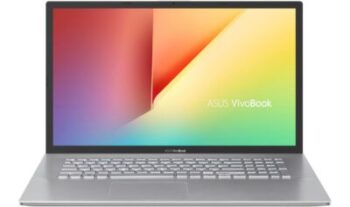 7/10 |
 8/10 |
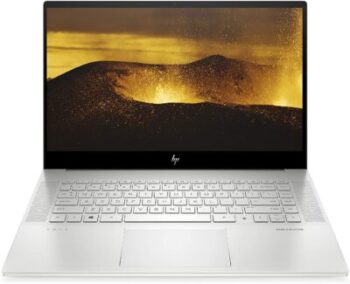 8/10 |
| OUR SELECTION |
HP 17-by3019nf
|
Asus S712JA-BX169T
|
Apple MacBook Pro
|
HP ENVY 15-ep0061nf
|
|
The Asus S712JA-BX169T is the perfect deal for all types of businesses. Versatile and powerful, it will allow you to accomplish your daily tasks smoothly and efficiently.
|
Here is a professional laptop at a low price. Thin, it embraces a flurry of connectors and its 10th generation i3 will suit the needs of a small business.
|
It is the professional laptop par excellence. It is an all-in-one product that can do everything: office, image processing and 3D. Moreover, it has a brand new and more powerful keyboard.
|
Can't afford a MacBook? No problem: you have the HP ENVY 15-ep0061nf, perfectly capable of supporting 3D software thanks to its RTX 2060 GPU. Whether you're a programmer, photo professional or architect, this is your machine!
|
|
|
Processor
|
Core i5-1035G1
|
Core i3-1005G1
|
Intel core i9, 9th Gen
|
Intel i7-10750H
|
|
Number of cores
|
4 cores / 8 threads
|
2 cores / 4 threads
|
8 cores
|
6 cores / 12 threads
|
|
Screen resolution
|
1600 x 900p
|
1600 x 900p
|
3072 x 1920p
|
3840 x 2160p
|
|
Raw memory
|
8GB DDR4, 2666 MHz
|
8GB DDR4, 2400 MHz
|
16GB DDR4, 2666 MHz
|
16GB DDR4, 2933 MHz
|
|
Storage
|
SSD 128GB / HDD 1TB
|
SSD 256GB / HDD 1TB
|
SSD 1TB
|
SSD M.2 1TB
|
Help us improve this table:
Report an error, request the addition of a feature to the table, or suggest another product. Thank you for your kindness!
We spend thousands of hours each year studying the major specialized websites, analyzing products of hundreds of brands and reading user feedback to advise you on the best products.
We are a product review company with a single mission: to simplify your buying decisions. Our research and testing helps millions of people every year find the best products for their personal needs and budget.
To support us you can: use our links to make your purchases (which often earns us a small commission), share our articles on social networks, or recommend our site on your blog. Thanks in advance for your support!

The size of a business laptop for the office is defined by its screen. A larger display will help your productivity, as the letters and images on the screen will be larger and more readable. This will allow a visual distance that will respect your working posture. From this point of view, a model between 16 and 17 inches will be suitable for office use. Moreover, during your online conferences, you can arrange, without worry, several chat windows on the screen. At the limit your choice could be a 15″ laptop. Then, it is preferable to favor screens with a minimum resolution of 900p, HD.For those working in the field of photo editing or architecture, it is advisable to start with a resolution in 1080p or 2K, 1440p. Finally, for use over 8 hrs, it is advised to look at screen options such as anti-glare.
In a professional world, such as the office, we are often required to project our screen onto another larger medium during strategic presentations or meetings. Also, an office's computer pool is updated regularly and it would be frustrating if your new laptop wasn't able to do the job. The minimum will be to have an HDMI connector, 1.4 to 2.1, or DisplayPort, 1.4. To keep up with the times, your business laptop for the office will need a USB Type-C or Thunderbolt port. Both of these connectors have the ability to carry audio and video streaming in addition to the intrinsic capabilities of USB 3.0. Moreover, they have an incredible transfer speed and allow you to charge your device. Regarding connectivity, the presence of a network card in WI-FI 6 is a real plus compared to version 5 which is still the standard. The Bluetooth 5.0 function is a must to be able to synchronize your Android or IOS devices. Although old, an Ethernet connector should not be skipped.
Certainly, a professional laptop for the office should have enough fluidity, but without being like a Gamer model. The minimum acceptable will be a processor with 4 logical cores, or Quadcore, without Threads. The recommended configuration is a CPU with 6 logical cores and 8 threads. Here, the brand of the CPU, Intel or AMD, is not important. On the other hand, for a versatile use it will be judicious to look for processors with a minimum turbo frequency of 3 GHz, and more, for a purely office use, multitask. For those using the Adobe suite, for photos, or software like ArchiCAD, or SketchUp 3D, we advise fast models from 3 GHz, basic.
The
most powerful processor would be useless without being coupled with the right amount of RAM. Above all, you should prefer professional desktop laptops equipped with DDR4 RAM strips, which are significantly faster than DDR3. For a good fluidity, without latency, we recommend choosing laptops with 16 GB. Gamers or those who have to use very demanding video and photo software will benefit from 32 GB of RAM. In relation to the recommended configuration, the option of 8 GB RAM is the minimum. It's light and the icing on the cake will be having the option to add a RAM strip in the future.
This is an important criterion when meeting online. First of all, you'll need a good 720p webcam. This will allow your callers to see you clearly. Next, your business laptop for the office will need to have stereo quality speakers. For more versatility, you should stick with a good old-fashioned jack connector, 3.5mm, and a mic input.
You shouldn't hesitate is choosing business laptop models with hybrid or all-SSD storage. A hybrid storage method consists of a first SSD type disk, fast for the operating system between 128 and 512 GB, and a second, HDD with a minimum capacity of 1TB, to save data. The second solution will be to have a single SSD disk of at least 1TB or 512GB. This is a fast, reliable solution with less overheating. Of course, you can always connect an external hard drive. But for added security, it is always safer to have all your data in one device. The external device will be used to carry your work on assignment or at home.
Logically, you will use your business laptop mostly in the office. You will therefore be close to a power outlet most of the time whether it is for your presentations or meetings. However, for a better flexibility of use of the device, we advise you to opt for a device with an average autonomy of 6 h.
We place this criterion in last position since the work that we ask from a professional laptop for the office will be tasks requesting more the processor. An integrated graphics chip of the Intel, or AMD, Graphics type will be sufficient, or a GPU with 4GB of memory or Vram. However, we should not forget our friends programmers and those in the field of activity that have to process 3D images. We recommend dedicated graphics cards with at least 6GB of Vram. The recommended configuration will be a Vram of 8 GB or the use of professional GPUs such as the Radeon Pro or the Nvidia Quadro.
The majority of businesses use the Windows operating system, or Linux for some areas of business. The point you need to take into account, laptop manufacturers usually deliver their product with a trial version of Windows 10, or outright without OS. The trial version can range from 15 to 30 days. This means you'll need to purchase an activation key from Microsoft to get your business laptop for the office fully operational.
The right solution is to have a ready-to-use laptop that comes with a pre-activated operating system.
Forgetting this step can lead to bugs and the disappearance of some optimization options as well as the annoying mention in the bottom right corner of your screen. An activated version of Windows is also a guarantee that Office will work properly.
Some products come with Microsoft's Office suite. You can install Excel or PowerPoint from this software. However, you need to buy an activation key to unlock everything. And, it should be noted that it is not the same key as the one for Win 10. Of course, you can use third-party word processors. But in a business environment, you will have compatibility issues regarding opening and saving documents with PCs using Office. This can hamper productivity.
Before you start working, you need to install a powerful antivirus to protect you from various threats on the Web.
The Ultrabook is a powerful laptop with great portability. Especially dedicated to mobile workers or students, the Ultrabook, or Ultraportable, delivers great power, as some models can offer the power of an i7 with a 256GB SSD. Less expensive than a laptop, they lack storage space and especially connectivity.
Laptop PCs are more suitable for professional use in the office. With a larger screen, you have the possibility to make hardware upgrades. Moreover, since they are not in mini mode, they have a wide range of useful connections in a professional environment.
For office use, we recommend the purchase of a laptop. This type of laptop can have a large storage space, between 512GB and 1TB, and the majority of devices can accommodate a dedicated graphics card. Compact and light, the Ultrabook can be used as a spare PC.
Project your work in 4K
A successful presentation requires a stunning visual first. Plugging your desktop projector into your laptop's DisplayPort connector will display your images in 4K.
Buy a USB-C charger for your MacBook or laptop
Your desktop's power strip is already overloaded. Get a USB-C charger, it will allow you to charge your MacBook or laptop as well as your smartphone and other device with a USB-C port.
In case of overheating!
After
hours of use, your laptop starts
to get hot.
Place a cooler, equipped with a fan, under your device. This accessory will also elevate your machine to improve your typing posture and reduce eye strain.
Connect your printer using WI-FI or Bluetooth
For
increased productivity and less wiring, print your documents via the WI-FI network. Once your laptop is connected to the network, you will be able to announce to a colleague that you have printed the document at the printer installed in his office or nearby.
Don't forget to set up your password!
At the
office, it is vital to block access to your laptop with a password. In order to save energy, turn on sleep mode and add your password.
The best business laptop for the office depends on your needs and your budget. Read our buying guide to find out which products are the best at the moment.
You should consider the most important features in your daily life. Since you will be using it as a desktop PC, it is important to have a large screen. Then, take a look at the connectors if there are enough of them. To understand more about business laptops, you can read our article.
Restart your laptop. Next, turn off any programs that might be using your webcam. Try restarting Zoom and see if the camera works. If that fails, open an application that uses the camera to see if it is broken. If it is not a hardware defect, uninstall the software completely and perform a new installation by downloading a new version. This procedure also allows you to solve problems with other software such as Zoom.
You need to get an adapter that can be easily found on the market. However, you will not gain in transfer speed. If your machine has a USB 3.0 port, we advise you to connect your devices with the same port on it. Only devices with a USB-C port will be able to benefit from the revolution brought by this connector.
The Thunderbolt port uses a USB-C type connector. Unlike other ports, it allows a better transfer speed, up to 40 Gbps, to transport video and audio streams, to carry electrical current, to recharge your laptops or MacBook, and compatible with several protocols. Currently, it is the Thunderbolt 3 which equips the majority of the portable PCs which will have as equivalent the USB 4.0.
Every month we help more than 1 000 000 people buy better and smarter.
Copyright © 2022 - Made with ♥ by buyingbetter.co.uk
Your reviews and buying guides 0% advertising, 100% independent!