For a long time excluded from new technologies because they were supposedly reluctant, seniors occupy a niche in the cell phone market. Smartphones, phones with big buttons, everything is good to allow people over 65 to communicate and reduce their loneliness. If you too are looking for a cell phone for seniors to offer or to offer yourself, read this guide.
Here is our commitment, to make sure that we provide the best user experience and content quality:
You can support us by using our links to make your purchases (at no extra cost to you)! This sometimes earns us a commission which allows us to remain independent. More about us
Our selection
"The Gigaset Gl590 is a real eye-catcher. This clamshell cell phone also offers great ergonomics for seniors. In case of an emergency, simply activate its…"
"Doro 1360 is a 2G dual SIM phone with big buttons and a large 2.4" display. In an emergency, you press and hold the assistance…"
"Finding a good smartphone for seniors is a real ordeal. Fortunately, the Doro 8080 is an excellent reference in this area. A reliable, simple mobile…"
"The Mobiho Essential Clap Elegant 2 is a very complete cell phone for seniors. In addition to the loud and clear sound, it displays large…"

The Gigaset Gl590 is a real eye-catcher. This clamshell cell phone also offers great ergonomics for seniors. In case of an emergency, simply activate its SOS button and 3 direct call buttons.
55,99 £ on AmazonFor those who are looking for a feature-free senior phone that is easy to communicate with, the Gigaset Gl590 is a must-have. Its shortcut keys and menu layout are particularly suitable for the visually and hearing impaired. Choose the large, easy-to-read display and the talking keypad, which can pronounce the number dialed. Good to know, this cell phone for seniors can be synchronized with hearing aids. The ringer and talk volume can be adjusted to a high level to hear the callers clearly.
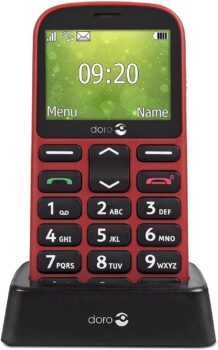
Doro 1360 is a 2G dual SIM phone with big buttons and a large 2.4" display. In an emergency, you press and hold the assistance button on the back of Doro 1360 for 3 seconds.
31,20 £ on AmazonActivating the Doro 1360's help button sends an auxiliary SMS to the configured contacts. An emergency call is also sent to the first number in the list. If there is no answer within 25 seconds, the cell phone will automatically dial the next number. It will dial the number 3 times or until someone picks up. This big-button cell phone also offers easy-to-use features for seniors, as well as Bluetooth and camera connectivity. Its 2.4 inch screen and long battery life are highly appreciated.

Finding a good smartphone for seniors is a real ordeal. Fortunately, the Doro 8080 is an excellent reference in this area. A reliable, simple mobile with many alert functions.
240 £ on AmazonThe Doro 8080 comes with many applications and Google Assistant pre-installed. These include YouTube, Gmail, Google Maps... And if grandma and grandpa want to discover social networks, it's all possible. The 5.7-inch screen shines with its clarity, not forced by the size of its icons. The Response by Doro application responds if the user needs help, showing their location via SMS and activating the automatic emergency call in speakerphone mode. Also, caregivers and relatives can remotely manage the smartphone settings. And to converse, it is easy to hear the sound of this smartphone, even in a noisy environment.
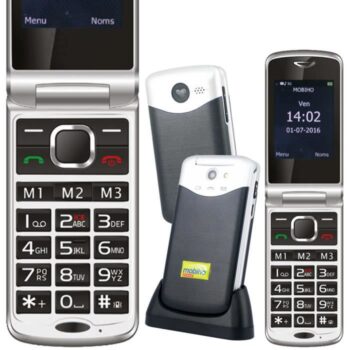
The Mobiho Essential Clap Elegant 2 is a very complete cell phone for seniors. In addition to the loud and clear sound, it displays large characters on the screen and has large keys.
97,60 £ on CdiscountThe Mobiho Essential Clap Elegant 2 is designed for dynamic seniors. It has 20 polyphonic ringtones. We like its voice messaging system to remind you when to take your medication. The sound level can reach 85 dB, which is noisier than some thermal engines of gardening tools! With this, no need for a hearing aid to call even if this mobile remains compatible with digital hearing aids. A ringtone can be associated with the incoming call of a contact in order to distinguish the person who calls. You can also activate the announcement function of the contact's name. Easy to handle, this cell phone has a configurable SOS button for 4 contacts.
Any specific needs?
The best value senior cell phone
The best entry-level cell phone
The best high-end senior cell phone
Your guide :
Rate this buying guide :By rating this buying guide, you are helping us to reward our best writers. Thank you!
| TOP OF THE TOP | CHEAP | TOP OF THE LINE | EXCELLENT | |

In accordance with our commitment, this buying guide does not contain any sponsored products. |
 8/10 |
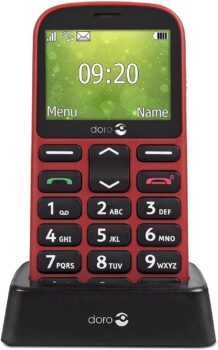 6/10 |
 8/10 |
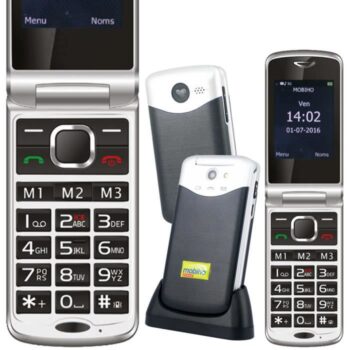 7/10 |
| OUR SELECTION |
Gigaset Gl590
|
Doro 1360
|
Doro 8080
|
Mobiho Essential Clap Elegant 2
|
|
The Gigaset Gl590 is a real eye-catcher. This clamshell cell phone also offers great ergonomics for seniors. In case of an emergency, simply activate its SOS button and 3 direct call buttons.
|
Doro 1360 is a 2G dual SIM phone with big buttons and a large 2.4" display. In an emergency, you press and hold the assistance button on the back of Doro 1360 for 3 seconds.
|
Finding a good smartphone for seniors is a real ordeal. Fortunately, the Doro 8080 is an excellent reference in this area. A reliable, simple mobile with many alert functions.
|
The Mobiho Essential Clap Elegant 2 is a very complete cell phone for seniors. In addition to the loud and clear sound, it displays large characters on the screen and has large keys.
|
|
|
Screen size
|
2.8 inch
|
2.4 inches
|
5.7 inches
|
2.4 inches
|
|
Character and icon size
|
|
|
|
|
|
SOS/Assistance
|
|
|
|
|
|
Alert function
|
Emergency SOS button, 3 direct access keys to contact pre-registered numbers.
|
Supporting SMS
|
Assist button
|
5 possible alarms
|
|
Sound
|
Excellent sound quality
|
Loudspeaker mode/visual ringing indicator.
|
Loud, clear sound
|
Loud, clear sound
|
Help us improve this table:
Report an error, request the addition of a feature to the table, or suggest another product. Thank you for your kindness!
We spend thousands of hours each year studying the major specialized websites, analyzing products of hundreds of brands and reading user feedback to advise you on the best products.
We are a product review company with a single mission: to simplify your buying decisions. Our research and testing helps millions of people every year find the best products for their personal needs and budget.
To support us you can: use our links to make your purchases (which often earns us a small commission), share our articles on social networks, or recommend our site on your blog. Thanks in advance for your support!
Whether it is a smartphone, a classic phone, a flip phone, mobile phones for seniors offer many benefits to seniors in terms of entertainment and security. Whichever type you choose, there are certain criteria you need to consider to make a good purchase.

Sometimes these two options are confused. However, there are many differences between a smartphone and a cell phone. While the latter, more basic, is used only for SMS and calls and some other options. While smartphones are more developed. They allow seniors to receive and send e-mails, browse the Internet and enjoy millions of downloadable applications.
When choosing between a smartphone and a cell phone, you need to consider not only your intended use, but also your level of technological knowledge. While the multiple functions provided by smartphones are very interesting, you still need them, and the most important thing is to be able to use them.
It is worth noting that some brands are aware of the difficulties that older people may encounter when using smartphones, offering solutions that take into account their profiles. These semi-smartphones facilitate a smooth transition from a traditional phone to a smartphone. They are equipped with features not found in ordinary smartphones: photo address book, emergency button, large dialing keys.
Certainly, the touch screen is easy to use, yet some seniors may feel uncomfortable with it. In this case, a phone with a keyboard is an equally interesting option. But it still requires the user to have a large enough display to provide good visibility. Also note that phones with physical keypads are more robust than touch phones.
Tap phones are a good choice for those who prefer robustness, but want comfort when making calls. Seniors see them as a good choice, not only for the convenience of taking and ending calls, but also because clamshell phones typically have large screens and keypads compared to regular phones.
Clamshell phones, when folded, have a small footprint. Generally, they are not connected to the Internet. They just offer basic features like sending and receiving SMS, calls, multimedia options. But the flip phone is not suitable for all seniors. For example, people with arthritis will have trouble using it, as it requires some agility to open.
If you decide to use a smartphone, be aware that Apple's OS is considered simpler and easier to use than Android. Yet, unlike Android, there is no version of iOS optimized for seniors.
The interface should be as simple as possible, given that this type of phone is only intended for seniors. For this, make sure on the one hand that the menu is clear and easy to read and on the other hand that the basic operations can be performed easily (calling, sending SMS, taking pictures, checking emails...).
Sometimes it is difficult to find a cell phone for seniors, that is to say a person over 50 years old, yet it is still part of their daily life. In fact, when talking about a cell phone for senior, we already think of its mode of operation because it is a senior. We will then see how this mobile communication device works.
In general, seniors use a cell phone with a large key, a loud ring, etc.. This allows them to stay in constant contact with his family, friends ...
First, the cell phone must allow a good grip. Then, there must be a shortcut access such as flashlight or SMS, a reminder to indicate a time to take medication.
In addition, thanks to their amplified listening system, up to + 40 decibels, as well as their more powerful ringtone, up to + 90 decibels, the user never risks missing or missing calls or SMS. Then, the device must also have an emergency SOS button, this allows to trigger a call or send an SMS in case of need to a pre-recorded number automatically. This button can be placed on the front or back of the mobile device.
It looks like a teleassistance device and with its red color the button is easily recognizable. A cell phone for seniors also allows them to manage their photos and videos, and some also use it for entertainment, as well as to follow the news by connecting to the internet. Indeed, this device must be adapted to the needs of the user.
The idea of the smartphone for seniors is that its user who is not used to new technologies can be reached. Smartphones for seniors focus mainly on key features that are particularly useful for this type of individual: messaging, searching for frequent contacts, calls...
The senior smartphone is more intuitive in terms of interface, design, navigation mode or functions. It allows seniors to learn to use it more easily.
On the other hand, many models do not yet have Internet access. Others are easily discharged and have little autonomy, i.e. are less efficient. They are less resistant and have a high noise level.
With their basic operation and larger buttons, classic senior phones are attractive to older people who avoid using overly complex phones.
Their interface is simplified and the screens are well contrasted. Some types are suitable for people with vision, hearing or mobility problems. Classic phones for seniors are transitional solutions to a real smartphone.
For flip phones in particular, the pivot, the most fragile part, is at risk of being damaged when it is opened suddenly or dropped. Compared to smartphones that allow for many options, flip phones are more austere. When it comes to screen resolution, they don't compete with smartphones.
Depending on the user's technological knowledge, needs and budget, a special senior smartphone is recommended, a smartphone with simplified modes, a conventional Android smartphone or iPhone.
In our world, which has become increasingly connected, more and more families exchange videos, photos, news, messages on Facebook Messenger on WhatsApp groups or practice video telephony (Skype, Zoom ...), more and more contemporary services require a smartphone and Internet access.
Classic senior phones are suitable for elderly or visually impaired and/or hearing impaired people. They are very easy to use (loud ringtone, optimal readability, screen dedicated to this use...).
A specific key to communicate with a particular person
Some brands offer specific keys to communicate with particular people, for example, you press M1 to talk with your wife, M2 to communicate with your assistant or...
One-touch directory access
Some
brands offer cell phones with a limited phonebook of a few numbers, accessible with one key
.
The alarm bracelet
It
is possible to trigger an emergency call up to 10 meters from the phone with the remote assistance bracelet. With GEOPHONE® (switchable to speakerphone mode), you can perfectly communicate with your wireless assistant. This device can also be worn on the neck.
The level of compatibility of the phone with hearing aids
To
indicate this level of compatibility, the manufacturer must mention the number T, used for induction equipment, associated with 0 and 4 and M for other equipment. The M4/T4 rating indicates the maximum compatibility between the phone and hearing aids.
Geolocated teleassistance
The
GEOPHONE® is equipped with powerful alarm equipment and a GPS location antenna. Pressing the emergency button on the back of the phone (or via the alarm bracelet) is enough to automatically connect to the listening and help platform and determine your location. If necessary, emergency services will intervene immediately.
The best mobile phone for seniors depends on your needs and budget. Read our buying guide for the best products available.
There are many advantages to choosing a mobile phone for seniors. First of all, this type of device can adapt to the difficulties that this age group may encounter. Mobile phones for seniors have many features, easy to use and useful in everyday life. All this guarantees the safety of isolated people. This tool is also ideal for keeping in touch with grandchildren and children.
Mobile phones for seniors offer various options tailored to the needs of the elderly. First, larger buttons make it easier to find and dial numbers. If the user's vision is impaired, some models have different button sizes. The volume of the ringing tones can be significantly increased to avoid possible hearing loss.
Some phones are connected to hearing aids, while others, in addition to the ring tone, have a light. The mobile phone for seniors is also equipped with emergency call buttons that, in case of problems, allow for quick communication with loved ones. In addition to the SOS button, there are many mobile medical apps that can record and monitor health or wellness details, such as blood pressure measurement. These many apps are also indispensable tools for medication suggestions.
When it comes to social connection, the mobile phone is also an ideal tool designed to connect the elderly to the outside world to fight isolation. This tool also helps to maintain their social relationships, despite friends and family not living nearby. Mobile phones help seniors to entertain themselves with games...
The hands-free kit, the clamshell to protect the device, the phone holder to place the device on the same place.
Some elderly people use mobile phones that are more or less easy to use. If the user is never used to using a mobile phone in daily life, then a mobile phone with buttons, with or without a clamshell, is a good place to start. On the other hand, if the user already has a mobile phone that is easy to use, a smartphone may be the ideal solution.
Every month we help more than 1 000 000 people buy better and smarter.
Copyright © 2022 - Made with ♥ by buyingbetter.co.uk
Your reviews and buying guides 0% advertising, 100% independent!