The metal laser engraver uses a laser beam to abrade the material to be marked and print patterns by creating grooves in its surface. Are you a DIY enthusiast? Do you have an artistic soul and dream of personalizing some metal objects in your own way? This guide to the best metal laser engravers is for you. Discover our comparison as well as our advices of choice and use.
Here is our commitment, to make sure that we provide the best user experience and content quality:
You can support us by using our links to make your purchases (at no extra cost to you)! This sometimes earns us a commission which allows us to remain independent. More about us
Our selection
"The Ortur Laser Master 2 is a reference among DiY enthusiasts. This CNC metal laser engraver can cut and engrave metal. It uses a 32…"
"The Ortur Laser Master 2 LU1-2 uses a less powerful laser (1200 to 1600 mW), but this does not prevent it from fine engraving of…"
"Do you like to personalize small items like jewelry to make them unique? The Taidda Cubio should please you. This cubic shaped metal laser engraver…"
"This metal laser engraver will work best on wood, stone and metals that are not too thick or dense. Perfect if you are a beginner…"

The Ortur Laser Master 2 is a reference among DiY enthusiasts. This CNC metal laser engraver can cut and engrave metal. It uses a 32 bit motherboard with LaserGRBL (LightBurn) software. Note the large engraving area (400 x 430 mm).
181 £ on AmazonUsing a 32-bit motherboard with 32-bit MCU, the Ortur Laser Master 2 runs with the fast, smart and simple Ortur Laser Master firmware .This metal laser engraver could provide pre-processing of 32 instructions and support a data rate of 921,600 baud. The engraving speed reaches 3,000 mm/min if you want quality engravings. If you don't consider the engraving quality, the speed can reach 1,000 mm/s!
The software compatible with this metal laser engraver will be LaserGRBL (free) under Windows and LightBurn under Linux and MacOS. For this LU1-4 version, the Ortur Laser Master 2 has a large engraving area (40 x 43 cm) and the laser has a power of 5000-5500 mW. Finally, you can use NC, BMP, JPG, PNG, DXF files as input format for engraving .

The Ortur Laser Master 2 LU1-2 uses a less powerful laser (1200 to 1600 mW), but this does not prevent it from fine engraving of metal parts. The engraving surface does not change compared to the LU1-4. The same goes for the engraving speed.
232 £ on AmazonLike the LU1-4, the Ortur Laser Master 2 LU1-2 will have to use LaserGRBL if you use it under Winddows and LightBurn if you use Linux or Mac OS. On the other hand, there is a notable difference: the power of the laser module varies from 1200 to 1600 mW against 5000 to 5500 mW for the LU1-4. Another notable difference is that the laser focus of the LU1-2 is variable while that of the LU1-4 remains fixed. The focal length reaches 55 mm.
The input formats of the engraving files are numerous: NC, BMP, JPG, PNG, DXF, etc. We also appreciate that the engraving area does not change, always 40 x 43 cm. The same goes for the carving speed, which peaks at 3000 mm/min. Finally, it is possible to adjust the pixel precision of this metal laser engraver, the default value being 300 dpi, with a pixel precision of about 0.81 µm to guarantee a delicate and precise image quality.

Do you like to personalize small items like jewelry to make them unique? The Taidda Cubio should please you. This cubic shaped metal laser engraver mounted on a tripod is as simple as it gets. Beginners please do not use it.
708 £ on AmazonThe Taidda Cubiio is especially suitable for those who already have some experience with metal laser engraving. It is particularly suitable for handmade engravings on small objects such as jewelry, belt buckles... Thanks to the Cubio software, you are free to define the patterns or texts to engrave. Once the parameters are integrated into the metal laser engraver, you only have to place the object to be engraved in front of the Taidda. The most passionate can use G-Code via the open source software Inkscape to create vector graphics.
Note that the engraving speed of the Taidda Cubiio reaches 2,000 mm/min. The laser source is an OSRAM semiconductor capable of lasting 10,000 hours before replacement. Keep in mind that at the price this metal laser engraver is offered at, you won't get a pro model. So expect some inconveniences when it comes to setting the precision. Indeed, it happens that the laser stops in the middle of the engraving process because of imaginary shocks!

This metal laser engraver will work best on wood, stone and metals that are not too thick or dense. Perfect if you are a beginner and like to tinker, the DIY 12W Mini CNC is easy to assemble and disassemble for on-the-go use.
414 £ on CdiscountIf you don't work with hard metals, the DIY 12W Mini CNC is for you. This metal laser engraver can work on plastic, acrylic, CCL, soft metal such as stainless steel, iron and colored anodized aluminum. However, it cannot engrave or mark on gold or silver, brass, etc. For compatible materials, the engraving remains of very good quality, with a reasonable working surface of 22 x 25 cm. The engraving speed varies from 200 to 2000 mm/min while the cutting speed varies from 1 to 100 ms/pixel.
Light and easy to transport, the machine weighs only 5 kg fully assembled. The positioning accuracy is more or less 0.1 mm. The software interface is only available in English and Chinese. However, there are video tutorials on YouTube explaining the assembly and the necessary settings, not to mention the forums dedicated to metal engravers.
Any specific needs?
The best entry-level metal laser engraver
The best high-end metal laser engraver
A great DIY metal laser engraver
Your guide :
Rate this buying guide :By rating this buying guide, you are helping us to reward our best writers. Thank you!
| THE BEST | CHEAP | TOP OF THE LINE | EXCELLENT | |

In accordance with our commitment, this buying guide does not contain any sponsored products. |
 9/10 |
 8/10 |
 8/10 |
 7/10 |
| OUR SELECTION |
Ortur Laser Master 2 LU1-4
|
Ortur Laser Master 2 LU1-2
|
Taidda Cubiio
|
DIY 12W Mini CNC
|
|
The Ortur Laser Master 2 is a reference among DiY enthusiasts. This CNC metal laser engraver can cut and engrave metal. It uses a 32 bit motherboard with LaserGRBL (LightBurn) software. Note the large engraving area (400 x 430 mm).
|
The Ortur Laser Master 2 LU1-2 uses a less powerful laser (1200 to 1600 mW), but this does not prevent it from fine engraving of metal parts. The engraving surface does not change compared to the LU1-4. The same goes for the engraving speed.
|
Do you like to personalize small items like jewelry to make them unique? The Taidda Cubio should please you. This cubic shaped metal laser engraver mounted on a tripod is as simple as it gets. Beginners please do not use it.
|
This metal laser engraver will work best on wood, stone and metals that are not too thick or dense. Perfect if you are a beginner and like to tinker, the DIY 12W Mini CNC is easy to assemble and disassemble for on-the-go use.
|
|
|
Compatible files
|
NC, BMP, JPG, PNG, DXF, etc.
|
NC, BMP, JPG, PNG, DXF, etc.
|
NC, BMP, JPG, PNG, DXF, etc.
|
38 × 28 × 13 cm
|
|
Laser power
|
5000-5500 mW
|
1200 to 1600 mW
|
1600 mW
|
-
|
|
Burn speed
|
3000 mm/min
|
3000 mm/min
|
2 000 mm/min
|
200 at 2,000 mm/min
|
|
Burn area
|
40 x 43 cm
|
40 x 43 cm
|
100 x 100 mm
|
22 x 25 cm
|
|
Software
|
LaserGRBL and LightBurn
|
LaserGRBL and LightBurn
|
Cubio and Inkscape (G-Code)
|
-
|
Help us improve this table:
Report an error, request the addition of a feature to the table, or suggest another product. Thank you for your kindness!
We spend thousands of hours each year studying the major specialized websites, analyzing products of hundreds of brands and reading user feedback to advise you on the best products.
We are a product review company with a single mission: to simplify your buying decisions. Our research and testing helps millions of people every year find the best products for their personal needs and budget.
To support us you can: use our links to make your purchases (which often earns us a small commission), share our articles on social networks, or recommend our site on your blog. Thanks in advance for your support!
There are several models of metal laser engravers on the market, how to find them? Here are some criteria to consider before buying your machine.

Before purchasing a metal laser engraver, you should consider its dimensions. In order for it to fit in the space you plan to place it, it must not be too big. In order to optimize the use of the machine, consider the space available in your workshop. If your purchase is likely to be quite large, consider rearranging before finalizing your purchase.
The power of the metal laser engraver defines the precision of the engraving. Here, we are mostly talking about the power of the laser. The more powerful the laser, the better the engravings will be. The laser can handle the hardest materials, like metal. The renderings of the machine are more visible and distinct depending on the power of the machine. It is recommended to acquire a laser with a power between 1500 and 6000 MW.
The presence of the screen on the laser engraver makes engraving easier. The settings are done more quickly with controlled precision. With the presence of the screen, it will no longer be necessary to connect it to a computer before engraving. The ideal size of the screen should be between 5 and 7 inches.
We are talking about the space on which the metal laser engraver works. It will not be able to handle large media if the job is too small. Conversely, it will not be able to finely engrave a tiny media if the media is too large. The engraving area is defined as the part of the machine where the engraving is done. In other words, it is an area dedicated to the movement of the laser during engraving. The working area, it includes the area where you can put the object to be engraved. Thus, you must take into account the length and width of the object to be engraved so that it can be integrated into the machine.
Very important, this criterion defines the ease of use of the device. In general, the models found on the market offer a USB cable connection. You just have to connect it to a computer to work. There are also more elaborate models that offer Bluetooth connectivity. Very practical, no need to drag cables with this model. Even better, you can find one with Wi-Fi connection technology for longer distance access.
To perform engraving on an object, you basically need engraving software. The software takes into account certain files such as .BMP, .JPG, .PNG for image engraving or else text. Among the most popular software, we can mention LaserGRBL, Rayjet Manager, LightBurn, Lotus Laser System...
LaserGRBL is the most popular free sculpting software in the world. It can import images in different formats that you can edit in PhotoShop, Inkscape, CAD, etc. LightBurn is a paid software, compatible with Mac OS, Windows and Linux. It is the most popular paid software in the world.
In general, the metal laser engraver is connected to a PC or a smartphone via a USB cable. However, it is also possible to connect the device via Bluetooth or with an application.
The image, logo or letters to be engraved must be in 2D. Metal laser engravers, even nowadays, do not support 3D format. Think of ai, bmp, cdr, dwg, dxf, eps, jpg, jpeg, pdf, png, scad, syg, and xps files to realize beautiful engraving.
It is necessary that the object on which we will engrave is placed on the support manually called also work area. Once the object is installed, you can place the anti-light-beam bezel and click on the engraving start button. Just wait until the engraving is finished and then enjoy the splendor of your work.
There are 3 kinds of metal laser engravers that can be used to embellish all kinds of objects.

In general, this type of metal laser engraver is used on non-metallic materials. It can be used on wood, paper, leather, plastic, stone, acrylic and textile. The gas metal laser engraver is one of the most common on the market.
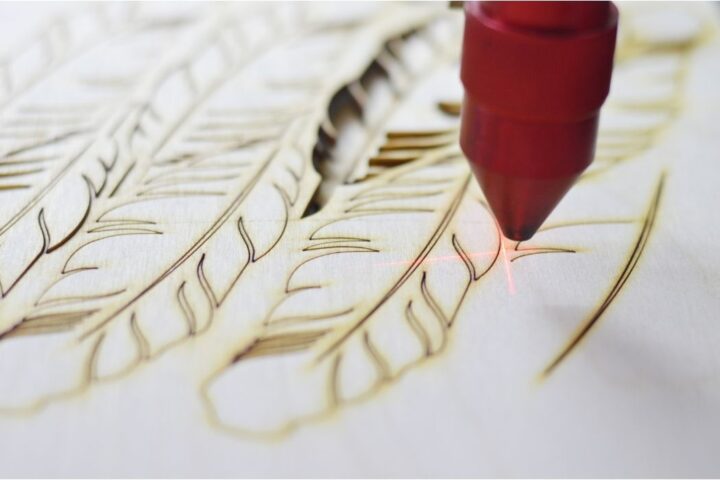
While the gas metal laser engraver is quite powerful, the fiber laser is a hundred times more intense in power. With this type of engraver, the engraving can last for a very long time. Unlike the gas laser, the fiber laser seems to be better suited for printing on iron, metals or even strong plastic.

Categorized as one of the strongest, this type of metal laser engraver is capable of printing on hard materials, among others, metal, reinforced metals, plastics and even ceramics. Engravings come out sharp and distinct with this type of metal laser engraver.
The metal laser engraver is a piece of equipment that allows you to make engravings on a metal, wood or other support. It is popular for precision work such as decorating sports trophies or personalized objects. You will not need the skill of a craftsman to use it. Indeed, the patterns to be engraved are to be imported in a file format to the engraving software and the machine takes care of the rest.
The milling machine is a very essential machine in machining. Its mechanism includes the extraction of material chips. A milling cutter consists of teeth. With the mechanical engraver, it is possible to make deep engravings with metals. It can also be used for drilling and cutting. In terms of detail, compared to the laser engraver, the mechanical engraver does not allow you to distinguish the details well. To put it simply, the details of the engraving are limited.
If you want to engrave patterns or ornaments on any material and you are comfortable with computers and some programming, you can use a metal laser engraver. In case you want to work in depth, cut or drill materials, the milling machine has everything you need.
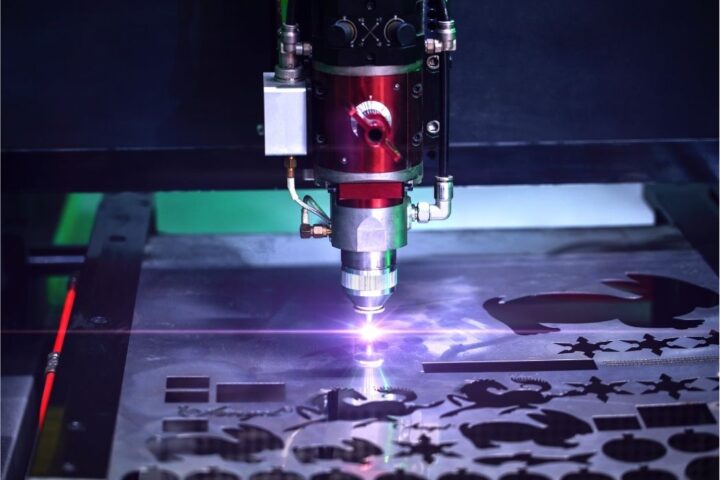
Here are some of the advantages you will have using a metal laser engraver:
Photo engraving
Engraving a photo is easily done on plastic and other materials, even with a cheap metal laser engraver. However, it does take some trial and error before you master the process, so you have to be willing to put in some time and effort. The light and dark shades are very well brought out.
Get personalized items
With a metal laser engraver, you can personalize almost any object you own, including phone covers, furniture, textiles, etc. You can also enter your personal data (first name, address) or your favorite quote. If you even want to personalize cookies, there's nothing stopping you.
Engraving of rings and other jewellery
With a laser engraving machine, you can use the laser to engrave a wedding ring, a ring, earrings, etc. Use your creativity to create the design you want on a PC, and the machine will engrave it on your jewelry.
Permanent engraving
Unlike ink engraving, laser engraving can be kept for a very long time. It is difficult to remove from an object. It is resistant to abrasion, tamper-proof, and also resistant to heat and chemicals.
Time saving
Once you get used to using the machine, the engraving time decreases considerably. You don't have to hold the object or the machine while the engraving is being done, just create the design to be engraved into the object and watch until the job is done.
Message types can be laser marked, interesting ideas
You can put the engraving in datamatrix code or 2D code on the part to mark. Why not a logo, a serial number on a part or a UDI identifier on a medical device.
Remember to identify the type of metal.
To
have a completely fine rendering, you must know the type of metal to engrave. This avoids unpleasant surprises.
The size of the object to be engraved.
It
is important to know if the size of the part matches the marking range of the laser marking machine.
Not all steel metals can be engraved.
You
have to be careful, because engraving stainless steel leads to corrosion. Engraving on this type of material removes a very important protective layer.
Blackening of metal engraving
It is possible to blacken an engraving on a metal from black stick wax. You need to polish the part to be blackened well, then heat it a little, and finally rub the part to be blackened with the wax stick. Wait a little until everything is dry, then remove the excess with a dry paper towel.
The temperature of the metal is raised so high by the laser beam that the color of the metal changes. This creates a contrast when the material burns, including the engraving.
For a clean engraving, you will not be disappointed with the result with laser powers between 25 and 80 watts.
To proceed with the engraving, it is essential to have a metal laser engraver, a screen, connectivity, graphic software and also an exhaust system.
We can engrave on the most common metals such as steel, stainless steel, titanium, copper, brass, aluminum and anodized aluminum. Engraving can also be done on precious metals such as gold, platinum and silver.
Every month we help more than 1 000 000 people buy better and smarter.
Copyright © 2022 - Made with ♥ by buyingbetter.co.uk
Your reviews and buying guides 0% advertising, 100% independent!