A tablet computer will allow its user to have the compactness of a tablet and the power of a laptop. It is a perfect tool for mobile professionals since it is equipped with powerful processors, equivalent to an i5 or i7 for example, with a greater autonomy than a laptop. To get to know this type of computer better, we've put together this complete buying guide.
Here is our commitment, to make sure that we provide the best user experience and content quality:
You can support us by using our links to make your purchases (at no extra cost to you)! This sometimes earns us a commission which allows us to remain independent. More about us
Our selection
"This is a powerful tablet computer, an i5, with a large touch screen, 1920 x 1080 p. Entertain anywhere since it's light and compact and…"
"Here is a suitable solution for those who do not have a tablet or a laptop. This Chromebook folds 360°, has a high-performance panel and…"
"In video editing or for gaming, the HP Spectre x360 will surprise you with its tablet mode in addition to its amazing performance. Work for…"
"Versatile, go from tablet to PC in an instant. The Surface Pro 7 is powered by a 10th generation i5 CPU, a PixelSense display with…"

This is a powerful tablet computer, an i5, with a large touch screen, 1920 x 1080 p. Entertain anywhere since it's light and compact and its 256GB SSD will store all your files.
See priceOur choice is the Dell Inspiron 14 5406. It is equipped with a large 14-inch touch screen with a resolution of 1920 x 1080p, FHD. Thanks to the anti-reflection film, you will be able to work in all conditions, even in the sun. The connection is guaranteed by the WI-FI 6, 5 G, faster and more reliable. Dell Mobile Connect technology quickly pairs your Android or IOS smartphones. Modern, it has USB 3.2 ports, a USB-C Gen 2 and an HDMI 1.4 connector.
Underneath the backlit keyboard, the Inspiron 14 5406 is equipped with an Intel Core i5-1135G7 CPU (8MB Cache) capable of virtualizing 8 cores for a total of 12 and running at over 2.40 GHz. It is a fast processor capable of running resource-intensive applications and is well supported by 8GB of RAM. With a good autonomy, it offers a 256 GB SSD fast and robust enough to accelerate the startup of your software.
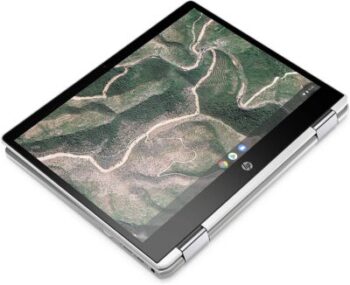
Here is a suitable solution for those who do not have a tablet or a laptop. This Chromebook folds 360°, has a high-performance panel and a responsive OS thanks to the Celeron N4020.
See priceThe HP x360 12b-ca0010nf is a Chromebook that has the particularity of having a fast startup, a matter of seconds, without slowdowns since it runs under the Google OS: the Chrome OS. In its task, it is supported by an Intel Celeron N4020 CPU with two cores and 2 threads that can run at 2.80 GHZ in turbo mode. To maintain this speed advantage over the others, it is equipped with 4 GB of RAM and a 32 GB EMMC for storage.
The other advantage of a Chromebook is its long battery life. With a battery capable of lasting up to 13 hours, it will accompany you in your work without a single recharge. Visual comfort is guaranteed by a 12-inch screen in HD mode. For added convenience, it offers various connectors such as a USB 3.1, 2 USB-C ports and a jack.

In video editing or for gaming, the HP Spectre x360 will surprise you with its tablet mode in addition to its amazing performance. Work for a day and make the most of the 1TB SSD.
See priceThis tablet computer is capable of running 3D, photo and video processing software thanks to its powerful i7-1065G7. This processor is equipped with 4 cores and 8 threads with a speed of 1.30 GHz to 3.90 GHz. For better responsiveness, it is accompanied by 8 GB of RAM and a 1 TB SSD.
The 13.3-inch IPS touchscreen is thin-edge with Brightview option and Corning Gorilla NBT (scratch resistant). The Spectre x360 has 3 screen positions with the help of the 360° hinge: the classic, the tent position and the tablet mode. On the base of the shell, you have USB 2.0 and 3.0 ports. The plus is the great autonomy up to 19 hours and 15 minutes.

Versatile, go from tablet to PC in an instant. The Surface Pro 7 is powered by a 10th generation i5 CPU, a PixelSense display with great battery life.
See the priceDon't be fooled by its appearance as it is a racing beast with its i5-1035G4 quad-core CPU. To ensure excellent fluidity, it has a base frequency of 1.30 GHz and a turbo mode of 3.90 GHz. The 8 GB RAM is sufficient for professional or recreational use. Save your projects on the 128GB SSD. To expand your storage, plug your external HDD vis the various USB 3.0 ports and a USB-C.
Weighing only 776g, the Surface Pro 7 packs the Win 10 Home OS. The beautiful 12.3″ screen is equipped with PixelSense, touchscreen, and has a slab with a 3:2 IPS ratio with a max resolution of 2736 x 1824p. The images broadcast using the integrated graphics card: the Intel Iris Plus. The latter can run some recent games and 3D applications. The DNA of tablet computers are found in its autonomy which is excellent: up to 10.5 hours.
Any specific needs?
The best entry-level multimedia computer
The best high-end tablet computer
Your guide :
Rate this buying guide :By rating this buying guide, you are helping us to reward our best writers. Thank you!
| TOP OF THE TOP | CHEAP | TOP OF THE LINE | EXCELLENT | |

In accordance with our commitment, this buying guide does not contain any sponsored products. |
 8/10 |
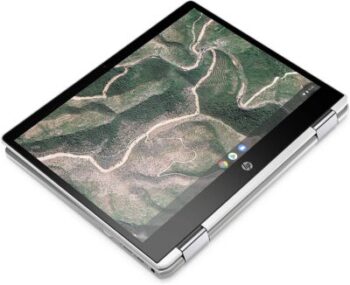 7/10 |
 7/10 |
 9/10 |
| OUR SELECTION |
Dell Inspiron 14 5406
|
HP Chromebook x360 12b-ca0010nf
|
HP Spectre x360 13-aw0007nf
|
MICROSOFT Surface PRO 7
|
|
This is a powerful tablet computer, an i5, with a large touch screen, 1920 x 1080 p. Entertain anywhere since it's light and compact and its 256GB SSD will store all your files.
|
Here is a suitable solution for those who do not have a tablet or a laptop. This Chromebook folds 360°, has a high-performance panel and a responsive OS thanks to the Celeron N4020.
|
In video editing or for gaming, the HP Spectre x360 will surprise you with its tablet mode in addition to its amazing performance. Work for a day and make the most of the 1TB SSD.
|
Versatile, go from tablet to PC in an instant. The Surface Pro 7 is powered by a 10th generation i5 CPU, a PixelSense display with great battery life.
|
|
|
CPU
|
Intel Core i5-1135G7
|
Intel Celeron N4020
|
Intel® Core™ i7-1065G7
|
Intel® Core™ i5-1035G4
|
|
Number of cores
|
4 cores/8 threads
|
2 cores/2 Threads
|
4 cores/8 Threads
|
4 cores/8 Threads
|
|
RAM
|
8 GB
|
4 GB
|
8 GB
|
8 GB
|
|
Display
|
14″/ 1920 x 1080p
|
12″/HD
|
13.3″/1920 x 1080p
|
12.3″/ 2736 x 1824p
|
|
Hard Disk
|
SSD 256 GB
|
EMMC 32 GB
|
SSD 1 TB
|
128 GBSSD
|
Help us improve this table:
Report an error, request the addition of a feature to the table, or suggest another product. Thank you for your kindness!
We spend thousands of hours each year studying the major specialized websites, analyzing products of hundreds of brands and reading user feedback to advise you on the best products.
We are a product review company with a single mission: to simplify your buying decisions. Our research and testing helps millions of people every year find the best products for their personal needs and budget.
To support us you can: use our links to make your purchases (which often earns us a small commission), share our articles on social networks, or recommend our site on your blog. Thanks in advance for your support!
In order to make an informed choice, it is important to know the different features that make up a tablet computer. This way, you will be able to find the product that will suit your needs.

The first thing to consider will be the size of the screen. If you intend to do multimedia, the majority of the time, on your tablet computer, the models with a screen of 10.2 inches, at least and a resolution in HD, 720p. This type of model is also very easy to carry because of its compact size.
On the other hand, if you plan to do some word processing, it will be wiser to go for 12" screens. This way, you will avoid eye strain. In addition, remember that the larger your screen, the harder it will be to store your tablet computer in your bag.
is a criterion that will depend entirely on your budget. Currently, FHD resolution, 1080p, is becoming more and more the norm. The resolution is chosen according to the size of your screen. Therefore, it is recommended to have a resolution in FHD on screens of 12 inches and more. This allows a better visual comfort. For information, high-end models have resolutions in 4 k.
A
multimedia tablet computer should have an Intel i3 type processor at the most. This will allow you to do basic tasks with a very good fluidity. As accompaniment, a RAM between 2 and 4 GB will be more than enough to cover your needs. On the other hand, for a more sustained PC activity, choose models with the recommended configuration: an Intel i5 equivalent with 8 GB of RAM.
Storage space will be the hard drive you use to store your data. It will also affect the speed of your device and in this area we have 3 different types of storage.
If
you've set your sights on an ultra-compact tablet computer, you'll definitely be short on storage space. To remedy this, look at the number and type of connectors present on your future purchase. For a fast transfer speed, with large files, it is recommended to choose models with USB 3.0. The must have USB-C ports, much faster, Bluetooth function and a microSD port that will also allow you to expand your storage space.
For the multimedia side, the presence of an HDMI connector and a Jack output will allow you to broadcast your movies on a monitor or a better definition screen.
It is
wrong to believe that the operating system depends on one's affinity for Microsoft or Chrome OS, for example. In the majority of cases, it is the tablet computers that will dictate their laws to you. In fact, it is the manufacturers who equip their devices with a specific OS, and it will be difficult to change it. Before you buy, it is therefore essential to acquire a model that meets your needs. For those who do word processing, we advise machines running Windows.
When
we talk about a tablet, we inevitably talk about mobility. With this in mind, it is important to choose a tablet computer with a fairly long battery life. A capacity between 8 and 10 h will be the union minimum, because it will allow you to work all day. Battery life depends on the size of your screen and the level of brightness you use. The bigger your screen, the more autonomy you will need!
The tablet computer is also called convertible or 2 in 1. Its particularity is that it is able to transform into a tablet thanks to its 360° hinges. It can be an Ultrabook or a Chromebook with a touch screen up to 15 inches or hybrids like the Yoga from Lenovo or the XPS range from Dell for example. They are more powerful and more functional than traditional tablets in a more professional environment.
On the other hand, we can also consider tablet PCs with a screen of 10 inches and more. Indeed, with this size of slab these tablets become hybrid and lose compactness, which is the trademark of the classic tablets. In this category, we will consider models with a magnetic attachment for the keyboard, which transforms them into a hybrid laptop. Running on Android or IOS, you can find models with 4K resolutions and power capable of multitasking.
The difference between the two models will be the connectors, more numerous on a hinged model, and the autonomy, which will be greater on the tablet PC type.
The tablet is an ultra-portable device with a touchscreen that is no larger than 10 inches. Similar to a smartphone, it may have a SIM card slot and it runs either Android or IOS, exclusively. Higher-end models can have 4K resolution. Affordable, it was initially more dedicated to recreational use, as it does not have USB ports, but embeds Wi-Fi and Bluetooth.
The tablet computer is more powerful than a tablet and this allows the user to do just about everything that is possible on a traditional laptop. The major difference will be the operating system. Android only allows you to use applications that are compatible with its environment, of the lighter APK type. Whereas a tablet computer will run Win 10 and you'll get the real Office suite.
The tablet computer is for people with more professional tasks. A tablet will tide you over for a short time, such as meetings, to write your texts. However, the tablet will save you money if you are looking to introduce your children to the digital world.
Use a USB HUB
If your tablet computer has few USB ports, you can purchase a USB HUB, or hub, to add additional ports. For more flexibility, we recommend hubs with USB 3.0 or higher.
An external Blu-ray player
If you want to back up, or watch, your Blu-ray or DVD movies, buy an external Blu-ray drive, as it is backwards compatible with other types of DVDs. This will save you money.
The wireless mouse
Some people don't get used to the trackpad on laptops. In order to increase your productivity, it is advisable to acquire a wireless mouse. This way, you will find your sensations as on a desktop PC.
Place a book under your equipment when working on your bed
The fabric will quickly accumulate heat under your tablet computer which will cause a slowdown and worries to your components. By placing another material, like a book, you are going to have a better performing computer. Another solution will be to buy a laptop cooler.
Clean your screen
In order for the pen to work optimally, you need to clean the touch screen of your tablet computer regularly. Indeed, fingerprints quickly adhere to the screen as well as the surrounding dust. Take a microfiber cloth and proceed with the cleaning. To help you, you can buy a special product.
The best tablet computer depends on your needs and your budget. Read our buying guide to find out which products are the best.
As explained in our comprehensive guide, a tablet computer has the same capabilities as a regular laptop with the added bonus of being compact. What makes them special is that they can be completely transformed into a tablet. Their power will depend on the model you choose, but high-end models are capable of running games and graphics software.
A tablet computer has 360-degree hinges turning it into a tablet. It's a type of Chromebook and Ultrabook that has a touchscreen. To find out more, take a look at our buying guide.
Yes, on models with Windows 10, you can install third-party software just like on a regular laptop. On the other hand, on Android-based devices, you'll only be able to use APK applications, and on Apple devices, you'll be able to use software compatible with the IOS or MAC environment.
You need to buy an adapter, like a USB HUB or more precisely the USB OTG. You will connect your USB stick, controller or external HDD via this type of adapter.
Every month we help more than 1 000 000 people buy better and smarter.
Copyright © 2022 - Made with ♥ by buyingbetter.co.uk
Your reviews and buying guides 0% advertising, 100% independent!