It's always more interesting and fun to watch videos or other media content on large screens, the effect is more striking. When your TV isn't connected, Chromecast comes to the rescue. It's a dongle that plugs into your TV's HDMI port so you can stream videos, clips, and other media from your phone or tablet to the TV.
Here is our commitment, to make sure that we provide the best user experience and content quality:
You can support us by using our links to make your purchases (at no extra cost to you)! This sometimes earns us a commission which allows us to remain independent. More about us

Xiaomi Mi TV Box S is a multimedia gateway that will let you enjoy all online multimedia services on your TV screen. This box has brought some interesting innovations compared to its big sister, the 3, including a better streaming speed.
59,61 £ on AmazonXiaomi Mi TV Box first refined its look by adopting squarer shapes and lighter weight. Then, it got Chromecast, as well as Google Assistant, features that expand its performance. Its 4K HDR compatibility ensures 60 frames per second. The sound has not been left out, since this TV box is now compatible with Dolby DTS Audio. All these capabilities are achievable thanks to the Mali-450 GPU and Quad Core Cortex A53 processor.
Xiaomi Mi TV Box can now boast of a nice connectivity. You will appreciate its HD video download speed. Pairing is provided by its USB 2.0 or HDMI 2 ports. For wireless connectivity, you will have a Wi Fi 2.4 GHz / 5 GHz, as well as the Bluetooth 4.2 module. Finally, the Bluetooth-enabled remote control has a button for direct access to Netflix.

Just starting your streaming experience? Roku Express HD Streaming Media Player is perfect for you. It's easy to set up and has a simple, ergonomic remote control so you can enjoy live movies, videos, music and news.
19,99 £ on AmazonThis Roku player has a discreet design and can be hidden next to your TV. It gives you direct access to a variety of online media services for the low price of $35. Roku Express comes with a high-speed HDMI cable and an easy-to-use remote control with dedicated buttons to the most popular channels. You can also control your Roku player from your phone or tablet.
Roku Express HD performs best on an HDTV. In terms of sound, it delivers digital stereo sound via HDMI. It supports DTS Digital Surround via HDMI. With a free app on your phone, you can enjoy private listening and control the sound as needed without disturbing those around you. Setting up Roku Express HD is easy. Just plug it into an HDMI port on your TV and then connect to the Internet.

This audio player has an elegant aluminum look. Not only does it flatter the eye, but all of its elements have been designed to reduce resonance and deliver cleaner sound. That's important for a player that can handle many file formats.
879 £ on AmazonEnjoy music online with a variety of music channels through Cambridge CXN V2. Equipped with two Wolfson WM8740 DACs, the audio player takes care of converting the data to their own channel thus establishing a very accurate audio scene and high-quality sound. Cambridge CXN V2 has a wide connectivity thanks to Chromecast integrated as well as wireless connections Airplay2, but also wired connections USB, Coaxial and TOSLINK.
Thanks to Cambridge CXN V2, you'll be able to stream to your favorite music channels, such as Spotify, Tidal and Qobuz, in addition to the many online radio channels. In terms of connectivity, this model has USB ports as well as Bluetooth connectivity.

Treat yourself to a high definition streaming experience with this Android IPTV platform. This is an updated version giving you access to even more content. You will be able to install OTT and IPTV applications, including MYTVOnline2. So, why hesitate anymore?
110 £ on AmazonExclusive to Formuler Z8 Pro 4K, MYTVOnline2 offers an elegant, yet ergonomic interface. You'll be able to play all media formats with ease, and you'll enjoy quick navigation through the menus. With HDR images on your screen, the colors will look real with a very wide range of colors. Here, depending on your preferences, you have two options for controlling your Formuler Z8 Pro 4K: either with the intuitive remote control that comes with the device, or with your smartphone or tablet.
Formuler Z8 Pro also lets you record your favorite programs simultaneously while you watch another program. It also offers multi-screen viewing so you can follow two events at once with PiP. On the technical side, Formuler Z8 Pro is 4K compatible and comes with 16 GB of storage space.
Any specific needs?
Your guide :
Rate this buying guide :By rating this buying guide, you are helping us to reward our best writers. Thank you!
| Excellent | Inexpensive | High-end | Powerful | |

In accordance with our commitment, this buying guide does not contain any sponsored products. |
 9/10 |
 7/10 |
 8/10 |
 8/10 |
| OUR SELECTION |
Xiaomi EU-M19E
|
Roku 3930EU
|
Cambridge Audio CXN (V2)
|
Formulate Z8pro 4K
|
|
Xiaomi Mi TV Box S is a multimedia gateway that will let you enjoy all online multimedia services on your TV screen. This box has brought some interesting innovations compared to its big sister, the 3, including a better streaming speed.
|
Just starting your streaming experience? Roku Express HD Streaming Media Player is perfect for you. It's easy to set up and has a simple, ergonomic remote control so you can enjoy live movies, videos, music and news.
|
This audio player has an elegant aluminum look. Not only does it flatter the eye, but all of its elements have been designed to reduce resonance and deliver cleaner sound. That's important for a player that can handle many file formats.
|
Treat yourself to a high definition streaming experience with this Android IPTV platform. This is an updated version giving you access to even more content. You will be able to install OTT and IPTV applications, including MYTVOnline2. So, why hesitate anymore?
|
|
|
Resolution
|
4K HDR
|
HD
|
'-
|
4K
|
|
Supported Internet services
|
Netflix, Amazon Prime Video, Spotify, YouTube
|
Netflix, YouTube
|
Spotify, Tidal, Qobuz
|
YouTube
|
|
Memory
|
8 GB
|
-
|
-
|
16 GB
|
|
Battery
|
Lithium-ion
|
Alcaline
|
-
|
Alcaline
|
|
Connectivity technology
|
HDMI cable, USB, Ethernet
|
HDMI, Wi-Fi
|
Bluetooth, USB
|
Bluetooth, USB, ethernet, Wifi
|
|
Weight
|
200 grams
|
-
|
-
|
590 grams
|
|
Size
|
-
|
36 x 84 x 18 mm
|
30.5 x 43 x 8.5 centimeters
|
12 x 10 x 2 centimeters
|
Help us improve this table:
Report an error, request the addition of a feature to the table, or suggest another product. Thank you for your kindness!
We spend thousands of hours each year studying the major specialized websites, analyzing products of hundreds of brands and reading user feedback to advise you on the best products.
We are a product review company with a single mission: to simplify your buying decisions. Our research and testing helps millions of people every year find the best products for their personal needs and budget.
To support us you can: use our links to make your purchases (which often earns us a small commission), share our articles on social networks, or recommend our site on your blog. Thanks in advance for your support!

We must admit that since its launch, the little HDMI key has evolved a lot! And this is especially noticeable in its design. It is now round, or rather oval. But in terms of functionality, Chromecast has even more surprises in store for us.
In an era where straight lines and angles dominate, adopting an oval look is rather daring, but Google did it, and successfully. Chromecast got the success it deserves with these new shapes. And not only the shapes, since it offers models in different colors.
Strangely, there is no USB port on Chromecast. As a result, it's not possible to plug in a storage device where you can play offline content. In addition, the 8 GB internal memory does not allow you to download too much content either. As a result, the Chromecast is only really effective when connected.
Google Chromecast now has a remote control that opens the door to many new applications. New horizons for TV streaming! Although it is slightly slippery to grip, the remote offers a good grip. The controls are intuitively laid out, efficient and responsive.
Around the classic directional pad, you'll see buttons for accessing Youtube, Netflix as well as the Google Assistant. You will also find a button to go to the home screen and the "Source" button. The latter can be set to switch you to your devices.
Easy to install on Chromecast, Google TV offers you new streaming opportunities. Thanks to it, you can have your favorite services such as Netflix or Amazon Prime Video and many more. In total, Google TV now gives you access to some 6500 applications. Some of them, like Stadia for example, are on hold.
The Google TV interface is well thought out and efficient. You have an overview of the list of series and movies. You also have a "For you" section that will serve as your home page. Based on your previous choices, Google will display suggestions that match your preferences.
In terms of performance, the Chromecast has broad HDR compatibility. An advantage that Netflix takes advantage of with Dolby Vision and Atmos. But at the moment, not all applications support the modern Chromecast features. But we're sure that in time, it will come.
The images and sound have nothing to be ashamed of either. Tests on several brands of TVs show exceptional picture sharpness. The sound is perfect, whether it's on a speaker or on a sono beam. All this with maximum efficiency, provided that you have, of course, a good connection.
If the Assistant's reactivity is efficient, since it reacts quickly, the same cannot be said of the quality of its service. The requests that we submit to it do not get a personalized response.
In conclusion, with all the modern technology at its disposal, Chromecast, backed up by its remote control, will be a great help to you. If it lacks a little in terms of assistant, it can be improved, and that won't stop you from enjoying long hours of streaming in front of your TV screen.
With its very attractive look, Chromecast has an interface giving access to many applications such as Youtube, Netflix or Spotify. Chromecast Ultra is compatible with 4K / Ultra HD. On the market, Chromecast can boast a relatively affordable price, since Chromecast 2 costs 39 euros, while Chromecast Ultra at 79 euros.
To date, however, Chromecast is entirely dependent on your phone. Moreover, with its limited storage space, it will be difficult to watch videos offline. On the gaming side, it only has basic games and does not offer as much potential as its brethren.
Apple TV is entirely dedicated to TVs and does not depend on any phone or tablet. It has an application store that you can access freely. In addition, it has a motion recognition remote control, which is very handy for controlling games on the platform. Finally, the cost of Apple TV is really affordable.
The biggest drawback of Apple TV is of course the fact that it only recognizes its own brand products. So, don't expect to have 4K, nor the traditional applications you like so much.
If you can make do with basic applications and want to watch your videos on your non-connected TV, the Chromecast is for you. If you're in an Apple ecosystem and you're an Apple user, look to the Apple TV solution, which will evolve.

If you like to spend hours and hours streaming and turn your old TV into a connected screen, the classic Chromecast will suit you perfectly. For the more demanding and those who tend towards high definition, go for the Chromecast Ultra.
Are you looking for a cheap gateway that lets you stream? The Chromecast meets this requirement, as it is sold at a competitive price without compromising on quality.
Google TV has equipped Chromecast with an interface where you can access its services directly without going through your phone. This novelty is coupled with a remote control. So, for quick access to your favorite shows, take the plunge.
People who don't make concessions on image quality and who are already equipped with a latest generation TV are going to be delighted with the image quality offered by Chromecast Ultra, the Chromecast model that supports 4K. You'll enjoy crisp, bright images.
Want to be entertained with games on your TV screen? Video games are available through apps you can download. For a better gamer experience, prefer the Chromecast Ultra.

Not surprisingly, the advent of Chromecast has sparked a flurry of activity among the competition. Okay, to make your choice, you obviously need to consider the ecosystem you've set up your home's connection on. Apple technology owners will turn to Apple TV, for example. Google users with its many apps and online services will opt for a Mi TV Stick, Chromecast or Xiaomi Mi Box S. The latter, for example, has a USB port that Chromecast does not. On the other hand, its performance is less compared to Chromecast.
.In terms of performance, Chromecast's most worthy competitors are the Nvidia Shield TV. However, they cost more. But we also have Roku, which has 6 models that can compete perfectly with Chromecast. The difference on price is not to be considered, as it is minimal. On the other hand, Roku offers an on-screen interface of channels, while Chromecast will only reflect what you see on the screen of your phone or tablet. When it comes to picture quality, Chromecast takes the lead, as Chromecast Ultra supports 4K and has an Ethernet port, giving you a smoother streaming experience.
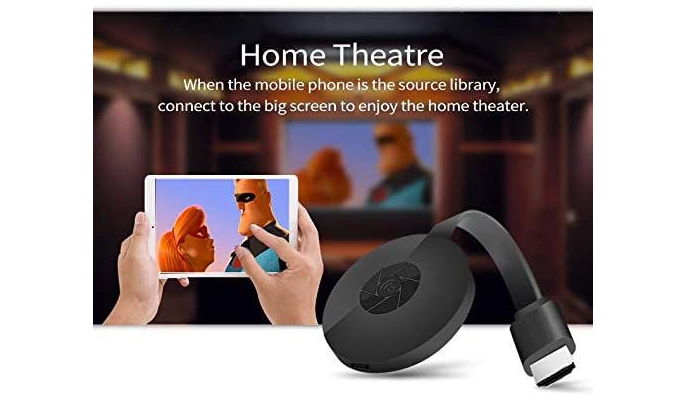
We believe these are the best alternative brands to the Chromecasts:
Now that you know you can watch your movies and videos from your smartphone on your TV, you should know that there are other models that can compete with Chromecast. Fire Stick no longer needs a smartphone or tablet to be connected. Its ergonomic remote control fulfills its mission well.
It's a serious competitor to Chromecast, especially since it's a more powerful TV box than Chromecast with streaming in 4K UHD and HDR at 60 fps. The Xiaomi Mi Box S also offers features that Chromecast doesn't.
This one acts more like a computer in miniature with its Quad-Core Intel Atom x5 Z8300 processor, resulting in your TV almost turning into a Windows 10 computer. With a cost of around 150 euros, it perfectly fulfills the functions of Chromecast and much more.
This alternative can also do the trick in front of Chromecast. It offers the same features for streaming media content from your phone to the TV. Except that the Cast feature doesn't work and you have to replace it with Raspicast or OMX image viewer.
All in all, Roku Streaming Stick far exceeds Chromecast, both in terms of price and features. It can be used on Android and iOS and gives you access to subscriptions to many channels. It's a very serious competitor you might want to turn to.
Connect to your TV without Wifi
Set up in a location without Wi-Fi, you can turn your smartphone into an Internet access point and use Chromecast in total freedom. All you need is for your smartphone to be connected. Very easy tutorials are available to guide you in this direction.
Chromecast as a replacement for your remote control
Configured to your smartphone, Chromecast can now serve as a remote control for your TV. You can even turn it on by streaming to Chromecast. Just make sure your Chromecast is always plugged in to launch it at any time.
Your smartphone, a game controller with Chromecast
You can actually enjoy the joys of gaming by downloading GamingCast and use your smartphone as a controller. However, you have to settle for simple and basic games such as Angry Birds.
Enjoy Amazon Prime Video
You can largely enjoy Amazon Prime Video since it is one of the apps supported by Chromecast. With this nice advantage, you will have the leisure to project Amazon Prime videos on your TV.
Create a queue
Thanks to Chromecast, you can create a queue on Youtube to enjoy your favorite videos without having to tap on your smartphone regularly. After tapping on the first video in the queue, the following ones will automatically trigger.
Chromecast contains two ports. The USB port will be connected for power or to a power adapter. The second port will be connected to the HDMI port of the TV. After that, a code consisting of numbers and letters will appear. This code will be requested when you download the application from the Google store and install it. After updating, your Chromecast will be ready to use.
To connect your Chromecast to your TV, you need to connect the Chromecast's power supply and connect it to the TV's HDMI port. Select the HDMI source on your TV by pressing the "Source" or "Input" button on the remote. Chromecast will then start and present you with the configuration via the Google Home app through which you can set up Chromecast.
It is quite possible touse Chromecast without wifi by using your smartphone as an access point. Be aware, however, that by becoming a mobile access point, your smartphone will consume data that will be charged. Go to the smartphone settings and select the "Mobile Access Point" button. The smartphone will then act as a home box.
Yes, it is possible to use Chromecast on multiple TVs, but obviously not at the same time. Chromecast will only work on the TV where it is plugged in. You can set up Chromecast on two different TVs and you can connect and disconnect it on either one without new settings.
Every month we help more than 1 000 000 people buy better and smarter.
Copyright © 2022 - Made with ♥ by buyingbetter.co.uk
Your reviews and buying guides 0% advertising, 100% independent!