3D scanning consists in digitally representing the shape of a real object. The resulting file can be stored or used for 3D printing. To achieve this technical feat, you will need a 3D scanner. Shining 3D's EinScan-SE is one of the easiest to use and most affordable. Read this guide to learn more.
Here is our commitment, to make sure that we provide the best user experience and content quality:
You can support us by using our links to make your purchases (at no extra cost to you)! This sometimes earns us a commission which allows us to remain independent. More about us
Our selection
"From the very first time you use it, you will notice that the Shining 3D Einscan-SE has exceptional functionality and accessibility. A must for 3D…"
"Unlike many models, this 3D scanner signed GKD is open source. Moreover, this is its main asset. However, it suffers from a lack of features,…"
"When it comes to 3D scanners, Gowe has a special place. This manufacturer has signed some of the most popular professional models. The price and…"
"The Shining 3D EinScan-SP checks all the boxes when it comes to price, functionality and simplicity. It won't take long to pay for itself. It's…"

From the very first time you use it, you will notice that the Shining 3D Einscan-SE has exceptional functionality and accessibility. A must for 3D scanning.
See priceThe Shining 3D EinScan-SE has a scanning accuracy of 0.1 mm. In particular, this 3D scanner is capable of detecting a wide range of colors and textures. With the automatic scan setting, the 3D scanning process can capture objects with a volume of 200 mm3.
With the fixed scan function, you can also scan larger objects, up to 700 mm³. With this device, a fixed scan will take only 10 seconds. And if you want to capture color, it will take about 30 seconds.

Unlike many models, this 3D scanner signed GKD is open source. Moreover, this is its main asset. However, it suffers from a lack of features, being a basic 3D scanner.
See priceThe GKD 3D scanner uses laser triangulation and can scan objects in minutes. In addition, the instructions provided by the manufacturer with this kit allow anyone, including beginners, to assemble the scanner in less than an hour. The process is simple but effective.
With this device, you can scan an object with a maximum volume of 203 mm3. It is a pity that the scanning accuracy is limited to 0.3 mm. But considering the price, we can understand. In addition, the GKD connects via USB or Bluetooth. Finally, it is an open source model, accessible to the greatest number.

When it comes to 3D scanners, Gowe has a special place. This manufacturer has signed some of the most popular professional models. The price and the qualities of this one can testify to that.
See the priceThis Gowe 3D scanner uses the dual scanning technique to scan objects. To do this, it uses both light-based scanning and laser pulse scanning. This results in an accuracy of about 0.1 mm. To enhance this accuracy, the device has a restoration feature, which aims to restore the effect of realism by digitally enhancing the color and textures.
With this scanner, it will be possible to digitize in automatic mode an object of 200 mm3 and an object of 700 mm3 in manual scanning. The resulting file will be available in STL. and OBJ. format, allowing you to print it in 3D without prior conversion.

The Shining 3D EinScan-SP checks all the boxes when it comes to price, functionality and simplicity. It won't take long to pay for itself. It's not as good as a Gowe, but it's still effective.
See priceThe Shining 3D EinScan-SP is the high-end version of the Shining 3D EinScan-SE. It benefits from a new design and improved performance. This high-end 3D scanner can scan in fixed scan an object with a volume ranging from 30 to 1200 mm3. Even the Gowe seen previously cannot scan such a large volume!
If you use the automatic scanning mode, the volume supported will be 200 mm3. In addition, the device offers 0.1 mm accuracy, with improved capture speed. Now it will take less than 4 sec in fixed scan mode to scan an object and 1 min in auto scan.
Any specific needs?
The best entry-level 3D scanner
Your guide :
Rate this buying guide :By rating this buying guide, you are helping us to reward our best writers. Thank you!
| TOP OF THE TOP | CHEAP | TOP OF THE LINE | EXCELLENT | |

In accordance with our commitment, this buying guide does not contain any sponsored products. |
 8/10 |
 8/10 |
 7/10 |
 7/10 |
| OUR SELECTION |
Shining 3D EinScan-SE
|
Scanner 3D GKD
|
Gowe 3D Scanner
|
Shining 3D EinScan-SP
|
|
From the very first time you use it, you will notice that the Shining 3D Einscan-SE has exceptional functionality and accessibility. A must for 3D scanning.
|
Unlike many models, this 3D scanner signed GKD is open source. Moreover, this is its main asset. However, it suffers from a lack of features, being a basic 3D scanner.
|
When it comes to 3D scanners, Gowe has a special place. This manufacturer has signed some of the most popular professional models. The price and the qualities of this one can testify to that.
|
The Shining 3D EinScan-SP checks all the boxes when it comes to price, functionality and simplicity. It won't take long to pay for itself. It's not as good as a Gowe, but it's still effective.
|
|
|
|
Excellent value for money
|
Easy to install
|
Dual scanning technique
|
4 s to scan an object in fixed scan
|
|
|
High resolution
|
Open source and cheap
|
High precision 3D scanner
|
Very high volume of scanning in fixed scan
|
|
|
Optimized for 3D printing
|
Ideal for beginners
|
Directly printable output format
|
Easy to use
|
Help us improve this table:
Report an error, request the addition of a feature to the table, or suggest another product. Thank you for your kindness!
We spend thousands of hours each year studying the major specialized websites, analyzing products of hundreds of brands and reading user feedback to advise you on the best products.
We are a product review company with a single mission: to simplify your buying decisions. Our research and testing helps millions of people every year find the best products for their personal needs and budget.
To support us you can: use our links to make your purchases (which often earns us a small commission), share our articles on social networks, or recommend our site on your blog. Thanks in advance for your support!
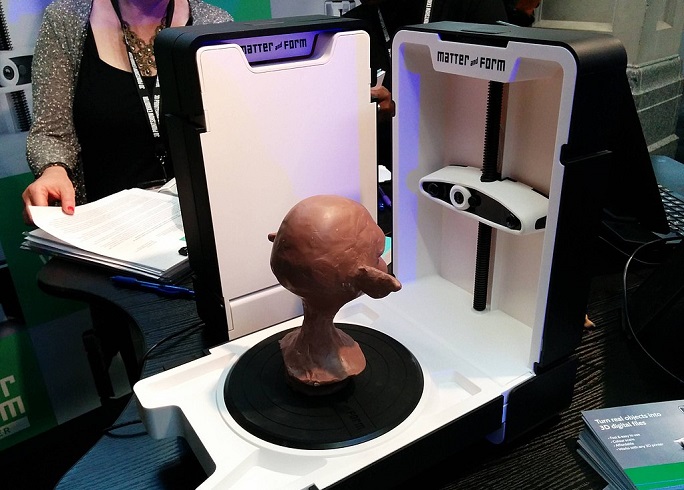
In general, the accuracy of a portable 3D scanner is between 0.01 mm and 0.3 mm. This criterion refers to how closely the dimensions of the copy resemble the actual object. Accuracy is extremely important when key decisions must be made based on 3D scan data. This is especially true for industrial applications where accuracy is of the utmost importance. Only professional 3D scanners are capable of delivering high accuracy, and although they are more expensive than scanners with lower specifications, they are almost always a good investment. Manufacturers of 3D scanners will always state the accuracy in the specifications of their device. The accuracy you need depends on the task at hand, but ultimately the choice is yours.
This criterion is defined as the smallest possible distance between two given points in a 3D model. It is often expressed in millimeters or microns. The higher the level of detail you are looking for, the higher the resolution of the scanner will need to be. This is especially important for applications in quality control, reverse engineering, animation and virtual reality, heritage preservation, forensics, jewelry and many others. Sometimes, however, the user will opt for a lower resolution. The higher the resolution, the heavier the model and the longer it will take to process. This could be a disadvantage for users with less powerful computers, as well as those who plan to 3D print the final model.
Time is money! When we talk about speed, we are referring to the time it takes to scan an object. The way this speed is measured differs depending on the technology used by the scanner. A faster model allows users to capture any object quickly, eliminating unnecessary costs and increasing productivity. This is especially important for large, expensive projects with a tight schedule. Some advanced white light 3D scanners need only 1 second to create 16 images and capture 2 million points! A high-end handheld scanner with VCSEL technology will be able to scan up to 80 fps and capture up to 4 million points in the blink of an eye. But you won't find this kind of device on the corner. And the speed can vary depending on the size of the object and the scanning distance.
To
get the best possible results and maximize throughput, it's essential to know how to use the device's full potential. If you plan to do a lot of 3D scanning or capture large amounts of data, remember that a professional device with fast scanning capabilities will save you time and money in the long run, while increasing your productivity. Given the price of 3D scanners, the temptation to buy cheap is great. But consider the limitations of the device, not to mention the time required to master it. When considering the post-processing stage, don't forget that software also plays an important role. The software that comes with professional 3D scanners is likely to be much more powerful and usually contains many automated features, without compromising accuracy.
Portability is another factor to consider when making your decision. Where do you plan to capture 3D data? Do you typically work in a closed environment or outdoors? Again, your choice will depend on your application. Stationary scanners are ideal for scanning large objects, where a portable solution would be more time consuming. Able to capture in hard-to-reach places, portable solutions are easier to handle and can be maneuvered effortlessly. You'll also benefit greatly from choosing a 3D scanner that can run off an internal or external battery and doesn't require a nearby power source.
3D scanning is the process of converting a physical object in three dimensions into a virtual 3D model. This technique captures information such as the shape, texture, color and other details of the physical object being scanned. A 3D scanner collects information about the object being scanned as well as the environment (e.g., the room) in which the object is present. In addition to objects, a person can also be scanned in 3D.
3D scanners essentially create a digital copy of a real-world object. This digital copy or 3D file can then be edited and 3D printed to the user's specifications. 3D scanner files are generally compatible with CAD software and 3D printing cutting software. Sometimes some adjustments may be required in the CAD software to make the 3D scanner file compatible with the 3D printer.
3D scanning is an important technology not only for recreating objects or designing models for 3D printing, but also for many other applications. 3D scanning can be used to preserve ancient works of art. It can also be of great value in fields such as medicine to make custom prosthetics. Even special effects in movies are created with 3D scanning. The automotive and aerospace industries use 3D scanning to create designs.
From desktop 3D scanners to portable 3D scanners, industrial metrology systems and even mobile 3D scanning applications on smartphones, discover the full range of 3D scanners available on the market today.

Fixed 3D scanners are designed for 3D scanning of small to medium-sized objects. Typically, they have a turntable on which the object to be scanned is placed. During the 3D scanning process, the turntable rotates while the 3D scanner remains in a fixed position, allowing the object to be captured in 3D from all angles. The 3D scanning turntable is typically connected to the 3D scanner and operated from the 3D scanner software.
Stationary 3D scanners typically use structured light or laser triangulation 3D scanning technologies and can be used for medical (dental, hearing aids), reverse engineering, entertainment, jewelry or prototyping applications, among others.

The portable 3D scanner is handheld. The operator points the device at the object to capture it from different angles and obtain a 3D model of the object. It is more flexible and versatile than a fixed 3D scanner, and allows access to difficult scanning areas. Most handheld 3D scanners give photorealistic 3D scans, but the accuracy will depend on the resolution.
Keep in mind that most of these 3D scanners are not wireless. They must be connected to a computer via USB and a power outlet at all times. Mobility is therefore restricted. Of course, there are also portable 3D scanners that are completely wireless and run on a battery.

Industrial 3D scanners meet high levels of accuracy and detail. They are used for professional applications such as precision measurement and metrology, product design, inspection. 3D scanners specifically designed for precision measurement are also called coordinate measuring machines.
This type of 3D scanner exists in a wide variety of forms to meet specific cases. The most common are reverse engineering, parts inspection and maintenance. Industrial grade 3D scanning systems can take advantage of different 3D scanning technologies, used together to provide the best possible performance. The industrial scanner does not usually capture the colors of objects, but the shapes. Especially since it is used to generate a very detailed mesh, composed of points. Finally, it should be noted that this type of scanner is expensive.
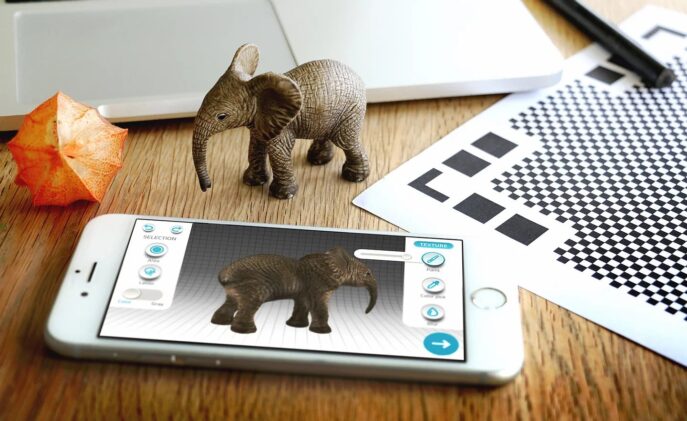
In this category are gathered the applications capable of performing 3D scans installed on affordable hardware such as smartphones and tablets. 3D scanning applications rely on the sensors of the device on which they are installed. The most common technical solution is to use the camera and inertial sensors of a smartphone to record photogrammetric data.
The resulting image snippets will be transformed into a color and textured 3D scan. The overall performance of the system depends on the resolution of the camera and the lighting conditions. Moving subjects and small objects are really difficult to scan in 3D.
A 3D scanner is an imaging device that collects distance point measurements from a real-world object and translates them into a virtual 3D object. 3D scanners are used to create realistic images and animations in movies and video games. They are also used for reverse engineering, prototyping, architectural and industrial modeling, medical imaging and medical device modeling.
Any device that measures the physical world using lasers, lights or X-rays and generates dense point clouds or polygonal meshes can be considered a 3D scanner. They go by various names, including 3D scanners, laser scanners, white light scanners, industrial CT scanners, LIDARs and others. The common factor being the capture of the geometry of physical objects with hundreds of thousands or millions of measurements.
A 3D scanning app can turn almost any smartphone into a handheld 3D scanner. 3D scanning apps are based on photogrammetry, a 3D scanning technology that creates 3D models from 2D photos. You take pictures of an object from different angles, and then software "stitches" the images together. This technology allows you to turn your smartphone into a 3D scanner.
With a 3D scanning app, you can scan objects, 3D parts and you can even scan a human body. You can use a 3D scanning app to create 3D objects for augmented reality. It is also possible to create 3D models for 3D printing . Of course, 3D scanner apps for smartphones are less accurate than real 3D scanners. However, they are an excellent and affordable way to make a first foray into 3D scanning and printing technologies without investing in complex hardware.
As you may have noticed, a 3D scanner will be much more accurate than a smartphone with a 3D scanning application installed. So, there is no difference. If you want a complete and accurate scanning system, whatever your field of activity, nothing beats a 3D scanner. On the other hand, you probably want to know what a 3D scan can look like. In this case, simply install a 3D scanning application on your smartphone. This is just for fun and discovery, but nothing really serious.
Avoid transparent and reflective surfaces
Transparent surfaces create problems on 3D scanning, especially if photogrammetry or light-based scanning methods are used. Since photogrammetry involves capturing images of an object, a transparent surface would cause the camera to capture what is visible on the glass or transparent surface. The surface of the object is then misinterpreted by the stitching software. If you are scanning a person wearing glasses, it may be a good idea to ask them to remove them. Using the contact 3D scanning technique is recommended for transparent and reflective surfaces.
Pay attention to the quality of the ambient lighting
Light quality is an important factor in 3D scanning. Too little light will result in shadows and poor quality images if using the photogrammetry method. Too much light will result in excessive noise for the software that processes the data. Thus, being at the extremes of the light spectrum is not desirable. You should try to use natural light as much as possible when scanning 3D. A cloudy day with slightly above average light penetration is perfect when using photogrammetry or light-based scanning.
Avoid your own shadow
You
may have set up the perfect lighting and prepared your 3D scanner to capture images. You can place the object to be scanned on a rotating platform or you can walk around the object to cover all angles. Whichever option you choose, make sure your shadow doesn't fall on the scanned object.
Use wave motion with 3D laser scanner
If
you are using a handheld laser 3D scanner, it helps to move the scanner in an up and down wave motion. By moving the scanner up and down, you vary the spectrum of light and the subsequent reflection. Capturing a wider reflection spectrum gives you better quality data with higher levels of detail. You should move the scanner slowly, but not too slowly, for best results.
Maintain your 3D scanner regularly
Don
't forget the maintenance your 3D device will need. As with any other advanced technology equipment, there may be times when you need to have your device "checked". This ensures that your device will work properly and provide accurate results for a long time. Each manufacturer has its own set of maintenance procedures, such as calibration, cleaning of optics, etc. Although it may cost you more, some companies offer up to two years of free warranty on their products.
The best 3D scanner depends on your needs and your budget. Read our buying guide to find out which products are the best at the moment.
There are 4 types of technologies that prevail in 3D scanning. The first two are the most common, while the other two are used in specific cases. These are photogrammetry, light-based scanning, laser pulse scanning and contact analysis.
The resolution of a 3D scanner is its ability to detect and render details on a surface. For example, if you have a small scratch on a wooden surface, the higher the resolution, the more accurately the scratch will appear on the 3D model.
The accuracy of a 3D scanner can be defined as the way the virtual 3D model compares to the real physical object. The higher the accuracy, the closer the 3D model will be to reality in terms of size and shape.
Typically, 3D scanners save the native files of 3D scanned models in a standard OBJ format that can be exported to STL, OBJ, PLY and WRL for downstream use, including 3D printing.
Every month we help more than 1 000 000 people buy better and smarter.
Copyright © 2022 - Made with ♥ by buyingbetter.co.uk
Your reviews and buying guides 0% advertising, 100% independent!