An immersive PC gaming experience does not depend only on the graphics card. The display you use matters. Be demanding and treat yourself to a 4K PC gamer screen, the top of the line in terms of realism and responsiveness. But between the different panels, brands and sizes, it's not easy to choose. Make your life easier with this guide to the best 4K PC gamer displays.
Here is our commitment, to make sure that we provide the best user experience and content quality:
You can support us by using our links to make your purchases (at no extra cost to you)! This sometimes earns us a commission which allows us to remain independent. More about us
Our selection
"Asus has managed to deliver a dedicated 4K gaming display with excellent value for money. Featuring a quality IPS panel, the TUF Gaming VG289Q displays…"
"The LG 32UK550-B is an affordable 32-inch 4K gamer PC display. This monitor supports HDR, FreeSync, and offers a wide color gamut, high contrast ratio…"
"The Acer Predator CG437KP is a huge 4K gamer PC display that brings some features you'd expect to see more on a TV screen than…"
"With causal gaming features, high resolution, a large screen, and the color coverage of a productivity monitor, the MSI Optix MAG321CURV is a great solution…"

Asus has managed to deliver a dedicated 4K gaming display with excellent value for money. Featuring a quality IPS panel, the TUF Gaming VG289Q displays accurate colors, adaptive sync and HDR support.
See priceThe Asus TUF Gaming VG289Q has a quality IPS panel, which covers 80% of the DCI-P3 color range and supports HDR. And although it comes with FreeSync and is not Nvidia certified G-Sync capable, this 4K gamer display performs G-Sync very well. The backlight on the 28-inch panel is a flicker-free LED arranged around the edge. There is no additional area dimming or dynamic contrast available for HDR. The gaming options are all grouped under the Picture menu. Some of the dedicated gaming options include TraceFree and VividPixel
Asus has included in the TUF Gaming VG289Q its comprehensive GamePlus suite, features including alignment guides for multi-display setups. And at this price, it's easier to buy 2 or 3. We would have liked a slightly higher refresh rate. But while 60 Hz is the maximum this display can achieve, and high-end 4k PC gamer displays often reach 144 Hz or more, it takes an expensive graphics card to exceed that number.
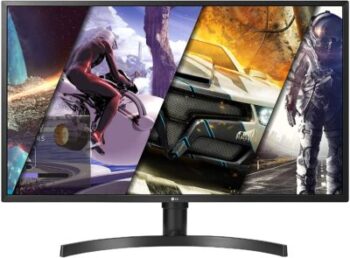
The LG 32UK550-B is an affordable 32-inch 4K gamer PC display. This monitor supports HDR, FreeSync, and offers a wide color gamut, high contrast ratio and useful features, especially gamers.
See priceThe LG 32UK550-B is based on Innolux's signature VA panel, which offers a static contrast ratio of 3000:1 and covers a wide DCI-P3 color gamut of up to 95%, 10-bit color depth support and a maximum brightness of 300 nits. Now, the main asset of this VA panel is the contrast ratio. In comparison, 4K monitors using an IPS or TN panel in sold at the same price have a contrast ratio of 1000:1. This means that on the LG 32UK550, blacks will be darker and whites lighter.
The input lag of the LG 32UK550-B amounts to about 9 ms, which allows for an imperceptible delay at 60 Hz. Response time speed is specified at 4 ms GtG (gray-to-gray pixel transition time). But as with most VA displays, traces of fast-moving objects will be visible in video games, especially in darker scenes. Overall, the amount of ghosting and motion blur in fast-paced games is manageable. If you're a highly competitive FPS gamer, consider a 4K PC gamer monitor with a faster response time. For everyone else, this model will be more than adequate.

The Acer Predator CG437KP is a huge 4K gamer PC display that brings some features you'd expect to see more on a TV screen than a gaming display. If the price doesn't scare you off, you can go for it with your eyes closed.
See priceThe Acer Predator CG437KP uses a 43-inch 4K VA panel. It is G-Sync compatible with a refresh rate of 144 Hz and a response time of 1 ms. It also supports high dynamic range with VESA DisplayHDR 1000 certification. The latter may seem like overkill for a gaming monitor, but the Predator CG437KP is designed for gaming and enjoying 4K HDR content in the comfort of any location you can fit it.
As a result, the Taiwanese manufacturer offers us a gamer screen with excellent contrast and vivid colors . It's also worth noting that to get the most out of PC games at 4K resolution with high frame rates and equally high graphics settings, you'll need a sufficiently powerful PC. An upgrade is in order.

With causal gaming features, high resolution, a large screen, and the color coverage of a productivity monitor, the MSI Optix MAG321CURV is a great solution for working by day and gaming by night.
See priceBesides the 31.5-inch curved screen, one of the MSI Optix MAG321CURV's special features is its versatility. Like most MSI monitors, its design and features-a high degree of curvature, HDR capability, RGB lighting, an OSD on-screen display application-clearly point it toward video games. However, its 60Hz refresh rate remains low and its native 4K resolution seems high. These 2 specifications tend to go against the serious and competitive needs of gamers, who will tend to settle for 1920 x 1080 resolutions, and perhaps at a high refresh rate.
However, don't be discouraged. A 60 Hz refresh is fine for casual gaming. MSI takes a unique approach to display modes. The Games menu offers a selection of 5 gaming modes. In addition, the Professional menu has 4 Pro modes, independent of the game modes. It's a bit confusing at first, but the combination of options makes a significant difference in image quality.
Any specific needs?
The best entry-level 4K gamer PC display
The best high-end 4K gamer PC display
The best curved 4K gamer PC display
Your guide :
Rate this buying guide :By rating this buying guide, you are helping us to reward our best writers. Thank you!
| TOP OF THE TOP | CHEAP | TOP OF THE LINE | EXCELLENT | |

In accordance with our commitment, this buying guide does not contain any sponsored products. |
 8/10 |
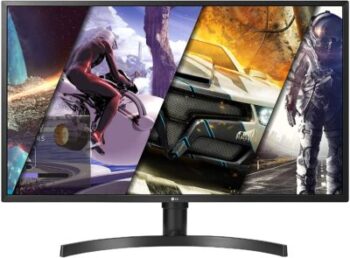 7/10 |
 8/10 |
 7/10 |
| OUR SELECTION |
Asus TUF Gaming VG289Q
|
LG 32UK550-B
|
Acer Predator CG437KP
|
MSI Optix MAG321CURV
|
|
Asus has managed to deliver a dedicated 4K gaming display with excellent value for money. Featuring a quality IPS panel, the TUF Gaming VG289Q displays accurate colors, adaptive sync and HDR support.
|
The LG 32UK550-B is an affordable 32-inch 4K gamer PC display. This monitor supports HDR, FreeSync, and offers a wide color gamut, high contrast ratio and useful features, especially gamers.
|
The Acer Predator CG437KP is a huge 4K gamer PC display that brings some features you'd expect to see more on a TV screen than a gaming display. If the price doesn't scare you off, you can go for it with your eyes closed.
|
With causal gaming features, high resolution, a large screen, and the color coverage of a productivity monitor, the MSI Optix MAG321CURV is a great solution for working by day and gaming by night.
|
|
|
|
Excellent value for money
|
144 Hz refresh
rate |
Great color and contrast
|
Excellent build quality
|
|
|
Great color accuracy
|
Impressive HDR performance
|
HDR 1000 support
|
Accurate contrast and color
|
|
|
Excellent build quality
|
FreeSyncand G-Synccompatible
|
G-Sync Ultimate support
|
Support for Adaptive-Sync
|
Help us improve this table:
Report an error, request the addition of a feature to the table, or suggest another product. Thank you for your kindness!
We spend thousands of hours each year studying the major specialized websites, analyzing products of hundreds of brands and reading user feedback to advise you on the best products.
We are a product review company with a single mission: to simplify your buying decisions. Our research and testing helps millions of people every year find the best products for their personal needs and budget.
To support us you can: use our links to make your purchases (which often earns us a small commission), share our articles on social networks, or recommend our site on your blog. Thanks in advance for your support!
In order to fully enjoy a PC gaming session, your gaming monitor must meet certain criteria. Here are a few things to consider when choosing the perfect 4K monitor.

The size of the screen will optimize your immersive experience when playing video games. If you're gaming with a PC, choose a monitor that is at least 24 inches. Ideally, you should choose a 32-inch monitor with a 16:9 aspect ratio. With a screen of this size you'll get the most out of your 4K UHD monitor, which offers better color and contrast rendering. If you want to have the best on the market, choose a 4K Ultra high definition model, you will tell us about it.
The value of a 4K PC gamer screen depends largely on the refresh rate. Also, this parameter is paramount in the process of choosing a screen. The rate will affect the smoothness of movement, especially during action scenes. Also called scanning frequency, it is expressed in Hz. Generally speaking, you should have a screen with a frequency higher than 60 Hz to get the most out of your gaming sessions. The ideal rate is 44 Hz.
The slab used is a parameter too often neglected by PC screen users, including gamers. Yet, the type of slab has a great influence on the quality of the images rendered by your monitor. You can choose between IPS, VA and TN panels. These are distinguished by the contrast ratio, speed and viewing angles.
Choose according to your habits because each of the slabs has its strengths and weaknesses. If the IPS are popular for action games, VA panels offer a good quality contrast and are known for their optimal display of dark colors. When it comes to refresh rate, TNs are unbeatable.
All
avid gamers dread one particular phenomenon: tearing. This experience can ruin hours spent on a video game. So, if you want to get the most out of your 4K PC gamer display, make sure you use a PC with an AMD Freesync or Nvidia G-sync graphics card. This will prevent you from tearing but also from getting distorted images at the worst moment of your games.
A modern, high-performance gamer PC monitor has HDMI, USB and Displayport ports. Make sure that these 3 types of ports are present on your monitor. Since sounds are also of high importance during a gaming experience, make sure that a good audio output is present, even if the built-in speakers are already hyper performing.
The question of whether or not to choose a good monitor should not arise. If you can afford it, you should allow yourself the pleasure of enjoying a good monitor to play your video games. This will offer more pleasant sensations and will be very beneficial in the long run.
Indeed, a screen, however powerful and high-end it may be, produces undesirable effects on the eyes. On the other hand, with modern and good quality devices, the risks are reduced, especially with the presence of blue anti-reflection devices.
Therefore, for the pleasure of playing and learning, but also to preserve your health in order to prolong your gaming sessions, it is better to choose a good screen when you play on your PC.
Every gamer experiences gaming differently. Everyone has their own preferences, habits and needs when it comes to 4K gaming PC monitors. So, in order to choose the right gaming monitor for you, we present the different types of monitors that exist today.

The first type is the IPS screen. This one is characterized by its quality of restitution of the images thanks to a precision of the colors. The first monitors with IPS panels were designed by LG. But other manufacturers quickly followed suit, bringing impressive innovations with each new release.
The IPS screen offers images of superior quality to other types, as well as viewing angles that make gamers and other graphics professionals happy. On the other hand, it suffers from energy consumption and high cost.

TN screens are widely used in the gaming world. This type of screen ensures a restitution of colors and contrasts in a more than correct way. But its strong point is the refresh rate of the screens which largely surpasses that of other types. In addition, 4K PC gamer screens with TN panels are much less expensive and consume very little energy.
Thus, monitors equipped with a TN panel have everything to satisfy the passionate gamers. On the other hand, the image quality is inferior to the other types and the viewing angles are much more restricted.

The third type of screen is an excellent compromise between monitors equipped with IPS and TN panels. VA literally means vertical alignment. Unlike TN screens, this type of monitor combines superior viewing angles with excellent contrast ratio and deep blacks.
While this type of screen is very common in the gaming world, gamers point to the lack of responsiveness that plagues games involving fast-moving scenes such as shooting games.
Classic 4K PC gamer displays offer 16:9 aspect ratios, which allows for excellent visual rendering while playing video games. This type of display has all the makings of a great gaming experience. However, ultrawide monitors outperform them in a few areas.
With this type of screen, you get a 21:9 image format. This means that the display area is larger and there is more detail on the screen. This is the ideal type of monitor for gamers looking for the best experience, but the price is not for everyone.
If you want to get the most out of your gaming experience, go for a 4K ultrawide PC gamer display, it's the best available right now. But if you don't have enough money to get one, a monitor will do, until you get the money for the ultrawide.

Best in-game visuals
If you've been gaming on a 1080p monitor, you'll instantly notice a difference when you upgrade to 4k. Game developers have been quick to not fall behind when it comes to gaming resolution, so you'll benefit from their development and your upgraded 4k PC gamer monitor.
Futuristic proof
Before 4k became widely available, game companies began scrambling to make sure their consoles and games could run on the new resolution. Some are still in the early stages of 2k development, but it won't be long before more games are widely available in 4k and as this resolution becomes more popular, availability will increase even further.
Higher than 1080p
1080p has 4 times fewer pixels than its 4k counterpart, so while your games on your 1080p monitor may look good now, they won't be good in a while. You'll start to see more 4k games and consoles coming as companies fight to get theirs out first and when that happens, you'll want to use the best PC gamer monitor possible to take advantage of this new technology.
Larger screen
4K technology contains more pixels per square inch than we've seen before, which translates to larger screens with better resolutions. You won't have pixelated gaming if you upgrade to the Sweet Spot 4k monitor and you can be sure that when 4K games are released, you'll be ready with the right resolution and processing power to enjoy them to the fullest.
Not so expensive
If you're looking to upgrade to a high-end PC gamer display, the price difference between a non-4K monitor and a 4K monitor isn't that great. You don't have to spend too much money to get a brand new high-end 4K, so it's not out of reach or out of budget if you were already in the market.
Study the features of your PC.
If you've just bought a high-end 4K gamer PC display but still experience tearing during games, don't blame your monitor just yet. The problem may lie with the PC's components. Often, your graphics card may not be up to the task. So, before you buy your device make sure your computer has the features you need to get the most out of your monitor.
Plan in advance where to put your screen.
If
you choose a 4K gamer PC screen that is 40 inches or larger, you will need to put a distance of 5 feet to 8 feet between you and the monitor. So, if you want to install it on your desk, it would be better to choose a 24 to 27 inch unit
Make a calculation of the lights.
The
reflection of lights affects the performance of your screen. 4K gamer PC monitors are no exception to this rule. So, to get the best visual experience with your monitor, keep it away from lights, especially the sun. Also remember to choose the right settings or take advantage of the dynamic backlighting feature that automatically adjusts the light according to the ambient brightness.
Familiarize yourself with the standard modes.
To
get the best gaming experience out of your PC monitor, get familiar with the standard modes that are on it. In general, you'll have three. Apart from the dynamic mode explained earlier, you can choose the normal mode which is perfect, if you are playing in a dimly lit place. If you are playing in a room with no lighting, choose the home theater mode. You won't feel any discomfort due to the darkness.
Take care of your posture.
Once
you're in front of a high-performance gamer screen, you'll find it hard to move, as you'll be so absorbed in the game. Also, think regularly to resume a straight back position and to move regularly to avoid getting stuck somewhere. This is very important to prolong your sensations as long as possible while you play.
The best 4K PC gamer monitor depends on your needs and your budget. Read our buying guide to find out which products are the best.
Online shopping is recommended because e-tailers offer particularly good prices.
You have plenty of choice in terms of brands of 4K gamer PC displays. Sony, LG, Benq Asus and Samsung are the most recognized on the market today.
8K is a new resolution that is starting to appear and compatible sources and media are still rare. For now, a 4K display will be more than enough to get the most out of the gaming experience.
Yes, you can. Just remember to put the right distance between you and your monitor.
Every month we help more than 1 000 000 people buy better and smarter.
Copyright © 2022 - Made with ♥ by buyingbetter.co.uk
Your reviews and buying guides 0% advertising, 100% independent!