The global market for PC graphics cards is divided between AMD and Nvidia. The Taiwanese firm's graphics chips, known for its legendary Nvidia GeForce with ray tracing (RTX), are used in many graphics cards dedicated to gaming (MSI, Asus...) but also dedicated to applications (3D video editing, research, mining...). Choosing the right Nvidia graphics card will depend on your needs and your means. To not regret your purchase, consult this guide.
Here is our commitment, to make sure that we provide the best user experience and content quality:
You can support us by using our links to make your purchases (at no extra cost to you)! This sometimes earns us a commission which allows us to remain independent. More about us
Our selection
"With its monstrous 12GB of video memory, this Nvidia graphics card guarantees realistic images, with ray tracing capability, and will allow you to play uninterrupted."
"The Zotac GeForce GT 710 1GB DDR3 has been optimized to make your visual experience more intense. If you have a small budget or a…"
"MSI's Ventus series of graphics cards deliver notable performance for intensive gaming or graphics-intensive applications. The MSIGeForce RTX 3070 Vntus 3X OC 8GB is no…"
"The Nvidia Asus Cerberus GTX 1050 TI-A4G graphics card has 4GB of video memory. It will allow you to play resource-saving titles with great fluidity.…"

With its monstrous 12GB of video memory, this Nvidia graphics card guarantees realistic images, with ray tracing capability, and will allow you to play uninterrupted.
800 £ on RueducommerceThe 12GB Gigabyte GeForce RTX 3060 gaming OC is what you need to immerse yourself in the latest hot titles. This Nvidia graphics card is a favorite among hardcore gamers and eSports enthusiasts. Apart from the Nvidia Ampere architecture, this model is supported by second-generation RT cores and third-generation Tensor cores. All this allows it to render high precision and better image rendering.
In addition to its outstanding visual fidelity, the Gigabyte GeForce RTX 3060 Gaming OC 12GB features a triple fan and alternate rotation cooling system, as well as a 3D active fan to keep it cool during long gaming sessions. The metal plate on the back of this video card protects the circuit board, but also enhances its overall design.

The Zotac GeForce GT 710 1GB DDR3 has been optimized to make your visual experience more intense. If you have a small budget or a compact case, you know what to choose.
80,80 £ on AmazonThe Zotac GeForce GT 710 1GB DDR3 is an Nvidia graphics card in Low Profile format. It has a passive cooling system that does not cause any noise pollution. Recommended for multimedia use, this Zotac GeForce GT 710 1GB DDR3 offers high quality rendering for videos and photos. That's because Nvidia PureVideo HD technology delivers crystal clear images, smooth video, accurate color, and precise scaling for multimedia content.
If you work as a graphic designer or video editor, this graphics card will save you twice as much time in your tasks. With this equipment, you will be able to expand your workspace by working simultaneously on two 1080p screens. This is a great way to improve your productivity. Unfortunately, the GT 710 1GB cannot run the latest games. It will still allow you to play low-powered titles or do some retrogaming.

MSI's Ventus series of graphics cards deliver notable performance for intensive gaming or graphics-intensive applications. The MSIGeForce RTX 3070 Vntus 3X OC 8GB is no exception.
1 079 £ on Rueducommerce
The Nvidia Asus Cerberus GTX 1050 TI-A4G graphics card has 4GB of video memory. It will allow you to play resource-saving titles with great fluidity. You can also use it for applications.
231 £ on AmazonAny specific needs?
The best Nvidia graphics card in 2021
The best entry-level Nvidia graphics card
The best high-end Nvidia graphics card
The must-have for a mid-range setup
Your guide :
Rate this buying guide :By rating this buying guide, you are helping us to reward our best writers. Thank you!
| TOP OF THE LINE | CHEAP | TOP OF THE LINE | EXCELLENT | |

In accordance with our commitment, this buying guide does not contain any sponsored products. |
 9/10 |
 7/10 |
 9/10 |
 8/10 |
| OUR SELECTION |
Gigabyte GeForce RTX 3060 Gaming OC 12GB
|
Zotac GeForce GT 710 1GB DDR3
|
MSI GeForce RTX 3070 Vntus 3X OC 8 Go
|
Asus Cerberus GTX 1050 TI-A4G
|
|
With its monstrous 12GB of video memory, this Nvidia graphics card guarantees realistic images, with ray tracing capability, and will allow you to play uninterrupted.
|
The Zotac GeForce GT 710 1GB DDR3 has been optimized to make your visual experience more intense. If you have a small budget or a compact case, you know what to choose.
|
MSI's Ventus series of graphics cards deliver notable performance for intensive gaming or graphics-intensive applications. The MSIGeForce RTX 3070 Vntus 3X OC 8GB is no exception.
|
The Nvidia Asus Cerberus GTX 1050 TI-A4G graphics card has 4GB of video memory. It will allow you to play resource-saving titles with great fluidity. You can also use it for applications.
|
|
|
Graphics memory size
|
12 GB
|
1 GB
|
8 GB
|
4 GB
|
|
Video output interface
|
2 Display port and 2 HDMI 2.1
|
VGA, DVI, HDMI
|
2 Display port and 2 HDMI 2.1
|
HDMI - DVI
|
|
Graphics RAM type
|
DDR6
|
SDRAM DDR3
|
GDDR6
|
SDRAM DDR5
|
|
GPU frequency
|
1500 MHz
|
954 Mhz
|
1755 MHz
|
1455 MHz
|
|
Maximum resolution
|
7680 x 4320 p
|
2560 x 1600 p
|
7680 x 4320 p
|
7680 x 4320 p
|
Help us improve this table:
Report an error, request the addition of a feature to the table, or suggest another product. Thank you for your kindness!
We spend thousands of hours each year studying the major specialized websites, analyzing products of hundreds of brands and reading user feedback to advise you on the best products.
We are a product review company with a single mission: to simplify your buying decisions. Our research and testing helps millions of people every year find the best products for their personal needs and budget.
To support us you can: use our links to make your purchases (which often earns us a small commission), share our articles on social networks, or recommend our site on your blog. Thanks in advance for your support!

The expression GPU is used by abuse of language to designate a graphics card. But in reality, the GPU or graphics processor is a component of the video card that is in charge of the display calculation. It is a fundamental criterion of choice as it determines the power range of the video card. Sometimes, the power of the GPU is indicated on the numerical code of the commercial name of the graphics card.
It is the frequency that determines the speed at which the GPU performs its calculations. For the new generation graphics cards manufactured by Nvidia, the frequency is expressed in GHz. The higher this frequency, the better the performance of the processor.
These are the plugs that connect the display to the video card. In general, Nvidia graphics cards offer a common interface, but if this is not the case, you can always use an adapter that works in digital/digital, analog/analog or digital/analog. The 4 types of video outputs that exist are VGA (Video Graphic Array), DVI (Digital Visual Interface), HDMI (High Definition Multimedia Interface) and DP (display port). On high-end equipment, it is customary to find DVI, HDMI, and DP ports that carry digital signals.
The graphics card is put under a lot of stress when you use multiple displays or when you plug in your virtual reality headset. Make sure the graphics card has an excellent cooling system. If necessary, you can install a ventilation system that will take care of stirring cold air and pushing hot air out from inside the PC.
Video memory or VRAM provides temporary storage for items that need to be displayed on a screen. To evaluate the performance of a video memory, you need to look at the following 3 elements:
- The amount of memory: a 1GB video card will allow you to play games, but for newer titles, 4GB of memory is needed. If you're looking for optimal performance, choose an 8GB video card.
- Memory type: GDDR5 is the standard in mid-range Nvidia graphics cards today. For high-end models, we would talk more about GDDR5X and GDDR6.
- The width of the memory bus: allows to quantify the information exchanged between the blocks of the graphics processor and the RAM. The width of the memory bus is expressed in bits. Once again, the higher the value, the better the performance of the video card.
If your goal is to watch movies, surf the Internet and perform office tasks, don't bother with a graphics card. The video card built into your processor is more than enough. But if you're planning to play online games that everyone can enjoy, an entry-level video card that doesn't require cooling or a power supply will do the trick.
If your goal is to play popular titles like Fortnite on a Full HD display, you're going to need to invest in an entry-level or mid-range video card. A model with 3GB of memory will be more than enough even if you're playing on two or three screens simultaneously.
For very demanding games, you'll need to install high-end graphics cards that offer more detail, better fluidity, and more affordable VR. GPUs that have 8GB of RAM will save you from lag. These technologically advanced computer components ensure complete immersion in your video game worlds.
No matter what kind of video card you use, get information about them using the Windows dxdiag console. Alternatively, you can use a digital program to install on your computer.

This category of Nvidia graphics cards is rather intended for office and multimedia uses. These video cards are easily recognized by the absence of ventilation. They are sober, silent and very low power consumption. Don't expect a miracle for resource-intensive video games. Yes, older titles will run without any problems, but this will not be the case for games of the last few years. To play, you will have to make important adjustments to the definition and display of filters. If games manage to run, their images will be of very poor quality.

Mid-range Nvidia graphics cards allow you to play games on two screens in HD quality. This category of GPUs is recommended for casual gamers who are willing to invest a reasonable amount of money every 3 or 4 years to get the best technology. At Nvidia, the GT series graphics cards as well as the first generations of GTX represent the mid-range. Let's be reassured, these graphics cards are still performing, but avoid using them with a screen that is more than 27 inches to take full advantage of Full HD.
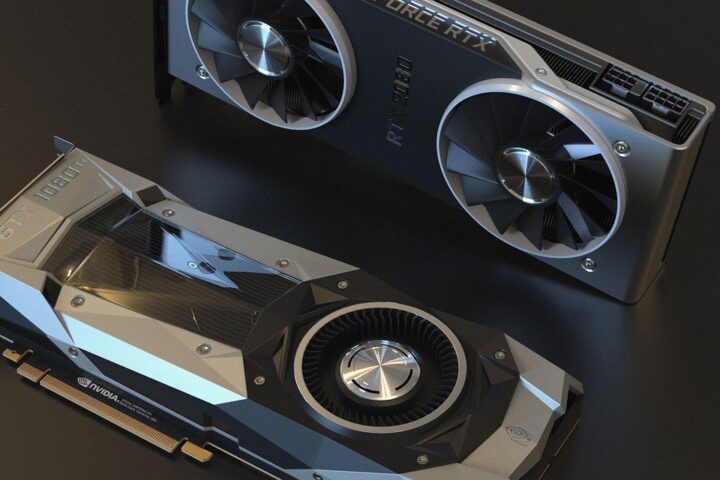
These Nvidia graphics cards allow you to play recent titles in Full HD quality at 60 FPS, or even more if the monitor tolerates it of course. These video cards offer a very high level of detail as well as filters set from medium to very high depending on the game. If you want to use a virtual reality headset, high-end graphics cards are the minimum you should have on your gamer PC. High-end GPUs will meet the needs of gamers who aren't especially looking for optimal performance, but still appreciate good resolutions.

These Nvidia graphics cards target gamers who won't allow any compromise on video quality and smoothness. At Nvidia, the very high-end video cards are compatible with the most resource-intensive games. They provide the best resolutions and even support 4K, which is twice as powerful as Full HD. The most powerful GPUs even have dual processors. Simply put, the graphics cards in this line (represented by the RTX series) are twice as fast and twice as powerful.
Nvidia's GTX series graphics cards deliver outstanding full HD graphics performance. Based on the TURING architecture, these components use 12nm etching technology and exploit the PCI Express 3.0 interface. Equipped with GDDR5 or GDDR6 memory, these video cards are up to 50% faster than previous generation graphics cards. Among the most popular products among gamers are the 16 series GPUs, which ensure total immersion in games.
This range of graphics cards, the most popular of which are the RTX 3060, RTX 30 70, RTX 3080 and RTX 3090, runs on the Ampere architecture with an 8nm etch fineness. These components contain more computational cores that are intended for light processing for a really realistic rendering of games. Technologically advanced, the RTX video cards come with 6 to 24 GB of GDDR6 or GDDR6X memory. They are dedicated to the most demanding PC gamers.
If you like to be up to date and play the latest video games in an ultra configuration, prefer Nvidia GeForce RTX graphics cards. They will make sure that the images on the monitor are as realistic as possible. Total immersion is 100% guaranteed with the Nvidia RTX series.

Get the most outof the latest games
With an Nvidia graphics card, you'll get the most out of the latest video games on your computer. Without this component, it is unlikely that your computer will be able to run the latest resource-intensive titles.
To enjoy virtual reality
A state-of-the-art graphics card will allow you to use your virtual reality headset for an even more immersive gaming experience. It is with Nvidia RTX graphics cards that you will get the most out of VR headset compatible video games. The video card in this category is so powerful that it will allow you to play all the time without ever affecting the performance of the computer.
To enjoy beautiful graphics
A good video card offers better definition for games, movies and multimedia content. When you start a game, the graphics will look so real. Immersion in virtual entertainment is assured.
To increase the value of your PC
A gaming PC is already a significant investment. However, don't think of the Nvidia graphics card as a futile investment. Think of it as an added value to your computer. Besides, you can use it for gaming, but also for work. Graphic designers use it to get more fluidity and better color rendering in their creations.
To optimize the longevity of your PC
Contrary to popular belief, high-end graphics cards last longer than next-gen consoles. You can use an RTX video card for at least 4 years. In addition, the PC with a graphics card can run countless games.
Update your graphics card regularly
To improve the FPS (frame per second) of your Nvidia graphics card and enhance its performance, update it regularly.
Boost the performance of your graphics card
Digital programs can boost the performance of a graphics card. In a matter of minutes, you can turn a mid-range video card into a real warhorse.
Install an SSD drive in your computer
With a 250GB to 500GB SSD, you'll boost the frame rate of the latest games. When the SSD is combined with a good graphics card, your PC will gain in power and performance. The launching of programs will be faster.
Change the settings in the Nvidia control panel
It is possible to improve the performance of the graphics card by adjusting the settings in the Nvidia control panel.
Add a cooling system in your PC
When it is heavily used, the graphics card uses its ventilation system to the maximum, which may not be enough. To optimize the cooling of this component, add a fan near the graphics card slot.
To find out if overclocking the graphics card
is possible, you need to test the memory and the GPU separately by raising the frequencies little by little. After each frequency change, test with a 3D game. In principle, the power of a graphics card can be increased tenfold by making simple adjustments in the system.
Yes, sometimes a display problem can occur when the configuration of the graphics card is not compatible with that of the monitor. This is the case with Full HD video cards that are connected to monitors larger than 27 inches. There, you have to make adjustments at the source.
The high-end GTX series graphics cards will allow you to play the latest games. These video cards will provide you with great graphics. However, for the ultimate gaming experience, an RTX series video card is better suited. These exceptional GPUs offer even better images than next-gen consoles.
To find out the performance and features of your graphics card, use the dxdiag command if you're using Windows. You'll find information about your component once this console is open. This information will be useful if you plan to boost the performance of your GPU.
Every month we help more than 1 000 000 people buy better and smarter.
Copyright © 2022 - Made with ♥ by buyingbetter.co.uk
Your reviews and buying guides 0% advertising, 100% independent!