A computer about to crash will take with it almost your entire life. The most appropriate solution is to clone the old disk to the new one. We chose Acronis True Image 2020 Standard Edition as the best hard drive cloning software for its effective protection and intuitive backup. Here is our selection of the best hard drive cloning software.
Here is our commitment, to make sure that we provide the best user experience and content quality:
You can support us by using our links to make your purchases (at no extra cost to you)! This sometimes earns us a commission which allows us to remain independent. More about us
Our selection
"This version of Acronis hard disk cloning software is standard for 3Mac/PC. Its restoration and backup are intuitive and simple. It is known for its…"
"EaseUS Todo Backup Home allows you to clone the hard drive or partition. It simply transfers the operating system to a destination hard drive (SSD/HD).…"
"Acronis True Image Premium hard drive cloning software is the first and only unified solution to prevent the following situations: lost and stolen smartphones, accidental…"
"You can easily copy your hard drive with Drive Copy Professional 8.0 - 1 station cloning software from Paragon. It supports data migration as well…"

This version of Acronis hard disk cloning software is standard for 3Mac/PC. Its restoration and backup are intuitive and simple. It is known for its effective protection. It provides protection from cyber threats.
See priceAcronis True Image Standard Edition for 3 Mac/PC provides protection for any number of mobile devices. It's the cyber protection and personal backup solution. Acronis True Image provides secure, simple, and effective protection, combining backups with degrees of reliability with comprehensive and mature AI-based defense against cryptographic hacking and malware attacks. Every day, millions of customers from all walks of life rely on Acronis to protect their data.
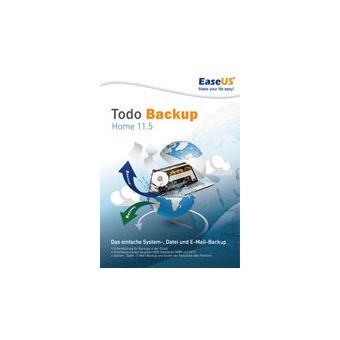
EaseUS Todo Backup Home allows you to clone the hard drive or partition. It simply transfers the operating system to a destination hard drive (SSD/HD). This hard drive cloning software ensures the backup of the entire system.
24 £ on FnacEaseUS Todo Backup Home is a backup software for PC and laptop. It is designed to ensure the protection of your system and your data in the face of disasters. This software restores your data easily and quickly. It not only backs up the entire system (configurations, applications, operating system...), but also restores individual folders and files.
File-level backup allows you to back up specific file types, folders including files communicated over the network. This software can back up any data, regularly, incrementally and differentially. This tool facilitates the search for backups designed with Windows Explorer. Its configuration requires Windows minimum.
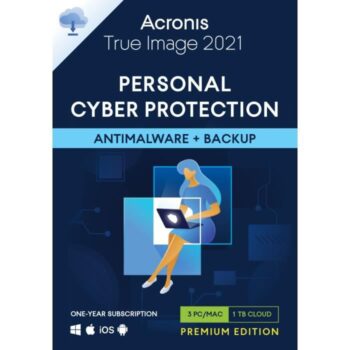
Acronis True Image Premium hard drive cloning software is the first and only unified solution to prevent the following situations: lost and stolen smartphones, accidental data loss, hardware failure and cyber attacks.
104 £ on CdiscountAcronis True Image Premium hard drive cloning software inserts 1 TB of online storage space and has access to support and important updates. It is not only an antivirus software. It also provides backup and full cyber protection. It performs cloning of active disks to make an exact copy of the Windows or Mac system during its use.
Acronis True Image Premium hard drive cloning software automatically restores all files corrupted by ransomware attacks and prevents malicious websites and phishing attacks with web filtering. It also protects against hacking of video conferencing applications (Teams, Zoom, Webex...).
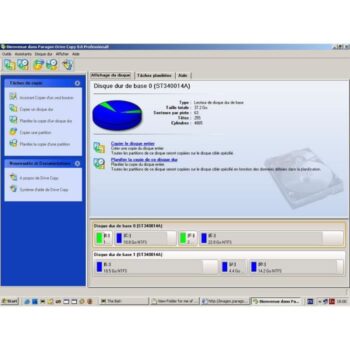
You can easily copy your hard drive with Drive Copy Professional 8.0 - 1 station cloning software from Paragon. It supports data migration as well as running applications. This operation is an integral part of computer operations. Its ergonomic user interface is easy to use.
84,80 £ on CdiscountAny specific needs?
The best hard drive cloning software
The best entry-level hard drive cloning software
The best high-end hard drive cloning software
Your guide :
Rate this buying guide :By rating this buying guide, you are helping us to reward our best writers. Thank you!
| TOP OF THE TOP | CHEAP | TOP OF THE LINE | EXCELLENT | |

In accordance with our commitment, this buying guide does not contain any sponsored products. |
 8/10 |
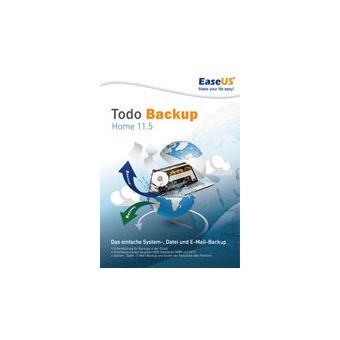 6/10 |
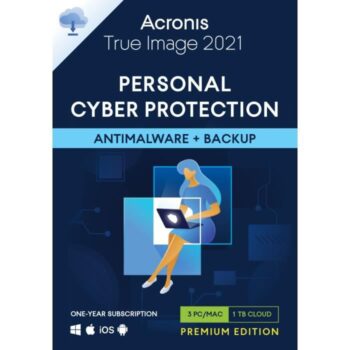 7/10 |
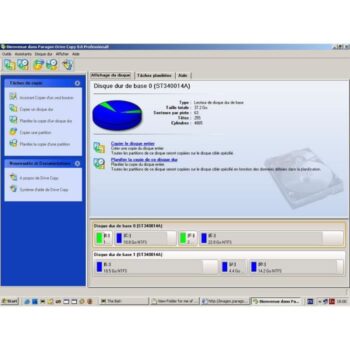 7/10 |
| OUR SELECTION |
Acronis True Image Standard Edition for 3 Mac/PC
|
EaseUS Todo Backup Home
|
Acronis True Image Premium
|
Drive Copy Professional 8.0 – 1 poste
|
|
This version of Acronis hard disk cloning software is standard for 3Mac/PC. Its restoration and backup are intuitive and simple. It is known for its effective protection. It provides protection from cyber threats.
|
EaseUS Todo Backup Home allows you to clone the hard drive or partition. It simply transfers the operating system to a destination hard drive (SSD/HD). This hard drive cloning software ensures the backup of the entire system.
|
Acronis True Image Premium hard drive cloning software is the first and only unified solution to prevent the following situations: lost and stolen smartphones, accidental data loss, hardware failure and cyber attacks.
|
You can easily copy your hard drive with Drive Copy Professional 8.0 - 1 station cloning software from Paragon. It supports data migration as well as running applications. This operation is an integral part of computer operations. Its ergonomic user interface is easy to use.
|
|
|
Vendor
|
Acronis
|
EaseUS
|
Acronis
|
Paragon
|
|
Requirements
|
Windows, MacOS, iOS and Android
|
Windows® 10, 8.1, 8, 7, Vista and XP (32 and 64 bits respectively)
|
Windows or Mac
|
Windows
|
|
Backup solution
|
yes
|
oui
|
yes
|
yes
|
|
Language
|
English, French, German, Italian, Spanish
|
French and English
|
Defined according to the Windows display language
|
French
|
|
Protection solution
|
yes
|
oui
|
yes
|
yes
|
Help us improve this table:
Report an error, request the addition of a feature to the table, or suggest another product. Thank you for your kindness!
We spend thousands of hours each year studying the major specialized websites, analyzing products of hundreds of brands and reading user feedback to advise you on the best products.
We are a product review company with a single mission: to simplify your buying decisions. Our research and testing helps millions of people every year find the best products for their personal needs and budget.
To support us you can: use our links to make your purchases (which often earns us a small commission), share our articles on social networks, or recommend our site on your blog. Thanks in advance for your support!
A hard drive cloning software should have a simple and intuitive user interface. For non-tech people, a concise interface is easier to use.
Good software performs the process of cloning from source disk to destination disk quickly.
With good cloning software, you should be able to clone the whole disk or only one partition of the disk to another.
Based on all the above criteria, we can say that when it comes to hard disk cloning, AOMEI Partition Assistant is the best free software, and that's because of its graphical interface, which is easy to understand and use.
It allows you to clone a hard disk to another one of different size safely, thus producing the expected effects in the best conditions. It can also be used for HDD to SSD cloning. In addition, it is used for cloning partitions and transferring the operating system to the SSD or hard drive.
Click here to see all features in detail. These allow you to get used to the steps to follow according to your needs: disk cloning, resizing and moving the partition...
The clone software must guarantee the security of the data and that of the operation. Practically, there should be no data loss during and after the operation. After the cloning process is completed, the computer can boot up properly.
Although reinstalling Windows systems and programs is time-consuming, a good SSD cloning software will allow you to copy everything, including system files and all other types of files, applications and settings. The type of software depends on two main requirements according to the users' needs.
For better performance, you will get a new SSD with improved speed, although it is smaller than the source hard drive. In fact, you clone a larger source hard drive to a smaller destination SSD.
If your old SSD ran out of space to store new data. Then consider choosing a larger one. In this case, you should opt for SSD to SSD cloning software.
Hard drive cloning software allows you to duplicate and secure all the data contained in a computer system on your computer. Then you can back up your programs, files, and operating systems and make a complete copy of the disk. In case you have a problem in your system, you can always recover it with the copy made on the disk.
Cloning involves copying a disk (or partition) directly to another disk. It is the process of transforming or duplicating the destination disk into a "clone" of the source disk.
You can use the clone immediately, as if it were the original disk. If you clone the system drive (C:), you can replace the old drive with the new one and use it in the same way.
You repeat the same process, you don't compress the data, you can't do incremental or differential cloning and have consecutive versions. And it takes up more space than a disk image. If not used immediately, it may tie up the hard disk or a partition. Most importantly, it reproduces the characteristics of the source computer, which may not be applicable to the destination computer.
The purpose of creating a disk image is to back up your computer's operating system, settings and files. Disk images can be used to repair computers that were accidentally formatted or crashed. As long as you have an external hard drive with enough space, you can create this image.
All backed up data is stored in one file. If the system crashes, the disk image can be restored to the state where it was created. You can create disk images regularly. Disk images can be compressed to save space on the backup media. You can protect them with a password.
Use of the same software for creation and restoration of the disk image.
The creation of disk images can preserve the entire computer. To keep up to date, it can perform fast incremental or differential backups. If you need a way to quickly back up your entire computer, choose this option. On the other hand, system disk cloning can start and run quickly in emergency situations.
Detect bad sectors and defragment the hard drive before starting the cloning process
The following two steps are always recommended. First of all, try to use hard disk diagnostic tools such as HDDScan, DiskCheckup, SeaTools... to find out which sectors have defects or imperfections on the disk. Check both the source and destination disks, and make corrections if there are any errors. Then, defragmenting the hard disk using specific software and Windows tools is also useful.
Cloning a hard drive to an SSD
Nowadays, anyone can use SSDs. Their read performance (a few hundred MB/s), access time (less than 0.1 milliseconds) and lack of noise when used make them the first choice of system drives. Therefore, by inserting Windows on the SSD, its response speed increases, and its shutdown and startup will also be faster.
As SSD is used to replace traditional hard disks, which should be cloned to SSD to restore your files, the whole system... As a note, the free backup and cloning software AOMEI Backupper Standard can perform the operations, adjusting the partition of the target disk to fit the SSD. Even if the target SSD is small, you can clone the hard drive to the SSD to get back the same system, settings and files as they were before.
Preliminary warning
If you use disks as storage means, you should remember that the size of the destination disk should be at least the same as the source disk. For example, if you want to clone a 100GB disk to an 80GB disk, you can't complete the operation.
Don't waste time to repair the target disk by creating partitions and partition tables. EaseUS software provides all the necessary services for you in an automated way.
Learn the principles of hard drive cloning with the Macrium Reflect Free
Generally speaking, the steps of hard drive cloning are done almost the same way for cloning software. For the case of Macrium Reflect Free, here are the steps to follow:
1 - You format the destination disk correctly.
2 - Then, you download Macrium Reflect Free.
3 - You enter the cloning menu.
4 - Before cloning the disk, make the selection of the target disk and the source disk.
Drive cloning utilities
Many partitioning software exist under Windows, they can also perform disk cloning. In practice, it is advisable to check the terms of use of these tools, because in the free version which may be limited, some do not provide the cloning function.
These programs can copy partitions to adjust their sizes. Therefore, if the original partitions are not defined correctly, you can correct them, copying everything to the target disk. The order of partitions should be respected.
The best hard drive cloning software depends on your needs and budget. Read our buying guide to know the best products of the moment.
Cloning a hard drive involves making a full backup of all files and cloning (copying) your operating system to another hard drive or another dedicated storage space. This allows you to reinstall it and recover all items and programs again without having to manually reinstall all programs one after the other. Many solutions exist to copy all programs, files and system folders from a PC, but the easiest method to perform is to use a backup utility developed specifically to copy all useful data to restore the system if the problem there is.
First, you need to create a full backup of the data so as not to lose any file on the hard drive. Subsequently, the cloning should be done on an external drive, formatted beforehand to protect it from the damage caused by the virus or free it from the associated problems.
The most relevant solution is to clone the source (old) disk to the destination disk. If you are using Windows, opt for the free AOMEI Backupper Standard application with the help of which, you clone from disk to disk without any hassle.
Free and trial versions of programs for cloning exist. Here you can find a short list of free versions of the best hard drive cloning software: AOMEI Backupper Standard, Macrium Reflect, Clonezilla.
Every month we help more than 1 000 000 people buy better and smarter.
Copyright © 2022 - Made with ♥ by buyingbetter.co.uk
Your reviews and buying guides 0% advertising, 100% independent!