With our millions of photos, videos, documents, we generate about 2.5 million terabytes of data per day. That's a lot of data that has to be stored somewhere. And that's where external hard drives come in: they have a large capacity, are easy to transport and robust. They are the ideal solution for storing, but also for transferring, exchanging or archiving our data.
Here is our commitment, to make sure that we provide the best user experience and content quality:
You can support us by using our links to make your purchases (at no extra cost to you)! This sometimes earns us a commission which allows us to remain independent. More about us
Our selection
"The Samsung Portable SSD T5 offers high speed and durability. Weighing in at less than 2 ounces, the all-metal, shock-resistant casing is highly portable. What…"
"In principle,the Toshiba Canvio Basics 2TB is a standard external storage media SDD that offers benchmark reliability, storage and speed. Its lightweight and portable design…"
"The Samsung X5 portable SSD is a revolutionary external storage with the latest technologies built in. This model is perfect for savvy professionals who want…"
"The Seagate Backup Plus Hub is a worthy external hard drive that gives you more space. And if capacity and portability are your main concerns,…"

The Samsung Portable SSD T5 offers high speed and durability. Weighing in at less than 2 ounces, the all-metal, shock-resistant casing is highly portable. What really sets this device apart is its ultra-fast transfer speed thanks to the SSD design.
106 £ on Amazon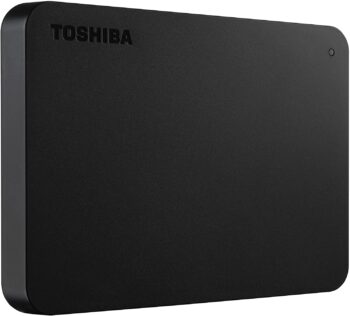
In principle,the Toshiba Canvio Basics 2TB is a standard external storage media SDD that offers benchmark reliability, storage and speed. Its lightweight and portable design seems more durable than other options in its price range, the value is hard to beat.
47,92 £ on AmazonAt the cheaper end of the standard hard drive spectrum, Toshiba's Canvio does the right thing. There's nothing fancy about the look, but this Toshiba drive is more practical than something to show off on your desk. The 2TB version is excellent, offering plenty of space. It has an average read speed of between 100 and 112 MB per second. It doesn't have any fancy features, but has proven reasonably durable, surviving a five-foot drop test onto carpet and concrete. Its read and write times are adequate for data backup and storage, but not the fastest. If you're looking for a simple, affordable hard drive, this is an excellent choice.
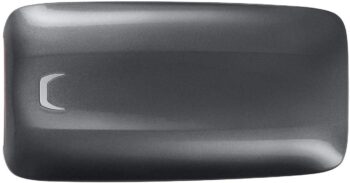
The Samsung X5 portable SSD is a revolutionary external storage with the latest technologies built in. This model is perfect for savvy professionals who want to render or compile high-resolution content without wasting time.
269 £ on AmazonThe X5 is here to quench your thirst for cutting-edge technology. Thunderbolt ™ 3 * offers up to 40 Gbps. Equipped with the amazing speed of the NVMe interface, this external hard drive helps handle heavier data at blazing speeds. Never worry about heat. This model's Dynamic Thermal Guard (DTG) technology helps maintain optimal performance and temperature. Plus a heat sink that keeps the surface temperature below 45°C (113°F).
Its body has no moving parts and is reinforced with a magnesium alloy that can even withstand a 6-foot drop. This x5 is truly special because it's inspired by a supercar, its dynamic, sleek shape screams speed and a shiny roof offers superior quality. The convenient ridged bottom prevents slipping when held. Enjoy maximum portability and an optimized design with state-of-the-art technology.

The Seagate Backup Plus Hub is a worthy external hard drive that gives you more space. And if capacity and portability are your main concerns, this model can hold a lot in about a standard 2.5-inch external USB enclosure.
79,94 £ on AmazonThe Seagate Backup Plus Hub drives are among the finalist external hard drives in the popular category. They offer plenty of storage capacity and feature a USB 3.0 hub option. Cross-platform compatible, extremely reliable and fast, this drive lets you back up anything you want. Make the most of the Backup Plus Hub desktop drive, which doubles as an all-in-one data center and charging station, while offering exceptional capacity. Its data transfer rate is a respectable 100MB per second and at only 159g, it's an ideal portable option. If you're interested in this model, be sure to take a close look at the Seagate Backup Plus Hub.
Any specific needs?
The best external hard drive in 2021
The best entry-level external hard drive
Your guide :
Rate this buying guide :By rating this buying guide, you are helping us to reward our best writers. Thank you!
| TOP OF THE TOP | CHEAP | EXCELLENT | VERY GOOD | |

In accordance with our commitment, this buying guide does not contain any sponsored products. |
 9/10 |
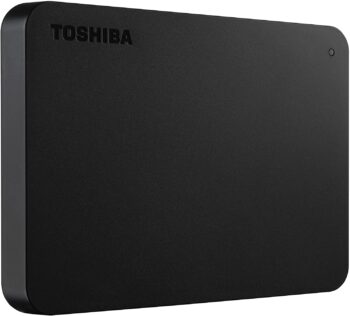 8/10 |
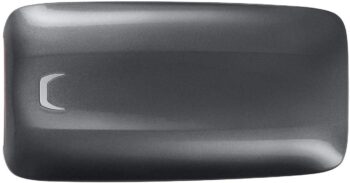 8/10 |
 7/10 |
| OUR SELECTION |
Samsung Portable SSD T5
|
Toshiba HDTB420EK3AA
|
Samsung SSD Portable X5
|
Seagate Backup Plus Hub
|
|
The Samsung Portable SSD T5 offers high speed and durability. Weighing in at less than 2 ounces, the all-metal, shock-resistant casing is highly portable. What really sets this device apart is its ultra-fast transfer speed thanks to the SSD design.
|
In principle,the Toshiba Canvio Basics 2TB is a standard external storage media SDD that offers benchmark reliability, storage and speed. Its lightweight and portable design seems more durable than other options in its price range, the value is hard to beat.
|
The Samsung X5 portable SSD is a revolutionary external storage with the latest technologies built in. This model is perfect for savvy professionals who want to render or compile high-resolution content without wasting time.
|
The Seagate Backup Plus Hub is a worthy external hard drive that gives you more space. And if capacity and portability are your main concerns, this model can hold a lot in about a standard 2.5-inch external USB enclosure.
|
|
|
Functionality
|
265-bit AES encryption with password protection
|
Not sophisticated features
|
blazing speeds
|
Extremely reliable and fast
|
|
Resistance
|
drop-resistant metal case
|
Superb durable hard drive
|
state-of-the-art technology
|
Excellent capacity
|
|
Specificity
|
ultra-compressible size
|
simple and affordable
|
convenient anti-slip ribbed bottom
|
ideal portable option
|
Help us improve this table:
Report an error, request the addition of a feature to the table, or suggest another product. Thank you for your kindness!
We spend thousands of hours each year studying the major specialized websites, analyzing products of hundreds of brands and reading user feedback to advise you on the best products.
We are a product review company with a single mission: to simplify your buying decisions. Our research and testing helps millions of people every year find the best products for their personal needs and budget.
To support us you can: use our links to make your purchases (which often earns us a small commission), share our articles on social networks, or recommend our site on your blog. Thanks in advance for your support!

The most important feature of an external hard drive is the amount of storage it has, so prioritize the capacity and get the biggest drive you can afford. Keep in mind that your actual storage will be less than the amount listed on the box (based on the existing files it needs to work), so if you want to know what the actual storage is on different drives, subtract about 20% from the advertised capacity.
Another key differentiating factor is how fast a drive can transfer files back and forth. Transfer speed depends on several different things, including the speed of your computer, but connectivity options are the most important factor.
If you need the fastest external hard drive available, look for one that can connect via USB-C (if you have a USB-C port available). If you have to work with the older physical USB standard, use external hard drives that support USB 3.0, which is also faster and backwards compatible with USB 2.0 devices.
Because games require fast access to a lot of data, it can be difficult to find one that's up to the task. If you're buying an external hard drive specifically for video games, look for models that are explicitly compatible with your setup. For example, hard drives that can work with the Xbox One usually have an explicit "works with Xbox One" statement in the product name or description.
Taking
data with you can be essential. Therefore, if you're looking for a mobile storage solution, you'll want to limit your search to portable models. Portable external hard drives are a bit more expensive than their desktop counterparts, but they can fit in your pocket and, in some cases, transfer data just as quickly. Consider your own needs and if you need to take your data with you everywhere, get a portable external hard drive.
It's unclear whether SSDs will completely replace traditional rotating hard drives, especially with shared cloud storage on standby. SSDs are coming down in price, but they are still too expensive to fully replace the terabytes of data some users have in their PCs and Macs for mass storage that doesn't need to be fast, just there. Cloud storage isn't free either: you'll continue to pay as long as you want personal storage on the Internet. Local storage won't go away until we have reliable wireless Internet access everywhere, including airplanes and the wild. Of course, by then, there may be something better.
There are three main types of external storage drives, and while they ultimately serve the same purpose, the way they store files is markedly different.
The HDD (hard disk drive) is the most common external hard drive on the market. It is essentially a metal tray with a magnetic coating that stores your data. You can use it to save files such as photos, movies and videos. You can also use it as an external memory device for your computer or laptop, or if you want to store your files safely or transfer them to another device.
Advantages:
Disadvantages:
Who is it for?
If you need space to store your data, this type of hard drive is for you. Especially since they are particularly good for writing. On the other hand if you need a more efficient drive in read mode, it would probably be better to look at SSDs.
This
type of external hard drive doesn't have a moving electromagnetic disk, which is replaced by "flash storage." This is the same type of storage used in smartphones, computer RAM, and, these days, most internal computer storage drives. Solid-state storage essentially uses microchips to store information and, therefore, there are no moving parts.
Advantages:
Disadvantages :
Who is it for?
This type of hard drive will work for you if you value speed over capacity. SSDs will also suit you better if you need intensive read usage: they will be less efficient for writing.
Hybrid hard drives combine the capacity of an HDD with the speeds of SSDs by placing traditional spinning platters and a small amount of high-speed flash memory on a single drive. The flash memory acts as a buffer for frequently used files, so your system has the potential to boot up and launch your most important applications faster, even if you can't install anything directly into that space yourself.
Advantages:
Disadvantages:
Who is it for?
This type of hard drive will suit you if you're looking for an external hard drive with a large storage capacity that is also fast. It is the ideal hard drive for people who move around a lot and need to carry their data with them.
More storage space
Computer memory is limited. Storing all your files and software on your PC's internal drive makes your PC lose performance. One of the best storage solutions is an external hard drive.
Data security
In addition to being robust, external hard drives prevent data loss and are often accompanied by encryption systems that prevent unauthorized access to data.
Portability
A great advantage of the external hard drive is undoubtedly its great portability. Simply pack it well in a suitable protective case, slip it into a bag and take it anywhere without it taking up too much space.
Collaborative work
A real safe for the results of your long hours of work, the external hard drive is one of the indispensable peripherals of collaborative work spaces. Its easy access allows you to use it as a storage and file sharing tool.
An internet failure can deprive you of your cloud service for hours. The external hard drive only requires a USB connection to save or access your data.
Space saving
Manufacturers are working more and more on the design of external hard drives to make them practical and not bulky devices. Extremely thin and compact external storage drives are now available on the market, taking up very little space.
In our opinion, the best brands of external hard drives in 2022 are :
It is a brand whose reputation is well established: created in 1970 in the USA, it is at the origin of revolutionary innovations. From the invention of the first hard disk to the latest advances in 3D NAND technology.
Seagate was founded in 1979 in the USA. From the beginning, it has specialized in the development and manufacture of hard drives. The quality of its products, both in terms of performance and durability, is well known.
Founded in 1938, this Korean brand offers very popular products in several areas, including data storage media. It offers excellent value for money and products that cover all ranges. Innovative and very creative, the brand is one of the most influential in the market.
Founded in 1875, Toshiba has become a reference in the field of electronic and computer equipment manufacturing. The Japanese brand has a tradition of innovation that has made its reputation first in Japan, then in the rest of the world.
This French brand was established in 1989 and specialized in manufacturing computer hardware. Later it became a premium brand of Seagate, which is a testimony to the quality of its products.
Don't bother with the software that comes with your external hard drive.
Most manufacturers include applications designed to help you use your drive. These applications are not necessary, as your computer's operating system will do a better job of interacting with your drive. Your hard drive will probably include software installation files on the drive itself, but these can be safely removed.
Never disconnect an external hard drive during file transfer.
All
external hard drives have the same weakness: they can suffer damage if you disconnect them while they are sending or receiving data. Also, don't forget to eject it securely (via the dedicated icon in your computer's taskbar) before disconnecting it. Failure to follow these two rules may result in data loss or other malfunctions.
Consider buying an external hard drive with more space than you need.
When
you buy an external drive, it's important to plan for your current and future needs. So, buy one that gives you extra space for your future needs. Our recommendation is to buy a drive with enough space for all the data you have today and a few terabytes in reserve.
Handle your external hard drive with care.
Unlike
a flash disk, an external hard drive contains mechanical components. These components are particularly vulnerable to shocks. External hard drive components can be damaged by impact or collision. So avoid hitting it with something or dropping it.
Keep your hard drive away from magnetic objects.
The
mechanical components of your hard drive can be damaged by the force from a magnet or other object with a magnetic character
.
The best external hard drive depends on your needs and your budget. Read our buying guide to find out more.
Most external hard drives today are compatible with a Mac computer. That's because they're usually available in OS-independent formats, so you can plug them into any computer and start using them right away. On rare occasions, you may find an external drive in Windows-only format, but you can use your Mac's disk utility to reformat the drive into a compatible format. (If you reformat your drive, do so with caution, as the process will completely delete all data stored on it).
Some of them are, but it's rare. Most external hard drives run quietly, but some models, especially those with multiple physical drives inside and are designed to plug into AC power, have built-in fans to keep them from overheating. Even then, these fans are usually not very loud, but they do cause a slight, persistent hum, which leads some users to prefer the fanless models.
Some external hard drives plug into the mains with an AC adapter to get power, while others can receive a charge via USB. If you find an external hard drive that requires two USB ports, it means that one connection is used to transfer data while the other transfers power.
Every month we help more than 1 000 000 people buy better and smarter.
Copyright © 2022 - Made with ♥ by buyingbetter.co.uk
Your reviews and buying guides 0% advertising, 100% independent!